
Experiencing the dreaded HBO Max not working in New Zealand issue can be a major letdown, but I’m here to let you know ExpressVPN can easily take care of this issue. If you’re traveling abroad, you will be unable to stream, sign in, or access your Max account, as HBO Max is only available within the US, and geo-restrctions are encountered when trying to access it.
HBO Max is a treasure trove of entertainment, boasting an extensive library from HBO and Warner Bros. A VPN will change your IP address, enabling you to unlock otherwise unavailable titles. With my recommendation, you can bypass these digital borders and figure out how to watch HBO Max in NZ with a VPN.
6 Reasons Why HBO Max Not Working in New Zealand?
Most of the time, the problem of HBO Max not working in New Zealand is caused by errors like inadequate speed or internet connectivity. There could also have been an underlying problem with HBO’s servers or the app, web player, or web browsers. This is when you might wonder, is Max down? but it’s not, and you’re getting this error because of geo-blocking.
If you are here to know, why is my Max app not working? Below, we’ll examine the seven most prevalent reasons why you might see HBO App not working.
1. HBO Max Won’t Play (Buffering Issues)
HBO Max streaming can encounter playback errors and buffering when the internet connection lacks the necessary bandwidth. Checking your internet connection is essential, as a minimum of 5 Mbps is required for HD streaming and 25 Mbps for 4K streaming.
Loading screen issues often stem from network bandwidth, connection speed, and available memory. Fixes include testing connection speed online, resetting the router, minimizing network usage, and using Ethernet for TVs or computers for a more stable connection. Additionally, switching to Wi-Fi instead of cellular data can resolve streaming issues on smartphones.
2. HBO Max Streaming Issues (Error Code 321)
The error code 321 is among the most common HBO Max issues. The message “oops, something has gone wrong” will appear across your screen to inform you that error code 321 has happened.
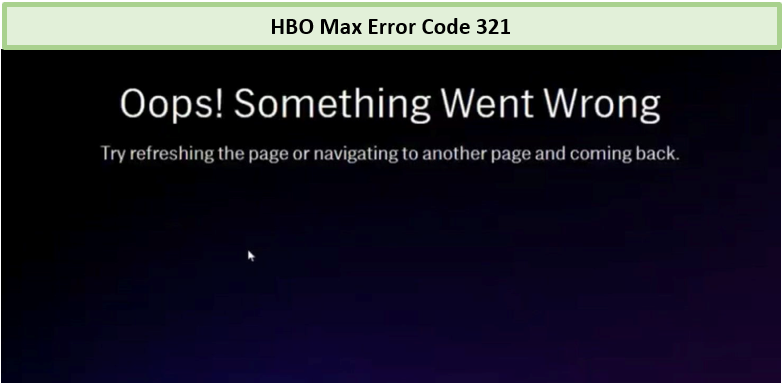
I encountered Error code 321 while accessing HBO Max
Streaming services like HBO Max may also exhibit issues like Max not working, causing you to question, “Why isn’t Max working?” and let me tell you, it’s due to regional restrictions or VPN interference.
Servers breakdown on the HBO Max outage map, unreliable networks, installation of corrupted files, or an out-of-date app version are common causes of this issue. So, if it happens, you will know why is Max not working or why is Max not loading.
3. HBO Max Error Code 100 and 420
Error codes 100 and 420 occur when you attempt to stream HBO Max in New Zealand. For example, if you’re using a VPN to watch HBO Max where it is restricted, HBO Max detects your location improperly, thus giving you either an Error Code 100 or Error Code 420.

I noticed the Error code 420 was common
Another reason you might get these error codes is if the server connection is down or there is hefty traffic on the server resulting in HBO Max not working in New Zealand.
| Issue | Action |
|---|---|
| Error Code 321 | Check server status, restart the device, disable VPNs, clear cache, and update the app. |
| Error Code 100 and 420 | Check service availability, disable VPN services, reboot the device and router, wait for traffic to decrease, and contact customer support. |
| Availability Errors | Verify service availability in your region, check for geographical restrictions, manage VPN settings |
4. HBO Max Won’t Load
Sometimes, technical issues cause the HBO Max not to load. It has nothing to do with your device in any way. It’s possible that HBO Max won’t load in New Zealand due to server issues.
Websites like Downdetector become your navigation tool, showcasing an HBO Max outage map. This map mirrors the current status and highlights regions facing issues, with insights on reported outages.
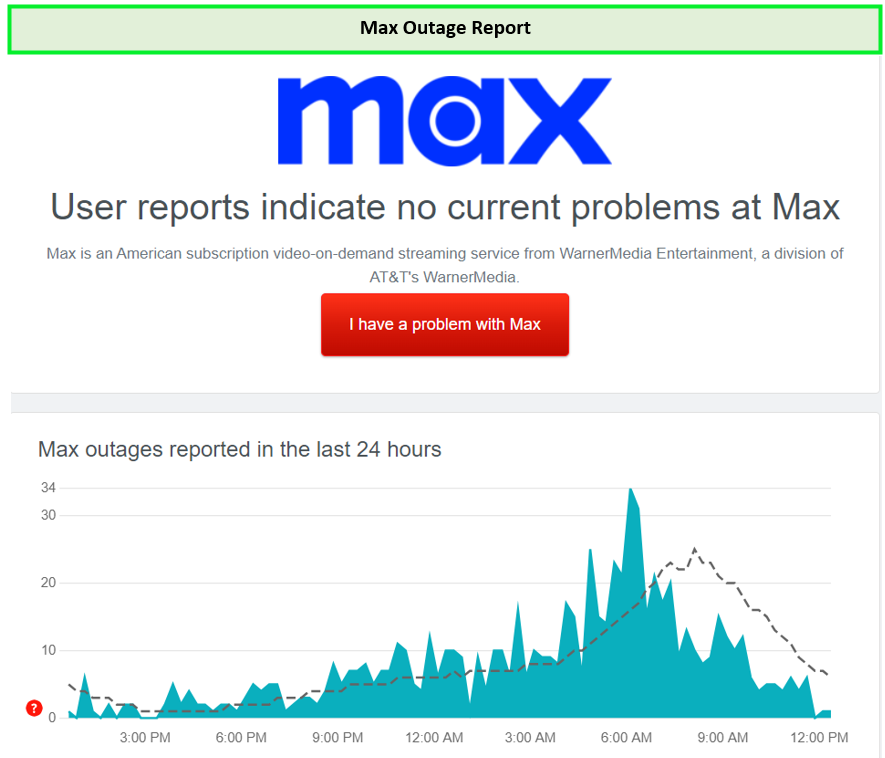
This is the easiest way to access an outrage report
5. Streaming on Too Many Devices
HBO Max supports simultaneous streaming on up to three devices. If you attempt to exceed this limit, you will receive a “streaming on too many devices” notification.
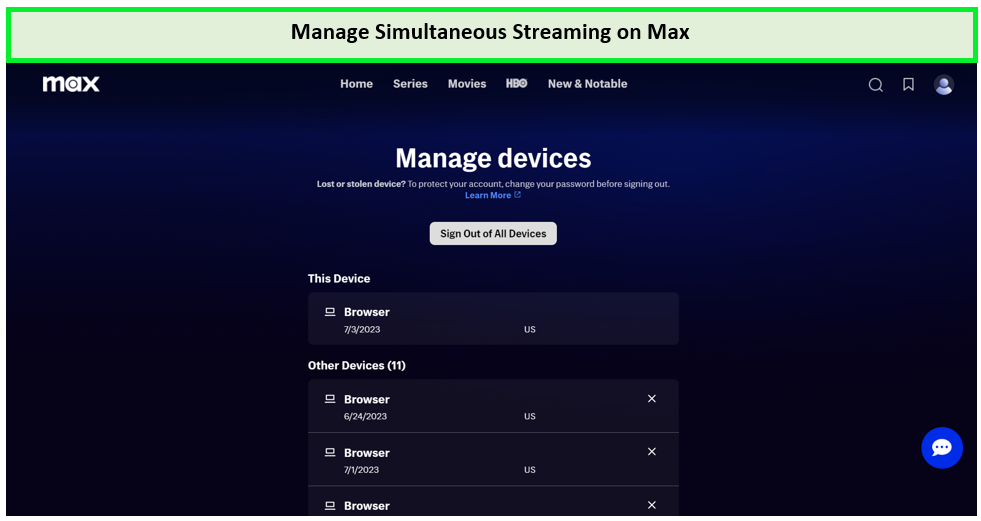
You can manage devices and accessibility by going to settings
Choose your profile symbol > Manage Devices to bring up a list of devices that you have recently used to watch HBO Max shows or movies in New Zealand.
6. HBO Max Keeps Crashing
HBO Max may keep crashing because it was not made from scratch. The app is a reworked version of an older HBO Go and HBO Now app. That’s why the app may not function with a variety of streaming gadgets properly.

I experienced this issue as HBO Max kept crashing
If HBO not working in New Zealand after the logo appears and the app keeps crashing, you can watch it on a different device.
| Action | Benefit |
|---|---|
| Keep the App Updated | Fixes bugs and improves stability |
| Check Your Internet Connection | Prevents crashes due to connection issues |
| Clear Cache and Data | Solves problems caused by corrupted cache data |
| Reinstall the App | Clears problematic files causing the app to crash |
| Restart Your Device | Fixes minor glitches leading to app instability |
On the other hand, if you are looking for something interesting, HBO Max vs Hulu in New Zealand are two popular streaming services, each offering a distinct library of content and unique features that cater to different audience preferences. I have put together a guide for a detailed comparison so it’s easier for you to decide.
But when I talk about HBO Max vs Netflix in New Zealand, they stand as two leading streaming platforms, each showcasing a unique collection of content and distinctive features tailored to diverse viewer tastes. To help you make an easy decision, we’ve crafted a comprehensive guide comparing these services in detail.
HBO Max Not Working in New Zealand: Possible Fixes
Fortunately, HBO Max glitches aren’t permanent, and you may try the following methods to see what appears to be working in New Zealand. Try each one in order, and you might be able to continue trouble-free streaming again.
- Update Your HBO Max Password
- Switch to a Different US Server
- Clear Your Browser Cache and Cookies
- Alter VPN Protocol
- Inspect for IP Leaks
- Reach Out to VPN Customer Support
- Activate Smart DNSObtain a Residential IP Address
Now that you have an idea about some quick fixes, let’s get to the bottom of the issues and dive into detailed solutions.
1. Troubleshoot Your Internet Connection
Network connectivity is another key factor affecting your ability to sign into Max. Verify that your internet connection is stable and robust. Therefore, it is necessary to check that your connection speed is fast enough to stream HBO Max content without any problems in New Zealand.
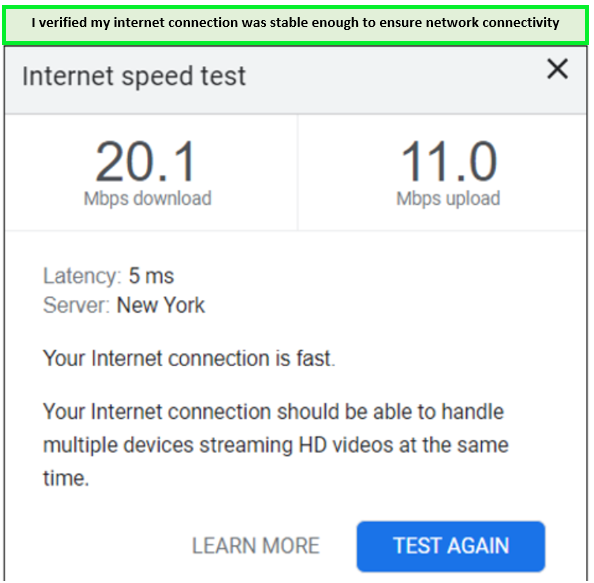
A stable internet connection is necessary
You can conduct a brief internet speed test by visiting an online speed test website like SpeedTest.net. If the speed of the internet isn’t up to par, you should get in touch with your Internet service provider and ask them to fix the problem.
2. Check HBO Max Server Status
If your internet connection is working properly, check the status of HBO Max servers. One way to accomplish this is by using Downdetector, a website that tracks the outage complaints and a variety of issues filed against a website or service to let you perform HBO Max troubleshooting smartly in New Zealand.
Check HBO Max to see how many outage complaints have been filed. If the servers are down, nothing you can do on your end can help. So, the best course of action is to wait for HBO Max to resolve the issue.
3. Verify that HBO Max Is Available in Your Country
Although HBO Max has been officially made available in the United States and a few Caribbean and Latin American territories, it doesn’t support streaming to all countries across the world yet.
If you’re having trouble accessing HBO Max in your region, consider signing up for a high-quality VPN like ExpressVPN. It is considered the best VPN for HBO Max in New Zealand that offers buffer-free streaming of HBO Max in New Zealand or any restricted regions. Moreover, its AES-256-bit encryption guarantees error-free HBO Max playing.
4. Force Close and Reopen the HBO Max App
Turning a device or app off and then launching it again might sometimes be the quickest solution to a problem. In that sense, you ought to compel the HBO Max app to force off before reopening it.

This is the easiest method as Force Stop app allows me to refresh the app
Here are the instructions for closing an app on Android, iOS, Apple TV, and Firestick in New Zealand in case you need a refresher on how to do so.
- For Android: Visit Settings > Applications & notifications > Select HBO Max, then tap OK.
- On iOS: Double-press the Home button to bring up the App Switcher. Locate HBO Max and slide up on the app preview to close the app. Go back to the App Library or Home Screen of your smartphone and Reopen HBO Max.
- Force Stop HBO Max on FireTV: Choose Force Stop under Settings > Programs > Manage Installed Apps >HBO Max.
- For Apple TV: Double-tap the TV button on the Apple TV Remote. Swipe up the HBO Max app preview to force close HBO Max.
This is how simple it is to ensure stable access to HBO Max on various devices; this method also allows you to fix issues you might encounter while streaming HBO Max on Chromecast in New Zealand.
5. Close Other Applications
When you have multiple apps running at the same time or several tabs open on your desktop, these might consume your bandwidth.
Antivirus software, internet browsers, and other applications might slow down your computer, making streaming on HBO Max more difficult in New Zealand.
A simple way to ensure that HBO Max runs smoothly is to clear the RAM by closing applications you aren’t using.
6. Clear HBO Max Cache Data
Sometimes, the solution can be as simple as clearing your browser’s cache and cookies, which helps refresh your login session and remove any stored data that could be causing problems. Similarly, if you’re using the HBO Max app, clearing the app’s cache might do the trick.
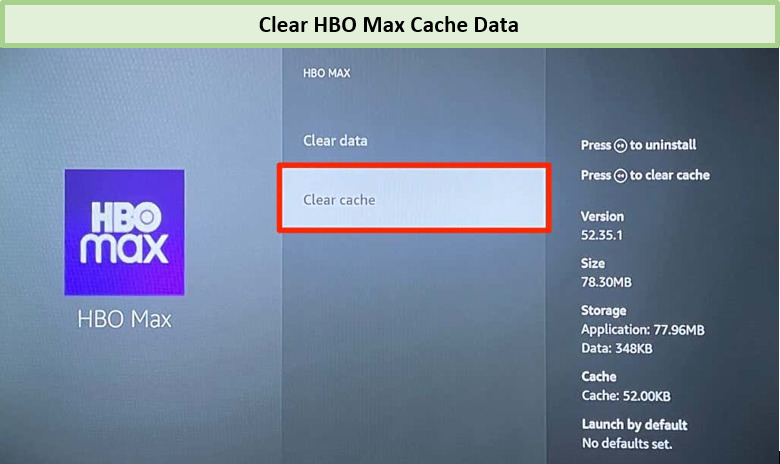
Clear cache
Clear your browser cache and cookies on your HBO Max app in New Zealand by following the steps below.
- Choose More Options on your default browser.
- Then, click Settings and then Privacy and Security.
- Change the Time Range to All Time and add caches and cookies.
- Next, click the Clear Data option to begin erasing your browsing history and data.
- Return to HBO Max and see if the problem code 321 still occurs while accessing HBO Max on Xbox in New Zealand.
7. Update HBO Max
The HBO Max app’s inability to function is frequently due to a lack of recent updates. If that is the case, then an update will typically resolve the issue right away.
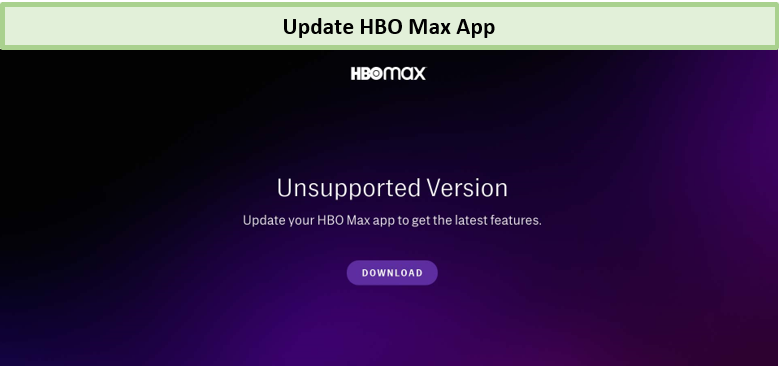
Update HBO Max App
However, this only applies to devices that have the HBO Max app, such as streaming devices and mobile platforms. Follow these steps to update HBO Max App on Windows in New Zealand:
- Open your browser and navigate to the Google Play Store.
- Now, access My Apps & Games by tapping on your Profile.
- Select HBO Max from the list.
- An “Update” button should appear next to the icon if an update is available.
8. Reboot Your Device
HBO Max is stuck on the loading screen as a result of a transitory glitch or system error. If you’re streaming on devices such as HBO Max on Roku in New Zealand, rebooting the device and router should be beneficial to resolve this issue.
- Turn off the gadget. In the case of Smart TV streaming, disconnect the router and your TV from the main power outlet as well.
- Allow 50-60 seconds to shut down before turning it back on.
- Connect the router and wait for it to boot up.
- Attach the device to your wireless network.
- Check to make sure that the HBO Max crashing problem is resolved or still exists.
9. Update Your Device
HBO Max is not working on Chrome because of a problem with your device. You can stream HBO Max on iPhone in New Zealand and enjoy all your favorites from HBO Max Originals.
Consider upgrading your device to fix the problem if you have similar issues with other applications as well.
- Go to your home screen and launch the Settings menu.
- Choose About or About Phone.
- Then, navigate to Software Updates.
- Lastly, click the Download and Install button if an update for your device is available.
10. Reinstall HBO Max
If updating an operating system does not help, then delete the HBO Max app and restart your device. These are the actions for your guide:
- Choose HBO Max in Settings > Apps.
- Choose “Uninstall.”
- Look in the App Store for HBO Max.
- Select the HBO Max app and reinstall it.
- Launch HBO Max, sign in, and see if you can access the streaming platform.
11. Update Your HBO Max Account Password
If you’ve been using a VPN with HBO Max and begin to encounter issues with being blocked or receiving messages that your username and password are incorrect—even though you haven’t changed them—this could be happening.
It’s likely that HBO Max is detecting logins from a variety of IP addresses associated with your account. A simple solution is to reset your password through the HBO Max account settings.
12. Obtain a Residential IP Address
Residential IP addresses are issued by home internet service providers such as AT&T and Verizon. This means that residential IPs are indistinguishable from the regular IPs used by US-based internet users.
To acquire a residential IP address, you must purchase one from a VPN provider separately. ExpressVPN is highly recommended for providing residential IPs.
HBO Max Restored
Now you’ve realized that all of the solutions to the HBO Max streaming problem are relatively easy. Simply try these steps when the problem occurs, and you should be able to get the HBO Max app functioning again. However, if you’ve tried all of the above recommendations and nothing has worked, get more help by contacting HBO Max App support.
If you are looking for how to pay for Max in New Zealand, it’s pretty simple as you don’t even need a US debit or credit card to make the payments.
Users also search for how to cancel HBO Max In New Zealand; it is a straightforward process, but I recommend you check out the top movies, TV series, and latest sports currently available for streaming on Max.
How to Access HBO Max on Any Device
I understand that enjoying HBO Max in high definition is essential for a fulfilling streaming experience, and I know how frustrating it can be when there are issues like HBO Max not working or the Max app not loading. To ensure seamless streaming in HD, it’s crucial to have a stable internet connection with at least 5 Mbps speed for high-quality playback.
If the HBO Max app is not working on your TV or other devices, checking for software updates and ensuring compatibility is critical. For instance, users often encounter issues like HBO Max not working on Samsung TV, which can usually be addressed through updates or contacting HBO Max customer service for support.
Sometimes, device-specific issues can cause disruptions, for instance, figuring out why is HBO Max not working on my TV can be perplexing. Users should ensure their devices are compatible and consider setting up a VPN on their router to cover all household devices.
If the Max app isn’t working due to device-specific errors or if the Max app won’t load, reaching out to HBO Max customer service should be the next step.
VPN vs. Free VPN Services
It’s important to note that free VPNs may offer limited server options, impose bandwidth caps, pose security concerns, and their IP addresses are more likely to be blocked by HBO Max. Therefore, I recommend choosing a paid VPN service for a better streaming experience like ExpressVPN.
Has HBO Max Rebranded Itself in 2023? HBO Max and Discovery Plus Merger Answered
Yes, HBO Max reinvented itself in 2023 and emerged as Max, bringing a renewed focus on delivering exceptional content to its viewers. If you want to watch Sports on HBO Max in New Zealand, you can enjoy all the live events with a premium VPN like ExpressVPN.
Are you also curious to know, how much is Max in New Zealand, it is extremely reasonable and comes with 3 options suiting the users’ preferences.
HBO Max: International Tears, Where’s the Content, Cheers? (But Hey, There’s a VPN Option!)
HBO Max is making some viewers abroad shed a tear (or two, or maybe ten). Redditors in New Zealand are feeling seriously bummed about missing out on all the cool content available on the streaming service. They seem to be locked out of the hottest shows and movies while their US counterparts are chilling with all the goodies.
There’s also some confusion about when (or even if) HBO Max will be available worldwide, which isn’t exactly helping soothe those international blues.
But wait! Before you resign yourself to a life of HBO Max-less nights, there might be a secret weapon for you international streamers: a VPN. A VPN, or Virtual Private Network, can be like a magic key that unlocks geo-restricted content. It tricks websites into thinking you’re in a different location (like, say, the US of A!) so you can access all the HBO Max glory.
MAX Does Not Work When You Travel:
You can access HBO Max even if you are traveling to the US if you wondered can I stream HBO Max if I travel to the US?, but there’s a catch. If you have a subscription to HBO Max in Europe, you won’t be able to stream the US library. However, you can still watch shows and movies from HBO Max that you’ve previously downloaded.
What is Available to Watch on Max:
WarnerMedia’s HBO Max is a streaming hub with a rich assortment of movies, TV shows, and exclusive content. In 2024, it highlights the best shows on HBO Max in New Zealand with brand new seasons and some HBO Max Originals.
You can also check out the best movies on HBO Max in New Zealand, seamlessly combining HBO’s renowned content with exclusive releases and timeless classics.
Explore our 2024 selection in the table below!
Explore More Max’s Guides on VPNRanks:
- Watch Oilers vs Bruins NHL Game in New Zealand on Max – An unmissable event for hockey fans worldwide.
- Watch PSV vs Borussia Dortmund in New Zealand on HBO Max Brasil – A much-anticipated UEFA Champions League last-16 first leg match.
- Watch Chicago Blackhawks vs Philadelphia Flyers in New Zealand on Max – Don’t miss this thrilling NHL showdown.
- Watch Little People Big World Season 25 in New Zealand on Max – Roloff family confronts several obstacles while raising four children.
- Watch Jellystone Season 3 in New Zealand on Max – Characters from Hanna-Barbera return for more adventures.
HBO Max Not Working: FAQs
Does HBO Max work in New Zealand?
Max is available in the United States, Latin America, and the Caribbean. Get yourself a premium HBO Max VPN like ExpressVPN to avoid geo-blocks and prevent you from saying, “Why is my HBO Max not working?”.
Is HBO Max region locked?
HBO Max is accessible only in the US, Latin America, the Caribbean, and certain European nations. Accessing it from outside these regions will prompt a “Not Available In Your Region” error. To bypass this, connect to ExpressVPN in your home country to retain platform access while traveling.
Is HBO Max down today?
HBO Max is seldom down and works fine most of the time. If you have experienced any issues with HBO Max or feel that HBO Max service is down, check the HBO Max status or Report on Downdetector.
Why is HBO Max not working on my TV?
Due to a corrupted cache, the HBO Max App not working on TV issues often occur. And if you see HBO Max terminated on Samsung TV, hold the power button on the remote until the TV restarts. After that, open the App and you will find it working again.
Why is HBO Max not working but everything else is?
The most frequent issue with HBO Max failing to function correctly is a poor or slow internet connection. This can cause problems such as buffering, freezing, and trouble loading content, which may significantly hinder your streaming experience.
Why is Max not loading?
If HBO Max is continuously stuck on the loading screen, it’s likely due to corrupted app cache. This problem is common on devices like Fire TVs, Roku TVs, or certain Smart TVs that operate on Android. A useful fix is to clear the cache data. For instance, on a Fire TV, you can do this by navigating to Settings > Applications > Manage Installed Applications.
What’s going on with HBO Max?
Following the merger of its parent company WarnerMedia with Discovery, HBO Max is undergoing some changes and has removed nearly 36 titles. As a result, Generation, About Last Night, Infinity Train, 12 Dates of Christmas, Summer Camp Island, and others will no longer be available on the streaming service.
Why is HBO Max not working in New Zealand?
Certain regions may not have access to HBO Max due to licensing agreements or regional restrictions. To address this issue, you can verify your location settings or utilize a VPN to modify your location. Alternatively, you may consider uninstalling and reinstalling the application or clearing its cache to resolve this error.
Is HBO Max blocking VPN?
Yes, Max will block out your VPN if it detects that you are using a VPN. Due to geo-restrictions, you are not allowed to access HBO Max in New Zealand.
Is HBO Max region-locked?
Yes, the platform is region-locked which means that you can only access it if you are within USA territories. However, with a reliable VPN like ExpressVPN, you can easily unblock the service and enjoy watching your favorite shows and movies on HBO Max.
Wrap Up!
I really hope that this guide was helpful to you in resolving HBO Max streaming issues today. Determining how to resolve the situation when HBO Max not working in New Zealand reduces the frustration that you may feel when an outage occurs.
The HBO Max app may occasionally encounter issues, but if you know how to deal with them, then it won’t be a big deal. In case nothing else works, use a reputable VPN service like ExpressVPN, which will help you avoid geo-restrictions and provide a secure connection.
