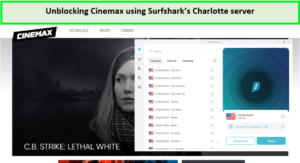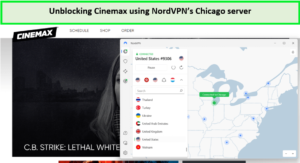If you love binging classics while keeping up with the latest blockbusters, Cinemax is the perfect platform to get hold of some popular titles. However, it’s a geo-restricted channel that isn’t available in NZ due to content licensing reasons. In this guide, we will explore how to Watch Cinemax in NZ using a premium VPN like ExpressVPN.
Cinemax is basically a US pay TV channel that is available through cable TV subscriptions and satellite. It’s owned and operated by HBO, a subsidiary of Warner Bros. Discovery. Cinemax primarily features contemporary and classic theatrically released movies, original TV series, documentaries, and much more.
Some of the popular films and TV series on Cinemax are The Bourne Identity, We’re The Millers, Atonement, Banshee, Warrior, and The Knick.
If you are currently in NZ, you might not be able to access the channel as it’s geo-restricted. Also, it’s a cable TV channel and doesn’t host a dedicated streaming channel. Instead, you can access it through a live TV streaming service YouTube TV or Hulu + Live TV. However, to access Cinemax through these services you will need a US IP address in NZ that you can get through a VPN.
Let’s jump over to our easy guide to find out how to access Cinemax streaming in NZ.
How To Watch Cinemax in NZ? [2023 Updated]
You must be wondering ‘can you watch Cinemax with a VPN in NZ?’ Yes, you can watch Cinemax in NZ using a reliable VPN by following these steps:
- Subscribe to a reliable VPN with fast US servers to unblock Cinemax. We recommend ExpressVPN.
- Download the VPN app on your device and install it.
- Log into your account.
- Connect to a fast server in the US (better if you use the New York server).
- Open the Cinemax website, and sign in through cable TV subscriptions.
- Start streaming your favorite movies and TV series pm Cinemax in NZ!
Why do you need a VPN To Watch Cinemax in NZ?
Cinemax is among the most popular pay TV cable and satellite TV networks in the US. Sadly, its content is not accessible in NZ because it’s bound to abide by the licensing agreements made with film studios and production companies. These agreements restrict Cinemax’s coverage only to viewers living in America.
Moreover, to access Cinemax online in NZ, you need to link your TV provider to stream its content. For instance, you can access it through Hulu + Live TV subscription, which is also geo-restricted. That’s why you need a VPN to watch Cinemax in NZ.
If you try to access Cinemax on Hulu without a VPN app, the following geo-restriction error appears:
“That isn’t available to watch in your location.”
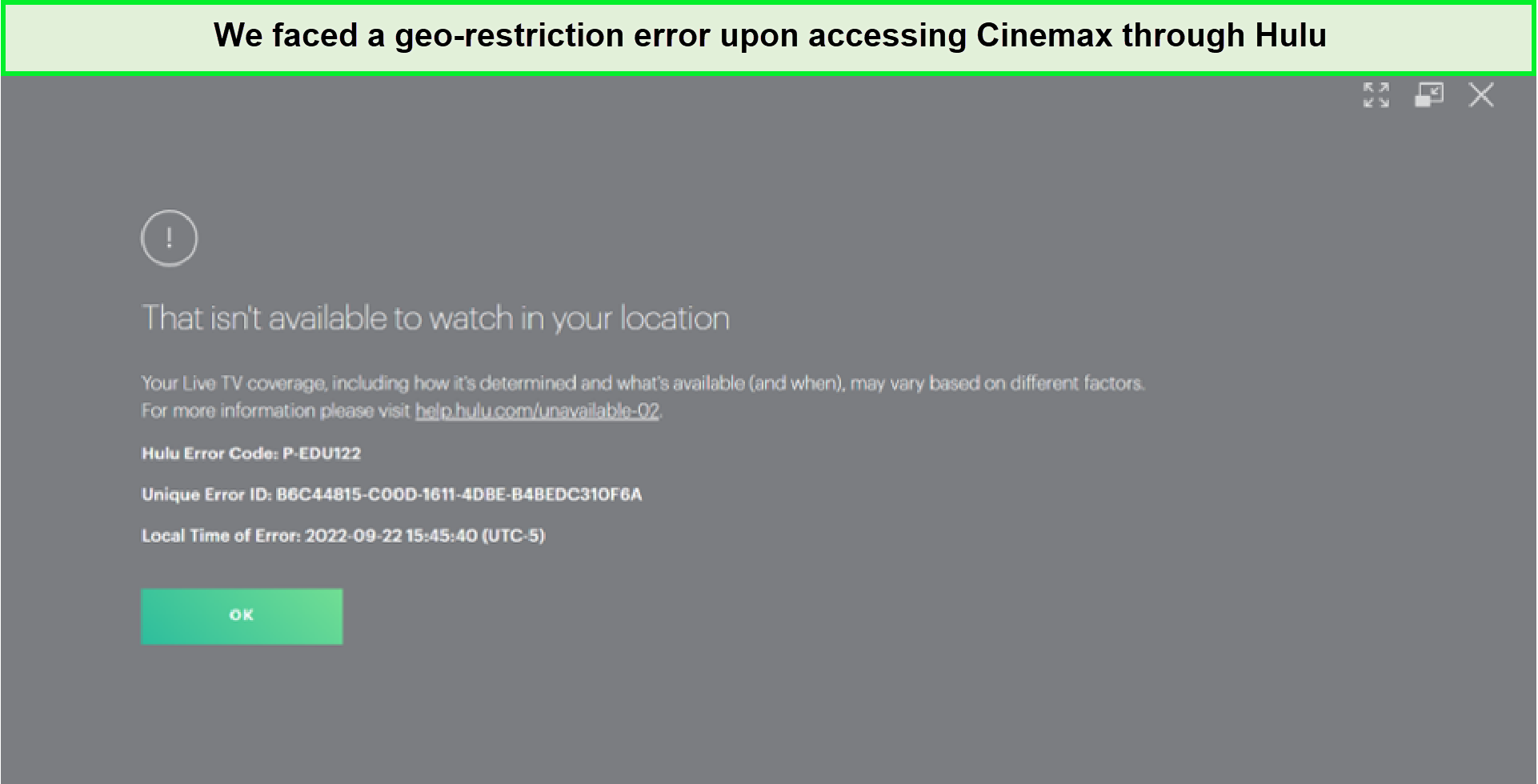
If you access Hulu through Cinemax, you’ll receive a geo-restriction error.
The best and most convenient way to access Cinemax in NZ is by using a premium VPN like ExpressVPN. A VPN does its wonders by letting you stream Cinemax from NZ with its location spoofing and IP masking tools.
You can simply connect to a VPN server in the US and your actual location will change to the server location you are connected to, let’s say, New York. This tricks the channel into believing that your location is well within its licensed area where it’s allowed to officially stream its content.
Best VPNs to Watch Cinemax in NZ [In-Depth Analysis]
After hours of research and rigorous testing, we have shortlisted the 3 best VPNs for Cinemax in NZ. Let’s go through an in-depth analysis of our top picks.
1. ExpressVPN – Best VPN for Cinemax in NZ

Key Features:
- MediaStreamer utility feature
- 3000+ servers in 105 countries, including 25+ US locations in New York, Atlanta, Dallas, and Chicago
- Download speed: 89.64 Mbps
- Simultaneous connections: 5 users
- Unlimited bandwidth for ultra-HD streaming
- Price: NZ$ 11.21/mo (US$ 6.67/mo) - Save up to 49% with exclusive 1-year plans + 3 months free
ExpressVPN is the best VPN to watch Cinemax in NZ, boasting powerful unblocking features and fast streaming speed. It’s ranked highly by experts as well as streaming lovers and is widely regarded as one of the best VPNs for Cinemax in NZ.
The provider offers a global network of 3000+ servers in 105 countries, including 25+ server locations in the US. We tried its multiple servers and easily unblocked Cinemax in NZ.
Apart from Cinemax in NZ, you can also utilize these servers to unblock other popular streaming services like HBO, Hulu, YouTube TV, Netflix, Amazon Prime Video, and Showtime in New Zealand.
Our ExpressVPN speed test in NZ revealed impressive readings with an ultra-fast downloading speed of 89.64 Mbps and an uploading speed of 84.64 Mbps on a 100 Mbps connection.

This speed is enough to stream in high resolution.
ExpressVPN is compatible with Windows, Linux, macOS, iOS, and Android. In addition, its client apps are equipped with the MediaStreamer feature that allows you to access Cinemax in NZ and other geo-blocked channels on streaming devices that don’t offer VPN support. Such devices are Chromecast, Fire Stick, Samsung TV, Roku, and Apple TV.
In terms of security, ExpressVPN offers the best-in-class AES-256-Bit Encryption, OpenVPN, and WireGuard. It also maintains a strict No-Logging Policy that ensures no user data is recorded.
You can now subscribe to ExpressVPN for NZ$ 11.21/mo (US$ 6.67/mo) - Save up to 49% with exclusive 1-year plans + 3 months free, including a 30-day money-back guarantee. New subscribers who sign up for ExpressVPN can also enjoy a 7-day ExpressVPN free trial in NZ.
Read our comprehensive ExpressVPN review in NZ for more technical details.
- Manages a huge network of 3,000+ servers in 94 countries
- 25+ US server locations to unblock US streaming channels including Cinemax
- Dedicated browser extensions for Chrome, Firefox, Safari, and Edge
- Latest security protocols and added privacy
- 24/7 customer support
- Relatively more expensive than its competitors
- Only 5 simultaneous connections
2. Surfshark – Budget-friendly VPN for Cinemax

Key Features:
- Whitelister (Split-tunneling) feature
- 3200+ fast servers in 100 countries, including 600+ US servers in Los Angeles, New York, Las Vegas, and Buffalo
- Download speed: 81.32 Mbps
- Simultaneous connections: Unlimited users
- Unlimited bandwidth for smooth, seamless streaming
- Price: NZ$ 4.19/mo (US$ 2.49/mo) - Save up to 77% with exclusive 2-year plan + 30-day money-back guarantee
Surfshark is the most budget-friendly to unblock Cinemax because it offers reasonable pricing plans. It’s currently offering a huge discount on the 2-year package which costs NZ$ 4.19/mo (US$ 2.49/mo) - Save up to 77% with exclusive 2-year plan + 30-day money-back guarantee. The provider offers a massive network of 3200+ servers in 100 countries, including 600+ US servers.
Due to its top-notch unblocking ability, you can easily unblock any geo-restricted platform in NZ. We tested the Charlotte server and it easily managed to bypass the geo-blocks of Cinemax.
You can also use its US servers to unblock Netflix, Sling TV, Hulu + Live, HBO Max, YouTube TV, and other channels in NZ.
If we talk about speed, Surfshark is fast and reliable. It also offers unlimited bandwidth so that you don’t have to experience a drop in speed if connected users increase. We weren’t let down by the results of the Surfshark speed test in NZ, rather we were surprised to get a fast download speed of 81.32 Mbps and an upload speed of 76.12 Mbps on a 100 Mbps connection.

We achieved blazing-fast speed results on the US servers.
One of the main selling points of Surfshark is its unique policy of unlimited simultaneous connections on a single account. You can download this VPN on Android, Windows, Linux, macOS, and iOS. You can also use its built-in SmartDNS tool to stream geo-blocked content on Apple TV, Fire Stick, Roku, Kodi, and Gaming Consoles.
Surfshark keeps you secure against hackers in NZ, and keeps your identity hidden from streaming websites, government agencies, and ISPs. Apart from the latest AES-256-Bit encryption, some of its smart features include Camouflage mode, Bypasser, Clean Web, and Multi-hop.
If budget is your concern, Surfshark will fit your bill perfectly. It also offers a 30-day money-back guarantee with every new subscription. If you are subscribing through smartphones, there’s a Surfsahark free trial in NZ for 7 days.
To explore it more professionally, read our in-depth Surfshark review in NZ.
- Economical pricing plans
- 600+ US servers that unblock Cinemax and other popular streaming platforms
- Unlimited simultaneous connections
- Unlimited bandwidth that enhances speed
- AES 256 encryption and a No-logging policy
- Customer support is a bit glitchy
3. NordVPN – Largest Server Network VPN for Cinemax

Key Features:
- DoubleVPN feature for added encryption
- 6000+ servers in 61 countries, including 1970+ US servers in Atlanta, Buffalo, Charlotte, Chicago, and New York
- Download speed: 83.82 Mbps.
- Simultaneous connections: 6 users
- Unlimited bandwidth
- Price: NZ$ 6.71/mo (US$ 3.99/mo) - Save up to 63% with exclusive 2-year plan + 3 months free for a friend
NordVPN is the largest server network VPN for Cinemax. It boasts an extensive network of 6000+ servers located in 61 countries, including 1950+ US servers. With tons of servers available, you can find the fastest server for your location to unblock Cinemax in NZ.
You can use its huge US network to unblock other popular streaming platforms in NZ, including Hulu, Netflix, Peacock, HBO Max, Sling TV, and Disney Plus, the one of the reason that NordVPN is the best VPN for HBO max in New Zealand. It guarantees unlimited bandwidth to allow you to stream content in HD quality.
We also conducted a NordVPN speed test in NZ and got impressive numbers. It gave us a lightning-fast download speed of 83.82 Mbps and an upload speed of 44.64 Mbps on a 100 Mbps connection.

NordVPN proved to be a true streaming VPN by delivering fast-speed results during our test.
A single NordVPN account allows up to six simultaneous connections. It also addresses compatibility fairly well and provides apps for macOS, Android, iOS, Windows, and Linux. It also offers a handy feature called SmartPlay, which allows you to unblock geo-blocked streaming media on various devices, such as Roku, Apple TV, Firestick, Chromecast, Playstation, and Xbox.
NordVPN is also known for its sturdy security and top-notch privacy tools in NZ. It offers top-shelf features like AES-256-Bit Encryption, Server Obfuscation, Automatic Kill Switch, and a No-logging policy.
You can subscribe to NordVPN for just NZ$ 6.71/mo (US$ 3.99/mo) - Save up to 63% with exclusive 2-year plan + 3 months free for a friend with its long-term (2-year) plan. New users will also get a 30-day cash-back offer. Smartphone users can sign up for a 7-day NordVPN free trial in NZ.
Read our detailed NordVPN review in NZ for more information.
- Extensive global coverage, including 1970+ servers in the US
- Sturdy security and enhanced privacy protocols
- 24/7 live customer support through chat
- Customizable Automated Kill Switch
- Maintains a zero-logging policy
- Glitchy OpenVPN configuration
How to subscribe to Cinemax in NZ?
If you want to subscribe to Cinemax in NZ, you must have a subscription to the OTT streaming service that offers Cinemax as it is not a stand-alone streaming service. Hulu Live TV and YouTube TV offer Cinemax as an add-on. Not to mention that you will need a VPN service as well.
Follow the steps to subscribe to Cinemax streaming in NZ via Hulu subscription:
- First thing first, get a subscription to our recommended ExpressVPN.
- Connect to a fast US server on your streaming device.
- Make sure that the Google account or Apple ID you are using has the location set to the “United States”.
- Now create a new Play Store or App Store account and log into that.
- Buy a Hulu gift card from a trustworthy website with enough credit to pay for the Hulu subscription.
- Once you have redeemable credit, open the Hulu website or download the app on your streaming device.
- Now click on the “Start Your Free Trial,” button and add your details in the designated boxes.
- Choose a subscription plan that you like and add the payment method.
- Finish making your Hulu account by clicking “Create My Account” and ending the process at the end of the page.
- You can add the Cinemax add-n later in your Hulu account by going into settings and enabling add-ons.
How much does Cinemax cost in NZ?
The Cinemax add-on on Hulu costs $9.99 per month (NZD$16.01/mo). As stated before, Cinemax does not offer a stand-alone streaming service and you can get it by subscribing to Hulu first. Then you can add the Cinemax add-on from the add-on channels list as Hulu offers many different channels at a very reasonable price.
Once done you will get access to Cinemax’s live streaming channels along with the on-demand products, available only via the Hulu website or apps. However, keep in mind you will also have to pay for the Hulu subscription package.
Cinemax-compatible devices in NZ
There are multiple streaming devices that are compatible and can be used to watch Cinemax in NZ. You can use any device that is compatible with Hulu as you will be streaming Cinemax through the Hulu app.
Here are the compatible devices to stream Cinemax in NZ:
- Android phones and tablets
- Android TV
- iOS
- Apple TV
- Fire TV Stick
- Amazon FireTV
- PlayStation
- Roku
- Samsung Smart TV
- Xbox
Popular Cinemax movies and shows
Here are some of the popular Cinemax shows and movies that you can watch with your Cinemax subscription:
| Shows | Movies |
| Banshee | City of God |
| Warrior | 28 Days Later |
| Strike Back | The Empty Man |
| The Knick | The American Psycho |
| Jett | Freaky |
| Hunted | The X Files |
| Outcast | Moonstruck |
| C.B. Strike | Inglourious Basterds |
| The Wire | Goodfellas |
| Black Mirror | Arrival |
| Gangs of London | Transformers |
| The Fall | Bohemian Rhapsody |
| Quarry | The Rocky Horror Picture Show |
FAQs
Can I watch Cinemax GO with a free VPN in NZ?
Yes, you can watch Cinemax GO with a free VPN in NZ, but it’s not guaranteed that it’ll be able to unblock the streaming service. Free VPNs are notoriously known for sharing user data with third parties. Moreover, free VPNs lack servers in the US and also provide inadequate speed. Hence, it’s always recommended to use a premium VPN like ExpressVPN.
Is it legal to use Cinemax in NZ with a VPN?
Yes, it’s legal to access Cinemax in NZ using a VPN app. Although VPN usage is not prohibited in the US, you should never use it for illegal activities. Moreover, using a VPN might be against the terms & conditions of Cinemax.
Can I use a VPN to watch Cinemax in NZ?
Yes, you can absolutely use a VPN to watch Cinemax in NZ as it’s the only guaranteed way to unblock your favorite titles on the streaming service. Never compromise on the quality of a VPN app and always choose a reliable service like ExpressVPN.
Wrapping it up!
So this concludes our guide on ‘How to Watch Cinemax in NZ?’ We hope this helps you access Cinemax in NZ, which is a US pay TV channel that offers some popular films and TV series. The channel is not available separately and you need to get a subscription via Hulu. If you are currently in NZ, you might not be able to access the channel as it’s geo-restricted.
And, if you want to get Cinemax in NZ it is technical as then you will need a VPN app to bypass the geo-restrictions.
In our guide, we have presented you with the best VPN option to get Cinemax in NZ, and ExpressVPN is the top-priority VPN. So get a subscription and stream the content you love on Cinemax in NZ.