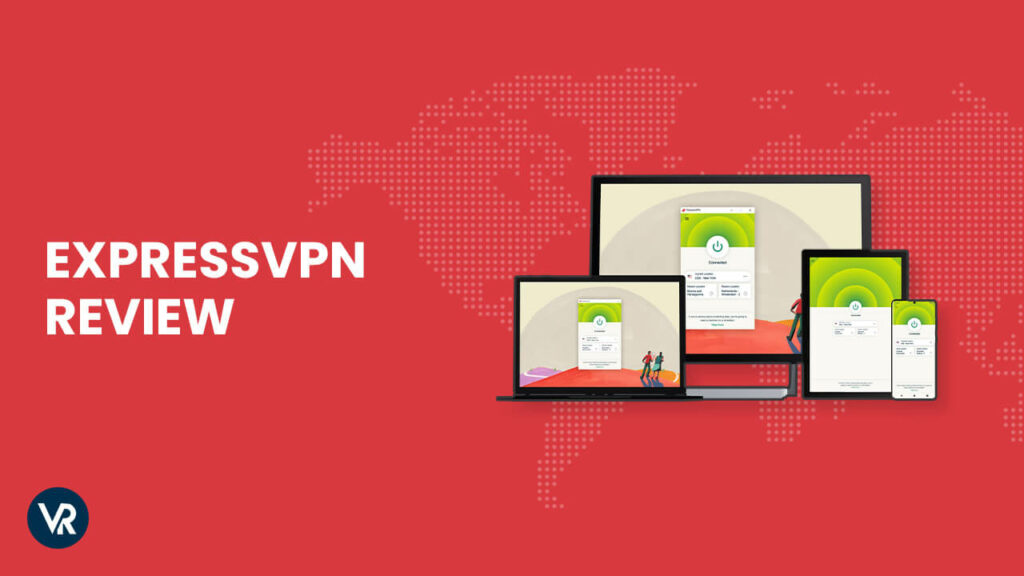
In our ExpressVPN review Canada we delve into the features that distinguish ExpressVPN as the best VPN for Canada, offering an in-depth analysis of privacy and performance, including security, speed, bypassing censorship, unblocking geo-restricted sites, and customer support that Canadian users can expect.
In this review, we’ll explore the premium features that define ExpressVPN. Catering to the unique online needs of Canadians, we aim to provide you with the insights needed to make an informed choice.
So, in this review of ExpressVPN’s app 10.0.1 version, you’ll be informed of the updated Express VPN price Canada and test results. We’ll also scratch out all vulnerabilities that come with this VPN to check if ExpressVPN is worth it and how it stands up against its competitors. Please note that among our ExpressVPN Canada reviews, the previous version was published in early 2024.
Join us as we navigate through ExpressVPN’s offerings, highlighting the commitment to privacy and user experience that sets them apart. Whether you’re a tech novice or an enthusiast, this review is your gateway to understanding ExpressVPN’s service in the Canadian context.
ExpressVPN Review Canada: VPNRanks Verdict
Despite tough competition, ExpressVPN remains the #1 ranked VPN service in Canada, as per our testing. The VPN offers user-friendly, feature-packed, and stable apps. It delivers fast speeds across the board, is backed with robust security and privacy features, and is absolutely the best for unblocking streaming platforms such as NOWTV, ITV, and PBS in Canada. In short, ExpressVPN is a quality VPN that performs exceptionally well in just about every area.
- Currently the fastest VPN, as per our tests
- Unblocks US Netflix in Canada and offers great P2P and gaming support
- Robust transparency and security, with no data leaks.
- A large number of servers worldwide, including 7 servers located in Canada
- Outstanding customer support, quick refunds
- Intuitive apps for all devices
- Limited port forwarding support
- No split tunneling feature on macOS 11 and later
- A bit more pricey than its competitors
ExpressVPN Review Canada: What’s New in ExpressVPN / Latest Updates
ExpressVPN encapsulates excellence in lightning-fast speeds that enhance streaming quality without buffering. It fortifies your online presence with top-tier encryption and a reliable kill switch. The no-logs policy ensures your data remains yours alone. With a cost structure that balances affordability with premium features and an extensive server network, ExpressVPN stands out as a comprehensive VPN solution.
October 2024: The latest macOS app (v11.5.0) started offering native VPN support for all Apple silicon Macs – including M1 and M2. This meant that ExpressVPN now offers a seamless performance on all the newer versions of Mac along with lower battery consumption.
September 2024: ExpressVPN’s built-in VPN-protected router Aircove was audited by Cure53 before its launch. The results were positive, with the auditing firm stating that ExpressVPN offers a robust level of encryption in every element.
September 2024: ExpressVPN launched a Wi-Fi 6 router called Aircove, offering built-in VPN protection. Please note that this is the industry’s first-ever router with ExpressVPN’s proprietary software.
August 2024: The VPN made various improvements to its Android app, including preventing taking screenshots of the ExpressVPN app.
That’s not all. ExpressVPN has introduced a host of new features since our last evaluation. For example, this VPN announced its transition from 1Gbps to the new 10Gbps servers, which is a significant update to its capable infrastructure. Now, this means that you get much better speeds and reliable connections than they already were!
Moreover, its Threat Manager is the latest privacy tool that blocks advertisements, trackers, and malware-infested websites. Currently, it’s available on Mac, Linux, and iOS and is soon to be released on other devices/operating systems.
Some features have also been removed from the Windows apps, including IKEv2/L2TP protocols and the built-in speed test. Also, you can now delete your ExpressVPN account directly from the iOS app, unlike other companies that make it super-hard for users to cancel their accounts.
What Are the Features of ExpressVPN in Canada?
When weighing your VPN options, consider ExpressVPN’s robust suite of secure browser extensions, mobile and router apps, and unbreakable encryption. While the no-logs policy upholds your privacy, the expansive server network ensures global access.
Although the OpenVPN protocol may introduce speed reductions, and the feature set and pricing are a notch above average, the overall value proposition of ExpressVPN remains compelling. The main features of VPN Express Canada are as follows:
| Split tunneling |
| Allows unlimited server switching |
| Uptime of 99% |
| Kill switch |
| Best-in-class AES 256-bit encryption |
| All popular platforms supported |
| Stringent zero-logs policy |
| 3000+ servers in 105 countries, including 7 servers located in Canada |
| Threat Manager to block ads and malware Based in the British Virgin Islands |
| 24/7 live chat support |
| DNS/IP leak protection |
| Unlimited bandwidth |
| Lightway protocol for speedy connections |
| The refund policy of 30 days |
Speed: How Fast is ExpressVPN in Canada?
ExpressVPN is one of the fastest VPN services in Canada, mainly due to its proprietary Lightway protocol. This protocol delivers fast speeds and is quite speedy while switching between a mobile network and a Wi-Fi connection.
Canadian ExpressVPN users revel in unparalleled support with high-speed, optimized servers that make streaming and using instant messaging apps a breeze. Whether you’re trying to access Netflix or stay connected on WhatsApp, ExpressVPN’s reliable service ensures you can enjoy your favorite content and communicate without interruption.
We conducted ExpressVPN speed tests on long-distance and local servers; we consistently received fast speeds on our connection. Using a connection of 100 Mbps, we carried out our tests on two sets of servers across Asia, Europe, and America.
Across all times and locations tested, ExpressVPN delivered an average download speed of 85 Mbps. It’s a blazing-fast VPN but a bit slower than NordVPN, which averages around 90 Mbps. However, ExpressVPN’s speeds throughout usage were so smooth that we did not see a difference between a normal and a VPN-enabled connection.
Here are the speed results of ExpressVPN on a 100 Mbps base internet connection. The stats for the most commonly used servers are mentioned below:
| Server Locations | Download Speed | Upload Speed | Pings |
|---|---|---|---|
| Canada – Toronto | 86.52 Mbps | 72.31 Mbps | 111 |
| Canada – Brisbane | 83.27 Mbps | 70 Mbps | 156 |
| USA – Dallas | 82.77 Mbps | 73.26 Mbps | 128 |
| UK – Birmingham | 80 Mbps | 66.72 Mbps | 100 |
| Italy – Milan | 81.89 Mbps | 64.32 Mbps | 153 |
| Singapore – Jurong | 79.47 Mbps | 60.26 Mbps | 170 |
| Hong Kong – 2 | 84.01 Mbps | 72 Mbps | 129 |
| Indonesia | 77.81 Mbps | 73.45 Mbps | 134 |
| South Korea – 2 | 78.11 Mbps | 74 Mbps | 162 |
| Germany – Frankfurt – 3 | 82.91 Mbps | 69.43 Mbps | 101 |
As per our testing, the local servers of ExpressVPN lowered our download speeds by 12-15% only. Whereas the long-distance servers came with a speed loss of around 15%, which was not bad and still better than all the VPNs in the industry. For more information, you can check out ExpressVPN’s in-depth speed analysis offered on long-distance and local servers.
Local Speeds
ExpressVPN offers incredible speed on its local servers. The servers in Canada or within the 4000-kilometres range dropped our download speeds by up to 15%. Since a VPN passes your traffic through a tunnel and encrypts it, most VPN servers reduce your speeds by a significant number but not ExpressVPN.
The first test we conducted was on the Canada – Montreal server using our 100 Mbps connection and got the following speeds:
| Montreal Server | Delivered Speeds |
|---|---|
| Download Speed | 88.27 Mbps (12% drop) |
| Upload Speed | 74 Mbps (26% drop) |
| Pings (ms) | 65 ms |
The distance between Montreal and Vancouver is over 3900 kilometers, so the Toronto – 2 server was 3% slower. We conducted a speed test on the Toronto 2 servers and got the following results:
| Toronto Server | Delivered Speeds |
|---|---|
| Download Speed | 85.11 Mbps (15% drop) |
| Upload Speed | 68.21 Mbps (32% drop) |
| Pings (ms) | 111 ms |
ExpressVPN’s speeds hold up quite well in short distances. The testing proved that sometimes, the closest server might not be the fastest. The Montreal server probably had fewer users when we tested it. We’re unsure because you can’t view the load percentage or how crowded the servers are in the apps.
Besides, there were more servers we tested for gaming and streaming in Canada, and ExpressVPN’s local servers offered almost similar speeds to one another. You can check out a few in the screenshot below:

Amongst all servers, Denver gave us the best speeds.
Long-Distance Speeds
The speed drop on long-distance servers was slightly more, but they were still quite commendable. The Germany – Frankfurt server was over 6900 km away from our location, but we lost only 17% of our download speeds. Usually, VPNs do slow down by 15%-20% on long-distance servers, so this speed drop was quite normal.
| Frankfurt Server | Delivered Speeds |
|---|---|
| Download Speed | 83 Mbps (15% drop) |
| Upload Speed | 65.47 Mbps (35% drop) |
| Pings (ms) | 120 ms |
We did not face any difference while browsing or streaming at these speeds. So next, we tested the UK – London server, which was over 6300 km away from us.
| London Server | Delivered Speeds |
|---|---|
| Download Speed | 84.34 Mbps (14% drop) |
| Upload Speed | 70 Mbps (30% drop) |
| Pings (ms) | 100 ms |
While connected to its London server, our download speeds increased by 1%.
Overall, ExpressVPN’s long-distance servers offered fast speeds as we tested a few more servers and recorded their results in the screenshot below:

Our speed drop ranged between 17% on 100 Mbps.
ExpressVPN Canada Cost: How Much Does ExpressVPN Cost in Canada?
Wondering how much is ExpressVPN in Canada? Express VPN cost roams around three subscription plans for Canadian users. The annual plan of ExpressVPN costs in Canada CA$ 9.11/mo (US$ 6.67/mo) , the bi-annual plan costs CA$13.63/mo, and the monthly plan costs CA$17.67/mo. Every subscription comes with a 30-day money-back guarantee to try out the service risk-free.
- Price: ExpressVPN Canada price includes 5 multi-logins for CA$17.67 per month, CA$13.63 for six months, and 8 multi-logins on just CA$ 9.11/mo (US$ 6.67/mo) for 12 months (with 3 months FREE)
- Value: Great option for US Netflix in Canada, 30-day refund policy, 24/7 live chat support.
- Platforms: Android, iOS, Windows, macOS, Linux, and a few other devices.
- Gaming: Dedicated router app for gaming consoles, Smart DNS, low pings.
- Torrenting: P2P servers, split tunneling, no data caps.
In short, ExpressVPN cost Canada offers a user-friendly pricing structure with tons of features. Still, here’s a pro tip: the lengthier the subscription duration is, the better discounts you get!
While you don’t get an ExpressVPN lifetime plan anymore, we recommend you opt for ExpressVPN’s annual plan, which comes at a 49% discount and costs only CA$17.67 monthly. The best thing about this plan is that you get 3 months of free service on it. So technically, you get the VPN service for 15 months while paying for only 12! Now that’s one way to save some cash.
if you think it’s heavy on your pocket, then you should consider opting for ExpressVPN’s Black Friday Deal. You can also go for yearly VPN deals to get ExpressVPN without breaking the bank.
Also, the VPN offers a wide range of payment methods. ExpressVPN supports PayPal, credit/debit cards, Bitcoin, and other payment providers like Yandex Money, AliPay, WebMoney, and Qiwi Wallet.
Not to mention, you always have the freedom to fully test the VPN’s features using ExpressVPN’s 30-day money-back guarantee. And, if you are thinking, ‘Is ExpressVPN free in Canada?‘, then downloading ExpressVPN on mobile devices (iOS and Android) would get you the ExpressVPN free trial in Canada for 7 days.
Is it hard to cancel ExpressVPN? If you are not convinced, you can cancel your ExpressVPN subscription in Canada anytime. Thankfully, the process is quite simple. All you need to do is go to the 24/7 live chat support and request a refund. With their no-questions-asked policy, you can request a refund within 30 days of service. To back our claim, we tested canceling our ExpressVPN subscription and got a refund in just 6 days.
We hope we have cleared the rising query of how much is Express VPN in Canada, move on to the next section for details on the security and privacy of ExpressVPN Canada.
Security and Privacy in Canada: Robust Encryption Amid Public Doubts
ExpressVPN’s security and privacy features are meticulously designed to protect your online activities. With state-of-the-art encryption protocols and the proprietary TrustedServer technology, it sets a high standard in the VPN industry. The proactive measures taken against vulnerabilities like Log4Shell demonstrate ExpressVPN’s commitment to maintaining the privacy of its users as a top priority.
- Jurisdiction: British Virgin Islands
- Data leaks: No
- Lightway protocol: Perfect Forward Secrecy along with AES-256-GCM, Poly1305/ChaCha20 ciphers, and D/TLS1.2 with Elliptic-Curve Diffie-Hellman authentication.
- IKEv2 and OpenVPN protocols: Perfect Forward Secrecy, AES-256 cipher, RSA-4096 key, and SHA-512 HMAC authentication.
- Features: Split tunneling (except macOS 11 and above), Kill switch, coverage of WebRTC and HTML5, ad-blocking, Threat Manager, IPv6 leak protection.
- Perks: Users get a password manager for free
Despite repeated hits to its reputation, ExpressVPN’s privacy and security initiatives have continued to scale in the industry. And after investigating the service for months, we’re convinced that ExpressVPN is one VPN we’d highly recommend to privacy-conscious Canadan users, thanks to its RAM-only server fleet, heavily-audited no-logs policy, and transparency.
Considering its robust transparency measures, we can undermine Kape’s capability to reap and sell user data through ExpressVPN. We don’t actually think that Kape does that anyway. Here’s why:
ExpressVPN can be deemed the king in Kape Technologies’ portfolio. At this VPN’s purchase, Kape’s revenue increased by 89%, likely doubling by 2024’s end. Assuming this, we’re confident that Kape won’t try jeopardizing ExpressVPN’s reputation and profitability by harvesting data from them.
Following our inquiry, we found evidence of ExpressVPN addressing the matter post-Kape acquisition in its privacy policy. Here is an excerpt of the policy for you:
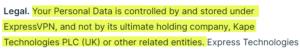
Now that we know all ExpressVPN Canadian users are safe from data collection, let’s take a closer look at all these security features and see if this VPN itself is a safe bet:
Secure connections via ExpressVPN Split-Tunneling
Split tunneling is a sophisticated feature that allows you to choose which apps use the VPN and which do not. This selective routing ensures that you can browse locally without losing access to foreign content. ExpressVPN’s split tunneling is easy to configure, offering you the flexibility to tailor your online traffic to your specific needs.
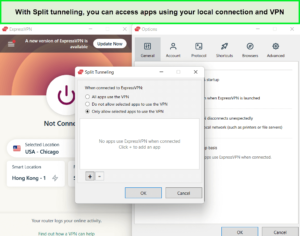
Please disconnect from your VPN connection to add/exclude websites and apps.
This is useful if you want to enjoy streaming with an international connection and access your banking site with a local IP. To start, you all need to decide which app will use the VPN connection.
You’ll find three options under the settings of split tunneling:
- All apps use the VPN
- Do not allow selected apps to use the VPN
- Only allow selected apps to use the VPN
For testing, we chose the 3rd option and added our Netflix app to test the feature. Then, we connected to ExpressVPN’s USA – New Jersey – 3 server and accessed the streaming platform’s app. It worked great, and we could stream the exclusive US content while using our local IP for everything else normally.
This feature is only available on the Mac, Windows, and router apps for ExpressVPN Canada. Sadly, you don’t get split tunneling on mobile apps.
Data Encryption — Military-Grade Protection
The encryption technology of ExpressVPN protects your personal information. It safeguards you using its AES 256-bit encryption, which is a combination of 4096-bit RSA key and SHA-512 HMAC authentication with AES 256-bit cipher. On the 256-bit keyspace, your data is simply uncrackable. Please note that this is the same encryption level that banks, governments, and militaries use to secure sensitive data.
AES 256-bit means 1.1 x 10^77 or 2^256 possible combinations. The number of bits tells you the possible number of combinations there are to make the key.
Moreover, ExpressVPN uses the SHA-512 HMAC authentication, that is super-secure for transferring all kinds of data, including torrent files. With a shared key, both the sender and receiver can determine the identity of the file. In case of any changes in the secret key, you’ll know that the file has been tampered with, and so the breach would quickly be identified and dealt with.
It further uses perfect forward secrecy, which changes the encryption key every time you log into ExpressVPN. So, even if someone decrypts your key, your past and future sessions will not be decrypted.
Finally, each security protocol will slightly change your level of encryption. For example, the Lightway protocol uses wolfSSL, which is not AES but still tends to be 256-bit encryption. So, it’s more open-source and pretty secure.
What Protocol Does ExpressVPN Use?
ExpressVPN offers a suite of VPN protocols, each balancing security, speed, and compatibility to cater to different user needs. From the tried-and-true OpenVPN to the cutting-edge Lightway, users have the freedom to choose the protocol that best fits their internet usage patterns. This flexibility ensures that whether you prioritize speed for streaming or security for sensitive transactions, ExpressVPN has you covered.
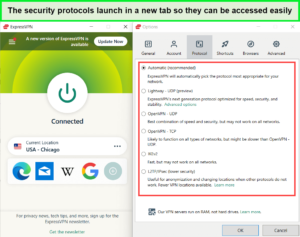
You can find the ExpressVPN protocols tab under Settings.
Please note that every protocol is a bit different than the other:
- Lightway: This protocol is exclusive to ExpressVPN. It seamlessly transitions between networks and doesn’t drain too much battery, making it an excellent choice for mobile phones. It offers two options: Lightway UDP and TCP. As per our testing for the ExpressVPN Lightway review, the TCP is 10% faster than UDP and is a better option for unreliable networks.
- IKEv2: This was only 2% faster than OpenVPN, as per our tests. The protocol isn’t too secure and can easily be blocked by firewalls, so you should only use it if the rest aren’t working. Moreover, it has no TCP option.
- OpenVPN: This open-source protocol is one of the most secure options. It has TCP and UDP options; however, it comes out faster than TCP.
- L2TP/IPsec: This is the oldest and the least secure option. However, it turned out the fastest in our tests and can be used if you prioritize speed over security.
You can switch to different protocols using the Mac, iOS, Windows, and Android tabs. Whereas on Linux, you can use various commands in the terminal. Moreover, you get a different set of protocols based on your device:
| ExpressVPN Protocols | Android | Windows | Mac | iOS | Routers | Linux |
|---|---|---|---|---|---|---|
| OpenVPN | ✅ | ✅ | ✅ | ✅ | ✅ | ✅ |
| Lightway | ✅ | ✅ | ✅ | ✅ | ✅ | ✅ |
| IKEv2 | ❌ | ✅ | ✅ | ✅ | ❌ | ❌ |
| L2TP/IPsec | ❌ | ✅ | ✅ | ❌ | ✅ | ❌ |
You can also use the Automatic selection option to choose the best protocol based on your connection. Please note that not every server supports L2TP/IPsec protocol. Overall, we recommend using Lightway for the best security and speed.
Lightway
Lightway is a lightweight proprietary protocol of ExpressVPN, which is ideal for users wanting security on mobile. Here are a few benefits of the protocol as per our tests:
- Ability to establish connections instantly: When tested, we could connect to the Lightway protocol within 2 seconds.
- Updated level of encryption: It uses the wolfSSL encryption, which is the latest cryptographic library providing 256-bit encryption.
- Fast speeds: Our base speeds improved by 3% while connected to Lightway. However, you can switch from wolfSSL to ChaCha20 for a speed boost if you’re using a device that’s not extremely powerful, like a phone.
- The codebase is small: The protocol has only 1000 lines of code, which is the lightest codebase amongst all protocols, making it extremely easy to audit Lightway.
Please note that ExpressVPN does not offer a SOCKS5 proxy on its apps and servers. To know more about it, read our ExpressVPN SOCK5 guide.
ExpressVPN kill switch
The Network Lock, ExpressVPN’s version of a kill switch, is your safety net in the event of a VPN connection drop. It automatically halts all internet traffic, ensuring that your data remains secure and your online presence anonymous. This feature is a testament to ExpressVPN’s dedication to security, providing an extra layer of protection for your online activities.
ExpressVPN’s kill switch is available on the app for Windows, macOS, Linux, Android, and routers. It keeps your activities safe if your VPN connection drops unexpectedly. it’s better to use ExpressVPN on MikroTik in Canada or ExpressVPN on pfSense in Canada.
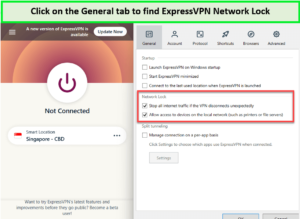
Enable ExpressVPN Network Lock and secure your activities from leaking.
To evaluate the kill switch for our Express VPN review Canada, we connected to ExpressVPN’s AU – Brisbane server and then switched our internet off to see the results. We kept ExpressVPN’s app open on our screen while doing so, and this is the error we immediately received:
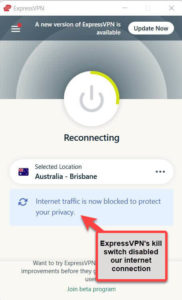
Testing ExpressVPN’s kill switch was a success!
Once this error was displayed on our screen, we could not access any site until we connected to our Wi-Fi network again. So to conclude does ExpressVPN work in Canada we have come to the agreement that ExpressVPN worked flawlessly without any issues and responded swiftly to our attempts.
You can enable and disable the kill switch on the Windows and Android apps using its toggle as per your preference. The same function isn’t offered on the router app, though.
Additionally, the feature is known as Network Protection on Android devices, and you require setting the feature to ‘Always On’ in the settings to make the most of it. Not to mention, ExpressVPN’s kill switch is automatic on Mac, iOS, and Linux.
ExpressVPN DNS leak protection
ExpressVPN fortifies your online security with private DNS servers, which play a crucial role in preventing DNS leaks. These servers ensure that your internet service provider cannot monitor your browsing activities, thereby upholding your right to privacy. Regular DNS leak tests are conducted to guarantee that your online footprint remains invisible.
It works this way: You enter a URL in your address bar to visit any website. That URL is sent through the encrypted tunnel to a DNS server by ExpressVPN. The DNS server then looks for the IP address and sends it back to ExpressVPN to access the website. ExpressVPN instantly sends you back to that page. No traffic manages to escape the tunnel’s protection.
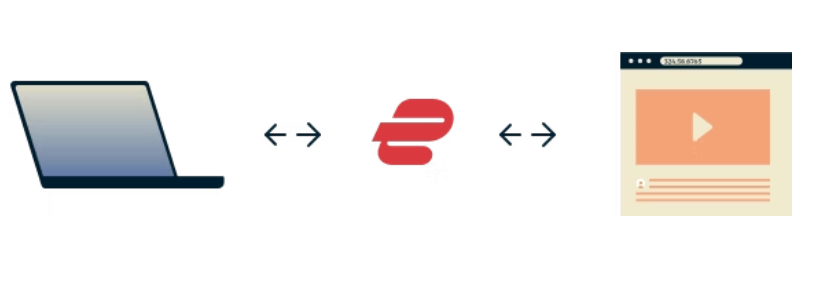
Credits: expressvpn.com
Your data can be accessed through several methods, including IPv4, WebRTC, IPv6, and DNS leaks. However, ExpressVPN passed all our leak tests with flying colors on its Android, iOS, macOS, and Windows apps in our ExpressVPN Canada review.
First, we executed its DNS/IP leak tests using ipleak.net on seven global servers.

The VPN detected the Canadian server while we were actually in the US.
The image above demonstrates that each test only detected the DNS server and IP address for Brisbane that we were currently connected to using the app.
Then, we ran ExpressVPN through browserleaks.com to check whether it leaked our WebRTC information or not. Since we were connected to the Canadian server of ExpressVPN for the test, the results below showed IP addresses associated with ExpressVPN’s servers, evidence that we did not encounter WebRTC leaks at all with ExpressVPN.
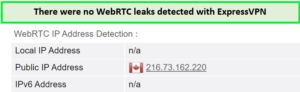
Our US IP remained safe with ExpressVPN.
Even if a VPN keeps you secure in every way, please note that leaks can still occur. That’s why it’s great to ExpressVPN Canada since it offers a built-in DNS leak protection feature, keeping you secure from all kinds of leaks.
Does ExpressVPN keep logs?
No, ExpressVPN does not keep any connection or activity logs of its users. No activity logs mean ExpressVPN does not view, store, or record the sites you visit. It also doesn’t log your traffic or destination’s content, session duration, timestamps, or source IP address.
ExpressVPN’s no-logging policy is stringent, and the VPN is confident enough not to over-advertise its no-logs policy on its homepage.
ExpressVPN does not keep:
- Your IP address or the IP address of the VPN you used.
- Information about your browsing history (which websites you’ve visited).
- Your Metadata.
- DNS queries (the websites you’ve tried to visit).
To sum up, no record exists of where you connected to ExpressVPN or what you did while connected.
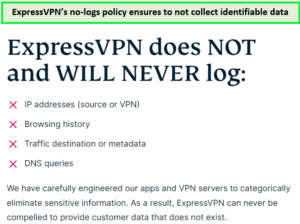
There are no activity or connection logs collected as well.
The only information ExpressVPN stores are:
- Information you provided when signing up (billing details and email address).
- How many apps and app versions have you installed?
- The server location to which you connect (but not the IP address assigned to you).
- The volume of data transferred in a single day.
- The day a connection was established (no specific time).
This is super impressive. Literally, not many VPNs log less information about their users. The best part is all this information is used for maintenance and to improve the quality of the service – not for any malicious reasons.
But if you still want more anonymity, ExpressVPN allows its Canadian users to buy subscriptions with cryptocurrency. How cool is that!
Also, after you’re done using ExpressVPN and want to end your subscription, you can reach out to ExpressVPN and have your personal information completely wiped. We confirmed this through ExpresVPN’s live chat support:
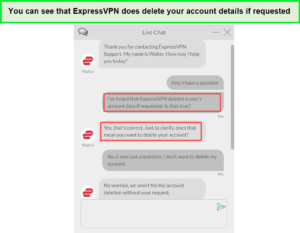
You can only get your details deleted once you cancel your subscription.
If you’re not aware, ExpressVPN’s zero-logs policy was tested in 2017 when the Turkish government seized one of ExpressVPN’s servers. However, they discovered nothing because no data was stored, demonstrating the legitimacy of the no-logs policy, because of which ExpressVPN is also the best offshore VPN in Canada. And as we mentioned earlier, ExpressVPN has been independently audited by Cure53, PwC, and F-Secure.
Independent Audits
Trusting a VPN with your privacy is a huge deal. With ExpressVPN, you don’t have to worry one bit. Why?
ExpressVPN has been audited by Cure53, PwC, and F-Secure, proving that it has a legitimate privacy policy and can be fully trusted.
If you don’t know, Cure53 is a cybersecurity team that tested its Chrome and Firefox browser extensions, as well as its Lightway protocol. During the audit, Cure53 did find some issues. However, ExpressVPN promptly addressed them. Cure53 confirmed that ExpressVPN had addressed the issues a month later.
Cure53 also found several vulnerabilities in the Lightway protocol during the audit. However, it did confirm that the Lightway codebase was of high quality.
PricewaterhouseCoopers (PwC) also audited ExpressVPN. Their audit covered ExpressVPN’s privacy policy and TrustedServer Technology. The audit results were published for the general public to see in 2019 and 2020. Following the audit, PwC discovered that ExpressVPN provides all of its security and privacy features.
Finally, F-secure also had a crack at ExpressVPN and independently audited it in late 2021. It audited ExpressVPN’s Windows app for vulnerabilities. After the audit, F-secure found a few low-severity issues in the app. However, the F-secure team stated that it could never find information about any of ExpressVPN’s customers – proving that ExpressVPN’s no-logs policy is watertight.
Overall, ExpressVPN is as best as it gets. ExpressVPN’s Android app has also been certified by the ioXt Alliance.
Is ExpressVPN Good for Streaming in Canada?
Yes, definitely it is! ExpressVPN is one of the best VPNs for streaming in Canada. It offers fast speeds and works with streaming sites like Netflix, Hulu, BBC iPlayer, and Amazon Prime. While testing, we could unblock 40+ streaming platforms in Canada.
ExpressVPN actively monitors the unblocking performance of its servers. Every time an IP gets blocked, the VPN replaces it with another IP address. So while the VPN provides a list of streaming services it can access, its unblocking capabilities are more robust than that. We couldn’t find a single website that the VPN couldn’t access.
However, there’s a slight drawback: the VPN doesn’t unblock a few Netflix regions.
We tested around 50+ servers and unblocked this entire list of streaming platforms with ExpressVPN Canada:
| Netflix | HBO Max | Hulu | Disney Plus |
| Amazon Prime Video | Apple TV | Peacock | 6play |
| Showtime | DStv | Sky TV | Globoplay |
| NOW TV | Rai TV | ORF | beIN Sports |
| ESPN+ | BBC iPlayer Canada | Locast | CBC Gem |
| Channel 4 Canada | YouTube | ProSieben | fuboTV |
| Crunchyroll | ITV | Paramount Plus | Kodi |
| MTV | MGM HD | Pluto TV | IPTV |
| Vudu Canada | Rakuten Viki | Sling TV | DIRECTV STREAM |
| Zattoo | Crackle | Hotstar | Discovery+ |
| Spotify | PBS | CraveTV | UKTV |
Unblocked: 20+ Netflix libraries, including US, AU, and Japan
ExpressVPN lets us unblock Netflix libraries worldwide and stream without any interruptions. Since Netflix has the most powerful VPN-detection technology, even the most premium VPNs struggle to keep up with the platform. We faced no proxy errors during our tests and could change our Netflix region in Canada to over 20 libraries without extra effort.
To start testing for our ExpressVPN review of Netflix in Canada, we connected to its Chicago server and signed into the streaming platform without trouble. We could enjoy the movie we chose in HD without any buffering issues.
With this VPN, the far-away servers offered the same speeds and playback quality while streaming Netflix in Canada. For example, we connected to its Adelaide server, and the performance was similar to the one we get without a VPN. However, the video did take a minute to load when connected to its Tokyo server.
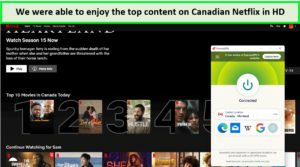
Every movie and show was quickly accessed without any delays with its Adelaide server.
Besides the American Netflix library, we could also unblock Netflix in the following countries:
| Japan | United Kingdom | France | Canada |
| Chile | Italy | Sweden | Brazil |
| Germany | New Zealand | Canada | Hong Kong |
| Netherlands | Switzerland | Malaysia | Spain |
| Colombia | Romania | Greece | Korea |
However, we faced trouble using ExpressVPN’s virtual servers to unblock Netflix in Canada. We connected to its virtual Indian server but could only access Netflix Originals of the Indian library, not the regional content.
However, it didn’t matter much and is better than the irritating proxy error because ExpressVPN did unblock all the famous libraries of Netflix that the platform is keen to protect from foreign eyes. In short, ExpressVPN is worth it when it comes to streaming in Canada.
Unblocked: Disney+
As we all know, Disney+ offers some of the best shows out there. When testing ExpressVPN with Disney+, we were blown away by its performance. On the first try, ExpressVPN unblocked the platform and allowed us to watch She-Hulk without buffering on all of the servers that we tested and did not let us face errors like Disney Plus not working with VPN in Canada.

We faced no issues while streaming exclusive Disney content with this VPN.
Since Disney+ lets users stream content in Ultra-high-definition, only premium VPNs can handle the job. With ExpressVPN Canada, we got great results when we tested its US servers. Without buffering issues, we could watch Disney+ using its Canada, New Zealand, and United Kingdom servers. Videos took only 2-5 seconds to load.
Unblocked: Hulu
Next up, we tried testing Hulu with ExpressVPN, and it, too, worked exceptionally well. We could unblock Hulu and watch HD shows and movies like Fresh in no time. You can also stream your favorite sports like Super Bowl LVII in Canada on Hulu with ExpressVPN.

We did not stream the show any less than 1080p with this VPN.
Normally, it is quite difficult to unblock Hulu with other VPNs. However, ExpressVPN did a great job. We could unblock Hulu using multiple US servers and never once encountered any issues.
Unblocked: HBO Max
HBO Max also worked great with ExpressVPN. Without any stutter or lags, we could stream Game of Thrones in no time. We tested every US location ExpressVPN provides, and every single one allowed me to access HBO Max without any problems. The video quality was great too. It never felt like we were connected to a VPN server.

Watching all popular movies without buffering was easy with this VPN.
Unblocked: Amazon Prime Video
We also tested Amazon Prime Video with ExpressVPN. If you don’t know already, this OTT platform is available worldwide. However, regional libraries vary depending on your region. We used the United States and Canadian servers during testing to unblock it. We could stream shows and movies in HD without any buffering issues in Canada.

We had a wonderful time streaming Prime Video’s US library with ExpressVPN in Canada!
We encountered a bit of an issue on the UK server; however, after clearing our cache and switching servers, we could watch multiple shows without any further hindrances.
Also Unblocks: BBC iPlayer, Kodi, Crunchyroll, Peacock, ESPN+, social media sites, and more
Aside from the top OTT platforms we discussed earlier, ExpressVPN can also unblock many other platforms like Peacock TV, Crunchyroll, ESPN+, and much more.
For example, when we tested ExpressVPN with Peacock TV, it took only 5 seconds for the video to start streaming. Just for reference, we used our 100 Mbps internet connection. Next, we streamed golf on ESPN+, which also worked great. Everything loaded instantly and played back flawlessly. Even Crunchyroll worked great.
Overall, ExpressVPN is an excellent streaming VPN in Canada. We could access every streaming platform, and the videos played back flawlessly with only a few minor hiccups.
As for social media platforms, ExpressVPN works great with those too. So, if you travel frequently and want to use Facebook, Twitter, YouTube, and WhatsApp in restrictive regions like the Middle East, ExpressVPN is a great option.
Get ExpressVPN in Canada30 Days Money Back Guarantee
How Many Servers Does ExpressVPN Offer?
ExpressVPN offers 3000+ servers in 160 locations across 105+ countries, including 4 servers located in Canada. This vast network facilitates a seamless internet experience, whether you’re traveling abroad or accessing international content from the comfort of your home in Canada.
This server network is available across four regions worldwide:
| Regions | Number of Countries |
|---|---|
| Europe | 47 countries |
| Asia Pacific | 27 countries |
| Americas | 16 countries |
| The Middle East and Africa | 5 countries |
ExpressVPN Virtual Servers
ExpressVPN’s virtual servers offer an additional layer of flexibility, providing IP addresses from countries different from where the servers are physically located. This innovative approach ensures that even if a physical server is not present in a specific location, you can still obtain an IP address from that region, expanding your virtual horizons. While most servers in ExpressVPN’s network are bare-metal, physical servers, less than 3% of the servers are virtual.
However, this VPN still has many more servers in Europe and the Asia Pacific than any of the top VPN providers. Also, you can choose among the four locations in Africa, while other VPNs only offer one or two.
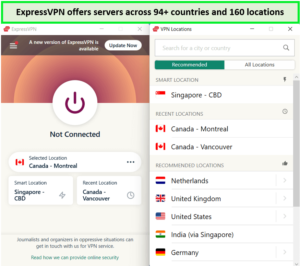
Connecting to these servers only takes a few seconds.
One of the most distinguishing characteristics of ExpressVPN’s network is its RAM-only servers compared to most providers’ hard disk-based servers. Therefore, any information related to the user gets instantly deleted whenever their servers are restarted and refreshed. this technology makes ExpressVPN safer than most competitors, as we have discussed in our ‘Is ExpressVPN Safe in Canada‘ review.
Obfuscated servers
ExpressVPN is known as a Stealth VPN, meaning a few of its servers use obfuscation technology. This feature masks your VPN traffic and makes it seem like regular internet traffic. Using stealth servers, even deep packet inspection would enable you to see that you’re using a VPN.
In countries with restrictive internet policies, ExpressVPN’s obfuscated servers are the key to online freedom. These specialized servers mask your VPN traffic, allowing you to navigate the web without censorship or undue scrutiny. For Canadians traveling to such regions, this feature is automatically activated, providing peace of mind and uninterrupted access.
However, there’s barely any information about ExpressVPN’s obfuscation technology. To confirm it, we raised some questions in the live chat support of ExpressVPN. We asked if they supported obfuscation technology and how many servers they have and got the following reply:
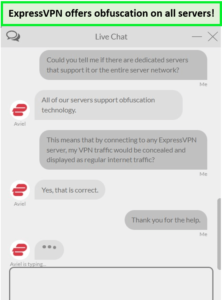
Any server you connect to would be viewed as regular internet traffic.
What Devices Can Use ExpressVPN in Canada?
You can use ExpressVPN on Mac, iOS, Windows, Android, routers, Linux, and Kindle, along with manual configuration for Chromebook, Linux, and wireless routers (DD-WRT, Tomato, Sabai, and Asus), as well as gaming consoles and streaming sticks (PlayStation 3 and 4, Xbox One, Xbox 360, FireStick in Canada, and Apple TV). Moreover, ExpressVPN Xbox in Canada is also a good combination for streaming and gaming.
The best thing is that the apps are intuitive on every device and work similarly. All of them, except the Linux app. Since the Linux app doesn’t have a graphical interface, we had to interact with it through text. However, we found it extremely easy to access every feature of this VPN and switch servers using the command line.
While the apps are similar, their features do differ from one another:
| ExpressVPN Features | Android | Windows | Mac | iOS | Routers | Linux |
|---|---|---|---|---|---|---|
| Kill switch | ✅ | ✅ | ✅ | ✅ | ✅ | ✅ |
| Lightway | ✅ | ✅ | ✅ | ✅ | ✅ | ✅ |
| IKEv2 | ❌ | ❌ | ✅ | ✅ | ❌ | ❌ |
| Split tunneling | ✅ | ✅ | ✅ | ✅ | ✅ | ✅ |
| Graphical User Interface (GUI) | ✅ | ✅ | ✅ | ✅ | ❌ | ✅ |
Can ExpressVPN be used on a PC? (Windows, Mac, Linux)
Yes, ExpressVPN is a risk-free VPN service for Canadan users that works with all Windows PC laptops and desktops. It’s compatible with Windows 7, Windows 8, Windows 10, and Windows 11.
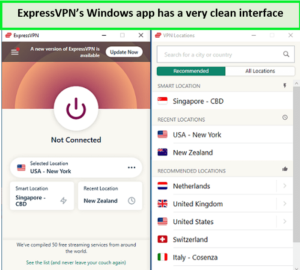
The Windows app supports most versions of the operating system.
Now to answer your Does ExpressVPN work on Mac? question, ExpressVPN works with all Apple laptops and desktops. It offers dedicated apps for various Mac versions, including macOS 10.12 (Sierra), 10.15 (Catalina), 0.11 (El Capitan), 10.14 (Mojave), 10.13 (High Sierra), 12 (Monterey), and X 11 (Big Sur). Moreover, it also offers native apps for its Mac Silicon devices.

While it’s similar to the Windows app, it doesn’t offer split tunneling.
Moreover, we’ve also seen potential users ask, Does ExpressVPN work on Linux? ExpressVPN is compatible with the following Linux systems: Debian: 9 (Stretch) and 10 (Buster), Fedora: 34, and Ubuntu: All the interim and LTS releases are currently supported by the standard support window.
It can also be used on Raspberry Pi (armhf): 10 (Buster) and 9 (Stretch), Mint: Linux Mint Debian Edition (LMDE) 4 and Linux Mint 20.1, and Arch: latest release.
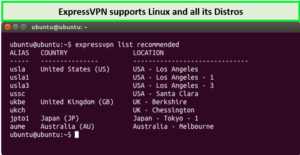
The Linux app has similar features as well.
The apps of all desktops are user-friendly. However, we did take some time to learn Linux’s commands since it doesn’t have a graphical user interface (GUI).
To access ExpressVPN and visit its settings in Linux, you’ll require using the commands within the terminal. For example, the “expressvpn list all” command will prompt the VPN’s list of the server locations to connect to. However, since the browser extension is easier to use, we only access the terminal to change the protocol settings.
Can you use ExpressVPN on Android in Canada?
Yes, you can use ExpressVPN with all Android tablets and smartphones in Canada. The Android app of ExpressVPN is similar to its Windows counterpart, with features like a kill switch, split tunnelling, auto-connect, and a few extras. The VPN’s Protection Summary displays a percentage of the number of times you’ve connected to the VPN since its installation.
To use the VPN on Android, you’d require signing up to it through ExpressVPN’s website and then installing its app from the Google Play Store. Also, you’d need an Android version of 5.0 or over.
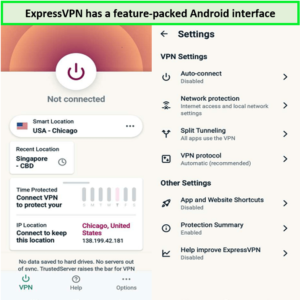
The interface is clean and user-friendly for your device.
Its Android app allows you to select between the OpenVPN and Lightway protocols. However, in our opinion, Lightway is the superior option for phones as it helps you save battery life while letting you swiftly switch between your networks. The Android app also allows you to add up to 5 website and app shortcuts.
While testing the Android app for our ExpressVPN review Canada, we found it to work as great as its PC counterparts. Switching servers was swift, and we could enjoy HD streaming without any issues.
However, Android does lack a feature called ‘Reinstall VPN Configuration” that lets you install the VPN from within the app in case of any issues.
Does ExpressVPN work on iOS in Canada?
Yes, ExpressVPN works flawlessly on iOS devices in Canada. ExpressVPN secures your iPhone on LTE/4G, Wi-Fi, 3G, and other mobile data carriers. Select between IKEv2, UDP, and TCP protocols, or choose the one that’s best for you.
ExpressVPN’s iOS app is compatible with iOS 12 and newer and is quite similar to Android. The app is available on the Apple App Store with relatively easy configuration (use our ExpressVPN on iPhone in Canada guide for step-by-step instructions). In addition, it includes various exclusive features, including an IP checker, DNS/WebRTC leak tester, and a password generator.
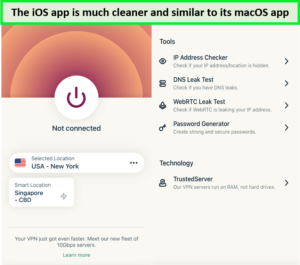
You can see the exclusive features that are offered only on the iOS app.
However, the iOS app does have a few limitations due to the restrictions of its operating system. For example, unlike Android, the VPN does not offer a split tunneling feature on iOS.
However, you do get Parallel Connections and Threat Manager on iOS so that the VPN works faster on restricted networks, and you’ll be absolutely protected from malware on your device.
Please note that ExpressVPN is compatible with iOS 12 or later, so you can install the VPN only if you’re using the mentioned versions of the OS.
Does ExpressVPN work on Google Chrome, Firefox, Safari, or Edge in Canada?
Yes, ExpressVPN offers dedicated extensions for Firefox, Google Chrome, and Edge in Canada. These extensions offer more than just VPN protection with WebRTC blocking, location spoofing, and HTTPS Everywhere. However, ExpressVPN doesn’t have a Safari extension yet.
Browser extensions let you remotely control the ExpressVPN app in Canada using your Chrome, Edge, Vivaldi, Firefox, and Brave browsers. While they aren’t precisely like proper VPN apps, they’re valuable to your device’s browser. Although for the extension to work, you’d require a standalone VPN app installed in the browser. We tested ExpressVPN on many other browsers and found that it is also one of the best VPN for UC browser along with Brave browser etc.
To use the browser extension of ExpressVPN in Canada, you require to activate one of the following apps: ExpressVPN’s Mac app (7.1 or later), ExpressVPN’s Windows app (6.9 or later), and ExpressVPN’s Linux app (2.0 or later).
Using a browser extension allowed us to unblock streaming services like Hulu and HBO Max that need geo-location in the browser. These streaming platforms can use geo-monitoring technology to check where they are exactly. However, turning the “Spoof your Location” toggle to On made it seem like you’re in the exact location of the VPN server.
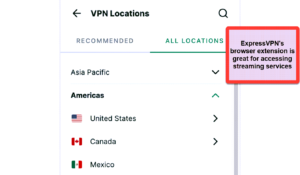
The geolocation in your browser stays masked when accessing streaming platforms.
These extensions also come with some fantastic benefits. First, the extension prevents HTML5 geo-location from revealing your actual location. It further offers WebRTC leaks and enforces HTTPS Everywhere.
We tested the VPN and faced no WebRTC leaks on its extension. Moreover, we visited 5 different websites with HTTPS Everywhere enabled, and the VPN provided us with the HTTPS version every time.
Please note that each ExpressVPN subscription includes browser extensions for the browsers mentioned above. These extensions are helpful but, unfortunately, unavailable for tablets or phones. That’s because it’s easy to switch between an app and a browser on a desktop but difficult when using a touch screen.
Also, ExpressVPN’s Chrome and Firefox extensions allow you to use a VPN with GUI. The only drawback with extensions is that you cannot change your extensions’ settings.
How do I use ExpressVPN MediaStreamer in Canada?
MediaStreamer by ExpressVPN is a Smart DNS proxy service that transcends the traditional VPN capabilities. It allows devices that do not natively support VPNs to unblock and stream content with ease. This service is particularly useful for streaming on gaming consoles, smart TVs, and other internet-connected devices, ensuring that you can enjoy a vast array of content without the need for encryption.
This VPN feature is useful for streaming on devices that do not natively support VPN apps. These include gaming consoles, streaming sticks, and Smart TVs, such as Roku, PlayStations, unsupported routers, and Xbox.
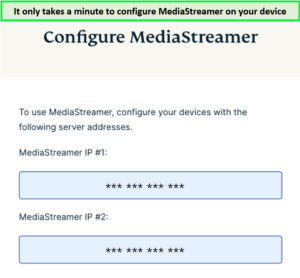
Register your IP and then configure DNS to get MediaStreamer
MediaStreamer is a proxy you can use directly by connecting to ExpressVPN’s DNS server. With it, we could easily stream on devices like Samsung Smart TV, Apple TV, PlayStation, Raspberry Pi, Xbox, etc., and faced no connection issues.
Let’s not forget that you can also set up MediaStreamer on your router and simultaneously use it on multiple devices. For a quick guide, here is how to use ExpressVPN MediaStreamer in Canada on a v1 router:
- Log into your router running ExpressVPN.
- Choose VPN > Manage Devices.
- In Settings, choose Let me select which devices should be protected.
- Select the devices you want to use MediaStreamer on. You might require to register your IP address with ExpressVPN.
It took us about 5 minutes to configure MediaStreamer directly on our PS5. We had to register our IP address in our ExpressVPN account. Then, we were instantly provided with MediaStreamer IP addresses, which we entered into our PlayStation’s network settings.
Since we were within Canada, our global team helping in this ExpressVPN review Canada informed us that they could easily access streaming platforms like Hulu, Prime Video, and HBO Max using the Canada server on their PlayStation.
How many devices can be connected to ExpressVPN simultaneously in Canada?
ExpressVPN’s single subscription can be used on five devices simultaneously in Canada, regardless of the platforms (including virtual machines). You can install ExpressVPN on a large number of devices in Canada, but only five devices can be connected at the same time.
We faced no performance issues when we installed ExpressVPN on multiple devices. While various other VPNs offer more simultaneous connections, here’s a pro tip: You can set up ExpressVPN directly onto a router in Canada. In that case, you’ll be able to secure all the devices that connect to your router simultaneously, regardless of multiple Express VPN login that ExpressVPN officially allows.
For testing this feature, we configured ExpressVPN on our Mac, iPhone, Windows PC, FireStick, and Kodi (through MediaStreamer). We started streaming exclusive US Netflix content while playing Call of Duty on our phones and faced no lags or buffering during both activities. This means that you have nothing to worry about regarding ExpressVPN’s performance on multiple connections.
Does ExpressVPN Allow Torrenting in Canada?
Yes, you can freely download P2P files with torrent clients using ExpressVPN’s servers. You can connect to any ExpressVPN server and torrent without any restrictions in Canada.
Per our testing, this VPN’s stable speeds and high degree of security make it a perfect companion for torrenting in Canada.
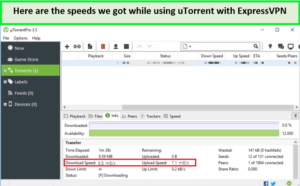
You can see that speeds were fast while downloading torrents with ExpressVPN.
Suppose you see other apps on your device getting affected by the VPN connection. In that case, you can enable split tunneling, separating your VPN traffic (torrent client) so the rest of the sites and apps you use remain unaffected.
Since there are no bandwidth caps or limitations, you’d never face a throttled connection. Moreover, its no-logs policy and crypto support make ExpressVPN torrenting an excellent combination.
Does ExpressVPN Work in China?
Yes, ExpressVPN is one of the very few VPNs that can bypass the Great Firewall of China. Thanks to its advanced technologies and features, you can easily access your favourite social media, streaming services, and websites over the internet in China.
That’s because China is a country with strict internet censorship. Its censorship is known as the Great Firewall of China. Using China’s internet connection, you cannot access popular websites like Facebook, YouTube, and even Google.
When China’s authorities banned VPNs some years ago, ExpressVPN remained one of the few that still worked. So, we thought to ask ExpressVPN’s representatives if we could install the VPN within China. For our ExpressVPN review, we took the question to its live chat support:
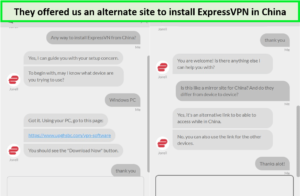
The alternate site looked exactly like ExpressVPN’s official site when it opened.
The live chat representative quickly provided us with ExpressVPN’s mirror site that you can safely use to download ExpressVPN in China. We opened the site, and it worked!
If you’re outside the country for some reason and want to access Chinese TV, then you can use ExpressVPN’s Hong Kong servers for that. We tried doing so with its Hong Kong – 2 server and enjoyed shows on IQIYI in Canada without any delays.
There is another benefit of using ExpressVPN in China. Not only do you circumvent the Great Firewall of China by encrypting your online activities, but you can also quickly access foreign content and social media sites.
In addition, all of ExpressVPN’s servers employ obfuscation technology and keep their IP list updated so that you can unblock Instagram, Facebook, and Snapchat in China without any issues. However, since the laws and regulations keep changing, we recommend researching.
As per ExpressVPN’s customer support team, the VPN works great in various other restrictive countries as well, including Russia, Turkey, UAE, and Saudi Arabia. But, ensure that you install the VPN on your device before entering the country so you don’t find the site blocked by any chance.
ExpressVPN Customer Support
According to our ExpressVPN review Canada, the VPN indeed outperforms other providers in this category. The service has divided the support section into subcategories, including live chat support, troubleshooting guides and installation instructions, email support, and support ticket submissions.

The answers through all these are prompt and informative.
In case you need help with something, you can contact the customer support team of ExpressVPN Canada any time via its chat box available at the bottom-right corner of your screen. All you need to do is visit their website and enter your ExpressVPN Canada login credentials to get started.
Does ExpressVPN have a live chat in Canada?
Well, let us reiterate. Yes, ExpressVPN’s live chat support is available 24/7 and is now better than ever! If you ever face any issue with your service, just get in touch with the support team, and it’ll promptly help you.
From finding an optimized server to access Netflix Canada to solving our technical installation issues – its representatives take adequate time to provide informative answers and get to the bottom of your problem to assist you.
We also tested the service response by canceling our subscription with this VPN and could do it without the representatives probing into the issue or asking any irrelevant questions.
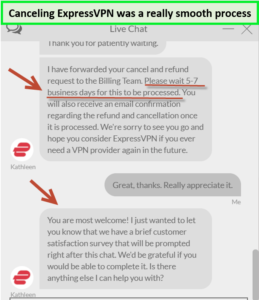
We got our refund in 6 days.
The VPN also offers an extensive list of troubleshooting guides that can help you if you face frequent connection drops, slow speeds, error messages, or want to cancel your account or change your password. These guides are very well-written and offer multiple solutions in layman’s terms instead of assuming you already have technical knowledge.
The setup guides are even better. They cover every topic from generic to techniques to help you, including installing the ExpressVPN app in Canada, configuring manual connections, or using OpenVPN GUI. Also, you get these guides for almost every operating system or device you own, including Windows, Mac, routers, Smart TVs, Android, iOS, Linux, Chromebooks, and more.
Its search bar is so robust that you get all these guides as soon as you enter a single keyword. Our tests discovered 126 results for Mac, 56 for DNS, 31 for Asus, and 113 for Android.
Finally, we decided to shoot a question to check out its email support. While the VPN claims to answer within 24 hours, we got ours within an hour!
ExpressVPN’s customer support is the best we’ve seen as we’ve tested the support apart from all popular VPN services in the industry.
Final Verdict – Is ExpressVPN Good for Canada users in 2024?
Yes, ExpressVPN is by far the best VPN service for Canadian users we’ve tested in 2024.
ExpressVPN’s speeds were so fast that we faced no buffers while streaming in Ultra-HD. Its far-away servers eliminated ISP throttling in Canada on our connection and offered better speeds than we received before.
As for security, its private DNS and AES 256-bit encryption let us pass all leak tests. Moreover, the privacy-friendly headquarters – the British Virgin Islands and no-logging policy made it easy for us to trust ExpressVPN with our data.
However, one thing that was a letdown was its inability to offer an ad-blocker to its users. But that wasn’t much of a big deal as you can get various effective ad-blockers for free.
So, in short, ExpressVPN is worth every penny it costs. So, if you’re looking for the best of the best, ExpressVPN is undoubtedly the way to go!
FAQs – ExpressVPN Review Canada
Is ExpressVPN worth it in Canada?
Yes, ExpressVPN is a trustworthy VPN in Canada and a capable VPN provider overall. It has super-fast connection speeds and works with streaming services like BBC iPlayer, Hulu, Amazon Prime, and Netflix.
Is ExpressVPN good in Canada?
Yes, ExpressVPN is definitely an excellent VPN in Canada. If the ExpressVPN price Canada isn’t your major concern, you won’t find a better all-rounder VPN. This VPN works great on every front, including security, customer support, unblocking geo-restricted streaming platforms, circumventing censorship, and speed.
How do I use ExpressVPN in Canada?
3 easy ways to connect to a Canadian server:
- Sign up for ExpressVPN.
- On your iOS, Android, PC, or Mac, download the proper app.
- Open ExpressVPN and choose Canada as your destination.
Is ExpressVPN owned by China?
No, ExpressVPN is not owned by China. ExpressVPN is a VPN by an organization registered in the British Virgin Islands called Express Technologies Ltd. The company markets the software as a security and privacy tool that masks users’ IP addresses and encrypts their web traffic.
Has ExpressVPN been hacked?
No, ExpressVPN’s servers have never been hacked uptil now, and it’s pretty unlikely to happen even in the future. Provided that the VPN provider combines various types of security features, it’s not possible for malicious actors to discover any vulnerabilities.
Does ExpressVPN work with Netflix Canada?
Yes! The servers of ExpressVPN offer fast and unthrottled access to Netflix Canada streaming.
Is ExpressVPN still trustworthy in Canada?
Yes, ExpressVPN is a safe, trustworthy, and capable VPN in Canada. When you use ExpressVPN in Canada, your data is passed through a tunnel that’s secured by AES-256, the same standard of encryption adopted by security specialists globally and the US government to secure classified information.
Is ExpressVPN illegal in Canada?
No, Owning an ExpressVPN account and running it on your PC is not illegal in Canada. It is safe to use for all legal activities. If you travel to a foreign country, it’s likely to be not illegal to have it installed on your device.
How do I get the 7-day free trial on ExpressVPN in Canada?
To get the 7-day Express VPN Canada free trial, search for ExpressVPN’s application on your app store and install it. After that, click ‘Start 7-Day Free Trial’ and insert your email ID. Select a plan between 1 month to 12 months, and tap Subscribe.
However, if you want to try ExpressVPN risk-free on any other device, we suggest opting for its 30-day money-back guarantee. You can use ExpressVPN for up to 30 days for free on a PC, FireStick, Mac, or any other device with the same Express VPN Canada price.
Please remember to set up a reminder to cancel your subscription before the refund period is over. Use ExpressVPN’s live chat to contact its 24/7 customer support and request cancellation.
Is ExpressVPN good for gaming in Canada?
Yes, ExpressVPN is a popular option among gamers who are looking for a reliable and fast connection in Canada. The provider offers many server locations, robust encryption, and great speeds.
Does ExpressVPN protect from ISP in Canada?
Yes, you can trust ExpressVPN to protect your data from ISP in Canada. If you’re using ExpressVPN in Canada, ISPs cannot view what you’re downloading and from where. They can only view that you’re downloading something while using a VPN server.
Is ExpressVPN good/safe enough for downloading torrents in Canada?
Yes, ExpressVPN is definitely a good/safe option for torrenting in Canada, as it keeps no connection logs of users. The VPN equips robust protocols like Lightway and OpenVPN for tunneling and AES-256 for encrypting user traffic, making their torrenting experience safe.
How successfully is ExpressVPN unblocking Netflix, Hulu, Prime Video, Peacock, and HBO Max in Canada?
ExpressVPN is great at unblocking Netflix, Hulu, Prime Video, HBO Max, Peacock TV, and multiple other streaming platforms. It offers excellent unblocking capabilities and fast speeds that allow you to stream content in HD without any signs of buffering.
Compare ExpressVPN With The Top Alternative VPNs
After going through ExpressVPN Reddit threads and conducting the ExpressVPN review Canada, we also compared the VPN with various top competitors in the industry. You can check the comparisons below:

