
ESPN+ is a sports streaming platform offering live access to UFC events, NBA games, NHL Frozen Frenzy, NFL matchups, US Open, PGA Tour, MLB, MLS, EFL, NCAA, and replays of unforgettable NBA moments and more.
Even if you don’t have cable, you can still watch ESPN+ without cable by subscribing to ESPN+ online. Simply sign up on the ESPN+ website, choose a subscription plan, and start streaming your favorite sports without needing a cable connection.
In this guide, we’ll show you how to unblock ESPN+ in Canada, the best VPNs for streaming, and alternative methods, including cloud gaming services, to access ESPN+ without detection or slow speeds. Let’s dive in!
How to Watch ESPN Plus in Canada? [Quick Steps]
Here’s a step-by-step guide to help you watch ESPN Plus in Canada:
- Subscribe to a premium VPN like ExpressVPN for reliable access to geo-restricted content.
- Download the VPN and connect to a US server (e.g., New York) to get a US IP address.
- Go to ESPN+ or open the app, and sign up if needed.
- Log in to access ESPN+’s extensive sports library.

Want to Hear This Article?
What are the Best VPNs for ESPN Plus in Canada? [Quick Overview]
After analyzing 1.3 million users’ experiences and self-testing of 50 VPNs, I recommend the following VPNs for their exceptional performance in unblocking ESPN in Canada:
ExpressVPN: Best VPN to Watch ESPN Plus For Canadian Users
Surfshark: Budget-friendly VPN to Watch ESPN+ For Canadian Users
NordVPN: Largest Server Network VPN to Watch ESPN+ For Canadian Users
Sign up for ExpressVPN for a fully-featured, risk-free 30-day trial. You can use the top-rated VPN for ESPN+ with no restrictions for a month to watch ESPN Plus in Canada.
There’s no catch, if you decide ExpressVPN isn’t for you, contact support within 30 days for a full refund.
Why Do You Need a VPN to Watch ESPN Plus in Canada?
ESPN is a sports broadcaster primarily accessible within the USA, and to access its content outside its dedicated region, you need a VPN. If you try ESPN Plus streaming in Canada without a VPN, you’ll get the following error on your screen:
“We’re sorry, an unexpected error occurred.”

You’ll face a geo-restriction error on ESPN Plus when trying to access content from Canada, just like I did.
It’s important to note that only a reliable VPN like ExpressVPN is effective for this purpose, as ESPN Plus has stringent measures in place and often blocks VPN traffic. Additionally, a VPN will provide security and protection against data theft, ensuring your online activities remain private.
Best VPNs to Watch ESPN Plus in Canada [In-Depth Analysis]
For the best streaming experience on ESPN Plus, it’s crucial to select a VPN that offers fast speeds, reliability, and excellent unblocking capabilities. So, for those wondering, Is ESPN Plus available worldwide? Here are my top VPN picks that will help you access the site from anywhere around the world:
Quick Comparison of Best VPNs for ESPN+ in Canada:
Here’s a quick look at the top VPNs that can seamlessly unblock ESPN Plus in Canada, see which one suits your needs best.
| Parameters | ExpressVPN | Surfshark | NordVPN |
|---|---|---|---|
| Buffering | Offers high-speed servers with minimal buffering during streaming. | Provides fast connections; occasional buffering may occur on distant servers. | Delivers consistent speeds, reducing buffering across various platforms. |
| Ease of Use for Non-Tech-Savvy Users | User-friendly interface with straightforward setup; excellent 24/7 customer support. | The intuitive design includes helpful tutorials and guides for beginners. | Simple and clean interface; offers informative resources for new users. |
| Impact on Battery Life (Mobile Devices) | Optimized for efficiency, the Lightway protocol is designed to be less resource-intensive and conserve battery life. | WireGuard protocol offers a balance between performance and battery usage; it is generally efficient. | NordLynx protocol is optimized for speed and efficiency, resulting in moderate battery consumption. |
| Stability on Intermittent Connections | Lightway protocol provides quick reconnections, maintaining stability on unstable networks. | WireGuard protocol ensures rapid reconnections; stability may vary with network quality. | NordLynx protocol offers reliable reconnections and is generally stable when connecting fluctuatingly. |
| Protection Against Ads | Does not include a built-in ad blocker. | It includes a CleanWeb feature that blocks ads, trackers, and malware. | Offers a Threat Protection feature that blocks ads, trackers, and malicious websites. |
| Impact on Device Performance | Lightweight applications with minimal impact on device performance; Lightway protocol is designed for efficiency. | Applications are optimized for performance; the CleanWeb feature may slightly increase resource usage. | Efficient applications: Threat Protection feature operates in the background with minimal impact on performance. |
Editor’s Opinion: ExpressVPN excels with minimal buffering, ease of use, and stable connections, especially in high-censorship regions, making it our top recommendation for reliable and user-friendly VPN performance.
How to Watch ESPN+ Without Cable in Canada?
No cable is needed for ESPN+ in Canada, just a standard subscription. Use ExpressVPN to avoid geo-restrictions and stream all its sports content. You’ve got options! There are other ways to stream ESPN+ without cable.
- Hulu + Live TV: A cable-free way to watch ESPN Plus and other channels is via Hulu + Live TV. Users can get live TV, on-demand programming, and only Hulu Originals that are available with a single subscription.
- DirecTV Stream: It is an internet-based streaming service that provides live access to ESPN Plus. The additional channels, along with ESPN+, are available to users via a reasonable package.
- Fubo TV: It is a fantastic option for fans of ESPN because of its reputation for producing content that is centered around sports.
Can I Use a Free VPN with ESPN+ Online in Canada?
Yes, you can, but it is not recommended. ESPN+ has strong VPN detection, blocking many services through IP monitoring and firewalls. Free or low-quality VPNs often fail to avoid these restrictions.
For a smooth ESPN+ streaming experience in Canada, use a trusted paid VPN like ExpressVPN. It ensures secure, uninterrupted access with superior performance and support.
Is the EU Expanding Geo-Blocking Bans to Streaming Platforms?
The debate over digital accessibility has taken a significant turn in December 2024, as the European Union (EU) considers extending geo-blocking bans to include streaming platforms.
This move, if approved, could drastically change the way consumers access digital content across borders, including sports streaming services like ESPN Plus
Impact on Canadian Users
Currently, geo-restrictions prevent users in Canada from accessing ESPN Plus due to licensing agreements. This has made VPNs the go-to solution for avoiding these barriers. However, if the EU successfully expands its geo-blocking bans, it could set a global precedent for content accessibility.
If successful, potentially allowing Canadians to access ESPN Plus without a VPN in the future.
How Would It Work?
The proposed ban on geo-blocking in streaming services would require platforms like ESPN Plus, Netflix, and Disney+ to allow users in EU countries equal access to content, regardless of their physical location.
This is an extension of the 2018 EU Geo-Blocking Regulation, which initially applied to e-commerce but left digital streaming services exempt.
If passed, the regulation would pressure major streaming providers to revise their regional restrictions, potentially affecting global licensing practices.
Challenges from the Industry
While the initiative is promising for consumers, it has faced opposition from major content distributors and streaming platforms, who rely on region-based licensing to maximize profits.
Broadcasters argue that lifting geo-blocking restrictions could complicate negotiations between rights holders and streaming platforms, leading to higher content acquisition costs.
How Do I Subscribe to ESPN Plus in Canada?
To sign up for ESPN+, a US payment method, such as a US bank account or a prepaid card, is necessary since ESPN+ requires a US-based payment source. Since you don’t have it, you can follow any of these four methods to enjoy ESPN+ despite regional barriers.
If you don’t have one, you can explore alternatives detailed in guides on how to pay for ESPN Plus in Canada. These methods allow you to avoid regional barriers and enjoy ESPN+ despite the payment restrictions.
How To Sign Up To ESPN Plus By Using A US Credit Card?
Follow the steps given below to subscribe to ESPN Plus in Canada using a US credit card:
- Sign up for a premium VPN provider. I recommend ExpressVPN.
- Download and install the ExpressVPN app on your preferred device.
- Launch the VPN app and choose a US server. I suggest using the New York server.
- Go to ESPN’s official website and click Subscribe to ESPN+ Only.”
- Register for a new account by providing all the necessary details.
- Choose a desired ESPN subscription plan and a US credit card as the payment method.
- Now enjoy watching ESPN in Canada!
How To Subscribe to ESPN Plus in Canada By Using A Virtual Prepaid Card
Follow the steps given below to subscribe to an ESPN account in Canada using a virtual prepaid card or gift card:
- Sign up for a premium VPN provider. I recommend ExpressVPN.
- Download and install the ExpressVPN app on your preferred device.
- Launch the VPN app and choose a US server. The New York server is my recommendation.
- Go to StatesCard’s official site and sign up.
- Provide all the necessary details.
- Transfer funds into your new account using your credit card or PayPal.
- Visit the ESPN+ website and click on Sign Up Now.
- Select a plan of your liking, and add your StatesCard number to the payment method.
- Once you finish registering, you can start streaming ESPN Plus channels in Canada!
How To Sign Up For ESPN Plus From Canada By Using A Google Gift Card
Android users can also use Google gift cards to register an ESPN+ account and pay for their subscription. Here is how to pay for ESPN Plus in Canada using a Google gift card:
- Sign up for a premium VPN provider. I recommend ExpressVPN.
- Download and install the ExpressVPN app on your preferred device.
- Launch the VPN app and choose a US server. I suggest using the New York server.
- Create a new Google ID with your current region set to the United States.
- Buy a gift card from the Google Play Store, redeem it, and load funds into your account.
- Download the ESPN+ app from the Play Store.
- Sign up for an account, and in the payment mode, choose Google Play funds.
- Now you can watch ESPN Plus in Canada!
How To Get ESPN Plus in Canada By Using An Apple Gift Card
Follow the steps given below to sign up for ESPN+ using an Apple gift card in Canada:
- Sign up for a premium VPN provider. I recommend ExpressVPN.
- Download and install the ExpressVPN app on your preferred device.
- Launch the VPN app and choose a US server. I recommend the New York server.
- Open Settings –>Apple Account –> Media and Purchases –> Change your Country/Region and set the United States as your current region.
- Log out and log in again. You’re now in the US App Store.
- Search for the ESPN+ app and download it.
- Now, purchase an Apple Gift card from Amazon in a separate window.
- Once your Apple account has enough funds, launch the ESPN Plus app and click on Subscribe Now.”
- Choose your preferred package and continue the sign-up process.
- That’s it! You’re now a subscribed member of ESPN Plus in Canada.
Note: Discover the simple steps to subscribe to ESPN Plus in Canada and start streaming today!
Let’s Have Some Fun!
How to Renew ESPN Plus Subscription in Canada?
Here’s a step-by-step guide on how to renew your ESPN Plus subscription:
- Choose a VPN: Opt for ExpressVPN with strong U.S. servers.
- Install VPN: Download and install it on your device.
- Connect to U.S. Server: Establish a VPN connection to a server in the United States.
- Access ESPN Plus: Visit the ESPN Plus app and log in.
- Renew Subscription: Navigate to account settings, update payment details, and confirm renewal.
- Confirm Renewal: Check for a renewal confirmation.
- Start Watching: Enjoy your ESPN Plus content.
How Much Does ESPN Plus Cost in Canada?
ESPN Plus offers a range of subscription options to suit every sports fan’s needs, whether you’re looking for a monthly commitment or an annual plan.
When considering a subscription to ESPN+, it’s important to factor in not just the VPN requirement but also to understand how much is ESPN Plus in Canada. This ensures you’re fully informed about the costs and setup needed to enjoy ESPN+ from Canada.
ESPN Plus Price & Subscription Plans
| Types of ESPN Subscription in Canada | Price |
|---|---|
| Monthly Subscription | CA$ 14.91 /mo |
| Annual Subscription | CA$ 149.22 /yr |
| Disney Bundle Duo Basic Disney+ (With Ads) and Hulu (With Ads) | CA$ 13.37 /mo |
| Disney Bundle Trio Basic Disney+ (With Ads), Hulu (With Ads), and ESPN+ (With Ads) | CA$ 20.06 /mo |
| Disney Bundle Trio Premium Disney+ (No Ads), Hulu (No Ads), and ESPN+ (With Ads) | CA$ 33.45 /mo |
| UFC Pay-Per-View Per Event | CA$ 108.52 /mo |
| UFC Pay-Per-View Annually | CA$ 183.10 /yr |
Is There Any ESPN Plus Free Trial Available?
Please note as of 2025, ESPN Plus doesn’t offer a free trial. But those who like the idea of watching ESPN Plus online for free can take advantage of a TV provider’s trial like FuboTV to access ESPN Plus free trial in Canada.
Once you create an account on fuboTV, you can easily watch ESPN Plus free live stream until the free trial period ends.
How to Get ESPN Plus in Canada on Different Devices?
You can get ESPN Plus on the following devices, making it accessible across a variety of platforms for Canadian users. If you’re wondering what devices are compatible with ESPN Plus in Canada?, the service supports a wide range of devices, including:
How Can I Watch ESPN Plus in Canada on My Android?
You can learn how to get ESPN Plus in Canada on Android by following the steps below:
- Subscribe to a premium VPN. I recommend ExpressVPN.
- Connect to a US server. I recommend the New York server.
- Launch Google Play Store –> Click Account” –> Choose Add Another Account” –> Insert a new Gmail ID (with the US as region).
- Log in to Google Play with your new ID.
- Download the official ESPN+ app from the Google Play Store.
- Log in to watching ESPN Plus live stream in Canada.
Is ESPN Plus available in Canada on iOS?
No, ESPN+ is not available in Canada on iOS; however, you can access it through a VPN. This will allow you to download the ESPN app from the US App Store and subscribe to ESPN+ to stream its content.
Follow the steps below and learn how to access ESPN+ on iOS from Canada:
- Subscribe to a premium VPN. I recommend ExpressVPN.
- Connect to a US server. I recommend the New York server.
- Go to your App Store settings and switch your region to the US.
- Once done, head to the App Store and find ESPN.
- Download the ESPN+ app on your iOS device.
- Log in and enjoy watching ESPN in Canada.
How to Access ESPN Plus on Smart TVs in Canada?
Follow these easy steps to get ESPN Plus on Samsung Smart TV in Canada:
- Go for a VPN subscription. ExpressVPN is my #1 recommendation.
- Download the Samsung Smart TV app if you own it. If not, set up your router to use our VPN service.
- Connect to a US-based server. I recommend the New York server.
- Launch ESPN and log in.
- Start watching ESPN+ Canada!
How Can You Watch ESPN+ in Canada on Roku?
You can get ESPN Plus in Canada on Roku with these steps:
- Get a VPN subscription. I found ExpressVPN best for ESPN+.
- Set up your router to use a VPN service.
- Pick a US-based server. I recommend the New York server.
- Link your Roku device to your wireless network.
- Get the ESPN app from the Roku Channel Store.
- Start ESPN+ streaming in Canada!
How to Get ESPN Plus in Canada on Firestick?
The steps to stream ESPN Plus on Fire Stick in Canada are as follows:
- Subscribe to a VPN service. My top choice is ExpressVPN.
- Go to the Amazon App Store and get the FireStick app.
- Make a connection to a US server. I recommend the New York server.
- Launch the ESPN+ app, then log in.
- Start watching ESPN Plus live content in Canada!
ESPN.com vs. ESPN+ vs. ESPN3 vs. WatchESPN
ESPN Plus is a subscription-based streaming service. To better understand what is ESPN Plus its positioning within the ESPN family, here’s a comparison table highlighting the differences between ESPN.com, ESPN+, ESPN3, and WatchESPN:
| Features | ESPN.com | ESPN+ | ESPN3 | WatchESPN (Defunct) |
| Cost | Free (with cable login) | Subscription ($9.99/mo or $99.99/yr) | Free (with cable login) | Free (with cable login) |
| Content | Limited live streams, news, highlights, scores | Original shows, exclusive live events, docuseries, archives | College sports, international events, niche sports | Simulcasts of ESPN channels (no longer available) |
| Cable Login Required | Yes (for some live streams) | No | Yes | Yes |
| Standalone App | Yes | Yes | No | N/A (integrated into ESPN app) |
| On-demand Content | Limited | Extensive | Limited | N/A (simulcasts only) |
| Blackouts | May apply | May apply for some events | May apply | Same as ESPN channels |
What are the Differences Between ESPN Plus and TSN?
ESPN Plus and TSN differ primarily in their availability and content focus. ESPN Plus offers a range of U.S.-based sports and exclusive content but requires a VPN for access in Canada, while TSN is readily available within Canada, focusing on Canadian sports and major international events.
Additionally, TSN is accessible without geo-restrictions, making it more convenient for Canadian viewers. If you’re wondering, Is ESPN Plus available in Canada?”, the answer is no, ESPN Plus is not available in Canada without using a VPN.
How to Watch ESPN+ in Canada Using Cloud Gaming Services (A VPN-Free Method!)
If you’re in Canada and struggling to access ESPN+ due to geo-restrictions, cloud gaming services offer a foolproof alternative to VPNs. Platforms like Shadow PC, GeForce NOW, and Paperspace provide access to a U.S.-based virtual computer, allowing you to stream ESPN+ directly from a browser as if you were physically in the U.S.
How It Works:
- Sign Up for a Cloud Gaming Service: Choose Shadow PC, GeForce NOW, or Paperspace and select a U.S. server.
- Launch a U.S.-Based Browser: Install Google Chrome or Firefox on the virtual machine.
- Access ESPN+: Log in or subscribe without geo-blocks or payment issues.
- Stream Without Detection: Since you’re using a real U.S. IP, ESPN+ won’t block your access, and you’ll enjoy high-speed, buffer-free sports streaming.
Why Use Cloud Gaming Instead of a VPN?
Unlike VPNs, which can be detected and blocked, cloud gaming services provide genuine U.S. IP addresses, making your connection appear local. They also offer faster speeds, ensuring smoother live sports streaming without interruptions.
What are the User Insights About ESPN Plus in Canada?
Many people have questions about ESPN Plus streaming in Canada. I checked Reddit for community suggestions and compiled the most common questions below for easy reference.
Does ESPN+ ($10.99/month) offer all games? Is it the best value?
For $10.99/month, ESPN+ offers access to various live and on-demand content, but blackout restrictions may apply. You can watch it on the ESPN app, which is downloadable on most TVs and streaming devices. Whether it’s the best value depends on your viewing habits and budget.
Does VPN work with ESPN+ in Canada?
Yes, a VPN can work with ESPN+, but it’s not always reliable because ESPN+ VPN constantly updates its list of blocked IP addresses to prevent people from using VPNs to watch out-of-market games.
Reddit users have reported mixed results with services like NordVPN and ExpressVPN, but success isn’t guaranteed. If you’re planning to use a VPN for ESPN+, it’s advisable to try different services to find one that consistently works.
Does a VPN with ESPN+ guarantee access, or are there other location checks?
No! Access to the US-exclusive service ESPN+ from Europe might cause issues, such as being redirected to ESPNPlayer, a service intended for Europe and Asia, despite using a VPN. ESPN+ employs methods beyond simple IP checks to ascertain a user’s location.
Solutions such as switching to a different US server on the VPN or using specific links to log in may help overcome these challenges.
What to Watch on ESPN+ in Canada?
The range of content on ESPN Plus is vast and diverse, catering to fans of various sports. Subscribers in Canada can indulge in:
| Category | Content |
| Baseball | MLB games (out-of-market), replays, highlights |
| Soccer | Bundesliga, LaLiga, FA Cup, MLS (some games), international matches |
| Basketball | College basketball games (out-of-conference, early season) |
| UFC | Fight Nights, exclusive prelims, replays, documentaries |
| Golf | PGA Tour Live coverage |
| Tennis | Grand Slams (early rounds, replays), other tournaments |
| Documentaries | 30 for 30 Shorts series |
| Sports Shows | ESPN FC (soccer analysis), Get Up (morning SportsCenter), SportsCenter replays |
| Other Sports | Lacrosse (select games), NCAA Baseball (select games), Rugby (select events) |
What Shows Can You Watch On ESPN+ in 2025?
Here’s a list of the best ESPN Plus shows in Canada in 2025.
| ESPN+ Shows | |
|---|---|
| 30 for 30 | 30 for 30: False Positive Premiere |
| Why Not Us | 30 for 30: American Son Documentary |
| Always Late with Katie Nolan | MLS Rewind |
| The Fantasy Show | Ariel and the Bad Guy |
| In the Crease | Last Train to Russia |
| Year One | I’ll Take That Bet |
How to Troubleshoot Issues When Accessing ESPN Plus in Canada
Using a VPN to watch ESPN+ in Canada lets you enjoy U.S. sports hassle-free, but occasional buffering issues can disrupt streaming.
To fix this, try switching VPN servers, checking your connection speed, or lowering video quality. Also, ensure no other devices are consuming excessive bandwidth for a smoother experience.
What Should I do if ESPN Plus is not working in Canada even with a VPN?
-
Geo-Restrictions Detected: Despite using a VPN, ESPN+ might still detect your location in Canada. Try switching to a different VPN server location that is reliable for accessing US content.
-
VPN Connection Issues: Sometimes, the VPN connection might be the culprit. Check your VPN software for any error messages or connectivity warnings. Restarting the VPN application or your device can often refresh the connection.
-
Outdated VPN Software: Outdated VPN software can lead to compatibility issues with streaming services. Ensure you’re running the latest version of your VPN by checking for updates within the application settings.
- Contact Support: If issues persist, contacting your VPN’s customer support can provide specific solutions tailored to evade restrictions.
Buffering or Low-Quality Streams
Live streaming on ESPN Plus in Canada might encounter issues like buffering or low-quality streams, especially when connected via a VPN due to insufficient internet speed is not able to handle the streaming demands. Check your internet connection speed.
VPN Speed Optimization Tips
Here are some tips to optimize your viewing experience:
- Close any unnecessary background applications that might be hogging bandwidth.
- Disconnect other devices from your Wi-Fi network to free up resources.
- Try switching to a different VPN server location that might offer better speeds.
- Some VPNs offer protocols to prioritize speed over security. Experiment with these settings to find the right balance for your needs.
ESPN+ Customer Reviews
ESPN+ is highly regarded for its comprehensive sports coverage and exclusive content, earning a 4.1 out of 5-star rating rating. It is popular among viewers looking to enhance their streaming options and stay connected with their favorite sports.
Below are some personal experiences and reviews from users that showcase the platform’s capabilities and features:
As a dedicated college football fan (GO GATORS), I downloaded this app on my Fire tablet for better game viewing on Saturdays. The larger screen enhances visibility compared to my phone, and it’s convenient to toggle between reading and score checking. The app is user-friendly, stable, and, best of all, it was free!
ESPN+ is a fantastic app! It’s priced competitively and packed with extensive content. My initial reason for subscribing was to watch the PGA Championship live, but I’m eagerly discovering more that it has to offer. I highly recommend this app.
The recent changes to the app have made it harder to use. Trying to add a favorite team results in a couldn’t save your selection” error, despite trying multiple networks. Alerts open the home page, making it difficult to find specific articles.
FAQs – Watch ESPN Plus in Canada
Does ESPN Plus work in Canada?
No, ESPN Plus does not work in Canada due to geo-restrictions. To access ESPN Plus in Canada, you need to use a reliable VPN like ExpressVPN to mask your location and make it appear like you are in the US.
In what countries is ESPN+ available?
ESPN+ is available exclusively in the United States. If you wish to access the platform in Canada, you will need to use a reliable VPN like ExpressVPN that effectively conceals its presence to simulate accessing from within the States.
Can you watch ESPN Plus on multiple devices simultaneously in Canada?
Yes, you can access ESPN Plus on multiple devices with one VPN subscription in Canada. Most VPNs allow multiple simultaneous connections, enabling you to stream on various devices.
Will ESPN Plus be available in Canada?
ESPN+ is not officially available in Canada due to geo-restrictions, but you can access it by using a VPN that connects to a U.S. server. Services like ExpressVPN are recommended for this purpose.
Why is ESPN Plus not working in Canada?
ESPN+ is not working in Canada because it is geo-blocked and only available to users within the United States. This restriction is due to licensing agreements that limit the availability of ESPN+ content to the U.S.
Can I access ESPN+ in Canada?
Yes, you can use a VPN to watch ESPN+ in Canada by connecting to a server in the United States and changing your IP address to the US address.
Is ESPN Plus free in Canada with Amazon Prime?
No, ESPN Plus is unavailable as a free channel add-on with Amazon Prime in Canada or any other location. To access ESPN Plus live stream you must purchase a separate subscription.
Is ESPN on Disney Plus in Canada?
From Dec. 4, 2024, Disney+ subscribers can access the new ESPN tile directly in the Disney+ app, giving subscribers access to the ESPN+ sports content they love, including selected live games, films, and other sports programming from the worldwide leader.
Conclusion
ESPN Plus is a great sports programming network for you if you’re a big sports fan. However, if you want to watch ESPN Plus in Canada, I have found the perfect solution.
Subscribe to a reliable VPN such as ExpressVPN, and you’ll get endless, constant, and smooth access to enjoy watching ESPN Plus wherever you are, and never miss out on the sports action. Let us know if you have any questions in the comments below!


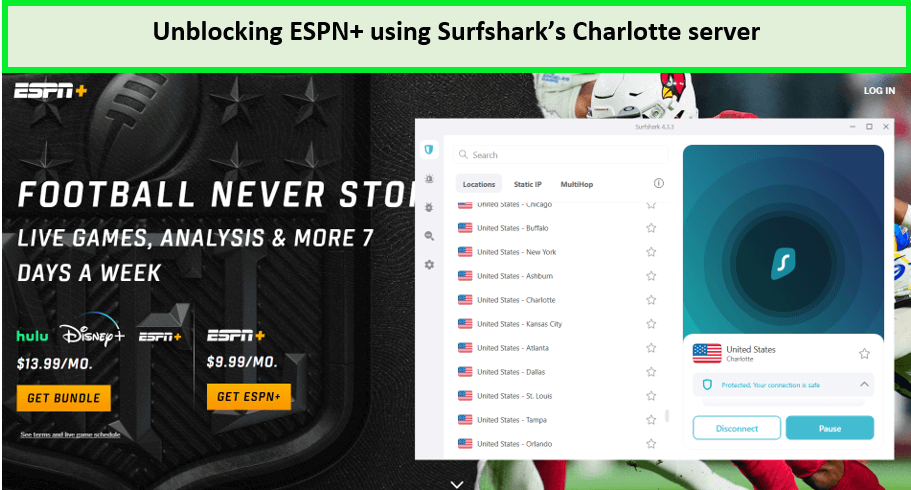
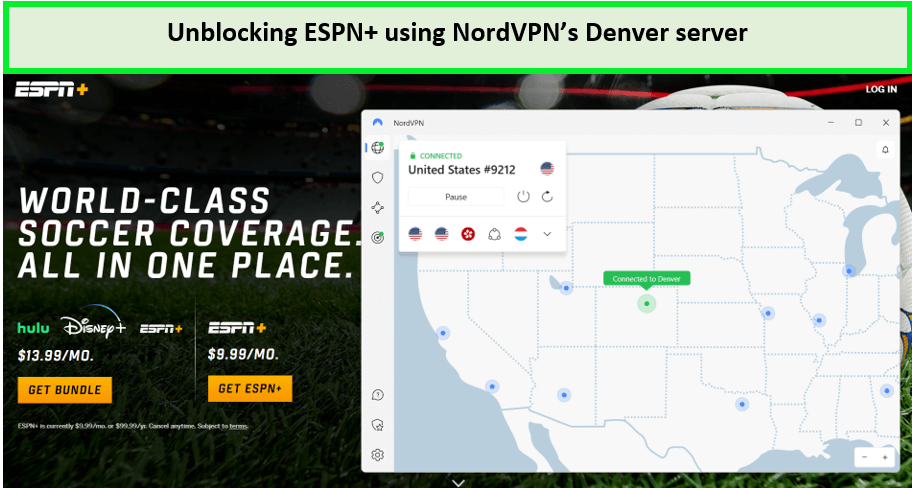
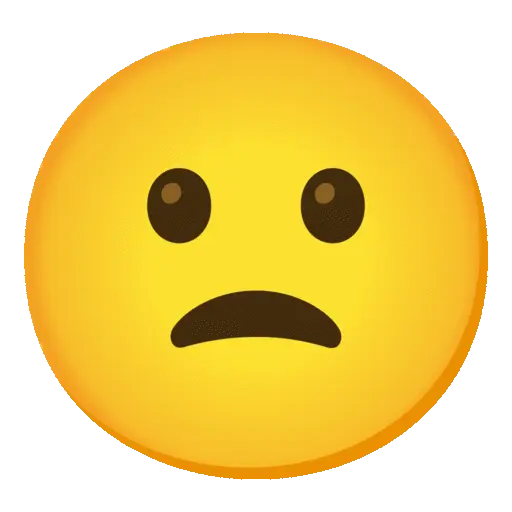
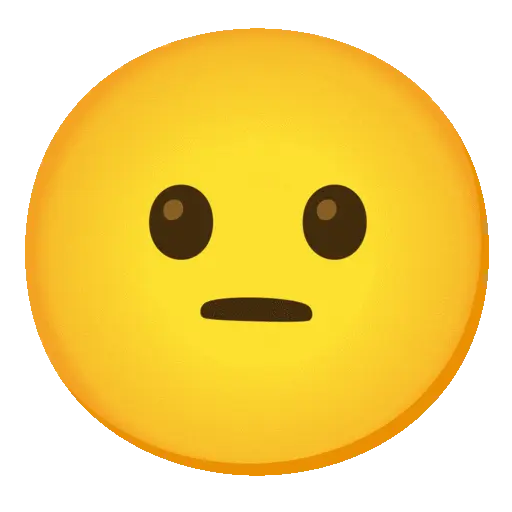
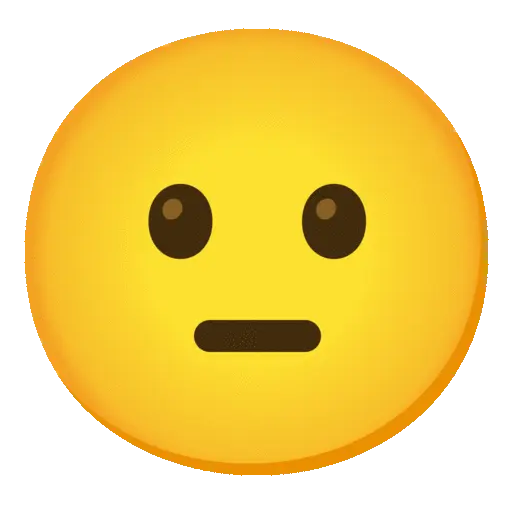
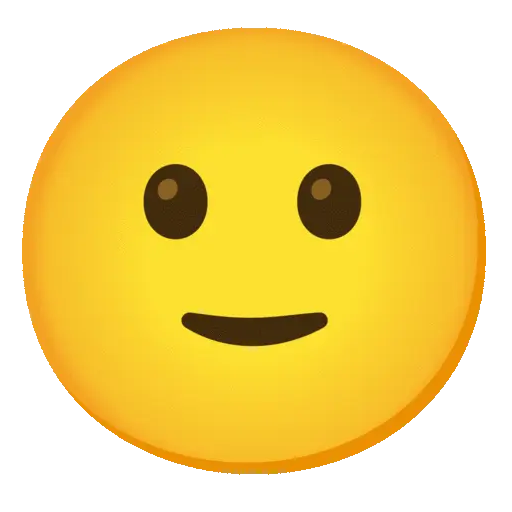
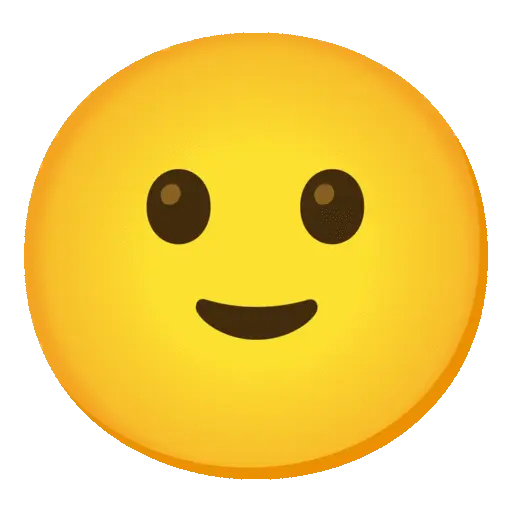
![How To Get Discovery Plus On Smart TV in Canada? [Easy Guide]](https://www.vpnranks.com/wp-content/uploads/2023/10/get-discovery-plus-on-smart-tv-300x169.jpg)

![How to Unblock TikTok on School Chromebook in Canada [2025 Updated]](https://www.vpnranks.com/wp-content/themes/generictheme/template/img/placeholder-main.png)


