CyberGhost is a trusted VPN for Netflix streaming, enabling access to content from different regions with ease. With CyberGhost Netflix in Canada optimized servers, users can watch shows and movies from various libraries that are usually restricted by location. The VPN ensures a smooth and uninterrupted viewing experience.
The CyberGhost feature is designed for easy navigation, allowing anyone to quickly connect and start streaming. Regular updates help users overcome geo-restrictions, ensuring reliable access to Netflix even as barriers increase. With a focus on speed and privacy, CyberGhost enhances the streaming experience.
For those seeking a secure, fast, and the best Netflix VPN in Canada, CyberGhost Netflix provides the perfect balance of performance and protection. It guarantees safe data handling while delivering high-quality streams, offering both security and entertainment in one complete package.
CyberGhost Netflix in Canada: How to Watch It [Quick Steps]
Follow these quick steps to enjoy the CyberGhost Netflix in Canada:
- Subscribe to CyberGhost.
- Install its app on your device.
- Launch the VPN, sign in, and click on the server drop-down to open the full list of servers, then select the For streaming” tab.
- Choose a Netflix-optimized server. (CyberGhost offers optimized servers for Netflix in its streaming tab that offer the best streaming performance).
- Once connected, log into Netflix and enjoy streaming your favorite shows from your preferred Netflix content library.
Why is CyberGhost Not Working with Netflix in Canada? – Here’s How to Fix That!
Facing issues accessing Netflix through CyberGhost? This is a common occurrence across many VPNs. However, there are a few simple fixes that you can try. These fixes are applicable not just to CyberGhost but also to other VPNs.
Steps to resolve Netflix not working with CyberGhost:
- Change Servers: The issue could be with the server you’re using. Always connect to a Netflix-optimized server provided by CyberGhost.
- Ensure Your IP Is Updated: Sometimes, the IP address doesn’t update, causing Netflix to block access. Double-check that your IP has changed upon connection.
- Alter Encryption Protocols: Switching the encryption protocol might help. CyberGhost offers OpenVPN and WireGuard, which are effective for Netflix.
- Recheck Proxy Settings: An outdated or improperly configured proxy can cause issues. Make sure your proxy settings are correctly configured.
- Disable Firewall and Antivirus Temporarily: Antivirus or firewall settings can block CyberGhost from accessing Netflix. Temporarily disable them to check if the issue resolves.
- Restart CyberGhost Application: Sometimes, a quick restart of the CyberGhost app can fix the problem. Log out, restart the app, and log back in.
- Use an Alternative VPN Provider: If you continue to face issues, try using another VPN like ExpressVPN, which is well-known for unblocking Netflix and offers a 30-day trial period.
Why Should You Use CyberGhost to Watch Netflix for Canada?
CyberGhost is an incredible choice to watch Netflix, offering 11651+ servers in 100+ countries. This VPN has one of the largest server networks in the industry and can unblock not just Netflix but many other streaming services, including BBC iPlayer, Voot, Hulu, Disney+, Youtube TV, Vudu, Youtube TV, and more.
I tried 7 of CyberGhost’s optimized servers for Netflix, and they unblocked the streaming service within a minute.
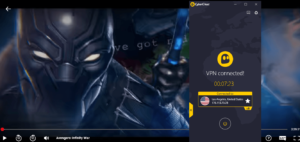
CyberGhost claims to unblock 8 Netflix libraries in the world. This is technically less than the number of Netflix libraries ExpressVPN can unblock.
However, I put the VPN to the test and tried unblocking all the Netflix libraries that CyberGhost claims to unblock. Check out the table below which includes all my findings:
| Netflix Libraries | Working (Yes/No) | Performance | Movies & TV Shows |
|---|---|---|---|
| Netflix US | Yes | 11 seconds to play | 5,665 |
| Netflix UK | Yes | 15 seconds to play | 2,967 |
| Netflix FR | Yes | 12 seconds to play | 1,928 |
| Netflix DE | Yes | 18 seconds to play | 1,785 |
| Netflix DK | Yes | 9 seconds to play | 2,106 |
| Netflix IT | Yes | 18 seconds to play | 1,196 |
| Netflix JP | Yes | 14 seconds to play | 1,765 |
| Netflix SE | Yes | 16 seconds to play | 2,080 |
CyberGhost’s easy-to-use app for all devices is one highlighted feature of this VPN. Most VPNs let you choose any server you want, based on location and the Netflix library you want to unblock.
However, CyberGhost works a bit differently. This VPN lets you select a server based on the service you’re about to stream. All I did was type in ‘Netflix’ in the search bar, and it showed me all the Netflix-optimized servers.
The VPN offers a compatible app for all popular devices, including Android, iOS, Mac, Windows, Linux, Fire Stick, and more.
Along with Netflix compatibility, CyberGhost also offers complete security to users. Using its kill switch, AES 256-bit encryption, split tunneling, and DNS leak protection, you can enjoy streaming Netflix with complete security at home and on public Wi-Fi networks.
I tested this VPN’s DNS leak protection feature by connecting to a US server, and it did not leak my IP at all. Just check out the screenshot below to confirm it:
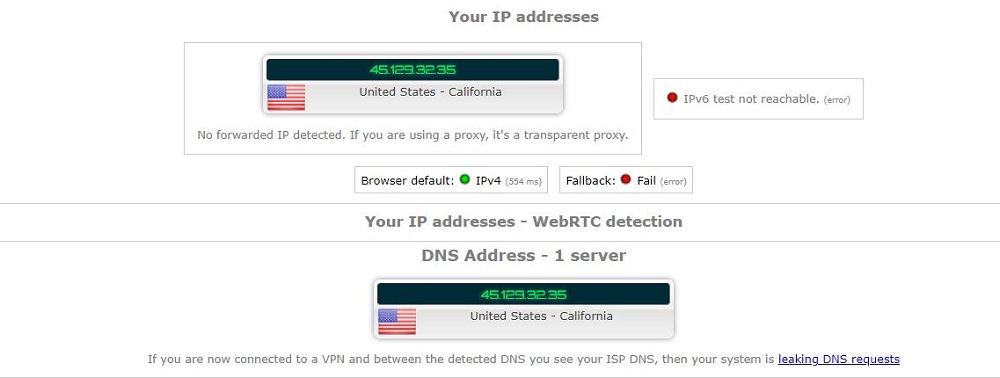
CyberGhost is located in Romania, away from the 5,9,14 eyes alliance, meaning that the VPN is extremely privacy-friendly. To ensure complete anonymity, the VPN also offers a strict no-logs policy. The VPN makes sure that none of your activities is ever stored or recorded, whether you’re connected to a regular server or a Netflix one.
Another benefit that comes with this VPN is its risk-free 45-day money-back guarantee. With this refund policy, you will have to make the payment initially, but you can always receive a refund if you cancel before the 45-day period ends.
I asked the customer support agent to cancel my subscription, and they agreed after asking me a few questions. The complete amount was refunded to me after 5 business days.
CyberGhost Netflix in Canada Alternatives
If you don’t prefer using CyberGhost anymore and are looking for an alternate VPN to use, you can always go for the VPNs I’ve mentioned below. Among them, ExpressVPN is my top recommendation for Netflix:
More VPNRanks Guide
FAQs – CyberGhost Netflix in Canada
Does CyberGhost VPN come with a Netflix account in Canada?
No, CyberGhost does not come with a Netflix account. However, it does offer multiple Netflix-optimized servers to unblock geo-restricted regions of Netflix and enjoy its multiple content libraries in HD.
Do the CyberGhost desktop and mobile apps work with US Netflix?
Yes, both the desktop as well as mobile app of CyberGhost work with US Netflix. The only thing that matters for accessing Netflix is your server connection, not the device you’re using. Therefore, it’s better that you connect to a Netflix-optimized server from the list of all CyberGhost’s servers.
Is it legal to use CyberGhost for Netflix in Canada?
Yes, but it’s a bit complicated. While most countries have deemed the use of VPNs legal, countries like China have completely banned and restricted the use of a VPN.
Similarly, a VPN is used to access many geo-restricted libraries. While it’s not completely illegal to access Netflix with a VPN, using one goes against the VPN’s terms of service. Netflix even has the right to shut down your account if it finds you using a VPN to bypass the streaming service’s geo-restrictions.
Will Netflix delete downloads if I downloaded them with a VPN on?
No, if you decide to download anything using CyberGhost, then it won’t get deleted. But, you will only be able to access the downloaded file when connected to the VPN service. However, it’s better that you save the offline version to access it anywhere you like.
Can Cyberghost decrease my Netflix streaming speed in Canada?
Yes, CyberGhost can slow down your speeds while streaming. However, even with the drop, you can easily enjoy Netflix’s libraries in HD quality. Keep in mind that the closer the VPN server is to your location, the better speeds there will be. But that should not be a problem if you have a speedy internet connection.
Will I still be able to access US Netflix if I’m traveling abroad?
Yes, you can unblock and access US Netflix while traveling in Canada using CyberGhost’s US servers. This VPN offers 1270+ US servers that you can use to enjoy US Netflix content titles like Dexter and The American Horror Story.
What if CyberGhost stops working with Netflix in Canada?
If CyberGhost stops working with Netflix, you first need to switch to a different server. If that doesn’t work, try signing out of the CyberGhost app and signing back in. You can also go through our CyberGhost not working guide for more troubleshooting tips.
Wrapping Up!
Now that you’ve learned how to unlock Netflix libraries from different countries using CyberGhost, you’re ready to enjoy your favorite shows. No need to travel! CyberGhost works with Netflix, but there might be a few regions where it doesn’t.
Don’t worry, though! CyberGhost’s team is always working hard to provide new IP addresses to fix any issues. This means you can still expect a smooth streaming experience even if some locations are temporarily blocked.
What VPN do you use? Have you tried CyberGhost Netflix in Canada? Share your thoughts and any challenges you’ve faced in the comments. Thanks for reading!





