In today’s connected world, maintaining privacy and streamlining communication is more important than ever. That’s where getting a Google Voice number in Australia becomes invaluable, particularly with its capability to simplify how you connect with others. Google Voice provides the convenience of having a single phone number across various devices, though it is primarily available in the US.
To get a Google Voice number in Australia, you’ll need a Google Account and a valid U.S. phone number, and you can only secure one Google Voice number per account. This service allows you to call or text people without revealing your actual phone number, ensuring your privacy. It’s compatible with a range of devices, including Android and iOS smartphones, as well as web browsers.
Let’s dive into how you can harness the benefits of Google Voice. Follow this straightforward guide, and soon you’ll be set up to use this service efficiently, no matter where you are in the US.
How Can I Get a Google Voice Number in Australia for Free
To get a Google Voice number in Australia, users need to follow a specific process due to the service being primarily available in the US. With a VPN service like ExpressVPN, you can get a US IP address in Australia, clear the browser’s cache, and navigate to the Google Voice website to choose an available Google Voice number.
A US-based phone number is required for verification, but online services like Just Dial can provide a temporary US number for this purpose. Once the verification code is entered and the Google Voice service is activated, the number is ready for use, offering free calls and texts to US numbers, voicemail services, and integration with other Google services.
After you get a Google Voice number in Australia, you should sign into your Google account and visit the Google Voice dashboard to explore settings and personalize services, including voicemail greetings and call-forwarding preferences. For expanded functionality, the Google Voice account can be integrated with other communication tools like Google Meet or WhatsApp.
By using Google Voice in Australia, you can have a Google number for texting, calling, and voicemail, integrating seamlessly with your existing communication tools. This allows for a free phone number and a Google number app experience that can be used for personal or business purposes.
What do I Need to Get a Google Voice Number in Australia?
Before, you can get a Google Voice number in Australia you need to first have a Google account. If you don’t have one don’t worry; it’s very simple. Here’s how to get a Google Account:
- Go to the Google account registration page.
- Enter your required details, including your name, chosen email address, and a strong password.
- Confirm your account with a mobile number or an alternative email address.
How Can I Set Up a Google Voice Account in Australia
The process is easy and convenient. It would not take you more than 15 minutes to get a free Google Voice number and account in Australia. You may follow the below-described steps to ensure the process is done smoothly:
- Get a US phone number in case you don’t have one already.
- The overall process will not take any longer than 5 minutes, and you will end up having a local US phone number registered against your name.
- You must have downloaded the Express Talk softphone while getting yourself a US phone number.
- launch it and activate your US phone number.
- Now open voice.google.com on your web browser.
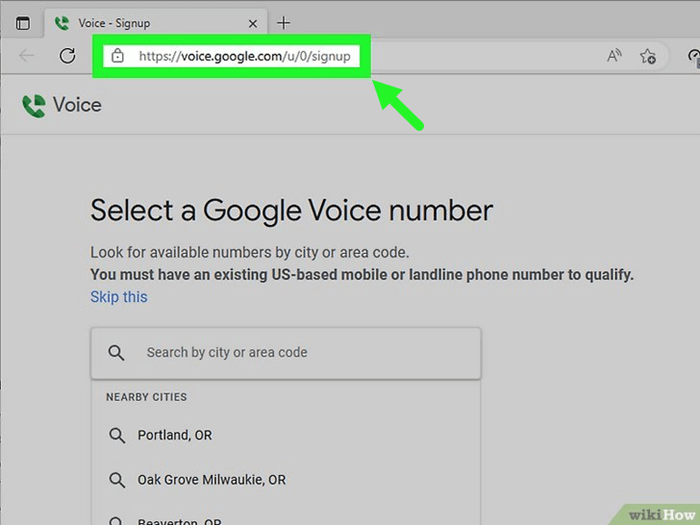
- Should it prompt you with a geo-restrictions error, clear your cache and browsing history and try again.
- Now it is time to get a Google Voice Number in Australia.
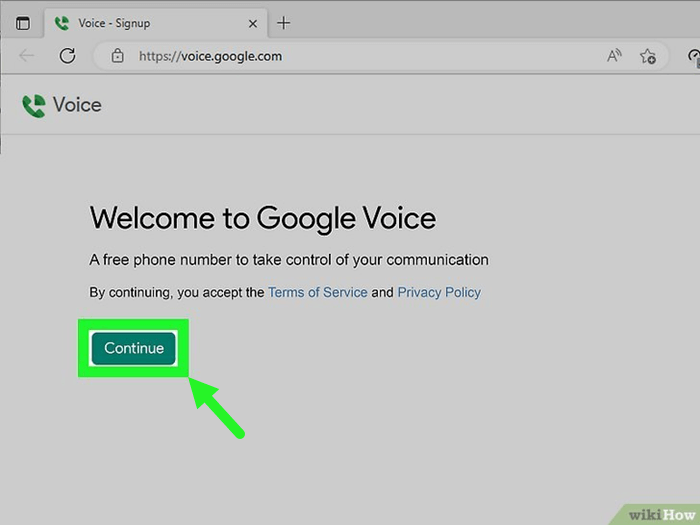
- Enter the US area code and select the number of your choice.
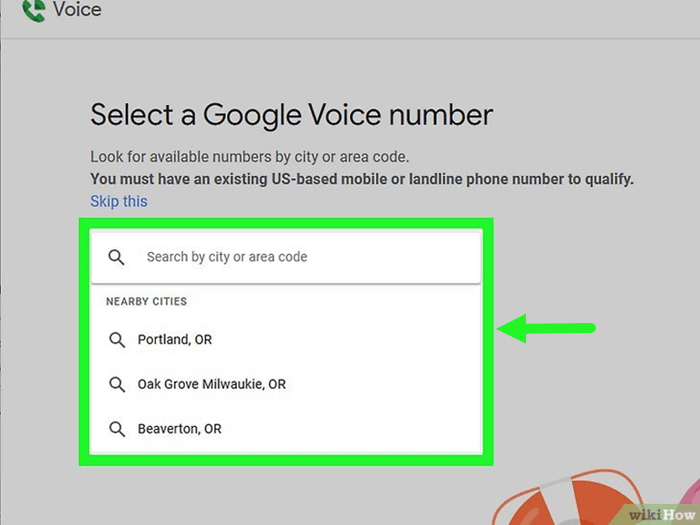
- Alternatively, select a number that is available to you.
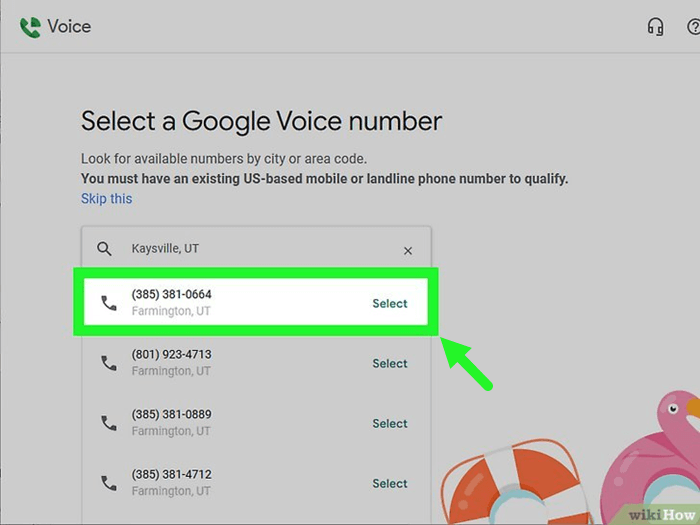
- Enter the pin code consisting of 4 digits and accept the Terms and Conditions to continue.
- In the next screen, enter your US cellular number. It will ring every time someone dials your Google Voice number.
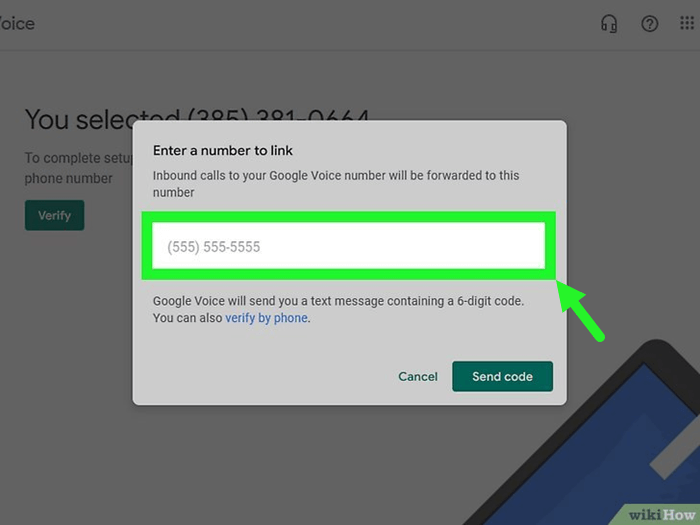
- Now click on “Call Me Now,” and Google Voice will ring you on your local Australia phone number using the Express Talk software. Use the dial pad of the ET software and enter the confirmation code to ensure your Google Voice Number is fully verified.
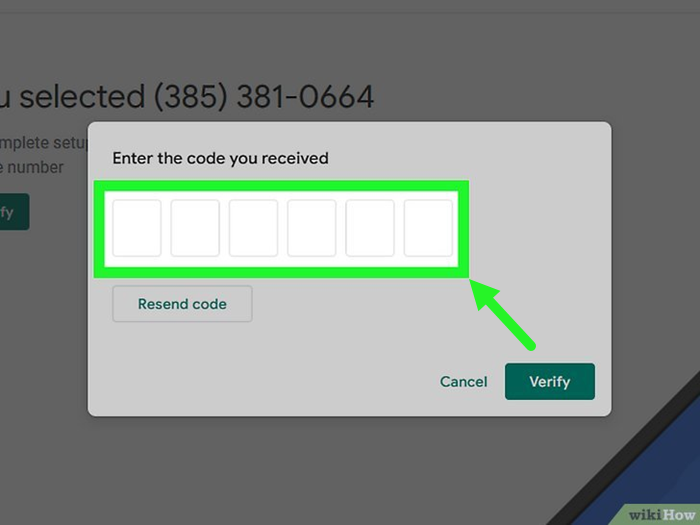
- Once your number is verified, your number will be ready to make local and international calls for free using the free Google Voice service in Australia.
- Moreover, You are allowed to change your Google Voice number annually. After changing it, you have a 90-day window to reclaim your previous number.
Comprehensive Features of Google Voice in Australia
Using Google Voice in Australia offers an enhanced calling experience with a variety of useful features:
- Call Clarity and Management: Google Voice provides clear call quality and includes capabilities like call forwarding, blocking, and screening.
- Competitive International Rates: Enjoy lower rates for international calls, making it easier to connect with people worldwide.
- Integrated Calling: Seamlessly integrate with other Google services such as Google Meet and third-party apps like WhatsApp for a comprehensive communication experience.
Messaging with Google Voice is equally robust:
- Seamless Messaging: Send and receive messages effortlessly through the Google Voice app or directly from your laptop while working on other Google applications.
- Integration Across Google Services: Continue conversations while working within other Google platforms like Google Docs or Google Drive.
Google Voice also enhances voicemail management:
- Voicemail Transcription: Automatically transcribe voicemail messages to text so you can read them at your convenience.
- Customizable Voicemail Greetings: Personalize greetings and set specific rules for call forwarding, such as directing work calls to an office phone.
- Call Recording: Record calls to capture discussions and important details for later review.
The integration of Google Voice with other Google services provides additional benefits:
- Google Meet Integration: Receive Google Meet reminders via text messages on your Google Voice number.
- Enhanced Workflow: Manage communications directly within Google Drive, maintaining a centralized workflow and enhancing productivity.
These features collectively make Google Voice a powerful tool for managing communications effectively while ensuring connectivity and integration across various platforms
How Can I Use the Google Voice App in Australia for iOS or Android
Interestingly, you can make unlimited outgoing calls if you get a Google voice number in Australia. Above all, you may opt for Google voice apps for iOS and Android. Here is what you should do:
- Use the Google Voice app’s built-in dialer and contact list on your iOS device
- You will need to have an iOS 9.0 or later to use Google Voice app
- You can also some older versions like iOS 7 to use the Google Voice app
Similarly, you can take benefit from your Android device that allows you to make calls with your Google Voice number in Australia. Here is the list of steps you should follow:
- Google Voice app assimilates with the phone’s native dialer from your contact
- You can use your keypad or click the number in a different app
- The app helps you make international calls from your cell phone or Google voice number in Australia
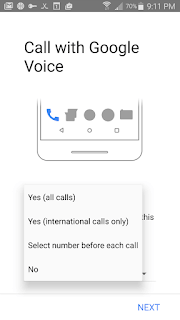
Source Credit: Prepaid Phone News
Which app should I use for Calls, SMS, Voice, or Hangouts in Australia
You should use the Google Voice app for everything in Australia. Yes, you read it correctly. You may send text messages to your loved ones, and at the same time, you are free to make unlimited calls in Australia.
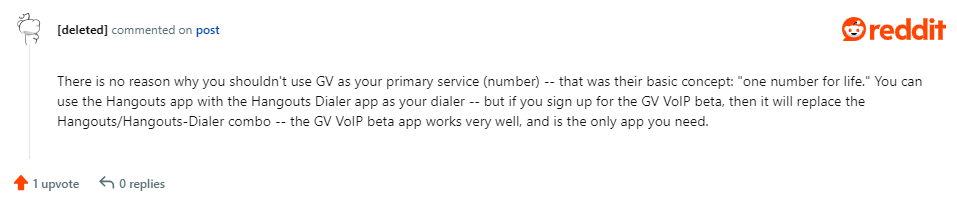
Reddit users recommend getting a Google Voice Number for Hangouts
How can I use Google Voice as my phone service in Australia?
Reddit has become one of the most sought platforms that allow you to solve your queries promptly. Interestingly, you can discover the famous community to know if you can use Google Voice as your phone service or not in Australia.
As per the response of one Reddit follower, you can surely avail Google Voice in the form of a contact number in Australia.
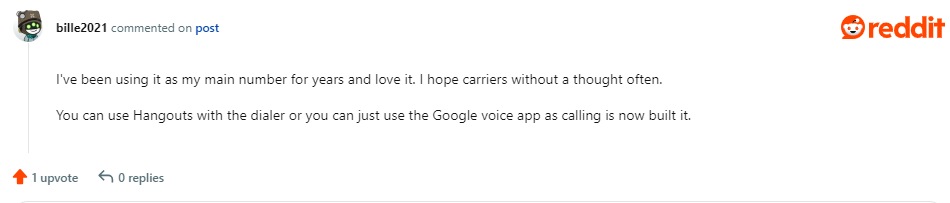
A Redditor shares personal experience of using Google Voice number for Hangouts
Benefits of using Google Voice number in Australia
The advantages of using Google voice number in Australia are countless. If you have a US IP VPN, you can make unlimited texting and calls Australia securely and anonymously. Here is the list of various benefits that include:
- You can make calls even if you do not have Google Voice app
- Google Voice number allows you to make free calls over Wi-Fi through Hangouts in Australia
- You can send text messages with Google Voice in Australia
This is how you can enjoy using Google Voice number in Australia according to your terms.
More Guides by VPNranks
- How to Use ExpressVPN on Roku in Australia: Roku doesn’t have native VPN support. However, you can still use ExpressVPN on Roku in Australia by following this guide.
- How to Setup VPN on iPhone in Australia: Add an extra layer of security over your communication and iCloud by learning how to setup a VPN on iPhone in Australia.
- How to Watch HBO Max in Australia: Unable to access HBO Max from your region? Here’s how to watch HBO Max in Australia.
- How to Install ExpressVPN on FireStick in Australia: Unblock geo restrictions and improve your privacy by installing ExpressVPN on FireStick in Australia.
- ExpressVPN Kodi Step-by-Step Installation Guide in Australia: Experience blazing-fast speeds and unlimited connectivity with this ExpressVPN Kodi installation guide in Australia.
FAQs
What is a Google Voice Account in Australia?
Google Voice is a telephonic service that lets you make domestic and international calls in Australia. It also enables you to send free text messages. Though the service is highly geo-restricted and needs a free Google Voice number registered against your US cellular number to function, it can work if you have a valid US IP address in Australia.
What Google Voice in Australia is all about?
Google Voice is a call forwarding and voice mail service in Australia that provides you with a new phone number you can avail for a lifetime.
Can I have more than one Google Voice number associated with the same email account in Australia?
No, you cannot associate more than one Google Voice number with the same email account in Australia. Each Google account is limited to one Google Voice number.
Is it possible to port my existing number to Google Voice in Australia?
You can port your current phone number to Google Voice in Australia. This process involves checking eligibility, paying a one-time fee, and following specific instructions from Google Voice.
How do I record a personalized voicemail greeting for my Google Voice account in Australia?
To record a personalized voicemail greeting in Australia, go to the settings menu in your Google Voice account, select the “Voicemail” option, and follow the prompts to record your greeting.
Can I use Google Voice for making international calls in Australia, and what are the rates?
Yes, Google Voice can make international calls in Australia. The rates vary depending on the country you are calling. Detailed pricing information can be found on the Google Voice website.
Are there any limitations to the number of texts or calls I can send or receive with Google Voice in Australia?
Currently, Google Voice does not impose a specific limit on the number of texts or calls in Australia. However, Google does monitor for unusual activity and may restrict usage that appears to be abusive or fraudulent.
Can I use Google Voice on multiple devices in Australia?
Yes, you can use Google Voice across multiple devices in Australia, including smartphones, tablets, and computers, by logging into your Google account and using the Google Voice app or web interface.
How can I ensure the privacy and security of my Google Voice account in Australia?
To protect your Google Voice account in Australia, enable two-factor authentication, regularly update your password, and avoid sharing your account information with others.
Is Google Voice compatible with emergency services like 911 in Australia?
Google Voice does not replace a traditional phone line and may not support calls to emergency services like 911 in Australia. It’s recommended to have an alternative method for contacting emergency services.
Does Google Voice offer voicemail transcription in Australia, and how accurate is it?
Google Voice provides voicemail transcription in Australia, which converts your voicemails into text. While the service is convenient, the accuracy can vary depending on the clarity of the audio and may not be perfect.
Wrapping Up!
Google Voice lets you send free text messages and make free local and international calls in Australia. In this guide, I have told you about how to get a Google Voice number in Australia to receive free calls from anywhere in the world.
I hope you will make the most of it. Feel free to share your thoughts in the comments section given below.
