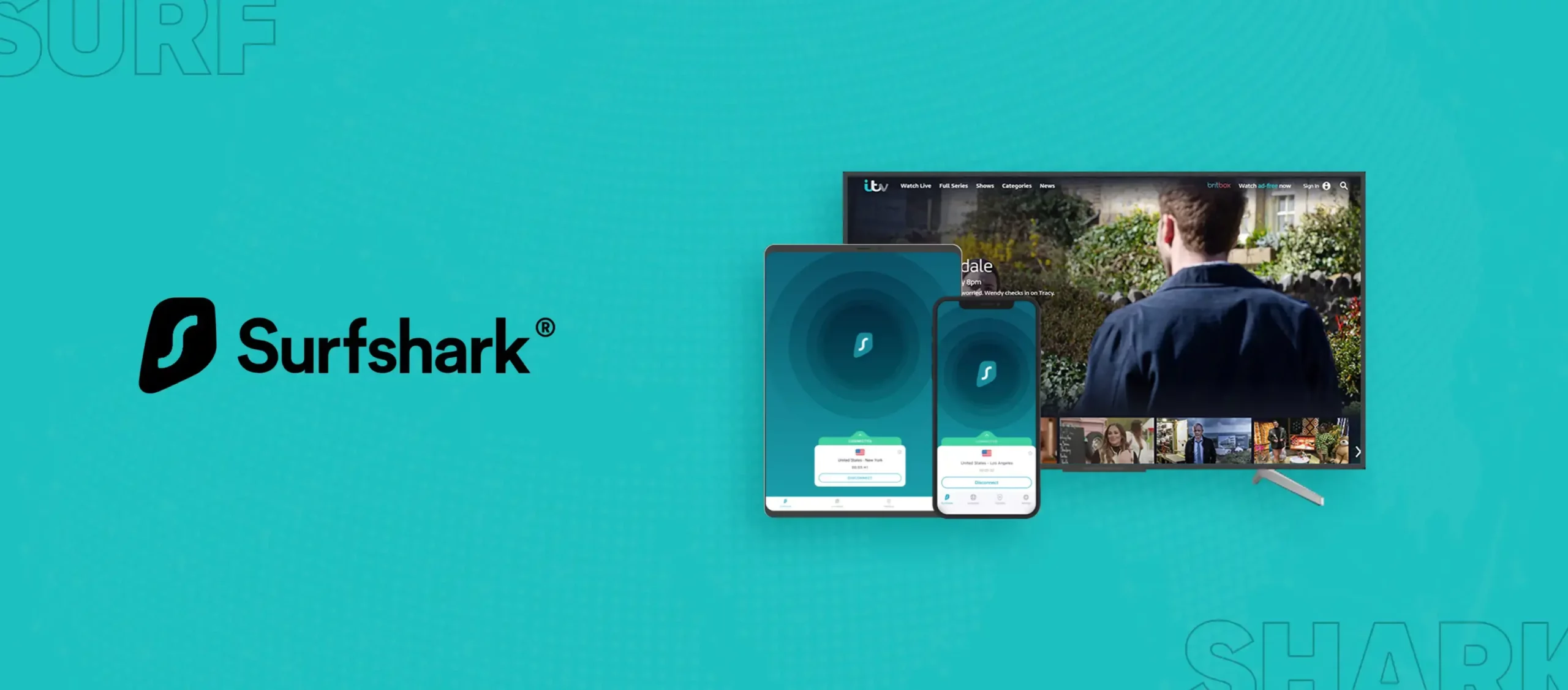Key Takeaways:
- ITVX geo-restriction: ITVX is a free UK streaming service geo-blocked in the USA due to licensing agreements.
- VPN for ITVX access: By connecting to a VPN server in the UK, you can get a UK IP address, tricking ITVX into thinking you are in the UK and granting you access to the service.
- VPN considerations: When choosing a VPN for ITVX, consider factors like speed, server availability in the UK, strong encryption, and a no-logs policy to ensure your privacy.
- Recommended VPNs: ExpressVPN is generally known for its speed, security, and ability to unblock geo-restricted content.
- Free VPNs not recommended: These VPNs often have slow speeds, limited data caps, and unreliable connections, making them unsuitable for streaming services like ITVX.
ITVX is only available in the UK due to geo-blocking and licensing restrictions. However, you can still watch ITVX in UAE using a VPN to obtain a UK IP address. I recommend using ExpressVPN, a reliable service that ensures you can stream all your favorite ITVX content without interruptions.
Launched as a rebrand of ITV Hub, ITVX has quickly gained popularity in the UK streaming market. With a free ad-supported plan and a diverse content library, it competes closely with BBC iPlayer and Freevee, drawing 12.3 million viewers in its first year. In 2024, ITV plans to increase ITVX’s visibility with an additional £15 million in marketing investment.
How to Watch ITVX in UAE in 4 Easy Steps
Here is how to watch ITVX in UAE with a VPN:
1. Choose a VPN with fast UK servers. I use and recommend ExpressVPN for its speed and security.
2. Download and install the VPN app, ensuring you get the correct version for your device.
3. Launch the VPN app and connect to a UK server. I recommend using the Docklands server as it is the fastest.
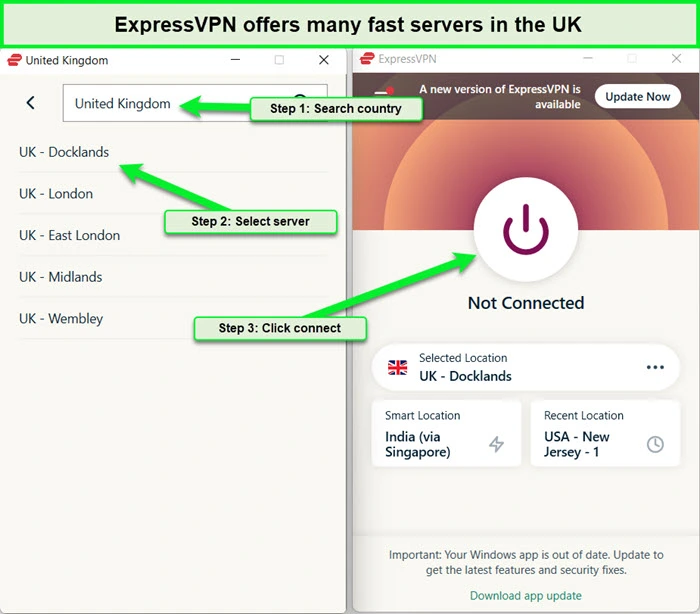
4. Visit the ITVX website, sign in, or register with a UK postal code, and enjoy streaming your favorite ITVX shows and live TV.

Best VPNs to Watch ITVX in UAE [Quick Overview]
Through rigorous testing, I’ve determined the best VPNs for watching ITVX in UAE. Here’s a quick overview:
Try the Best VPN with No Risk!
Sign up for ExpressVPN through VPNRanks to enjoy a fully-featured, 30-day risk-free trial. Use this top-rated VPN for ITVX without any limitations for a month, perfect for those wanting to watch ITVX from UAE.
There are no catches—if ExpressVPN isn’t suitable for you, contact support within 30 days and receive a full refund. Begin your ExpressVPN trial today.
Why Do You Need a VPN to Watch ITVX in UAE?
ITVX is geographically restricted to the UK due to licensing agreements and geo-blocking measures. Without a UK IP address, enjoying ITVX’s live and on-demand exclusive content is impossible as it detects the user’s IP address and blocks access from outside the UK with an error message stating:
Due to our broadcast and content licences, you can only watch ITVX in the UK

I got this error when accessing ITVX from UAE without a VPN.
What are the Best VPNs to Watch ITVX in UAE [In-Depth Analysis]
After doing an in-depth analysis and countless hours of testing, I proudly present the list of the three best VPNs for ITVX that enable access from anywhere in the world. These exceptional VPN providers have proven themselves as front-runners in their field:
Can I Use a Free VPN to Watch ITVX in UAE?
Yes, you can use a free VPN for ITVX in UAE, but I do not recommend it. Note that free VPN in UAE for ITV has significant drawbacks.
Free VPNs have data limits and often fail to unblock streaming platforms. These VPNs typically lack servers in the UK, preventing access to a British IP address needed to unblock ITVX.
For a more reliable and secure experience, consider using a reputable premium VPN like ExpressVPN. It offers faster speeds, better security, and a more extensive server network, ensuring you can watch ITVX abroad without interruptions.
Methodology: Finding the Best VPNs for Watching ITVX in Dubai
Not every VPN can unblock ITVX in UAE, but that’s not the only thing to consider when choosing a VPN. For instance, unlimited bandwidth is crucial for uninterrupted streaming on ITVX. My criteria for selecting the top VPNs for ITVX include:
- UK Server Availability: I prioritize VPNs with numerous servers in the UK, which is essential for a reliable connection to ITVX.
- High-Speed Connections: The VPN must provide high-speed connections for uninterrupted, high-definition streaming.
- Reliable Unblocking: The VPN must consistently unblock ITVX, ensuring you don’t encounter messages about being outside the UK.
- Robust Security: Advanced security features, including AES 256-bit encryption and a kill switch, are a must for protecting your online activities.
- Privacy Assurance: A proven no-logs policy is non-negotiable, ensuring your streaming habits and location settings remain private.
- Device Compatibility: The VPN should offer intuitive apps across multiple devices, including how to watch ITVX in UAE on Roku, and support simultaneous connections.
- User-Friendly Apps: Ease of use is essential, with user-friendly apps that make it simple to change your ITVX location settings outside the UK.
- Value: Longer VPN subscriptions usually mean lower monthly costs, sometimes just a few dollars. My research has identified VPNs that offer excellent features and great value, with additional savings available through our discount coupons.
How Can I Subscribe to ITVX in UAE?
I found that the process requires a VPN to sign up for ITVX in UAE. ITVX, a UK-based service, is not directly available in UAE.
Here is a step-by-step guide on how you can create an account and start enjoying ITVX shows:
- Choose a reliable VPN with UK servers. I recommend ExpressVPN for its consistent performance.
- Install the VPN application on your device and connect to a UK server.
- Navigate to the ITVX website and click on sign-up.

- Enter your details, including a valid email address and a UK postal code.

- Verify your email by clicking the link sent to your inbox.
- Log in to ITVX with your new credentials and watch your favorite in UAE.
How Much Does ITVX Cost in UAE?
ITVX offers a free, ad-supported version to access content without a subscription fee. For an ad-free experience, the monthly subscription is £5.99 (AED 27.70), and the annual subscription costs £59.99. Prices are based on exchange rates and may vary.
The given table displays the ITVX pricing plans with ads and ad-free options, detailing the costs and features:
| Subscription | Cost in GBP | Cost in AED | Features |
| With Ads | Free | Free | Access to standard content with periodic ads. |
| Ad-Free | £5.99 per month and £59.99/year | AED 27.70 per month and AED 279.90/ year | Access to standard plus premium content, no ads. |
Note: With an Ad-Free subscription, you can get a 7-day ITVX free trial in UAE to test the service before committing to a paid plan.
ITVX Compatible Devices in UAE
ITVX supports a comprehensive range of devices, ensuring viewers can easily dive into their favorite UK shows. Here’s a detailed list of compatible devices for ITVX:
| Device Type | Compatible Devices |
| Desktop | Windows and macOS |
| Web Browsers | Chrome, Firefox, Safari, Edge |
| Smartphones & Tablets | Android devices, iOS devices |
| Smart TVs | Select Samsung, LG, and other smart TV models |
| Streaming Devices | Roku, Amazon Fire TV, Apple TV, Google Chromecast |
| Game Consoles | PlayStation 4, PlayStation 5, Xbox One, Xbox Series X |
| Set-Top Boxes | Sky Q, Virgin Media, Freeview Play |
How to Watch ITV in UAE on Android Devices?
Here’s how to watch ITVX in UAE on Android:
- Create a new Google account and select the UK as your country.
- Subscribe to a VPN and download its app on your Android device. I recommend using ExpressVPN as it is the best for Android.
- Connect to a UK server. I used the Docklands server and enjoyed bufferless streaming.
- Install the ITVX app in the Google Play Store and create a free account.
- Now, you can watch ITVX in UAE on your Android device.
How do you stream ITVX in UAE on iOS?
Here’s how to watch ITVX in the UAE on iOS devices:
- Open Settings on your iPhone/iPad device and tap on your profile ID.
- Now tap on Media & Purchases > View Account > Country/Region and then select the Change Country or Region option.
- Select the UK from the list of countries > “Agree,” and enter the required information.
- Subscribe to a VPN and download its app on your Android device. I recommend using ExpressVPN.
- Connect to a UK server. I used the Docklands server and enjoyed bufferless streaming.
- Get the app for ITVX in UAE downloaded from the Apple App Store and enjoy.
How can you Watch Live TV on ITVX in UAE on Desktop?
Follow these easy steps to learn how to play ITVX in UAE on Desktop:
- Subscribe to a VPN and download its app on your device. I recommend using ExpressVPN as it is the best for Android.
- Connect to a UK server. I used the Docklands server for bufferless streaming.
- Open the ITVX website and sign in to your account.
- Enjoy watching ITVX on your Desktop!
How to Watch ITVX in UAE on Roku?
Here are the easy steps for watching ITVX in UAE on Roku:
- Opt for a dependable VPN service, with ExpressVPN highly recommended for its exceptional speed.
- Install the VPN application on your Roku device and set it up.
- Sign in to your account and connect to a UK server in Docklands for optimal performance.
- From the Roku settings, navigate to the channel store and search for the ITV Player app.
- Proceed to download and add the ITVX channel to your list of channels.
- Enjoy ITVX content in UAE on your Roku device.
Struggling to Access ITVX in UAE with a VPN?
Sometimes, even with a VPN, you might be unable to access ITVX. If you receive an error message stating that ITVX is only available in the UK, your VPN may not be suited for overcoming ITVX’s geo-blocking measures, and you might still be connected to a server outside the UK. To fix this, ensure your VPN is active or switch to a more reliable VPN provider.
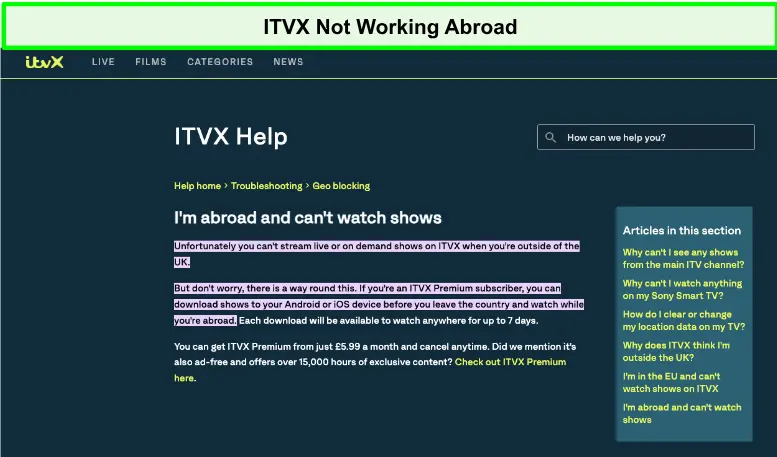
ITVX is not working in the UAE
Why ITVX Not Working in UAE with a VPN?
Common issues you might face while trying to stream ITVX in UAE using a VPN include:
- A mismatch between your device’s GPS location and your IP address.
- ITVX has blacklisted the VPN servers you are using.
- ITVX has updated its geo-blocking technology, rendering your current VPN ineffective.
- Cookies on your device could reveal your actual location outside the UK.
- Your actual IP address might be leaking.
- Your current VPN might not be able to unblock ITVX.
How to Fix ITVX Not Working in UAE
If you encounter a VPN-detected error or another issue with ITVX abroad, try these troubleshooting steps:
- Use a different browser and clear your cookies.
- Connect to another server that might not be blacklisted.
- Check your VPN settings for an IP leak protection feature and activate it.
- Reach out to your VPN’s customer support to verify that the server you are using can unblock ITVX.
- Change your VPN provider to one that is more effective at unblocking ITVX. ExpressVPN consistently overcomes geo-restrictions, providing seamless access to ITVX content.
What Channels Can I Watch on ITVX?
With ITVX, viewers have access to a wealth of British television content across a range of channels:
- ITV2: Entertainment and reality TV shows for a younger audience.
- ITV3: Drama and classic movies.
- ITV4: Sports and action movies.
- ITVBe: Reality TV, lifestyle programs, and popular dramas.
- CITV: Animated and kid-friendly shows.
What’s Trending on ITVX in July 2024?
ITVX is a UK-based streaming service that provides a diverse range of content. ITVX keeps updating its content library for entertainment enthusiast viewers, so I bring you fresh and updated content each month.
| Denmark vs England | Spain vs Denmark Women’s Euro Qualifiers 2025 | Theresa May: The Accidental Prime Minister | Tyler Denny vs Felix Cash Fight | Rafael Espinoza vs Sergio Chirino |
| Dante Festival 2024 | Netherland vs France | Austria v France | Long Lost Family Born Without Trace: What Happened Next | Czech Republic vs Turkey |
| Willow the Wisp | Jimmy and Shivi’s Farmhouse Breakfast | Ainsley’s National Trust Cook Off | Royal Ascot 2024 | Riley Rocket Season 1 |
| Bay of Fires | Tell me everything season 2 | Long Lost Family: Born Without Trace Season 5 | Tom Kerridge Cooks Britain | Sassuolo vs Inter Milan |
| Brandon Figueroa vs Jessie Magdaleno FightSorry Series | Mario Barrios vs Fabian Maidana Fight | Spain vs Italy | Eimantas Stanionis vs Gabriel Maestre Fight | Red Eye Episode 1 |
What’s Popular to Watch on ITVX in 2024?
ITVX is a hub for various engaging and entertaining content. Among its offerings, viewers can uncover the best Romantic Series on ITVX in UAE, delving into captivating love stories that tug at the heartstrings and keep audiences enraptured throughout.
Here are some of the most popular categories and titles that are trending on ITVX in 2024:
What are the Popular Shows on ITVX in UAE?
Here is a list of the best ITVX shows in UAE that you can enjoy binging for hours:
| Bob’s Burgers | American Dad | Yves Landu vs Jonas Bilharinho Fight |
| Sister Boniface Mysteries season 3 | The Big Quiz: Coronation Street | The Confessions of Frannie Langton Season 4 |
| Orphan Black: Echoes | Boodles May Festival 2024 | Grantchester Season 8 |
| The Winter King New Episodes | ITV Studio Sessions Last Episode | Love Island UK Season 11 on Apple Devices |
| Unforgotten Season 3 | The Chase Celebrity special | Shetland season 8 |
What are the Popular Movies on ITVX in UAE?
Here is a list of the best films on ITVX in UAE that you can enjoy with your friends or family:
| The Football Fraudster | Let Me In Movie |
| The Football Factory Movie | Black History Month 2023 Movies |
| Temptation | 49th Parallel |
| Back to Christmas Movie | Precious |
| Snowman | Strictly Come Dancing |
| Reign of Assassins | Osasuna vs Mallorca La Liga |
What are the Trending Sports on ITVX in UAE?
Here is the list of the most popular sports on ITVX in UAE that you can watch live or on-demand:
| Euro 2024 Live | England XI v World XI FC Soccer Aid 2024 |
| Dante Festival Final Day 2024 | Long Lost Family Born Without Trace: What Happened Next |
| Betfred Derby Festival 2024 | D-day 80th Anniversary 2024 |
| Petr Yan vs Song Yadong fight | Cesar Almeida vs Roman Kopylov Fight |
| EFL Championship Semi Finals | US Darts Masters 2024 |
| ACA 175: Gordeev vs. Damkovskiy | Derby Festival 2024 |
| Khaos Williams vs Carlston Harris Fight | Arslanbek Makhmudov vs Junior Fa Fight |
Get Ready for the Most Awaited Events on ITVX!
Get ready for the most awaited events on ITVX, Catch the action-packed, dating reality show. Enjoy free and uninterrupted streaming of these epic events on ITVX in UAE with ExpressVPN!
Love Island UK Season 11 Finale: The Ultimate Summer of Love Unveiled!
Love Island UK Season 11 Finale brings a fresh wave of romance, drama, and excitement as a new group of singles enter the villa in search of love and adventure. Expect unexpected twists, intense emotions, and sizzling summer moments as relationships are tested and new bonds are formed.
Insights from Quora on ITVX in the UAE
I recently stumbled upon a Quora thread discussing watching in the UAE. The insights from users were quite helpful:
What is the best way to watch ITV online in UAE?
The most effective way to watch ITV online in UAE is through a reliable VPN that offers UK servers optimized for streaming. According to discussions on Quora, VPNs like ExpressVPN are favored because they can consistently get past ITV’s geo-restrictions and provide fast streaming speeds, ensuring a smooth viewing experience without lag.
How do I watch Love Island UK in the UAE?
To watch Love Island UK in the UAE, you’ve to access ITV2’s website, which streams the latest episodes from the current and past seasons. Since ITV2 restricts access, use a VPN to sidestep these geo-restrictions.
Services like ExpressVPN are popular choices because they allow you to set your location to the UK and come with a 30-day money-back guarantee. Once you have a VPN, connect to a UK server, visit ITV2’s website, sign up or log in, and you can start watching Love Island UK.
ITVX UAE Viewer Experiences and Reviews
ITVX holds a strong rating of 4 out of 5-star rating. Many users commended it for its content selection and its easy access to a variety of shows, making ITV a favored choice among streaming platforms.
Easy access to various shows I may have missed up to 4 weeks ago. Impressed with the selection and the ability to watch shows I missed live.
ITVX is a definite upgrade from the ITV Hub on Virgin Media, with a much wider variety of shows available for extended viewing times.
Completely ineffective; while BBC and Channel 5 work perfectly, encounter ITVX on Firestick problems, it does not load at all, just showing a black screen.
FAQs – ITVX in UAE
Does ITVX work in Dubai?
Unfortunately, ITVX does not work in Dubai as it is restricted to the UK. However, you can use a reliable VPN like ExpressVPN to watch ITV live in UAE.
Why is ITVX not available in UAE?
ITVX is not available in UAE due to regional licensing restrictions and content distribution agreements, which limit its streaming rights to the UK. These agreements prevent ITVX from legally broadcasting its content outside the United Kingdom.
How to use ITVX in UAE?
To use ITVX in UAE, you can use a VPN to connect to a UK server, masking your location and allowing access to ITVX content. Choose a reputable VPN like ExpressVPN, connect to a UK server, and then access ITVX as if you were in the UK.
Do I need a TV license to watch ITVX abroad?
While ITVX does not require a TV license to view its on-demand content, the rules regarding live TV have changed. If you plan to watch any live UK TV content abroad, UK law requires you to have a valid TV license. This is an essential consideration for ex-pats and travelers who wish to stay connected with live UK broadcasts.
Can I watch live TV on ITVX in UAE?
Yes, you can watch live TV on ITVX, which offers live streaming for all six channels. To access live streams from in the UAE, you will need a VPN to provide a UK IP address. With ExpressVPN, you can enjoy live and on-demand content on ITVX, no matter where you are.
Is it illegal to use VPN to watch ITVX in UAE?
Using a VPN to watch ITVX in UAE is not illegal, but it may violate the terms of service of ITVX. While VPN use is generally allowed, always check local laws and the platform’s policies before proceeding.
Will my account be blocked from ITVX if it detects I am using a VPN?
ITVX may block access if it detects a VPN connection. However, top-tier VPNs like ExpressVPN use advanced techniques to prevent detection. If you encounter a block, switching to another UK server with your VPN typically resolves the issue.
Conclusion
ITVX offers many shows and movies that are accessible from a UK IP address. A VPN has proven to be an efficient way to evade geographic limitations and watch ITVX in UAE,
My experience with ExpressVPN has shown that it is a top-notch choice for streaming, providing a smooth streaming experience that lets you catch up on British television without hassle.