
With over 100 million individuals worldwide using Macs, they are more secure than other devices. However, if you want to shield your Mac from viruses while using public Wi-Fi or unblock geo-restricted streaming platforms, I recommend using the best VPN for Mac in UAE.
Just like wanting the latest season of your favorite show, bypassing regional restrictions on streaming services is a common reason people in UAE use VPNs. It encrypts your internet data, making it unreadable, and hides your online activity from prying eyes.
This guide will help you find the best Mac VPN in UAE. I’ll explore your options, whether you’re a pro seeking advanced features or a beginner prioritizing a user-friendly interface. My expert recommendations consider factors like security, speed, streaming capabilities, and even gaming – all tailored to your needs in UAE.
Based on my testing, ExpressVPN emerges as the best VPN for Mac in UAE. It lets you switch your IP address while delivering the best of both worlds: blazing-fast connections and unwavering security for your online privacy.
Quick Overview: Best VPN for Mac in UAE
You might wonder what’s the best VPN to use on a Mac in UAE. I have tested 150+ VPNs using various Mac devices and OSs to find out the best VPN for Mac in UAE. Check out the below overview of the best Mac VPNs for 2024:
ExpressVPN – Best VPN for Mac in UAE
ExpressVPN stands out as the best Overall VPN for Mac in UAE, particularly for M1 and M2 chip-powered devices. It delivers top-notch security, blazing-fast speeds thanks to its optimized app, and exceptional unblocking capability for streaming services worldwide.
➔ Get a special ExpressVPN offer: USD 6.67/mo (US$ 6.67/mo) - Save up to 49% with exclusive 1-year plans + 3 months free
Surfshark –Budget-Friendly VPN for Mac in UAE
Surfshark provides top-notch security for Mac users without draining your wallet. It enables access to global content from 100 countries on Mac in UAE, offering user-friendly apps and unlimited connections, making it a cost-effective choice. Additionally, you have the option to include powerful antivirus protection for comprehensive security.
➔ Get a special Surfshark offer: USD 2.49/mo (US$ 2.49/mo) - Save up to 77% with exclusive 2-year plan + 30-day money-back guarantee
NordVPN – Fastest VPN for Mac in UAE
This Mac VPN stands out for its blazing-fast speeds, top-notch security, and a massive global server network, granting ultimate online freedom in UAE. Plus, it offers exclusive macOS presets for one-click configuration of apps and websites, making it even more convenient than the PC versions.
➔ Get a special NordVPN offer: USD 3.99/mo (US$ 3.99/mo) - Save up to 63% with exclusive 2-year plan + 3 months free for a friend
CyberGhost – User-Friendly VPN for Mac in UAE
CyberGhost is widely regarded as the most user-friendly VPN app for Mac in UAE, providing intuitive MacOS apps and servers optimized specifically for streaming and torrenting on Mac devices.
➔ Get a special CyberGhost offer: USD 2.03/mo (US$ 2.03/mo) - Save up to 84% with exclusive 2-year plans + 4 months free
Private Internet Access – Torrenting VPN for Mac in UAE
Private Internet Access goes beyond just being a great VPN for torrenting on Mac in UAE. It empowers users with effortless P2P sharing thanks to its optimized servers. Plus, customizable Mac settings with Multi-Hop functionality allow you to tailor your security to your specific needs. This makes PIA a powerful choice for Mac users who prioritize both privacy and control.
➔ Get a special PIA offer: USD 2.11/mo (US$ 2.11/mo)
IPVanish – Reliable VPN for Mac in UAE
IPVanish stands out as the epitome of reliability among Mac VPNs in UAE. With unmatched speed, security, and dependability, all supported by a 30-day money-back guarantee, it allows unlimited connections across Apple devices on a single subscription.
➔ Get a special IPVanish offer: USD 2.99/mo (US$ 2.99/mo) - Get 3 Months Extra + Save 77% on 2-year plan
Jump to:
Best VPNs for Mac in UAE for 2024 – Detailed Analysis | FAQs
Summary Test Ratings of the Best VPNs for Mac in UAE
This detailed comparison table provides a summary to look at how the top VPN Mac performs in the major 7 testing categories. That will help you to make an informed decision to select the best VPN for Mac in UAE and iPhone:
| VPNs | Rating | Mac App | Data Cap | Streaming | Speed | Features | P2P & Kodi |
|---|---|---|---|---|---|---|---|
| ExpressVPN | 9.5 | 9.3 | 9.9 | 9.9 | 9.5 | 9.8 | 9.6 |
| Surfshark | 7.5 | 8.0 | 7.0 | 7.5 | 7.6 | 7.3 | 7.2 |
| NordVPN | 7.0 | 7.7 | 6.1 | 5.7 | 7.7 | 6.6 | 4.7 |
| CyberGhost | 7.0 | 7.1 | 8.9 | 7.9 | 5.9 | 5.8 | 5.5 |
| PIA | 6.2 | 6.7 | 6.1 | 5.0 | 6.9 | 4.8 | 5.1 |
| IPVanish | 6.0 | 6.4 | 5.8 | 4.9 | 6.7 | 4.5 | 5.0 |
We have spent thousands of hours and days testing 160+ VPN services using our carefully curated testing process to recommend you the best VPN. Here are a few statistics:
-
 Total Hours of Testing1000+
Total Hours of Testing1000+
-
 Weekly Speed Tests110
Weekly Speed Tests110
-
 VPN Services Reviewed160+
VPN Services Reviewed160+
-
 Streaming Platforms Tested Daily50+
Streaming Platforms Tested Daily50+
-
 IP & DNS Leak Tests Performed100+
IP & DNS Leak Tests Performed100+
-
 How Much we have spent on testing$30,000+
How Much we have spent on testing$30,000+
Why Do I Need a VPN for Mac in UAE?
A VPN for Mac and iOS in UAE secures your online activity by encrypting your network traffic. This protects your personal information on any internet connection, including those in UAE. By anonymizing your online activity, a VPN also allows you to access US-only content.
Even the best devices like Mac and iOS that have built-in device security are vulnerable to one type of online threat: data monitoring by the Internet service provider to collect information on your browsing habits. A testament to this is the fact that from 2022 to 2023 there was a near 70% increase in the rate of ransom attacks.
While iCloud Private Relay offers anonymity within Safari for iCloud subscribers, its limitations, such as browser exclusivity and inability to select IP addresses or regions, make it insufficient for comprehensive privacy and accessing geo-restricted content.
A VPN remains essential on your Mac for versatile protection; it changes the IP address on your Mac in UAE and allows you to access restricted online resources.
What Are The Benefits of Using the Best VPN for Mac in UAE?
Here are some benefits of using the best VPN for Mac in UAE:
- Protect your online privacy: A reliable Mac VPN ensures complete online anonymity. It masks your IP address, making it more difficult for third parties to track your online activity and collect data.
- Security: The best VPN Mac ensures 100% security by offering military-grade encryption for data protection. This way, your connection would be encrypted, and you’d be secure from various nasty exploits.
- Bypassing geo-restrictions: You can bypass any geo-restrictions by connecting to a VPN with unlimited server switching in UAE.
- Speeds: Your activities are often subject to throttling, especially if you’re gaming or torrenting. A VPN can help you bypass this so you never get slow speeds.
- Accessibility: Apple users are often denied multiple Media Services. Also, if you live in restrictive countries, you won’t be able to access certain websites unless you use a macOS VPN.
6 Best VPNs for Mac in UAE for 2024 – Detailed Analysis
There are many VPN apps for Macs in the industry. However, only a handful of VPNs work well with macOS. That’s why I tested over 150+ VPNs based on their speed, macOS compatibility, server network, encryption, and more for Mac devices.
Here are the 6 best VPN services for Mac in UAE in 2024:
1. ExpressVPN – Best VPN for Mac in UAE

- Ultra-fast servers in 105 Countries
- Excellent unblocking capability for Netflix, Hulu & more
- Best-in-class encryption trusted security, and advanced protection features that block ads, trackers, and harmful sites.
- Connect up to 8 devices simultaneously
- 24/7 customer support through live chat
- 30-day money-back guarantee
ExpressVPN is widely recommended as the best VPN for Mac in UAE due to its exceptional balance of speed, security, and user-friendliness.
Unlike many VPNs that slow down Macs with M1 and M2 processors due to data translation, ExpressVPN stands out. This industry leader offers a vast server network for Mac users in UAE, ensuring reliable and fast connections globally. ExpressVPN goes a step further by being specifically optimized to work seamlessly with Apple hardware, maximizing performance on your Mac.
It is particularly well suited to Apple devices in general and Macs in particular. It boasts wide compatibility with MacOS versions, including 10.13 (High Sierra), 10.14 (Mojave), 10.15 (Catalina), 11 (Big Sur), 12 (Monterey), 13 (Ventura), and 14 (Sonoma). I tried installing it on my Mac running Catalina and was able to do so effortlessly.
One of ExpressVPN’s greatest strengths is its expansive server network. With servers in 105 countries, it provides Mac users with a vast range of options for global content access. This extensive network ensures reliable and fast connections, regardless of location.
In addition to its high speeds and reliable performance, ExpressVPN stands out as the best VPN for streaming in UAE. This is because of its exceptional ability to unblock popular streaming platforms like Netflix, Hulu, and BBC iPlayer, providing users with a seamless and buffer-free streaming experience.
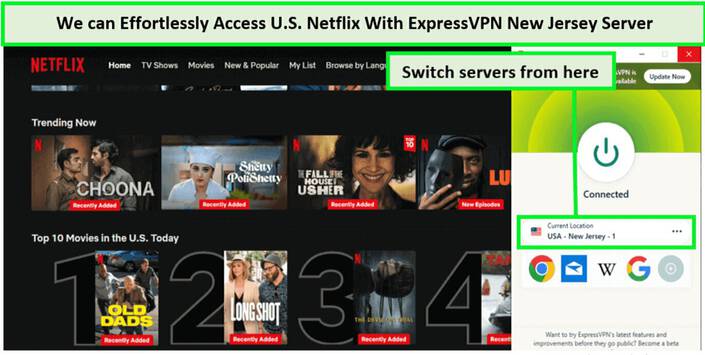
I can easily unblock US Netflix with ExpressVPN within seconds.
During my ExpressVPN speed test in UAE, the speeds were fast as it delivered a download speed of 95.39 Mbps and an upload speed of 80.46 Mbps on a 100 Mbps connection. With less than a 7% drop in speeds, rightly earned it the title of the best fastest VPN.

This is impressive, as no other VPN has reached that level during my tests.
ExpressVPN’s app for Mac is very user-friendly. An automatic connect button connects you to the best possible server according to your location. There is also a search bar to search for your desired location. It is equally easy to use on Apple’s flagship cellphones, thus making it extremely easy to install and use ExpressVPN on iPhone.
Its Mediastreamer feature allows you to install the VPN on Roku, Kodi, and FireStick. It also works with many different brands of routers that support the OpenVPN protocol. With its OpenVPN protocol, it encrypts your sensitive data online and is considered the best VPN for OpenVPN in UAE.
As the safest VPN for Mac in UAE, ExpressVPN is equipped with industry-leading features. It uses AES-256 encryption, the gold standard for VPN security, and the kill switch ensures that your online activities are always protected. Additionally, its no-logging policy guarantees that your data remains private and secure, giving you peace of mind while browsing.
ExpressVPN offers competitive pricing. You can take advantage of the ExpressVPN free trial in UAE to experience this top-rated VPN for up to a week without any cost, ensuring a risk-free trial period.
If the ExpressVPN’s Mac app doesn’t meet your expectations, you can cancel your ExpressVPN subscription and request a refund. I verified this process and successfully received my refund within 30 days. For any assistance, ExpressVPN provides 24/7 live chat support to its users.
If you’re looking to read more about this VPN, then you just need to go through my ExpressVPN review in UAE.
Exclusive Deal
VPNRanks readers can enjoy a special ExpressVPN offer! Avail of it now at USD 6.67/mo (US$ 6.67/mo) - Save up to 49% with exclusive 1-year plans + 3 months free
- Dedicated Mac apps function smoothly without any hiccups.
- It maintains uncompromising security standards.
- Surpassing other VPNs in speed, it ensures swift connectivity.
- Its extensive server network adeptly unlocks the majority of geo-restricted content.
- Accessible round-the-clock, live chat support is readily available.
- Limited features for Mac
- The iOS app is not functional within China
2. Surfshark – Most Budget-Friendly VPN for Mac in UAE

- 3,200+ servers in 100 countries
- RAM-only servers (no hard disks)
- Unlimited simultaneous connections
- Unblocks Netflix and More
- 24/7 Customer Service
Surfshark is highly recommended as the most budget-friendly VPN for Mac in UAE. It is affordable and has robust features that make it a standout choice. With a strong commitment to providing value without compromising on quality, Surfshark offers a compelling suite of services that cater perfectly to the security-conscious Mac user on a budget.
Surfshark is compatible with several versions of MacOS, including macOS 10.15 (Catalina), macOS 11 (Big Sur), macOS 12 (Monterey) macOS 13 (Ventura), and macOS 14 Sonoma.
Despite its lower price point, this cheap VPN service in UAE boasts a robust server network. With over 3200+ servers across 100 countries, it provides extensive global coverage. This extensive coverage ensures that Mac users can easily enjoy stable connections and bypass geo-restrictions.
Surfshark bypasses geo-restrictions and seamlessly unlocks Disney+, BBC iPlayer, and Hulu. Moreover, its standout performance in accessing HBO Max with Surfshark in UAE with ease and affordability rightfully establishes it as the budget-friendly VPN for HBO Max.
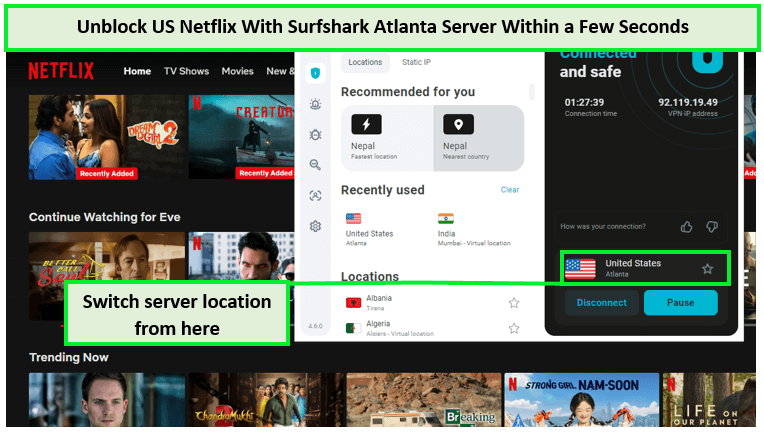
Use Surfshark to watch US Netflix from anywhere in the world!
Surfshark also supports torrent/P2P activities and is quite secure. All its servers are P2P-friendly. It also offers reliable connection speeds for downloading large files. During my Surfshark speed test in UAE, it managed to deliver an average download speed of 75.12 Mbps and an upload speed of 62.30 Mbps on a 100 Mbps connection.

These speeds were great for downloading, streaming, and torrenting
It is compatible with many devices, allowing you to use Surfshark on iPhone, Windows, Linux, routers, and Android. Its SmartDNS feature will enable you to protect all your devices, such as Roku, PS4, and Apple TV.
In terms of security, Surfshark stands tall with features comparable to those of more expensive VPNs. It offers AES-256 encryption, a strict no-logs policy, an effective Camouflage Mode, and a kill switch, ensuring your online activities remain secure and private. Additionally, its CleanWeb feature blocks ads, trackers, and malware, enhancing your browsing experience on your Mac.
Surfshark’s pricing structure truly sets it apart as the most budget-friendly VPN app for Mac users. With its cheap plans, Surfshark delivers exceptional value. Despite its low price, it doesn’t skimp on features or performance, providing an all-inclusive VPN solution accessible to everyone. And to top it off, Surfshark is incredibly easy to use, making it a great choice for Mac users in UAE.
It also comes with a 30-day money-back guarantee, so you can test it risk-free on your Mac for 30 days. If you want to try it out for free, there is also a Surfshark free trial in UAE for 7 days on iOS and Android.
Moreover, Surfshark offers excellent customer service with 24/7 live chat support, so you can contact support and claim your refund.
If you’re looking to read more about this VPN, then you just need to go through my Surfshark review in UAE.
Exclusive Deal
Don’t miss out on this exclusive Surfshark offer for VPNRanks readers! USD 2.49/mo (US$ 2.49/mo) - Save up to 77% with exclusive 2-year plan + 30-day money-back guarantee
- Compatible with Mac OS Ventura and above, Catalina, Monterey, Mojave, etc
- Gives data breach alerts
- Offers a great service at a cheap price
- Unlimited simultaneous connections
- Does not provide Shadowsocks/Whitelister feature on the Mac app
3. NordVPN – Fastest VPN for Mac in UAE

- 6000 servers in 60 countries
- WireGuard protocol (NordLynx)
- 6 Simultaneous Connection
- DoubleVPN
- 24/7/365 Live Chat Support
- 30 Days Money Back Guarantee
NordVPN stands out as the fastest VPN for Mac in UAE, making it a top recommendation for those who prioritize quick and reliable online access. With its advanced NordLynx protocol, NordVPN has demonstrated exceptional performance in speed tests, ensuring that your browsing, streaming, and downloading activities are efficient and smooth.
NordVPN seamlessly integrates with macOS, delivering a robust and versatile VPN solution across all Mac devices. Compatible with the latest macOS versions and extending support to earlier iterations, including Catalina, Big Sur, Monterey, and Ventura, NordVPN ensures a consistent and secure experience for users across different system environments.
Whether you’re on a MacBook, iMac, or Mac Mini, NordVPN’s compatibility ensures that you can safeguard your online activities and enjoy unrestricted access to content while navigating the digital realm with ease and peace of mind on your macOS device.
NordVPN’s vast server network is a testament to its strength, with over 6000 servers across 61 countries. This robust infrastructure provides stable connections and ensures high-speed access to content worldwide. For Mac users, this means enjoying an uninterrupted and speedy online experience, whether working, gaming, or streaming.
Speaking of streaming, NordVPN excels at enabling access to geo-restricted streaming platforms. Its ability to bypass tough geo-blocks allows Mac users to unlock a world of content from platforms like Netflix, Hulu, BBC iPlayer, and more. Whether you want to stream your favorite shows or access international gaming servers, NordVPN’s servers are optimized to deliver the needed speed.
In my tests, I successfully unblocked Netflix with NordVPN, demonstrating its capability to access over 20 different Netflix content libraries worldwide.
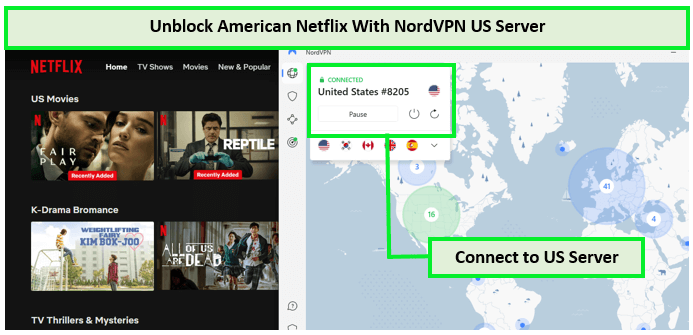
Thanks to its buffer-less experience, I could enjoy streaming without any issues.
When I conducted the NordVPN speed test in UAE, it offered a download speed of 82.45 Mbps and an upload speed of 50.12 Mbps on a 100 Mbps connection.
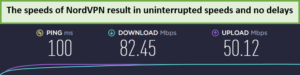
Streaming with these speeds was super easy.
NordVPN offers a lot of security features on its macOS app.NordVPN uses 256-bit AES encryption and a wide range of protocols for data protection. You can choose from OpenVPN, NordLynx, IKEv2, L2TP, and more.
There is also a NordVPN kill switch that shuts down your internet connection in case the VPN connection drops. The NordVPN no-logs policy, ensures that your data is not recorded, allowing you to rest assured that your data cannot be stored or shared with anyone.
A DoubleVPN feature encrypts your data twice for additional security. I tested this feature on NordVPN’s browser extension, and it removed all side banners and popups from web pages, making it one of the best VPNs with ad blockers in UAE for Mac.
NordVPN provides versatile app support for various platforms, including Windows, Android, and iPhone. It’s particularly effective for enhancing your streaming experience on various devices. For instance, NordVPN with Firestick, Kodi, or Roku lets you easily unblock geo-restricted content, ensuring a seamless and secure streaming experience.
NordVPN offers users a 30-day money-back guarantee and a 7-day free trial. You can claim your refund by contacting customer support, which also features a 24/7 live chat option.
If you’d like to read more about this VPN for Mac in UAE, you can go through my NordVPN review in UAE.
Exclusive Deal:
Don’t miss out on my exclusive NordVPN offer for VPNRanks readers! USD 3.99/mo (US$ 3.99/mo) - Save up to 63% with exclusive 2-year plan + 3 months free for a friend
- Top VPN for Mac and iOS
- Compatible with macOS 13 Ventura, 10.13 High Sierra, 11 Big Sur, 0.14 Mojave, etc
- P2P-optimized servers
- Comes with Double VPN, CyberSec, obfuscated servers, and more
- Independently audited no logs policy
- Comes with six multi-logins only
4. CyberGhost – Most User-Friendly VPN for Mac in UAE

- 11651 Servers Servers in 100 Countries
- 7 Simultaneous Logins
- 45 Days Money-Back Guarantee
- Strict No Logs Policy
- 24/7 Live Chat Support
- Strong Protocols & Encryption
CyberGhost stands out as the most user-friendly VPN for Mac in UAE, offering a seamless experience that caters to both VPN veterans and newcomers alike. Renowned for its intuitive interface, CyberGhost ensures that navigating through its robust features is a breeze for any Mac user.
With an impressive server count of 11651+ servers in 100 countries, CyberGhost boasts a vast and versatile range that is perfect for accessing geo-restricted content. Now couple that with support for Ventura, Monterey, Big Sur, Catalina, Mojave, and High Sierra (10.13)
Additionally, the server network is divided and optimized for different categories, offering you a more dedicated solution. These categories include streaming, torrenting gaming, and NoSpy servers. So, whether you’re looking to stream Netflix, Hulu, BBC iPlayer, or other popular platforms, CyberGhost’s optimized servers deliver remarkable streaming speeds without compromising on quality or experiencing buffering issues.
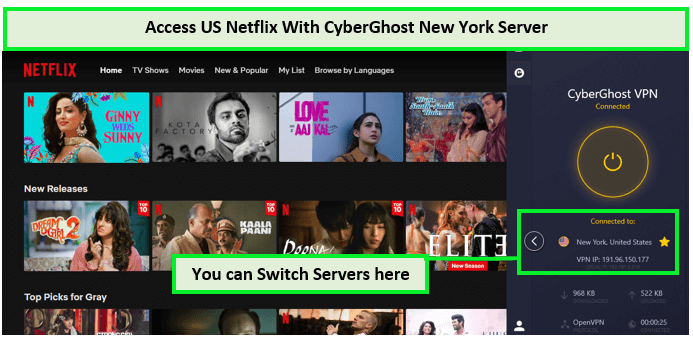
Access a variety of shows and movies with the CyberGhost US server.
When conducting a CyberGhost speed test in UAE, I saw a download speed of 71.42 Mbps and an upload speed of 45.11 Mbps on a 100 Mbps connection.

CyberGhost’s speeds for streaming were quite reliable.
Security-wise, CyberGhost doesn’t take any half-measures. It comes equipped with AES 256-bit encryption, multiple protocols, an automatic kill switch, and an ad-blocker to ensure your online activities remain shielded from prying eyes. Its strict no-logs policy and the option for dedicated IP addresses add another layer of privacy protection.
If you’re looking for big-screen streaming, you must try CyberGhost with Firestick, Kodi, and Roku, as it can unblock a wide range of shows and movies without any buffering. You can also set up CyberGhost on Apple TV using its SmartDNS feature optimized for streaming. Its robust security and user-friendly app make it quite easy to set it up and experience secure streaming.
Moreover, it is one of the best VPNs with kill switch in UAE, which keeps you secure online and is ready to safeguard your data from any unexpected disruptions. It assures that your online world remains safe, even amid uncertainties.
CyberGhost is also reasonably priced and comes with a generous 45-day money-back guarantee. There is also a 24/7 live chat feature that you can use to connect to agents if you’re facing a CyberGhost not working issue. You can also opt for CyberGhost’s free trial in UAE to test the features first-hand on iOS and Android smartphones.
If you’d like to read more about this VPN, you can go through my CyberGhost review in UAE.
Exclusive Deal:
Check out my exclusive CyberGhost deal for VPNRanks readers! USD 2.03/mo (US$ 2.03/mo) - Save up to 84% with exclusive 2-year plans + 4 months free
- Compatible with macOS Ventura, High Sierra (10.13), Mojave (10.14), etc
- Unblocks multiple streaming services, like Netflix, Hulu
- Allows 7 multi-logins
- Offers an ad-blocker, kill switch, and WireGuard protocol
- Comes with a 45-day refund policy
- Some servers offer below-average speeds
5. Private Internet Access – Torrenting VPN for Mac in UAE

- Does Not Keep Any Logs
- 24/7 Customer Support
- 7 Days Money Back Guarantee
- 35000+ Servers in 84 Countries
- SOCKS 5 proxy
- Compatible with Leading Devices
PIA stands out as the best torrenting VPN for Mac in UAE, offering a robust combination of speed, security, and a vast server network. Recognized for its impressive infrastructure, PIA boasts over 35000+ servers in 84 countries, ensuring Mac users have access to a multitude of P2P-friendly servers for all their torrenting needs. The VPN is additionally compatible with all macOS 11.0 and newer versions.
Torrenting on a Mac requires a VPN that not only protects privacy but also delivers the speed necessary for quick downloads. PIA, with its top-notch servers, provides consistently high speeds that enhance the torrenting experience.
This massive server network makes it one of the best VPNs for streaming because it can easily unblock multiple streaming platforms. You can stream streaming platforms like Disney+, BBC iPlayer, Netflix, Hulu, Spotify, HBO, Showtime, Amazon Prime Video, and ESPN.
Also, with so many servers, you get good speeds and can watch Netflix with PIA without any issues.
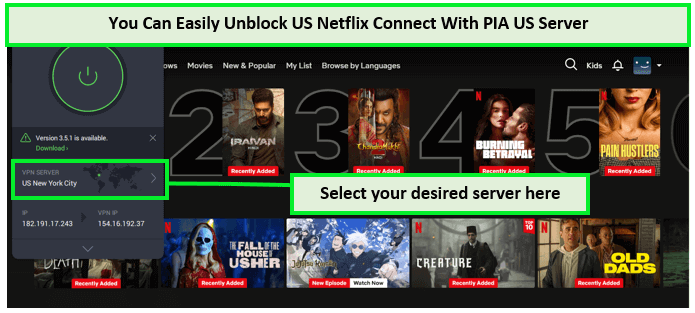
Access a wide range of US Netflix libraries with PIA servers easily.
During my PIA speed test in UAE, it delivered a download speed of 61.91 Mbps and an upload speed of 40.67 Mbps on a 100 Mbps connection. However, on long-distance servers, you might experience slower speeds.
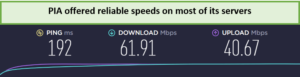
PIA’s speeds were lower than all the VPNs
PIA on Kodi, Roku, and Firestick offers secure and private streaming experiences while bypassing any geo-restriction without any issues, allowing you effortless access to global content. Moreover, PIA is compatible with many devices, including Windows, Android, iPhone, and more.
All of its servers are optimized for P2P, and it also offers a SOCKS5 proxy and reliable port forwarding capabilities tailored for gaming and torrenting. Functioning as a secure port-forwarding VPN, it effectively reduces the risk of online hacking, earning it recognition as one of the best VPNs with port forwarding in UAE.
PIA’s macOS app is packed with all the latest security features. For example, you can choose between AES 128-bit and AES 256-bit encryption. If you want faster speeds, you can select 128-bit encryption, but I recommend using 256-bit encryption to ensure the safety of your Mac device on unsecured public Wi-Fi.
There is also a kill switch feature that you can toggle on and off according to your needs. It also offers a feature called MACE that blocks ads and malware. Despite offering all these features, its easy-to-use app makes it easy to set up a VPN on a Mac through its uncomplicated and clean interface.
One concerning thing about PIA is that it is headquartered in the USA (a major member of the 5/9/14 Eyes Alliance). However, the provider offers a strict no-logs policy that is safe to use.
With PIA, users enjoy the flexibility of unlimited simultaneous connections, allowing a single subscription to cover all their devices. You can also try this clever hack to get a PIA free trial in UAE and try out the VPN first.
If you’re looking to read more about this VPN, then you just need to go through my PIA review in UAE.
Exclusive Deal
VPNRanks readers can enjoy a special PIA offer! Grab it now at USD 2.11/mo (US$ 2.11/mo)
- Mac-friendly VPN
- Offers a server network of 35000+ servers in 84 countries
- Comes with SOCKS5 and port forwarding support
- Offers MACE, split tunneling, and kill switch
- Provides unlimited multi-logins
- Based in the United States
- Some servers take a lot of time to connect
6. IPVanish – Reliable VPN for Mac in UAE
- PPTP, L2TP/IPSec & OpenVPN protocols
- 40,000+ IPs & 1000+ servers in 60+ countries
- 10 Multi logins
- 7-Day Money Back Guarantee
- 256bit AES encryption
IPVanish stands out as the most reliable VPN for Mac in UAE. Its robust server network and impressive speeds ensure seamless streaming experiences on geo-restricted platforms. For Mac users who prioritize reliability in their VPN of choice, IPVanish’s strong security features and competitive pricing make it a top contender.
IPVanish boasts a vast network of 2200+ servers in 75 countries. With this extensive coverage and compatibility for all macOS versions 10.3 and newer, IPVanish allows Mac users to connect to a nearby server for optimal performance reliably.
With servers fine-tuned for streaming, you can expect swift and stable connections, enabling you to enjoy your favorite content on platforms like Netflix, Hulu, HBO Max, and BBC iPlayer without buffering. Having binged the entire Netflix library, this time I went for HBO Max with IPVanish.
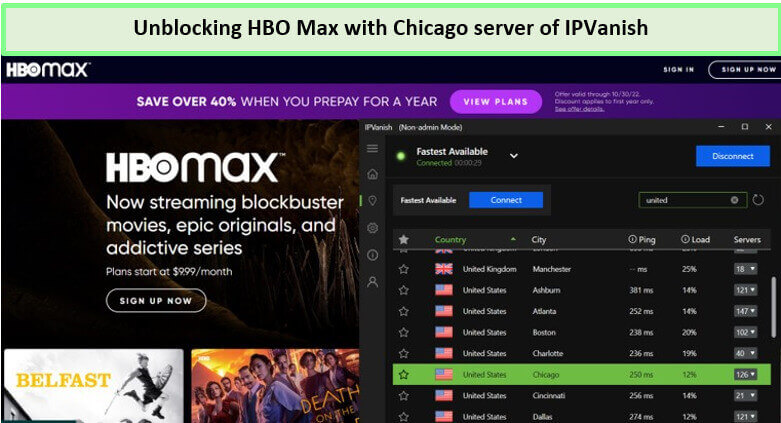
IPVanish offers reliable performance for Mac users
IPVanish offers reliable and consistent speeds that are crucial for your online activities. In my IPVanish speed test in UAE, I recorded a download speed of 75.12 Mbps and an upload speed of 39.48 Mbps on a 100 Mbps connection.
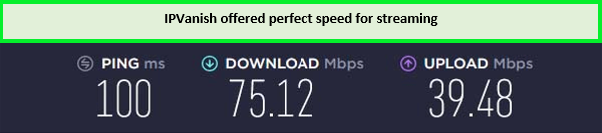
IPVanish US servers were fast enough to allow buffer-free 4K streaming.
IPVanish places a strong emphasis on security, providing AES 256-bit encryption to keep your streaming activities and personal details confidential. It enhances protection with features like a kill switch and DNS leak protection, which safeguard your IP address from being disclosed during streaming sessions.
IPVanish stands out for its ability to secure multiple devices simultaneously, making it a great choice for families and friends sharing a subscription. Plus, its intuitive and user-friendly interface makes it easy for anyone to get started with secure browsing. Moreover, IPVanish adheres to an independently audited no-logs policy, ensuring your online activities are never tracked or stored, offering complete peace of mind.
This reliable Mac VPN service works with all major operating systems, including Linux, Android, Windows, and iOS, as well as a wide range of streaming devices, such as Firestick and Roku.
IPVanish’s pricing is competitive, with plans that offer value for money, which users can enjoy a secure and reliable streaming experience. Each subscription plan comes with a 30-day money-back guarantee, allowing you to test the service’s effectiveness with various platforms without risk.
For more details, check out the full IPVanish review in UAE.
Exclusive Deal:
Catch my exclusive IPVanish deal for VPNRanks readers! USD 2.99/mo (US$ 2.99/mo) - Get 3 Months Extra + Save 77% on 2-year plan
- Wireguard Protocol for fast speed
- Optimal Location‘ feature to determine the best server for you.
- Ping Time Filtering
- Independently audited and verified log policy
- Unreliable customer service
Comparison of the Top VPNs for Mac in UAE in 2024
Finding the perfect VPN for your Mac in UAE goes beyond just compatibility (although that’s important too!). Consider what you value most in a VPN: blazing-fast speeds for streaming, iron-clad security for private browsing, or maybe an easy-to-use interface for beginners.
Do you need a VPN that excels at bypassing geo-restrictions or one that offers powerful ad-blocking features? This table summarizes the results of my 2024 VPN testing for Mac in UAE, categorized by these key features to help you choose the VPN that best suits your needs:
| VPNs |  |
 |
 |
 |
||
|---|---|---|---|---|---|---|
| Ranking for Mac | 1 | 2 | 3 | 4 | 5 | 6 |
| Worldwide servers | Thousands of servers in 105 countries | 3200+ servers in 100 countries | 6000+ servers in 61 countries | 11651+ servers in 100 countries | 35000+ servers in 84 countries | 2200 in 75 countries |
| macOS Compatibility | macOS 10.13 and higher | macOS 10.15 and above | macOS 10.17 or later | macOS 10.13 or later | macOS 11.0 and above | macOS 10.13 and above |
| Unblocking Compatibility | Max, Netflix, Hulu Amazon Prime, Disney+, YouTube TV, etc. | Showmax, BBC iPlayer, Amazon Prime, HBO Max, FuboTV, and more | Nat Geo Wild, FuboTV, ICI TOU TV, Netflix, YouTube TV, etc. | Netflix, Amazon Prime, Showmax, Peacock TV, ICI TOU TV, and more | Peacock TV, HBO Max, Disney+, Amazon Prime, Nat Geo Wild, etc. | HBO Max, Amazon Prime, FuboTV, BBC iPlayer, Netflix, and more |
| Free Version | ✖ | ✖ | ✖ | ✖ | ✖ | ✖ |
| Avg Speed (Mbps) | 95.39 Mbps | 75.12 Mbps | 82.45 Mbps | 71.42 Mbps | 61.91 Mbps | 75.12 Mbps |
| Obfuscated Servers | ✓ | ✓ | ✓ | ✖ | ✓ | ✓ |
| P2P Support | ✓ | ✓ | ✓ | ✓ | ✓ | ✓ |
| Current Deal | USD 6.67/mo (US$ 6.67/mo) - Save up to 49% with exclusive 1-year plans + 3 months free | USD 2.49/mo (US$ 2.49/mo) - Save up to 77% with exclusive 2-year plan + 30-day money-back guarantee | USD 3.99/mo (US$ 3.99/mo) - Save up to 63% with exclusive 2-year plan + 3 months free for a friend | USD 2.03/mo (US$ 2.03/mo) - Save up to 84% with exclusive 2-year plans + 4 months free | USD 2.11/mo (US$ 2.11/mo) | USD 2.99/mo (US$ 2.99/mo) - Get 3 Months Extra + Save 77% on 2-year plan |
Methodology: How to Choose a VPN for Mac in UAE?
Choosing the best VPN for Mac in UAE requires weighing several factors, including security, privacy, speed, user-friendliness, and pricing. Opt for a VPN with strong encryption, a no-logs policy, and a kill switch to ensure security and privacy. Speed is essential, so look for VPNs that offer fast connections with minimal speed drops.
Check out my list of criteria on how to choose the best VPN for Mac in UAE, as I guide you through these considerations to help you find the best Mac VPN that fits your specific needs and online habits:
- Security & Privacy: The VPN software for Mac should have strong security and privacy features such as obfuscation and RAM-only servers located in privacy-friendly regions. For increased user privacy, look for features such as Tor over VPN, ad blockers, multihop connections, and regular third-party security assessments.
- Global Servers: I searched for VPNs providing a diverse array of server locations to ensure top-notch speed and performance. This also provided me with a broad selection of international IP addresses, essential for accessing streaming libraries that could be geo-restricted.
- Speed and performance: Choosing a high-speed good VPN for Mac in UAE is a must because, generally, VPNs tend to slow down speeds, so with a fast VPN, speed decline is not noticeable. This is why I ensured that the VPNs I list do not drop your speed by more than 30%.
- User-Friendliness: The best VPN client for Mac should be simple and easy to use. I’ve selected VPNs featuring user-friendly apps that are simple to install and navigate, catering to both beginners and experienced users alike.
- Pricing: Keep in mind the more you invest doesn’t mean the better the VPN will be. Only a few VPNs provide value for money. You wouldn’t want to pay for a VPN that doesn’t even work. Most VPNs I recommended offer a money-back guarantee and free trials so you can test them first-hand before getting a subscription.
- Encryption: The logging policy and encryption mechanism per standards to avoid surveillance. Similarly, it should also offer 256-bit AES encryption, a strict no-logs policy, and a kill switch.
- No-Logs Policy: The Mac VPN should have a strict no-log policy. Not retaining records improves user privacy by removing the risk of data tracking or online activity surveillance.
- Kill Switch: I prefer a Mac VPN with a reliable kill switch feature to provide a continuous safety shield for your online activity. This protects your sensitive data by preventing any information from being disclosed during a VPN connection failure, preserving your privacy and security.
- DNS Leak Protection: I emphasize VPN for Mac in UAE software that provides strong DNS leak prevention. This ensures that your DNS searches remain within the protected VPN network, reducing the danger of information leaks to untrusted sources.
The best Mac VPNs I listed come with various security features that ensure keeping users private and anonymous at all times.
How to Set Up a VPN on Mac in UAE?
You can set up the best VPN software for Mac by simply following my easy-to-follow tutorial guide:
- Download a premium VPN from the App Store. My best recommendation is ExpressVPN.
- Install the VPN App on your Mac device.
- Connect to any server in your desired country.
- Change the location of your Apple ID in the settings, and disable GPS monitoring.
- All done! Enjoy protected browsing on your Mac.
Note: For detailed instructions on how to set up a VPN on a Mac in UAE, go through my detailed guide.
Manual VPN Configuration Guide for Mac Users in UAE
Configuring a VPN manually on your Mac in UAE involves inputting specific details and settings. For those who prefer to have complete control over their privacy settings, the following steps outline the process:
- Access Network Preferences: Open “System Preferences” and navigate to “Network.”
- Add VPN Connection: Click the “+” button to create a new network interface.
- Select VPN Type: Choose the desired VPN type, such as L2TP over IPSec.
- Configure Connection Details: Enter the server address, account name, and any other necessary settings.
- Advanced Options: Click the “Advanced” button to access advanced settings, including encryption and authentication options.
- Authentication Settings: Input your authentication details, including the shared secret and user authentication.
- Apply and Connect: Save the settings and click “Connect” to establish the VPN connection.
Why is My VPN Not Working on Mac in UAE?
If you’re experiencing issues with your VPN Macbook Pro, there are various troubleshooting approaches you can try:
- Restart macOS: If your VPN connection fails on macOS, restarting the system is an easy troubleshooting option. Many VPN issues can be repaired simply by restarting your Mac. To do so, go to the Apple menu and choose “Restart.”
- Upgrade VPN Service: Make sure your VPN client is up to date. Regular upgrades ensure that the VPN service works properly. If your VPN client does not deliver regular updates, you might consider transferring to a new VPN macOS service such as ExpressVPN.
- Restart your VPN: If restarting and updating your VPN client Mac does not resolve the connectivity issues on macOS, consider reinstalling the VPN client.
- Restart your home router: Power off it for about 10 seconds, then turn it back on. This can resolve connectivity issues between your Macbook VPN and the router, often improving VPN performance.
- Recreate the VPN connection: Delete and recreate the VPN configuration with accurate settings, ensuring no errors or inconsistencies are causing the connection problem.
- Explore different browsers: Try accessing the VPN through various browsers; some browsers might have compatibility or cache-related issues affecting VPN functionality.
- Clear the macOS DNS cache: Flush the DNS cache on your Mac to resolve domain name resolution issues that can impact the VPN’s ability to connect.
- Consider using a mobile data connection: Temporarily switch to a mobile data connection (if available) to verify whether the issue is related to your home network. This will help you identify whether the VPN works over a different network.
- Check for IP Address Leak: If accessing streaming sites is an issue, search “What’s my IP address” on Google. If your actual IP is displayed, your VPN might be leaking data.
How to Split Tunnel on MacOS with a VPN in UAE
The split tunneling on macOS provides the flexibility to select specific applications to route through a VPN.
It is a valuable tool available on various Mac versions, including Mac OS X 10.11, macOS 10.12, macOS 10.13, macOS 10.14, and macOS 10.15. This functionality empowers users to customize their online privacy and security preferences.
However, it’s important to note that split tunneling is not supported on macOS 11 (Big Sur) and subsequent versions.
To enable split tunneling on MacOS, follow these steps:
- Open System Preferences > Network.
- Click your VPN connection, and go to Advanced Settings> Options.
- Uncheck “Send all traffic over VPN connection.”
- Save changes and connect to the VPN.
- Go to Applications > Utilities > Terminal.
- Type ifconfig, and note the VPN interface the VPN uses (e.g., ‘ppp0’ for L2TP).
- Log in as root using ‘sudo su’ in Terminal and authenticate with your Mac password.
- Input the command ‘route add -net >DESTINATION SUBNET< -interface >VPN INTERFACE< (Replace >DESTINATION SUBNET< with the desired subnet and >VPN INTERFACE.
If ExpressVPN was previously installed on your Mac before upgrading to macOS 11 or above, post-upgrade, you will be alerted that split tunneling is incompatible and consequently deactivated. Additionally, the split tunneling option will no longer be visible within the ExpressVPN app’s Preferences menu.
Should you choose to install ExpressVPN after upgrading to macOS 11 or above, the split tunneling option will also be absent from the Preferences menu.
While the split tunneling feature is not essential for the core functionality of the VPN service, it empowers users to make granular decisions about which traffic is safeguarded by the VPN. If retaining split tunneling is a priority, you might consider staying on macOS 10.15 or earlier versions to continue benefiting from this feature.
Should I Use a Free VPN for Mac in UAE?
No, I do not recommend using a free VPN for Mac in UAE. This is because free VPNs for Macs have a long history of not providing the features one may need to properly secure their device online.
Even the best free VPN for Mac in UAE may not work as efficiently as you’d hope. Others may simply sell your data to the highest bidder or expose you to hackers and malware.
So, are free MAC VPN apps worth using? Yes, but only the ones I recommended since they have been thoroughly vetted for safety and security.
My recommended free VPNs for Mac in UAE are from extremely reputable providers who have years of quality service to their name, backed up by customers’ trust. That said, even the best free VPN Mac has limitations, like data caps or limited servers available for free.
A premium VPN like ExpressVPN offers more comprehensive packages if you want more powerful protection, well-rounded security, and guaranteed online anonymity. Therefore, it is considered the best VPN software Mac users can utilize in 2024.
Other Related VPN Guides
Check out these guides to streamline your online experience:
- Best VPN for Safari in UAE: Discover VPNs that allow Safari extensions on your Mac devices in UAE.
- Best VPN for Adobe Apps in UAE: Discover the best VPNs for Adobe Apps in UAE to ensure seamless access to Adobe’s suite of creative tools on your Mac devices.
- Best VPN for iPad in UAE: Empower your iPad with top VPNs in UAE for ultimate security.
- Best iPhone VPN in UAE: Bring security and online freedom to your hand-held iOS gadget in UAE.
- Best VPN for FireStick in UAE: Access restricted content on your Firestick in UAE.
- Best Apple TV VPNs in UAE: Overcome geo-blocks and indulge in watching your preferred streaming content on Apple TV in UAE.
Best VPN for Mac in UAE – FAQs
What is the best VPN to use on Mac in UAE?
ExpressVPN tops my list as the best VPN for Mac in UAE. However, it’s not the only choice. All the VPNs on my list are classified among the best VPNs for Mac in UAE.
- ExpressVPN – Best VPN for Mac in UAE
- Surfshark – Budget-friendly VPN for Mac in UAE
- NordVPN – Fastest VPN for Mac in UAE
- CyberGhost – User-Friendly VPN for Mac in UAE
- PIA – Torrenting VPN for Mac in UAE
- IPVanish – Reliable VPN for Mac in UAE
What is the fastest VPN in UAE for Mac?
ExpressVPN stands out as the overall Fastest VPN for Mac users in UAE, offering unmatched speed and boasting the largest array of dependable server connections in the country. Through my annual evaluations, ExpressVPN consistently exhibited minimal speed reductions, with additional speed boosts experienced when utilizing lightweight configurations.
Does Mac have a built-in VPN?
No, Mac doesn’t have a built-in VPN. However, they do allow you to connect to a private network, such as those provided by schools or companies, provided you have the necessary credentials and information.
Is it worth getting a VPN for a Mac in UAE?
Yes, it is – as implementing a VPN on Mac in UAE enhances your internet security through multiple channels. Without a virtual private network on your Mac, your personal details are vulnerable. Websites and applications can access and view your data, obtaining your IP address and other personal identifiers.
Do I really need VPN in my Mac in UAE?
Whether you truly need a VPN on your Mac in UAE depends on your specific circumstances and concerns. If you value privacy and wish to protect your data from potential surveillance by entities like your government or internet service provider, using a VPN can be beneficial.
Additionally, if you frequently connect to public Wi-Fi networks, a VPN can enhance the security of your online activities by encrypting your internet connection. Ultimately, the decision to use a VPN on your Mac depends on your individual risk tolerance and preferences for online privacy and security.
Is it safe to install VPN on Mac in UAE?
Yes, it is safe to use a VPN on Mac in UAE. Several Apple customers use VPNs to improve the security of their devices and add additional levels of protection over their data. Moreover, along with added security, the best VPN for Mac in UAE also allows users to access blocked content and browse without any worries.
Does using a VPN change your Mac address?
No, using a VPN doesn’t change your Mac address. The hardware manufacturer assigns your MAC address, and connecting to a VPN will not modify it.
Does VPN affect Mac performance in UAE?
Yes, a VPN may affect your Mac’s performance in UAE. However, this performance drop is mostly limited to free and malicious VPN services that may use your system’s resources. You can avoid this issue by opting for a reputable service like ExpressVPN, the best VPN for Mac in UAE.
Why is my VPN slowing my Mac down?
Even top-notch VPNs may sometimes slow down your Mac in UAE during the routing process. This drop in speed is caused by the time it takes to encrypt and decrypt your traffic, as well as the round trip time for your data to travel to the VPN server and back to your device.
Furthermore, factors such as the VPN protocol in UAEe or the number of users sharing the same VPN server might contribute to the overall slowdown.
How do I check if my VPN is working on my Mac in UAE?
To check if your VPN is configured, connect it on Mac and look at the top status bar. You’ll see a black box with four grey lines and one white line if it’s set up. If this box isn’t visible, your VPN is not set up. Click on the icon to connect or disconnect from the VPN.
- Turn off any active VPN connections you’re using.
- Visit a DNS leak test website and perform the test.
- Record your identifying IP address, location, and DNS servers.
- Next, connect to your VPN and conduct another DNS leak test.
- Compare the displayed IP address, location, and DNS servers with your initial findings.
- If the information shown during the VPN test differs from your original test while not connected to the VPN, it indicates that your traffic is secure when connected to the VPN.
Does ExpressVPN work with streaming services on Mac in UAE?
Yes, ExpressVPN’s high-speed servers are designed to support Hulu and other streaming platforms effortlessly on Mac, guaranteeing that you can stream the content you want without sacrificing your privacy, security, or video quality.
What’s a good VPN for Mac in UAE?
All of the VPNs mentioned above are top options for Mac in UAE. ExpressVPN is considered the best VPN for Mac in UAE. Reddit users also recommend them.
Is NordVPN good for Mac?
Yes, NordVPN is a good VPN for Mac in UAE. NordVPN offers compatibility with Apple devices and has a dedicated app, which I highly recommend as the optimal method for connecting to NordVPN’s servers.
Conclusion
When looking for the best VPN for Mac in UAE, various elements should be taken into account, including strong security features, quick and reliable connections, user-friendly interfaces, and a large server network. Even though MacOS comes with many built-in security features, some vulnerabilities remain untreated.
Among all VPNs, ExpressVPN remained the best VPN for Mac in UAE, as it offers the best unblocking ability, and macOS compatibility, with great privacy features. It ensures both privacy and seamless browsing experiences on your Mac.
That’s all for my best VPN for Mac in UAE 2024 guide. In case of any questions, please ask in the comments.







