
Speed is crucial for activities like streaming and gaming, so I’ve conducted NordVPN speed tests in South Korea to cover this important aspect. Comparing its performance against the unlimited NordVPN bandwidth limit claim, I found it offers exceptional download and upload speeds.
When you go to NordVPN’s website, they proudly say they’re the “Fastest VPN on the planet.” They’re confident in their performance. And it’s true – NordVPN is really fast. With their new NordLynx protocol, they’re the fastest VPN out there.
The NordVPN speed test results affirm that it is one of the best VPNs for South Korea that maintain speed across various servers, ensuring users can enjoy high-speed internet without significant speed compromises. Even when considering how much does NordVPN slow down internet speed, it’s clear that the performance hit is minor.
NordVPN Speed Test in South Korea [2024 Results Quick Overview]
I conducted a NordVPN speed test in South Korea with a 100 Mbps baseline connection speed and found it maintained impressive speeds across 9 different locations worldwide. Here are the summarized results of the NordVPN test for speed:
| Country Servers | Download Speed | Upload Speed | Pings |
|---|---|---|---|
| United States | 93.57 Mbps | 89.52 Mbps | 194 ms |
| Brazil | 96.92 Mbps | 38.58 Mbps | 487 ms |
| Germany | 90.59 Mbps | 25.67 Mbps | 124 ms |
| United Kingdom | 92.84 Mbps | 97.67 Mbps | 265 ms |
| Hong Kong | 91 Mbps | 93.09 Mbps | 112 ms |
| Japan | 92.25 Mbps | 93.41 Mbps | 156 ms |
| Singapore | 89.59 Mbps | 98.09 Mbps | 84 ms |
| Israel | 92.09 Mbps | 87.75 Mbps | 477 ms |
| Australia | 91 Mbps | 91.25 Mbps | 131 ms |
In-Depth Analysis of NordVPN Speed Test in South Korea [Tested 2024]
To get a good idea of how NordVPN performs across different servers, I tested nine (9) different server locations of NordVPN with my 100 Mbps internet connection. I analyzed ping, download, and upload speeds across different servers using Ookla’s speed test tool.
Americas
In the American region, I tested the United States and Brazilian server locations of NordVPN. Let’s test a server of each country and see what I get.
United States
While in Chicago, I connected to NordVPN’s New York server for testing. Believe it or not, the NY server managed to perform great. After running the NordVPN speedtest, I got a download speed of 93.57 Mbps and an upload speed of 89.52 Mbps. That’s a speed drop of almost 7% and 11% only! It was expected since the server was exceptionally close to my location.
| Without VPN | With VPN |
|---|---|
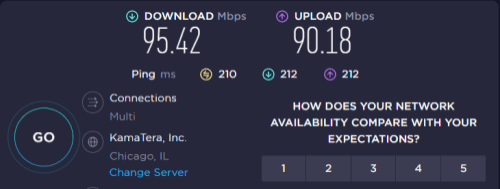 |
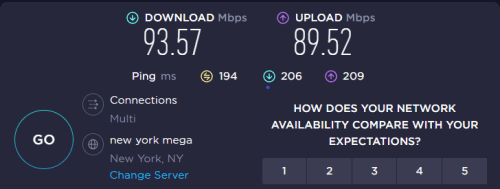 |
Brazil
With the Brazilian IP Address in South Korea, I get a download speed of 96.92 Mbps. If I compare the two screenshots above, you’ll notice that NordVPN improves my speeds and bypasses ISP throttling in South Korea.
Since the download speeds of Brazil were the highest in my tests, I can call it NordVPN’s fastest server. However, NordVPN only managed to output an upload speed of 38.5 Mbps which is quite a speed drop. The latency was high as well.
| Without VPN | With VPN |
|---|---|
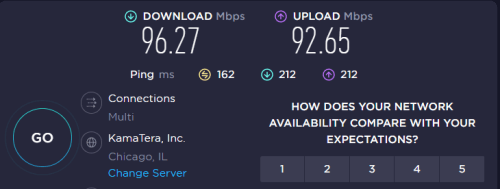 |
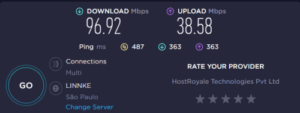 |
Europe
The United Kingdom may not be a part of the European Union, but it’s still a part of Europe. So, in the Europe region, I tested NordVPN’s UK and German servers.
Germany
I connected to the Germany – Berlin server and noticed a significant drop of over 60% in my upload speeds. While I managed to get a download speed of 90.59 Mbps, I only managed to get an upload speed of 25.67 Mbps. As for the pings, I noted it down at just 124 ms which is quite good.
| Without VPN | With VPN |
|---|---|
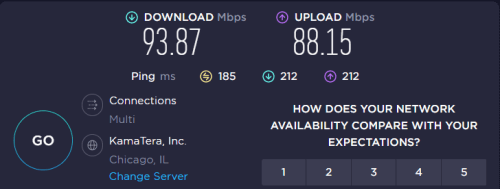 |
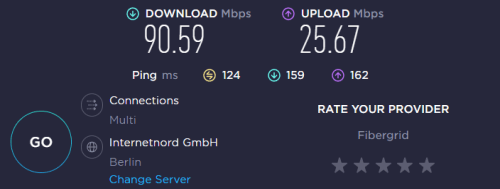 |
United Kingdom
After Germany, I ran a NordVPN speed test on UK – London server. This time, the upload speeds (97.67 Mbps) were great! With an increase of almost 7%, I could enjoy gaming and uploading torrent files easily on this server. The download speeds (92.84 Mbps) were quite good as well with a drop of only 3%.
| Without VPN | With VPN |
|---|---|
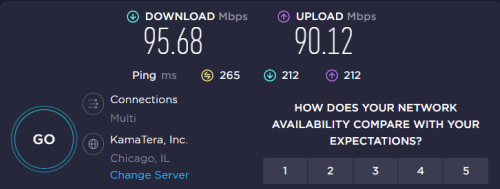 |
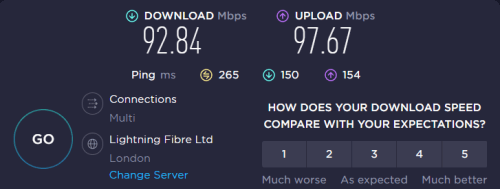 |
Asia
From the Asian region, I tested more than two locations of NordVPN. These include Hong Kong, Japan, Singapore, and Israel. Let’s check out their Nord VPN speed test results below:
Hong Kong
The Hong Kong server of NordVPN performed quite well in both upload (93.09 Mbps) and download (91 Mbps) speeds. I only got a decrease of 1% in NordVPN download speeds, and NordVPN upload speeds increased by 3%, as seen in the images above.
The HK server lowered pings as well, which is quite cool. While I did face slow Nord VPN speeds on Android upon using this server while traveling, there were no issues on any desktop app.
| Without VPN | With VPN |
|---|---|
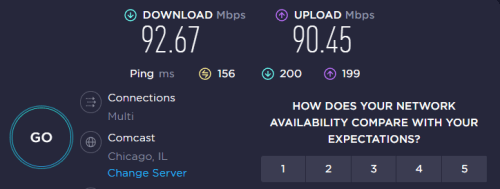 |
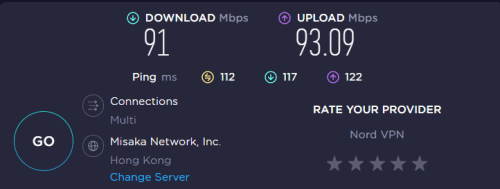 |
Japan
As for the Japanese server, it performed exceptionally well in my Nord speed test. I got a NordVPN max speed for download which is 92.25 Mbps, and an upload speed of 93.41 Mbps with only 156 ms pings. Now that’s not bad at all, is it? In fact, the upload speeds actually increased, so there won’t be any NordVPN speed issues on this server.
| Without VPN | With VPN |
|---|---|
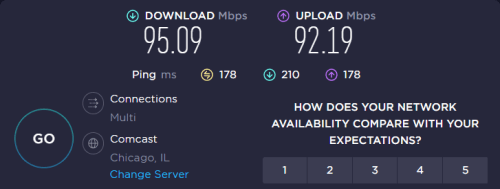 |
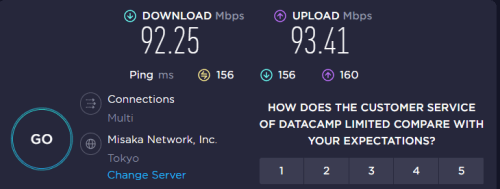 |
Singapore
Next up, I connected to the Singapore server for the NordVPN speed review. This was the only server location that offered the lowest pings. When I ran the test, I got 84 ms pings only. The speeds overall were great as I received 89.59 Mbps download speed and 98.09 Mbps upload speed. I recorded an improved upload speed of 8%, nearly touching my base speed.
| Without VPN | With VPN |
|---|---|
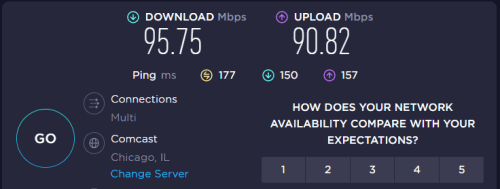 |
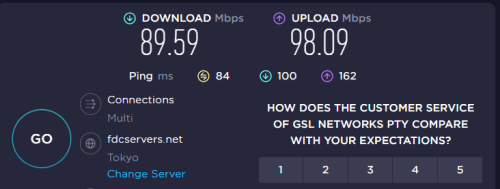 |
Israel
I didn’t expect it to be fast when connected to the Israeli server. However, surprisingly, it managed to output a download speed of 92.09 Mbps and an upload speed of 87.75 Mbps. This time, the pings were quite high, reaching 477 ms. However, I got slow NordVPN speeds on Android using the Israel server and only recommend it for PCs.
| Without VPN | With VPN |
|---|---|
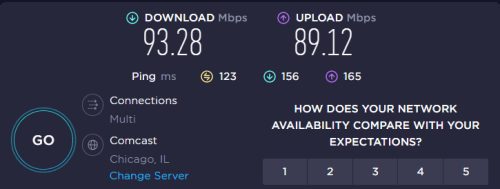 |
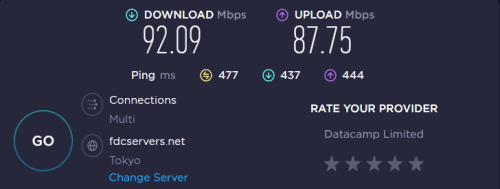 |
Oceania
I tested the Australian servers in my NordVPN speed test for the Oceania region. Let’s look at the results below:
Australia
The final was the Australia – Melbourne server of NordVPN. Once I connected and ran the speed test on this server, I noticed that NordVPN download and upload speeds barely degraded.
To be more specific, after connecting to NordVPN, my download speed was 91 Mbps and my upload speed was 91.25 Mbps. For the NordVPN ping test, it was 131 ms.
| Without VPN | With VPN |
|---|---|
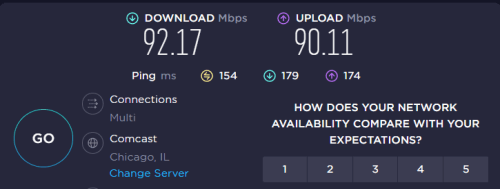 |
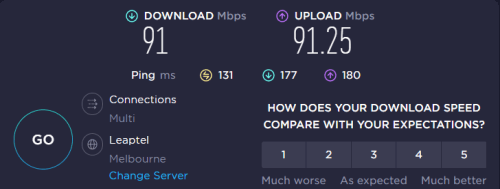 |
NordVPN Torrenting Speed Test in South Korea
NordVPN’s torrenting speeds were great, too, in my testing. I used the uTorrent client to download a 1.48 GB Ubuntu build while connected to NordVPN’s Atlanta server.
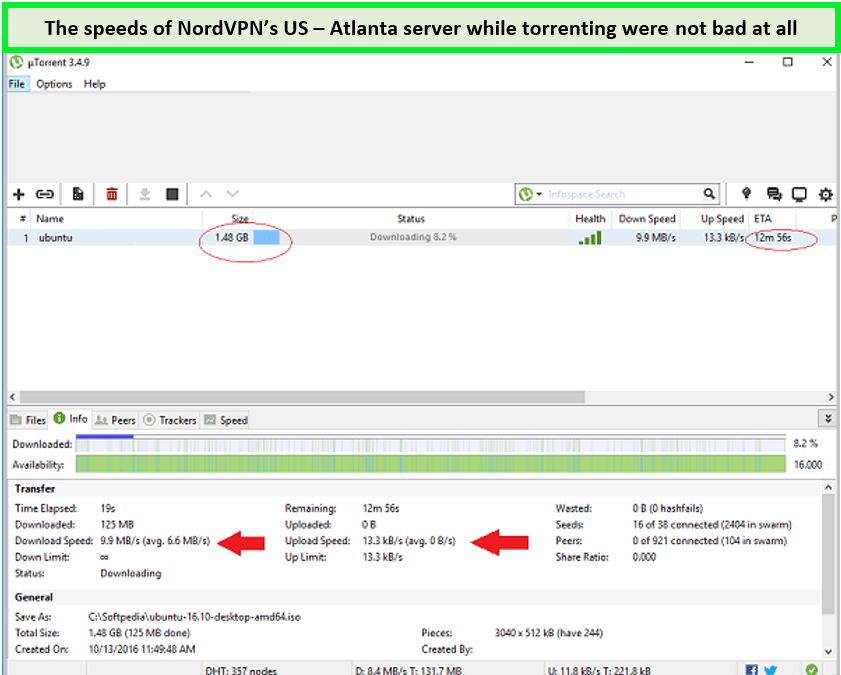
I faced no lags while downloading torrents with NordVPN in South Korea.
To completely download torrents with NordVPN in South Korea, it took me just 15 minutes. The average download speed was 9.9 MB/s, which is pretty decent.
How Do I Test My VPN Speed in South Korea?
Testing your internet speed with a VPN connected to a server in another country is simple and quick. Here’s how I performed the NordVPN Speed Test in South Korea:
- Disable the VPN and visit speedtest.net.
- Click on “Change server” below the “Go” button and select a server in your country or city.
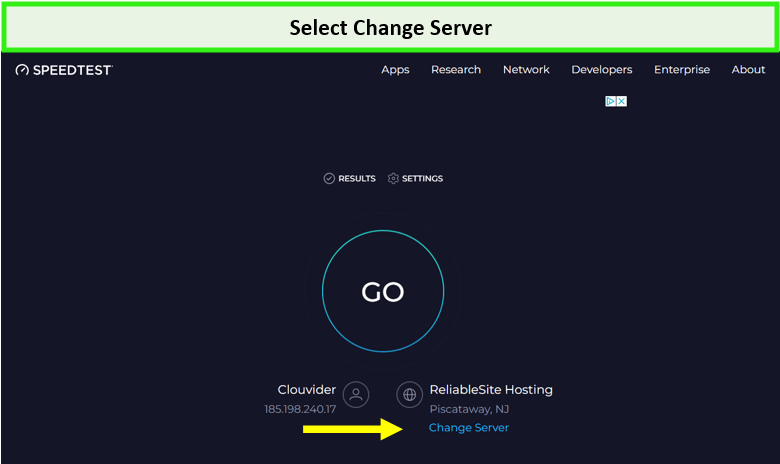
Opt for Change Server on sppedtest.com
- Conduct a speed test and note down the results.
- Enable the VPN and connect to a server in the desired country (e.g., US).
- Return to speedtest.net and choose the same server location as before.
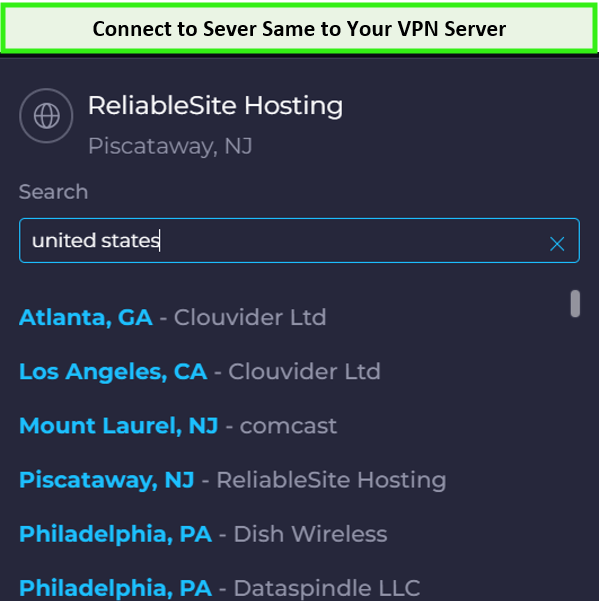
Connect to a server that matches your VPN server
- Rerun the speed test with the VPN connected and record the results.
- Compare both sets of numbers to note the difference.
Remember that various factors can influence the speed test results, including your internet connection, device performance, and browser.
Does NordVPN Affect Internet Speed in South Korea?
When using a NordVPN, any decrease in internet speed is negligible; a drop of 30% of the actual speed is considered normal and does not significantly impact your online activities.
While NordVPN does not impact internet speed following factors can influence and affect NordVPN speed limit:
- Internet Connection Speed: Your original internet connection speed is the baseline for your VPN speed. Conducting a speed test without the VPN can help determine if your internet provider is the cause of any slowdowns.
- Distance to Server Location: The proximity to the VPN server greatly impacts speed. Longer distances introduce latency and can reduce the speed of your connection.
- Server Overload: High server traffic, particularly during peak hours, can overwhelm VPN servers and slow your connection.
- VPN Protocols: Different VPN protocols offer varying levels of speed and stability. Protocols like OpenVPN UDP generally provide faster speeds than OpenVPN TCP.
- VPN Server Hardware: Overloaded servers or hardware failures can lead to slowdowns or service interruptions.
How Can I Boost my NordVPN Connection Speed in South Korea?
Try the following steps to optimize your NordVPN connection speed on your device for a smoother browsing experience.
- Ensure you’re using the latest NordVPN app version. You can uninstall and reinstall the app from the official website to guarantee you have the latest updates.
- Restart your device to refresh network settings and potentially resolve any connectivity issues.
- Switch to the NordLynx protocol, known for its speed and security benefits.
- Consider switching between Wi-Fi and mobile data connections to see if one performs better.
- Select a VPN server closer to your location to minimize latency and improve speed.
- In the NordVPN app settings, switch from the default UDP protocol to TCP, as TCP may provide a more stable connection in some cases.
- Explore different connection methods and protocols available on your device. Detailed tutorials can be found on the NordVPN support website.
NordVPN At Glance
NordVPN is one of the best VPNs in the industry for its privacy features and large server network, with a strict no-logging policy independently verified. Additionally, it is reliable for unblocking streaming services like Netflix, thanks to its user-friendly client.
Server Network
It offers 6000+ servers in 61 countries worldwide. These servers can unblock geo-blocked streaming services and access varying libraries of international streaming platforms. So, you can easily watch Netflix with NordVPN in South Korea if you wish to access geo-restricted libraries.
Security and Privacy Features
NordVPN’s commitment to privacy is reflected in its no-logging policy, which has been independently verified. This, coupled with specialty security features of NordVPN in South Korea such as double VPN, obfuscated, and Tor over VPN, demonstrates its dedication to user security and anonymity.
Compatibility
Another reason NordVPN is so impressive is that it offers apps for many devices and operating systems, including Android, iOS, Mac, Linux, and FireOS. The user interface of the NordVPN client is easy to use, making it accessible for beginners and advanced users.
It also offers configuration files so you can set up NordVPN on your router in South Korea and use it on Roku, Kodi, and even on FireStick devices.
Customer Support
NordVPN offers 24/7 support, accessible via live chat, a ticketing system, or email. This ensures that users can reach out for assistance anytime and receive timely help. The support team is fast and knowledgeable, reassuring for users who may encounter if NordVPN not working in South Korea or have questions about the service.
Free Trial & Pricing
As for pricing, NordVPN is pretty affordable. Its subscription plans start from just KRW5491.74/mo (US$ 3.99/mo) - Save up to 63% with exclusive 2-year plan + 3 months free for a friend.
Their commitment to customer satisfaction is also evident in their 30-day refund policy, giving users a risk-free opportunity to try out the service. So you can test out the service or cancel your NordVPN subscription in South Korea anytime.
Check out my review of NordVPN in South Korea to explore its advanced features and real-world performance.
Streaming Services I Access using NordVPN in South Korea
Besides the speed tests, I also checked unblocking capability by testing around 50+ servers, including US, British, Canadian, Australian, and other regions. I unblocked this entire list of streaming platforms with NordVPN:
| American | British | Canadian | Australian | Other Regions |
| Amazon Prime Video | Sky TV | CBC Gem | Tenplay | German TV |
| Showtime | BBC iPlayer USA | Crave TV | 9Now | DStv |
| Disney Plus | Channel 5 | Citytv | Foxtel | Hotstar |
| ESPN+ | Sky sport | Hayu | Stan | Rai TV |
| MLB.tv | Eurosport | – | Optus Sports | ViuTV |
| YouTube TV | ITV | – | Kayo Sports | Telecinco |
| MTV | Channel 4 | – | – | SonyLIV |
| Vudu | BT Sport | – | – | Showmax |
| Crackle | UK TVPlayer | – | – | – |
| beIN Sports | – | – | – | – |
| Sling TV | – | – | – | – |
| Bravo TV | – | – | – | – |
| Starz | – | – | – | – |
Reddit Review About NordVPN Speed in South Korea
While there are some reports of users experiencing Nord VPN slow connections, others report minimal impact. Some users have reported seeing very little speed change! Additionally, switching servers and using the NordLynx protocol can help to improve speeds if you experience any slowdowns.
Are people actually happy with NordVPN? Insane impact to speeds.
byu/Bangledesh innordvpn
Remember that these are just user experiences, and speeds may vary depending on several factors, including server location, protocol, and internet congestion. But overall Reddit reviews about NordVPN speed in South Korea suggest that it is a good option for those looking for a VPN that won’t slow down internet connection.
FAQs – NordVPN Speed Test in South Korea
Does the NordVPN have the speed test?
Yes, NordVPN provides a speed test feature as part of its service. This robust tool aims to offer a transparent, reliable, and universal VPN speed testing process for users and developers. Among its features, NordVPN’s speed test and comparison tool provides open access to all users.
Does NordVPN have good speeds in South Korea?
Absolutely! NordVPN boasts impressive speeds across the board, even on distant servers. While it’s typical for VPNs to reduce speeds by around 30%, NordVPN often surpasses expectations.
Why is my internet speed so slow with NordVPN in South Korea?
NordVPN encrypts all data passing through its servers, which can cause a slight slowdown in your connection speed. This encryption process ensures your online activity remains secure and private.
Is NordVPN fast for torrenting in South Korea?
Yes! NordVPN provides optimal conditions for torrenting on all servers. Nonetheless, its specialty P2P servers are specifically optimized for torrenting, ensuring faster downloads and smoother data transfers.
Does NordVPN have a speed cap in South Korea?
NordVPN doesn’t impose speed or bandwidth limits in South Korea. However, using any VPN may naturally lead to slightly reduced internet speed.
Does NordVPN increase internet speed in South Korea?
NordVPN doesn’t increase internet speed but doesn’t impose limits. VPN use may sometimes decrease speed, but NordVPN prioritizes high-speed connections for online activities like streaming and browsing.
Wrapping Up!
NordVPN stands out with its high-speed servers and advanced features. Whether it’s for streaming, gaming, or just browsing, my NordVPN speed test in South Korea shows it provides a seamless online experience without compromising on privacy or performance.
In some instances, NordVPN can even improve internet connection speeds if your ISP is throttling your bandwidth. This is because NordVPN bypasses ISP restrictions, potentially providing faster speeds than you would normally experience.
How did you find the NordVPN speed performing in your region? Let me know in the comment section below.
