
I’ve found the best free VPN for Windows in South Korea to address the serious security threats Windows users face. Microsoft blocks 5 billion malware threats monthly, highlighting the importance of using the best free VPN for South Korea for robust protection.
Free VPNs offer some security but often have limitations like fewer server options and slower speeds. For full protection on Windows, especially if you enjoy gaming and streaming, it’s wise to invest in a high-quality VPN service.
Premium services like ExpressVPN stand out by providing superior protection and fast speeds, complete with a 30-day money-back guarantee for a risk-free trial of their premium features.
Quick Overview – Best Free VPN for Windows in South Korea
Here is a quick overview of the best free VPN for Windows in South Korea that I’ve found to offer reliable features and benefits.
ExpressVPN – Best Free Trial VPN for Windows in South Korea
Provide a top-notch unlimited VPN for Windows 10 and other versions through its 30-day money-back guarantee.
➔ Get ExpressVPN Special Offer: KRW 9198.19/mo (US$ 6.67/mo) - Save up to 49% with exclusive 1-year plans + 3 months free.
Windscribe – Free Windows VPN with Impressive Speed and Security in South Korea
Offers 10 GB of free data monthly and servers in 11 countries. Compatible with Windows versions 8 through 11.
Proton VPN – Free Windows VPN with Unlimited Data in South Korea
Unmatched for unlimited data, allowing Windows users to browse without concerns about data caps.
TunnelBear – User-Friendly Free VPN for Windows with a 2GB monthly limit in South Korea
Notable for its free 47 servers and sleek app design that is easy to use. However, the free version has a monthly data cap of 2 GB.
Hide me – Secure Free VPN for Windows PCs with Complete Data Protection in South Korea
A strong contender with 10 GB monthly data. Excels in robust security measures and compatibility with Windows.
Hotspot Shield – Free VPN for Windows For Secure Web Browsing in South Korea
Comes with unlimited data and proprietary Hydra protocol for optimized speeds without compromising on security,
Speedify – Fast Free VPN for Windows in South Korea
Provides 2 GB of free data monthly and uses channel bonding technology suitable for streaming and browsing on Windows.
Check out the best free VPN for Windows [Detail Analysis]
We have spent thousands of hours and days testing 160+ VPN services using our carefully curated testing process to recommend you the best VPN. Here are a few statistics:
-
 Total Hours of Testing1000+
Total Hours of Testing1000+
-
 Weekly Speed Tests110
Weekly Speed Tests110
-
 VPN Services Reviewed160+
VPN Services Reviewed160+
-
 Streaming Platforms Tested Daily50+
Streaming Platforms Tested Daily50+
-
 IP & DNS Leak Tests Performed100+
IP & DNS Leak Tests Performed100+
-
 How Much we have spent on testing$30,000+
How Much we have spent on testing$30,000+
7 Best Free VPNs for Windows in South Korea [In-Depth Analysis]
I’ve tested 45+ VPNs to find the best free VPNs for Windows. The quest for a free unlimited VPN for PC that balances robust security features, ease of use, and adequate speed can be challenging, but the following best free VPN for PC services stand out:
1. ExpressVPN — Best Free Trial VPN for Windows in South Korea

- Ultra-fast servers in 105 Countries
- Excellent unblocking capability for Netflix, Hulu & more
- Best-in-class encryption trusted security, and advanced protection features that block ads, trackers, and harmful sites.
- Connect up to 8 devices simultaneously
- 24/7 customer support through live chat
- 30-day money-back guarantee
ExpressVPN is the best free trial VPN for Windows for a top-notch online experience in South Korea. Although not completely free, it has a 30-day money-back guarantee, so you can use the service extensively before deciding to commit.
Servers:
What sets ExpressVPN apart is its expansive network of servers in 105 countries, along with unlimited bandwidth. This ensures users can connect to a local server for optimized speeds or switch to international servers to bypass geo-restrictions.
Configuring Process:
To set up ExpressVPN on Windows, simply download and install the application, then follow the intuitive on-screen instructions to connect securely and privately to the internet with just a few clicks.
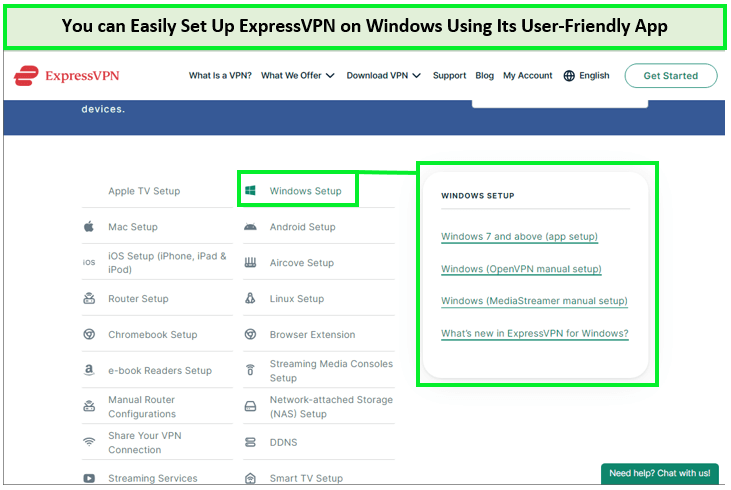
You can select the setup guide according to your Windows version.
Speed test:
During the ExpressVPN speed test in South Korea on my Windows PC, the VPN delivered a download speed of 89.42 Mbps, a drop of only 11% from my base speed of 100 Mbps.
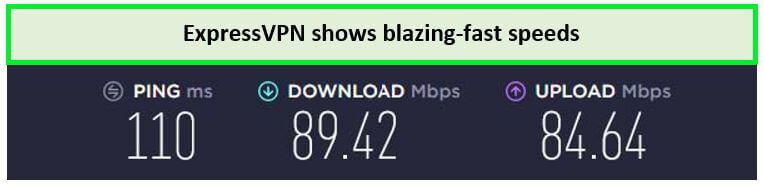
ExpressVPN servers delivered speeds worthy of 4K streaming.
Security and Privacy:
If you’re wondering is ExpressVPN safe in South Korea, it excels with its TrustedServer technology and ensures no data is retained through a strict no-logs policy. Its Threat Manager blocks tracking from apps and websites on your Windows device.
The Windows application also incorporates top-tier encryption standards and features ExpressVPN’s kill switch in South Korea, which protects your data if the connection drops, ensuring your privacy is intact.
Offers Lightway Protocol:
ExpressVPN’s Lightway protocol is designed for efficiency, with just 1,000 lines of code versus OpenVPN’s 70,000. Despite OpenVPN’s proven security, I recommend Lightway for Windows PCs due to its independent security audits, reliability, and superior test performance.
Ease of Use:
ExpressVPN ends support for older versions supporting Windows 10 or 11 to maintain a secure VPN service. Moreover, the ExpressVPN MediaStreamer in South Korea extends its support to other platforms, making it a versatile choice for multi-devices.
Plans/Free Trial:
While ExpressVPN isn’t entirely free, it offers a reasonable price of KRW 9198.19/mo (US$ 6.67/mo) - Save up to 49% with exclusive 1-year plans + 3 months free with a 30-day money-back guarantee.
This ExpressVPN free trial in South Korea allows users to experience the premium services without the financial commitment, making it a risk-free option for those skeptical about investing in a VPN.
To learn more about how to download a free VPN for PC usage for 7 days, check out the comprehensive ExpressVPN review in South Korea.
- Unlocks geo-restricted content effortlessly
- High-speed servers suitable for streaming and gaming
- Advanced security features ensure data protection
- Wide compatibility across devices and Windows versions
- 30-day risk-free trial period
- Pricier than some competitors’ post-trial
- Doesn’t support IPv6.
2. Windscribe – Free Windows VPN with Impressive Speed and Security in South Korea
- Strong Encryption Protocols
- Free Version Offered
- 3 Days Money Back Guarantee
- 50 Server Locations (11 in Free Version)
- Accepts Bitcoin Payments
- Offers OpenVPN encryption
Windscribe is a top free Windows VPN with impressive speed and security, balancing security and user-friendliness. This cost-free VPN service offers 10 GB monthly, catering to Windows aficionados who want a secure online presence without reaching for their wallets.
Servers:
Windscribe’s server network is impressive, covering 69 countries, with the free version granting access to 11 servers. This level of access is exceptional, making it a reliable free VPN in South Korea, providing ample opportunities to reach international content.
Configuring Process:
For Windscribe setup on Windows, download and install the client, then sign in or create an account to enjoy secure browsing with features like ad blocking and customizable VPN protocols, ensuring your online privacy and freedom; the process is quite simple.
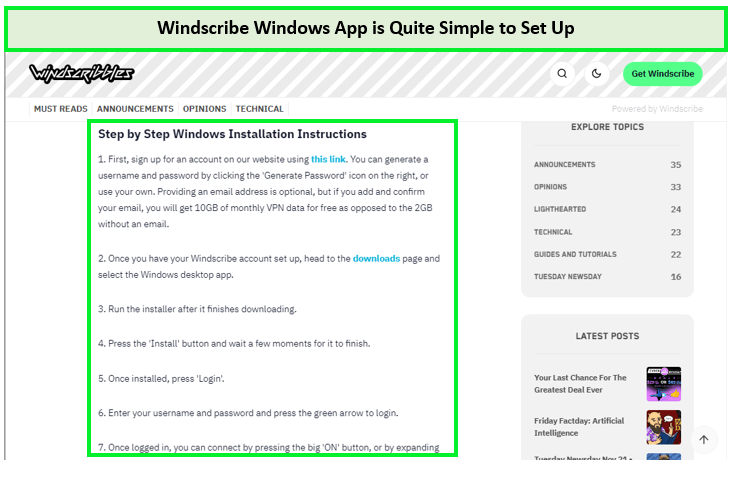
It’s quite simple to install Windscribe on Windows for free.
Speed test:
While conducting the Windscribe speed test in South Korea, I experienced an average speed of 65.21 Mbps on a 100 Mbps connection.
The consistent high-speed servers making it the best free VPN for Windows in South Korea.
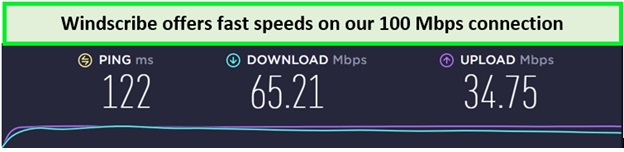
Windscribe provides fast speeds when connected to a 100 Mbps connection.
Security:
Windscribe employs strong encryption protocols and upholds a strict no-logs policy, ensuring online activities remain private. The built-in firewall and ad blocker further protect browsing.
Yet, for those seeking an extra layer of protection on windows for platforms like Craigslist, discover the benefits of our recommended Best free VPN for Craigslist in South Korea. Elevate your online experience and safeguard your transactions across various apps and websites, ensuring a secure digital journey.
Streaming:
My experience with Windscribe has shown it excels in navigating geo-restrictions on Windows, particularly renowned as one of the best free VPNs for Netflix in South Korea. Accessing region-locked streaming services was quick, thanks to Windscribe’s robust network.
Ease of Use:
The breadth of Windscribe’s compatibility is notable. It supports numerous devices and platforms, including Windows 8 through 11. Setup was a breeze, and the application for Windows is intuitive for Windows users.
Plans/Free Trial:
Those curious about Windscribe’s full capabilities can use the Windscribe free trial in South Korea.
While the premium plans are priced competitively, starting at $9.00/month for unlimited data, the free version provides a robust experience for Windows users.
For more information about the best free VPN for PC download process, check out the detailed Windscribe review in South Korea.
- Robust encryption and security features
- Access to servers in 11 countries
- Compatibility with various Windows versions
- A no-logging policy guarantees privacy
- Free version comes with limited bandwidth
- May not unlock all streaming services
3. ProtonVPN – Free Windows VPN with Unlimited Data for Seamless Browsing on Your PC in South Korea

- Freemium Version to the Users
- Users can Cancel at any Time
- In-built Kill Switch
- Multi-Hoping Capability
- OpenVPN and IKEv2(For Mac)
- Tor Servers
ProtonVPN stands out as the secure free Windows VPN with unlimited data. Its commitment to user privacy and robust security features make it an ideal choice for anyone looking to enhance their online experience on Windows without spending a dime.
Servers:
It maintains a robust server network with 4166+ servers in 88 countries. However, on its free version, you only have 5 free server locations in the Netherlands, Japan, Romania, Poland, and the US.
Configuring Process:
Once you download its app and install it on Windows, you can click the ‘Quick Connect‘ button and connect to the fastest server in seconds.
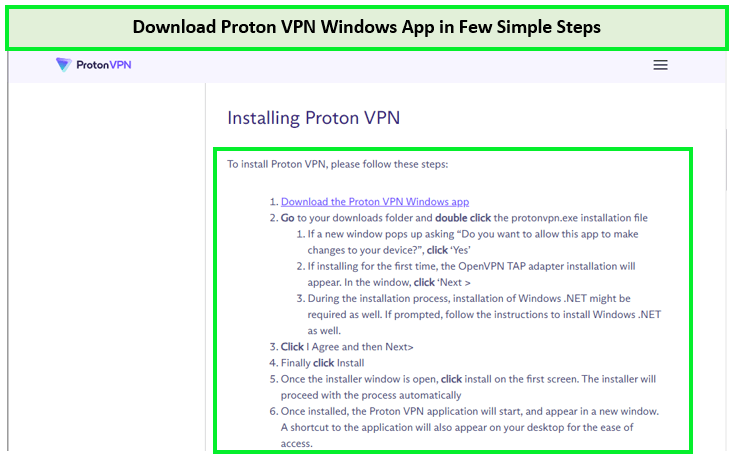
Just follow these steps and get the Proton VPN free Windows App.
Speed test:
While it’s true that free VPNs come with speed trade-offs, ProtonVPN’s performance on Windows has been stable. There’s no denying that I’ve observed a speed drop compared to premium services, yet the browsing experience has been more than satisfactory for a free VPN.
For more detailed insights, check out the ProtonVPN speed test in South Korea.
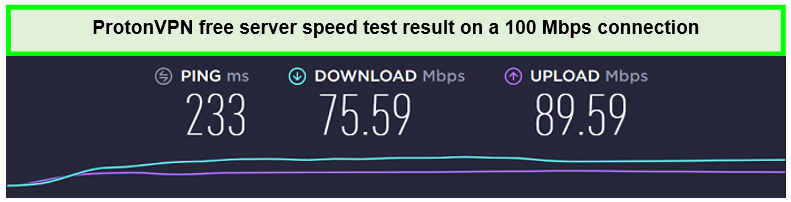
ProtonVPN offers quick speeds on a 100 Mbps connection.
Security and Privacy:
If your concern is ProtonVPN safe in South Korea, rest assured. The Windows app supports OpenVPN UDP/TCP and WireGuard protocols, ensuring your device remains safeguarded against cyber threats.
Moreover, Proton VPN employs Perfect Forward Secrecy to enhance security. Encryption keys alter every time your Windows PC connects to a different server. If a hacker obtains a key for a specific session, they cannot decrypt prior or subsequent sessions.
Ease of Use:
ProtonVPN showcases its versatility with compatibility across multiple platforms especially Windows, albeit supporting just one device connection on its free version. It caters to a range of Windows versions, providing a seamless experience from Windows 7 through to the latest Windows 10 and 11.
Plans/Free Trial:
Remarkably, ProtonVPN offers its services for free, with unlimited data. Users looking for enhanced features can opt for ProtonVPN’s premium plans, priced at $4.00 per month and include a prorated 30-day money-back guarantee.
ProtonVPN is a safe and reliable VPN service that provides free VPN servers for Windows. To learn more, read the comprehensive ProtonVPN review in South Korea.
- Unlimited bandwidth for endless browsing
- Strong encryption and no-logging policy for top-notch security
- Compatible with multiple Windows versions
- Limited server access with free version
- Speeds can be slower due to server load
- Streaming support is not guaranteed
4. TunnelBear – User-Friendly Free VPN for Windows in South Korea
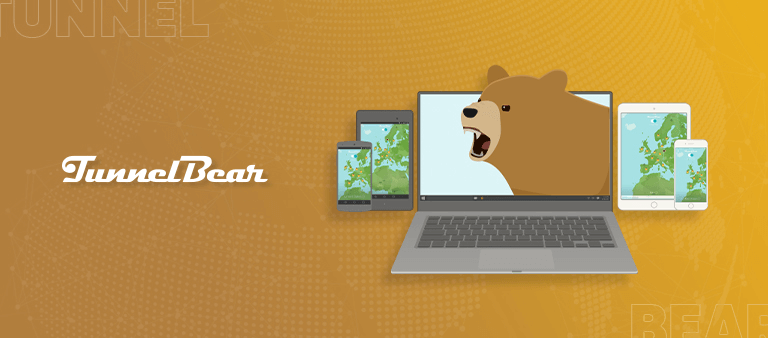
- Multi-Login Features
- GhostBear Feature
- Secures from DNS Leaks Issues
- Offers Little Free Plan
- Blocker for Google Chrome
- Compatible with Leading Platforms
TunnelBear stands out as the best free VPN for Windows in South Korea for its simplicity and user-friendly interface making it an attractive option for both VPN novices and enthusiasts.
Servers:
TunnelBear’s server network is impressive for a free VPN, offering over 5,000+ across 47 locations. This vast array of servers allows for a reliable connection for most online activities on Windows.
Recently, its bandwidth limit was raised from 500 MB per month to 2 GB, which renders it slightly more beneficial for individuals seeking to secure their traffic consistently.
Downloading Process:
You can download TunnelBear on Windows by visiting their official website and clicking the download button, easily securing your online connections.
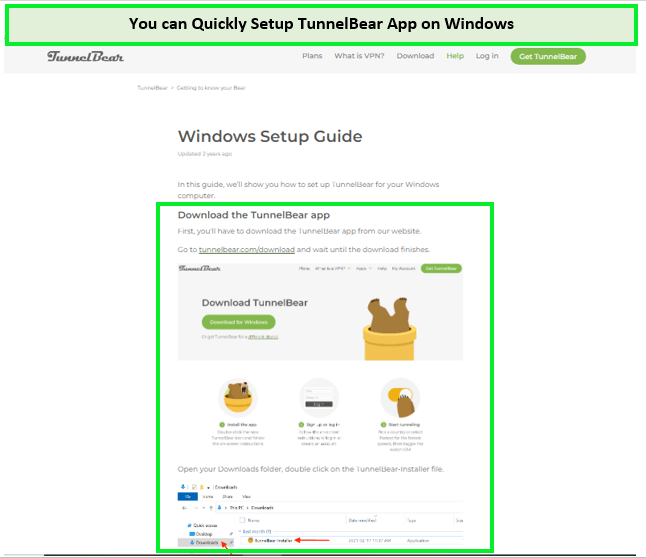
Installing TunnelBear on Windows Free is a simple process.
Speed test:
When I performed a TunnelBear speed test in South Korea using my Windows PC, the VPN delivered a download speed of 55.27 Mbps. Moreover, I experienced a drop of around 45% using my 100 Mbps office internet connection.
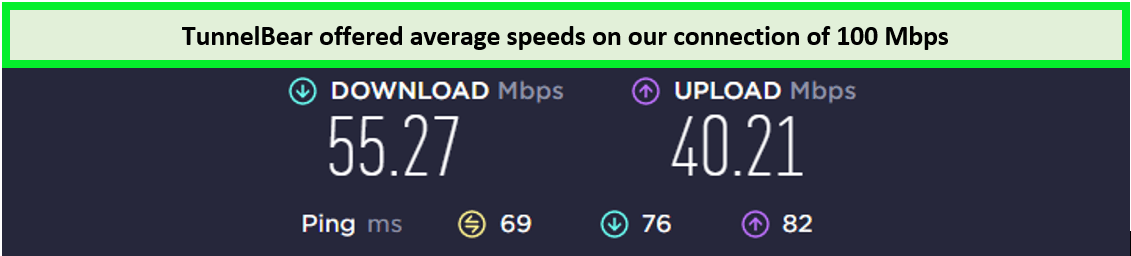
TunnelBear VPN-free PC speed results in a 100 Mbps connection.
Security and Privacy:
This service encompasses all crucial security elements, including 256-bit encryption, a kill switch, and leak protection. It also offers split tunneling functionality, a stealth mode called GhostBear for unrestricted browsing, and adheres to a no-logs policy.
Ease of Use:
The VPN’s compatibility with Windows 10 (all versions), Windows 8 (all versions), and Windows 7 Service Pack 1 (32-bit and 64-bit) ensures a broad user base can benefit from its services.
Moreover, it allows unlimited device connections, so you can also set up Tunnelbear on Kodi in South Korea simultaneously with Windows.
Plans/Free Trial:
TunnelBear free version offers 500 MB of monthly data, which has recently increased to 2GB. Although the data limit is restrictive, it’s a fair trade for a cost-free service.
If you find TunnelBear the right fit, its paid versions start at $3.33 per month, with added benefits like unlimited data and priority customer support.
For a comprehensive understanding of the features provided by this free PC VPN, you can delve into the detailed TunnelBear review in South Korea.
- Free servers available in 40+ countries
- Strong encryption and a strict no-logs policy
- User-friendly app for Windows
- Allows unlimited simultaneous connections
- 2 GB monthly bandwidth
- Speeds may not be sufficient for heavy-duty tasks like HD streaming
- Ineffective customer service
5. Hide.me – Secure Free VPN for Windows with Complete Data Protection in South Korea

- Robust Encryption
- P2P Compatibility
- Free Package
- Safe Payment Methods
- 14-day money back guarantee
- Easy to Use
Hide.me stands out as a secure free VPN for Windows, ensuring complete data protection on your Windows PC. Its strong commitment to user privacy and robust security features make it an ideal choice for anyone looking to safeguard their online activities.
Servers:
Hide.me boasts 2400 servers in 89 countries. While this may not be as expansive as premium services, it’s more than sufficient for basic online tasks and accessing geo-blocked sites. For free users, Hide.me offers access to 8 server locations: United States, Canada, Europe, Asia, and Australia.
Downloading Process:
Visit the official Hide.me website on Windows and click the download button to install Hide.me, effortlessly fortifying your online connections for enhanced security and privacy.
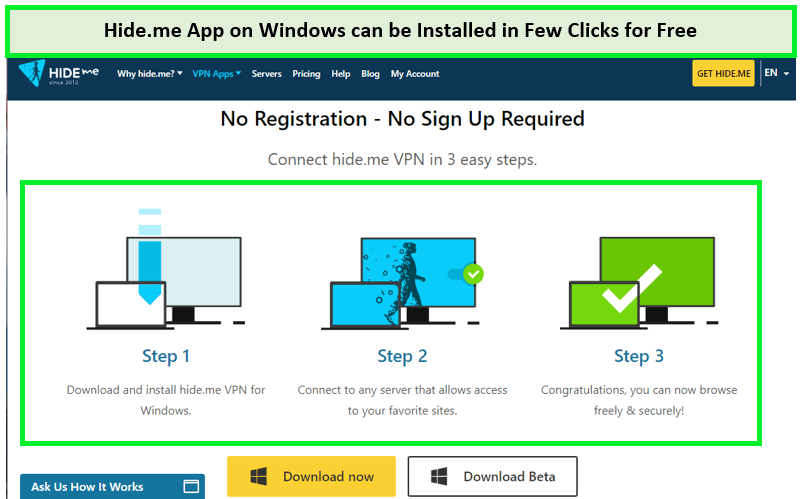
Hide.me offers reliable Windows apps for free.
Speed Test:
The speeds on these servers are surprisingly good, considering the zero-cost factor, allowing for a smooth experience on Windows PCs. The download speeds reached a maximum of 57.16 Mbps, complemented by upload speeds peaking at 48.91 Mbps. In addition, the ping time recorded was 251 ms.
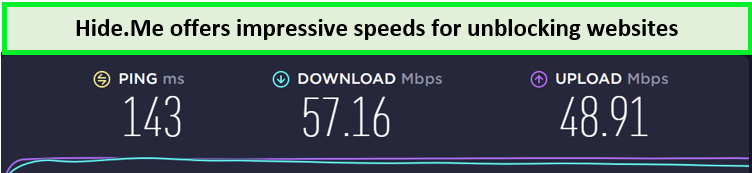
Hide.Me offers good speed for streaming.
Security:
Security-wise, Hide.me doesn’t cut corners. Your Windows device remains secure with AES-256 encryption, a kill switch, SoftEther, and IP leak protection. Moreover, its no-logging policy means your online activities aren’t recorded, giving you peace of mind.
Ease of Use:
The VPN service is compatible with various devices and platforms including all Windows versions since Windows 95. And with up to 10 simultaneous connections in the premium version, all your devices can stay secure.
Plans/Free Trial:
Hide.me offers a generous free version with unlimited data, which is ample for casual users. For those seeking more, its premium plans are reasonably priced at $2.69 per month and come with a 30-day money-back guarantee, making it a risk-free investment for your Windows PC.
To learn more about this service, you can read the hide me review in South Korea.
- Robust security with AES-256 encryption and a kill switch
- No-logging policy for enhanced privacy
- Decent server speed for seamless browsing
- Supports a wide range of Windows versions
- Limited server locations in the free version
- 10GB monthly data cap may not suffice for heavy users
- Premium version required for advanced features
6. Hotspot Shield – Free VPN for Windows For Secure Web Browsing in South Korea

- Freemium Service
- 45 Days Money Back Guarantee
- Kill Switch & Split Tunneling
- Cross-Platform Compatibility
- Works with Netflix
- Supports Torrenting
Hotspot Shield is a free VPN for Windows for secure web browsing in South Korea. This is largely due to its robust Catapult Hydra Protocol ensuring optimal PC speeds, making it an ideal choice for safeguarding online activities.
Servers:
With 1800+ servers in 80 countries, users can access a global reach that can help bypass geo-blocks effectively. While the free version limits you to 1 server in the USA.
Downloading Process:
You can easily configure Hotspot Shield on Windows to safeguard your online activities with just a few simple steps.
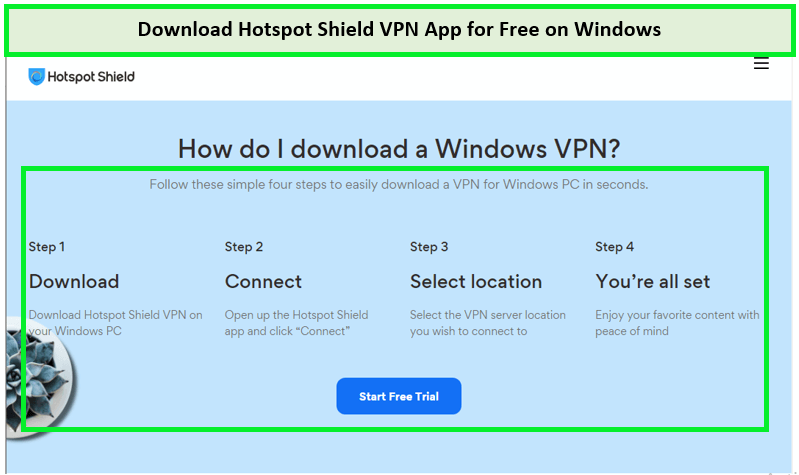
Install Hotspot Shiled App on Windows for free with few clicks.
Speed test:
With unlimited data support, the speeds are adequate for casual use, such as checking emails and light web surfing. Hotspot Shield performs quite well in speed tests with impressive download and upload speeds, reaching 45.63 Mbps and 39.56 Mbps, respectively.
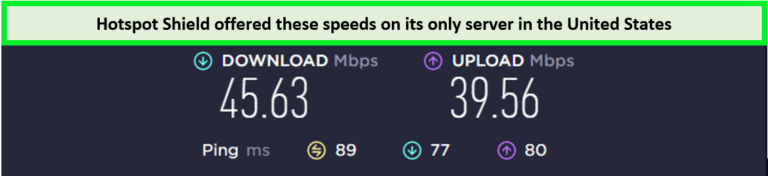
Hotspot Shield offers reliable speeds on its free US server.
Security:
While privacy concerns exist due to its logging policy, if you’re curious about is Hotspot Shield Safe in South Korea, its kill switch and AES 256-bit encryption safeguard user data from external threats.
Ease of Use:
Compatible with a wide range of devices, it is suitable for Windows and supports other major platforms. Regarding Windows compatibility, Hotspot Shield works seamlessly with Windows 10 (all versions), Windows 11, and Windows 12, promising a user-friendly experience.
Plans/Free Trial:
For those considering the full spectrum of features, Hotspot Shield offers a free trial, followed by competitively priced plans starting at $7.99 per month, making it accessible for users looking to upgrade their level of service.
For more information about this completely free VPN for Windows, check out the detailed Hotspot Shield review in South Korea.
- User-friendly interface for easy navigation on Windows
- Solid security with 256-bit AES encryption
- Free version available with daily data allowance
- Limited server access in the free version
- Premium features and broader server access require a paid plan.
7. Speedify – Fast Free VPN for Windows in South Korea
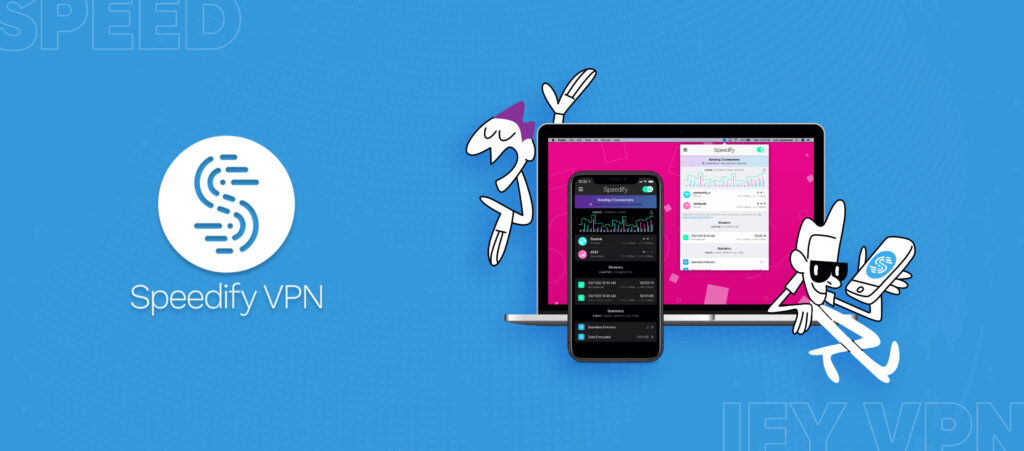
- Modern Interface
- Good Speed
- Channel Bonding Protocol
- 1000+ Dedicated Servers
- P2P Compatible
- 30 Day Refund Policy
Speedify is the best free VPN for Windows 10 and 11 in South Korea for its speed, security, and reliability. Designed with streaming and browsing in mind, it has proven to be a solid choice for unblocking geo-restricted content and ensuring a seamless online experience.
Servers:
Speedify’s server network offers 200 servers in 35 countries. Users can access all servers even on the free plan, ensuring reliable access to geo-restricted content. During my time with Speedify, I was impressed by the VPN’s ability to bypass geo-blocks.
Downloading Process:
Protect your online activities on Windows by easily setting up Speedify with just 3 simple and easy steps.
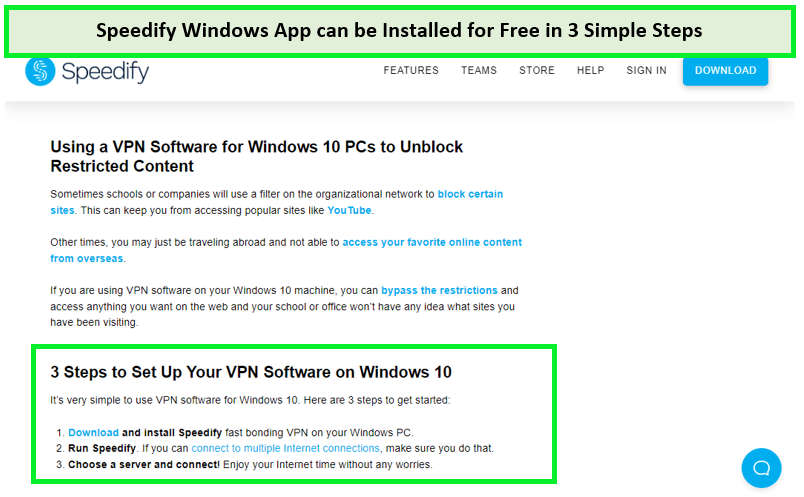
Speediffy Windows App is reliable and easy to download in just a few minutes.
One of the impressive features of this VPN service is Channel Bonding, which enhances your connection speed by combining your Wi-Fi with cellular data/4G, doubling your traffic flow and avoiding any connectivity issues.
Speed test:
While conducting a speed test of Speedify, I experienced impressive results as it delivered speeds of up to 50.28 Mbps. However, it had a 50% impact on my speeds, which may be a drawback for some users.
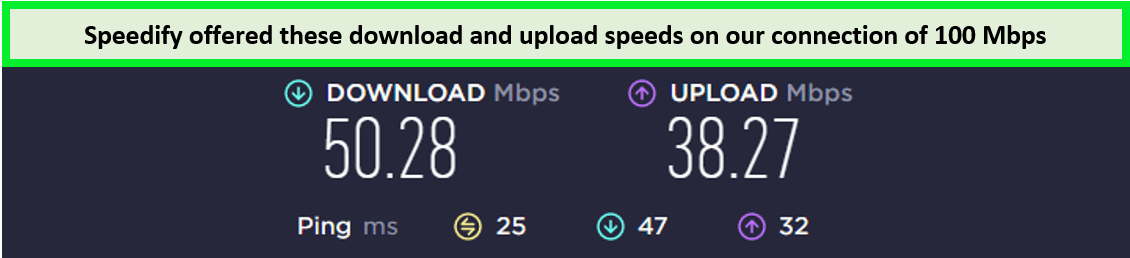
Speedify provides splendid speeds for downloading.
Security:
Security is another area where Speedify shines. It incorporates robust ChaCha 256-bit encryption, DNS leak protection, and an automatic kill switch – a must-have for any Windows VPN. Although the free VPN service is based in the US, it strictly adheres to a no-logs policy to ensure privacy.
Ease of Use:
The compatibility with Windows 10 and above – on x86_64 and arm64 architectures means that Speedify ensures your OS version won’t limit your protection. When I download free VPN for Windows 10, the experience was hassle-free.
Plans/Free Trial:
The free version of Speedify offers 2GB of data per month. However, for more data can join Speedify VPN Reddit discussions that often revolve around its cost. The pricing starts at around $14.99 per month, with discounts available for annual subscriptions.
If you want to know more about it or want to know how to get a VPN free download for Windows 10, check out the Speedify review in South Korea.
- Fast server speeds are ideal for streaming and browsing.
- Channel bonding technology enhances connection reliability.
- Strong encryption ensures online security.
- Compatible with multiple Windows versions.
- Free trial available for initial testing.
- Limited server locations
- Bandwidth caps on the free plan can be restrictive for heavy users.
Comparison Table: Best Free VPN for Windows in South Korea
Here’s a quick comparison to help you decide the best VPN for Windows free:
| VPNs |  |
 |
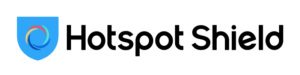 |
||||
|---|---|---|---|---|---|---|---|
| Speed Rating | Super Fast | Fast | Fast | Average | Average | Good | Average |
| Data Limit Per Month | Unlimited | 10 GB/mo | Unlimited | 2GB/mo | Unlimited | Unlimited | 2 GB/mo |
| Logging Policy | Strict No-Logs | Strict No-Logs | Strict No-Logs | Keeps Minimal Logs | Keep Logs | Keep Logs | Strict No-Logs |
| Server Locations | 105 countries | 11 free Servers | 5 free locations | 47 free Servers locations | free Servers in 8 locations | 1 free server in USA | 35+ countries |
| Sign Up Required | Yes | Yes | Yes | Yes | No | Yes | No |
| Device Limit | 8 | Unlimited | 1 | Unlimited | 10 | 1 | 1 |
| Windows compatibility | Windows 10, 11, or above | Windows 8 – 11 | Windows 8/8.1 ,10,11 | Windows 10 & 8, Windows 7 Service Pack 1 | All Windows versions since Windows 95 | Windows 7, 8, 10, 11 | Windows 10 and above – on x86_64 and arm64 architectures |
| Price | KRW 9198.19/mo (US$ 6.67/mo) - Save up to 49% with exclusive 1-year plans + 3 months free | $9.00/month | $4.00 per month | $3.33 per month | $2.69 per month | $7.99 per month | $14.99 per month |
Testing Criteria to Choose the Best Free VPNs for Windows in South Korea
When searching for the best free VPNs for Windows PCs in South Korea, consider services that meet high security, performance, and reliability standards. Here are my criteria for selecting the top free VPN for PC:
- Compatibility with Windows: I ensured all VPNs on my list work with Windows 7 and above. They are either completely free or come with a reliable money-back guarantee.
- Server Locations: If you need an IP address from a specific country, check if the VPN offers servers there. Many free VPNs limit their servers to a few countries, so select a VPN with a broad global network for more options.
- Advanced Security Features: Cybercriminals often target Windows devices, so VPN must be secure. The VPNs I chose include AES 256-bit encryption and IP/DNS leak protection, and most also offer extra features like a kill switch or perfect forward secrecy.
- Privacy Policies: I thoroughly read each logging policy to confirm that these VPNs do not store identifiable data. I checked whether these policies were independently audited or validated in court.
- Speed and Data Limits: Free desktop VPNs typically offer slower speeds and limited data, but I tested each VPN to ensure you can browse reasonably without major slowdowns.
- Ease of Use: All VPNs listed feature a user-friendly Windows app. I chose the best free PC VPN that doesn’t overwhelm you with ads or constant upgrade prompts.
- Resource Efficiency: I monitored each VPN app on Windows to ensure it uses minimal CPU and RAM, preserving your device’s performance.
- Torrenting Support: Most VPNs on my list support torrenting. Always check that the VPN allows P2P sharing on its free servers.
- Streaming Compatibility: Although most free VPNs can’t access streaming sites, I included some that let you securely watch your local Netflix library.
- Customer Support: I ensured getting help when needed was easy. The best support option is 24/7 live chat, though not all free VPNs provide this.
What Are the Downsides of Free VPNs for Windows?
Free VPNs for Windows in South Korea often have several limitations that can impact your online experience. The most pressing issues are:
- Limited data and speeds: Limited capacity and sluggish connections are the biggest issues with free Windows VPNs, which can lead to slower internet connections and disrupt activities like streaming, gaming, or downloading.
- Questionable Logging policies: Many free VPNs may compromise privacy by logging data and selling it to third parties.
- Malware and Ads: Some have been reported to contain malware or display intrusive ads, putting your device’s security and privacy at risk.
- Weak Privacy & Security: Free VPNs typically lack advanced features, such as split tunneling and sophisticated protocols, making you more vulnerable to cyber threats.
- Limited servers: Server availability is another downside, with free services offering fewer servers, potentially leading to overcrowding and reduced reliability.
- PsP Support: Moreover, free VPNs rarely support streaming platforms or P2P file sharing, limiting your ability to access geo-blocked content or torrent files.
How Do I Set Up a Free VPN on Windows in South Korea (Quick Steps)
Setting up a free Windows VPN in South Korea is simple, whether configuring a free VPN for Windows 11 or any other version. To set up a free VPN on Windows, follow these steps:
- Select a top free VPN for Windows like ExpressVPN, which offers a 30-day money-back guarantee.
- Download and install the official VPN Windows app.
- Sign in and connect to a server to browse securely using a free VPN for PC Windows 10.
Free vs. Paid VPNs for Windows – Which is Best?
Consider their differences when deciding between a free VPN and a paid VPN for Windows. Free VPN software for Windows 10 is suitable for occasional use or for those on a tight budget. However, restrictions like bandwidth limits and fewer servers can affect your browsing experience.
On the other hand, paid VPNs offer a more comprehensive service with fast speeds, a wider selection of servers, and advanced security features. They also provide better customer support, which is rare among free services. Paid VPNs allow for multiple device connections for activities like streaming and torrenting.
If you require only basic browsing and security, a top free VPN for Windows may suffice; however, for a more secure and unrestricted experience, considering a paid VPN is advisable.
| Features | Free VPN | Paid VPN |
|---|---|---|
| Cost | No financial investment is required. | Monthly or yearly subscription fees apply. |
| Data Limit | Data usage limits, restricting streaming and downloading. | Unlimited Data |
| Speed | Slower speeds due to server congestion and limited resources | Faster connections and higher bandwidth for seamless streaming. |
| Windows Compatibility: | It may offer limited support for different versions. | Support all versions with multiple simultaneous connections. |
| Server Access | Limited server options and locations can affect access to geo-restricted content. | Wide range of servers worldwide, improving access to global content. |
| Security & Privacy | Weak security protocols and log user data for advertising | Robust encryption and strict no-logs policies for enhanced privacy. |
| Customer Support | Limited to FAQs or email, with slower response times. | Provide 24/7 customer support with live chat options. |
What are the Best Cheap VPNs for Windows in South Korea
For Windows users who prioritize enhanced security and performance without a substantial investment, affordable VPNs provide premium features at a budget-friendly price.
- Surfshark provides a free computer VPN experience with its 30-day money-back guarantee. After signing up and downloading the app, you can connect unlimited devices.
- NordVPN is the best free VPN for PC download through its 30-day money-back guarantee. It provides advanced security features like CyberSec and NordLynx, ensuring ultra-fast connection speeds for streaming and gaming.
- CyberGhost offers a risk-free 45-day money-back guarantee to enjoy its premium features on Windows PC. Sign up, download the app, and get a full refund if unsatisfied.
Free VPNs to Avoid on Windows in South Korea
Using a VPN is a popular way to secure your online activity, but not all VPNs are created equal. In particular, there are a few Windows free VPNs that users should avoid when using Windows devices.
| Free VPN Providers | Why are these free VPNs avoided on Windows operating system? |
|---|---|
| Hola VPN | It utilizes a peer-to-peer network, routing your traffic through other users’ devices, which could expose your information to security risks. Consider reading the Hola VPN review in South Korea for a deeper understanding of the risks. |
| Hoxx VPN | HoxxVPN is a free VPN service that collects and shares user data with third parties. It has a limited number of servers, which can result in slow browsing speeds and a less reliable connection. More in HoxxVPN review in South Korea. |
| Betternet | It often faces criticism for its intrusive ad placements and a limited selection of servers. These issues can result in frustratingly slow speeds and a less reliable connection on Windows. If you’d like to learn more about BetterNet, you can delve into the detailed BetterNet review in South Korea. |
Recent Upcoming Updates Regarding Windows and VPNs in 2024
1. Windows 12 Beta Enhancements for VPNs (In Progress):
Microsoft’s Windows 12, set for a late 2024 release, introduces enhanced VPN integration, including a dedicated VPN section in Settings for easier management. The update also brings advanced VPN connectivity notifications, improving user control and awareness.
2. Ongoing Security Enhancements for VPN Flaws:
Throughout 2023 and 2024, Microsoft has focused on fixing vulnerabilities in VPN connections, especially those using the IKEv2 protocol, to enhance security and protection for VPN users on Windows platforms.
3. Adoption of Zero-Trust Security and Its Impact on VPNs:
The shift towards a zero-trust security model demands continuous verification and strict access controls for all users, regardless of location or device. This change highlights the need for VPN solutions that offer advanced access controls, aligning with zero-trust principles for improved security.
More Helpful Guides On VPNRanks in South Korea:
| Devices/Browsers | Description |
|---|---|
| Best free VPN for iPhone in South Korea |
Secure and user-friendly VPNs for iOS devices, enhancing online privacy! |
| Best Free VPN for Safari in South Korea |
Enhance browsing security on Safari with reliable, free VPN extensions! |
| Best Free VPN for Samsung Smart TV in South Korea |
Stream securely on Samsung TVs with compatible free VPN services! |
| Best Free VPN for Edge in South Korea |
Browsing on the Edge of Freedom: Elevate Your Experience with Our free VPN for Edge! |
| Best Free VPN for MAC in South Korea |
Unlock Boundless Access: your gateway to a secure Mac experience! |
FAQs – Best Free VPN for Windows in South Korea
Are free Windows VPNs safe in South Korea?
While a free VPN can provide basic protection if a premium service is not within your budget, it’s important to be cautious. Not all free VPNs are safe; many offer inadequate security and may collect and sell your data to marketing agencies. Always research thoroughly before choosing a VPN.
Is there a totally free VPN for Windows in South Korea
?
Yes, ProtonVPN offers a free tier that stands out as the only truly free VPN for Windows. This is the sole free VPN on the list that provides limitless data usage, allowing unrestricted web browsing even without opting for its premium plans.
Does Windows 10 have a free built-in VPN?
Yes, Windows 10 includes a free built-in VPN feature. Go to Windows Settings > Network & Internet > VPN to access it. Then, click “Add a VPN connection.” In the dialog box, set the VPN provider to “Windows (built-in).” This allows you to configure and use a VPN directly within Windows 10 without needing third-party software.
Is there a free unlimited VPN for Windows in South Korea?
Yes, Proton VPN offers a free and unlimited VPN service. It’s a trustworthy option for Windows 7, 8, 10, and 11. This makes it a great free unlimited VPN for PCs that don’t have data caps and supports older and newer versions of Windows.
Are there free VPNs for Windows with P2P/torrenting support?
Yes, free VPNs for Windows support P2P/torrenting, but they come with data limits, slow speeds, and weaker security features, making them less suitable for torrenting. ExpressVPN is superior for torrenting due to its impressive speeds and unlimited data. It allows quick downloads of large files via BitTorrent and uTorrent. While not completely free, ExpressVPN offers a 30-day risk-free trial.
Can I use my free VPN for Windows on other devices in South Korea?
Yes, you can typically use your free VPN software for PC or Windows on multiple devices, though there may be some limitations. For instance, providers like IPVanish, Surfshark, and PIA offer unlimited simultaneous connections. However, services like ExpressVPN limit you to eight devices simultaneously.
Why is Windows 11 not allowing free VPN in South Korea?
Windows 11 blocks free VPNs due to firewall settings that prevent VPN traffic. Modify firewall settings to permit VPN traffic and reinstall the VPN client to resolve this. Also, inspect WAN Miniport Network Adapters in Device Manager for potential conflicts.
Are there free VPNs for Windows without registration in South Korea?
Yes, some free Windows VPNs do not require registration, like Avira Phantom, Hotspot Shield, and hide.me, where no sign-up information, including email, is necessary. This feature particularly benefits those prioritizing privacy and wanting a free VPN for computers.
Can I use a free Windows VPN for Netflix and other streaming platforms in South Korea?
Yes, you can use a free Windows VPN for Netflix and other streaming platforms, though your options might be limited. ProtonVPN is one of the few free providers that reliably unblock Netflix. It also offers fast speeds, thanks to WireGuard encryption available even on its free plan, ensuring excellent streaming performance.
Is a free VPN enough for gaming on Windows in South Korea?
When gaming on Windows, consider a free unlimited VPN for Windows 10 or Windows 11, such as ExpressVPN, which offers unlimited bandwidth and exceptional speeds to ensure lag-free gaming. While reliable free VPNs are available, each has limitations, and for the best experience, a trial from a premium service might be the best choice.
Conclusion
With cyber threats lurking, the best free VPN for Windows in South Korea is indispensable for safeguarding online privacy and security. Unfortunately, not all free VPNs for PCs are reliable, jeopardizing your device’s safety.
So, while free VPNs can be a good choice for casual use, for activities like gaming or sensitive tasks, a premium service like ExpressVPN might be the safest option. You can use it extensively for free through its 30-day money-back guarantee.







