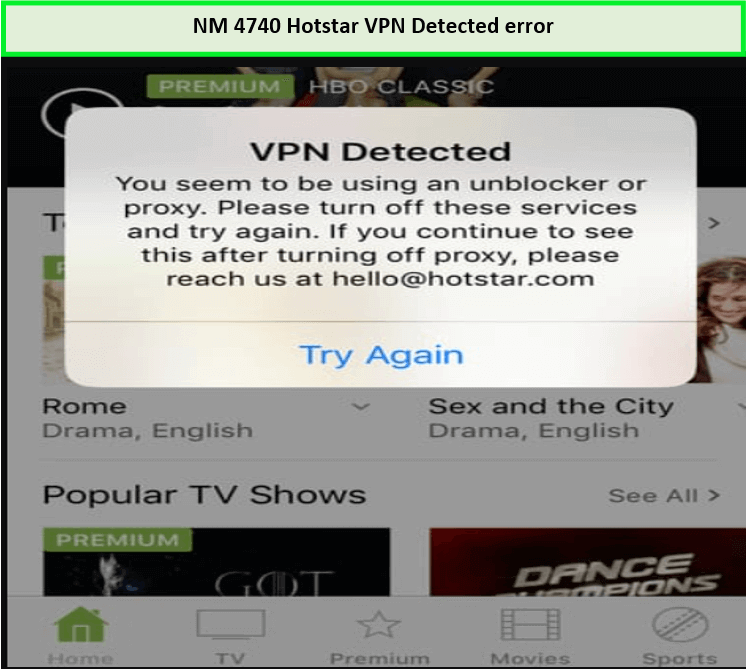Experiencing the dreaded “Hotstar VPN detected error” can be a real buzzkill when you’re all set to stream Hotstar outside India. This common issue arises when Hotstar’s robust geo-restriction measures identify and block the VPN IP address provided by your service.
Fortunately, there’s no need to miss out on Hotstar’s extensive library of shows and movies. Choose a VPN that stays ahead of Hotstar’s VPN-blocking game, and you can enjoy uninterrupted streaming. This guide helps you swiftly resolve Hotstar VPN detected errors so you can get back to watching Hotstar without interruptions.
Don’t let a VPN hiccup deprive you of Hotstar’s engaging content. Let’s explore reliable solutions to keep your streaming experience smooth and buffer-free.
Why do I get a Hotstar VPN Detected Error?
The Hotstar VPN detected error occurs when the system detects that you are using a VPN to bypass geo-restrictions. Hotstar implements geo-restrictions to comply with licensing and content distribution agreements specific to each region.
Consequently, when accessing from an unauthorized region, viewers may encounter an NM 4740 error message appearing on their screens, which stems from Hotstar’s efforts to enforce these restrictions.
“You seem to be using an unblocker or proxy. Please turn off these services and try again. If you continue to see this after turning off the proxy, please….”
Why Hotstar is not working with VPN?
You may encounter Hotstar not working with VPN because Hotstar’s sophisticated technology identifies and blocks traffic from VPN services.
Here’s a list of all the common causes behind why isn’t Hotstar working:
- VPN IP Blacklisting: Hotstar actively blocks IP addresses known to belong to VPNs. If your VPN’s IP address is on their blacklist, Hotstar will not work.
- Outdated VPN Software: Using an outdated version of your VPN software can lead to compatibility problems with Hotstar, preventing access.
- Server Overload: Too many users connected to the same VPN server can become overloaded, resulting in slow speeds or connection drops.
- DNS Leak: A DNS leak occurs when your VPN fails to hide your actual DNS, revealing your true location to Hotstar, which then blocks access.
- Incorrect Server Location: If the VPN server location is not set to India, Hotstar won’t work because of geographical content restrictions.
- Cache and Cookies: Sometimes, your device’s cached data and cookies can reveal your location, leading to Hotstar blocking access even when using a VPN.
- VPN Quality: Not all VPNs can bypass Hotstar’s geo-restrictions. Lower-quality or free VPNs often fail to work effectively with streaming services like Hotstar.
- Bandwidth Throttling: Some VPNs might throttle bandwidth, affecting access and causing Hotstar streaming issues.
How to Fix Hotstar Not Working with VPN?
When encountering an Hotstar VPN detected error, there are several steps you can take to troubleshoot and fix the problem. Each solution targets a specific issue, enhancing your chances of successful streaming.
Here are seven proven methods for How to fix Hotstar Not Working with VPN issues:
1. Delete Cookies and Cache
Your browser’s cache and cookies can store information about your location. Clearing your browser’s cookies and cache can resolve discrepancies between your actual location and the IP address assigned by your VPN.
Here’s how to do it:
On Web Browsers:
- Open your browser settings.
- Navigate to the privacy or history section.
- Select the option to clear browsing data, ensuring you delete cookies and cache.
- Specify the time range; selecting “All time” is often the most effective.
On Mobile Devices:
- Go to your device’s settings.
- Find the application manager or apps section.
- Locate and select the Hotstar app.
- Choose the option to clear cache and data.
2. Switch VPN Servers
A blocked VPN server is one of the main reasons why Disney Hotstar is not working. Switching to a different server from the region where Hotstar is available can often resolve the issue.
As Hotstar only blocks VPN-associated IP Addresses, not the entire VPN, changing to a different VPN server will provide you with a new Indian IP address, which might fix the problem.
3. Try Different VPN Protocols
Premium VPNs offer multiple protocols. If one doesn’t work with Hotstar, switch to another. Some protocols, like OpenVPN, IKEv2, and WireGuard, are often more effective at resolving Hotstar network errors than others.
To change the VPN protocol, follow these concise steps:
- Open your VPN App and navigate to the settings or preferences section.
- Look for a section labeled ‘Protocol’, ‘VPN Protocol‘, or something similar.
- Choose an alternative protocol from the options provided. Common choices include OpenVPN, IKEv2, and WireGuard®.
- Save Changes and Reconnect.
- Open Hotstar to check if the VPN-detected error is resolved.
4. Check for IP, DNS, or WebRTC Leaks:
These leaks can reveal your location to Hotstar, undermining your VPN’s effectiveness. Perform a DNS leak test to ensure your VPN is not exposing your real IP address.
If there’s a leak, change your VPN settings to prevent leaks (disable WebRTC in your browser and use a VPN with built-in leak protection). You can also consult with your VPN provider for a solution or switch to a more secure VPN.
5. Disable IPv6 on Your Device
Sometimes, IPv6 can cause issues with VPNs that only use IPv4. Disabling IPv6 in your device’s network settings can help avoid this conflict while screen mirroring.
6. Update VPN Software
Running the latest version of your VPN client can solve compatibility issues. Updates often include new features, improved security measures, and patches for any bugs causing issues with services like Hotstar.
7. Contact VPN Support
If you’re still experiencing issues, contact your VPN’s customer support for assistance. They can provide you with the latest information on server status and help you find a solution.
8. Upgrade to a Reliable VPN
Tried all the steps mentioned above, still Hotstar Not Working with VPN? It means you are using a low-quality VPN service. Not all VPNs can bypass Hotstar’s geo-restrictions. Consider upgrading to a more reliable VPN.
Some VPNs, like ExpressVPN, can stay ahead of streaming services’ blocks. ExpressVPN frequently refreshes its IP addresses to avoid detection, ensuring seamless streaming.
Wondering which VPN works with Hotstar?
Jump straight to the list of VPNs to Fix Hotstar Not Working with VPN error [/highlighter]
Which VPNs will Work with Hostar in 2024?
Not all VPNs can unblock Hotstar, so finding the right one is crucial. When selecting a VPN for Hotstar, ensure it has servers in India, robust unblocking capabilities, strong security features, and a track record of reliability.
Through extensive testing, I have found that the following VPNs have consistently performed well in providing access to Hotstar, even with its stringent geo-blocking measures.
| VPN Provider | Servers in India | Simultaneous Connections | Security Features |
|---|---|---|---|
| ExpressVPN | 2 Virtual servers | 8 devices | AES 256-bit encryption, Automatic kill switch, no-logs policy |
| Surfshark | 2 Virtual servers | Unlimited devices | CleanWeb, AES 256-bit encryption, kill switch |
| CyberGhost | 29 servers in Mumbai | 7 devices | Ad-blocker, NoSpy Server, AES 256-bit encryption, kill switch, |
Best VPNs to Fix Hotstar Not Working Error [In-Depth Analysis]
All these best VPN for Hotstar stands out for their ability to bypass geo-blocks and conceal your real IP address. Let’s discuss them in detail!
1. ExpressVPN – Best VPN to watch Hotstar

- 3000+ servers in 105 countries, including India
- Media streamer feature
- 8 simultaneous connections
- Unlimited bandwidth for Ultra HD streaming
- 30-day money-back guarantee
ExpressVPN is the best VPN to fix Hotstar not working with VPN issues, as it frequently updates its server IPs to avoid detection. It provides a host of 3000+ servers in 105 countries, including India, where Hotstar is available.
I connected to its virtual server network in India via Singapore to test ExpressVPN Hotstar compatibility and was blown away by the results.
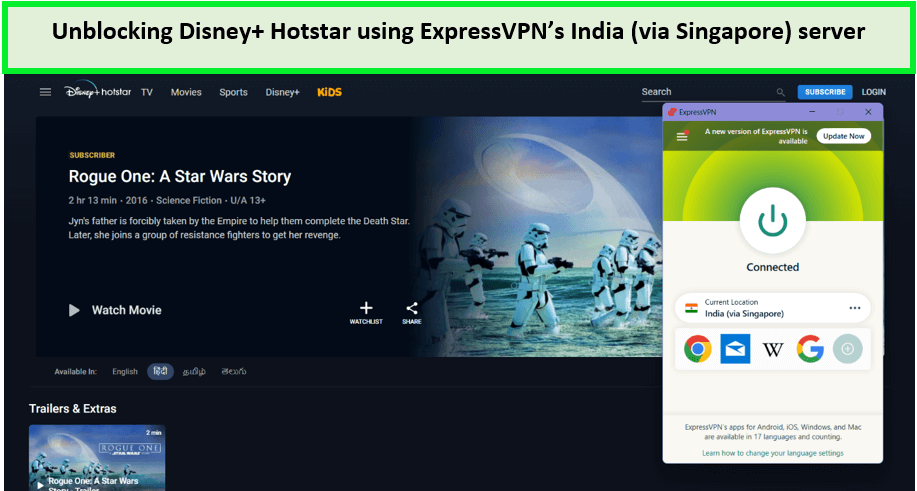
It was easy to unblock Hotstar using ExpressVPN’s Indian server in India.
After that, I carried out an ExpressVPN speed test. Its Indian servers are perfect for streaming the best shows on Hotstar, offering a download speed of 89.42 Mbps and an upload speed of 84.64 Mbps over a connection of 100 Mbps.

These speed results are enough to stream videos in high resolution in India.
ExpressVPN has been a reliable choice for streaming without encountering Disney Plus Hotstar not working errors for its high-end security features. It offers 256-bit encryption to protect your data from prying eyes. Moreover, a kill switch ensures your data remains private even if your VPN loses connection.
It supports 8 devices simultaneously and works amazingly with every operating system. You can use ExpressVPN with Android, iOS, Windows, Mac, PS4, Xbox, Chromebook, Smart TVs, Firestick, Kodi, and Roku.
You can enjoy all its perks for just INR 555.79/mo (US$ 6.67/mo) - Save up to 49% with exclusive 1-year plans + 3 months free. Furthermore, ExpressVPN provides a 30-day money-back guarantee to request a refund within a defined period. You can also try a 7-day ExpressVPN free trial for only mobile subscribers.
For more insights, check out the ExpressVPN review.
2. Surfshark – Budget-Friendly VPN for Hotstar

- 3200+ in 100 countries worldwide, including virtual servers in India
- Camouflage mode
- Unlimited bandwidth for Ultra HD streaming
- Unlimited simultaneous connections
- 30-day money-back guarantee
Surfshark is a budget-friendly VPN for Hotstar, offering an exceptional balance of affordability and performance only for INR 207.48/mo (US$ 2.49/mo) - Save up to 77% with exclusive 2-year plan + 30-day money-back guarantee.
Its network includes 3200+ servers in 100 countries worldwide, including India, that can bypass Hotstar’s restrictions efficiently.
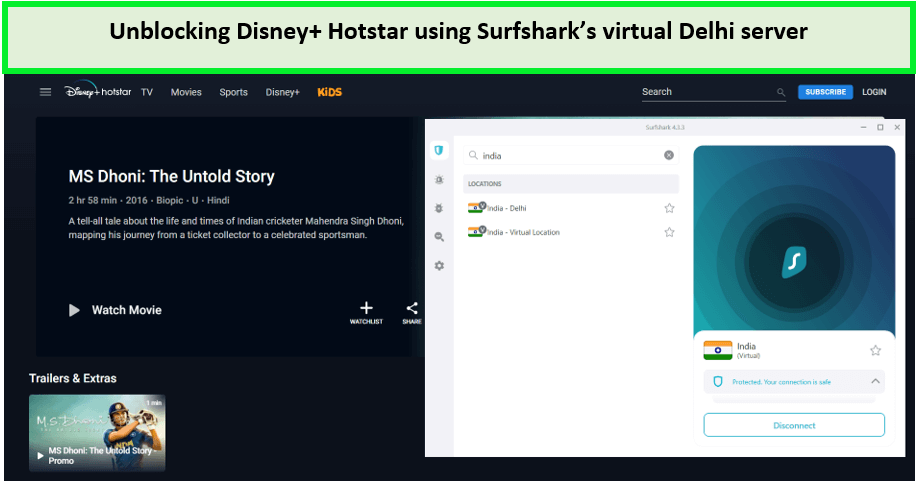
We faced no issues while streaming our favorite shows with Surfshark in India
I ran a Surfshark speed test on the Indian server. For my network of 100 Mbps, it recorded an 81.32 Mbps download speed and an upload speed of 76.12 Mbps.

We achieved more or less the same speed results with all of its US servers in India.
Surfshark prioritizes security, providing strong features such as AES-256-GCM encryption, a kill switch, and CleanWeb technology for ad and malware blocking. Furthermore, its Camouflage Mode guarantees that your internet provider cannot detect your VPN usage.
What sets Surfshark apart is its unlimited simultaneous connections. You can use several devices, including Windows, Chromebook, Roku, Smart TVs, Android, iOS, Mac, and Firestick on Surfshark.
Surfshark also offers 24/7 live chat to resolve your queries. You can also get a Surfshark 7-day free trial now. You can read more about it in the Surfshark review.
3. CyberGhost – User-friendly VPN for Hotstar

- 11651 servers in 100 countries, including 29 servers in India
- 7 Simultaneous connections
- Unlimited bandwidth for ultra-HD streaming
- 30-day money-back guarantee
CyberGhost is a user-friendly VPN known for its extensive network of 11651 servers in 100 countries with 29 Indian servers.
It’s a strong choice to deal with “Why is Disney Hotstar not working?” as it boosts independent NoSpy servers, offering extended privacy and faster speeds for streaming services like Disney+ Hotstar.
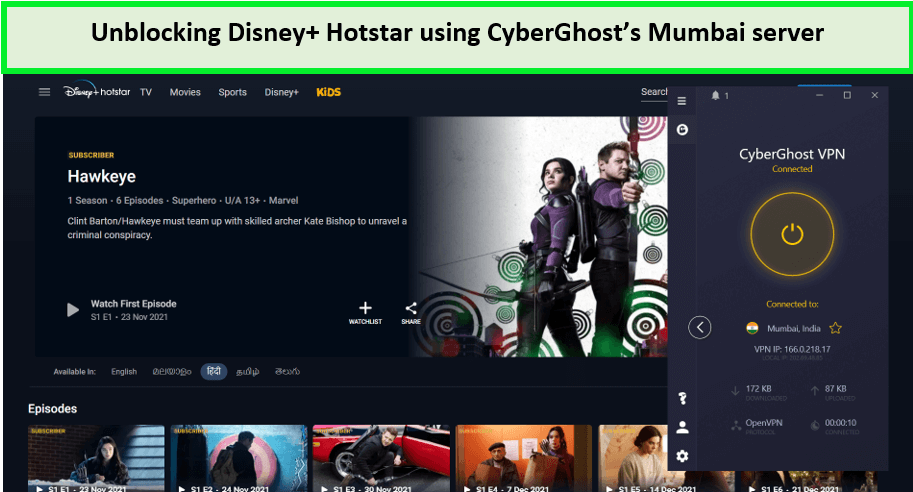
Multiple titles could be streamed on Hotstar using CyberGhost in India.
CyberGhost offers the best speeds for streaming the best Hotstar movies. On running a CyberGhost speed test, I observed a download speed of 75.47 Mbps and an upload speed of 69.34 Mbps on my connection of 100 Mbps.
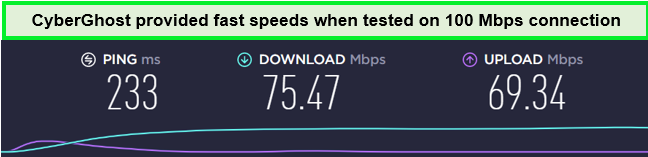
CyberGhost speed test results.
It is no less than its competitors regarding security and privacy features, offering 256-bit encryption to keep you secure from third parties. CyberGhost also incorporated DNS leak protection and a kill switch to protect your data and IP from leaking. It has a strict no-logs policy to prevent the collection of your data and sensitive information.
CyberGhost single account can support up to 7 devices simultaneously. Also, you can use apps for various streaming devices like Windows, Android, Chromebook, iOS, Mac, and Firestick, Roku, Kodi with CyberGhost.
It offers a 45-day money-back guarantee on its 2-year plan, which costs around INR 169.15/mo (US$ 2.03/mo) - Save up to 84% with exclusive 2-year plans + 4 months free. Lastly, a CyberGhost free trial is also available for new subscribers.
To learn more about its benefits, check out the CyberGhost review blog.
Is it legal to watch Hotstar with a VPN?
While using a VPN is not illegal, Hotstar’s terms prohibit any technology, including VPNs, that conceal your actual location from accessing their content.
So, using a VPN to access Hostar means you violate Hotstar’s terms. This could potentially lead to your account being banned if discovered.
How does Hotstar Detect a VPN?
Hotstar, like many other streaming platforms, has implemented sophisticated methods to detect and block VPN usage. This is primarily to enforce its geo-restriction policies.
Here are the key detection methods employed by Hotstar:
- IP Detection and Blacklisting: Hotstar maintains a database of IP addresses known to belong to VPN services. If your VPN’s IP address is on this list, Hotstar will block it.
- Traffic Pattern Analysis: Hotstar can analyze network traffic patterns. Many connections from the same IP address, typical of VPN servers, can be a giveaway.
- DNS Leak Detection: If a VPN leaks DNS requests, these requests can reveal the user’s geographical location, which Hotstar can detect and flag.
- WebRTC Leak Testing: WebRTC leaks can expose your real IP address even when using a VPN. Hotstar’s system can detect such leaks and identify VPN use.
- Deep Packet Inspection (DPI): Hotstar may use DPI to examine the data sent to and from the user. This method can identify VPN-encrypted data packets, indicating the use of a VPN.
- Cross-Reference Time Zone with IP Address: Hotstar can cross-check your device’s time zone settings with your IP address location, spotting any inconsistencies typical of VPN use.
- Cookie Tracking: Persistent cookies can store information about your actual location. If Hotstar detects a mismatch between this data and your IP address, it may signal VPN use.
What are the other error codes of Hotstar? [Easy Fixes]
Hotstar users may encounter various error codes indicating different issues. Here’s a table summarizing some common Hotstar error codes and their respective solutions:
| Hotstar Error Code | Description | Possible Solution |
|---|---|---|
| Error 403 | Access Denied/Forbidden | Check your subscription status; ensure you’re in a serviced region. |
| Disney Hotstar Error 404 | Content Not Found | The content may have been removed; try accessing other content. |
| Hotstar Error 500 | Internal Server Error | Typically a server-side issue; wait and try again later. |
| Disney+ Hotstar Error 503 | Service Unavailable | The server is overloaded or under maintenance; retry after some time. |
| Hotstar Error 1006 | Account-Related Error | Verify your account details or reset your password if necessary. |
| Error 1011 | Hotstar Playback issue | Check your internet connection; restart the app or device. |
| Error 1028 | Connectivity Error | Ensure a stable internet connection; try using a different network. |
| Hotstar Error 1502 | Bandwidth Limit Exceeded | Reduce streaming quality or check network bandwidth. |
| Hotstar Error 3001 | Player Initialization Failed | Update the Hotstar app; clear cache and app data. |
| Disney+ Hotstar Error 3102 | Content Geographic Restriction Error | Content not available in your region; use permitted methods to access. |
More Guides to Stream Hotstar:
- How to Watch Hotstar outside India: Watch Hotstar from anywhere outside India with the help of a VPN
- What to Watch on Disney+ Hotstar: Get to know what’s trending on Hotstar.
- How Much Does Hotstar Cost: Latest prices of Disney+ Hotstar subscription plans.
- How to Get Hotstar Free Trial: A simple guide for Disney+ Hotstar free trial.
- Cancel Hotstar Subscription: Easy guide to cancel your Hotstar subscription and receive a full refund.
FAQs
Does Hotstar work with ExpressVPN?
Yes, Hotstar works with ExpressVPN. ExpressVPN is known for its strong ability to bypass geo-restrictions and offers fast, reliable servers in India, making it an excellent choice for streaming Hotstar content seamlessly.
Can Hotstar ban me if I use a VPN?
Hotstar is unlikely to ban you from using a VPN. While the service may block content access if it detects a VPN, it generally doesn’t lead to a permanent ban on your account. However, consistently using VPNs to access restricted content may result in temporary access issues.
How can I make Hotstar not detect VPNs?
To prevent Hotstar from detecting your VPN, choose a high-quality VPN with strong encryption, a no-logs policy, and servers in India. Regularly switch servers to avoid IP blacklisting, clear your browser’s cache and cookies, and ensure your VPN software is always updated. These steps enhance your chances of bypassing Hotstar’s VPN detection mechanisms.
How to bypass Hotstar VPN detected?
To bypass the Hotstar VPN detected error, switch to a VPN server that’s not blacklisted by Hotstar, preferably one with a low user load. Use a premium VPN known for bypassing geo-restrictions effectively. Regularly clear your device’s cache and cookies and ensure your VPN is updated to the latest version for optimal performance.
Which VPN allows Hotstar?
A VPN that allows seamless access to Hotstar typically features strong encryption, numerous servers in India, and a proven track record of bypassing geo-restrictions. Popular choices include ExpressVPN and Surfshark, which are known for their reliability, speed, and ability to unblock Hotstar and other streaming services.
Conclusion
For those wondering, “Why Disney+ Hotstar not working,” it’s likely due to VPN detection measures. Streaming services like Hotstar often update VPN detection technology, leading to streaming errors and frustration for users.
Consequently, a reliable VPN is key to fixing the Hotstar VPN detected error. A premium VPN like ExpressVPN not only unblocks the content but also ensures privacy and security thanks to its strong unblocking capabilities and commitment to user privacy.