Learn how to conduct a Surfshark Speed Test and improve your connectivity. Surfshark is one of the most budget-friendly and best VPN in India as compared to the industry’s top options. And for such a low price, the VPN is quite fast. All of their servers have at least a 1Gbps connected port, few even go to 2x10Gbps/server.
When I conducted my Surfshark speed test, I noticed that its uploading speeds were not as impressive as its downloading speeds. But it didn’t matter because this is the case with almost every VPN. However, in terms of real-world performance, Surfshark is fast, and you might not even notice it running in the background.
Surfshark Speed Test Results
If you’re in a hurry and unwilling to stick around for the whole article, then fret not and check out this brief table in which we’ve compiled the Surfshark speed test results for my users:
| Country Servers | Download Speed | Upload Speed | Pings |
|---|---|---|---|
| Australia – Perth | 76.54 Mbps | 60.43 Mbps | 132 ms |
| Canada – Montreal | 77.17 Mbps | 55.32 Mbps | 265 ms |
| Germany – Frankfurt | 72.68 Mbps | 59.21 Mbps | 117 ms |
| Hong Kong | 70.91 Mbps | 62.11 Mbps | 264 ms |
| India | 76.26 Mbps | 54.38 Mbps | 211 ms |
| Italy – Milan | 80.88 Mbps | 50.67 Mbps | 263 ms |
| The United Kingdom – London | 82.36 Mbps | 55.15 Mbps | 139 ms |
| The United States – New York | 83.27 Mbps | 65.59 Mbps | 251 ms |
| United Arab Emirates | 78.16 Mbps | 67.37 Mbps | 234 ms |
| France – Paris | 77.69 Mbps | 56.89 Mbps | 200 ms |
| The Netherlands | 80.17 Mbps | 61.28 Mbps | 165 ms |
For a detailed review of the VPN’s speeds, check out my in-depth Surfshark speed comparison below and learn about the Surfshark fastest server.
Surfshark Speed Test (In-Depth) For 2024
Before I jump right into the results, I must notify one important thing. I run a blazing-fast internet connection, way faster than any VPN can normally match. This means that the speeds you’d see below for each server will be the maximum you should expect – my connection speed doesn’t cap them.
Also, even though I used its best WireGuard protocol in India during testing, Surfshark failed to show stellar performance. I discovered that it reduced my download speed by 30% and upload speed by 50.21%, respectively.
To test VPN Surfshark I focused on download percentage. The download percentage isn’t bad, but the upload results can be improved. Well, it wasn’t expected by Surfshark’s fastest protocol now, was it?
To see how Surfshark performs on multiple servers, I connected to eleven (11) Surfshark server locations, as mentioned earlier. Here’s how my VPN Surfshark test went:
1. Australia – Perth
| Without VPN | With VPN |
|---|---|
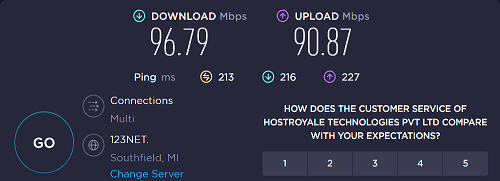 |
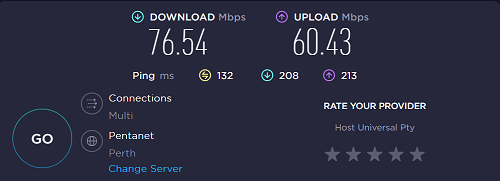 |
Now that you have the screenshots of the Surfshark speed test results, let’s analyze them quickly:
| Metrics | Speeds without VPN | Speeds with VPN |
|---|---|---|
| Download speeds | 96.79 Mbps | 76.54 Mbps |
| Upload speeds | 90.87 Mbps | 60.43 Mbps |
| Pings | 213 ms | 132 ms |
With my 100 Mbps connection, Surfshark’s downloading speed didn’t suffer too much. With only a ping of 132 ms, I got a download speed of 76.54 Mbps. This didn’t seem like a significant Surfshark speed drop. Moreover, my upload speed dropped by around 40% and reached 60.43 Mbps.
2. Canada – Montreal
| Without VPN | With VPN |
|---|---|
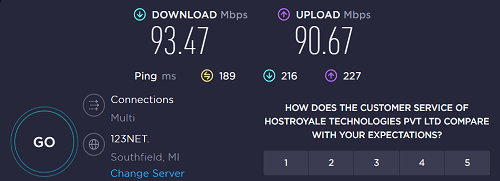 |
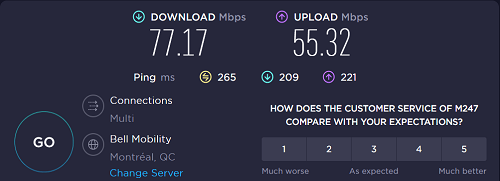 |
When I conducted a speed test of Surfshark of the Canadian server on Ookla, I got the speeds as shown in the screenshot above, with and without a VPN connection. So, what does this result tell us? Let’s find out.
| Metrics | Speeds without VPN | Speeds with VPN |
|---|---|---|
| Download speeds | 93.47 Mbps | 77.17 Mbps |
| Upload speeds | 90.67 Mbps | 55.32 Mbps |
| Pings | 189 ms | 265 ms |
With the Montreal server, I saw an increase of 1% in my download speed when compared to the Australian server above. However, the response time (pings) was quite high, at around 265 ms.
To be more precise, with the Canadian server, I got a download speed of 77.17 Mbps and an uploading speed of 55.32 Mbps. The Canadian server is one of the fastest Surfshark servers.
3. Germany – Frankfurt
| Without VPN | With VPN |
|---|---|
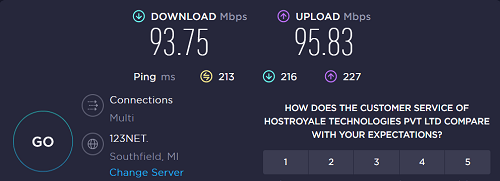 |
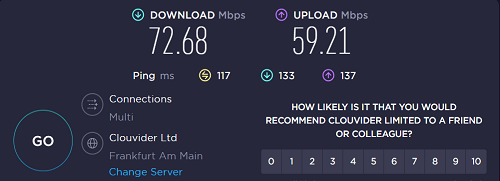 |
In this Surfshark VPN speed test of the Germany server, I connected to the VPN’s German server and got the following results. Here is a quick summary of the screenshots above:
| Metrics | Speeds without VPN | Speeds with VPN |
|---|---|---|
| Download speeds | 93.75 Mbps | 72.68 Mbps |
| Upload speeds | 95.83 Mbps | 59.21 Mbps |
| Pings | 213 ms | 117 ms |
With this server, I realized that there is no Surfshark speed limit on the German server. My download speed was great (as usual), and the pings dropped by a significant number! However, the upload speeds had reduced by 41%, which was a bit disappointing.
4. Hong Kong
| Without VPN | With VPN |
|---|---|
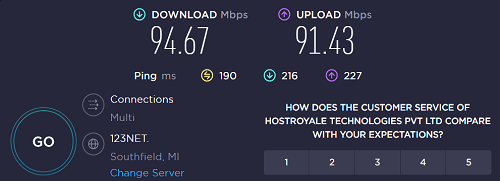 |
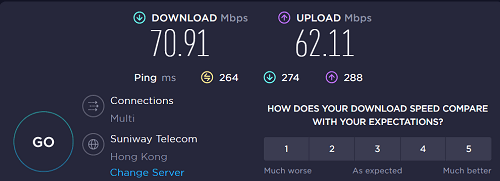 |
Next up was Surfshark’s Hong Kong server, which I tested. Here’s a quick analysis of its speeds in its HK location:
| Metrics | Speeds without VPN | Speeds with VPN |
|---|---|---|
| Download speeds | 94.67 Mbps | 70.91 Mbps |
| Upload speeds | 91.43 Mbps | 62.11 Mbps |
| Pings | 190 ms | 264 ms |
Now, the response time was significantly higher as compared to the VPN servers above. However, the download speeds weren’t bad at all. I got a Surfshark speed drop of almost 30% but was still able to stream without any lags. These results made Surfshark one of the best streaming VPNs on my list. However, we’d say that there’s some room for improvement.
5. India
| Without VPN | With VPN |
|---|---|
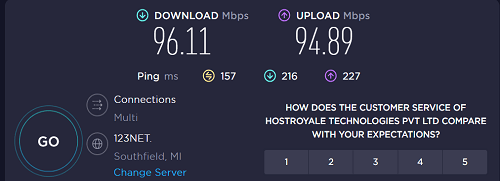 |
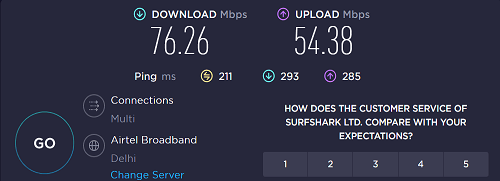 |
In response to the new data retention law of India, Surfshark shut down all its physical servers. However, it still offers a virtual server location on which I conducted my Surfshark speed test:
| Metrics | Speeds without VPN | Speeds with VPN |
|---|---|---|
| Download speeds | 96.11 Mbps | 76.26 Mbps |
| Upload speeds | 94.89 Mbps | 54.38 Mbps |
| Pings | 157 ms | 211 ms |
One of the first things I wanted to do when I got Surfshark was to test out its speeds on long-distance server locations. When I connected to the virtual India server, I managed to get a download speed of 76.26 Mbps, an upload speed of 54.38 Mbps, and pings of around 211 ms. It’s proved that this is a sufficient speed to watch Hotstar in India without any technical issues.
6. Italy – Milan
| Without VPN | With VPN |
|---|---|
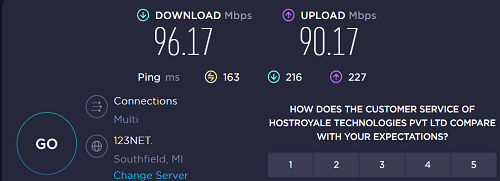 |
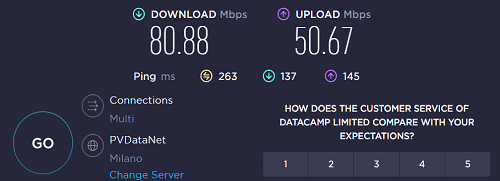 |
On my 100 Mbps connection, the above-mentioned speeds are what I received on my Milan server speed test. While I didn’t feel any Surfshark speed limit, here’s my analysis:
| Metrics | Speeds without VPN | Speeds with VPN |
|---|---|---|
| Download speeds | 96.17 Mbps | 80.88 Mbps |
| Upload speeds | 90.17 Mbps | 50.67 Mbps |
| Pings | 163 ms | 263 ms |
With the Italian server of Surfshark, I got a super-fast download speed of 80.88 Mbps. Using these speeds, I enjoyed downloading torrents and faced no long pauses. However, its uploading speeds were reduced to almost 50% and the pings were quite high as well, making this server an unreliable choice for gaming.
7. The United Kingdom – London
| Without VPN | With VPN |
|---|---|
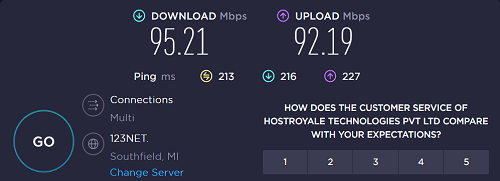 |
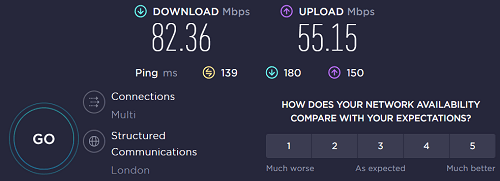 |
After Italy, I jumped to the server location with high traffic – the UK. I tested UK server. Here is my take on the speeds of this server in my Surfshark speed test:
| Metrics | Speeds without VPN | Speeds with VPN |
|---|---|---|
| Download speeds | 95.21 Mbps | 82.36 Mbps |
| Upload speeds | 92.19 Mbps | 55.15 Mbps |
| Pings | 213 ms | 139 ms |
Even though the probability of traffic overload on this server was high, the speeds that I received were unexpected and GREAT! On the UK server, I got a downloading speed of 82.36 Mbps and an uploading speed of 55.15 Mbps with pings maxing at 139 ms. How cool is that?
8. The United States – New York
| Without VPN | With VPN |
|---|---|
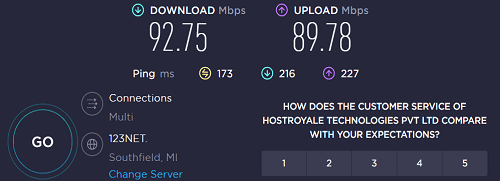 |
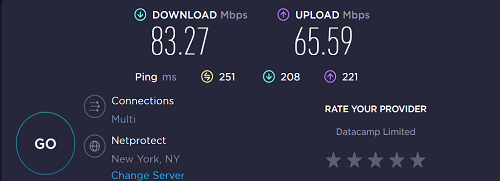 |
You must’ve heard that the speeds on local servers are always higher than on other servers. And this can be proved by the Surfshark speed comparison on its US server below:
| Metrics | Speeds without VPN | Speeds with VPN |
|---|---|---|
| Download speeds | 92.75 Mbps | 83.27 Mbps |
| Upload speeds | 89.78 Mbps | 65.59 Mbps |
| Pings | 173 ms | 251 ms |
With the Surfshark fastest US server the New York server, I got the fastest speeds amongst all servers in my guide. With a blazing-fast download speed of 83.27 Mbps, I can enjoy smooth streaming, fast torrenting, and advanced gaming in my country. As for pings, it reached 251 ms.
I also tried Unblocking HBO Max in India with Surfshark’s US server and it worked quite fine.
9. United Arab Emirates
| Without VPN | With VPN |
|---|---|
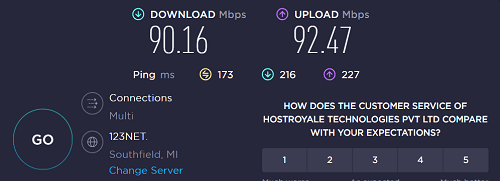 |
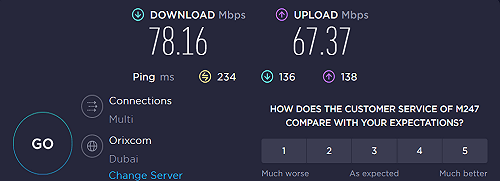 |
Next, I connected to Surfshark’s UAE server. While the country has high internet censorship and actively blocks VPNs, I faced no issue connecting to the server and the speeds were great as well:
| Metrics | Speeds without VPN | Speeds with VPN |
|---|---|---|
| Download speeds | 90.16 Mbps | 78.16 Mbps |
| Upload speeds | 92.47 Mbps | 67.37 Mbps |
| Pings | 173 ms | 234 ms |
While connected to a server in the Middle East, I evaluated Surfshark’s download and upload speeds, just like the rest. I was able to obtain a download speed of 78.16 Mbps using the UAE server. I was also pleased to notice that the upload speed was 67.37 Mbps. During the Surfshark ping test time was 234 ms.
10. France – Paris
| Without VPN | With VPN |
|---|---|
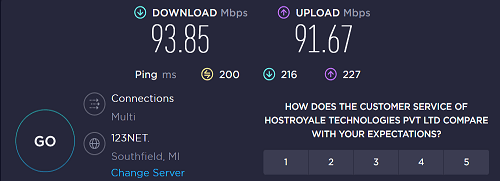 |
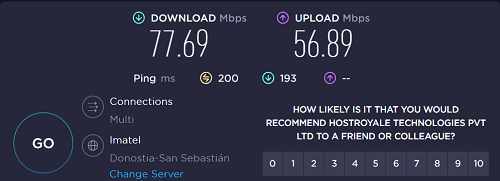 |
The second last server belonged to the European Union. However, it did not disappoint in terms of speed at all. Let’s analyze them in my Surfshark speed test below:
| Metrics | Speeds without VPN | Speeds with VPN |
|---|---|---|
| Download speeds | 93.85 Mbps | 77.69 Mbps |
| Upload speeds | 91.67 Mbps | 56.89 Mbps |
| Pings | 200 ms | 200 ms |
Now, it was astonishing to see that the pings of my local connection and the Paris server were the same. However, the speeds were not. During the Surfshark VPN test on my connection, I got a download speed of 77.69 Mbps and an upload speed of 56.89. Doesn’t seem too bad, does it?
11. The Netherlands
| Without VPN | With VPN |
|---|---|
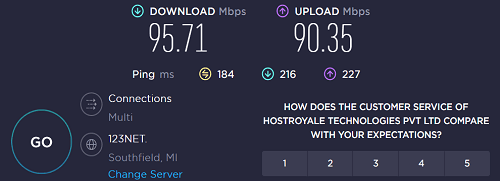 |
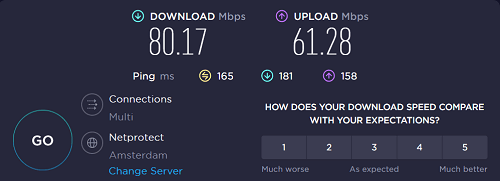 |
The final server I tested was the Netherlands. Being one of the safest jurisdictions, the speeds were great as well. Let’s check it out:
| Metrics | Speeds without VPN | Speeds with VPN |
|---|---|---|
| Download speeds | 95.71 Mbps | 80.17 Mbps |
| Upload speeds | 90.35 Mbps | 61.28 Mbps |
| Pings | 184 ms | 165 ms |
On this server, I faced a speed drop of almost 20% on my download speeds which was not at all bad. The upload speeds were great as well, and the pings were relatively low. In short, this is a great server to perform all your activities after the US.
Does Surfshark Have A Speed Test?
Yes, Surfshark offers a built-in speed test on its Windows app, but mostly, internet speed testing sites and apps do the job. You can run a speed test on multiple platforms for much more accurate results.
To use Surfshark’s built-in Windows speed test tool, here is what you need to do:
- Disconnect from Surfshark’s server (Yes, you need to!)
- Visit the Settings of your Windows app of Surfshark.
- Navigate to VPN Settings and click on Speed Test.
- Click on ‘Run Test’.
- Once the test stops running, you’ll find the result of each server on Surfshark’s list. You’ll be able to see the upload and download speeds along with latency.
Factors To Consider While Conducting A VPN Speed Test
There are multiple factors you need to consider before conducting a Surfshark speed test. To help you further, here are some of the most important areas that can directly impact your connection speed:
- Internet speed: Often, it seems like a VPN is slowing down your connection when, in reality, it’s your internet connection that’s slow in the first place. So, ensure to test your connection before connecting to a VPN first.
- Distance from server location: The highest speeds usually come from server locations near your residence. A significant speed drop can be expected if you live and connect to an Indian server.
- The hardware of the VPN server: You are likely to get Surfshark slow speed if the server is overcrowded. Server overload is expected when you connect to the locations of countries with high traffic, like the US, Canada, or the UK.
While users may consider this one of Surfshark’s cons, the VPN offers over 3200 servers in the US, so you never have to go through this problem. - VPN encryption: Another reason for a VPN to affect speeds is encryption. When you use a VPN, your traffic is encrypted to protect your data from spies. Robust encryption algorithms can result in slow Surfshark speed. However, the speed drop is minimal with this premium VPN.
- VPN protocols: Every VPN protocol is not equal. Surfshark’s fastest protocol is WireGuard, which is one way to speed up Surfshark. Then a few offer better speeds than the rest like OpenVPN (UDP), while others are stable like OpenVPN (TCP). With this VPN, you also get IKEv2 along with the others mentioned above.
A Bit About Surfshark

It’s unusual for a cheap VPN in India to be one of the most popular options in the industry. But Surfshark took the challenge and grew to become a top contender with 3200+ servers in 100 countries worldwide. The VPN started from the ground up, offering user-friendly apps, a robust privacy policy, and excellent streaming capabilities.
I was able to stream in HD quality, play games without too much latency, and even download torrents with Surfshark in India relatively quickly. It is pretty much evident that Surfshark speeds up your overall browsing experience.
This global reach is essential for a VPN provider, as it allows users to access a vast range of geo-restricted content and ensures there is a server close by to maintain high Surfshark speeds.
The strategic placement of servers, including those in countries with favorable privacy laws, facilitates better anonymization and less congested networks for improved Surfshark connection speed.
If I talk about real-world usability experience, I would say that Surfshark’s speeds didn’t bother me at all even on using in on different devices like Surfshark on Firestick in India and Roku, etc. I would suggest you check the Surfshark connection speed, specifically for the server you want to connect to.
Surfshark’s privacy and security measures are particularly impressive, with a no-logging policy and 256-bit AES Encryption to ensure that users’ online activities remain private.
The British Virgin Islands jurisdiction offers a privacy-friendly environment, which complements Surfshark’s security protocols, including secure SHA512 authentication and a 2048-bit DHE-RSA key exchange.
Surfshark’s standout features, such as the built-in Kill Switch, Camouflage Mode, and MultiHop connectivity, contribute significantly to its robust security profile. The Camouflage Mode is especially useful in countries with restrictive internet access, as it disguises VPN traffic to look like regular traffic.
The kill switch is a vital safety feature that protects data in case the VPN connection drops. You can cancel your Surfshark subscription in India anytime and get a full refund. But that’s not all.
There are many other features you can check out in my in-depth Surfshark review in India.
Exclusive Deal:
Its most affordable plan starts at just INR 207.6/mo (US$ 2.49/mo) - Save up to 77% with exclusive 2-year plan + 30-day money-back guarantee. Also, you can set up Surfshark on the router as well. Best of all, it has a Surfshark free trial in India and a 30-day money-back guarantee.
Pros
- Excellent server performance
- Unlimited simultaneous connections
- Inexpensive VPN service
- WireGuard protocol to speed up Surfshark
- No logging policy with powerful security
- P2P compatible
Cons
- Customer support can be improved
- Inconsistent speeds on a few servers
Surfshark Features
Surfshark is designed with a comprehensive set of features catering to various VPN users. Key highlights include:
- An integrated Kill Switch: In case of VPN disruption, Surfshark’s client automatically cuts off internet access, preventing data transmission outside the VPN.
- Private DNS Servers and Leak Protection: Surfshark employs its own DNS servers, safeguarding against potential data leaks and preserving user privacy.
- Camouflage Mode: This feature disguises VPN traffic as regular web traffic, useful for circumventing ISP throttling and evading censorship in restrictive regions.
- MultiHop: Surfshark allows data to pass through multiple VPN servers, heightening user anonymity and security.
VPN Speed Test Comparison
A Reddit user conducted tests via four servers: the US, the UK, Japan, and Germany on 5 providers NordVPN, Express VPN, Surfshark, PureVPN, and ProtonVPN. Surfshark succeeded as the top VPN with the best speed results. It works great even for Berlin and Tokyo servers.
Few users received 640mbit from ProtonVPN. Some users also suggested using Private Internet Access (PIA) as they have a deal on right now, 83% off for 39 months for 79USD. That works out to 3 years and 3 months for USD 2.03 per month.
VPNs are evaluated on the following points:
- Consistency of server speed and latency throughout different times of the day is crucial, in determining whether the connection remains stable or experiences significant fluctuations impacting usability.
- The stability of latency, whether it maintains a consistent range (e.g., 35ms to 65ms) or exhibits erratic fluctuations (e.g., 40ms to 2000ms), is vital.
- The percentage of speed reduction experienced with each VPN service is an important metric to assess its performance.
Surfshark Customer Support
Regarding customer support, Surfshark ensures round-the-clock assistance through live chat or email, with most inquiries addressed within two hours. Although their online self-help resources are currently limited, this is understandable for a newer service and is expected to improve over time.
New users benefit from a 30-day free trial with a hassle-free refund policy. Cancelling within this period is straightforward through the provided live chat or email support, ensuring user satisfaction.
Surfshark Compatible Devices
Surfshark’s extensive range of features shines brightest in its broad device compatibility, accommodating virtually every device imaginable.
| Windows | Linux |
| MacOS | Xbox |
| iOS | PlayStation |
| Android | Chrome |
| FireTV | Firefox |
Other Streaming Services You Can Access Using Surfshark
I tested around 50+ servers including US, British, Canadian, Australian, and other regions. As a result, I unblocked this entire list of streaming platforms with Surfshark:
| American | British | Canadian | Australian | Other Regions |
| Amazon Prime Video | Sky TV | CBC Gem | Tenplay | German TV |
| Showtime | BBC iPlayer USA | Crave TV | 9Now | DStv |
| Disney Plus | Channel 5 | City TV | Foxtel | Hotstar |
| ESPN+ | Sky sport | Hayu | Stan | Rai TV |
| MLB.tv | Eurosport | Citytv | Optus Sports | ViuTV |
| YouTube TV | ITV | – | Kayo Sports | Telecinco |
| MTV | Channel 4 | – | – | SonyLIV |
| Vudu | BT Sport | – | – | Showmax |
| Crackle | UK TVPlayer | – | – | – |
| beIN Sports | – | – | – | – |
| Sling TV | – | – | – | – |
| Bravo TV | – | – | – | – |
| Starz | – | – | – | – |
More Speed Test Results
- ExpressVPN Speed Test
- NordVPN Speed Test
- CyberGhost Speed Test
- IPVanish Speed Test
- PureVPN Speed Test
FAQs
Is Surfshark speed good?
Surfshark offers good speed, Netflix compatibility, and a solid number of country locations. VPNRanks’ tests show incredible speeds in Germany, the US, and the UK.
Why is my Surfshark VPN slow?
Applications like file-sharing clients, antivirus, and other VPN services may use similar resources on your PC that Surfshark requires. This can potentially slow your connection down. You can temporarily disable those apps and check if they help with the connection speeds.
What is the fastest server on Surfshark?
Surfshark’s US – New York server is the fastest on the list. It offers a blazing-fast download speed of 83.27 Mbps and an upload speed of 65.59 Mbps, with a ping time of 251 ms.
Can Surfshark speed up internet?
Yes, you can connect to Surfshark’s WireGuard protocol to speed up your connection. If you’re currently using the OpenVPN protocol, Surfshark will allow you to switch between UDP (User Datagram Protocol) and TCP (Transmission Control Protocol). Surfshark allows that, so you can check which one offers faster speeds.
Does Surfshark limit speed?
Surfshark users do not face any speed, data, or bandwidth limitations. However, please keep in mind that you may experience slower speed and response time (pings) with a VPN than those without a VPN.
Does Surfshark VPN slow down Internet speed?
Surfshark users don’t have any speed, bandwidth, or data limitations. Nevertheless, please note that you might experience slower speeds and response time (ping) with a VPN compared to speeds and response time without a VPN. The speed may decrease by 20-30%.
Is Surfshark VPN better than NordVPN?
Yes, Surfshark is a better option among the two simply because of its robust security measures, independent audits, and affordable price. Other than that, both are equally impressive and are at the top of my best VPNs for 2024 list. Surfshark stands out as the ultimate VPN with CleanWeb, delivering a clean and secure online paradise.
How fast is Surfshark?
Surfshark has the Ping 6 ms 119 ms, it has an average download speed of 308.41 Mbps 250.81 Mbps and an average upload speed of 204.53 Mbps 139.19 Mbps.
Is Surfshark fast enough for streaming?
Surfshark’s servers have at least 1 Gbps per port, while most are already updated to 10 Gbps. When it comes to locations like the USA and the UK, the number increases to 2x10Gbps per server.
Wrapping Up!
This is all from us on the Surfshark speed review. On all the 11 server locations I tested, no server decreased my speeds by more than 30%. That’s truly phenomenal. As for upload speeds, well, they were not the best. During my extensive Surfshark speed test, I just couldn’t find any server that could offer us uploading speeds above 65 Mbps.
All in all, I recommend using Surfshark for its great speeds and promising performance. You can test Surfshark VPN and its servers by availing of its 30-day money-back guarantee before you finally subscribe to it at an incredibly budget-friendly cost starting from INR 207.6/mo (US$ 2.49/mo) - Save up to 77% with exclusive 2-year plan + 30-day money-back guarantee.
