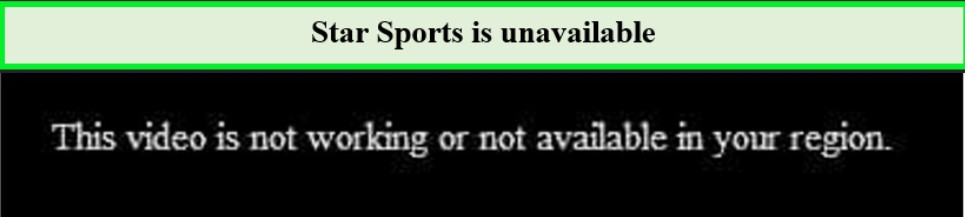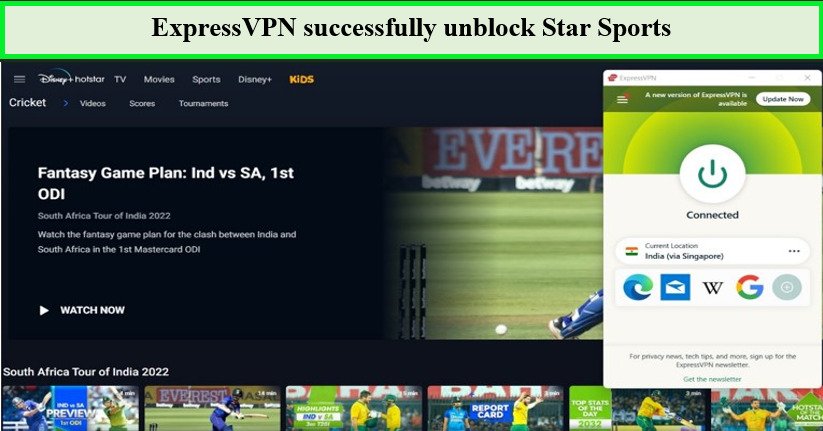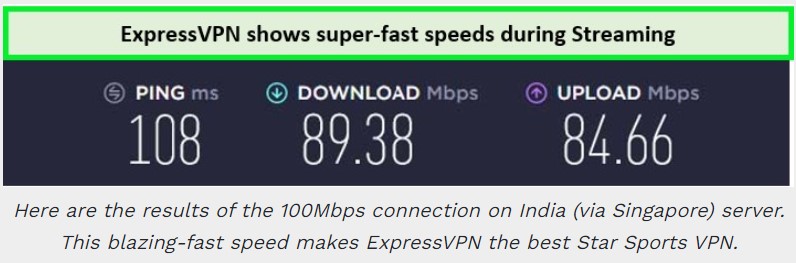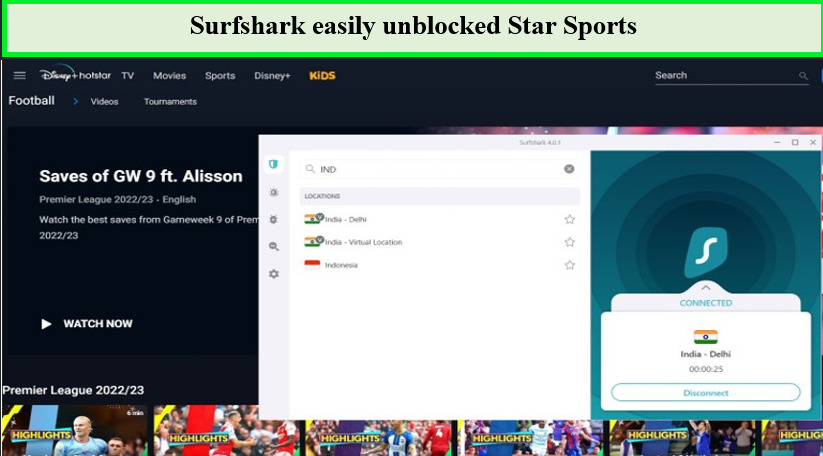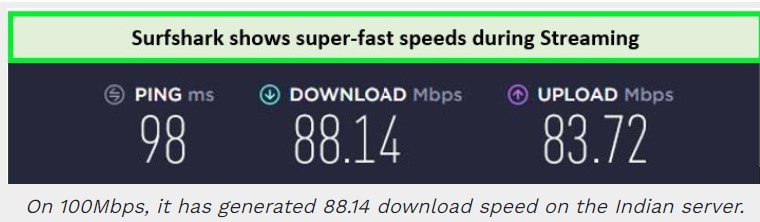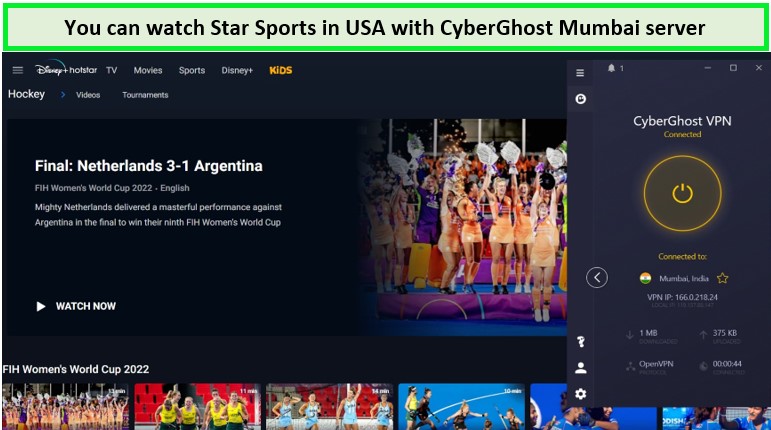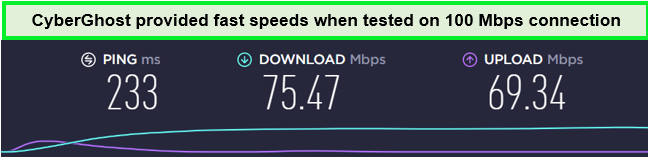Star Sports is the biggest group of paid sports television channels in India. They are owned by Disney Star and therefore owned by Walt Disney Company India. Star Sports has streaming rights to some of the biggest and most amazing sports leagues in the world, so do not waste your time.
Star Sports is a very sought-after group of channels and many Indians living outside India want to watch sports through Star Sports. They can watch Star Sports outside India through Disney+ Hotstar, the Indian subsidiary streaming service of Disney+.
But to do so, they will also need a VPN, as Disney+ Hotstar and Star Sports are not available outside India or the United States, due to licensing restrictions and geo-restrictions. Connecting to an Indian server using a VPN allows users to seamlessly circumvent geographical limitations and enjoy unrestricted access to Star Sports content from anywhere in the world while prioritizing online security and privacy.
Find out more about how to watch Star Sports outside India with a reliable VPN such as ExpressVPN.
How to watch Star Sports Outside India – [Quick Steps]
If you’re looking for a way to watch Star Sports live outside India. ExpressVPN is a great option. This VPN has servers in all the countries that HotStar covers, which includes Canada, the UK, India, Singapore, Malaysia, Indonesia, and Thailand. Plus, it’s known for its top-notch streaming performance. Let’s go through the quick steps of how you you can use it,
- Purchase an ExpressVPN subscription. Our official recommendation is to unblock Star Sports outside India.
- Download the app on your PC or mobile and install it.
- After that, log in using your credentials and connect to any Indian server.
- Launch the Disney+ Hotstar app and log in or begin a new Star Sports Subscription plan.
- Start streaming Star Sports (Disney Plus Hotstar) as much as you want.
Why Do You Need a VPN to Stream Star Sports Outside India?
You need a VPN because streaming services like Star Sports restrict access based on your geographical location. To bypass these restrictions and enjoy Star Sports content, you can use a VPN to get an Indian IP address.
This allows you to appear as if you’re browsing from India, unlocking access to the exclusive content available on Star Sports.
What are the Best VPNs to Watch Star Sports Live Outside India?
After thorough testing and consideration, we’ve decided upon three VPNs that are the best choices to stream Star Sports Live outside India. Our personal opinion is that the best VPN for Star Sports is ExpressVPN.
The fastest and simplest way to get an Indian IP address is to use a VPN. It is a software application that allows you to connect to VPN servers in different countries, including in India. After connecting to the VPN, the VPN server will change your actual IP address and assign your device a temporary one that matches the country you are connected to (for instance, India). After that, you can easily surf the internet.
ExpressVPN – Best VPN to Watch Star Sports Outside India
After testing various VPNs, we recommend ExpressVPN for watching Star Sports Outside India because of its blazing-fast speeds and remarkable unblocking power. Let us explain more why it is our top choice.
We also tested ExpressVPN speeds and found amazing results, with 89+ Mbps download speeds on a 100 Mbps connection on US-based servers. Upload speeds were also quite impressive and stayed regularly above 80 Mbps.
ExpressVPN comes fully fitted with the best and latest features in cybersecurity, including AES-256 Bit encryption, as well as an automatic kill switch (ExpressVPN calls it Network Lock) and a no-logs policy which is there to protect your online activity and privacy in India.
If you are not present in India but don’t want to miss a second of the matchups, check out the best VPNs for India so you can catch all the action. For seamless streaming, I will recommend ExpressVPN so you to watch IPL 2024 outside India on FireStick for free.
Other features include DNS/IP Leak protection, the MediaStreamer tool, which acts as a SmartDNS, and up to 8 simultaneous connections and split-tunneling functionality, which can help streamline which traffic is protected and which isn’t to improve speeds and decrease latency and data loss.
ExpressVPN’s name is worth the price, which starts as low as INR 556.06/mo (US$ 6.67/mo) - Save up to 49% with exclusive 1-year plans + 3 months free if you pick the 2-year plan. You don’t have to worry about committing too quickly, as you can utilize the free trial feature and even get your money back in under 30 days if you don’t prefer the experience.
Surfshark – Pocket-Friendly VPN to Access Star Sports Outside India
Surfshark is also a brilliant VPN and it provides the functionality of a top-notch VPN at a very competitive price. The pricing starts as low as INR 207.58/mo (US$ 2.49/mo) - Save up to 77% with exclusive 2-year plan + 30-day money-back guarantee with the 12-month program and can be scaled to suit your needs.
In terms of server network, you can expect a sizable network with over 3200 servers in 100 countries and 100+ territories. All servers are highly secure and RAM-based to protect your privacy and eliminate the risk of data leakage.
Surfshark speeds are also on par with ExpressVPN. In fact, it uses the latest WireGuard protocol to deliver almost guaranteed lightning-fast speeds of over 80 Mbps on both downloads and uploads.
Other Surfshark features include AES-256 encryption, which is a pleasant surprise at this price point. It also has its own automated kill switch feature, as well as an amazing multi-hop feature to improve obfuscation and increase chances of unblocking streaming services.
A no-logs policy and unlimited simultaneous connections make Surfshark one of the most attractive VPN options on the market. It also has a 24/7 live chat and technical support team ready to help you at a moment’s notice.
CyberGhost – Offers 45-Day Money Back Guarantee Outside India
CyberGhost is an impressive option on our list and we’ve included it for multiple reasons. First off, it has a gigantic server network, with 11651 servers in 100 countries, which is more than the previous two VPNs combined.
CyberGhost is decent in terms of speeds, with our tests showing download speeds of over 75 Mbps regularly and upload speeds of nearly 70 Mbps on a 100 Mbps connection when connected to US-based servers.
CyberGhost is more than filled with its fair share of top-notch security and convenience features, including AES-256 encryption as well as a no-logs policy that has been audited independently. It also utilizes an automated kill switch and Perfect Forward Secrecy, as well as up to 7 simultaneous connections for your convenience.
CyberGhost also has a 24/7 live chat and technical support team at the ready, and dedicated IP servers as well. CyberGhost’s P2P-enabled servers also facilitate torrenting securely and completely anonymously.
CyberGhost is also impressive in the pricing department, offering a 2-year plan at just INR169.23/mo (US$ 2.03/mo) - Save up to 84% with exclusive 2-year plans + 4 months free. And the best thing about it is that it offers a 45-day money-back guarantee as well as a free trial period to test out the product before committing.
What Sports are Available on Star Sports In 2024?
Some of the sports that are available on Star Sports in 2024 are cricket, tennis, badminton, kabaddi, hockey, football, and much more. Star Sports has licensing contracts with global leagues such as IPL, Big Bash League, Premier League, and more to broadcast these sports on an Indian platform.
On What Devices Can You Install Star Sports App to Watch?
You can’t install Star Sports directly on your devices to watch, rather, you will need to install Disney+ Hotstar on your device. Disney+ Hotstar is available to be installed on just about every mainstream platform. The devices include Amazon Fire TV, Apple devices, Android, Computer, Firestick Roku devices, Chromecast Smart TVs, and Kodi.
How to Download Star Sports App on Devices to Watch Outside India?
To watch Hotstar on your Apple TV and mobile devices, follow these steps:
- Subscribe to a premium VPN service like ExpressVPN.
- Download the VPN client app on your iPhone.
- Connect to any Indian server.
- Open the App Store and change the location to India.
- Download the Hotstar app for iOS from the App Store.
- Launch the app, log in, and stream Hotstar India on your Apple devices!
How to Watch Star Sports on iOS Outside India?
Here’s how to watch Star Sports on iOS outside India.
- Go to the App Store on your iOS phone or tablet.
- Search for the Disney+ Hotstar app and install it.
- Once installed, launch the app.
- Log in or if you don’t have an account, create one and purchase a subscription.
- Watch Star Sports (Disney Plus Hotstar) on iOS seamlessly.
How to Watch Star Sports on Firestick Outside India?
To watch the best Star Sports movies, you can download Star Sports on Firestick outside India by following these instructions.
- Turn on your Amazon Firestick TV and look for the App Store.
- Go to the App Store and search for the Disney+ Hotstar app.
- Download the app and wait.
- Launch the app after it installs automatically and log in or create an account.
- Watch Star Sports (Disney Plus Hotstar) on Firestick outside India.
How to Watch Star Sports on Roku Outside India?
To watch the best Star Sports shows on Roku, here’s how you can get started.
- Launch your Roku TV device and navigate to the App Store.
- Download the Disney+ Hotstar app and let it install.
- After installation, launch the app and log in or register.
- Search for your favorite TV show, movie, or sports live stream.
- Enjoy all the entertaining content.
Important Matches to watch on Star Sports:
Here are some of the important matches to view on Star Sports
- CSK vs LSG IPL
- RR vs LSG
- GT vs MI
- RCB vs PBKS
- CSK vs GT
- SRH vs MI
- RR vs DC Match 9 2024
- RCB vs KKR Match 10 2024
- LSG vs PBKS Match 11 2024
- GT vs SRH Match 12 2024
- DC vs CSK Match 13 2024
- MI vs RR Match 14 2024
- RCB vs LSG Match 15 2024
- DC vs KKR Match 16 2024
- GT vs PBKS Match 17 2024
- SRH vs CSK Match 18 2024
More Star Sports Streaming Guides:
Here are some of the best and most popular content to view on Star Sports
- How to Watch IPL 2024 Outside India on Star Sports: IPL 2024, with ten teams, runs from March 22 to May 26, aired live on Star Sports.
- How to Watch IPL Opening Ceremony 2024 Outside India on Star Sports: IPL 2024’s opening ceremony precedes the first match on March 22, featuring Bollywood stars and singers.
- How to Watch KKR vs SRH Outside India on Star Sports: Just follow our guidelines to watch this amazing match on Star Sports that will be held on 23 March 2024.
- How to Watch CSK vs RCB Outside India on Star Sports: Just follow our guidelines to watch this amazing match on Star Sports that will be held on 22 March 2024.
- How to Watch PBKS vs DC Outside India on Star Sports: Just follow our guidelines to watch this amazing match on Star Sports that will be held on 23 March 2024.
FAQs
Can we watch Star Sports for free outside India?
To watch Star Sports outside India, it is essential to have a trustworthy VPN like ExpressVPN. Next, connect to an Indian server and stream Star Sports via Disney+ Hotstar.
Where can I see Star Sports live outside India?
You can watch Star Sports on Disney+ Hotstar and tune in whenever you want. All you need is a reliable VPN connection, and you are good to go.
Is Star Sports on Disney?
Yes, Star Sports is on Disney. To be more specific, it is available on Disney+ Hotstar, the Indian subsidiary of Disney. You just need to search for the channel on Disney+ Hotstar.
Is Star Sports Select available on Hotstar?
Yes, Star Sports Select is available on Disney+ Hotstar. However, you will need a VPN, like ExpressVPN, to access it. You can watch live streams of sports from all over the world easily on Star Sports Select.
Can I stream Star Sports live without Hotstar outside India?
No, there is no official Star Sports app that facilitates users who want to stream Star Sports. So, you cannot stream Star Sports live without Hotstar, as it is only available through that streaming service.
Is Star Sports available outside India?
To watch Star Sports outside India, you need a reliable VPN such as ExpressVPN, first and foremost. After that, you will need to connect to any Indian server and then stream Star Sports through Disney+ Hotstar.
How can I watch Star Sports outside India?
You need a reliable VPN such as ExpressVPN to watch Star Sports outside Indiaor in the USA. After that, you will need to connect to any Indian server and then stream Star Sports through Disney+ Hotstar. The VPN service available here offers servers in all countries within the HotStar service area, including Canada, the UK, India, Malaysia, Indonesia, and Thailand.
Wrapping Up
That concludes our guide on how to watchstar sports outside India. Whether you’re an avid fan of ICC Cricket World Cup 2023 or eager to catch up on the latest Disney+ shows, using a VPN will enable you to enjoy all this popular Indian streaming platform offers.
The finest VPN option is ExpressVPN. It not only helps you sidestep the geo-restrictions but gives the best streaming experience without any lags or buffering.