
If we talk about expensive VPNs, TorGuard tops the list in Canada. It didn’t use to offer an app for FireStick in the past, but it does now. You can easily download its official app from the Amazon app store and instantly gain access to streaming services like Netflix, BBC iPlayer, Disney Plus, etc.
Aside from unblocking geo-restricted apps, TorGuard comes with features like 3000+ servers, a No Logs policy, powerful encryption, and more to help you stay totally anonymous when using your FireStick device.
To make your life easier, in today’s guide, I will show you exactly how to install TorGuard on FireStick to access geo-blocked streaming services and download the best FireStick apps available on the Amazon app store. like we installed the Terrarium TV on Firestick in Canada after setting up the VPN
So without further ado, let me show you how you can get TorGuard installed on your FireStick device in just a matter of minutes.
How to Install TorGuard on FireStick/Fire TV in Canada
Downloading and installing TorGuard’s FireStick app from the Amazon app store is super easy in Canada. But if you’re new to using FireStick, just go through the simple installation steps listed below and you should be done in no time.
Step 1: Purchase TorGuard or get a free trial and then click on the Search icon from the FireStick Homepage.
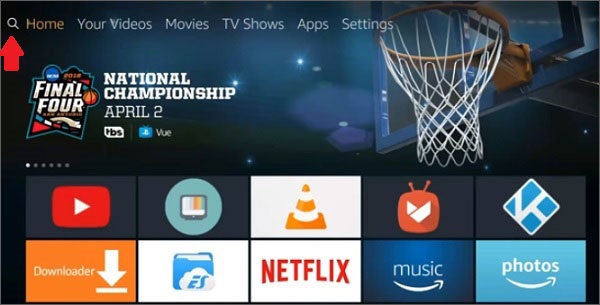
Step 2: Enter “TorGuard VPN” in the search field and click on it.
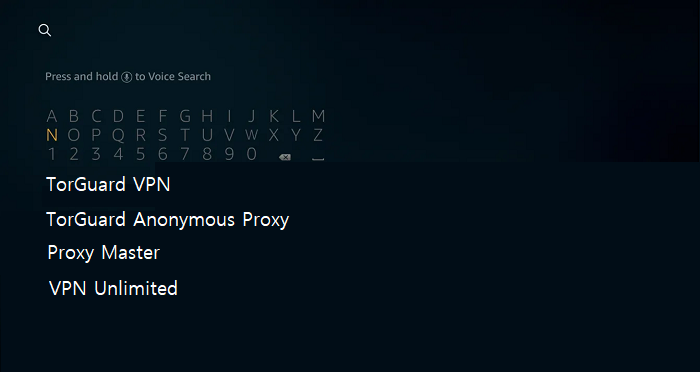
Step 3: Once you see the app icon for TorGuard VPN, click on it.
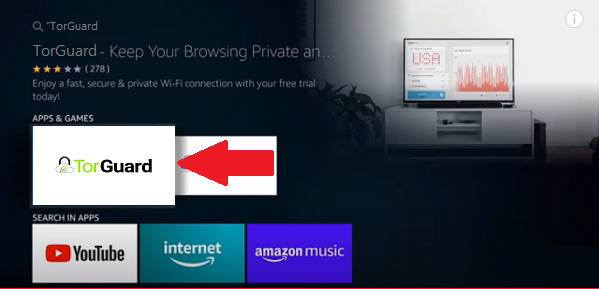
Step 4: Click on “Download” or “Get” to start downloading the TorGuard app.
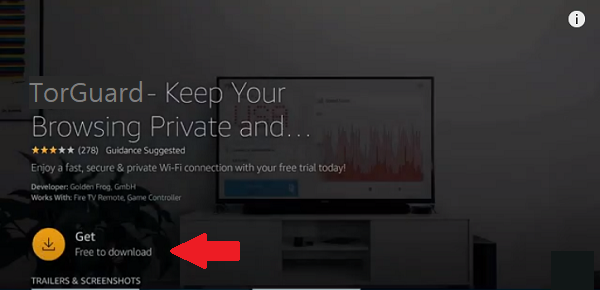
Step 5: Lastly, launch the TorGuard app for FireStick by Clicking on “Open”. Just check out the screenshot below for reference.
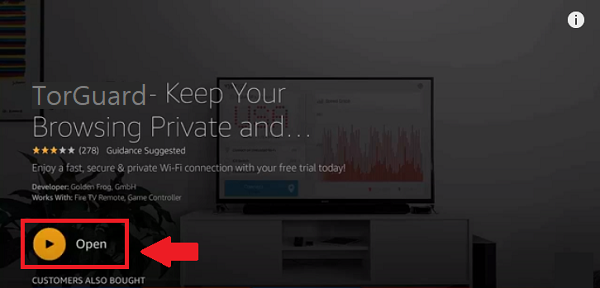
That’s it. You’re done. Now, all you have to do is just log in to the app with your credentials to be able to start streaming services like Netflix, BBC iPlayer, Hulu, and more with TorGuard. But if you don’t find TorGuard in Canada to be the right choice for you, then you can cancel your TorGuard subscription and get a full refund.
Download the TorGuard APK Instead in Canada
If the TorGuard app is not available on the Amazon app store in Canada for some reason, you can still install it using the APK installation method. Here’s how you do that:
Step 1: Go to Settings > My Fire TV > Developer Options.

Step 2: Now click on the search function > search for Downloader and select Download.

Step 3: Now, Allow Downloader to access your photos, media, and files. Click on OK to proceed.

Step 4: Next, copy and paste this URL to get the TorGuard’s APK: https://torguard.net/downloads/TorGuard-api14-release-1.58.2-63ddba00d44c-universal.apk and click on Go

Step 5: Finally, click on Install to complete the installation process of the TorGuards’ APK file.
That’s it, you have now successfully sideloaded the TorGuard APK file onto your FireStick device via the downloader app method. You can now start streaming Netflix or any other streaming service right from your FireStick device in Canada.
Speaking of Netflix, here’s how you can watch Netflix with TorGuard. But in case you can’t get TorGuard to work properly or are facing connectivity issues, then you can check out our TorGuard not working guide in Canada.
How to Use TorGuard on FireStick in Canada
As I mentioned before, once you have TorGuard installed on your FireStick device in Canada, you just need to enter your login credentials to sign in. If you don’t have an account, you can simply create one in just a few minutes.
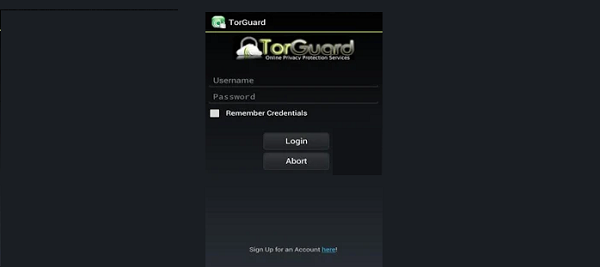
Once you’re logged in, simply choose any server you’d like to connect to and click on connect as shown in the screenshot below.
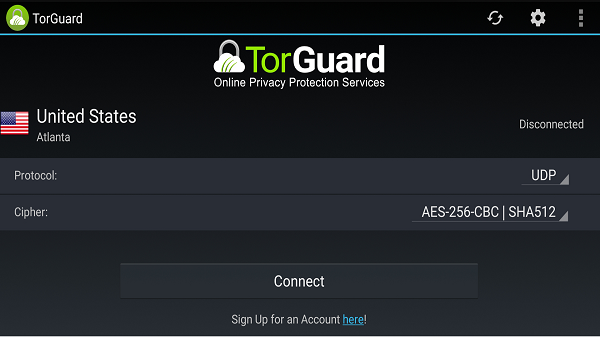
As soon as you click on the connect button, TorGuard will automatically get you connected to their servers. Here’s how that should look like once you’re connected:
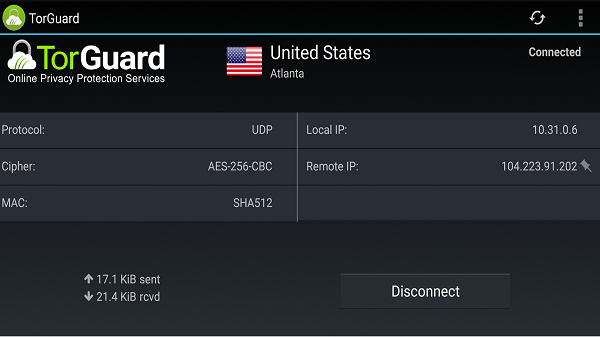
After connecting to one of TorGuard’s servers, just go back to the home screen of your FireStick device and launch any streaming app of your choice. Just make sure you choose an appropriate server location in Canada. For instance, for Hulu, you’ll need to connect to a US server before you start steaming.
If you don’t select the right server, then you might run into proxy errors. In addition, constantly switching servers after you launch any streaming service can also get your account potentially banned since you’re violating their terms and conditions.
TorGuard Features for Amazon FireStick in Canada
Even though TorGuard is expensive, it does come with a whole plethora of features for FireStick devices. Speaking features, TorGuard offers 256-bit AES encryption, unlimited bandwidth, an automatic kill switch, zero-logging policy, TorGuard Stealth Proxy and so much more.
TorGuard also offers tons of servers. Just like ExpressVPN, which is another premium VPN, TorGuard offers 3000+ servers in 50+ countries. With so many servers, you can easily watch Netflix and download torrents with TorGuard without any restrictions in Canada.
Aside from that, TorGuard is also mind-blowingly fast. I extensively tested it out and I was blown away by how fast it was.
As for pricing, TorGuard is quite expensive. It starts at a whopping $9.99/mo. But it does offer a free trial so you can test out the service for yourself in Canada. To learn more about what I like and dislike about TorGuard, check out our in-depth TorGuard review in Canada.
TorGuard Benefits for FireStick in Canada
So now that you know exactly how to set up TorGuard on your FireStick devices, let’s talk about some of the perks of getting it installed on your FireStick device in Canada.
Unblock Netflix & other streaming services in Canada
TorGuard is literally a beast when it comes to unblocking streaming services. With powerful servers, TorGuard will allow you to access blocked streaming services that you weren’t able to access before. Suffice to say, you’ll be able to watch Netflix, Hulu, BBC iPlayer, and more without any restrictions on your FireStick device in no time.
Ensure user privacy
Online privacy is deeply important these days. ISPs and government agencies can spy on you whenever they want for no reason at all. This is why it is super important to hide everything you do online with powerful VPN encryption. With TorGuard’s military-grade encryption, you’ll be able to watch any streaming service you can imagine and download any apps without having to worry about anyone spying on you.
TorGuard User Feedback on Amazon in Canada
TorGuard has 3.9 stars out of 5 with 280 customer reviews. As you can see in the image below, TorGuard has 59% 5-star reviews and only 17% 1-star reviews. That’s pretty good if you ask me.

If we look at some of the reviews by Amazon users, we can see that TorGuard has both positive and negative reviews. Some people really love how easy it is to use, while others think that the service is just okay and if you can find something that’s cheaper, then TorGuard is not a great option.
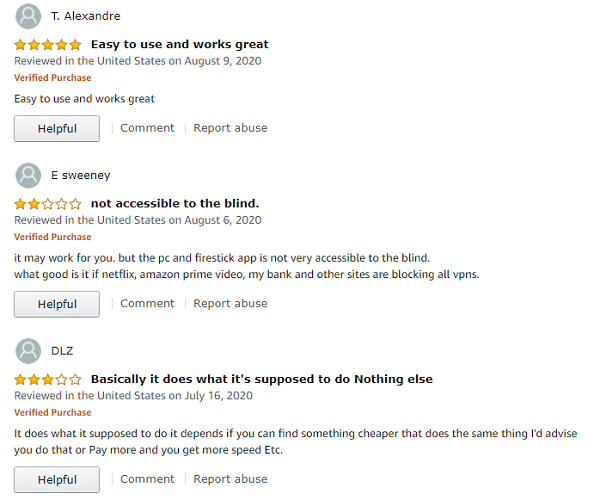
But in my opinion, TorGuard is quite a powerful VPN service. Although a bit overpriced, that I have to admit.
Torguard Firestick Alternatives in Canada
If you want to try something else, you can check out the other best VPNs for FireStick in Canada that we’ve covered on VPNRanks.com.
- Install NordVPN on Firestick in Canada
- Install Surfshark VPN on Firestick in Canada
- Install PureVPN on Firestick
- ExpressVPN on Firestick in Canada
Wrapping Up
Although quite expensive, TorGuard is a powerful choice for anyone looking for a reliable VPN service for their FireStick devices in Canada. I hope you found my beginner’s guide useful. Hopefully, you now know exactly how to install TorGuard on FireStick, Fire TV, and other Amazon devices in Canada.
Once you get it installed on your FireStick device, you’ll be able to unblock almost all geo-restricted streaming services or download any FireStick app out there. But, if you think that TorGuard is too expensive for you, feel free to check out some of our free firestick VPNs in Canada.
Did you find this article helpful? Let me know in the comments section below. Also, if you own a Roku device or use Kodi, you might find our setup guide for TorGuard Roku and Kodi in Canada useful too.
