TunnelBear features a user-friendly design and over 10 privacy options, making it appealing for many users. However, its limited server network and slower speeds might be drawbacks for those seeking better performance. In this TunnelBear review Italy, I’ll help you decide if this VPN is right for you.
TunnelBear uses WireGuard for better security, but some users say it can be slow and has fewer server options. If you want a VPN that is easy to use and keeps you safe, my VPN reviews Italy criteria will help you. Let’s find out if TunnelBear meets your needs!
Key Takeaways:
- User-Friendly: Easy-to-use interface.
- Strong Security: AES-256 encryption, OpenVPN/IKEv2, kill switch, and obfuscation.
- Transparency: Independent audits; minimal logs.
- Privacy Concerns: Based in Canada (Five Eyes), potential privacy risks.
- Performance: Good browsing/streaming speeds; inconsistent torrenting.
- Streaming and Torrenting: Unblocks Netflix US; better torrenting with paid plan.
- Pricing: Free version offers 2GB data monthly, refunds at support discretion.
Quick Summary: TunnelBear Review Italy
In my TunnelBear review Italy, I found it’s not a bad VPN, but it’s not the best option on the market. It offers servers in 48 countries, is compatible with iOS, Android, macOS, Windows, and browsers, offers 256-bit encryption, and supports various payment methods. One of TunnelBear’s standout features is its annual independent audits, ensuring transparency and trustworthiness in its privacy policies.
Moreover, the accessible version of TunnelBear has data limitations, which might prompt users to consider alternatives for more extensive usage. Despite these drawbacks, the simplicity and approachability of TunnelBear might appeal to VPN beginners. However, it’s still not as good as other VPN services like ExpressVPN.
My Rating Criteria – TunnelBear Review Italy
To test out TunnelBear, I used my 9-step rating criteria mentioned below:
- Pricing – How much does TunnelBear cost?
- Jurisdiction – Where is TunnelBear located?
- Security – Is TunnelBear safe?
- Leaks – Does TunnelBear leak IP, DNS & WebRTC?
- Servers – Where are TunnelBear servers located?
- Speed – Is TunnelBear fast?
- Streaming – Does TunnelBear work on Netflix?
- Compatibility – Which devices can I use TunnelBear with?
- Trustworthiness – Trustpilot Ratings, Reddit Reviews, Support & Audit Report
Pros
- Simple and intuitive design, ideal for beginners
- Undergoes regular independent security audits
- GhostBear feature to obfuscate VPN traffic, useful in restrictive regions
- Offers 2GB of data per month for free
Cons
- Significant impact on internet speeds, with an average reduction of 47%
- Inconsistent performance with streaming
- No 24/7 live chat support, only an email and ticketing system with up to 48-hour response times
- The free version is limited to 2GB of data per month, which is not suitable for heavy use.
Pricing – How Much Does TunnelBear Cost?
TunnelBear charges $4.17/mo for a 2-year plan, which is expensive. At present, it offers three paid plans and one free plan, which more or less works as a TunnelBear free trial Italy:

TunnelBear’s pricing plans are pretty average VPN options on the market.
TunnelBear does not offer a standard money-back guarantee, which is common among VPN providers. Refunds are subject to customer support discretion, which may deter users seeking a risk-free trial.
So, if you want to cancel TunnelBear Italy, there’s no guarantee you will get your money back. If you’re delighted, it would be wise to use the free version first and only proceed with the paid subscription.
Payment Methods:
TunnelBear accepts all major payment methods except for PayPal. You can purchase TunnelBear through either VISA, Master Card, American Express, or Bitcoin.
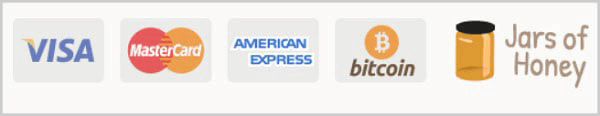
TunnelBear supports multiple payment methods.
Is TunnelBear Free?
Yes, TunnelBear is free. You don’t need to provide credit card details; you can still use the service for free. Nevertheless, the TunnelBear free plan has some limitations. TunnelBear’s free account offers only 2GB of monthly data, enough for casual browsing, but it will run out quickly if you stream movies or download torrents. That said, you can get an additional 1 GB of data free if you just Tweet about TunnelBear.
One amazing feature of TunnelBear’s free version is that it offers similar server access to both premium and free users. For example, on its free version, you can access servers in France, the US, Canada, Germany, the Netherlands, and even Singapore. Therefore, it’s not a bad VPN; the options are pretty feasible.
Refund Policy:
TunnelBear does not offer any refunds. Unlike ExpressVPN or even Surfshark, which offers 30-day refunds, TunnelBear offers no designated money-back guarantee. That being said, TunnelBear may offer refunds on a certain basis. However, it’s not clear what these basics are.
If you want to try out TunnelBear, I highly suggest trying the free version rather than purchasing the premium subscription.
Jurisdiction – Where is TunnelBear Located?
TunnelBear is based in Toronto, Canada, and is a member of the Five Eyes, Nine Eyes, and 14 Eyes territories. This jurisdiction could be a concern for those wary of surveillance; however, TunnelBear’s strict no-log VPN service policy means it does not collect or store information about users’ browsing activities or connection logs.
Jurisdiction is an essential factor that shouldn’t be taken lightly. Government agencies force many tech companies in Canada to hand over user data, violating users’ privacy rights. However, if you put aside jurisdiction for a moment, TunnelBear is a quality VPN provider.
Security – Is TunnelBear Safe?
Yes, TunnelBear is safe to use. When I consider TunnelBear’s security features, it is evident that the service prioritizes user safety through robust AES-256 encryption and various protocols, such as OpenVPN and IKEv2/IPsec, to cater to different needs. In my TunnelBear review Italy, the VigilantBear feature, which acts as a kill switch, is particularly critical as it helps prevent data leaks if the VPN connection drops.
Does TunnelBear keep logs?
Yes, TunnelBear stores connection logs despite claiming to be a no-log VPN service. Here’s some of the information that TunnelBear keeps logs of:
- Operating system version
- TunnelBear app version
- Active this month
- Total data used this month
The company’s commitment to transparency is highlighted by its annual independent security audits by Cure53. These audits provide users with assurance about the safety of their data and show TunnelBear’s dedication to maintaining the highest security standards.
To know more about different logging and VPN services logging policies Italy, read this dedicated guide.
Complies with GDPR:
TunnelBear is entirely GDPR compliant. TunnelBear quickly updated its privacy policy in compliance with the EU’s General Data Protection Regulation that rolled out on May 25th, 2018.
Additional Security Features:
Aside from encryption and protocols, TunnelBear also offers reliable security and some additional features. Let’s start with the Kill Switch, or as TunnelBear likes to call it – VigilantBear:
TunnelBear VigilantBear – (Kill Switch):
This feature works as a Kill Switch and kills your connection to protect sensitive information. TunnelBear calls this feature VigilantBear. Aside from destroying your connection in case of a leak, the VigilantBear feature is also designed to detect IPv6 and DNS leaks. This feature is available on Windows, macOS, and Android.
TunnelBear GhostBear Feature:
Now you might be wondering, what is GhostBear in TunnelBear? Well, this feature might sound gimmicky. However, it’s quite useful. It obfuscates your encrypted VPN connection, making it undetectable by governments and ISPs.
These features can benefit countries like China or the Middle East, where there is strict online censorship. GhostBear is available for Windows, macOS, and Android but not iOS.
Auto Tunnel:
The Auto Tunnel feature is designed to automatically connect users to a server location with the lowest pings. This ensures that your data travels a short distance, which, in turn, offers you fast connection speeds.
SplitBear:
SplitBear is a new feature that currently works on Android devices and is essentially a split tunneling feature. This feature lets users control which apps can pass through TunnelBear’s secure and encrypted tunnel.
TunnelBear Blocker:
In addition to the VPN extension, the brand also offers a blocker for Google Chrome. This tool is not a simple ad blocker. It halts many tracking forms, including Email tracking, Ultrasonic tracking, and fingerprinting. It also allows you to manage your Flash player more efficiently.
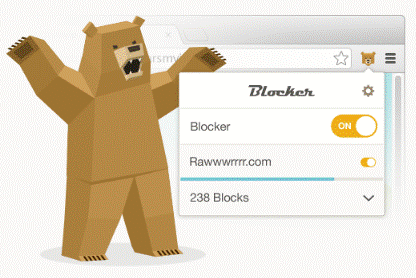
Credits: TunnelBear
Leaks – Does TunnelBear Leak IP, DNS & WebRTC ?
TunnelBear is a leak-proof VPN service. IP leaks can be detrimental to your online security. VPN leaks can give away your location, making your VPN virtually useless.
IP Leak Test:
In my TunnelBear review Italy, I conducted tests for IP leaks, and the VPN passed without any issues. Here’s a screenshot showing a Romanian IP address instead of my actual IP address.

TunnelBear was able to hide our IP address effectively.
DNS Leak Test:
As for the DNS leak test, I connected to a US server this time. From the screenshot below, you can see that my original IP address is nowhere to be seen:

TunnelBear did not leak my DNS.
WebRTC Leak Test:
I also checked for WebRTC leaks using the US server, and TunnelBear passed without leaking. Check out the screenshot:

TunnelBear hid my WebRTC details effectively.
Bonus: App File Check:
Although TunnelBear passed all my leak tests without any issues, I wanted to see whether the TunnelBear apps contained any hidden malware. Luckily, the results of the test came up clean. No surprise since TunnelBear is owned by the Antivirus giant – McAfee.

TunnelBear’s app file check revealed that there was no malware.
For more information about IP, DNS, and WebRTC leaks, read my VPN leak test Italy guide.
Servers – Where are TunnelBear Servers located?

TunnelBear offers servers in 47 countries.
TunnelBear servers are located across 48 countries worldwide, including TunnelBear-free locations. Some free server locations include the US, UK, Canada, Germany, Japan, Australia, France, Netherlands, South Africa, Italy, Ireland, Mexico, Hong Kong, and many more.
Users have access to the TunnelBear server list Italy, ensuring that there is usually a server that meets their specific requirements. The strategic placement of servers helps maintain reliable and speedy connections, which is crucial for VPN users.
Is TunnelBear good for Torrenting?
Although TunnelBear supports torrenting Italy, you can only utilize it properly for p2p with the paid version. I tried downloading many small to medium-sized torrent files, and I was impressed by the overall performance of this reliable free VPN. All in all, since TunnelBear previously did not support torrenting and P2P, it’s at least nice to see that they now support this feature.
Does TunnelBear work in China?
Yes, TunnelBear works in China at the moment. Not only does TunnelBear offer a server in Hong Kong that can be used to access Chinese content, but it also supports the GhostBear obfuscation feature to circumvent the Great Firewall (GFW).
That being said, there’s no telling whether the service will continue to work in the future or not, as The People’s Republic of China has some of the harshest censorship regulations.
Speed – Is TunnelBear Fast?
When it comes to speeds, TunnelBear is relatively fast. When conducting my TunnelBear speed test Italy, I was quite surprised by the results.
In my TunnelBear review Italy, I have found that TunnelBear provides respectable connection speeds, which are essential for a fluid online experience, particularly when engaging in activities that demand high bandwidth, such as streaming. It’s widely recognized that VPNs can potentially reduce internet speeds due to the encryption they employ to secure your data.
However, TunnelBear has been designed to minimize this impact as much as possible. Here’s a brief table with all the speed test results compiled for convenience.
| Server location | Download speed | Upload speed | Pings |
|---|---|---|---|
| Australia | 75.5 Mbps | 69.8 Mbps | 233 ms |
| Canada | 67 Mbps | 74.44 Mbps | 301 ms |
| France | 66.2 Mbps | 82.9 Mbps | 296 ms |
| India | 72.6 Mbps | 83.77 Mbps | 372 ms |
| Netherlands | 75.89 Mbps | 80.4 Mbps | 310 ms |
| Singapore | 67.2 Mbps | 73.3 Mbps | 122 ms |
| Switzerland | 52 Mbps | 72.3 Mbps | 314 ms |
| United Kingdom | 72.45 Mbps | 79 Mbps | 10 ms |
| United States | 78.45 Mbps | 81.5 Mbps | 286 ms |
Users must understand that while I can vouch for the general speed efficiency of TunnelBear, the actual performance may vary depending on several factors. These include the chosen server, the user’s location, and the connection time. For instance, connecting to TunnelBear servers that are geographically closer to the user’s location often results in better speeds.
My tests across various TunnelBear locations revealed that the VPN service offers satisfactory server performance for routine tasks and casual browsing despite some speed fluctuations that may affect streaming and browsing experiences.
Streaming – Does TunnelBear work on Netflix ?
In terms of streaming, TunnelBear can unblock Netflix, particularly the US library, though it may take some trial and error with server selection. It also works with platforms like BBC iPlayer, HBO Max, and Amazon Prime Video, albeit sometimes not in HD quality.
While I faced difficulties with other regional libraries initially, on my second attempt, I successfully unblocked US Netflix with TunnelBear Italy. Previously, TunnelBear didn’t support Netflix US, but now it does. Accessing it may require trying a few servers before gaining access, making it the best free Netflix VPN Italy.
Does TunnelBear work with Hulu and other Streaming Services?
As for BBC iPlayer and other geo-restricted streaming services like Hulu and Disney Plus, the VPN managed to unblock these services in my TunnelBear review Italy. However, the performance was quite laggy and below average.

TunnelBear did manage to unblock Hulu but the experience was not very good, especially.
However, the absence of dedicated apps for devices like Amazon Firestick or Android TV limits its functionality for smart TV users.
Compatibility – Which Devices Can I Use With TunnelBear?
TunnelBear demonstrates its versatility by supporting various platforms and offering dedicated macOS, Windows, iOS, and Android applications. Users can also benefit from proxy browser extensions for Chrome, Firefox, and Opera, such as the blocker for Google Chrome, which provides additional protection during online browsing.
With the recent update allowing unlimited simultaneous device connections on premium plans, TunnelBear has become an even more attractive option for securing multiple devices. While it lacks support for platforms like Kindle/eReaders, Windows mobile phones, Apple TV, Android TV, gaming consoles, or modems/routers, the service’s compatibility covers the needs of most users.
You can set up TunnelBear for Kodi Italy or use it with Roku devices (through manual configuration). This can be useful if you desire to use the VPN for these apps/devices. If you’re having problems with the VPN, you can find some easy fixes in this TunnelBear not working Italy guide.
For my TunnelBear review Italy, I tested the VPN on multiple devices firsthand.
TunnelBear for Windows:
The TunnelBear Windows client is attractive and can be navigated without any difficulty. It is uncomplicated, getting the job done without complex menus or configurations, making it a reliable free VPN for Windows.
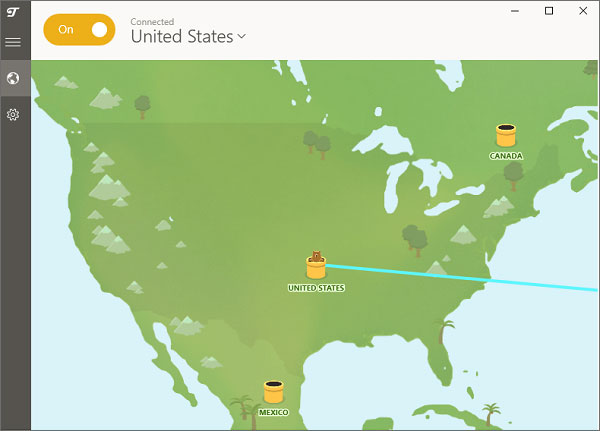
TunnelBear’s Windows app
The client allows you to connect with different server locations through its map. You can access servers from 47 countries by clicking on their respective tunnels.
The client also allows you to toggle between GhostBear, VigilantBear, and other security features. It does not confuse you with many options but will enable you to configure the software as you like.
TunnelBear for macOS:
Like the Windows app, the MacOS app for TunnelBear is just as good. Server selection is quite snappy, and everything just works effortlessly. Here’s how the user interface looks like:

TunnelBear interface on MacOS.
On macOS, the app maintained TunnelBear’s user-friendly design and unblocked content on platforms such as BBC iPlayer, although I encountered some issues with split tunneling functionality. The app provides robust privacy protection with a simple interface.
TunnelBear for Android:
As I have explained above, this VPN has a sleek app for Android OS. I used the app myself, and my experience was enjoyable.

It is a surprisingly whimsical app bursting with design charm.
Like the Windows app, the Android app TunnelBear allows you to easily select different servers by navigating through a simple and intuitive map.
The Android experience was equally reliable, with the SplitBear feature and consistent streaming performance. The app ensured my online identity was secure on a server in Japan, and I enjoyed instant video loads and uninterrupted live streams.
TunnelBear for iOS:
The iOS version of TunnelBear is quite good. The app is lightweight and works without any glitches. Not only that, but I also really like the subtle animations throughout the app.

The TunnelBear app on iOS is quite easy to use.
Using TunnelBear on my iPhone was a pleasant journey, with an easy-to-use interface and successful leak tests. The app facilitated smooth streaming on YouTube and Twitch. However, the lack of a Kill Switch on the iOS app is a point to consider.
The app differed slightly on Chrome OS, lacking a traditional country list for server selection but still including useful features like SplitBear and GhostBear. While the streaming experience was inconsistent across servers, it remained a solid choice for securing a Chromebook.
Trustworthiness – Reddit, Customer Support & Audit Report
Although the paid version of TunnelBear is not for me, I still wanted to see what Reddit says about TunnelBear. Here are a couple of comments praising TunnelBear VPN.
Reddit:
While conducting my TunnelBear review Italy, I reviewed one of the Reddit threads. The original poster, which is experienced with VPNs, provides a detailed review of TunnelBear. They mention that TunnelBear has slow speeds compared to other VPNs, does not keep log files, and does not work with Netflix.
However, it is affordable, reputable, and uses AES-256 encryption. It also offers a free version with limited bandwidth and a kill switch feature.
Other users in the thread share mixed experiences, with some finding it satisfactory for their needs, while others criticize its speed, reliability, and compatibility with certain services.
In contrast, ExpressVPN could be a better choice for several reasons. It is known for its high-speed servers and reliable connection stability. It uses AES-256 encryption, similar to TunnelBear, but includes additional features like a password manager, tracker blocker, and ad blocker. ExpressVPN offers a Network Lock kill switch, private DNS on every server, and a no-logs policy.
Customer Support:
When I reviewed TunnelBear, I found its customer support system weak. There’s no live chat support option, which is a major disappointment. TunnelBear handles all user queries through its “Help” section.

TunnelBear provides multiple avenues for Customer Support
The help page consists of various subcategories, which I found pretty extensive.
- Announcements
- Getting Started
- Billing & Payments
- Troubleshooting
- TunnelBear for Teams
- Contact Us
Audit Report:
Unlike many other VPNs, TunnelBear is extremely forthcoming about its business. This is why the VPN organized an independent audit of its service by a third party through Cure53. One must commend the providers for taking this extra step to bring their user base into confidence.
Comparison Between ExpressVPN and TunnelBear
So far, in this TunnelBear review, I’m not satisfied with the service. If you’re like me and want something else, here’s a brief comparison between ExpressVPN and TunnelBear:
| Features | ExpressVPN | TunnelBear |
| Price | $6.67/mo – Save up to 49% with exclusive 1-year plans + 3 months free | $4.17/mo |
| Servers | Servers in 105 countries | Servers in 48 Countries |
| Compatibility | All Devices | Windows, Android & iOS |
| Jurisdiction | The British Virgin Islands | Canada |
| Logging Policy | Zero Log | Does not keep logs |
| Customer Support | Live Chat & Email Support | Forum & Email Ticketing |
| Website | ExpressVPN | TunnelBear |
Alternatives to TunnelBear:
- Avast VPN Review Italy
- ExpressVPN Review Italy
- Private Internet Access Review Italy
- PureVPN Review Italy
- Windscribe Review Italy
FAQs: TunnelBear Review Italy
Can TunnelBear be trusted in Italy?
Yes, TunnelBear is safe with standard encryption, but its location raises privacy concerns.
Is TunnelBear 100% free {intent origin%in%tl%in%parent%us%} {region variation%2%}?
TunnelBear offers a free plan, but it limits you to 500MB/month. You can increase it to 1.5GB by tweeting about the service.
Is TunnelBear blocked by Netflix?
TunnelBear works with US Netflix, but it’s not always reliable and could stop working.
Is TunnelBear illegal in Italy?
In the U.S., TunnelBear is legal. However, it’s illegal in countries like China and Russia where VPNs are banned.
Does TunnelBear hide your IP address?
Yes, TunnelBear hides your IP address by connecting you through an encrypted tunnel to various global locations. Once connected, your real IP remains hidden, allowing you to browse the internet as if you were physically in the country you’re connected to.
Which VPN is better than TunnelBear in Italy?
There are several VPNs considered better than TunnelBear, such as ExpressVPN and NordVPN, due to their faster speeds, larger server networks, and more advanced security features.
Does TunnelBear collect data?
While TunnelBear maintains a no-logging policy for user activity, it does collect minimal operational data for maintenance purposes. This includes OS version, total data used in a month, and app version, but not IP addresses or DNS queries.
Can I use TunnelBear for free in Italy?
Yes, TunnelBear offers a free plan with a monthly data cap of 2GB. While this is suitable for basic browsing, it is not enough for extended use or data-intensive activities like streaming or torrenting.
Conclusion – Do I Recommend TunnelBear?
Yes, but only the free version of TunnelBear. After thoroughly analyzing TunnelBear, I found that it is currently a pretty average VPN option on the market. While it offers a smooth experience and decent security, it lacks the advanced capabilities that seasoned users might seek.
Other services like ExpressVPN tend to outshine it with superior features and performance. Yet, the charm of TunnelBear can’t be denied, making it a likable choice for casual browsing. For everyday security, however, the TunnelBear review Italy shows it’s a service worth considering, especially for its simplicity and straightforward approach.

![Does Apple TV Work With ExpressVPN in Italy [Updated 2025]](https://www.vpnranks.com/wp-content/themes/generictheme/template/img/placeholder-main.png)


