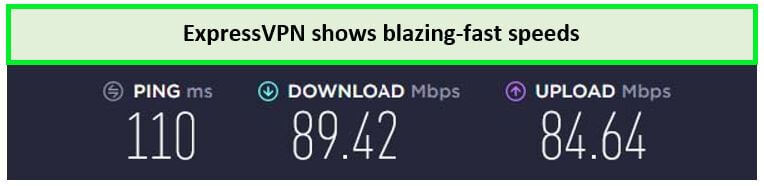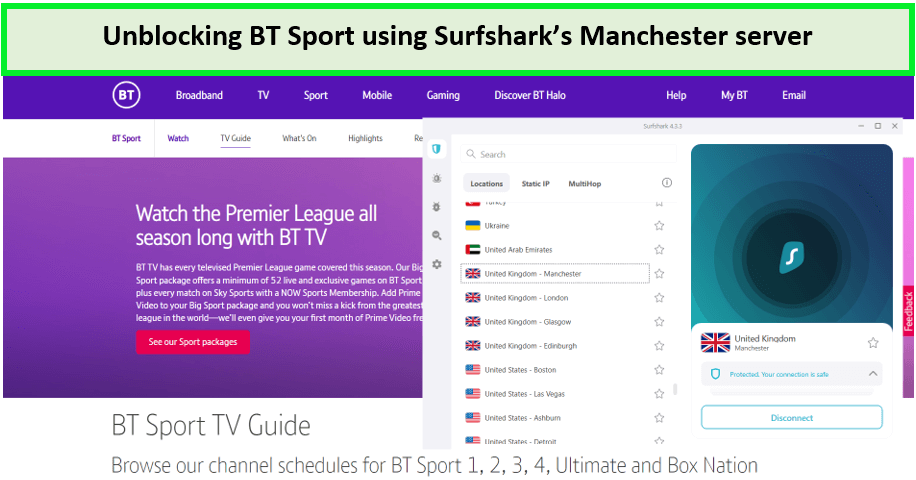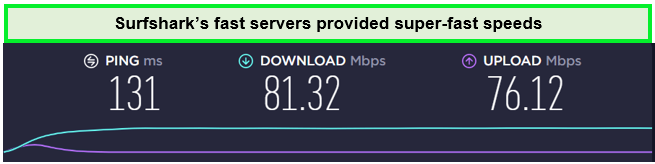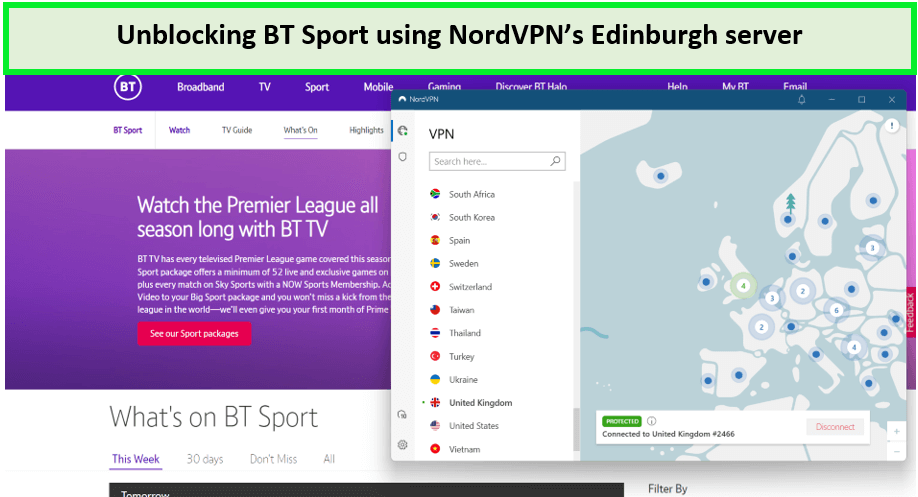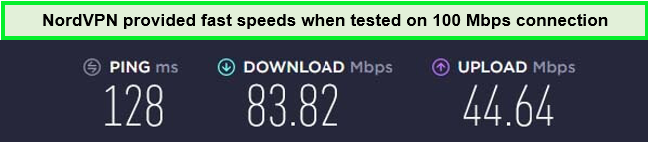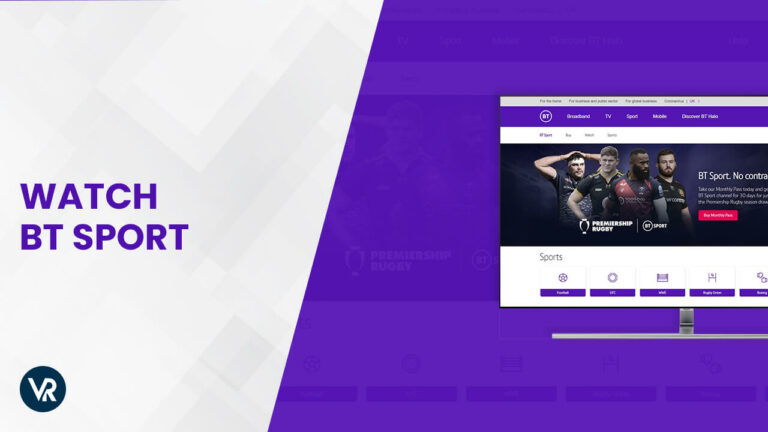
Are you trying to figure out how to watch BT Sport in India? You’re not alone in your quest to access the top sports streaming channels such as BTSport 1, BTSport 2, BTSport Europe, and ESPN.
Despite BT Sport’s geo-restrictions, there’s a straightforward solution to enjoy live broadcasts of major events like the UFC, Champions League, Serie A, Premier League, and MLS. You’ll need the support of a robust VPN.
I’ve done the legwork to provide you with the best VPNs that offer UK servers in India, paving your way to a wealth of sports entertainment. With my guide, you’ll no longer be greeted with frustrating messages about unavailable content in your region. Instead, you can dive into the action and stream BT Sport seamlessly.
How to Watch BT Sport in India [Quick Steps]
Follow the steps below and learn how to watch BT Sport in India:
- Select a VPN service known for its robust, unblocking capabilities. I recommend ExpressVPN for its fast and reliable UK servers.
- Download and set up the VPN application on your device of choice.
- Launch the VPN app and connect to a UK server, enabling you to access BT Sport in India.
- Open your web browser and go to the BT Sport website or launch the BT Sport app.
- If you already have an account, log in with your credentials. If you’re a new user, follow the sign-up process.
- Once logged in, you can enjoy BT Sport live streams of your favorite sports events.
Why Do You Need a VPN to Watch BT Sport in India?
BT Sport implements geo-blocks to restrict access to its content exclusively within the UK. This is due to broadcasting rights and licensing agreements. As a result, if you attempt to watch BT Sport online from a different country, you will be greeted with an error message:
“This content isn’t available in your area.”
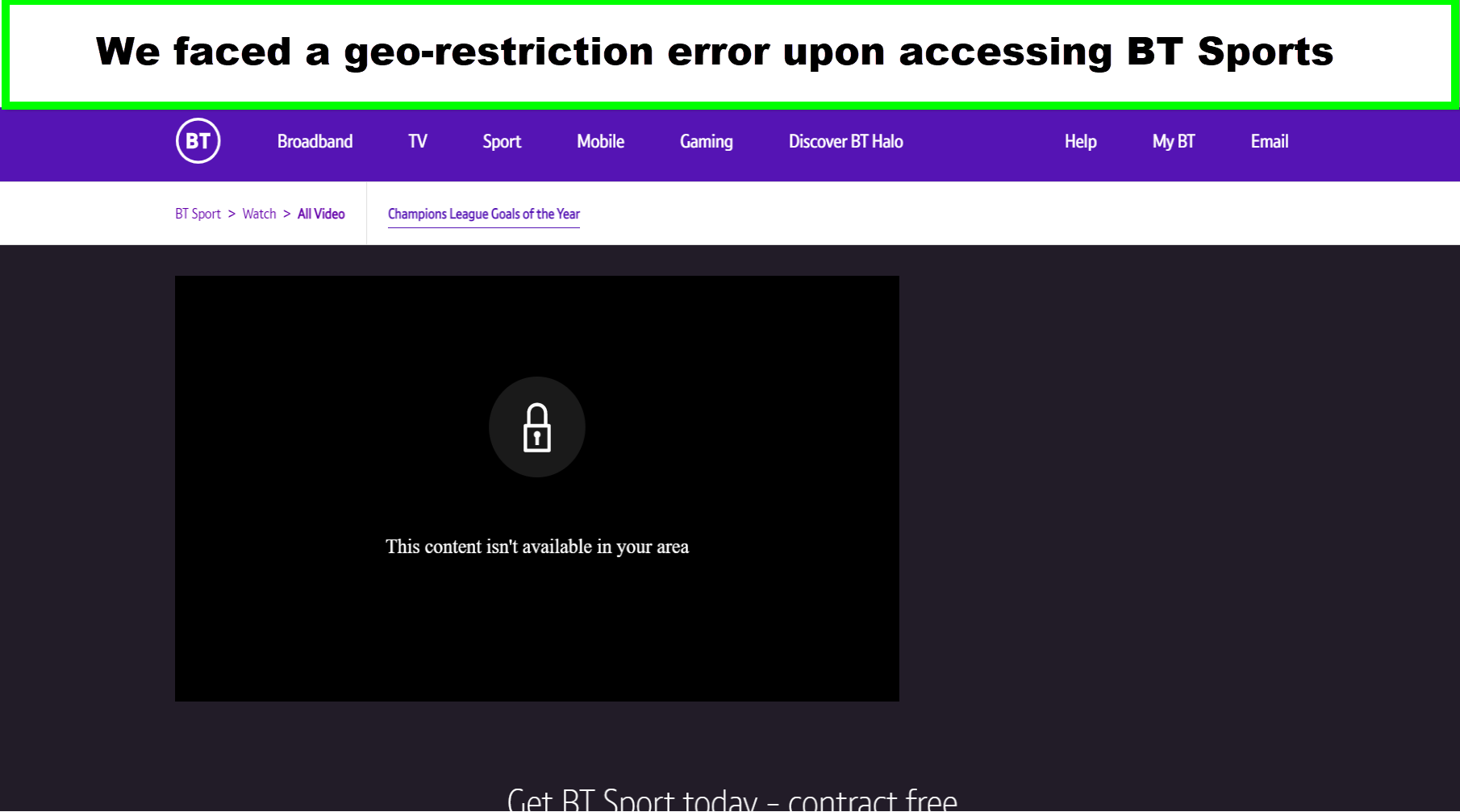
If you try to access BT Sport in India, you’ll face the following geo-restriction error.
You can fix this BT Sport error problem using a VPN. A reliable VPN helps you bypass these restrictions by encrypting your internet connection and routing it through a server in the UK. This masks your actual location and assigns you a UK IP address, making it appear as if you are accessing content from within the country.
Additionally, a VPN provides privacy and security benefits, protecting your streaming activities from being monitored by ISPs or third parties.
Best VPNs to Watch BT Sport in India [Quick Overview]
Here’s a quick overview of the best VPN for BT Sport in India:
- ExpressVPN – Best VPN to Watch BT Sport in India: ExpressVPN offers the fastest speeds, exceptional unblocking capability, and strong security features. It also offers 5 server locations in the UK. Costs just INR 555.72/mo (US$ 6.67/mo) and comes with a 30-day money-back guarantee.
- Surfshark – Budget-friendly VPN to Watch BT Sport in India: Surfshark costs just INR 207.46/mo (US$ 2.49/mo) along with a 30-day money-back guarantee. It also offers 4 server locations in the UK.
- NordVPN – Largest Server Network VPN for BT Sport in India: NordVPN consists of 6000 servers across 61 countries. It offers 440+ servers in the UK. Costs just INR 332.43/mo (US$ 3.99/mo) .
How to Subscribe to BT Sport in India?
Subscribing to BT Sport from India requires a few additional steps due to regional restrictions. Here’s how you can sign up:
- Use your preferred VPN to connect to a server in the UK, granting you access to BT Sport’s website. I recommend ExpressVPN.
- Go to BT Sport’s official website and locate the subscription options.
- Select from the various subscription packages available, considering the BT Sport TV guide for upcoming events you’re interested in.
- You must enter a valid UK address to proceed with the subscription. If you don’t have one, you may need to seek assistance from someone residing in the UK.
- Use a UK-based payment method or an international payment card that BT Sport accepts to finalize your subscription.
- With your subscription active, you can now access BT Sport’s live and on-demand content.
Best VPNs to Watch BT Sport in India [In-Depth Analysis]
You will need to use a reliable VPN with UK servers to bypass BT Sport’s geo-restriction and access the content in India. That’s why, for your ease, I tested more than 40+ VPNs to come up with the following VPN providers that can make it easy for you to watch BT Sport in India:
1. ExpressVPN: Best VPN to Watch BT Sport in India
- 3000+ servers in 105 countries with 5 server locations in UK
- MediaStreamer feature
- Unlimited bandwidth for ultra HD streaming
- 8 simultaneous connections
- 30-day money-back guarantee
ExpressVPN is the best VPN for BT Sport in India because of its perfect balance of speed, reliability, and security. It has a server network of 3000+ servers in 105 countries, including multiple servers located in Docklands, East London, London, and Wembley.
These servers have been consistently tested and proven to provide a smooth and uninterrupted streaming experience, which is crucial when catching live sports action. I unblocked BT Sport using the London server to catch up on the latest football matches.
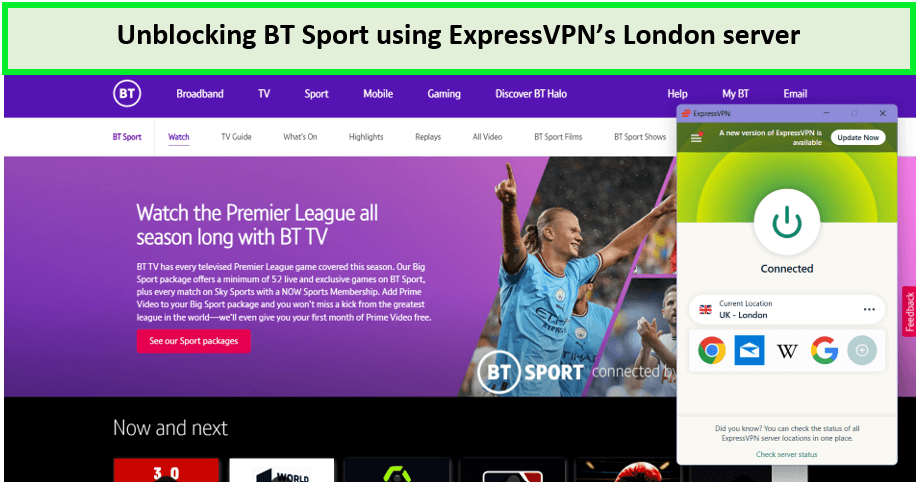
Through ExpressVPN servers, I could breeze past the geo-restrictions in India as if they never existed.
Apart from BT Sport, ExpressVPN can also access other UK streaming services. I could easily unblock and stream Sky GO and Channel 5 in India with this VPN.
As for speeds, the ExpressVPN speed test left me in awe, with a download speed of 89.42 Mbps and an upload speed of 84.64 Mbps on a 100 Mbps base connection. This ensures that every thrilling moment of sporting events is enjoyed in the highest clarity.
Security is also a top priority with ExpressVPN, which uses robust AES 256-bit encryption, ensuring your online activities remain private and protected. The VPN service boasts a strict no-logs policy, safeguarding your personal information from any potential intrusions.
The VPN allows connecting up to 8 devices simultaneously and works well with various operating systems like Android, iOS, macOS, and others. Furthermore, its MediaStreamer feature allows the use of ExpressVPN on Samsung Smart TV, Roku, Xbox, PS5, routers, and others that don’t support VPNs natively.
In terms of pricing, ExpressVPN offers its services at INR555.72/mo (US$ 6.67/mo) - Save up to 49% with exclusive 1-year plans + 3 months free. The plan comes with a 30-day money-back guarantee, providing peace of mind to subscribers.
You can read my ExpressVPN review for more information.
- Fast servers to watch BT Sport live without any buffering
- Unblocked BT Sport and other streaming sites within seconds
- Media Streamer feature
- High-end security features to protect your streaming experience
- No logging of users’ data
- Doesn’t offer a free plan
2. Surfshark: Budget-friendly VPN to Watch BT Sport in India
- 3200+ servers in 100 countries including 4 server locations in UK
- Whitelister, AES-256-bit military-grade encryption
- Infinite simultaneous connections
- Unlimited bandwidth for ultra HD streaming
- 30-day money-back guarantee
Surfshark is a budget-friendly VPN for watching BT Sport in India starting at a price of just INR207.46/mo (US$ 2.49/mo) - Save up to 77% with exclusive 2-year plan + 30-day money-back guarantee. It’s an ideal choice for sports enthusiasts who want to access the extensive lineup of BT Sport channels without breaking the bank.
Surfshark’s server network consists of 3200+ servers in 100 countries, with numerous servers in London, Manchester, and Glasgow. For testing, I tested the Manchester server to unblock BT Sport in India:
Surfshark’s servers are optimized for streaming, not only granting access to BT Sport but also enabling users to bypass geo-restrictions on other platforms, such as ITV in India.
Users can expect consistent speeds for streaming live sports on BT Sport 1 in India. The Surfshark speed test also recorded a decent download speed of 81.32 Mbps and a 76.12 Mbps upload speed on a 100 Mbps connection.
Perhaps what separates Surfshark the most from any other provider is its ability to support unlimited simultaneous connections. It works well with various operating systems, including macOS, iOS, Android, Windows, and Linux. Apart from that, you can install Surfshark on routers, PS4, PS5, browsers, and many other devices.
Security is a significant concern when streaming content online, and Surfshark addresses this with features like AES-256-GCM encryption, a no-logs policy, and a Kill Switch. These features ensure your online activity remains private and secure, even on public Wi-Fi networks.
Despite being an affordable VPN provider, every Surfshark premium subscription comes with a 30-day money-back guarantee and customer support available 24/7.
Read my Surfshark review for more details.
- Most budget-friendly VPN
- Capable of unblocking BT Sport along with other UK streaming sites
- Unlimited simultaneous connections
- Strong security and privacy
- For iOS, split tunneling is not supported
- Occasional slow speeds
3. NordVPN: Largest Server Network VPN for BT Sport in India
- 6000+ servers in 61 countries and 440+ servers in UK
- Double VPN, AES 256-bit encryption
- 6 simultaneous connections
- Unlimited bandwidth for Ultra HD streaming
- 30-day money-back guarantee
NordVPN has the largest server network VPN for watching BT Sport in India. This expansive server network ensures you can consistently bypass geo-restrictions and enjoy BT Sport’s comprehensive sports coverage from anywhere in the world.
NordVPN consists of 6000+servers in 61countries, including 440+ servers in the UK alone. For an optimal streaming experience, the servers in Edinburgh, Manchester, and London are highly recommended.
NordVPN’s recommended servers deliver exceptional streaming speeds, with an impressive download speed of 83.82 Mbps and an upload speed of 44.64 Mbps on a 100 Mbps connection. This speed is sufficient for streaming BT Sport in ultra-HD quality, guaranteeing that you won’t miss a single goal, match point, or race finish due to lag or poor video quality.
When it comes to security, NordVPN does not disappoint. The VPN provider has top-of-the-line security features, including military-grade encryption, a strict no-logs policy, a Double VPN, and an internet kill switch. These features protect your online activities from prying eyes, ensuring your streaming habits remain private and secure.
Using NordVPN, you can connect up to 6 devices simultaneously and get dedicated apps for Windows, Mac, iPhone, and Android. Moreover, NordVPN works on PS4 and Chromecast perfectly well, much like BT Sport on Firestick.
Despite costing only INR 332.43/mo (US$ 3.99/mo) - Save up to 63% with exclusive 2-year plan + 3 months free for a friend, NordVPN offers 24/7 customer support and a 30-day money-back guarantee.
Read my NordVPN review for more details.
- Largest sever network
- Reliably unblock BT Sport and other streaming sites
- Six simultaneous connections to enjoy watching together
- Credible security features
- Windows app needs work on its responsiveness
Methodology: How to Choose the Best VPN for BT Sport in India
- Availability of UK Servers: BT Sport is a UK-based streaming service, and you need streaming-optimized British servers to access the platform from abroad.
- Blazing-Fast Speed: Not all VPNs provide ideal speeds for streaming on your favorite platforms. You need a reliable VPN with a minimum speed-loss percentage to enjoy watching your favorite content without staring at a buffering screen.
- Works with Popular Streaming Services: Famous streaming services like Netflix, BBC iPlayer, and BT Sport have cranky algorithms that constantly eliminate VPN-generated IP addresses. This is the reason most VPNs fail to unblock these streaming services. All the VPNs from my list have extensive server networks and can easily unblock all popular streaming platforms.
- Security and Privacy: All the VPNs I’ve pitched in this guide offer military-grade encryption and advanced protocols like OpenVPN and IKEv2. Moreover, all of them have strict no-logs policies. This means you don’t have to worry about your data being logged.
- Ease of Use: Using a VPN shouldn’t be hard. Sometimes, connecting to a VPN server becomes a tough row because of poorly designed user interfaces. All VPNs in my guide offer easy-to-use interfaces and lightweight apps for all widely-used devices.
Can I Use a Free VPN to Watch BT Sport in India?
While a free VPN might seem tempting to watch BT Sport in India, it’s essential to understand the limitations and potential risks involved. Most free VPN services have a limited number of servers, often resulting in overcrowded servers and slow streaming speeds. This can cause buffering and poor video quality, detracting from your streaming experience.
Moreover, free VPNs typically have data caps, which can be quickly exhausted when streaming live sports events. Additionally, the security protocols used by free VPNs are often not as robust as those used by premium VPN services, potentially putting your online privacy at risk.
Some free VPN providers have been known to collect and sell user data to third parties. By using a free VPN, you might expose yourself to targeted advertising and even malware. Plus, BT Sport, like many other streaming services, actively blocks IP addresses known to belong to VPN services. Free VPNs, with their limited resources, are unlikely to be able to stay ahead of these blocks.
For those wondering how to watch BT Sport in India for free, it’s worth noting that, legally, BT Sport does not offer a free streaming service. The best way to access BT Sport’s content without incurring high costs would be to look for promotions, such as the BT Sport free trial or discounted bundles that include BT Sport access.
How to Unblock BT Sport in India With Smart DNS
To unblock BT Sport in India with Smart DNS, simply follow the steps given below:
- Get a subscription to ExpressVPN.
- Click on My Account.
- Make a note of the DNS address mentioned in the MediaStreamer box.
- Go to your device’s Control Panel –> Click Network and Internet.
- Click Network and Sharing, followed by Change Adapter Settings.
- Connected Network Adapter –> Properties –> Uncheck IPv4.
- Click on the General tab, and type in the Smart DNS address you noted down earlier.
- Click on OK and bypass geo-restrictions placed on BT Sport.
How Much is BT Sport in India?
Before getting a BT Sport app in India, you must know how much BT Sport costs. According to my research, BT Sport offers multiple packages for its customers:
| Subscription Plan | Sport | Big Sport | Monthly Pass (App-only) |
| Price in GBP | £17/mo(INR 1688.18) (24-month contract) | £42/mo(INR 4170.36) (24-month contract) | £25/mo (INR 2482.18)(Rolling contract/no upfront fee) |
| What You’ll Get with the Subscription |
|
|
|
Want to know how to watch BT Sport for free and where to watch BT Sport for free? Unfortunately, you cannot have the BT Sport free stream. You’ll need to be a BT Sport Pack subscriber or a BT Broadband customer to get the BT Sport App or watch online at btsport.com.
How Much Does BT Sport Cost on Sky in India?
BT Sport’s cost on Sky is pretty reasonable. You can opt for any of the two packages of BT Sport on Sky. Here is the cost for BT Sport on Sky TV + BT Broad:
| BT Sport on Sky TV + BT broadband | Price |
| BT Sport on Sky TV + Broadband | £43.99 (INR 4367.43) |
| BT Sport on Sky TV + Fibre 1 | £48.99(INR 4864.19) |
| BT Sport on Sky TV + Fibre 2 | £50.99(INR 5062.90) |
And here is the cost of BT Sport on Sky TV:
| BT Sport on Sky TV | Price in GBP |
| Big Sport | £42(INR 4170.36) |
| BT Sport on Sky – 1-month rolling contract | £29.99(INR 2977.30) |
| BT Sport on Sky – 12-month rolling contract | £29.99(INR 2977.30) |
What Devices is the BT Sport App Available On in India?
The BT Sport app is compatible with many devices, ensuring you can watch BT Sport live wherever you are. Here’s a list of devices on which you can enjoy BT Sport in India with the help of a VPN:
- Smartphones and Tablets: Download the BT Sport app on Android and iOS devices for on-the-go streaming.
- Computers: Stream directly from your web browser on Windows or Mac computers by visiting the BT Sport website.
- Smart TVs: Access BT Sport on various smart TV platforms, including Android TVs and Samsung Smart TV.
- Streaming Devices: Use devices like Amazon Firestick, Chromecast, and Apple TV to watch BT Sport on your TV.
- Gaming Consoles: The BT Sport app is available on PlayStation and Xbox, allowing gamers to switch seamlessly between gaming and watching live sports.
How to Watch BT Sport on Android in India?
Here’s how to watch BT Sport in India on your Android device:
- Subscribe to a reliable VPN like ExpressVPN.
- Download and install its app.
- Connect to any of the available UK servers offered by the VPN.
- Visit the Google Play Store and click on Account.
- Select Add Another Account and type your Gmail address for the UK region.
- Look up the BT Sport app on the Play Store.
- Install the app and watch BT Sport online in India on your Android device!
Can I Watch BT Sport on iOS in India?
Yes, you can watch BT Sport on iOS in India using a VPN. Since BT Sport uses IP-detecting tools on iOS, it doesn’t support BT Sport streaming on devices in India. However, connecting to a VPN UK server can solve the problem.
Simply follow the steps given below to download BT Sport in India on your iOS devices:
- Subscribe to a reliable VPN like ExpressVPN, and download and install its app.
- Connect to any of the available UK servers offered by the VPN.
- Visit the App Store and click on Apple ID.
- Click on Country/Region and proceed to select UK.
- Look up the BT Sport app on the App Store.
- Install the app and enjoy streaming BT Sport on your iOS device!
How Do I Get BT TV Sport on my Smart TV in India?
To get BT TV Sport on your Smart TV, you’ll have to follow the steps given below:
- Subscribe to a reliable VPN like ExpressVPN, and download and install its app.
- Connect to any of the available UK servers offered by the VPN.
- Press Home using your TV remote and go to Apps.
- Look up BT Sport in the search bar.
- As per the instructions displayed, install the BT Sport app.
- Once installed, sign in and enjoy watching BT Sport on a big screen!
What Sports Can I Watch on BT Sport in 2024?
As the hub for sports enthusiasts, BT Sport’s 2024 lineup is brimming with a diverse range of events catering to all interests:
- Vanarama National League
- UFC Allen vs Curtis
- WrestleMania 40
- UFC Blanchfield vs Fiorot
- Blue Jays vs Tampa Bay
- North Melbourne vs Carlton
- MLB Matches
- Old Georgians vs Campo
- Safari Rally Kenya
- UFC Ribas vs Namajunas
- National Futsal Series
- Premiership Rugby Matches
- UEFA Europa League Matches
- AFL 2024
- UEFA Champions League 2024
What Sporting Events Can I Watch on BT Sport in 2024?
Here are all the sports that you can enjoy on BT Sport in 2024:
- World Tour French Open 2024
- NBA 2024
- UFC 299 O’Malley vs Vera 2
- Ultimate Pool Champions League Live
- PSA Squash Matches
- ePremier League Final
- Bath vs Sale Sharks
- Paris Basketball vs London Lions
What Are the BT Sport Channels?
BT Sport provides an extensive range of channels that cater to various sports interests. Subscribers can enjoy a diverse selection of channels, each dedicated to bringing live and on-demand sports content. Here’s a list of channels you can access through BT Sport:
- BT Sport 1
- BT Sport 2
- BT Sport 3
- BT Sport 4
- Eurosport 1
- Eurosport 2
Each channel offers a unique mix of sports, from football and rugby to cricket and tennis.
More Guides to Stream on BT Sport in India
Below is a selection of the finest and most widely enjoyed content available on BT Sport in India:
- How to Watch Premier League 2023 in India on BT Sport: Experience The Unmatched Football Action!
- How to Watch China Masters Semi-Finals in India: The Exciting Game Night.
- How to Watch MotoGP Valencia in India: The Ultimate Streaming Guide.
FAQs — BT Sport in India
What countries is BT Sport available in?
Currently, BT Sport is available only in the United Kingdom and Ireland. However, with a VPN, viewers in India and other countries can access BT Sport by connecting to a UK server, thus bypassing the geographical restrictions.
Does VPN work on BT Sport in India?
Yes, you can watch BT in India by using a premium VPN like ExpressVPN. This VPN will encrypt your traffic and route it through a server in the UK. As a result, it’ll seem like you’re located in the UK. So you can stream BT Sport without running into any geo-restriction errors.
Does ExpressVPN work with BT Sport in India?
Yes, ExpressVPN works with BT Sport in India by providing the fastest speeds for streaming the channel. It also allows connecting up to 8 devices simultaneously to enjoy BT Sport with your friends and family!
Is BT Sport on Amazon Prime?
Yes, BT Sport is accessible through Amazon Prime Video with a subscription. Prime members can enhance their streaming experience by adding BT Sport to their Amazon Prime Video channels. The integration allows for seamless streaming of live sports events and on-demand content directly through the Amazon platform. This collaboration provides an added convenience for sports fans already using Amazon Prime for entertainment.
Is it legal to watch BT Sport in India with a VPN?
Yes, it is legal to use a VPN to watch BT Sport in India. While BT Sport’s terms of service restrict viewership to the UK and Ireland, a VPN does not violate international laws. However, it’s important to note that it may breach the terms of service of the streaming platform, which could potentially lead to account restrictions.
Can I watch BT Sport on multiple devices in India?
Yes, you can watch BT Sports UK on as many supported devices as you like. However, you can only watch two streams at a time.
The reason BT Sport isn’t working with your VPN anymore is pretty simple. It’s because your VPN server’s IPs have been blacklisted (see below). If you want to watch BT Sport via a VPN again, the solution is equally simple. You need a VPN that gives you access to IPs that BT Sport doesn’t blacklist.
Why is BT Sport not working with VPN in India?
BT Sport may not be working with a VPN in India because, quite possibly, your VPN server’s IP may have been blacklisted. The solution is quite straightforward: upgrade to a better and more efficient VPN. If you’d like my opinion, I highly recommend ExpressVPN.
How does BT Sport figure out that I’m in India?
What’s the cheapest way to get BT Sport in India?
You can get BT Sport in the cheapest way if you’re an EE customer. With EE, you can get 3 months of BT Sport free by texting SPORT to 150. However, you’ll need to cancel it on time, or the subscription will renew at £10 per month (INR 992.70) afterward.
Moreover, if you already have BT broadband, then you can get access to the BT Sport app for £15 per month (INR 1489.47). If not, you must pay the full £25 per month (INR 2482.18) with EE.
Does BT Sport accept gift cards in India?
BT Sport does not currently offer gift cards in India. However, they occasionally provide limited-time voucher codes that can be used to access their services. These codes can be found on the BT Shop website or through various promotions.
Does BT block VPNs in India?
No, BT doesn’t block VPNs nor prevent their use in India. As long as you use a premium VPN like ExpressVPN, BT Sport will not be able to detect you’re spoofing your IP address. Thus, you can enjoy streaming BT Sport without any restrictions.
Conclusion
Unfortunately, BT Sports is only available in the UK. If you are in India but want to watch your favorite football tournament, don’t worry. You can do so by using one of the most reliable VPN services.
To make the process hassle-free, I tested 40+ VPNs and shortlisted the best BT Sport VPNs in India out of the lot for you. Of the three excellent VPNs, I recommend using ExpressVPN to learn how to watch BT Sport in India.