All VPNs, including elite providers like Windscribe, can encounter connection problems like refusing to connect or disconnecting in the middle of a download. If you’re facing Windscribe not working in Spain, try updating the app, checking your internet connection, restarting your computer and router, or switching protocols.
Often, Windscribe doesn’t connect due to issues with your ISP or location. Sometimes, the problem isn’t with Windscribe itself but with external factors. Trying a similar provider like ExpressVPN can be helpful. It is among the best VPNs in Spain, offering 24/7 chat support and a 30-day money-back guarantee.
If you’re a Windscribe user, this blog will discuss some of the most common Windscribe can’t connect issues in 2024 and help you resolve them, ensuring secure and private browsing every time you log on.
Troubleshooting Basics for Windscribe Not Working in Spain
As with most internet apps, it’s wise to try some simple steps before contacting the support team or delving into port settings.
If you’re dealing with Windscribe not connecting, start by trying these basic actions:
- Disconnect, close the Windscribe client, and restart it.
- If that doesn’t work, reboot your system and try again.
- If the issue persists, reinstall the Windscribe app from scratch.
You’d be surprised how often one of these steps can resolve a Windscribe connection issue.
This is especially relevant for Windows users with multiple VPNs installed. Windows can sometimes have trouble selecting the correct TAP adapter, which may happen if multiple adapters from other VPNs are installed.
TAP adapters are virtual network devices required for VPN software setup. If you’re facing Windscribe blocking the internet, try uninstalling other VPNs. If Windscribe is the only VPN installed, Windows should automatically select the correct TAP adapter from the Windscribe installation.
Windscribe Not Working in Spain? Tips to Solve This Problem in 2024
Now, let’s learn how you can solve the Windscribe not working in Spain problem in detail:
There could be several reasons as to why you’re unable to connect to a server, or it disconnects randomly; these may include but are not limited to anti-virus, malware, or third-party software preventing you from connecting to Windscribe, slow internet connection, network issues or connection protocol incompatibility. If you are unable to connect to Windscribe, try these troubleshooting tips to solve the issue:
1. Switching servers
The first step when facing connectivity issues with Windscribe is to try changing your server location. Windscribe offers multiple servers in 60+ countries with a paid subscription, giving you a wide range of options. However, the free trial provides access to several server locations.
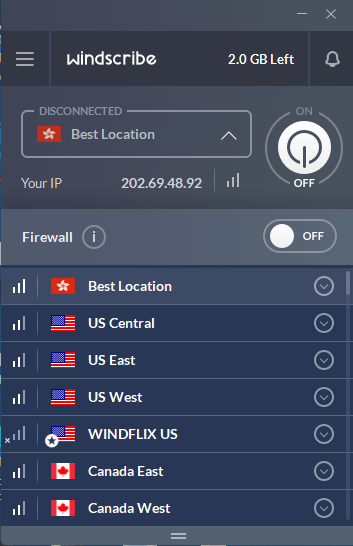
Connectivity issues often relate to specific servers that may go offline due to technical faults or maintenance. Switching servers can help identify the source of the problem:
- Change Server Location: Try connecting to different servers available in Windscribe.
- Assess Connectivity: If you can connect to the internet with some servers but not others, it’s likely an issue on Windscribe’s end. In this case, the provider will fix the affected servers soon.
Sometimes, the connection to a specific location won’t work due to various reasons. Trying different locations can reveal if the problem is specific to a server or more widespread.
2. Check internet connection
Have you ensured that your internet is working properly? Sometimes, the issue isn’t with the VPN but with your internet connection. Windscribe is quite fast, but a weak internet connection can slow it down or cause connectivity issues.
Follow these steps to rule out internet problems:
- Disable Windscribe: Quit Windscribe entirely from your PC/device.
- Test your Internet Connection: Try connecting to the Internet normally. If you can browse websites and everything works fine, the issue is likely with your Windscribe client.
- Troubleshoot the Internet Connection: If you’re still unable to connect to the Internet, the problem lies with your Internet connection. Contact your ISP to fix the issue.
Usually, Windscribe works smoothly on iPhone and on other devices on Android, but if you are facing Windscribe not working on iPhone or Windscribe not working on Android devices, it might not be the issue with the VPN. Ensure you’re connected to WiFi, Ethernet, or Mobile Data and the base internet connection works.
Once your internet connection is established, try reconnecting to Windscribe. It should work this time. If not, see the next tip.
3. Internet Network blocking VPN connection
Sometimes, the internet network you are using might be blocking the Windscribe connection by blocking the ports and protocol required to establish the connection. You must change the connection protocol or use a completely different internet network to overcome this situation. Similarly, you can face this problem using your Mobile Data internet connection.
Also, if you are facing a Windscribe error fetching API, your ISPs also block application APIs. These APIs help a user to enter the application. If you cannot enter into the application using a specific internet network, change the network and try again. You can also manually connect the VPN connection; try to log in to the application while it is connected.
In case you are facing an API log-in issue on the extension, then you can connect the VPN first and while it is connected, try to log in to the extension.
4. Switch protocols
If Windscribe VPN not working in Spain after trying the previous steps, it’s worth changing the protocol. Windscribe offers multiple protocols but uses IKEv2 by default. Not all protocols work everywhere in the world, and some ISPs (especially in the Middle East) block UDP. Thus, connectivity issues could stem from the protocol you’re using.
Follow these steps to change the VPN protocol on Windscribe:
- Open Preferences: Click on the menu (three horizontal lines at the top left) > Preferences.
- Select Protocol: Go to the “Connection” tab > Click “Manual Mode,” then select a protocol.
- Protocol Order: Try switching protocols in this order: UDP > TCP > Stealth > WStunnel.
- Test Connections: Connect to a server each time you try a different protocol to see if it works. You should find one that works best for you.
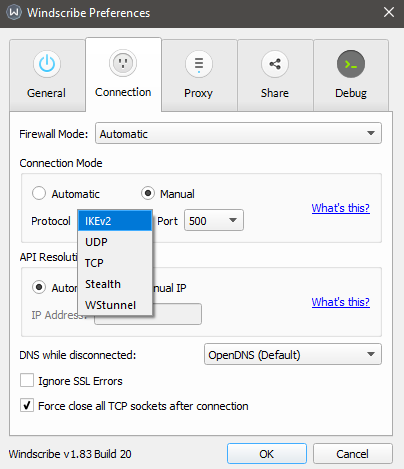
- Access Manual Mode: Go to Preferences > Connection and set the Connection Mode to Manual.
- Cycle through Protocols: Try different protocols and ports to see which one works.
- Test Server Connections: Make sure to connect to several VPN servers on each protocol/port combination for a thorough test.
Places like schools, office buildings, public WiFi hotspots, or countries with internet restrictions often block VPNs. While we can’t guarantee it will work, changing protocols and ports can improve your chances of connecting.
5. Remove software conflicts
If Windscribe VPN not connecting in Spain, it might be because you have any antimalware/firewalls set up; they could interfere with your VPN connection. First, disable all antivirus and/or firewalls in your system to eliminate possible conflicts with your security programs.
Now, try connecting to Windscribe again. If you can connect to it normally, your security software is causing the problem. To resolve the issue, you must add Windscribe.exe to the list of exceptions in your security programs.
This will allow you to use the VPN while your antimalware keeps running in the background to protect you from pesky viruses.
After applying this tip, how do I know Windscribe is working? Simply turn on both Windscribe and your anti-malware at the same time and see if both are able to function properly without giving any weird conflict errors.
6. Check for Software Blocking Windscribe
Certain software on your computer, such as antivirus, anti-malware, or personal firewalls, may prevent Windscribe from connecting. To identify and resolve this issue, follow these steps:
- Quit Security Software:
- Completely quit any antivirus, anti-malware, or firewall software running on your computer.
- Use Task Manager (Windows) or Activity Monitor (Mac) to ensure the software is fully closed.
- Test Windscribe Connection:
- Try connecting to Windscribe again to see if it resolves the issue.
- Whitelist Windscribe:
- If Windscribe connects successfully after quitting the security software, you might need to set up whitelisting rules in your antivirus, anti-malware, or firewall software to allow Windscribe.
- Refer to the software’s user manual or support for instructions on how to whitelist Windscribe.
- Consider Removing Problematic Software:
- If whitelisting doesn’t work, consider removing the problematic software entirely, especially if it’s invasive to your privacy or impacts your device’s performance.
After ensuring that no security software is blocking Windscribe, try connecting again
7. TAP adapter problems
If you have more than one VPN installed on your computer, then Windscribe doesn’t work; they can interfere with the TAP adapters of one another. You will have to disable the TAP adapter of all other installed VPNs by following the steps below:
- Open Control Panel > Network and Internet > Network and Sharing Centre > Change adapter settings.
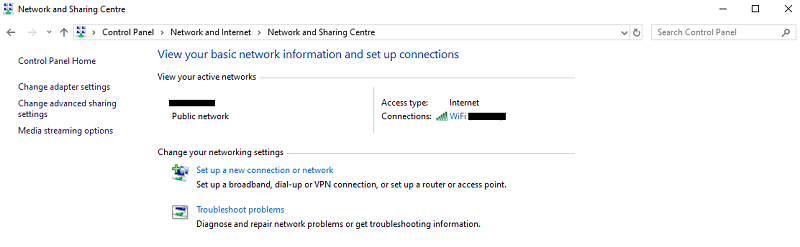
- You’ll find the TAP adapters of all installed VPNs as well as your physical network.
- Disable adapters of all VPNs other than Windscribe by right-clicking each and selecting Disable.
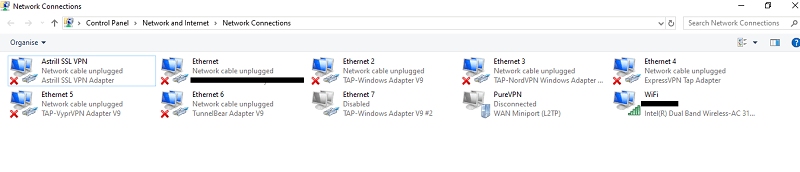
8. Restart Your Computer and Router
Restarting your computer and router is a simple step that can often fix many issues. Even ISP support usually starts with a router restart, as it resolves many problems immediately.
To do this:
- Restart Computer:
- Close all running applications.
- Restart your computer to refresh its system processes.
- Restart Router:
- Turn off your router by unplugging it from the power source.
- Wait for about 10 seconds, then plug it back in and allow it to reboot fully.
- Reconnect to Windscribe:
- Once both the computer and router are back online, reconnect to Windscribe and check if the issue is resolved.
9. Contact customer support
If you’ve tried everything and still Windscribe not working in Spain, then you contact Winscribe’s support team. But before contacting them regarding the Windscribe connection failure issue, it really helps to gather some diagnostic information to make it easier for support agents to understand your problem.
Here’s how you can extract diagnostic information from your app:
- Open up the Windscribe app and head over to the Preferences menu.
- Next, choose the Debug option and then click on Send Log. This will send a report to the support team explaining what’s preventing the app from working properly.
- Once you send the debugging log over to Windscribe, head over to the Support page of Windscribe and click on the Submit Ticket button.
Their team can provide tailored solutions for specific problems, such as Windscribe firewall blocking internet or Windscribe not working on Firestick or on any other device.
How to Fix Common Windscribe Connectivity Issues in Spain
Learn effective solutions to resolve connectivity issues with Windscribe VPN, ensuring a secure and seamless browsing experience.
1. Slow Speeds
Sometimes, users face Windscribe keeps disconnecting because their internet is too slow. Generally, you need a robust connection to make the most of a VPN, as encryption can reduce your bandwidth.
Solutions for Slow Windscribe Speeds:
- Connect to Nearby Servers: It might be becasue Windscribe Wireguard not working from the connected server. Ensure you’re connected to a server near your location. Routing traffic halfway across the world can burden your connection, so switching to a closer server can help.
- Experiment with Ports: Windscribe lets you choose which ports to use. Some may be restricted by your local network or configured poorly for VPN usage. Trying alternative ports can lead to a significant speed boost.
- Switch Protocols:
- Open the Preferences menu and click on the “Connection” tab.
- Select UDP, TCP, or Stealth protocol.
- Toggle the new protocol and reconnect.
- Enable VPN Passthrough: Access your router’s firmware to set up a VPN passthrough. Look for an option like “IKEv2 Passthrough,” or contact your router provider for guidance.
2. Software Conflicts
It might be Windscribe not working in Spain due to conflicts with local software, often firewalls or other VPN clients.
Resolving Firewall Issues:
- Disable Firewalls: Firewalls can block legitimate traffic, so consider disabling your firewall to get the best out of Windscribe. Windscribe’s own firewall/kill switch offers better security than relying on Windows.
Troubleshooting Software Conflicts:
- Killer Brand Ethernet Controller: Reinstalling Killer drivers can often resolve severe conflicts.
- Firefox Browser Conflicts:
- Disable uBlock: The uBlock add-on can cause issues with the Windscribe browser extension.
- Refresh Firefox Installation: This can clear up any conflicts.
- Antivirus Software Conflicts:
- Kaspersky and Norton (Symantec) products often interfere with Windscribe.
- Switching to IKEv2 may allow Windscribe to coexist with antivirus software.
3. Local Area Network (LAN) Issues
If you’re using Windscribe at a library, workplace, or school, local network settings may interfere with VPNs.
Addressing LAN Issues:
- Network Manager Support: If VPN usage isn’t prohibited, contact network managers to resolve the issue.
- Conceal VPN Usage:
- Open Windscribe Settings and click on the “Connection” tab.
- Choose the Stealth or WStunnel protocol to hide VPN traffic.
- Use Ports 80 or 443: These ports can make encrypted traffic look like regular web traffic.
What If You Can’t Resolve Your Windscribe Connection Issues in Spain?
Even after trying all the above fixes, you might still experience Windscribe not working in Spain. Don’t worry—there are a few more steps to consider:
Steps to Get Help:
- Collect Diagnostic Information:
- Wait a couple of minutes after encountering a connection issue.
- Open the Windscribe client and go to the Preferences menu.
- Choose the “Debug” option, then click “Send Log.” This will send a detailed report to the support team.
- Submit a Support Ticket:
- Visit Windscribe’s Support page and click the “Submit Ticket” button.
- The ticket will automatically link with your debugging report, allowing the support team to identify the issue quickly.
2. Consider External Factors
Sometimes, the service might be down due to power outages, server updates, scheduled maintenance, or software updates. Check Windscribe’s social media accounts to see if others are experiencing similar issues.
If you’re still facing Windscribe not working in Spain, you can cancel Windscribe in Spain. Aside from Windscribe, many other VPNs are available. I recommend ExpressVPN. It offers fast speeds, an extensive server network, and 24/7 chat support to assist you with any hurdles. Plus, it has a 30-day money-back guarantee, ensuring peace of mind.
Reddit Insight: Windscribe Not Connecting in Spain – How to Fix?
I was searching for a solution for Windscribe not working in Spain when I came across a Reddit thread where a user asked for help with Windscribe not connecting. Several fellow Redditors and a developer chimed in with helpful advice.
Switching protocols seemed to be a common suggestion. By default, Windscribe uses IKEv2, which is fast but easily blocked. Try other protocols like UDP, TCP, Stealth, or WStunnel. To change protocols, go to Settings > Connection (Plug Icon) > Connection Mode > Manual.
Another frequent issue was software conflicts. Firewalls or anti-virus software often interfere with Windscribe’s connection. Temporarily disable them and ensure other VPNs or security software aren’t running simultaneously. Also, reinstall or update the TAP adapter driver.
If Windscribe still isn’t connecting, send a debug log to customer support. Go to Preferences > Debug > Send Log and contact support via Windscribe’s Help Center. Redditor “MessageOk3494” also suggested reinstalling the app might resolve the issue.
By switching protocols, disabling conflicting software, reinstalling the app, and contacting customer support, you can usually fix most issues with Windscribe. If Windscribe not working remains a problem, consider trying ExpressVPN, which offers fast speeds, an extensive server network, and 24/7 chat support.
Windscribe Alternatives in Spain
Are the above-mentioned methods still showing you Windscribe not working in Spain? Maybe you should try out a new VPN. For instance, here’s how Windscribe compares to ExpressVPN, a very inexpensive yet powerful VPN:
| Features | ExpressVPN | Windscribe |
|---|---|---|
| Price | EUR 6.22/mo (US$ 6.67/mo) | $4.08/mo |
| Customer Support | 24/7 live chat & email | 24/7 live chat & email |
| Logging Policy | Zero logs | Zero logs |
| Jurisdiction | The British Virgin Islands | Canada |
| Netflix unblocking | Strong | Strong |
| Compatibility | All devices | Windows, Android, iOS & Linux |
More VPN Guides By VPNranks – Similar to Windscribe Not Working in Spain:
- Fix VPN Error 720 in Spain: Troubleshooting Error 720 for Reliable VPN Connectivity in Spain
- Windows VPN Error in Spain: Resolving Common Windows VPN Errors for Smooth Internet Access
- Fix VPN Error 691 in Spain: Overcoming Error 691 for Seamless VPN Access Across Spain
- Fix VPN Error 853 in Spain: Correcting Error 853 to Restore Secure VPN Connectivity in Spain
- Fix VPN Error 429 in Spain: Eliminating Error 429 for Consistent VPN Performance in Spain
FAQs Related to Windscribe Not Working in Spain
How do I fix Windscribe no API connectivity in Spain?
Go to Preferences -> Advanced Options and check the box labeled “Ignore SSL Errors Windscribe.” Then, try logging in again. Also, disable any anti-virus or firewall software installed on your machine. If your network requires a proxy to access the internet, configure the proxy within the Windscribe app.
Why does Windscribe take so long to connect in Spain?
One reason could be an anti-virus application interfering with the connection. Disable all anti-virus applications and try again. Ensure they’re completely closed using your system’s equivalent of Task Manager to prevent anything from running in the background.
Why is Windscribe VPN not working in Spain?
Change protocols/ports in the Windscribe app. Sometimes, the network you’re connected to can be restrictive. Locations like schools, offices, public WiFi hotspots, or even countries with internet restrictions may block VPNs. You might be encountering these blocks.
Why is my Windscribe not signing up in Spain?
If you’re using the Windscribe app on Android or iOS, the network you’re connected to might be blocking Windscribe. Try switching to another network, such as a different WiFi router or cellular data. If you can sign up on another network, you can switch back to the original one and connect. Make sure to try connecting to a different network if you’re having trouble signing up.
How do I get Windscribe VPN to work in Spain?
Follow these steps to get Windscribe VPN up and running in Spain:
- Sign Up: Register on Windscribe’s website, and you’ll automatically be enrolled in the free plan.
- Download the App: Download the Windscribe app for your device.
- Log In: Use your credentials to log in to the app.
- Connect to a Server: Choose any of the free server locations and connect to start using the VPN for free.
Conclusion
Windscribe not working in Spain can be frustrating, but most connectivity issues can be resolved with some simple troubleshooting. By restarting your computer and router, switching servers, or checking for software conflicts, you can often identify and fix the problem.
In cases where these solutions don’t work, contacting customer support and providing detailed logs will help the team diagnose and resolve the issue. Alternatively, consider external factors like network restrictions or maintenance that might impact your connection. Changing ports and protocols or using stealth modes can often bypass these blocks.
If you’re still encountering Windscribe not working in Spain, you might want to explore alternatives like ExpressVPN. It offers fast speeds, an extensive server network, 24/7 chat support, and a 30-day money-back guarantee. This makes ExpressVPN a reliable choice to ensure seamless and secure browsing.
