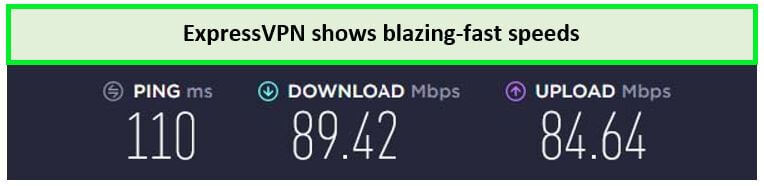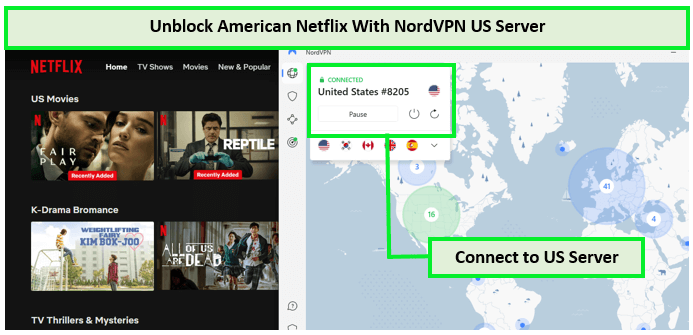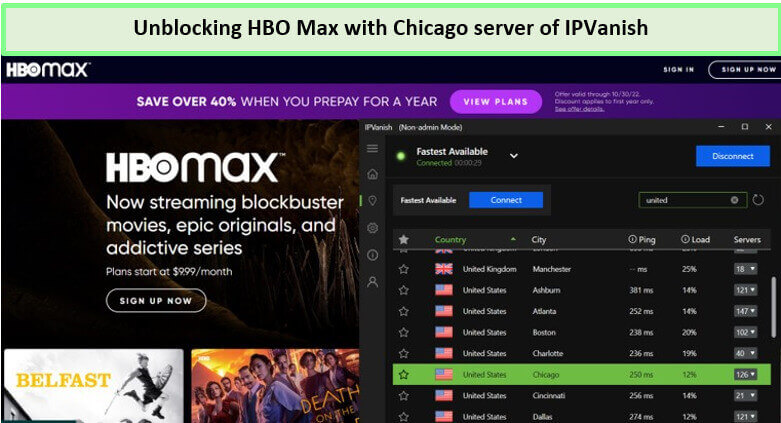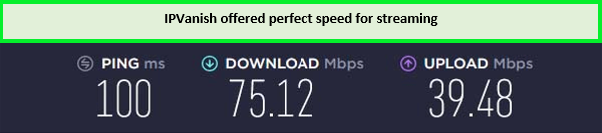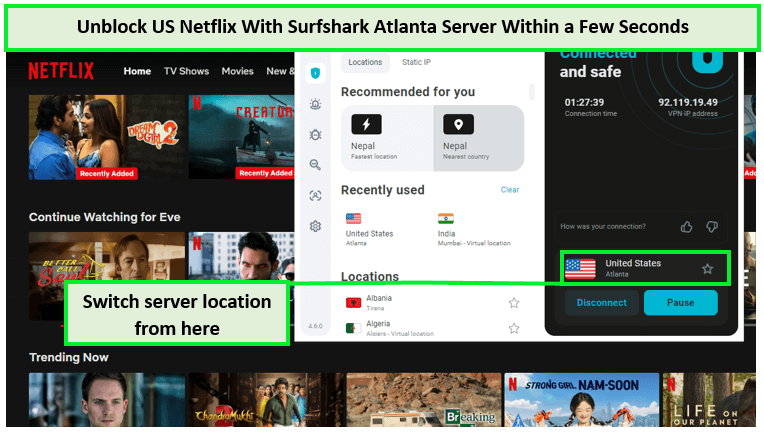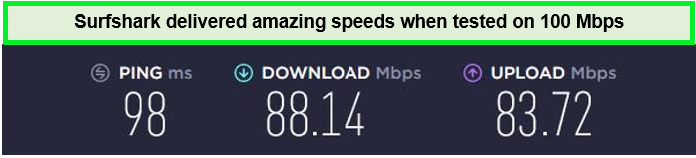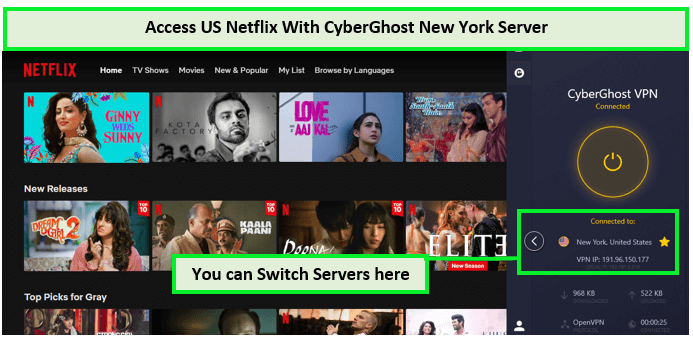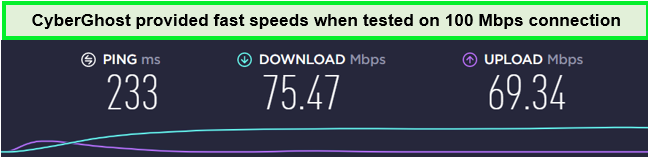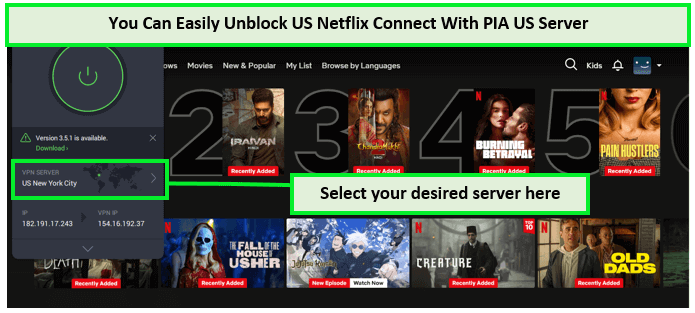Apple is renowned for its platforms’ robust security and privacy features, but even Cupertino’s efforts can’t entirely prevent snoops from monitoring your online activities. As a result, using the best Mac VPN in Spain becomes crucial to bolster privacy.
It enhances your Mac’s privacy by encrypting your data and allows access global content, like US Netflix or BBC iPlayer from Spain. In this comprehensive guide, I’ll walk you through the best VPN for Mac in Spain, which I recommend considering factors like security, speed, streaming capabilities, and Mac suitability, all tailored to meet your needs.
Based on extensive testing, ExpressVPN is my top choice for Mac. It offers an exceptional balance of speed, security, and user-friendly features, perfectly optimized for macOS.
Quick Overview: Best Mac VPN in Spain
I have tested 150+ VPNs using various Mac devices and OSes to find out the best VPN for Mac Spain. Check out the below overview of the best Mac VPNs for 2024:
Jump to:
Best Mac VPN in Spain for 2024 – Detailed Analysis | FAQs
Summary Test Ratings of the Best VPNs for Mac in Spain
This detailed comparison table summarizes how the top VPN Mac performed in the major 7 testing categories. That will help you to make an informed decision to select the best Mac VPN in Spain:
| VPNs | Rating | Mac App | Data Cap | Streaming | Speed | Features | P2P & Kodi |
|---|---|---|---|---|---|---|---|
| ExpressVPN | 9.5 | 9.3 | 9.9 | 9.9 | 9.5 | 9.8 | 9.6 |
| Surfshark | 7.5 | 8.0 | 7.0 | 7.5 | 7.6 | 7.3 | 7.2 |
| NordVPN | 7.0 | 7.7 | 6.1 | 5.7 | 7.7 | 6.6 | 4.7 |
| CyberGhost | 7.0 | 7.1 | 8.9 | 7.9 | 5.9 | 5.8 | 5.5 |
| PIA | 6.2 | 6.7 | 6.1 | 5.0 | 6.9 | 4.8 | 5.1 |
| IPVanish | 6.0 | 6.4 | 5.8 | 4.9 | 6.7 | 4.5 | 5.0 |
Do Macs Need a VPN in Spain?
Yes! A VPN on Macs can significantly enhance security by concealing IP addresses and routing your internet traffic. Despite their strong built-in security, devices like Mac and iOS are still vulnerable to data monitoring by Internet service providers, with a nearly 70% increase in the rate of ransom attacks.
iCloud Private Relay offers anonymity in Safari, but it’s limited to the browser and does not offer access to geo-restricted content. A good VPN for Mac provides comprehensive protection and the ability to change the IP address on your Mac in Spain to access restricted online resources.
6 Best VPNs for Mac in Spain for 2024 – Detailed Analysis
Having tested various VPNs and reviewed 1.3 million users’ experiences to find out what is the best VPN to use on a Mac in Spain, I’ve identified my top choice for Mac users seeking to safeguard their privacy.
Explore my in-depth reviews of the best Mac VPN in Spain and make an informed choice, ensuring you stay connected and protected.
Methodology: How to Choose a Mac VPN for Spain?
Choosing the best Mac VPN in Spain requires weighing several factors to find the service that fits your specific needs and online habits. Check out my criteria for how to choose the best VPN for Mac in Spain as I guide you through these considerations:
- A Clear Privacy Policy: A good VPN should have an easy-to-understand privacy policy outlining what if any, information is collected from users and how it is used. Avoid VPNs that sell user data to advertisers, as some free providers do. Choose a provider with a privacy level that suits you.
- Provider’s Location: The VPN provider’s location matters. Many countries do not require VPNs to keep logs of user activity, which is better for maintaining privacy. Be cautious of companies that spoof server locations to appear more extensive.
- Server Availability: A VPN with numerous servers worldwide is essential. More servers mean you won’t be stuck on overcrowded servers, ensuring smoother data flow. Additionally, many server options allow for easier location spoofing and access to region-locked content.
- Multiple Payment Options: Look for VPN providers that offer various payment options, such as PayPal, Bitcoin, AliPay, or payments via the Mac App Store. This reduces the risk of your financial information falling into the wrong hands.
- User-Friendly Interface: Choose a VPN service with an easy-to-use Mac client. While some users may prefer open-source clients like Tunnelblick, I recommend looking for the best lightweight Mac VPN for Spain.
- Device Protection: A good VPN service should offer multiple-device licenses, protecting your entire family’s computers, smartphones, and tablets. Ensure the VPN provides software clients for all your devices before subscribing.
Comparison of the Top VPNs for Mac in Spain in 2024
Finding the perfect VPN for Mac in Spain goes beyond just compatibility (although that’s important too!). This table summarizes the results of my 2024 VPN testing for Mac in Spain, categorized by these key features to help you choose the VPN that best suits your needs:
| VPNs |  |
 |
 |
 |
||
|---|---|---|---|---|---|---|
| Ranking for Mac | 1 | 2 | 3 | 4 | 5 | 6 |
| Worldwide Servers | 105 countries | 3200+ servers in 100 countries | 6000+ servers in 61 countries | 11651+ servers in 100 countries | 35000+ servers in 84 countries | 2200 in 75 countries |
| macOS Compatibility | macOS 10.13 and higher | macOS 10.15 and above | macOS 10.17 or later | macOS 10.13 or later | macOS 11.0 and above | macOS 10.13 and above |
| Unblocking Compatibility | Max, Netflix, Hulu, Amazon Prime, Disney+, YouTube TV, etc. | Showmax, BBC iPlayer, Amazon Prime, HBO Max, FuboTV, and more | Nat Geo Wild, FuboTV, ICI TOU TV, Netflix, YouTube TV, etc. | Netflix, Amazon Prime, Showmax, Peacock TV, ICI TOU TV, and more | Peacock TV, HBO Max, Disney+, Amazon Prime, Nat Geo Wild, etc. | HBO Max, Amazon Prime, FuboTV, BBC iPlayer, Netflix, and more |
| Free Version | ✖ | ✖ | ✖ | ✖ | ✖ | ✖ |
| Download Speed (100 Mbps) | 89.42 Mbps | 88.14 Mbps | 93.42 Mbps | 75.47 Mbps | 72.38 Mbps | 75.12 Mbps |
| Obfuscated Servers | ✓ | ✓ | ✓ | ✖ | ✓ | ✓ |
| P2P Support | ✓ | ✓ | ✓ | ✓ | ✓ | ✓ |
| Current Deal | EUR 6.23/mo (US$ 6.67/mo) - Save up to 49% with exclusive 1-year plans + 3 months free | EUR 2.33/mo (US$ 2.49/mo) - Save up to 77% with exclusive 2-year plan + 30-day money-back guarantee | EUR 3.73/mo (US$ 3.99/mo) - Save up to 63% with exclusive 2-year plan + 3 months free | EUR 1.9/mo (US$ 2.03/mo) - Save up to 84% with exclusive 2-year plans + 4 months free | EUR 1.97/mo (US$ 2.11/mo) | EUR 2.79/mo (US$ 2.99/mo) - Get 3 Months Extra + Save 77% on 2-year plan |
How to Set Up a VPN on Mac in Spain?
You can set up the best VPN software for Mac by simply following my easy-to-follow tutorial guide:
- Subscribe to a premium VPN from the App Store. My best recommendation is ExpressVPN.
- Install the VPN App on your Mac device.
- Connect to any server in your desired country.
- Change the location of your Apple ID in the settings, and disable GPS monitoring.
- All done! Enjoy protected browsing on your Mac.
Note: For detailed instructions, refer to my how to set up a VPN on a Mac in Spain guide.
Manual VPN Configuration Guide for Mac Users in Spain
Configuring a VPN manually on your Mac in Spain involves inputting specific details and settings. For those who prefer to have complete control over their privacy settings, the following steps outline the process:
- Access Network Preferences: Open “System Preferences” and navigate to “Network.”
- Add VPN Connection: Click the “+” button to create a new network interface.
- Select VPN Type: Choose the desired VPN type, such as L2TP over IPSec.
- Configure Connection Details: Enter the server address, account name, and other necessary settings.
- Advanced Options: Click the “Advanced” button to access advanced settings, including Encryption and authentication options.
- Authentication Settings: Input your authentication details, including the shared secret and user authentication.
- Apply and Connect: Save the settings and click “Connect” to establish the VPN connection.
Should I Use a Free VPN for Mac in Spain?
No, I do not recommend using a free VPN for Mac in Spain. They have limitations, like data caps or limited servers. With limited servers and high user volume, free VPNs suffer from slow speeds and unreliable connections, which can be frustrating during activities like streaming or large downloads.
They also have weaker security protocols and may lack essential features like strong Encryption and a Kill Switch. That said, even the best free VPN for Mac in Spain may compromise security by tracking user data or offering inadequate Encryption.
Given these concerns, investing in a paid VPN service is generally a better choice. Premium VPNs for Macs like ExpressVPN provide robust security, more reliable connections, and comprehensive support, enhancing your online safety and experience.
The Best Mac VPN Deals in Spain
Mac Users explore the most attractive VPN deals at VPNRanks right now! Secure your online activities with top-rated VPNs offering exclusive discounts and advanced security features.
- ExpressVPN: - Save up to 49% with exclusive 1-year plans + 3 months free
- Surfshark: - Save up to 77% with exclusive 2-year plan + 30-day money-back guarantee
- NordVPN: - Save up to 63% with exclusive 2-year plan + 3 months free
- CyberGhost: - Save up to 84% with exclusive 2-year plans + 4 months free
- IPVanish: - Get 3 Months Extra + Save 77% on 2-year plan
What Are The Benefits of Using a VPN on Mac in Spain?
Here are some benefits of using the best Mac VPN in Spain:
- Protect your online privacy: A reliable Mac VPN ensures complete online anonymity. It masks your IP address, making it more difficult for third parties to track your online activity and collect data.
- Security: The best VPN Mac ensures 100% security by offering military-grade Encryption for data protection. This way, your connection would be encrypted, and you’d be secure from various nasty exploits.
- Bypassing geo-restrictions: You can circumvent any geo-restrictions by connecting to a VPN with unlimited server switching in Spain.
- Speeds: Your activities are often subject to throttling, especially if you’re gaming or torrenting. A reliable Macbook VPN can help you avoid this so you never get slow speeds.
- Accessibility: Apple users are often denied multiple Media Services. Also, if you live in restrictive countries, you won’t be able to access certain websites unless you use a macOS VPN.
Choosing the Best VPN for Mac in Spain: What Reddit Users Suggest?
In a recent Reddit thread, users discussed the key criteria for selecting a VPN suitable for Mac users. They emphasized factors like safety, speed, and user-friendliness. Several popular VPN providers were mentioned, including Private Internet Access, NordVPN, Surfshark, CyberGhost, ProtonVPN, Mullvad, Windscribe, Hotspot Shield, and ExpressVPN.
However, opinions varied regarding the superiority of each option. Some users cautioned against certain VPN services, particularly Private Internet Access and NordVPN. Based on my comprehensive testing, ExpressVPN is the top choice for Mac users in Spain. Offering exceptional features, fast connection speeds, and dependable customer support.
Issues with VPNs on Mac in Spain
A notable characteristic of VPNs is their capability for Split Tunneling, allowing users to select which applications utilize the VPN while others do not. However, recent iterations of macOS and the M-series Macs typically lack support for this function. ExpressVPN stands out as one of the few providers offering Split Tunneling compatibility with the latest macOS versions and M-series Macs in Spain.
How to Enable Split Tunnel on MacOS with a VPN in Spain
The split tunneling on macOS provides the flexibility to select specific applications to route through a VPN. It is a valuable tool available on various Mac versions, including Mac OS X 10.11, macOS 10.12, macOS 10.13, macOS 10.14, and macOS 10.15. However, it’s important to note that split tunneling is not supported on macOS 11 (Big Sur) and subsequent versions.
To enable Split Tunneling on MacOS, follow these steps:
- Open System Preferences > Network.
- Click your VPN connection, and go to Advanced Settings> Options.
- Uncheck “Send all traffic over VPN connection.”
- Save changes and connect to the VPN.
- Go to Applications > Utilities > Terminal.
- Type ifconfig, and note the VPN interface the VPN uses (e.g., ‘ppp0’ for L2TP).
- Log in as root using ‘sudo su’ in Terminal and authenticate with your Mac password.
- Input the command ‘route add -net >DESTINATION SUBNET< -interface >VPN INTERFACE< (Replace >DESTINATION SUBNET< with the desired subnet and >VPN INTERFACE.
Which Device To Initially Install Best Mac VPN On?
If you own an iPad Air (5th generation), a MacBook Pro with the M3 chip, and an iPhone 13. And planning to buy VPN but need to know which device to install it on first. Here read our easy steps:
Initial Installation of VPN
When considering which device to install VPN on first, here are some factors to help you decide:
Ease of Use:
- MacBook Pro: The larger screen and keyboard make it easier to navigate through the setup process and configure settings.
Usage Needs: - iPad Air & iPhone 13: If you frequently use these devices for browsing, streaming, or accessing geo-restricted content, they might be your priority for installation.
Security: - MacBook Pro: If your MacBook is used for sensitive work or important data, securing it with VPN first can be beneficial.
Recommended Steps
- MacBook Pro: Install VPN (NordVPN, ExpressVPN) on your MacBook Pro first to ensure your primary work device is secured. The larger screen will also make the setup process easier.
- iPad Air: Next, install VPN on your iPad Air to secure your browsing and streaming activities.
- iPhone 13: Finally, install VPN on your iPhone 13 to protect your mobile activities, especially when using public Wi-Fi.
Installation Process
Purchase and Download:
- Visit the VPN website and sign up for a subscription.
- Download the VPN app from the App Store on your devices.
Installation:
- MacBook Pro: Open the downloaded VPN app, log in with your credentials, and follow the setup instructions.
- iPad Air & iPhone 13: Install the app from the App Store, log in, and follow the setup instructions.
Configuration:
- Choose the appropriate VPN protocol (OpenVPN or NordLynx recommended).
- Enable the kill switch and other security features as needed.
- Connect to your preferred server location.
By securing your MacBook Pro first, you ensure that your primary device is protected, and you can easily manage and configure the settings for your other devices.
Why is My VPN Not Working on Mac in Spain?
If you’re experiencing issues with your VPN Macbook Pro in Spain, I listed various troubleshooting approaches you can try:
- Restart macOS: If your VPN connection fails on macOS, restarting the system is an easy troubleshooting option. Many VPN issues can be repaired simply by restarting your Mac. To do so, go to the Apple menu and choose “Restart.”
- Upgrade VPN Service: Make sure your VPN client is up to date. Regular upgrades ensure that the VPN service works properly. If your VPN client does not deliver regular updates, you might consider transferring to a new VPN macOS service such as ExpressVPN.
- Restart your VPN: If restarting and updating your VPN client Mac does not resolve the connectivity issues on macOS, consider reinstalling the VPN client.
- Restart your home router: Power off it for about 10 seconds, then turn it back on. This can resolve connectivity issues between your Macbook VPN and the router, often improving VPN performance.
- Recreate the VPN connection: Delete and recreate the VPN configuration with accurate settings, ensuring no errors or inconsistencies are causing the connection problem.
- Explore different browsers: Try accessing the VPN through various browsers; some browsers might have compatibility or cache-related issues affecting VPN functionality.
- Clear the macOS DNS cache: Flush the DNS cache on your Mac to resolve domain name resolution issues impacting the VPN’s ability to connect.
- Consider using a mobile data connection: Temporarily switch to a mobile data connection (if available) to verify whether the issue is related to your home network. This will help you identify whether the VPN works over a different network.
- Check for IP Address Leak: If accessing streaming sites is an issue, search “What’s my IP address” on Google. If your actual IP is displayed, your VPN might be leaking data.
Mac VPN Services to Avoid in Spain
When considering what is the best VPN to use in Spain, knowing which services might compromise online privacy and security is critical. Prioritizing online anonymity, I recommend avoiding the following VPNs:
Hola VPN
Hola VPN is unsuitable for Mac users as it lacks Encryption and a Kill Switch. It also has a controversial history of selling its bandwidth to those intending to carry out a denial-of-service attack. For more information, refer to my detailed review of Hola VPN in Spain.
HideMyAss
HideMyAss’s history of logging user data is concerning, particularly in Spain – a country with strict data retention laws. Although they have updated their logging policies to increase user privacy, this background can make users wary, especially if absolute privacy is a priority. For more information, refer to my detailed review of HideMyAss in Spain.
Hoxx VPN
It is another VPN provider that Mac users should avoid. It tracks and logs detailed user information, including your browser type, IP address, and the web pages you visit, which can compromise your privacy. For more information, you can read my detailed Hoxx VPN review in Spain.
More Guides At VPNRanks
Check out these operating systems and device guides to streamline your online experience:
- Best VPN for Safari: Discover VPNs that allow Safari extensions on your Mac devices.
- Best iPhone VPN: Bring security and online freedom to your hand-held iOS gadget.
- Best VPN for FireStick: Access restricted content on your Firestick.
- Best VPN for Apple TV: Overcome geo-blocks and indulge in watching your preferred streaming content on Apple TV.
- Best VPN for Nvidia Shield TV: Elevate your Nvidia Shield TV experience with a premium VPN
FAQs: Best Mac VPN in Spain
What is the best Mac VPN for Spain?
After testing over 150 VPNs on various Mac devices and operating systems, here are my best Mac VPN in Spain recommendations for 2024:
- ExpressVPN – Best VPN for Mac
- Surfshark – The most budget-friendly VPN for Mac
- NordVPN – Fastest VPN for Mac
- CyberGhost – User-friendly VPN for Mac
- Private Internet Access – Secure VPN for Mac
- IPVanish – Reliable VPN for Mac
These VPNs offer the best performance, security, and features tailored for Mac users.
What is the fastest VPN in Spain for Mac?
NordVPN is the fastest VPN for Mac, especially notable for its extensive server network, including speedy servers in Spain. With NordLynx protocol, NordVPN ensures faster speeds, secure access to local content, and enhanced data privacy and security for Mac users.
Is NordVPN legal in Spain?
Yes, using NordVPNin Spain is perfectly legal. While some countries with strict internet censorship laws ban VPN services, Spain allows VPNs to enhance online privacy and security.
Does Mac have a built-in VPN?
No! Macs do not have a built-in VPN; however, they support VPN connections, allowing you to connect to a school or company’s private network if you have the necessary credentials. You can download and install a reputable app like ExpressVPN to get a VPN on your Mac.
Is VPN a good idea for Mac in Spain?
Yes, it is – as implementing a VPN on Mac in Spain enhances your internet security through multiple channels. Without a virtual private network on your Mac, your details are vulnerable. Websites and applications can access and view your data, obtaining your IP address and other personal identifiers.
What is the best free VPN for Mac in Spain?
The best free VPN for Mac in 2024 is Proton VPN Free. It is an excellent choice for macOS users, offering unlimited bandwidth with 5 servers on a free plan. However, I still recommend opting for a premium VPN like ExpressVPN to have more robust security on Mac devices. Since it offers a 30-day money guarantee, you can try this best VPN for Mac free.
Is it safe to install VPN on Mac in Spain?
Yes, it is safe to install a VPN on a Mac. Many Apple users enhance their device and data security with additional layers of protection. A Virtual Private Network (VPN) provides a private and secure way to connect to the internet, encrypting your data and masking your IP address to safeguard your online activities.
What is the best Mac VPN for Spain for gaming?
The best Mac VPN for gaming in Spain is ExpressVPN. It boasts an extensive network of server locations, offering blazing-fast speeds that are ideal for gaming without lag. Additionally, ExpressVPN provides superb privacy protections to keep your online activities secure while gaming.
Conclusion
Even though MacOS comes with many built-in security features, some vulnerabilities remain untreated. With cyber threats looming and regional content restrictions denying access to your favorite shows, it’s crystal clear that the best Mac VPN in Spain is a must-have tool.
Various elements should be considered when looking for a VPN, including security features, user-friendly interfaces, and server networks. ExpressVPN is my top choice for Mac, offering the best unblocking ability and macOS compatibility. It ensures both privacy and seamless browsing experiences on your Mac.
That’s all for my best VPN for Mac in Spain 2024 guide. In case of any questions, please ask in the comments.