Internet privacy is more crucial than ever. Everything you do online, including your IP address, is tracked. Luckily, you can legally change your IP address in Canada to enhance your online privacy. While there are various methods available, through extensive research, I’ve found that the most effective and safest way to change your IP address is through a Virtual Private Network (VPN).
In less than five minutes, you can change your IP address using the best VPN, such as ExpressVPN, for privacy protection and a temporary new IP. Alternatively, manually setting a preferred IP or forcing your device to get a new one automatically are viable options for a quick change without added privacy measures.
Here’s how to change IP address without VPN to enhance your online experience without needing technical expertise.
How to Change Your IP Address in Canada [Quick Steps]
Following are the steps on how to change IP address in Canada, 5 simple steps to easily change your IP address for free are mentioned below:
Changing your IP address with a VPN is simple. Just follow these instructions:
- Subscribe to a secure VPN that is capable of changing IP addresses. We recommend ExpressVPN.
- Download the VPN app onto your device and install it.
- Connect to a server in the location of your choice. This will be when your IP changes. The server location will determine your new IP, for example, connecting to a server in the USA will provide you with an American IP address.
- Begin browsing as normal. Changing IP will allow you to access geo-restricted content on streaming platforms like Netflix, Amazon, and Hulu.
- If you encounter any issues, we recommend clearing your cache and cookies. You should also try connecting to an alternative server. If problems persist, you will need to contact customer support for technical guidance.
Pros & Cons of Changing IP Address in Canada
Changing your IP address can bring both advantages and disadvantages, including privacy and security benefits, as well as potential complications with accessing certain content or services.
Advantages of Changing Your IP Address in Canada
- Enhanced Online Privacy: VPNs hide your activities and location.
- Access to Geo-Restricted Content: VPNs allow you to bypass regional limits like those on MLB.tv.
- Security on Public Wi-Fi: VPNs offer protection on insecure networks.
- Circumvention of IP Bans: VPNs can help you avoid bans by services.
Disadvantages of Changing Your IP Address in Canada
- Potential for Slower Connections: Encryption and server distance can reduce speed, although this can be mitigated by understanding ISP throttling.
- Complexity: Some VPNs are complex to set up.
- Cost: Reliable VPNs usually aren’t free.
Quick Overview: What Are the Best VPNs to Change Your IP Address in Canada?
After extensive research and analysis of 50+ VPNs, I have determined that the following recommended VPNs consistently deliver high-quality performance, security, and reliability. Whether you’re looking to bypass government restrictions, increase privacy and security, or access global content, these VPNs have you covered.
Why Should I and How to Change My IP Address in Canada?
Change my IP address free in Canada hides your geolocation, protects against hackers, and avoids tracking by websites and ISPs that employ web tracking. Changing your IP address in Canada will secure your online activities because it can be used to snoop on your private internet traffic. It can also help in bypassing geo-restrictions and protect your online privacy.
Many IP changer online services are restricted based on geography and cannot be accessed outside their home country. The solution is to use a VPN and connect to a server in the desired location, which grants access by providing a valid local IP address. In this manner you can watch HBO Max and MLB.tv Outside USA as well.
Below is some explanation about what is the IP address in Canada and why you should change your IP address in Canada:
An IP address in Canada is a numerical label assigned to devices connected to the internet within the United States, it can be useful to:
- Access geo-restricted online services and content
- Improve online privacy and security
- Circumvent government censorship and internet restrictions
- Protect personal information from being tracked by advertisers
- Prevent hackers from accessing personal data
- Bypass IP-based restrictions on websites and online services
- Hide location for increased privacy
- Enjoy the benefits of a different IP for different purposes (e.g. gaming, streaming)
- Get better prices on online purchases
- Avoid ISP throttling and maintain a stable connection speed.
How to Change Your IP Address in Canada
Wondering: Can you legally change your IP address in Canada? Absolutely! Here are 3 main methods to change your IP address :
- Using a VPN: One of the easiest ways to change your IP address in Canada is using a premium VPN. A VPN acts as an IP changer as it creates a secure, encrypted connection to another network and routes your internet traffic through this connection. This makes it appear as though you are located in another location with a different IP address.
- Restarting your router: The simplest way to change your IP address in Canada is to restart your router. This will often cause your internet service provider to assign a new IP address to your device.
- Contacting your ISP: If you want to change your IP address permanently, you can contact your internet service provider and ask for a new one. This may or may not be possible, depending on the policies of your ISP and the type of internet service you have.
How To Change Your IP Address in Canada Manually?
Manually changing your IP address in Canada involves modifying the settings of your network adapter. This can be a complex process, especially for those without technical experience. However, following step-by-step instructions can make it a relatively straightforward process. Overall, it can be considered a moderate-level task in terms of complexity.
How to Change IP Address in Canada on a Mac
Here are some simple steps to change your IP address in Canada on a Mac:
- Open System Preferences and choose “Network“.
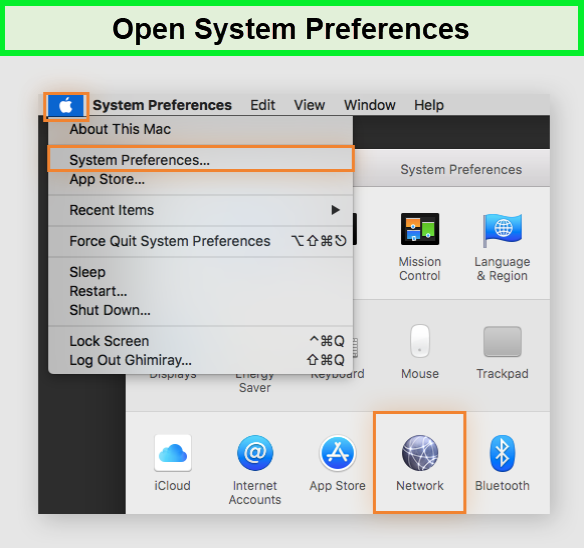
- Click on your network in the left column and select “Advanced“.
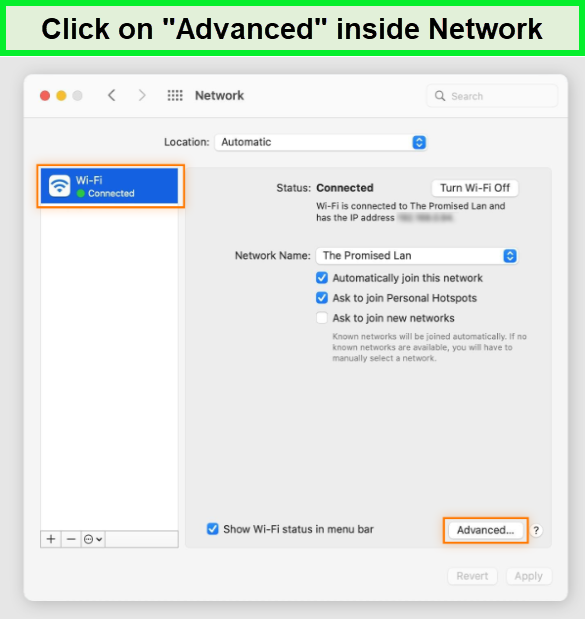
- In the advanced settings, navigate to the “TCP/IP” tab.
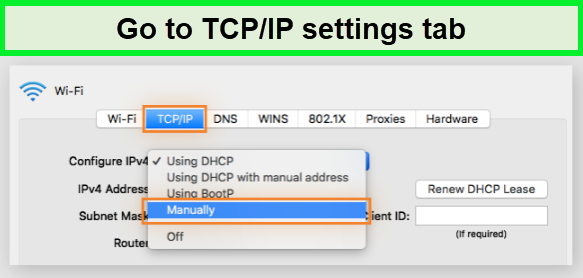
- Under “Configure IPv4 address”, choose “Manually“.
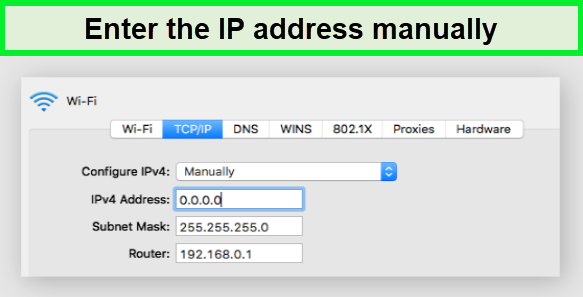
- Enter the desired IP address and click “OK“.
How To Change your IP Address in Canada on Windows 10
Here are the steps to change your IP address manually on a Windows platform;
- Navigate to Start, then proceed to Settings and choose Network & Internet.
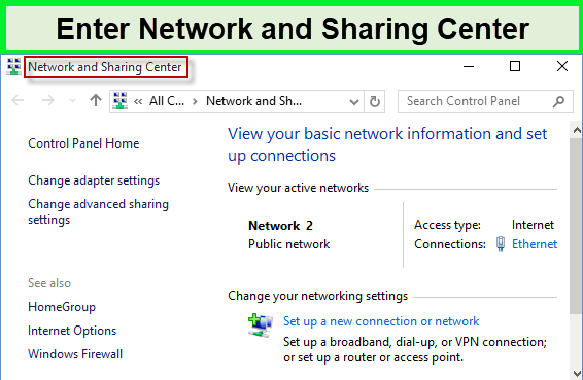
- Under your local area connection, opt for Properties.
- Select “Use the following IP address” and type the IP address you require.
- Configure “Use the following DNS server” and enter the DNS server address.
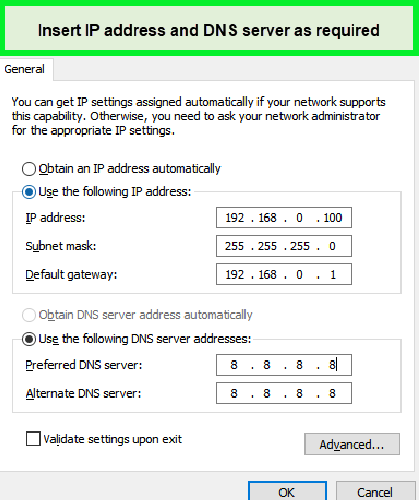
- Select “Validate settings on departure” and click “OK.”
- Your system will conduct network diagnostics and validate your connectivity immediately.
Note: Make sure to use a valid IP address. Incorrect IP address settings may result in loss of internet connectivity.
Automatically Change IP Address in Canada
Here are a few ways to change your IP address in Canada automatically:
- Use a VPN: Connecting to a VPN can change your IP address as it masks your internet activity by routing it through a server.
- Use a Proxy Server: You can configure your device to connect to the internet via a proxy server, which acts as an intermediary and can change your IP address.
- Use Tor Browser: Tor is a browser that routes your internet traffic through multiple servers, changing your IP address with each hop.
- Restart Your Router: Turning off and then restarting your router can cause your device to be assigned a new IP address by your internet service provider.
- Change Network: Connecting to a different network, such as a different Wi-Fi or cellular network, will give you a new IP address.
Your ISP Always Knows Your IP Address in Canada
Despite there being so many methods to change your IP address in Canada, one entity from whom it is notoriously hard to hide your IP is your internet service provider. Consequently, your ISP always knows your IP address, location, and DNS Queries your device makes while using the internet :
- This is because in order for your device to access the internet, your ISP will have to assign you a public IP address to enable you to go online.
- Using automatic and manual methods will hide your IP address from websites, services, and other internet devices, but not your ISP.
- Despite your ISP being able to identify you through your address, you can still hide your data and activity from them by using a VPN or Tor.
- A VPN or Tor will encrypt all your data before it exits your device so even though the ISP will know you are exchanging data, it can not view your data.
- An easy way to hide your activity from your ISP, and change your public IP Address is by switching between your mobile data and wifi alternatively since the two network types usually have different ISPs.
Use a VPN or Proxy Server to Change Your IP Address in Canada
A VPN and a proxy server are two common ways to change IP addresses in Canada online. Both methods allow you to hide your original IP address and connect to the internet through a different IP, but they differ in their approach.
A VPN creates a secure, encrypted connection between your device and a server, routing all your internet traffic through that server. This makes it appear as if you are accessing the internet from the server’s location, hiding your original IP address and providing you with a new one.
VPNs are ideal for protecting your privacy and security online, especially when using public Wi-Fi. If your mind raised the question: “Is it possible that my IP address changed?” I assure you that there is no easier way for IP address changer than through a VPN.
A proxy server acts as an intermediary between your device and the internet, routing your internet traffic through the server. This also changes your IP address, but it does not provide the same level of security and privacy as a VPN. Proxies are usually used for specific purposes, such as bypassing geo-restrictions or improving page load times.
The solution you adopt should be tailored to your unique requirements. You’ll need to utilize some alternative strategies to avoid being tracked while online or bypassing a region-based content filter. Here’s when a virtual private network (VPN) or proxy server comes in handy.
Choose between VPN or proxy based on need. VPN offers privacy and security; proxy offers speed and affordability. The decision depends on your requirements and priorities.
If you’re looking to change your IP address in the USA, this comprehensive guide for 2024 covers various methods, including free and paid options. Utilizing a VPN to change location-free is one of the most effective ways to get a new IP address, as it not only alters your virtual location but also encrypts your internet traffic.
For those seeking cost-free solutions, several VPN services offer a free IP address changer, allowing you to change IP address for free. Additionally, if you’re wondering how to get a new ip address, alternative methods such as using proxy servers or resetting your router can also be explored.
Whether you need a VPN change IP address free or are looking for other free IP address changers, understanding these techniques will empower you to maintain your privacy and navigate the internet securely.
How to Change Your Router’s IP Address in Canada
The simplest way to get a new IP Address is to unplug your router for a few minutes; well Changing the IP address of a router can vary in difficulty depending on the user’s level of technical expertise. It may be more complex and require a better understanding of network configurations and router settings.
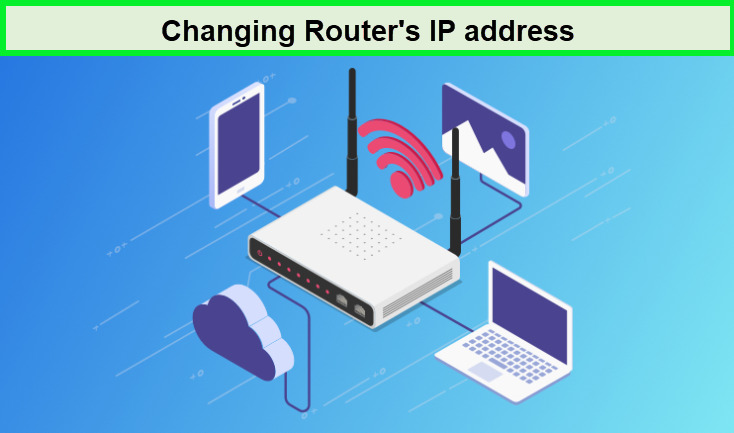
In either case, it is important to carefully follow the instructions provided by the manufacturer and refer to the router’s user manual for guidance. To change the IP address of your router, follow these steps:
- Access Router: Log into your router’s web interface through a web browser by entering its IP address in the address bar.
- Locate IP Configuration: Navigate to the network settings or IP configuration section of your router’s interface.
- Change IP Address: Look for the option to change the IP address and enter the desired new IP address.
- Save and Restart: Save the changes and restart the router for the new IP address to take effect.
Note: The exact steps to change the IP address of a router may vary depending on the model and manufacturer. Be sure to consult the router’s user manual for specific instructions.
How to change IP in Canada on your iPhone?
Follow these steps to find out how to change ip address on iPhone:
- Access the Settings on your iOS device.
- Navigate to the Wi-Fi section.
- Locate and tap on the Network you’re currently connected to.
- Choose the IPv4 Address option.
- Select Configure IP.
- Input your desired IP address.
Note: Changing the IP address on iPhone may not be necessary for most users, as the device is typically assigned an IP address automatically by the router. Consult with your network administrator before making any changes to your IP address configuration.
How to change IP Address on Android in Canada?
Want to learn how to change your IP address on Android? Follow these steps:
- Open “Settings” on your Android phone and tap on “Network & Internet“.
- Tap on “Wi-Fi” and connect to the network you want to change the IP address for.
- Tap and hold on the network name, then select “Modify network“.
- Scroll down to “Advanced options” and tap on “IP settings“.
- Change the IP settings from “DHCP” to “Static”.
- Enter the desired IP address, subnet mask, gateway, and DNS information.
- Save the changes and reconnect to the Wi-Fi network to change IP location.
Note: The exact steps to change the IP address on Android phone may vary depending on the device and manufacturer. It is important to carefully follow the instructions provided by the manufacturer and refer to the device’s user manual for guidance.
Related VPN Guides By VPNRanks
- Public vs Private IP address: Investigate the contrast between public and private IP addresses.
- What is my private IP address: Acquire knowledge about private IP addresses and learn how to identify your private IP address.
- Change Ubuntu IP address: Change Ubuntu address effortlessly for enhanced privacy with VPN.
- Change Mac IP address: Change Mac IP addresses easily with the VPNs.
Reddit/Qoura suggestions: Change IP Address in Canada
Here is what some users share on the platform regarding free IP changer online:
- “You can’t just choose a US IP and assign it to equipment at your home. First, you have to have a contract with the ISP that provides the US IP. Your best bet is to use AWS or Azure in the cloud. Either that or use a VPN.”
I agree that getting a US IP directly from an ISP isn’t straightforward and requires a contract. Using AWS, Azure, or a VPN is a more practical and accessible solution for most people.
One user also shared a solution to address the other user’s query about changing the IP address.
- “The easiest way is to just use a VPN. Your IP address will remain the same, technically, but since you’re connecting through a secured server, anyone on the other end of your communications will see it like you’re in the VPN’s location.”
I agree that a VPN is the easiest solution. It routes your traffic through a secure server in a different location, making it appear as if you’re browsing from the VPN server’s location; this also caters to your concern of “how do I change my IP address to a specific country?”.This approach is simple, effective, and doesn’t require complex setups.
FAQs: Change Your IP Address in Canada
How to change your IP address for streaming services in Canada?
Follow the steps below:
- Connect to a VPN: Use a VPN to mask your IP address.
- Use a Proxy Server: Utilize a proxy server to hide your IP address.
- Use Tor for Free: Use the Tor browser to conceal your IP address.
- Unplug Your Modem: Reset your modem to get a new IP address.
- Ask Your ISP: Request a new IP address from your ISP.
- Change Networks: Connect to a different network for a new IP address.
Can changing your IP address improve online privacy?
Changing your IP address helps conceal your geolocation, protecting you from online hackers. It prevents your internet service provider (ISP) and data-tracking websites from tracing you, ensuring your IP address isn’t used to monitor your private internet activity.
What are the risks of using free proxies to change your IP address?
Below are a few risks of using free proxies:
- Unreliable connectivity.
- Potential for traffic monitoring.
- Absence of encryption.
- Ads potentially contain malware.
- Risk of cookie theft.
- Frequent blockades and IP bans.
What is the best method to change your IP address without a VPN?
Use a Proxy Server; a proxy server is an excellent alternative if you want to change your IP address without a VPN. A proxy server acts as an intermediary between your computer and the internet.
How to use a VPN to change your IP address on different devices?
To change your IP address, open your VPN app, select your desired server location, and connect. You’re now browsing with a new IP address. To verify the change, open a browser, search “What’s my IP address,” and check one of the results.
How does changing your IP address affect your internet speed in Canada?
No, your IP type doesn’t determine your internet speed; your internet service provider and internet plan do. Factors such as network congestion and connection type also play a significant role.
What are the security benefits of a static IP address?
Static IP addresses significantly enhance network security by:
- Enhanced Network Monitoring: Simplifies the tracking and analysis of network activity.
- Access Control: Facilitates effective management of access to network resources.
- Prevention of Unauthorized Access: Aids in identifying and blocking unauthorized access.
Is it illegal to change my IP address in Canada ?
No. Changing your IP address is not unlawful. It’s true that using a VPN is perfectly legal and not looked upon in the vast majority of countries. Some online actions, however, will still be unlawful even if you use a VPN to mask your IP. Such activities include the downloading of copyrighted content through torrents and, in some jurisdictions, the use of online gambling sites.
Can I change my IP address free?
Yes, you can change your IP Address for free by utilizing the Tor Browser or public Wifi These are the few options to change IP address free , However getting a free IP Address through a public Wi-Fi network might expose your device to potential security risks,
Does VPN change IP address online permanently?
No, a VPN, like ExpressVPN does not change your IP address permanently. When you connect to a VPN server, it assigns you a temporary IP address from its pool of addresses associated with that server. This temporary IP address is used while you are connected to the VPN. Once you disconnect from the VPN, your device reverts to using its original IP address provided by your internet service provider (ISP).
Wrapping Up
In this article, I have tried to address the question of how to change your IP address in Canada using easy steps. You can change your IP address in several ways, depending on your needs and the type of IP address you have.
If you have a dynamic IP address, resetting your router is a quick and easy solution that will give you a new IP assigned by your ISP. If you have a static IP, you may need to contact your ISP to request a change.
Another option to change your IP address is to use a VPN like ExpressVPN. VPNs allow you to route your internet traffic through a server with a different IP address, providing added privacy and security features. To change IP address with VPN, it is important to consider the provider’s privacy policies and security measures to protect your online activities.
