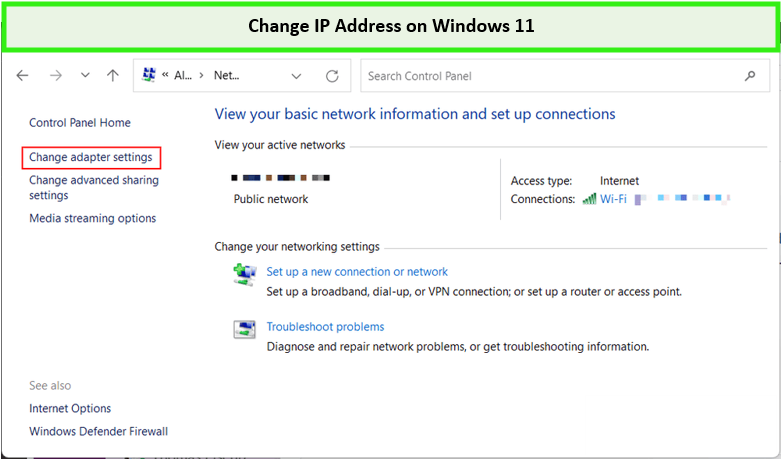Your IP address is more than just a number; it’s a digital passport, often revealing your location and affecting your online experience. If you want to change your IP address in Singapore to catch the latest shows not available in your region or to add an extra layer of anonymity to your internet browsing, the process is simple and legal.
All you need to do is use the best VPN for this. That’s because using a VPN is a quick, straightforward process that puts you back in control of your online identity. With a few clicks, it masks your IP and appears as if you’re surfing from a different corner of the globe.
A premium VPN like ExpressVPN not only changes your IP address without sacrificing your connection quality but also opens up a world of content previously beyond reach.
Learn how to change your IP address in Singapore and enjoy the freedom of accessing the internet on your terms.
How to Change Your IP Address in Singapore Using a VPN [Quick Steps]
When considering how to change your IP address in Singapore, using a VPN is a secure solution. Here’s how you can do it:
- Sign up for a reputable VPN service such as ExpressVPN.
- Install the VPN application on your device.
- Open the app and connect to a server in your desired location to obtain a new IP address.
- Enjoy the added benefits of a VPN aside from a new IP address, like access to a wider range of content while maintaining online security.
What Are the Best VPNs to Change Your IP Address in Singapore?
After extensive research and analysis of 50+ VPNs, I have determined that the recommended VPNs consistently deliver high-quality performance, security, and reliability. Whether you’re looking to bypass government restrictions, increase privacy and security, or access global content, these VPNs have you covered.
- ExpressVPN is the best VPN to change your IP address in Singapore. It offers fast, secure connections, an easy-to-use interface, and 3000+ servers in 105 countries. Security features include 256-bit encryption and split tunneling. Prices start at SGD 9.09/mo (US$ 6.67/mo) .
- Surfshark is an affordable VPN to get a new IP address in Singapore. It offers unlimited simultaneous connections and a user-friendly interface. It has a large network of 3200+ servers in 100 countries. Strong security features include strong encryption and a no-logs policy. Prices start at SGD 3.39/mo (US$ 2.49/mo)
- NordVPN is a secure VPN service to change your IP address in Singapore. It offers a large server network of 6000+ servers in 61 countries. Security features include military-grade encryption and obfuscated servers. Prices start at SGD 5.44/mo (US$ 3.99/mo) .
What is an IP Address?
An IP address is a unique identifier for your device on the internet. It allows devices to send and receive data and conveys your geographical location to websites.
Types of IP Addresses
Here’s a list of all the different types of IP addresses:
- Public IP Addresses: Unique and assigned by ISPs, traceable to a general location.
- Private IP Addresses: Used within your local network.
- Dynamic IP Addresses: Change periodically, assigned by a DHCP server.
- Static IP Addresses: Permanent and don’t change unless manually configured.
- Dedicated IP Addresses: Assigned to a single entity for a consistent online identity.
- IPv4: Consists of four number sets but is limited in quantity.
- IPv6: Offers a vast number of combinations to accommodate more devices.
How to Change Your IP Address in Singapore [4 Easy Methods]
Other than using a VPN, there are several methods you can use to change your IP address, depending on your needs and technical expertise. Let’s check each of them out in detail:
How to Manually Change IP Address in Singapore
If you’re wondering how to change your IP address manually in Singapore, it involves adjusting your network settings to specify a new IP. Each device has a specific set of steps to change the IP address, whether a Mac, Windows PC, Android, or iOS device.
By following the appropriate steps for your device, you can manage your IP address to resolve connectivity issues or address privacy concerns. Here’s how you can do it across different operating systems:
How to Change IP Address on a Mac in Singapore
Here are some simple steps to change your IP address on a Mac in Singapore:
- Open System Preferences and choose “Network“.
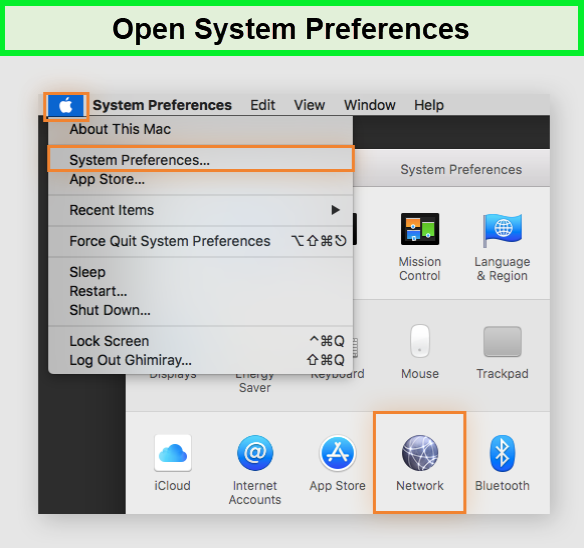
- Choose the network service you wish to adjust, like Wi-Fi or Ethernet.
- Click on your network in the left column and select “Advanced.”
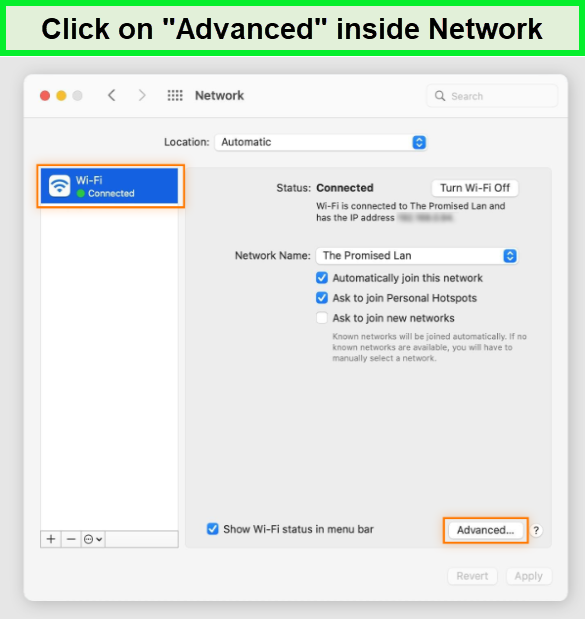
- In the Advanced Settings, navigate to the “TCP/IP” tab.
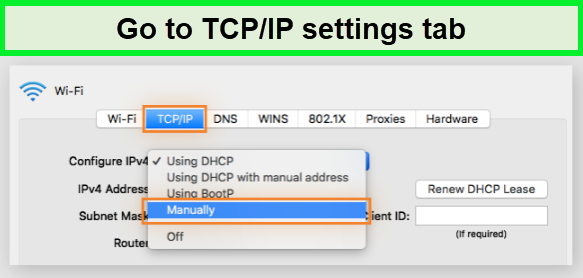
- Under “Configure IPv4 address”, choose “Manually.”
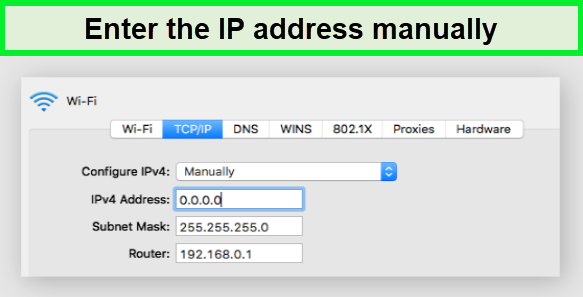
- Enter the desired IP address and click “OK.”
How to Change your IP Address on Windows 10 in Singapore
Here are the steps to change your IP address manually on a Windows platform in Singapore:
- Navigate to Start, then proceed to Settings and choose Network & Internet.
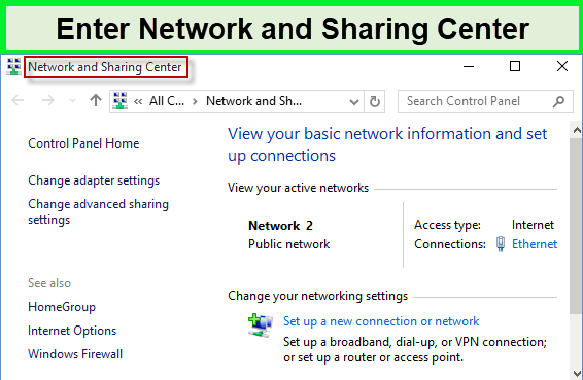
- Select ‘Change adapter settings.’
- Right-click on the connection you wish to modify, choose ‘Properties,’ then ‘Internet Protocol Version 4 (TCP/IPv4).’
- Click ‘Properties‘ and select ‘Use the following IP address.’
- Type the IP address you require and save the changes.
- Configure “Use the following DNS server” and enter the DNS server address.
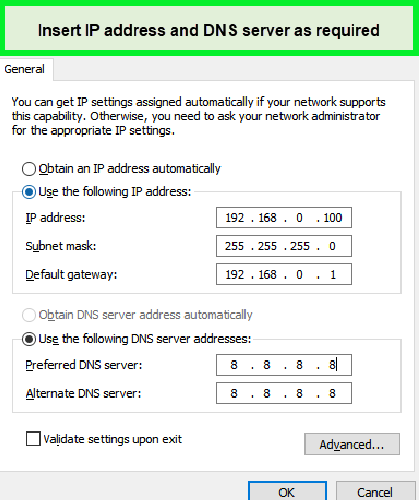
- Select “Validate settings on departure” and click “OK.”
- Your system will conduct network diagnostics and validate your connectivity immediately.
Note: Make sure to use a valid IP address. Incorrect IP address settings may result in loss of internet connectivity.
How to Change Your IP Address on Windows 11 in Singapore
To manually change your IP address on Windows 11:
- Open the Start Menu.
- Go to the Control Panel.
- Enter the Network and Sharing Center.
- Select Change Adapter Settings.
- Right-click on Wi-Fi or Local Area Connection.
- Choose Properties.
- Highlight Internet Protocol Version 4 (TCP/IPv4).
- Click on Properties again.
- Select “Use the following IP address.”
- Enter your new IP address and click OK.
How to Change IP on your iOS in Singapore Manually
Follow these steps to change the IP address on your iPhone in Singapore:
- Access the Settings on your iOS device.
- Navigate to the Wi-Fi section.
- Locate and tap on the Network you’re currently connected to.
- Choose the IPv4 Address option.
- Press the ‘i‘ icon next to your network and select ‘Configure IP‘ > ‘Manual.’
- Input your desired IP address.
Note: Changing the IP address on iPhone in Singapore may not be necessary for most users, as the device is typically assigned an IP address automatically by the router. Consult with your network administrator before changing your IP address configuration.
How to Change IP on your Android Phone in Singapore Manually
If you want to know how to change your Android IP address in Singapore, follow these steps:
- Open the Settings app.
- Tap on “Network & Internet,” then select “Wi-Fi.”
- Connect to the desired Wi-Fi network, tap on the network’s name, and select “Modify network.”
- Expand the “Advanced options” section.
- Change the IP settings from “DHCP” to “Static.”
- Enter your new IP address, along with the network prefix length, gateway, and DNS details.
- Save the changes by tapping “Save” or “Apply.”
Note: The steps to change the IP address on Android in Singapore may vary depending on the device and manufacturer. It is important to carefully follow the instructions provided by the manufacturer and refer to the device’s user manual for guidance.
How to Change IP Address in Singapore Automatically
To automatically update your IP address across different devices, follow these general steps which help your device obtain a new IP address from the DHCP server, automating the update process:
Windows
- Log in with your Administrator account, then open Settings.
- Navigate to Network & Internet and select your connection type under Wi-Fi or Ethernet.
- Choose the network you’re connected to.
- Find the option for IP assignment and edit it to Automatic.
- Finally, confirm your changes by saving them.
Mac
- Access System Preferences > Network.
- Select your network connection, click Advanced, then TCP/IP.
- Click “Renew DHCP Lease.”
iOS
- Go to Settings > Wi-Fi.
- Tap the “i” next to your network, then select “Renew Lease.”
Android
- Navigate to Settings > Network & Internet > Wi-Fi.
- Select your network, then tap “Forget.”
- Reconnect by selecting the network again and entering the password.
How to Use Proxy Server to Change Your IP Address in Singapore
Connecting to a proxy server provides a quick way to mask your IP address, offering a quick way to bypass content restrictions. Here’s how you can use it:
- Select a reliable proxy service.
- On Mac, Windows, Android, or iOS, navigate to network settings.
- Select your network and find the proxy settings.
- Choose the proxy type and enter the required proxy information.
- Save the settings to route your traffic through the proxy server.
- Once connected, the proxy’s IP will mask your IP address.
Be mindful that a proxy server does not offer the same level of encryption as a VPN and is not secure against all forms of surveillance, so use them cautiously for sensitive activities.
How to Change Your IP Address on Your Router
If you’re looking to change your IP address on your router, there are both automatic and manual methods you can employ that affect all devices on your home network.
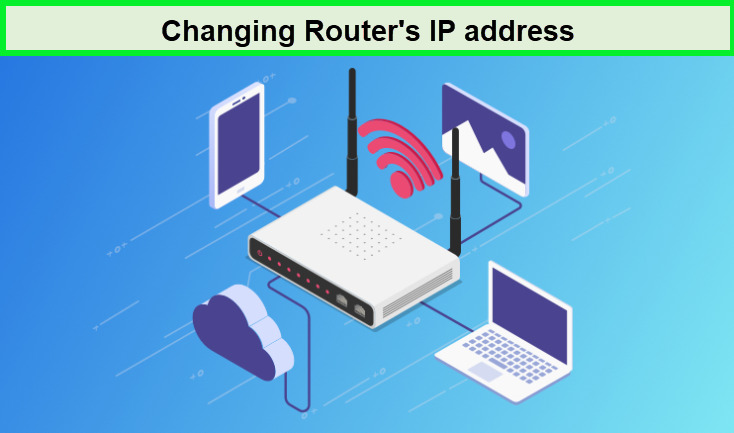
Change Your Router’s IP Address in Singapore Manually
To change the IP address of your router in Singapore, follow these steps:
- Log into your router’s administration console via a web browser.
- Locate the DHCP settings or IP assignment section.
- You may find options to release and renew the DHCP lease or set a static IP address.
- Enter the new IP address you wish to use, ensuring it’s valid for your network.
- Save the changes and, if necessary, reboot your router to apply them.
Change Your Router’s IP Address in Singapore Automatically
For automatic IP updates on routers, follow these steps:
- Check your current IP address using an online tool.
- Power off your router by unplugging it from the electrical outlet.
- Wait at least five minutes before plugging it back in, allowing your ISP to release the old IP address.
- Power on your router and recheck your IP address to verify the change.
Note: The exact steps to change the IP address of a router may vary depending on the model and manufacturer in Singapore. Be sure to consult the router’s user manual for specific instructions.
What is the Role of Tor in Changing IP Address?
It’s a specialized browser designed for secure internet browsing, effectively concealing your IP address. Tor not only hides your IP but also prevents tracking and the targeting of ads by erasing cookies and browsing history after each session.
Importantly, it encrypts your web activity through a unique triple-layer encryption process, offering robust protection against surveillance.
To use this feature, simply download the Tor browser from its official website, enabling you to browse the web while keeping your IP address hidden and your online activities private.
Where to Find Your IP Address?
Locating your IP address is straightforward and varies slightly depending on your device:
- On Windows: Open the Command Prompt and type ipconfig to find your IP details.
- On Mac: Go to ‘System Preferences’ > ‘Network.’ Your IP will be visible on the right.
- On iPhone: Navigate to ‘Settings’ > ‘Wi-Fi,’ and tap the ‘i’ next to your network. Your IP address on your iPhone will be listed there.
- On Android: Open ‘Settings’ > ‘About Phone’ > ‘Status’ to view your IP address on Android.
Pros and Cons of Changing IP Address in Singapore
Changing your IP address in Singapore can bring both advantages and disadvantages, including privacy and security benefits, as well as potential complications with accessing certain content or services.
Why Should I Change My IP Address in Singapore?
Your IP address is a unique set of numbers that identifies your device on the internet. Here are several reasons for you to change your IP address:
- Enhance Online Privacy: Your IP address can reveal your location and online activities. Changing it can help protect your identity and prevent tracking.
- Access Geo-Restricted Content: An IP address from a specific region can unlock content and services otherwise inaccessible in your location.
- Bypass Censorship: In countries with restricted internet access, a different IP address can provide access to a free and open web.
- Avoid Network Restrictions: Workplaces or schools often have restrictions on their networks.
- Improve Network Security: Changing your IP address can help secure your network by making it more difficult for hackers to target your device.
- Overcome IP Bans: If you’ve been banned from an online service, a new IP address can grant you access again.
- Resolve Technical Issues: IP conflicts can cause network issues. A new IP can solve these problems.
- Obtain Better Deals Online: Some online services offer different prices based on your IP’s location. Changing it might save you money.
- Avoid ISP throttling in Singapore and maintain a stable connection speed.
Why I Should Not Change IP Address in Singapore?
Here’s a list of all the reasons why you shouldn’t change your IP address:
- Loss of Speed: Changing your IP address in Singapore can reduce internet connection speed since your data may have to travel further to reach its destination, which can result in increased latency.
- Compatibility Issues: Some websites and services may not work properly if your IP address is changed because they are designed to only work in specific regions, and changing your IP address in Singapore may result in an error message or a blocked connection.
- Technical Challenges: Changing your IP address in Singapore can be a complex process for those not familiar with networking and computer systems, and may result in frustration or confusion for non-technical users.
- Possible Security Risks: Changing your IP address in Singapore can also pose security risks, especially on public Wi-Fi networks or when using an unreliable VPN service resulting in your device being compromised by hackers or malware, or your internet traffic being monitored or intercepted.
- Increased Cost: Changing your IP address can be expensive in Singapore, especially if you use a premium VPN service. This can make it difficult for budget-conscious users to change their IP address without sacrificing quality or security.
Your ISP Always Knows Your IP Address in Singapore
Despite there being so many methods to change IP address in Singapore, one entity from whom it is notoriously hard to hide your IP is your internet service provider. Therefore, your ISP always knows your IP address:
- This is because, for your device to access the internet, your ISP will have to assign you a public IP address to enable you to go online.
- Using automatic and manual methods will hide your IP address from websites, services, and other internet devices, but not your ISP.
- Despite your ISP being able to identify you through your address, you can still hide your data and activity from them using a VPN.
- A VPN will encrypt all your data before it exits your device, so even though the ISP will know you are exchanging data, it can not view your data.
- An easy way to hide your activity from your ISP and change your public IP address in Singapore is by switching between your mobile data and wifi alternatively since the two network types usually have different ISPs.
Will a Free VPN Change Your IP Address in Singapore?
Yes, a free VPN can effectively change your IP address in Singapore, offering anonymity and access to region-specific content. Using the best free VPN for Singapore ensures a secure and private online experience, allowing you to navigate the web with your desired IP address for enhanced access and privacy.
However, it’s crucial to be aware of the drawbacks of free VPNs, such as potential speed limitations and data restrictions, which can impact the overall performance and usability of the service. Additionally, some free VPNs may have fewer server locations, limiting their ability to provide a diverse range of IP addresses.
More Related Guides By VPNRanks
- Public vs Private IP address in Singapore: Investigate the contrast between public and private IP addresses.
- What is my private IP address in Singapore: Acquire knowledge about private IP addresses and learn how to identify your private IP address.
- Change Ubuntu IP address in Singapore: Change Ubuntu address effortlessly for enhanced privacy with VPN.
- Change Mac IP address in Singapore: Change Mac IP addresses easily with the VPNs.
FAQs: Change Your IP Address in Singapore
How to change public IP address in Singapore?
Your public IP address can be changed in Singapore by resetting your router or contacting your ISP. Another option is a VPN, which routes your internet traffic through a server with a different IP address. Note that some ISPs use dynamic IP addresses that change regularly, so your public IP may change without taking any action.
What does it mean to change your IP address in Singapore?
Changing your IP address in Singapore involves changing the unique number of your device on the network, which is usually done to ensure privacy, security, or access to specific information.
When your IP address changes, your server’s DNS entry is automatically updated, ensuring that users can still connect to your service with your domain name, and this simple change, even time having a new IP address, helps you access the internet.
Why does changing my IP address catch CAPTCHA requests in Singapore?
Changing your IP address causes you to receive CAPTCHA requests in Singapore because the IP address you are using isn’t unique and is probably shared among several other users.
An online service like Google usually notices an unusually high volume of requests from the same IP address because it stands out as suspicious behavior to its monitoring algorithms. It, therefore, asks you to complete CAPTCHAs to confirm that you are a human and not a robot.
Can you legally change your IP address in Singapore?
Yes, changing your IP address is not unlawful in Singapore. Using a VPN is perfectly legal and not looked upon in most countries. Some online actions, however, will still be unlawful even if you use a VPN to mask your IP. Such activities include the downloading of copyrighted content through torrents and, in some jurisdictions, the use of online gambling sites.
Can I change my IP address myself in Singapore?
Yes, you can change your IP address yourself in Singapore. You can achieve this by employing various methods, such as utilizing a VPN or proxy, adjusting your router settings, or configuring it directly from your device settings.
Can someone else change my IP address in Singapore?
No, another person cannot change your IP address in Singapore without access to your device or permission from you. Your ISP assigns your IP address, which is unique to your device. To change your IP address, you can reset your router, contact your ISP, or use a VPN.
Can you get a new IP address from ISP in Singapore?
Yes, you can get a new IP address from your ISP in Singapore, but it depends almost completely on your ISP’s cooperation. If your ISP does not accept your request to change your IP address, you can try using other ways to obtain a new IP address, such as restarting your router, using a DNS, or the easiest: using a reliable VPN can get you a new IP address
Does resetting my router change my IP address in Singapore?
Yes, resetting your router will change your IP address in Singapore, but it depends upon the time you leave it turned off before turning it on again. It should be noted that this strategy simply yields a new dynamic (constantly changing) IP address, not a static one.
Wrapping Up
Knowing how to change your IP address in Singapore is useful, especially when troubleshooting network issues or addressing privacy concerns. Each device has a specific set of steps to change the IP address, whether a Mac, Windows PC, Android, or iOS device.
You can change your IP address in several ways, depending on your needs and the type of IP address you have. Please note that change IP addresses with a VPN is the most secure and easiest solution. A reliable VPN like ExpressVPN not only changes your IP but also lets you bypass geo-restrictions, offering access to a wider range of content while maintaining your online security.