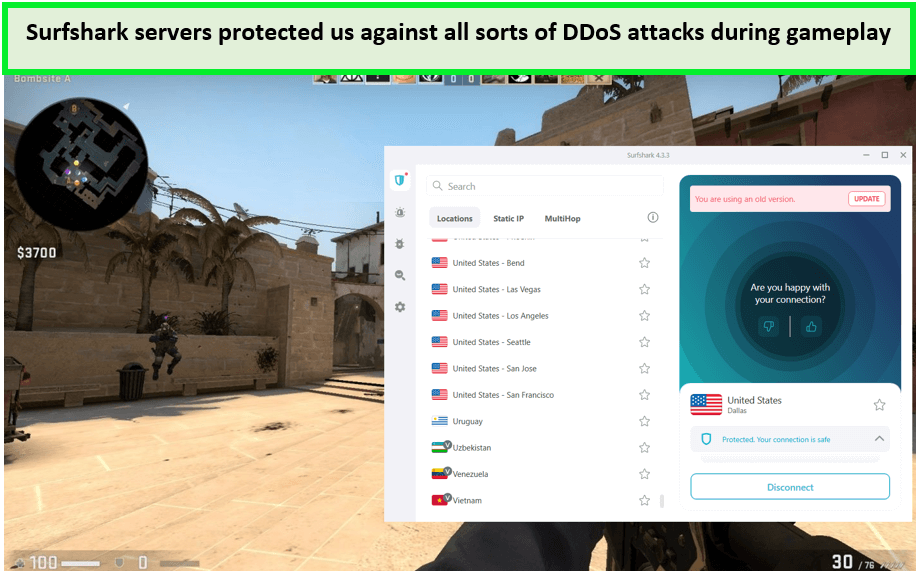If you are a first-person shooter game fanatic and facing a CS GO IP Ban, you must be wondering: Can you remove CS GO IP Ban in Canada? Yes, you can overcome this issue by using a reliable VPN like ExpressVPN. In this guide, we will show you how to remove the CS GO IP Ban in Canada so that you can continue enjoying your favorite game.
CSGO IP ban is the most frequent penalty given to cheaters, hackers, and rule violators. An IP-banned CSGO means that an individual employs third-party software or exploits in-game bugs and glitches to gain an unfair advantage over fellow players.
When you sign in to CS:GO, your IP address is stored in the game’s database, making it a unique and distinctive identifier for your account. Typically, this is a protective measure against potential hackers, however, it can also be used to identify you should you breach the game’s rules.
While, as mentioned earlier, CS GO IP Bans primarily target in-game cheaters and rule-breakers, there are rare instances where you may get CSGO IP banned for no reason.
Regardless of the reason, this step-by-step guide will show you how to swiftly bypass a CS:GO IP by changing your IP address in Canada using the best VPN for gaming in Canada.
How to Remove the CS GO IP Ban in Canada? [Quick Overview]
Are you wondering: Can you get unbanned from CS:GO in Canada? Luckily, you can! Continue reading to find out how to unban CSGO account with our four proven methods:
- Switch out your Media Access Control (MAC) address
- Change your IP address using a VPN
- Clear your computer’s cache & ‘digital residue’
- Uninstall the program or browser
Switch out your Media Access Control (MAC) address
To regain access to your CS GO IP Banned account in Canada, you can try altering your MAC address by following these steps:
- Access your computer’s ‘Settings.’
- Select ‘Network & Internet.’
- Navigate to the ‘Change Adapter Options‘ section.
- Right-click on your internet adapter and choose ‘Properties.’
- Click on ‘Client for Microsoft Networks‘ and then ‘Configure.’
- Head to the ‘Advanced‘ tab and locate ‘Network Address.’
- Obtain a new MAC address from a reputable online source, input it into the MAC address field, and confirm by clicking OK.
Change your IP address using a VPN
You can also bypass CS GO IP Ban by changing your IP address in Canada. Follow these easy steps to change your IP address with the best VPN with most IP addresses in Canada:
- Register for a dependable VPN service such as ExpressVPN.
- Install the VPN application on your gaming device.
- Establish a connection with a server situated in your preferred location to obtain a fresh IP address.
- Launch CS:GO and steer clear of the IP ban you’re currently experiencing.
Clear your computer’s cache & ‘digital residue’
- Hit the Windows key + R simultaneously on your keyboard.
- In the “Run” dialog box that emerges, enter ‘Regedit‘ and press Enter.
- A fresh window will appear, showing various locations within your computer’s registry.
- Copy and paste these locations into the search bar.
- Find and eliminate any entries or items associated with the application or program for which you are trying to bypass the ban.
Uninstall the program or browser
- Go to the ‘Control Panel‘ and pick ‘Programs.’
- Then, select ‘Programs & Features.’
- Right-click on the particular program you intend to delete and opt for ‘Uninstall.’
Why am I getting banned on CS:GO in Canada?
There could be several reasons why you might be experiencing bans in CS:GO in Canada. Some common reasons for bans in CS:GO include:
- Cheating or Hacking: If you are using cheat software, aimbots, wallhacks, or other third-party programs to gain an unfair advantage, it can result in a ban.
- Toxic Behavior: Engaging in toxic behavior, harassment, or abusive language towards other players can lead to penalties, including temporary or permanent bans.
- Teaming: In solo game modes, teaming up with other players who are not on your team to gain an unfair advantage is against the rules and can result in a ban.
- Matchmaking Disruption: Continuously leaving matches or being idle during gameplay can disrupt the matchmaking experience for other players, and this behavior may result in penalties.
- Steam Account Issues: Problems with your Steam account, such as VAC (Valve Anti-Cheat) bans on other games, can carry over to CS: GO and result in bans.
- Community Reports: If multiple players report your behavior for violating the game’s terms of service, it could lead to a review by CS: GO administrators and a potential ban.
- False Positives: Sometimes, automated anti-cheat systems can mistakenly detect cheating software, resulting in false bans. In such cases, you may need to appeal the ban.
Can you get banned for using a VPN on CSGO in Canada? Absolutely, the use of a VPN in CSGO can result in a ban, particularly when utilizing free and untrustworthy VPN services. Consequently, it is crucial to opt for a top-tier VPN provider if you are wondering “How to hide IP Address online in Canada?” to play CS:GO.
Best VPNs to Remove the CS GO IP Ban in Canada in 2023
Finding an ideal gaming VPN for CS:GO can be tricky, however, we have done the hard work for you. Here are the 3 best VPNs to remove the CS GO IP Ban in Canada in 2023:
1. ExpressVPN – best VPN to Remove the CS: GO IP Ban in Canada

Key features:
- No DNS blocking, filtering, or hijacking
- 3000+ servers in 105 countries, 25+ US servers
- Speed: 89.64 Mbps
- Simultaneous connections: 5
- Unlimited bandwidth for Ultra HD streaming
- DDoS protection
ExpressVPN stands as the best VPN to Remove the CS: GO IP Ban in Canada, delivering extraordinary speed and robust 256-bit AES encryption. With a vast network of 3000 servers spanning approximately 105 countries, including 25 servers in the USA, ExpressVPN offers unparalleled versatility.
Our extensive CS: GO testing with ExpressVPN yielded remarkable results. We conducted multiple tests, including intentional DDOS attacks, and ExpressVPN consistently performed exceptionally well. During our continuous CS: GO gaming session on ExpressVPN’s New York server, the connection remained stable without a single drop.
ExpressVPN’s reliability extends beyond gaming, as it can also unblock geo-restricted sites like HBO, Netflix, and various streaming channels restricted in Canada.
We further validated ExpressVPN’s performance with our ExpressVPN speed test in Canada, confirming its impressive capabilities. The low ping ensured smooth gameplay with the least packet loss. Our tests revealed ExpressVPN to be the fastest VPN service in Canada with download speeds reaching 89.42 Mbps and upload speeds of 84.64 Mbps on a 100 Mbps connection.

This speed is enough to play video games in high resolution.
ExpressVPN offers multi-device connectivity, supporting up to 5 devices at the same time. It’s compatible with a wide range of platforms, including FireOS, macOS, Linux, Android, and Windows, making it accessible on PCs, smartphones, Smart TV, Apple TV, Xbox, ExpressVPN on Roku in Canada, and ExpressVPN on Firestick in Canada. The gaming experience with ExpressVPN on PS4 is equally exceptional.
ExpressVPN’s security features include an automatic kill switch and robust 256-bit encryption, ensuring top-tier protection with constant ping in Canada. Privacy is the main concern, addressed through smart DNS, IP leak protection, and a stringent no-logs policy.
ExpressVPN’s pricing is competitive, starting at CA$ 9.11/mo (US$ 6.67/mo) - Save up to 49% with exclusive 1-year plans + 3 months free. The VPN also provides a 30-day cash-back offer and a 7-day ExpressVPN free trial in Canada for mobile devices, offering plenty of opportunities for users to explore its capabilities.
ExpressVPN also offers 24/7 Customer Support via its Live Chat feature, to immediately help you with any issue.
We have more information about its features and performance, in our comprehensive ExpressVPN review Canada.
Pros
- Multi-platform support for gaming
- DDoS protection
- Dedicated gaming servers
- Responsive customer support
- High-quality streaming experience
Cons
- Higher cost
2. Surfshark – best budget-friendly VPN to remove the CS: Go IP Ban in Canada

Key features:
- 3200+ servers in 100 countries
- Faster DNS servers
- Speed: 81.32 Mbps
- Simultaneous connections: Unlimited Devices
- Unlimited bandwidth for Ultra HD streaming
- DDoS protection
Surfshark is the best budget-friendly VPN to remove the CS: Go IP Ban in Canada, with an incredibly affordable price of CA$ 3.4/mo (US$ 2.49/mo) - Save up to 77% with exclusive 2-year plan + 30-day money-back guarantee. This cost-effective option sets Surfshark apart, especially when compared to other VPN providers.
Surfshark boasts an extensive server network, with a total of 3200 servers across 100 countries. Of these, over 600 servers are positioned in 23 US locations, ensuring excellent coverage and options for gamers.
Our CS: GO testing on Surfshark’s Dallas server gave quite an impressive result. Our primary objective was to validate Surfshark’s claims of being a budget-friendly and high-performance VPN.
Beyond gaming, Surfshark proves its versatility by unblocking various streaming platforms and channels, including BBC Iplayer, ESPN+, YouTube, HBO, and Netflix, among others.
Surfshark’s speed test in Canada demonstrated download speeds of 81.32 Mbps and upload speeds of 76.12 Mbps on a 100 Mbps connection.

We achieved blazing-fast speed results on the US servers.
Surfshark’s multi-device compatibility is another standout feature, supporting Windows, Android, iOS, and macOS. This extensive reach ensures the VPN can be installed on numerous devices, like smart TVs, smartphones, tablets, FiresStick, PCs, Surfshark on Roku in Canada, and Gaming Consoles like Xbox and PlayStation.
Even if it is a cheap VPN service in Canada, security is still a main priority for Surfshark. This kind of robust security is achieved through the implementation of Multi-hop, CleanWeb, No logs policy, a Kill Switch, 256-bit encryption, and Camouflage mode.
The provider also offers a 30-day return policy, and users can also opt for a Surfshark free trial in Canada for 7 days, only for the mobile app. Moreover, Surfshark’s efficient 24/7 customer chat support can help resolve any issue that you are facing.
To learn more about this affordable VPN, explore our Surfshark review Canada blog.
Pros
- Blazing fast speeds for lag-free gaming
- Strong security measures
- Affordable VPN option
- Outstanding customer support
- Offers a 7-day free trial
Cons
- Slightly weaker connection on iOS
3. NordVPN – extensive server network to remove the CS: GO IP Ban in Canada

Key Features:
- 6000+ servers in 61 countries, 1970+ US servers
- Cloaks your IP and encrypts your internet connection
- Speed: 83.83 Mbps
- Simultaneous connections: 6 devices
- Unlimited bandwidth for Ultra HD streaming
- DDoS protection
NordVPN stands out as a top choice to remove the CS: GO IP Ban in Canada, boasting the most extensive server network available. With an impressive fleet of 6000 servers spread across 61 countries, including 1970+ high-speed servers within the US, NordVPN offers unparalleled coverage for gamers worldwide.
Our hands-on experience with NordVPN’s Chicago server was nothing short of excellent. We intentionally sought out the most crowded servers, and remarkably, we consistently found available servers for secure and lag-free connections. Regardless of the time or internet traffic, NordVPN reliably provided us with a server, ensuring a seamless gaming experience.
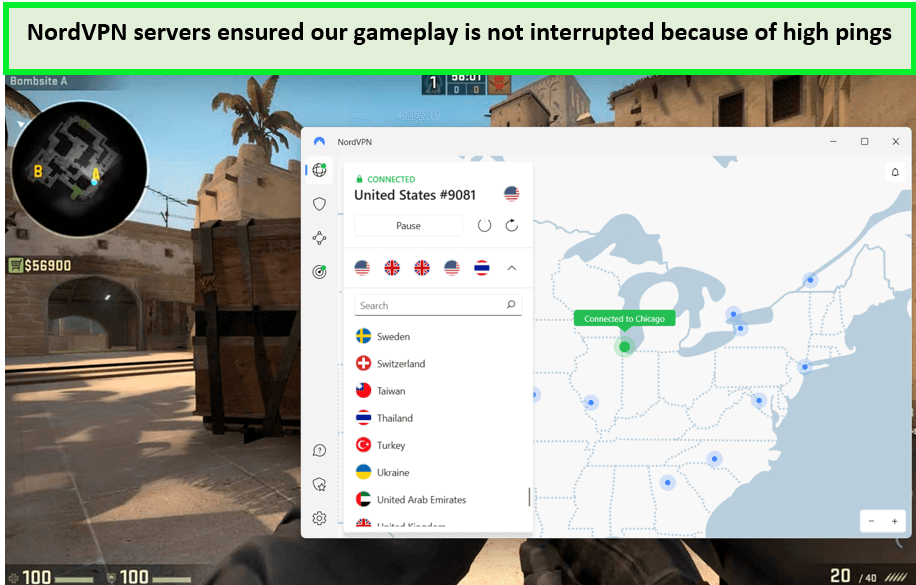
Using NordVPN servers while gaming CS:GO was a terrific idea because we received the lowest pings which didn’t interrupt our gameplay at all.
It can also unblock streaming giants like Netflix with NordVPN in Canada, HGTV, NBC, and many more.
NordVPN’s speed test in Canada results while playing CS: GO were truly outstanding. It delivered a flawless ping rate and exceptional speed, resulting in smooth and fast gaming sessions. On a 100 Mbps connection, we achieved impressive download speeds of 83.82 Mbps and upload speeds of 44.64 Mbps.

NordVPN proved to be a true streaming VPN by delivering fast-speed results during our test.
NordVPN provides 6 simultaneous connections and unbounded bandwidth usage. The VPN supports a number of OSs, including Windows, macOS, Linux, iOS, and Android. This comprehensive compatibility extends to various devices, including smartphones, tablets, PCs, Roku with NordVPN, and even Firesticks. Notably, NordVPN allows unrestricted gaming on Xbox and PlayStation with ease.
Consistency in speed and ping throughout the gaming experience was a significant advantage, coupled with cutting-edge security measures like 256-bit AES encryption, obfuscated servers, Double VPN, No logs policy, and a reliable kill switch.
NordVPN’s customer-focused approach includes a 30-day return pledge. While the live chat responses were generally prompt, occasional delays were noted. All these features are available at an attractive price of just CA$ 5.45/mo (US$ 3.99/mo) - Save up to 63% with exclusive 2-year plan + 3 months free for a friend. Additionally, it offers a 7-day NordVPN free trial in Canada for iOS and Android users.
For more information about this VPN provider, read our detailed NordVPN review Canada.
Pros
- More than enough servers for faster gaming
- Stringent no-log policy for privacy
- Low ping rates ideal for CS: GO
- Supports 6 devices concurrently
- Excellent for both streaming and gaming
Cons
- iOS installation glitches
How to get unbanned from CS GO with VPN in Canada?
If you are wondering how to get unbanned on CS:GO in Canada then we are here to help you. Getting unbanned from CS:GO in Canadaor any other region using a CSGO IP address VPN is not a straightforward process, and it’s essential to understand the game’s policies and the potential risks involved. Here are some steps you can follow on how to get unbanned in CS:GO:
- To enhance your online security and privacy, start by selecting a secure and reliable VPN. (recommended: ExpressVPN)
- If you encounter connectivity issues, consider switching to an alternative server or a different VPN service.
- For added privacy, you can use obfuscated servers, which help mask your online activities.
- To fine-tune your VPN connection, you have the option to change the tunneling protocol, encryption, or port settings.
- If you require a consistent and unchanging IP address, you may want to obtain a dedicated or static IP from your VPN provider.
- When facing network issues, switching to a mobile data connection can be an effective solution.
- To enhance your browsing security, make adjustments to your DNS settings.
- For specific configurations or preferences, you can set up a manual VPN connection on your device.
Now you know how to get unbanned CS:GO using the VPN CSGO ban in Canada. So, start playing your favorite game in Canada using a VPN, and stop worrying about why am I banned on CS:GO in Canada.
CS:GO VPN not working in Canada – what to do?
The ‘connecting to CSGO network’ error typically occurs when players face connectivity issues with CSGO servers. It’s important to note that in most cases, this error is attributed to problems on the player’s end rather than issues with the game or Steam servers. Therefore, when encountering this error, it’s unlikely that the CS or Steam servers are experiencing downtime.
Fortunately, there are several quick fixes to address this issue whenever it arises. Here are some effective ways to resolve the ‘connecting to CSGO network’ error:
- Restart Your Internet: A straightforward solution for Internet or connectivity issues is to reset your Internet connection. You can achieve this by either unplugging your router or resetting your PC’s internet settings. Wait a few minutes for the connection to reset, and the error may resolve itself.
- Enable Data Execution Prevention (DEP): If the initial fix doesn’t work, you can try adjusting your PC settings. Enabling Data Execution Prevention (DEP) can help protect your PC from malware. To do this:
- Open Windows settings from the taskbar or press the Windows key + I.
- Go to the ‘System’ tab and select ‘About.’
- Click ‘Advanced system settings.’
- In the new window, go to the ‘Advanced’ tab and click ‘Settings’ under Performance.
- Choose the ‘Data Execution Prevention’ tab and select ‘Turn on DEP for all programs and services except those I select.’
- Click ‘Apply,’ and then ‘OK’ to activate the setting.
- Verify Game Files: If the issue persists, it might be related to your game installation. To address this, you should verify the game files on Steam:
- Right-click on CSGO in your Steam library and choose ‘Properties.’
- In the new window, select ‘Local Files’ and then click ‘Verify integrity of game files…’
- Let the verification process complete and then relaunch the game.
- Turn off VPN: Sometimes, an active VPN can prevent you from connecting to the CSGO network. Steam doesn’t permit users to play with an active VPN, so ensure it’s turned off before playing.
By following these steps, you should be able to resolve the ‘connecting to CSGO network’ error and get back to enjoying the game online without connectivity issues.
FAQ – Remove the CS GO IP Ban in Canada
Does CSGO have IP bans inside Canada?
No, IP ban CSGO does not happen inside Canada. Many online games and platforms, including CSGO (Counter-Strike: Global Offensive), prefer to ban accounts rather than IP addresses or hardware. Banning accounts is a more effective way to enforce penalties because IP addresses can be easily changed or spoofed, and banning hardware can be problematic if multiple users share the same device.
Can I unblock CSGO with a free VPN inside Canada?
Using a free VPN to unblock CSGO inside Canada might not be the most effective or reliable solution. While some free VPNs can help you change your IP address and potentially access CSGO from a blocked location, there are significant drawbacks to consider like poor performance, lack of servers and security features, and many more. For a smoother and more secure gaming experience in CSGO, it’s often recommended to use a reputable, paid VPN service.
Does CSGO VPN increase my ping inside Canada?
Using a VPN for gaming, including CSGO (Counter-Strike: Global Offensive), can sometimes increase your ping or latency inside Canada. However, it’s worth noting that not all VPNs will increase your ping significantly, and the impact can vary depending on several factors. Some VPNs offer gaming-optimized servers that can help mitigate ping increases like ExpressVPN.
Conclusion
To sum up, by following the step-by-step instructions given in this guide on how to remove the CS GO IP Ban in Canada, you can get back to gaming with your pals. The most effective and dependable solution for addressing the CS GO IP Ban in Canada is through the utilization of a high-quality VPN service.
We endorse ExpressVPN for its multitude of distinct IP addresses. expansive network, rapid speeds, robust security measures, and gaming-oriented servers. Get your ExpressVPN subscription now and forget about getting a CS GO IP Ban in Canada.