In this digital world, we use our phones for all of our activities. Online and mobile banking is trending due to the convenience of usage. Although we can now hold and transfer money easily, it has opened opportunities for cyber thieves to rob with minor hacking skills comfortably.
Robbers can crack your passwords, hack your mobile banking account, or even steal your personal data stored on your mobile phone. Fortunately, you can use a VPN on Android to secure mobile banking in Canada account by masking your IP address and dodging online trackers. Your activities and sensitive information remain secure on the network with VPNs.
We recommend ExpressVPN to safeguard your mobile banking account and hide your identity online. And, ExpressVPN has the best mobile VPN apps in Canada for Android, iOS, Linux, and Windows that are simple to install and easy to use. In this post, we will discuss why and how to use a VPN on Android to secure mobile banking in Canada:
How to set up a VPN on Android to Secure Mobile Banking in Canada?
You can easily set up a VPN on Android to secure mobile banking in Canada by following these simple steps:
- Go to Settings on your phone.
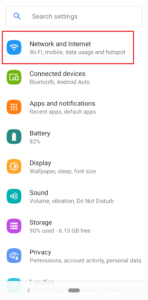
Open Network and Internet
- Open Network & Internet.
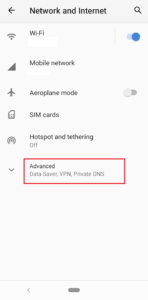
Click Advanced
- Tap on VPN.
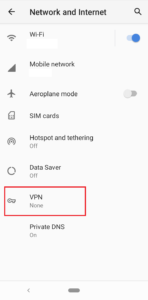
Click on VPN
- If you don’t find a VPN option, search for it or contact your device manufacturer.
- Select the VPN you would want to connect (We recommend ExpressVPN).

Click on ExpressVPN
- Enter your username and password to log in.
- Click on Connect (The VPN app will be launched).
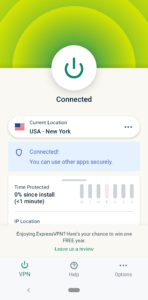
Connect to an ExpressVPN Server
The VPN will run its services to protect your online and mobile banking activities. Your data and activities will be covered on the network, and your mobile account will be shielded from hackers.
How to set up a VPN on Android to Secure Mobile Banking in Canada?
You can easily set up a VPN on Android to secure mobile banking in Canada by following these simple steps:
- Go to Settings on your phone.
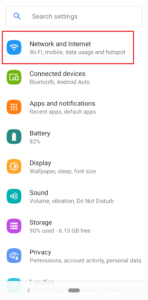
Open Network and Internet
- Open Network & Internet.
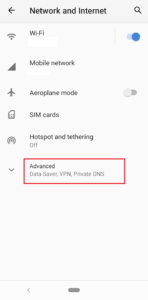
Click Advanced
- Tap on VPN.
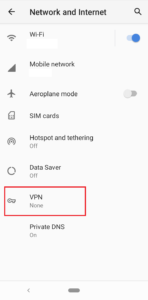
Click on VPN
- If you don’t find a VPN option, search for it or contact your device manufacturer.
- Select the VPN you would want to connect (We recommend ExpressVPN).

Click on ExpressVPN
- Enter your username and password to log in.
- Click on Connect (The VPN app will be launched).
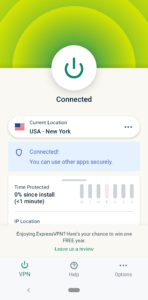
Connect to an ExpressVPN Server
The VPN will run its services to protect your online and mobile banking activities. Your data and activities will be covered on the network, and your mobile account will be shielded from hackers.
Top Five Tips for Safe Mobile Banking on Android Devices in Canada
If you are looking for more detailed precautions to safeguard your mobile banking experience on Android devices in Canada, we have collected the best tips to protect you against all cyber threats.
Follow these practices to enhance your online privacy and security:
- Use a VPN: A VPN on Android to secure mobile banking in Canada, works as the ultimate solution to shield your online and mobile banking. VPNs ensure your privacy by masking your IP address and protecting you from spies and trackers. If you are using public Wi-Fi, your security is at high risk. A top-level VPN like ExpressVPN can secure your internet connection. It prevents your banking activities from connecting to the data on your phone. With VPNs, you get an extra layer of security for your data. On other common VPNs, you may perform additional identity verification steps while logging in to your mobile banking application. But with ExpressVPN, you are assigned a unique proxy IP that helps you get recognized by the VPN every time you log in to your account.
- Keep Devices Secure: The first entity that needs protection is your device. Always keep it in a safe place to prevent it from being lost or stolen. For added security, set a PIN pattern or enable face recognition to unlock your phone’s home screen. Furthermore, don’t auto-save passwords in your mobile apps; make sure to log out after usage. With advanced security activation, you can receive alerts or notifications if thieves access your accounts.
- Use Strong Passwords: Whenever you create an account online, you are required to set a strong password. It’s recommended to use a combination of numbers, special symbols, and uppercase and lowercase alphabets. The password you decide must be hard to crack and difficult to guess. Always use a unique password for every site and app to avoid mishaps. You can even use online password-generating tools to create unique and strong passwords. Record all your passwords in a safe space or save them with a password manager. You just have to remember one password to allow the manager to control the rest of them for you.
- Check your Bank’s Security Practices: You must refer to your bank’s security policy to learn how you can secure your account and sensitive information. One prominent feature to look at on the bank’s official site is the padlock symbol which represents complete encryption. On top of this, two-factor authentication enhances your online protection by setting a security question that has to be answered to log in at every session. Reviewing such schemes will let you figure out the level of security your bank offers and its apps. If the bank pays no attention to the security needs of the users, you can’t expect great customer service from them either.
- Recognize Scams and Phishing: Hackers often schedule calls pretending to be bank officials and ask for your account details. They also prepare and send official e-mails to clients to get sensitive user data. To recognize such phishing scams in Canada, know that reputed banks never ask for your account details on the call, so never cater to such scammers. In case of suspicious emails, you can contact customer service support to verify the authenticity of the message.
Why Use a VPN on Android to secure mobile banking in Canada?
Android phones have security vulnerabilities and loopholes that lead to cyber attacks and data stealth incidents. Android phones usually permit you to download apps from untrusted or unauthorized developers. Additionally, your phone may lack an appropriate protection mechanism if you are not installing updates frequently.
Moreover, public Wi-Fi networks are more unsafe for mobile banking because of the open traffic transmission. Hackers and intruders sneak into the data and track and target their personal information.
With a Virtual Private Network, all your data and activities are encrypted, protecting you from the snoopers on the same network trying to gain access to your mobile device. Secure VPNs in Canada let you use the network anonymously and privately by hiding your identity. This double protection is critical for financial data and online banking on Android.
Other than the security, Android VPNs in Canada also let users access restricted content by bypassing censorship. Users can also avail of region-specific discounts by changing locations via VPNs.
Quick Overview: 3 VPNs on Android to secure your Mobile banking in Canada
Here’s a quick picture of the 3 best VPN on Android to secure mobile banking in Canada:
- ExpressVPN: the most dynamic VPN, offering lightway protocol for lightning-fast access to your banking account, military-grade security with AES-256 encryption for sensitive data and activities, and enhanced protection for your transactions
- Surfshark: the most budget-friendly VPN equipped with advanced security protocols to shield your mobile banking account and information, alerts to notify you about security breaches, and a CleanWeb feature to block trackers, snoopers, and suspicious links.
- NordVPN: the widely spread VPN with a threat protection mechanism to protect you against online hazards, a dark web monitor to notify you when your data gets leaked on the dark web, and uncrackable AES-256 encryption to transmit your traffic through a secure channel
ExpressVPN is undoubtedly the best VPN for android in Canada to secure your mobile banking with advanced security features, active privacy protection, and modern protocols.
Quick Overview: 3 VPNs on Android to secure your Mobile banking in Canada
Here’s a quick picture of the 3 best VPN on Android to secure mobile banking in Canada:
- ExpressVPN: the most dynamic VPN, offering lightway protocol for lightning-fast access to your banking account, military-grade security with AES-256 encryption for sensitive data and activities, and enhanced protection for your transactions
- Surfshark: the most budget-friendly VPN equipped with advanced security protocols to shield your mobile banking account and information, alerts to notify you about security breaches, and a CleanWeb feature to block trackers, snoopers, and suspicious links.
- NordVPN: the widely spread VPN with a threat protection mechanism to protect you against online hazards, a dark web monitor to notify you when your data gets leaked on the dark web, and uncrackable AES-256 encryption to transmit your traffic through a secure channel
ExpressVPN is undoubtedly the best VPN for android in Canada to secure your mobile banking with advanced security features, active privacy protection, and modern protocols.
Tips on Choosing the Best VPN on Android to secure mobile banking in Canada
If you want to choose the best VPN on Android to secure mobile banking in Canada, consider the following factors:
- Privacy protection: Android VPNs for mobile banking should follow a strict no-log policy to ensure the utmost privacy.
- Security features: VPNs should have a kill switch, military-grade encryption, and DNS/IP leak protection, among other features.
- Reliability: An Android VPN for banking should be reliable and trusted by the cybersecurity industry.
- Speed: A VPN with lightning-fast speed is recommended for smooth and lag-free transactions.
- Budget/Price: Reasonable prices with a 30-day money-back guarantee are recommended for banking VPN.
- Ease of use: Apps should be easy to configure, so even novice users can use them.
The only VPN that lives up to this criteria and truly deserves to be the best VPN for online banking is ExpressVPN. It has military-grade encryption, fast speed, and a strict no-log policy to ensure secure and private transactions. You can easily configure ExpressVPN on Android in Canada and engage in secure financial operations.
More VPN Guides by VPNRanks
- Best VPNs for Mac in Canada: Defend your Mac against cyber-attacks and surveillance effortlessly.
- Best VPN for Windows in Canada: Enjoy anonymous browsing and secure connections on your Windows PC.
- Best VPN for Kodi in Canada: Protect your Kodi device’s IP address and maintain anonymity.
- Best VPN for Nvidia Shield TV in Canada: Make the most of your Nvidia Shield TV with a trusted VPN solution.
- Best VPN for Crypto Trading in Canada: Maximize your potential and minimize risks with a trusted VPN for crypto trading.
FAQs
Is a VPN safe for mobile banking in Canada?
Yes, a VPN is completely safe for mobile banking. In fact, using the mobile banking app with a VPN is more safer than without it. A VPN never leaks your data or exposes your identity on the network. All your transactions remain secure over both public and home Wi-Fi network.
When is a VPN on Android not safe for online banking in Canada?
Free VPNs on Android are not safe for online banking. Free VPN apps lack basic security features that guarantee your online safety. Most of the free VPN apps don’t encrypt data and leak it on the network.
Some free VPN apps for Android in Canada slow your banking process with targeted ads. They often run trackers having malware added code to infect your device. Moreover, free VPNs can collect your credit card information and steal your personal and sensitive data.
Are banking apps safe on Android in Canada?
No, some of the banking apps are not safe on Android in Canada. Personal data leakage is very common in banking apps, where hackers access banking information, putting you at risk of identity theft and financial fraud. By stealing your data, hackers can:
- Apply for loans in your name
- Withdraw your balance
- Order new credit cards
- Claim refunds
Therefore, it’s recommended to use the best Android VPN, such as ExpressVPN.
Conclusion
Mobile banking is a sensitive application where a slight mishandling can lead to severe financial and personal loss. Therefore, you must never rely entirely on Android phone security features to protect your activities and safeguard your data. We recommend you use a reliable and secure VPN on Android to secure mobile banking in Canada
ExpressVPN is our top-recommended choice with world-class features, standard functionalities, and unique protocol, ensuring blazing-fast speeds. The best thing is that ExpressVPN offers a 7-day free trial on its dedicated app for Android users. You can also try it on a 30-day money-back guarantee to explore its features and services.
