Microsoft Edge, which succeeded Internet Explorer as Windows OS’s default browser, might not claim the title of the most favored or secure web browser. That’s precisely where the value of the best VPN for Microsoft Edge in Canada comes into play.
Integrating the best Microsoft Edge VPN adds a layer of security during your online adventures. It enables you to navigate past geographical restrictions, block ads and dubious permissions, and steer clear of unsafe or harmful websites. Moreover, if you’re experiencing ISP throttling, a VPN could potentially enhance your internet connection speed.
However, not all VPN providers offer extensions for Edge, making the search for a suitable one somewhat challenging. Fear not — I’ve got your back. My roundup of the top VPNs for Microsoft Edge in 2024 showcases the best options for enhancing your browsing experience with this browser.
Quick Overview – Best VPN for Microsoft Edge in Canada
I have made choosing the best VPN for Microsoft Edge in Canada easy for you by providing you with 5 suggestions consisting of industry-leading VPN services:
Why Do You Need a VPN for Microsoft Edge in Canada?
There are multiple reasons why you need a Microsoft Edge VPN. I have consolidated the reasons into four major pointers you must consider while using the Microsoft Edge browser. The reasons are provided below:
- Security: No matter your browser, you can never be certain how secure you are online. This is why, especially while using Microsoft Edge, you must get a VPN to protect your traffic via encryption so thatno harmful parties can track or hack their way through to you.
- Privacy: Whether you’re using banking credentials or simply logging into Facebook, your data is at risk at all times. To protect your personal information, important files, or even your location details from getting leaked while using Edge, getting an Edge VPN update on your device is quite necessary.
- Ad-blocking: Most of my browsing experience is interrupted by ads and it gets pretty annoying, I all agree. A good VPN service will help you block these intrusive ads and secure your device from the risk of getting attacked by viruses and other malicious software.
- Streaming: Streaming requires a stable and consistent internet connection. To ensure the best streaming time, the best VPN for Microsoft Edge in Canada becomes an indispensable tool.
- Security: No matter your browser, you can never be certain how secure you are online. This is why, especially while using Microsoft Edge, you must get a VPN to protect your traffic via encryption so thatno harmful parties can track or hack their way through to you.
- Privacy: Whether you’re using banking credentials or simply logging into Facebook, your data is at risk at all times. To protect your personal information, important files, or even your location details from getting leaked while using Edge, getting an Edge VPN update on your device is quite necessary.
- Ad-blocking: Most of my browsing experience is interrupted by ads and it gets pretty annoying, I all agree. A good VPN service will help you block these intrusive ads and secure your device from the risk of getting attacked by viruses and other malicious software.
- Streaming: Streaming requires a stable and consistent internet connection. To ensure the best streaming time, the best VPN for Microsoft Edge in Canada becomes an indispensable tool.
5 Best VPNs for Microsoft Edge in Canada – [Detailed Analysis – 2024]
The 5 best Microsoft Edge VPNs in Canada that I have selected for you by carefully considering all the factors that were necessary for a VPN to be used with a browser include the following:
1. ExpressVPN – Best VPN for Microsoft Edge in Canada

ExpressVPN is the best VPN for Microsoft Edge in Canada due to its exceptional security features and blazing-fast speeds. It offers a server network with multiple options in 105+ countries across the globe.
I chose one of the US-based servers to change my devices’ IP addresses, and when I connected to it, I discovered that it enhanced my Microsoft Edge experience and helped unblock multiple services.
Streaming via the websites of geo-restricted platforms was a breeze. The platforms I tried unblocking included Netflix, Paramount Plus, HBO Max, and Disney Plus with ExpressVPN in Canada, which are some of the toughest to access if geo-restricted.
After HD and 4k streaming quality with which I was able to watch my favorite movies and sports, I decided to conduct an ExpressVPN speed test in Canada on a 100 Mbps base internet connection. While testing, I received a downloading speed of 89.42 Mbps and an uploading speed of 84.64 Mbps.

This speed is enough to stream in high resolution.
Don’t worry if the cost is a little more than expected because you get to secure your device with ExpressVPN’s no-logs policy, an automatic kill switch, and DNS and IP leak protection.
On top of that, the P2P networking supports endless torrenting, and you can test it out using the ExpressVPN free trial in Canada. If you face problems after the subscription, you can cancel it using the 30-day money-back guarantee or contact the live customer support chat for troubleshooting.
To know more about this VPN, try out my ExpressVPN review in Canada.
Exclusive Deal
VPNRanks readers can enjoy a special ExpressVPN offer! CA$ 9.11/mo (US$ 6.67/mo) - Save up to 49% with exclusive 1-year plans + 3 months free
Pros
- Browse and stream at high speeds with Lightway Protocol
- Protect your data with strong security
- Worldwide server base with high-performing servers
- Unblocks geo-restricted platforms
Cons
- Limited amount of simultaneous streams
2. Surfshark – Budget-friendly VPN for Microsoft Edge in Canada

Surfshark is the most affordable VPN in Canada currently available in the VPN industry. It offers many robust security features and a substantial amount of speed at a very affordable cost.
At this price, you can connect to any one of its 3200+ servers located in around 100 countries in the world.
To test whether Surfshark worked effortlessly with Microsoft Edge, I opted to try out streaming first. You can stream and browse online without any disruptions from Surfshark’s Detroit server, so your next movie marathon or binge-watching series will definitely be a blast.
I accessed several streaming services using Surfshark with Microsoft Edge, including Disney Plus, Showtime, ESPN, and several others. During my streaming tests, the video quality was as fantastic as HD and UHD.
Along with brilliant streaming speed ranges, you also get worthwhile download and upload speeds. My Surfshark speed test in Canada produced results that showcased a download speed of 81.32 Mbps and an upload speed of 76.12 Mbps.

I achieved blazing-fast speed results on the US servers.
Regardless of the device you are connected to or the subscription package you opt for, you get the same premium security features with Surfshark everywhere. These include an automatic kill switch, stringent no-log policy, no IP and DNS leaks, Camouflage Mode, and NoBorder Mode.
If you’re not convinced enough about their service but want to test it at least out, you can do so with the 7-day Surfshark free trial in Canada.
Additionally, if you miss out on some issues and realize after your subscription, you can use their 30-day money-back guarantee to cancel your Surfshark subscription in Canada.
Get to know more about this VPN through my Surfshark review in Canada.
Exclusive Deal
VPNRanks readers can enjoy a special Surfshark offer! CA$ 3.4/mo (US$ 2.49/mo) - Save up to 77% with exclusive 2-year plan + 30-day money-back guarantee
Pros
- Most cost-effective VPN service provider
- Unlimited simultaneous streams allowed
- NoBorders mode for easy unblocking
- 256-bit AES encryption
- Outstanding compatibility with Microsoft Edge
Cons
- Weak privacy policy
- Not all servers are fast
3. NordVPN – Largest Server Network for Microsoft Edge in Canada

NordVPN hosts a humongous amount of servers in Canada, including 6000+ servers 61+ countries, so I can all safely label it as the VPN with the largest server network for Microsoft Edge.
Once you connect to any of its servers, each of which is installed with the NordLynx protocol that WireGuard inspires, you will be able to have the best experience streaming popular and on-demand movies with platforms like Disney Plus, Vudu, and Amazon Prime with NordVPN in Canada.
The greater the server network, the better the speeds. To support and test this claim, my experts conducted a NordVPN speed test in Canada to see whether I could get good speeds. On a 100 Mbps connection, I received a download speed of 83.83 Mbps and an uploading speed of 44.64 Mbps.

NordVPN proved to be a true streaming VPN by delivering fast-speed results during my test.
Other devices that come in handy with the NordVPN subscription include Smart TVs, Firestick, and Raspberry Pi, and based on my experience, I could set up NordVPN on PlayStation in Canada without any issues
You can get all of NordVPN’s aforementioned benefits, plus security features like a kill switch, no-logs policy, server obfuscation, and a Double VPN feature.
Some other important features to consider are the 7-day long NordVPN free trial in Canada, its 30-day money-back guarantee, the 6 simultaneous streams allowed with each account, and the 24/7 active customer support chat.
For more information, refer to my NordVPN detailed review in Canada.
Exclusive Deal
VPNRanks readers can enjoy a special NordVPN offer! CA$ 5.45/mo (US$ 3.99/mo) - Save up to 63% with exclusive 2-year plan + 3 months free for a friend
Pros
- Speedy Microsoft Edge VPN
- Largest server base for Microsoft Edge browsing and streaming
- NordLynx servers for high-security
- DoubleVPN for double protection
- Accepts cryptocurrency
Cons
- OpenVPN is not well-designed
- Does not let you select a server, only the server location
4. CyberGhost – User-friendly VPN for Microsoft Edge in Canada

CyberGhost stands out as a user-friendly VPN for Microsoft Edge users in Canada, a designation it earns through its intuitive interface and seamless integration with browsers, particularly Microsoft Edge. With an impressive network of 11651+ servers in 100 countries, CyberGhost ensures users can always find a fast, reliable connection tailored to their needs.
Once connected, I enjoyed uninterrupted browsing and streaming with no noticeable lag or buffering issues. This seamless experience underscores CyberGhost’s commitment to providing a powerful VPN service that’s accessible to users of all technical levels.
A pivotal aspect of my review process involved conducting a CyberGhost speed test in Canada. Testing on a 100 Mbps connection, CyberGhost demonstrated its prowess by delivering a download speed of 75.47 Mbps and an upload speed of 69.34 Mbps on a 100 Mbps internet connection.
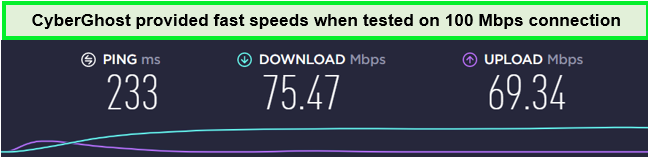
Enjoy decent streaming and browsing speed on Microsoft Edge using CyberGhost’s servers.
When it comes to security and privacy features, CyberGhost sets a high standard. It boasts 256-bit AES encryption, an automatic kill switch, DNS and IP leak protection, and a strict no-logs policy. These features ensure that your online activities remain private and secure, regardless of whether you’re browsing on Microsoft Edge or any other application.
Finally, the VPN offers a 45-day money-back guarantee and a 7-day CyberGhost free trial for users to test its service risk-free. This commitment to customer satisfaction reflects CyberGhost has confidence in its VPN service and its effectiveness in providing a secure, private browsing experience on Microsoft Edge and across all supported devices and platforms.
For more information, check out my CyberGhost review in Canada.
Exclusive Deal
VPNRanks readers can enjoy a special CyberGhost offer of CA$ 2.77/mo (US$ 2.03/mo) - Save up to 84% with exclusive 2-year plans + 4 months free
Pros
- The largest server network featured
- Intuitive apps catering to users of all skill levels
- Exceptional streaming speeds
Cons
- Not functional within China’s borders
- Advanced configuration options lacking for power users
5. Private Internet Access – Reliable VPN for Microsoft Edge in Canada

Private Internet Access earns its title as a reliable VPN for Microsoft Edge in Canada through a combination of a vast server network, robust security features and consistent performance.
PIA’s server count includes 35000+ servers in 84 countries. My experience using PIA with Microsoft Edge on a US server was notably smooth.
The setup process was quick, and the connection to a US server was immediate, showcasing PIA’s user-friendly approach. Once connected, browsing, streaming, and downloading activities were seamless without interruptions or noticeable speed drops.
My PIA speed test in Canada further demonstrated its efficiency. On a base internet connection of 100 Mbps, PIA maintained a download speed of 65.78 Mbps and an upload speed of 57.16 Mbps, with minimal loss.
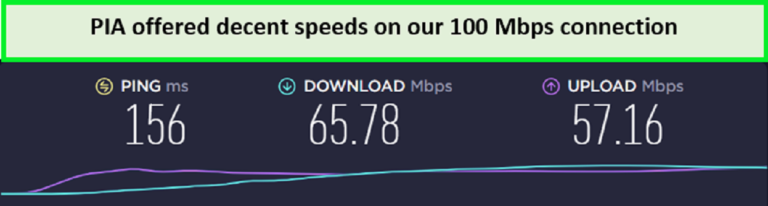
PIA servers provided adequate speeds for streaming and browsing.
When it comes to security and privacy features, PIA stands out with military-grade encryption, a kill switch, DNS and IP leak protection, and an adamant no-logs policy.. PIA’s commitment to privacy is further demonstrated by its open-source software, which allows for transparency and trustworthiness.
The VPN’s 30-day money-back guarantee and availability of a PIA free trial in Canada reflect its confidence in providing a high-quality service that meets the needs of Microsoft Edge users. This policy allows users to test the service thoroughly and ensures satisfaction with its features and performance.
For additional information, check out my PIA review in Canada.
Exclusive Deal
VPNRanks readers can enjoy a special PIA offer of CA$ 2.88/mo (US$ 2.11/mo)
Pros
- Offers a wide server network
- A variety of encryption methods
- More than 35000 IPs are available worldwide
Cons
- Customer support requires improvement
- Not an easy-to-use VPN for beginners
Comparison Table – Best VPN for Microsoft Edge in Canada
Check out my quick comparison of the best VPN for Microsoft Edge in Canada and its other alternatives:
| VPNs |  |
 |
 |
 |
 |
|---|---|---|---|---|---|
| Reliability | Excellent | Good | Good | Above Average | Average |
| Streaming Video Quality | 4K Ultra HD | HD and ultra 4k HD | 4K UHD | HD, FHD, and UHD | 2K and 4K |
| Encryption | AES 256-bit | AES 256-bit | AES 256-bit | AES 256-bit | AES 256-bit |
| Compatible Devices | Smart TV, Android, iOS, Windows, Mac, Linux, PS4&5 and more | Smart TV, iOS, Nintendo, Android, Windows, Xbox, Roku, routers, etc | Smart TV, Windows, macOS, iOS, Android, Firestick, Roku, PS, etc | Windows, Mac, Android, iOS, routers, etc | iOS, macOS, Linus, FireStick, Windows, Android, etc |
| Activity Logs | Doesn’t keep logs | Doesn’t keep logs | Doesn’t keep logs | Doesn’t keep logs | Doesn’t keep logs |
| Average Speed (Base: 100 Mbps) | 89.42+ Mbps | 81.32+ Mbps | 83.82+ Mbps | 75.47+ Mbps | 65.78+ Mbps |
| Simultaneous Device Connections | 8 | Unlimited | 6 | 7 | Unlimited |
| Lowest Price | CA$ 9.11/mo (US$ 6.67/mo) - Save up to 49% with exclusive 1-year plans + 3 months free | CA$ 3.4/mo (US$ 2.49/mo) - Save up to 77% with exclusive 2-year plan + 30-day money-back guarantee | CA$ 5.45/mo (US$ 3.99/mo) - Save up to 63% with exclusive 2-year plan + 3 months free for a friend | CA$ 2.77/mo (US$ 2.03/mo) - Save up to 84% with exclusive 2-year plans + 4 months free | CA$ 2.88/mo (US$ 2.11/mo) |
How to Set Up a VPN for Microsoft Edge in Canada?
You can set up your VPN Microsoft Edge extension or app in Canada using the following instructional guide:
- Download the VPN app you have selected and install it on your device. I recommend you choose ExpressVPN to get premium VPN facilities.
- Sign up for the VPN service after choosing a subscription plan that suits your budget.
- Connect to any server located in a region supported by Microsoft Edge and start browsing with complete safety ensured.
How to Set Up a VPN for Microsoft Edge in Canada?
You can set up your VPN Microsoft Edge extension or app in Canada using the following instructional guide:
- Download the VPN app you have selected and install it on your device. I recommend you choose ExpressVPN to get premium VPN facilities.
- Sign up for the VPN service after choosing a subscription plan that suits your budget.
- Connect to any server located in a region supported by Microsoft Edge and start browsing with complete safety ensured.
How I Tested VPNs for Microsoft Edge in Canada – Testing Methodology
When it comes to your security, protecting your privacy, or having a great time on the web while you shop or stream, you must choose the VPN service that offers only the best security features and does not limit your streaming or surfing speed.
To make an informed decision about the best VPN for Microsoft Edge that will benefit you in the long run, you must check certain criteria while testing a VPN service. The VPN that fulfills most of them, if not all, is the one you must select.
- Microsoft Edge extension or Windows client: If you’re looking to install a VPN for Microsoft Edge, the most important factor to consider is whether the service is compatible with the browser or the operating system. The VPN that will offer you a Microsoft Edge extension or is compatible with the Windows operating system is the one.
- Security: Since one of the major reasons you must even look for the best VPN for Microsoft Edge is security, you must take into consideration the security features that each VPN offers when it comes to choosing one. A reliable VPN will come with strong encryption protocols, robust ad-blockers, and privacy and log policies that protect your information rights.
- Device Compatibility: A VPN that is compatible with the majority of Windows-operated devices, at the least, is the VPN you must opt for. A top-quality VPN service must showcase compatibility with a long list of devices and operating systems so that you can utilize your subscription without any limits to its full potential.
- Global Network: As VPNs function on the fundamental concept of connecting your device to a server in a different location to help change your IP address in Canada, it is necessary that you opt for a Microsoft Edge VPN that offers plenty of servers that are established in a plethora of locations globally. The more widespread the server network, the safer you will be online.
- Price: When you opt for a premium Edge VPN, you of course pay some amount to avail all of its features. But a good-quality VPN must not cost you a fortune. It is important to consider all VPN deals in Canada and offers that the service brings to the table so that you do not have to go over budget each month to secure your much-deserved privacy on the web.
- Microsoft Edge extension or Windows client: If you’re looking to install a VPN for Microsoft Edge, the most important factor to consider is whether the service is compatible with the browser or the operating system. The VPN that will offer you a Microsoft Edge extension or is compatible with the Windows operating system is the one.
- Security: Since one of the major reasons you must even look for the best VPN for Microsoft Edge is security, you must take into consideration the security features that each VPN offers when it comes to choosing one. A reliable VPN will come with strong encryption protocols, robust ad-blockers, and privacy and log policies that protect your information rights.
- Device Compatibility: A VPN that is compatible with the majority of Windows-operated devices, at the least, is the VPN you must opt for. A top-quality VPN service must showcase compatibility with a long list of devices and operating systems so that you can utilize your subscription without any limits to its full potential.
- Global Network: As VPNs function on the fundamental concept of connecting your device to a server in a different location to help change your IP address in Canada, it is necessary that you opt for a Microsoft Edge VPN that offers plenty of servers that are established in a plethora of locations globally. The more widespread the server network, the safer you will be online.
- Price: When you opt for a premium Edge VPN, you of course pay some amount to avail all of its features. But a good-quality VPN must not cost you a fortune. It is important to consider all VPN deals in Canada and offers that the service brings to the table so that you do not have to go over budget each month to secure your much-deserved privacy on the web.
Can I Use a Free VPN for Microsoft Edge in Canada?
Yes, you can use a free VPN for Microsoft Edge to get the security protocols you want, but I do not recommend it. Why? Though most free VPNs claim to offer several attractive services, these features are often not very functional with the free versions.
A free VPN will claim to provide maximum security, while on the contrary, it is probably leaking your personal information to third parties to profit from you. Moreover, a free VPN will also claim to offer functional servers, but the network will not be as widespread as you expect, thus limiting your access. The fewer the servers, the lower the speeds will be as well.
Discover More Helpful VPN Guides from VPNRanks
- Best VPN for iPad in Canada: Unveil the best VPN solutions for seamless privacy and unrestricted access on iPad in Canada.
- Best VPN for FireStick in Canada: Unleash streaming freedom on your FireStick in Canada.
- Best VPN for iPhone in Canada: Stay protected on public Wi-Fi networks with a dedicated VPN for iPhone in Canada.
- Best VPN With Port Forwarding in Canada: Best VPN With Port Forwarding, Your Gateway to Seamless Entertainment in Canada.
- Best VPN for 4chan in Canada: Elevate your 4chan experience with the top VPN, providing enhanced privacy, security, and unrestricted access to the platform’s content in Canada.
- Best VPN for Brave browser in Canada: Enhance your browsing security with the best VPN for Brave browser, ensuring privacy and anonymity online in Canada.
FAQs – Best VPN for Microsoft Edge in Canada
Does Microsoft Edge have a built-in VPN in Canada?
Yes, Microsoft Edge has an in-built VPN named Microsoft Edge Secure Network, a feature that was incorporated into the software not too long ago. Microsoft Edge is getting VPN through a CloudFlare partnership, introduced in 2024 for safer browsing online.
This VPN, Edge Secure Network, comes in free and premium variants. However, this feature might not give you as complete protection as a third-party VPN extension would offer. Therefore, it’s highly recommended to use a premium VPN for Microsoft Edge, such as ExpressVPN.
Should I use a VPN app or browser extension for Microsoft Edge in Canada?
Yes, using a VPN app for Microsoft Edge is a much more sensible course of action as compared to using a browser extension. While both do secure your online presence, a VPN will allow you to ensure complete privacy anywhere you are online, including social media apps, while a browser extension will only secure your online activities as long as you are using the browser software.
What other ways are there to secure Microsoft Edge in Canada(aside from a VPN?
Another way to secure your online activity with Microsoft Edge without a VPN is to enable enhanced security settings using the Privacy and Services tab on the Windows browser. These enhanced security measures include a password monitor and an Application Guard to protect you from malicious websites. You can also enable the built-in Edge Security Network VPN.
Conclusion
Selecting the best VPN for Microsoft Edge in Canada is essential to safeguard your data and ensure uninterrupted streaming.
Opt for a VPN like ExpressVPN, highlighted for its robust security, fast speeds, and seamless unblocking capabilities. Refer to the guide above to make an informed choice. For further inquiries on this topic, feel free to reach out anytime – I am here to provide prompt assistance.
