
Does Surfshark work with Amazon Prime in Canada? Yes, Surfshark seamlessly supports Amazon Prime in Canada, along with other streaming platforms like Netflix alternatives. It enables access to a variety of content libraries, including Hulu and Disney+. Surfshark is among the best VPNs for Canada, providing a reliable and secure service for enjoying a diverse range of shows and movies.
Amazon Prime Video is a popular streaming platform with a large content library including titles from all over the world such as The Boys, Vikings, Fleabag, etc. However, just like Netflix, Content on Amazon varies from one country to another due to geo-restrictions. For example, if you were to access Amazon Prime from Japan, you will not be able to watch content that is available exclusively in the U.S or Canada.
Through your local IP address, Amazon Prime will know your geolocation and show you content that is only available in your country. This might sound like an annoying issue to fix but you can easily access any blocked content on Amazon Prime with the help of Surfshark.
In this guide for, does Surfshark work with Amazon Prime in Canada? Let’s see how you can use Surfshark VPN to access Amazon Prime Video from anywhere in the world. But before that, make sure to read our Surfshark review Canada to get an idea of everything that this VPN has to offer in Canada.
How to use Surfshark to unblock Amazon Prime Video in Canada in 2024?
Does Surfshark work with Amazon Prime in Canada? You may follow these easy steps to unblock Amazon Prime Video with Surfshark, and access the content library of your choice:
Step 1: Subscribe to a VPN plan of Surfshark. You can opt for its 24-month plan at only CA$3.42/mo (US$ 2.49/mo) - Save up to 77% with exclusive 2-year plan + 30-day money-back guarantee, and get 81% off.
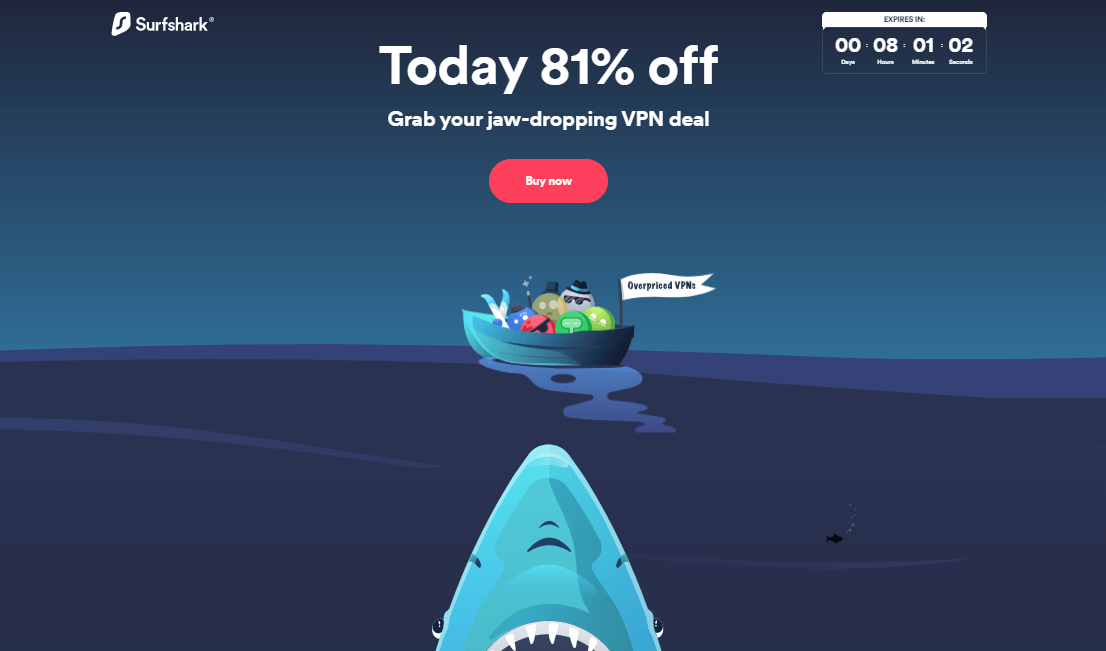
Step 2: Download and Install the Surfshark VPN app on your device.
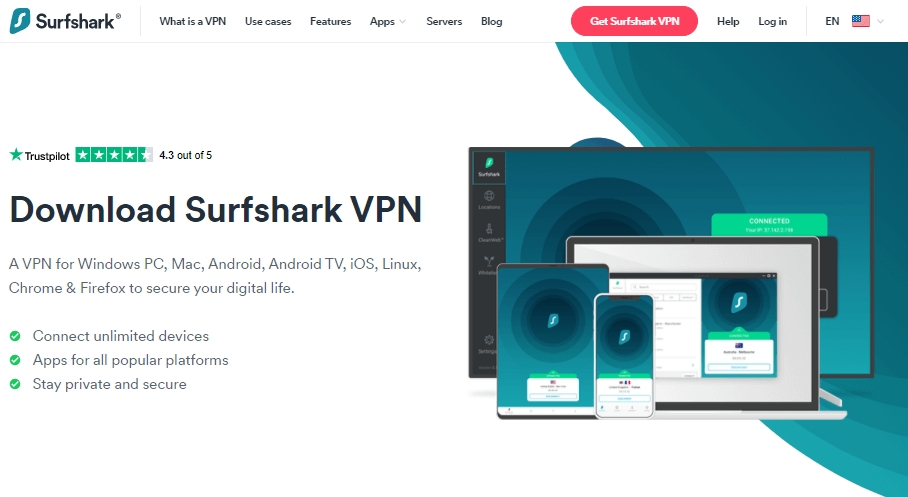
Step 3: Log in to your Surfshark account using your credentials.
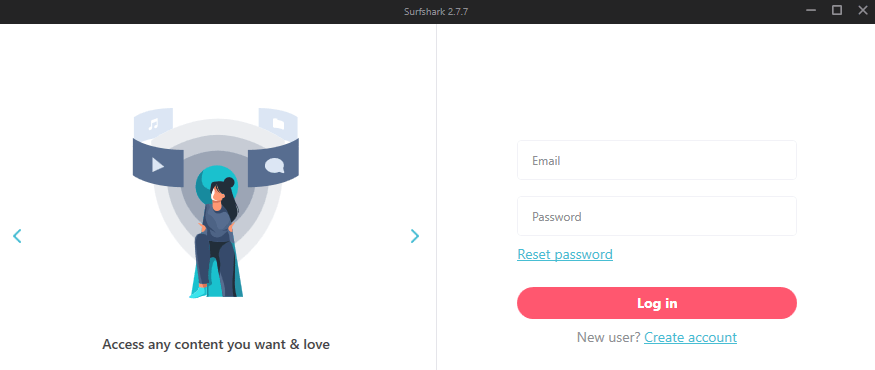
Step 4: Connect to any server location, like a U.S server, for example.
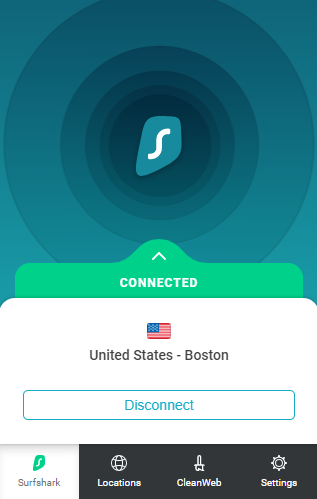
Step 4: Visit Amazon Prime website, and watch your favorite shows anywhere, anytime.
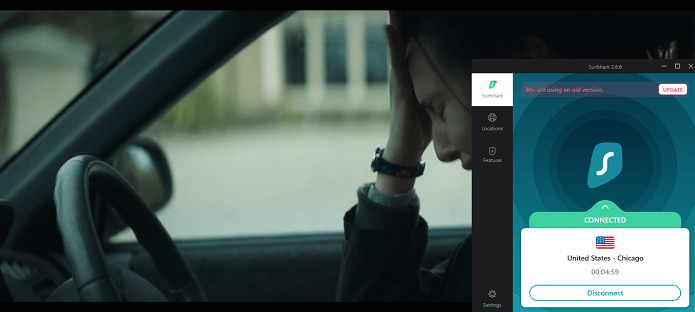
Why do you need Surfshark for Amazon Prime in Canada?
Amazon Prime Video is a famous streaming platform that is exclusively available worldwide (except for Mainland China, Iran, North Korea, and Syria). Just like Netflix, this streaming service is geo-restricted, meaning it can detect your geolocation through your IP address, and block access if you are trying to access it from a country where it’s not available.
Therefore, most streaming fans use the best VPN to unblock Amazon Prime in Canada. With Surfshark, you can easily unblock regional libraries. With Surfshark, I connected to a US server and was able to access Amazon Prime U.S within Canada on my first attempt. I also enjoyed HD streaming without any issues or disconnection.
Surfshark is widely regarded as the best VPN for Amazon Music outside Canada, as it enables users not only to access geo-restricted content but also geo-restricted music that would otherwise be unavailable abroad.
Also, with Surfshark, you will get access to top-notch security features like kill switch, Multihop, and CleanWeb that blocks annoying ads to provide you with a seamless streaming experience. And that’s not it, with Surfshark you will be able to enjoy Amazon Prime Video on all your devices as it supports unlimited simultaneous connections with one account. All these features are available at a low price of just CA$3.42/mo (US$ 2.49/mo) - Save up to 77% with exclusive 2-year plan + 30-day money-back guarantee.
Surfshark also comes with a 30-day money-back guarantee, so you can try it risk-free and cancel your Surfshark subscription in Canada anytime. It also offers a 7-day free trial, but only for iOS and Android users.
Will Surfshark unblock Amazon Prime in Canada?
According to our testing, Surfshark did unblock U.S Amazon Prime with ease. For example, by connecting to a server in the United States, I was able to stream ‘Herself’ without any restrictions. The movie ‘Herself’ was not available in my country, but with a VPN I was able to enjoy this movie in 1080p Full HD and also 4K Ultra HD. I was also able to access other titles from the U.S library without any issues.
During testing, I realized that Surfshark allowed me to watch some content on Amazon Prime for free. The movie ‘Herself’ was only available for free to users in the U.S. and Canada, and by connecting to a Surfshark US server, I could watch it for free in Canada without any issues. I also didn’t need to pay for the movie, as it instantly displayed the option of Watch now.
Similarly, you can use Surfshark to watch famous shows on Amazon Prime Video and other streaming platforms like Netflix and Youtube TV in Canada.
You can use Surfshark or NordVPN in Canada to watch any blocked content you like.
To access Disney+, Netflix, and Hulu with Surfshark, check out these guides in Canada:
Unblocking Amazon Prime’s U.S library with Surfshark in Canada
All Surfshark US servers work perfectly well with Amazon Prime Video in Canada. By using the Surfshark Chicago VPN server, I was able to stream ‘Herself’ in HD quality without any restrictions. If you are facing buffering, or lags, you can always choose another server location and test its speed.
https://youtu.be/2J1Igv1Nb40
What’s best is that Surfshark is compatible with different operating systems and allows unlimited simultaneous connections so you can use it on multiple devices at the same time.
To use Surfshark on popular streaming devices, check out these guides in Canada:
FAQs – Does Surfshark work with Amazon Prime in Canada?
Let’s discuss some frequently asked questions regarding Surfshark and Amazon Prime in Canada.
Is Surfshark fast enough for Amazon Prime in Canada?
Yes, Surfshark is plenty fast for Amazon Prime in Canada. With my 100 Mbps connection, Surfshark’s US server offered an average download speed of 75Mbps, which was more than enough for bufferless streaming of Amazon Prime Video. If you are looking for a fast, and secure VPN for Amazon Prime, then Surfshark is an excellent option. Surfshark offers fast server speeds in Canada allowing you to stream HD content without any lag.
Can I use Surfshark’s free trial to access Amazon Prime in Canada?
Yes, you can use Surfshark’s 7-day free trial to access Amazon Prime in Canada. You can also use Surfshark’s 30-day refund policy to test the service for an entire month and get a refund if you’re not satisfied.
How Can I fix the Amazon Prime HTTP proxy error?
Fixing the Amazon Prime HTTP proxy error is very easy. Just follow these steps to fix the issue:
- Choose a VPN and subscribe.
- Download and Install the VPN on your device, and Log in using your credentials.
- Open the VPN app and connect to a server in the USA.
- Go to Amazon Prime Video > Select the content you want to watch.
- Now, you will see no HTTP proxy error on Amazon Prime Video, and the content will be unblocked.
Note: If you still see the HTTP proxy error, then try to disconnect your VPN and choose a different location. Also, try clearing your browser’s cookies and cache. If that doesn’t solve the problem, contact customer support of your VPN. Other than that you can check our 8 popular fixes of Surfshark not working in Canada guide in case of troubleshooting error.
Conclusion
Now we hope, after reading this guide about, does surfshark work with Amazon Prime in Canada? You get to know, that Amazon prime has a lot of content and famous international titles that users can enjoy. Out of all the VPNs out there, Surfshark works excellent with Amazon Prime.
I was able to unblock Amazon Prime Video from servers located in Chicago, USA, and watch videos without any lags or buffering. Therefore, Surfshark is an excellent binge partner for streaming lovers.
