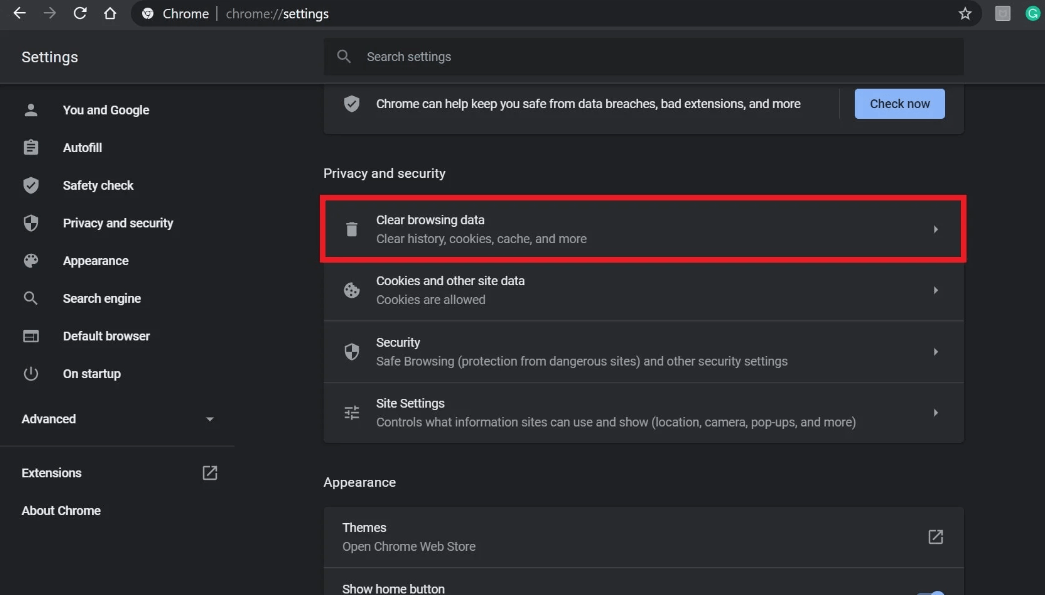The viewers usually face ITVX Error Code 01-01 in Canada while trying to play shows or TV channels. This problem often arises because the content is not available for streaming in the specified region. From my personal experience, using ExpressVPN has been a game-changer in bypassing these pesky geo-blocks that restrict content of ITVX in Canada.
My guide will ensure you’re equipped with the most effective troubleshooting steps, which include system updates, app refreshes, and cache-clearing tactics to conquer the ITVX Error Code 01-01. So, gear up as I guide you to your uninterrupted British entertainment journey.
What is ITVX Error Code 01-01 in Canada?
The ITVX Error Code 01-01 in Canada is a common problem that viewers face, especially when accessing content from outside the UK. This error indicates that ITVX has detected a discrepancy in your location or has encountered an issue with stored data on your device.
“Not available. Sorry, this show isn’t available right now, Error Code 01-01”
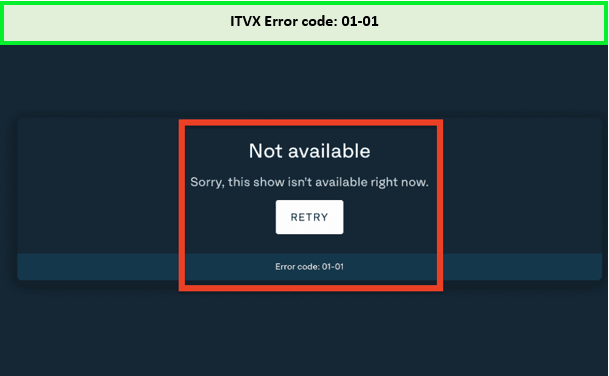
I got ITVX Error code 01-01 while streaming in Canada.
Understanding the root cause of this error is crucial for a swift resolution. It typically signifies:
- Geographical Limitations: ITVX is designed to serve users within the UK due to licensing agreements. When the service detects an IP address outside this region, it triggers the error code. Ensure you’re accessing it with the best VPN for ITVX in Canada to bypass all the geo-restrictions and enjoy seamless streaming without barriers.
- Cache-Related Issues: Accumulated cache on your streaming device or browser can sometimes cause this error. ITVX may detect inconsistencies with your location or account information stored in the cache.
- Internet Connection and ITVX App Issues: The appearance of error code 01-01 can be attributed to using an outdated ITV app and internet connection issues. To resolve this, updating the ITV app to the latest version is crucial, as is ensuring a stable internet connection by restarting your router and modem.
How to Fix ITVX Error Code 01-01 in Canada?
Encountering the ITVX Error Code 01-01 in Canada can disrupt your streaming experience. To resolve this, follow the detailed steps I’ve outlined below:
Restart Your Device
Rebooting your mobile or streaming device is advised to eliminate possible system errors. Often, a simple restart can resolve content streaming issues with ITVX.
Check Your Internet Connection
A stable internet connection is crucial for streaming. If your connection is weak or unstable, it may lead to the ITVX Error 01-01. Run a speed test to ensure your internet speed is sufficient for streaming ITVX content. If necessary, reset your router by unplugging it for a few minutes before plugging it back in.
Clear the Cache of Your ITVX App
Clearing the cache of the ITVX app can solve issues caused by corrupted data. Go to the settings on your device, find the ITVX app, and clear the cache. Here’s how to do it:
For SkyQ users:
- Launch the ITVX application and navigate to the Homepage.
- On your TV remote, input the sequence 0000777.
- Restart the ITVX app and log back into your account.
- A confirmation message stating ‘The storage has been cleared’ should appear.
If the issue persists, follow these additional steps:
- Press the Home button on your SkyQ remote.
- Navigate to Settings, then select System Management.
- Click on Resets and proceed to Updates.
- Opt for Refresh apps. After completing this, turn off your Sky Q box and router.
- After waiting around a minute, power them back on to see if the problem has been resolved.
Update Your ITVX App
To ensure a seamless streaming experience and to fix issues like the ITVX Error Code 01-01 in Canada, it’s important to keep your ITVX app up to date. App developers frequently release updates to improve functionality and fix bugs that could be causing errors.
For iOS Devices:
- Open the App Store and tap on your profile icon.
- Scroll down to the ITVX app and see if an update is available.
- If an update is available, tap “Update” to install the latest version.
For Android Devices:
- Open the Google Play Store and tap on your profile icon.
- Select “Manage apps and devices.”
- Look for ITVX under “Updates available.”
- If an update is available, tap “Update” next to the ITVX app.
Use a Premium VPN
Connect to a VPN that has UK servers if you are facing ITVX not working with VPN in Canada error. I suggest using ExpressVPN and setting your location to the UK, with the Docklands server being a good choice.
Update the System Software on Your Device
To ensure optimal performance and security, keeping your device’s system software up to date is crucial. Outdated software can lead to compatibility issues and may contribute to the ITV Error Code 01 01. Regular updates often contain fixes and improvements that can resolve existing bugs or errors.
For Mobile Devices:
- Navigate to the Settings menu and select Software Update.
- Choose Check for Updates.
- If there’s an available update, proceed with the installation.
For TVs:
Regardless of the type of TV or streaming device you own, access the Settings app and locate the Software Update (or System Update) option. Update your device if there’s a newer software version available.
Use ITVX on a Different Device
If the ITVX Error 01 01 persists despite following the above steps, try accessing ITVX on a different device. This can help you determine whether the problem is with your device or the ITVX service itself. For example, if you cannot stream on your smart TV, try using a laptop, tablet, or smartphone instead.
Clear the Browser Cache and Cookies
If you’re streaming ITVX content on a web browser and facing the ITVX Error Code 01-01 in Canada, it’s possible that your browser’s cache and cookies are to blame. Over time, your browser accumulates a significant amount of cache and cookies, which can interfere with how web pages load and function.
To resolve this issue, follow these simple steps to clear your browser’s cache and cookies:
- Open your web browser and go to the settings menu.
- Locate the privacy or history section, and find the option to clear browsing data.

- Select to clear both cache and cookies. You may be able to select a time range, depending on your browser’s options.
- After clearing the data, close your browser completely and then reopen it.
By performing these actions, you can eliminate any stored data that might cause the ITVX Error Code 01 01 and enjoy uninterrupted streaming on ITVX.
Turn Off AdBlocker
AdBlockers are fantastic tools for streamlining your online experience by blocking unwanted ads, but they can sometimes interfere with video streaming services like ITVX. If you encounter ITVX Error Code 01-01 in Canada while trying to watch content, it might be due to an AdBlocker.
Ensure ITVX Services are Operational
Before you start troubleshooting the ITV Error Code 01 01 on your end, it’s essential to check if ITVX services are operational. Sometimes, the issue might be on the service provider’s end. Here’s how you can check the status of ITVX services:
- Visit the official ITVX support Twitter account @ITVXhelp for any announcements regarding service disruptions.
- Check third-party websites like DownDetector to see if other users are reporting similar issues.
If you find that ITVX services are down, the best course of action is to wait until the service is restored. If no issues are reported, proceed with the other troubleshooting steps mentioned in this guide.
Contact ITVX Support
When you have tried all the possible solutions to fix the ITVX Error Code 01-01 in Canada and nothing seems to work, it might be time to reach out for professional help. ITVX provides a support system for users to get assistance with any issues they might encounter:
- Go to the ITVX support page online.
- Look for the ‘Contact Us’ or ‘Help’ section.
- Fill out the form with details about the ITVX Error 01 01 you’re experiencing.
- Submit the form and wait for a response from the ITVX support team.
What’s New to Stream on ITVX in 2024?
I’ve compiled a list of all the upcoming events, shows, and movies set to stream on ITVX in Canada. Let’s have a look at the table.
ITVX keeps updating its content library, and I bring you fresh and updated content each month; However if your favorite title is not in the above table, check out the blog on the best ITVX shows in Canada.
If you love watching films, then it is recommended to watch the best films on ITVX in Canada and make the most of your subscription.
FAQs – ITVX Error Code 01-01 in Canada
Why does ITVX keep saying error in Canada?
ITVX often displays an error message (ITVX Error Code 01-01) because it is a geo-restricted service. This means that if you’re trying to access it in Canada, you’re likely to encounter errors due to these geographical limitations.
Does ITVX work in Canada?
No, ITVX is geo-restricted, leading to ITVX Error Code 01-01 when accessed from certain locations. However, using ExpressVPN, recognized as the best VPN for ITVX, enables seamless streaming of ITVX in Canada.
What is ITVX error code 01-01?
ITVX error code: 01-01 emerges when ITVX not working or you attempt to access ITVX content from Canada. This error signifies geographical limitations set by ITVX, restricting their content solely to UK viewers. These restrictions align with licensing agreements and copyright regulations, mandating ITVX to offer its broadcasts within the UK borders only.
Wrapping Up!
In conclusion, understanding and resolving ITVX Error Code 01-01 in Canada is key to uninterrupted streaming experiences. This error, often due to geo-restrictions, can be effectively managed by applying the simple yet effective solutions I’ve outlined.
Moreover, for those facing geographical barriers, ExpressVPN emerges as a reliable solution. It offers a way to bypass these limitations, providing access to ITVX’s rich content library regardless of your location.