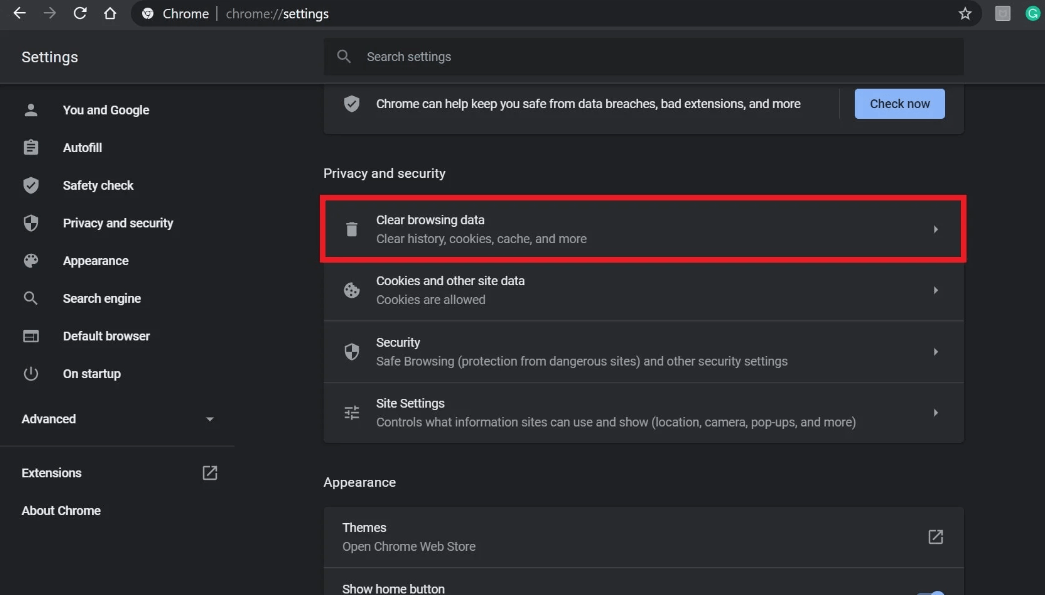Are you encountering the persistent ITVX Error Code 01-01 in France on your screen? I understand how maddening it can be when you’re ready to unwind with your favorite ITVX shows, only to be halted by this error. In this guide, I have shared the necessary measures to say goodbye to this error, ensuring you’re up to date with the riveting series and shows.
Error Code 01-01 usually prevents content streaming due to the unavailability of the content for the specific region. However, if you connect to a premium VPN service like ExpressVPN, you are not only allowed to bypass geoblocks of ITVX in France but also enhance your viewing experience with improved privacy and security.
With my guidance, you’ll be able to access all that ITVX has to offer, from the Rugby World Cup to the most captivating TV dramas, without the interruption of error messages or the need for constant troubleshooting. Let’s get your ITVX streaming experience in France back on track today.
What is Error Code 01-01 on ITVX?
The ITVX Error Code 01-01 in France is a result of geographical restrictions. ITVX uses your IP address to determine your location, and if it appears that you are outside the UK, you’ll be met with this error code.
“Not available, Sorry, this show isn’t available right now, Error Code 01-01”
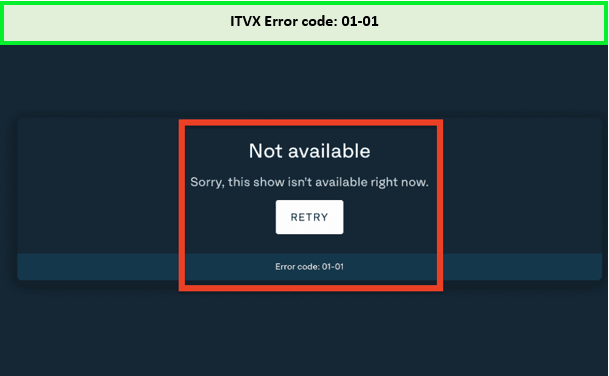
I got ITVX Error code 01-01 while streaming in France.
Understanding the root cause of this error is crucial for a swift resolution. It typically signifies:
- Geographical Limitations: ITVX is designed to serve users within the UK due to licensing agreements. When the service detects an IP address outside this region, it triggers the error code. Ensure you’re accessing it with the best VPN for ITVX in France to bypass all the geo-restrictions and enjoy seamless streaming without barriers.
- Cache-Related Issues: Accumulated cache on your streaming device or browser can sometimes cause this error. ITVX may detect inconsistencies with your location or account information stored in the cache.
How to Fix ITVX Error Code 01-01 in France?
Encountering the ITVX Error Code 01-01 in France can disrupt your streaming experience. To resolve this, follow the detailed steps I’ve outlined below:
Check Your Internet Connection
A stable and fast internet connection is crucial for streaming ITVX content. If your connection is weak or unstable, it can lead to the ITVX Error Code 01-01 in France. Test your internet speed, and if it’s below par, try resetting your router or switching to a wired Ethernet connection for better stability.
Clear the Cache of Your ITVX App
To resolve potential conflicts like ITVX Error Code 0101 on the app, clearing its cache on your device might be necessary. Here’s how to do it:
For SkyQ users:
- Launch the ITVX application and navigate to the Homepage.
- On your TV remote, input the sequence 0000777.
- Restart the ITVX app and log back into your account.
- A confirmation message stating ‘The storage has been cleared’ should appear.
If the issue persists, follow these additional steps:
- Press the Home button on your SkyQ remote.
- Navigate to Settings, then select System Management.
- Click on Resets and proceed to Updates.
- Opt for Refresh apps. After completing this, turn off your Sky Q box and router.
- After waiting around a minute, power them back on to see if the problem has been resolved.
Update Your ITVX App
To ensure a seamless streaming experience and to fix issues like the ITVX Error Code 01-01 in France, it’s important to keep your ITVX app up to date. App developers frequently release updates to improve functionality and fix bugs that could be causing errors.
For iOS Devices:
- Open the App Store and tap on your profile icon.
- Scroll down to the ITVX app and see if an update is available.
- If an update is available, tap “Update” to install the latest version.
For Android Devices:
- Open the Google Play Store and tap on your profile icon.
- Select “Manage apps and devices.”
- Look for ITVX under “Updates available.”
- If an update is available, tap “Update” next to the ITVX app.
Use a Premium VPN
Connect to a VPN that has UK servers if you are facing ITVX not working with VPN in France error. I suggest using ExpressVPN and setting your location to the UK, with the Docklands server being a good choice.
Check For Device Related Issues
Ensuring your handset’s software is up-to-date can mitigate various problems, including compatibility issues with third-party applications. Software that is not current may cause conflicts, affecting the app’s ability to launch or function correctly.
For Mobile Devices:
- Navigate to the Settings menu and select Software Update.
- Choose Check for Updates.
- If there’s an available update, proceed with the installation.
For TVs:
Regardless of the type of TV or streaming device you own, access the Settings app and locate the Software Update (or System Update) option. Update your device if there’s a newer software version available.
Restart Your Device
Sometimes, the most straightforward fix is the best one. If you encounter a lag while streaming ITVX on your device, consider restarting your device as a potential solution to the Error Code 01 01 ITVX.
Press and hold the power button until you see the ‘Restart’ option, then choose it. After your device has restarted, try accessing ITVX content once more.
Use ITVX on a Different Device
Experiment by accessing ITVX on an alternative device to determine if the issue is isolated to a particular service platform. If you find it working smoothly elsewhere, scrutinize your ITVX app or web browser closely for any possible discrepancies.
Clear the Browser Cache and Cookies
To ensure the ITVX service streams smoothly, it’s often helpful to clear your web browser’s cache and cookies, as these can sometimes interfere with the service. Below are the steps for clearing cache and cookies in the Chrome browser as an example:
- Launch the Chrome browser and click on the Menu button.
- Navigate to More Tools and select Clear browsing data.

- Within the Basic tab, select your desired Time range.
- Ensure that the options for Browsing history, Cookies and other site data, and Cached images and files are checked.
- Click on Clear Data to proceed.
- After completing these steps, restart your browser to make sure the changes take effect.
Turn Off AdBlocker
While troubleshooting the ITV Error Code 01 01, it’s essential to consider that sometimes the solution lies in disabling your AdBlocker. AdBlockers can interfere with content streaming services like ITVX, potentially leading to error codes that disrupt your viewing experience.
Ensure ITVX Services are Operational
When you come across the ITVX Error Code 01-01 in France, it’s crucial to verify that the ITVX services are up and running. Before diving deeper into troubleshooting, check the official ITVX support channels or social media updates to confirm there isn’t a widespread outage or maintenance period that could be causing the error code.
Contact ITVX Support
If everything else fails but still can’t solve the issue of ITVX Error Code 01-01 in France, reach out to ITVX support for further assistance
What’s New to Stream on ITVX in 2024?
ITVX keeps updating its content library for entertainment enthusiast viewers, who are searching for what to watch on ITVX in France, and Here are some entertainment titles that you can enjoy on ITVX in 2024:
ITVX keeps updating its content library, and I bring you fresh and updated content each month; However if your favorite title is not in the above table, check out the blog on the best ITVX shows in France.
If you love watching films, then it is recommended to watch the best films on ITVX in France and make the most of your subscription.
FAQs – ITVX Error Code 01-01 in France
Why does ITVX keep saying error in France?
ITVX often displays an error message (ITVX Error Code 01-01) because it is a geo-restricted service. This means that if you’re trying to access it in France, you’re likely to encounter errors due to these geographical limitations.
Does ITVX work in France?
No, ITVX is geo-restricted, leading to ITVX Error Code 01-01 when accessed from certain locations. However, using ExpressVPN, recognized as the best VPN for ITVX, enables seamless streaming of ITVX in France.
What is ITVX Error Code 01-01?
ITVX error code: 01-01 emerges when ITVX not working or you attempt to access ITVX content from France This error signifies geographical limitations set by ITVX, restricting their content solely to UK viewers. These restrictions align with licensing agreements and copyright regulations, mandating ITVX to only offer its broadcasts within UK borders.
Wrapping Up!
In conclusion, understanding and resolving ITVX Error Code 01-01 in France is key to uninterrupted streaming experiences. This error, often due to geo-restrictions, can be effectively managed by applying the simple yet effective solutions I’ve outlined.
Moreover, for those facing geographical barriers, ExpressVPN emerges as a reliable solution. It offers a way to bypass these limitations, providing access to ITVX’s rich content library regardless of your location with ExpressVPN You can also stream ITVX on Xbox in France.
Remember, while digital boundaries exist, they can often be navigated with the right knowledge and tools. This guide serves as a beacon, illuminating your path to seamless streaming and ensuring that your viewing journey is as enjoyable as it is effortless.