You can watch Hulu on Apple TV in Canada by using a reliable VPN service like ExpressVPN. Simply download the VPN app and connect to a reliable US server, then access the Hulu Apple TV app, login, and enjoy streaming in Canada.
For the complete details on how to download Hulu on Apple TV in Canada, keep reading as I’ve given the simplest method to access Hulu in Canada after connecting to a VPN.
How Can You Get Hulu on Apple TV in Canada? [9 Quick Steps]
You will need a VPN service to stream Hulu on Apple TV in Canada. Once you get the VPN, follow these steps to learn how to get Hulu on Apple TV in Canada:
- Subscribe to a premium VPN service. I recommend using ExpressVPN because of its fast and optimized US servers.
- Download the VPN app from the Apple TV App Store.
- Connect to the US server. I recommend using the New York server as it is the fastest.
- Go to the home screen on your Apple TV.
- Scroll to and click the “App Store” icon with your remote.
- Go to the App Store’s search tab and enter “Hulu” into the search field.
- Find and download Hulu app in Canada.
- Open the app and click on it.
- Enter your login information, or create new account using US Zip code and enjoy Apple TV Hulu streaming in Canada!
Remember that depending on your location, the Hulu app may not be available in your local App Store. Make sure you are using the correct Apple ID, and check the regional settings on your Apple TV if you are unable to find the app in your App Store in Canada.
Note: Don’t miss ExpressVPN’s exclusive offer CA$ 9.15/mo (US$ 6.67/mo) - Save up to 49% with exclusive 1-year plans + 3 months free!
Now you have the answer to, “Is Hulu on Apple TV in Canada?”. Also, if you’re wondering is Hulu free on Apple TV, well, no, it’s a paid streaming platform, so to enjoy the content, you must know now how to pay for Hulu subscription in Canada.
How to Sign in For Hulu on Apple TV in Canada?
To sign in to your account after you have paid the Hulu price in Canada, you must be connected to the US server of a premium VPN service like ExpressVPN. Here are the steps to follow to sign in on Apple TV in Canada:
- On your Apple TV, open the Hulu app.
- Choose “Sign In” from the menu at the top.
- After entering your Hulu login information, select “Sign In.”
- After logging in, Hulu will allow you to stream films and TV series.
Bonus: If you are a new customer and looking to create your account, then you can sign up for a Hulu free trial in Canada with a VPN. This will let you stream all the content on your Apple TV for free.
How to Use Hulu on Apple TV in Canada by Setting Up ExpressVPN App?
Learn how to install the ExpressVPN app on Apple TV in Canada with comprehensive coverage provided. With TVOS 17 enabling native VPN support, ExpressVPN offers a seamless solution for an enhanced streaming experience on your Apple TV.
Here’s how to set up the ExpressVPN app on Apple TV in Canada:
- Register for ExpressVPN services.
- Download ExpressVPN from the Apple TV App Store.
- Select “Connect to Recommended” or choose a server via the Globe icon.
- Upon successful connection, dive into uninterrupted streaming of Hulu Plus on Apple TV with ExpressVPN in Canada!
How Can I Add Hulu to my Apple TV in Canada?
Here is how to install Hulu on Apple TV in Canada:
- Connect to a premium VPN like ExpressVPN.
- Search for the Hulu app on the Apple TV App Store.
- Download the app.
- Enter your account details to log in.
- Done! That is how to watch Hulu on Apple TV in Canada.
How to Manage Your Hulu Account on Apple TV in Canada?
To manage your account on Apple TV in Canada, follow below easy steps after connecting to US-New York server of ExpressVPN:
- On your Apple TV, open the Hulu app.
- Choose “My Account” from the menu at the top.
- Your account options, including your payment details, parental restrictions, and subscription plan, are modifiable.
Why Do You Need a VPN to Watch Hulu on Apple TV in Canada?
You need a VPN to watch Hulu on Apple TV in Canada because it is a geo-restricted streaming platform. Without it, you will face the following error.
“Hulu isn’t available to watch in your location.”
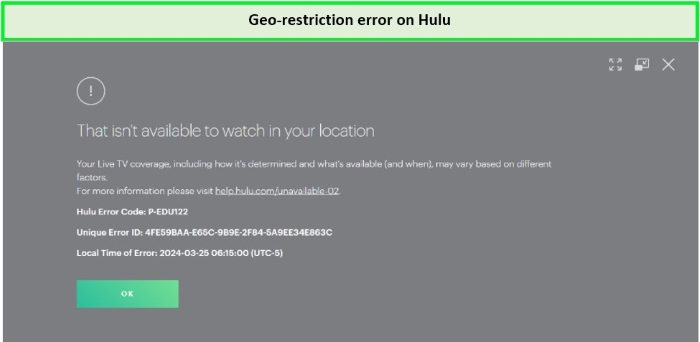
I got an error message when I tried to access Hulu on Apple TV in Canada without a VPN.
By connecting to ExpressVPN‘s US server, you can easily mask your current location and get a US IP address in Canada. This way, Hulu will assume that you are streaming from the US and unblock Hulu on Apple TV in Canada.
Top VPNs for Watching Hulu on Apple TV in Canada – [Quick Overview]
After rigorous testing of over 25 VPN services, I have shortlisted the following best Apple TV VPNs for Hulu streaming in Canada:
How to Select The Best VPNs For Watching Hulu on Apple TV in Canada?
When choosing the best VPN for streaming Hulu on Apple TV in Canada, there are several key features to consider, including:
- Compatibility with Apple TV: Ensure the VPN supports Apple TV to watch Hulu effectively.
- Compatibility with Hulu: Look for a VPN that not only works with Apple TV but also supports Hulu to avoid lagging connections.
- Bypassing Geo-restrictions: The VPN should effectively bypass Hulu’s location restrictions to access content from anywhere.
- Number and Location of Servers: Opt for a VPN with a wide range of servers, particularly in the US and Japan, to enhance Hulu streaming.
- Connection Speeds: Select a VPN that maintains fast internet speeds to ensure smooth streaming without interruptions.
- Subscription Cost: Consider both the value and affordability of the VPN service to find the best option for your budget.
- Privacy and Security: Prioritize VPNs with robust security features to protect your data and devices from online threats.
- User-Friendly Interface: Choose a VPN with an intuitive design for easy navigation on Apple TV.
- Customer Support: Look for VPN providers offering 24/7 customer service to assist with any issues you may encounter while streaming Hulu on Apple TV.
3 Best VPNs to Watch Hulu on Apple TV in Canada [In-Depth Analysis]
After testing over 25 VPNs, I’ve identified the top 3 VPNs to watch Hulu on Apple TV in Canada. Using these VPNs, you can securely access Hulu shows without concerns about your ISP’s restrictions.
1. ExpressVPN: Best VPN to Watch Hulu on Apple TV in Canada

ExpressVPN stands out as the best Hulu VPN in Canada, thanks to its exceptional unblocking features and swift US servers. This VPN effortlessly bypasses Hulu’s geo-restrictions, granting seamless access to Hulu on Apple TV in Canada
With servers spanning 105+ countries and over 20 server locations in the US alone, ExpressVPN ensures reliable and buffer-free streaming experiences. During testing, I opted for the New York server and enjoyed uninterrupted streaming sessions without any buffering issues.
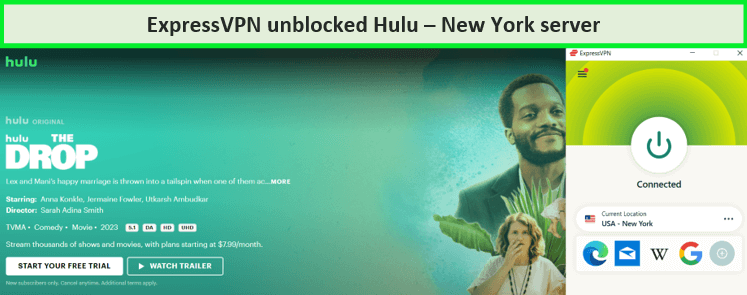
I used ExpressVPN, which seamlessly unblocked Hulu on Apple TV in Canada.
ExpressVPN is renowned for its lightning-fast server speeds, which are essential for unlocking geo-restricted streaming platforms. These high speeds enable users to dive into the HD and 4K content on Hulu without encountering buffering or lag, ensuring a smooth viewing experience on all devices.
During my testing, ExpressVPN delivered impressive results on a 100 Mbps connection, boasting a download speed of 92.26 Mbps and an upload speed of 89.45 Mbps. This stellar performance reaffirms ExpressVPN’s status as a top choice for streaming enthusiasts seeking uncompromised speed and reliability.
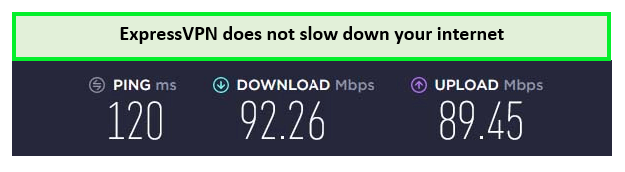
Speed test results of ExpressVPN for streaming Hulu on Apple TV in Canada are impressive.
Additionally, ExpressVPN caters to a wide range of devices and operating systems, including Windows, Mac, Xbox, Android, iOS, Apple, and PlayStation. For devices incompatible with VPNs, ExpressVPN offers a MediaStreamer feature, ensuring seamless access to geo-restricted content across all your devices.
Exclusive Deal:
VPNRanks readers can enjoy ExpressVPN for CA$ 9.15/mo (US$ 6.67/mo) - Save up to 49% with exclusive 1-year plans + 3 months free, offering a 30-day money-back guarantee!
Pros
- Unblocks Hulu, Netflix, and other streaming services
- Reliable servers in 150+ countries
- Allows 8 simultaneous connections
- Ultra-fast speed for streaming Hulu TV in Canada in HD or 4K quality
- Built-in password manager
- 24/7 live chat support
- World-class privacy and security with no activity logs or connection logs
- 30-day money-back guarantee
Cons
- Slightly expensive VPN
2. Surfshark: The Best Affordable VPN To Access Hulu on Apple TV in Canada
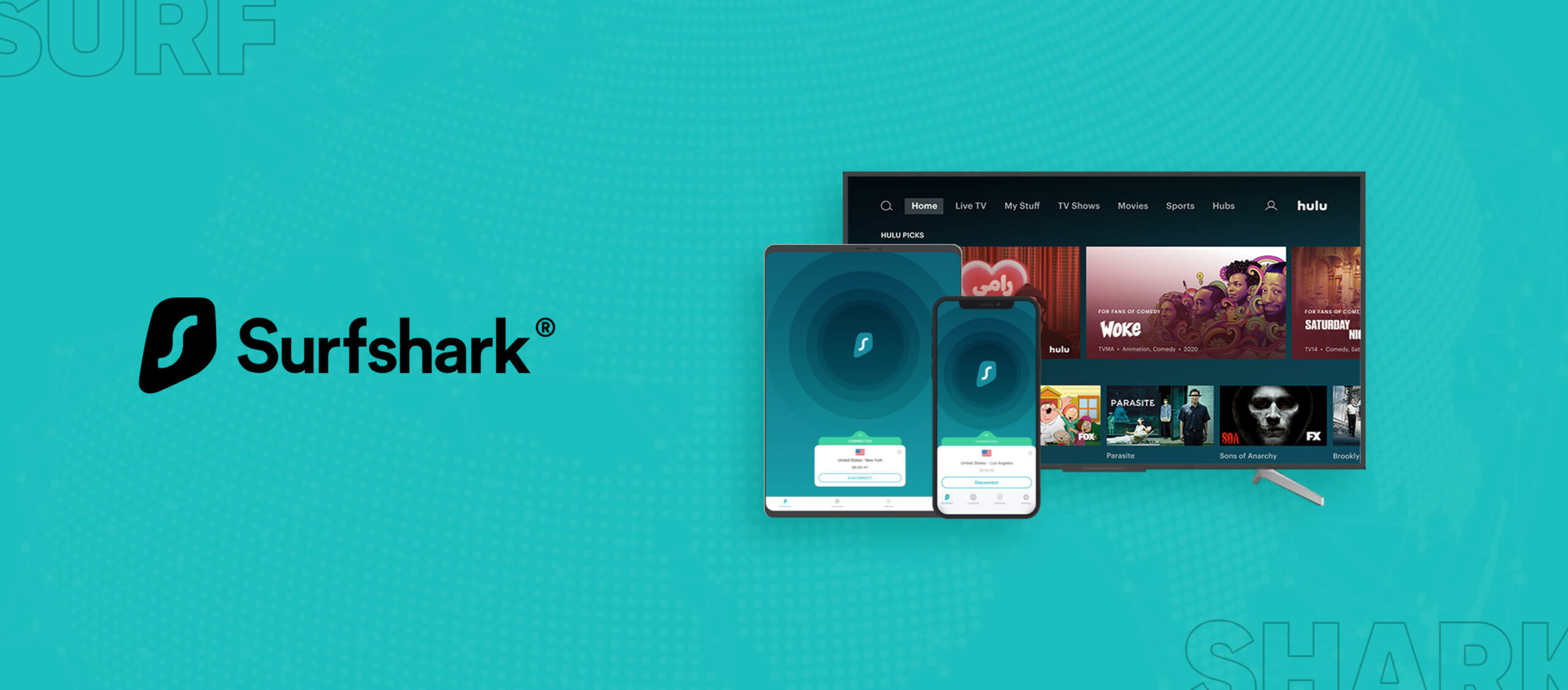
Surfshark emerges as a pocket-friendly option for streaming Hulu on Apple TV in Canada, boasting affordable subscription plans and unlimited simultaneous connections. With its robust capability to bypass Hulu’s geo-restrictions, viewers can access a plethora of content from the popular US-based streaming platform.
Surfshark operates an extensive network of 3200+ servers across 100+ countries, including 600+ servers in 23+ cities. During my testing, the Chicago server provided seamless streaming of Hulu in HD quality, enhancing the viewing experience for users.
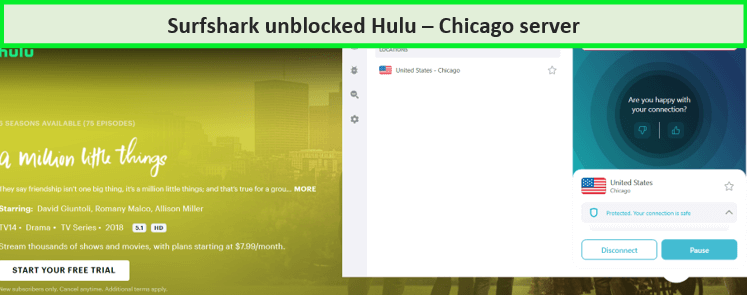
I bypassed the geo-restrictions with Surfshark to stream Hulu on Apple TV in Canada.
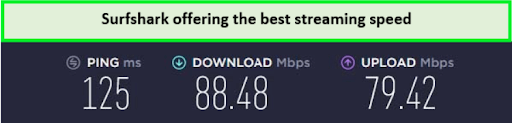
I got pretty good speed test results from Surfshark for streaming Hulu on Apple TV in Canada.
With Surfshark, you can connect all your favorite devices using just one account, including smartphones, tablets, laptops, computers, desktops, TVs, and game consoles. This versatility allows you to enjoy unlimited volumes of content without any limitations or constraints.
Exclusive Deal:
VPNRanks readers can enjoy Surfshark for only CA$ 3.42/mo (US$ 2.49/mo) - Save up to 77% with exclusive 2-year plan + 30-day money-back guarantee. The plan is covered by a 30-day money-back guarantee.
Pros
- Unlimited simultaneous connections
- World-class privacy and security with no activity logs or connection logs
- 24/7 live chat support
- Unblocks Hulu, Netflix, and other streaming services
- Reliable servers in 100 countries
- 30-day money-back guarantee
- Ultra-fast speed, even streaming in HD or 4K quality
- Reasonable prices
Cons
- Requires a broader audit
3. NordVPN: Largest Server Network VPN to Unblock Hulu on Apple TV in Canada

NordVPN stands out for its expansive server network, making it ideal for streaming Hulu on Apple TV in Canada. With over 6000+ servers in 61+ countries, including 1970+ servers across 15 US locations, NordVPN ensures seamless access to Hulu’s vast library of content.
During testing, I connected to NordVPN’s US server #9015 and experienced quick and hassle-free access to Hulu Apple TV streaming in Canada, highlighting the reliability and effectiveness of NordVPN for streaming purposes.
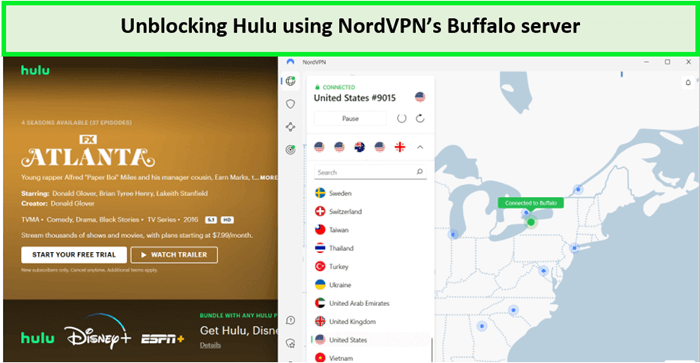
I streamed Hulu on Apple TV in Canada in HD after connecting to NordVPN.

NordVPN speed test result didn’t drop while watching Hulu on Apple TV in Canada.
With NordVPN’s tailored server network and specialized apps for various platforms, including Windows, Linux, Mac, Android, and iOS devices, users can enjoy seamless and secure access to Hulu and other streaming platforms on any device of their choice.
Exclusive Deal:
VPNRanks readers can get NordVPN for CA$ 5.47/mo (US$ 3.99/mo) - Save up to 63% with exclusive 2-year plan + 3 months free for a friend, offering a 30-day money-back guarantee.
Pros
- Allows 6 simultaneous connections
- 30-day money-back guarantee
- Unblocks Hulu, Netflix, and other streaming services
- World-class privacy and security with no activity logs or connection logs
- NordLynx feature and Obfuscated Server Technology
- 24/7 live chat support
- Ultra-fast speed, even streaming in HD or 4K quality
- Reliable 1970+ US servers
Cons
- Some downtime issues
Can I Watch Hulu on Apple TV in Canada Using a Free VPN?
Yes, while it’s possible to watch Hulu on Apple TV in Canada using a free VPN, it’s not recommended. Free VPNs may struggle to bypass Hulu’s strong geo-restrictions, as Hulu’s anti-VPN software can quickly detect and block their IPs.
Even if free VPNs manage to bypass these restrictions, you may encounter issues like buffering and slow speeds due to their limited servers and bandwidth. It’s always wise to seek advice from experts before using free Hulu VPNs in Canada to avoid potential problems.
Additionally, using free VPNs poses risks such as identity theft and connectivity issues. To safely watch Hulu on Apple TV in Canada, I recommend using a premium VPN like ExpressVPN.
Which Apple TV Models Support The Hulu App in Canada?
These Apple TV devices are compatible in Canada with Hulu:
- Fourth Generation Apple TV
- Apple TV 4K
Regretfully, Apple TVs older than the third generation are incompatible with Hulu.
How Can I Watch Hulu on Apple TV Older Models in Canada?
The older Apple TV models do not directly support the Hulu app. However, you can stream Hulu on older Apple TVs in Canada by following the below methods.
Remember that you must use the Media Streamer feature of ExpressVPN while accessing Hulu on Apple TVs in Canada:
Option 1: Use AirPlay to Stream From iPhone or iPad in Canada
If you have an iPhone or iPad with the Hulu app installed, you can use AirPlay to stream Hulu content straight to your Apple TV in Canada. This option can be helpful if you would prefer to use a bigger screen for your Hulu experience.
Follow the below easy steps after connecting to ExpressVPN‘s New York server to get Hulu on old Apple TV in Canada :
- Ensure the Apple TV and iPhone or iPad are linked to the same wireless network.
- On your iPhone or iPad, launch the Hulu app and log in with your credentials.
- On your device, choose the show or movie you wish to watch and press play.
- To open Control Centre on your iPhone or iPad, swipe up from the bottom of the screen.
- Click the “AirPlay” or “Screen Mirroring” icon.
- After a list of compatible devices appears, select your Apple TV.
- Your Apple TV will now replicate the Hulu content.
- You can immediately adjust playback, volume, and other settings from your iPhone or iPad.
It’s crucial to remember that this method requires both devices to be linked to the same WiFi network and that older Apple TV models might not support AirPlay.
Option 2: Use Screen Mirroring to Watch Hulu on Apple TV in Canada
You can access Hulu on Apple TV by using the screen mirroring feature if you own a Mac computer in Canada. You may watch Hulu and other streaming services on your TV by using screen mirroring to project the screen of your Mac.
Take the below actions after connecting to ExpressVPN‘s New York server:
- Make sure the Wi-Fi network that your Mac and Apple TV are linked to is the same.
- Choose “System Preferences” from the Apple menu by clicking on it in the upper-left corner of your Mac.
- The “Displays” icon can be clicked within the System Preferences window.
- Select the “Arrangement” tab and check the “Mirror Displays” box. Your Mac’s screen will appear on your Apple TV.
- Now, open the Hulu app or the Safari browser on your Mac.
- Navigate to the desired show or movie on the Hulu app or open the website.
- Now that the content is mirrored on your Apple TV, you can enjoy Hulu on a larger screen.
Remember that the lag or delay in video playback caused by screen mirroring can vary based on your network connection and device capabilities.
Option 3: Using HDMI Cable to Connect Mac to Apple TV in Canada
An HDMI cable is an excellent choice for a more dependable and direct connection between your Mac and Apple TV. You can use this way to see anything on your Mac’s screen on your TV, including Hulu streaming.
Follow the below easy steps after connecting to ExpressVPN‘s New York server in Canada to use this method:
- Attach one end of the HDMI cable to the HDMI port on your Mac.
- Attach the HDMI cable’s opposite end to an HDMI port on your Apple TV.
- Activate your Apple TV and Mac.
- Change the input to the matching HDMI port that your Apple TV is connected to using the TV remote.
- On your Mac, choose “System Preferences” from the Apple menu.
- The “Displays” icon can be clicked within the System Preferences pane.
- Select the “Arrangement” tab and check the “Mirror Displays” box. Your Mac’s screen will appear on your Apple TV.
- Now, open the Hulu app or the Safari browser on your Mac.
- Navigate to the desired show or movie on the Hulu app or open the website.
- Now that the content is on your Apple TV, you can enjoy Hulu on a larger screen.
When you connect your Mac and Apple TV with an HDMI cable, they may stream video in a steady, high-quality manner without any lag or delay that comes with screen mirroring. But remember that for the best viewing experience, you might need to change your Mac’s display settings.
How to Watch Hulu Live on Apple TV in Canada?
If you have a Hulu Live TV subscription, you can enjoy its content on Apple TV. Here’s how to get Hulu Live guide on Apple TV in Canada:
- Connect to the US server of ExpressVPN. (If your Apple TV does not support the VPN app, then use the Media Streamer feature).
- Go to the App Store from the Apple TV main screen.
- Type in “Hulu” and choose the Hulu app from the list of results.
- Install the Hulu app on your Apple TV after downloading it.
- From the Apple TV main screen, open the Hulu app.
- Enter your login information to access your Hulu account.
- Your Apple TV will allow you to access your Hulu Live TV subscription.
- Choose your desired Live content and enjoy Apple TV Hulu Live streaming!
How Much is Hulu Subscription on Apple TV in Canada?
Hulu offers two basic packages, each with varying prices and features to suit different preferences and budgets. Here’s a breakdown of the Hulu plans available in Canada on Apple TV:
| Package | Price | Features |
|---|---|---|
| Hulu With Ads | CA$ 10.62 /mo |
|
| Hulu Without Ads | CA$ 24.08 /mo |
|
Besides, if you are already a subscriber but wish to discontinue streaming, you can easily cancel Hulu on Apple TV to avoid recurring charges in Canada.
Which Live Channels Are Available to Stream on Hulu on Apple TV in Canada?
Following is the list of live channels you can watch on Hulu on Apple TV in Canada:
| Entertainment Channels | News Channels | Educational Channels | Sports Channels | Family-Entertainment Channels |
| BET, Comedy Central, Bravo, Freeform, E!, and Lifetime | ABC News, Fox News, The Weather Channel, CNBC, and MSNBC | NASA, National Geographic, History, and Discovery | ESC, BTN, ACCN, ESPN, and FS1 | Nickelodeon, Disney Channel, Boomerang, Universal Kids, and Cartoon Network |
How to Fix Hulu Not Working Error on Apple TV in Canada?
If you’re experiencing difficulties connecting to Hulu on your Apple TV, you need to fix Hulu zip code and IP address don’t match in Canada. Further, you can try the following steps to fix the Hulu not working on Apple TV:
- Try reinstalling or relaunching the app.
- Try deleting the data and cache if Hulu not loading on Apple TV.
- You can attempt connecting to a different server in the supported location if you still have issues accessing Hulu.
- If you have a subscription to Hulu + Live TV, you might need to adjust your location settings in the Hulu app. To do this, go to Settings > Account > Location and choose the supported nation.
- Ensure your app is updated by going to the App Store, selecting Purchases, and then updating the Hulu app for Apple TV.
- Try resetting your Apple TV and internet connection if the problems continue.
The above troubleshooting tip will surely fix Hulu proxy error in Canada and other streaming errors so you get off from the question like why is Hulu not working on your Apple TV.
What Best Shows, Movies, and Live Sports are Available to Watch on Hulu with Apple TV in Canada?
Hulu on Apple TV presents a diverse selection of the best Hulu shows in Canada. Along with that, you can also dive into the range of the best Hulu movies in Canada to not miss on entertainment. Check out the list below:
Bonus: If you are done watching the above shows, then do check out my list of what to watch on Hulu right now in Canada to make the most from your subscription after connecting to a VPN.
What Are Other Devices Where Hulu Streaming is Available in Canada?
Here are devices on which you can enjoy Hulu streaming in Canada:
| Android Devices | iPhones and iPads | Fire Tablets |
| Contour 2 and Contour Stream Player | Xbox | PlayStation |
| Chromecast | Android TV (selected models) | Nintendo Switch |
| Fire TV and Fire TV Stick | Xfinity Flex Streaming TV Box | Roku (selected models) |
| Echo Show (8, 10, and 15) | LG TV (selected models) | Mac and PC browsers/apps |
| Xfinity X1 TV Boxes | Samsung TV (selected models) | VIZIO Smart Cast TVs |
What Other Streaming Services Are Available to Watch on Apple TV in Canada?
The following streaming service can be watched on your Apple TV in Canada:
| Amazon Prime Video | Angel Studios |
| Netflix | Disney+ |
| HBO Max | Peacock |
| Paramount+ | 9Now |
| ALBALK | Crackle |
| Hotstar | ESPN Plus |
| FX Now | Sling TV |
| Showtime |
More Hulu Guides From VPNRanks:
- Watch Hip-Hop and The White House Documentary in Canada on Hulu: Exploring the Cultural Impact, Hip-Hop’s Journey to The White House.
- Watch Sun Belt Women’s Golf Championship 2024 in Canada on Hulu: Swing into Action; The Sun Belt Women’s Golf Championship game.
- Watch Secrets of the Octopus in Canada on Hulu: Unravel the Mysteries; Secrets of the Octopus.
- Watch Real Madrid vs Man City UEFA Champions League in Canada on Hulu: Clash of Titans; Real Madrid vs Man City UEFA Showdown.
- Watch Arsenal vs Bayern Munich UEFA Champions League in Canada on Hulu: European Giants Clash; Arsenal vs Bayern Munich UEFA Showdown.
FAQs: Hulu on Apple TV in Canada
Is Hulu app available in Canada on Apple TV?
No, unfortunately, Hulu is geo-blocked to the US, which means app is not available to stream in Canada on Apple TV. However, by using a reliable VPN like ExpressVPN, you can get Hulu app in Canada on Apple TV.
Is Hulu free with Apple TV subscription in Canada?
No, Hulu is not free with an Apple TV subscription in Canada. You have to purchase a Hulu subscription separately to enjoy its content on Apple TV.
Does 3rd Generation Apple TV have Hulu App in Canada?
No, Hulu stopped supporting the 3rd Generation Apple TV in Canada, and the channel was removed.
How do I log into Hulu on Apple TV in Canada?
Connect to the US server of ExpressVPN, open the Hulu app on your Apple TV, enter your login details, and if they’re correct, you’ll gain access.
Why is my Hulu app not working on Apple TV in Canada?
If Hulu is not working on your Apple TV in Canada, try uninstalling it entirely and then reinstalling it. On Apple TV, to remove an application, go to Settings > General > Manage > Storage > Hulu. Then, try reinstalling the app, logging in, and confirming its functionality. Further, try to connect to a different server in your ExpressVPN app
Why can’t I add Hulu to my Apple TV in Canada?
As of October 2022, Hulu isn’t supported on Apple TV (2nd and 3rd Generation) in Canada. You’ll need Apple TV (4th Generation) to add Hulu.
Why can’t you find the App Store on your Apple TV in Canada?
Some older Apple TV models don’t have access to the App Store in Canada. Update your software or check your Apple TV model to know which one you have.
How to update Hulu App on Apple TV in Canada?
Connect to ExpressVPN, open the App Store, search for Hulu, and if there’s an update, you’ll see an option to update it. You can also update the software in the settings. However, for in Canada access, you will need ExpressVPN enabled.
How to watch Hulu on Apple TV in 4k in Canada?
Connect to the New York server of ExpressVPN, go to the App Store, download the Hulu app, sign in, and you can stream Hulu in 4K on Apple TV in Canada.
Is it worth watching Hulu on Apple TV in Canada?
Yes, watching Hulu on Apple TV in Canada using ExpressVPN is worthwhile because it supports the device, although not on all models. Additionally, users can enjoy a variety of interesting movies, TV shows, documentaries, live TV channels, and more on the platform.
Conclusion
Now you know in detail how to get Hulu on Apple TV in Canada. I’ve shared how to watch your favorite shows, movies, and events on Hulu via Apple TV and provided information about Hulu’s compatibility and other details for Apple TV.
All you need to do is connect to a premium VPN service, which is the answer of question, “How can you get Hulu TV in Canada”. I recommend using ExpressVPN as it is the fastest and offers premium features for streaming. I hope now you know how Hulu and Apple TV can work together in Canada and get the best watching experience.
