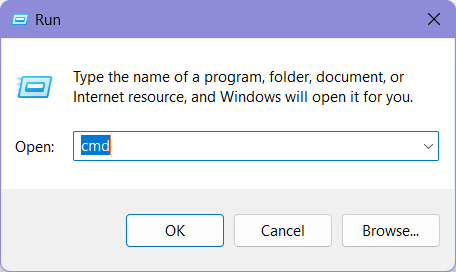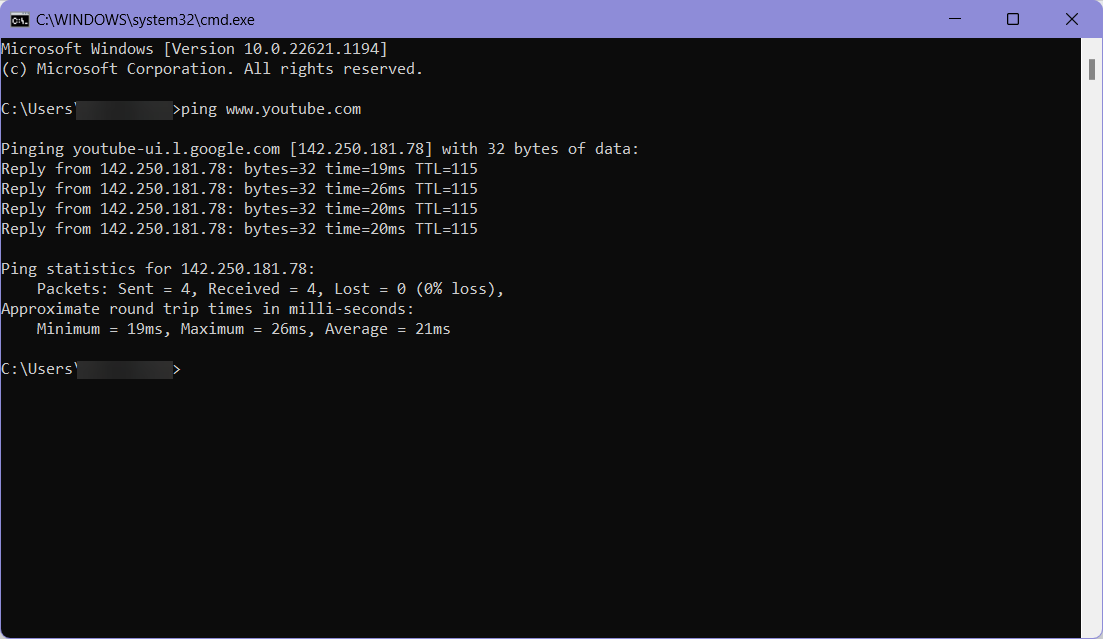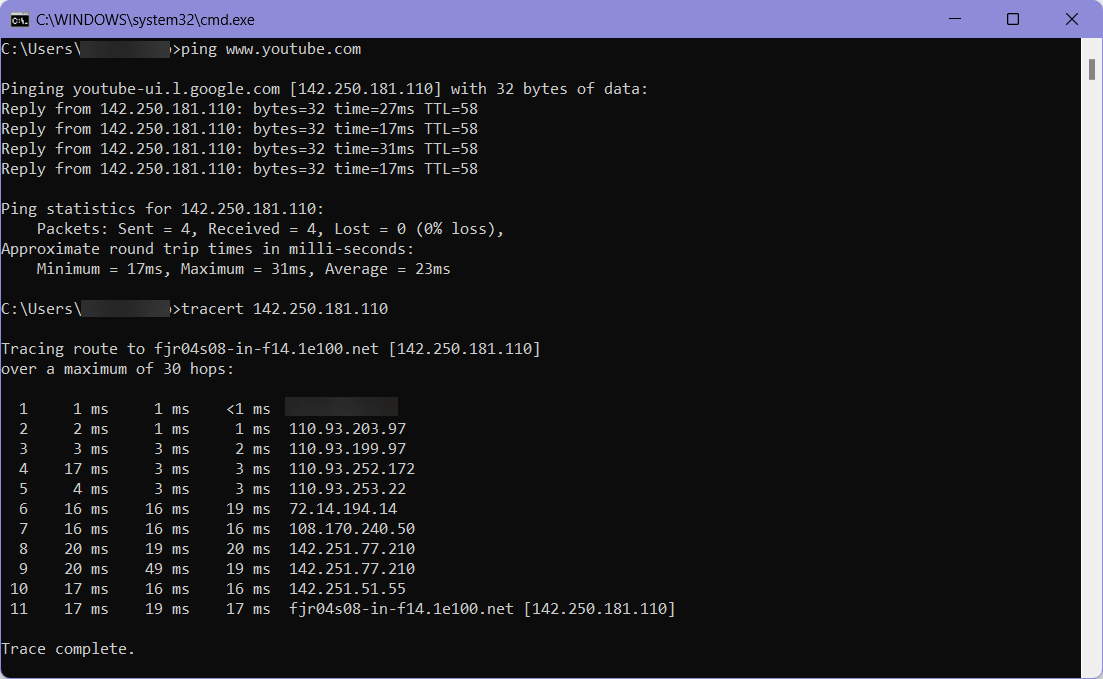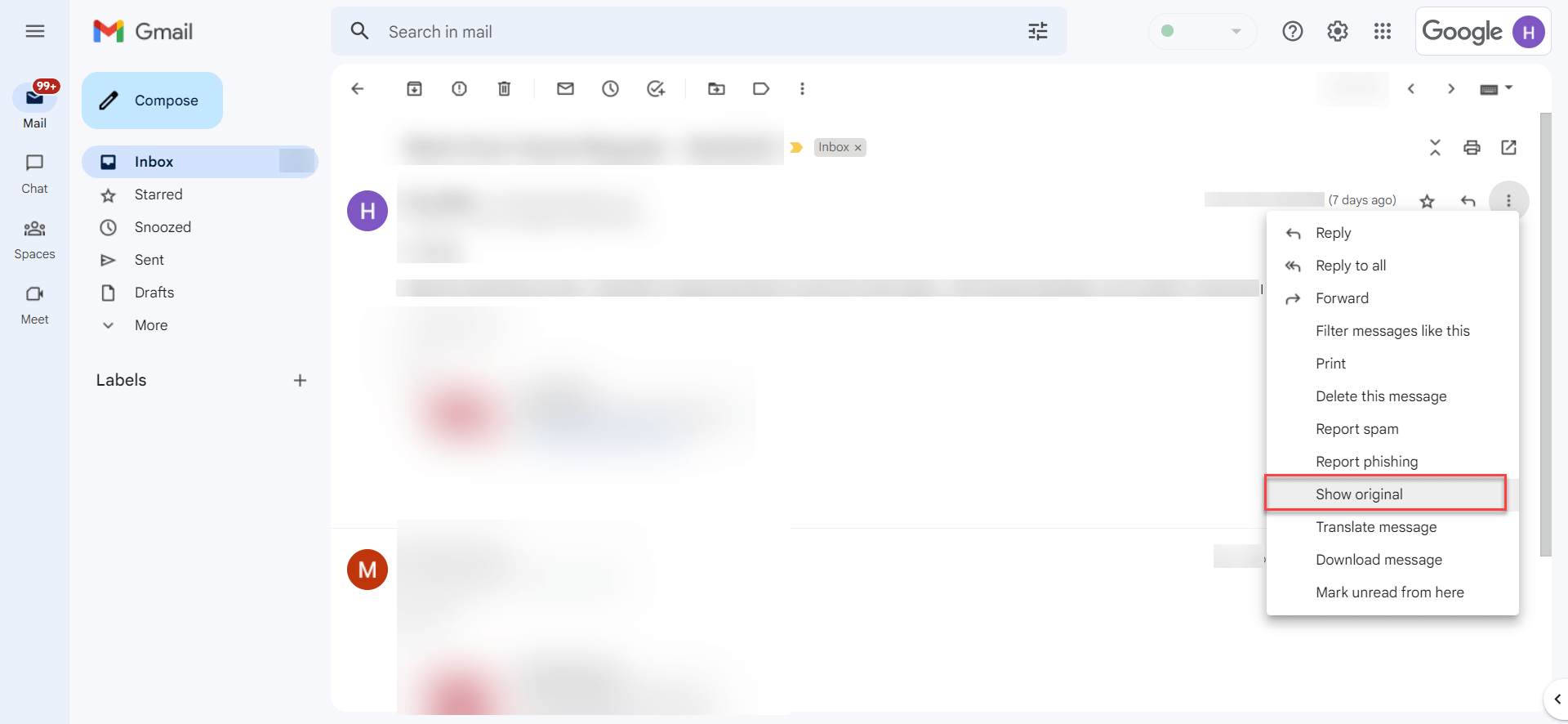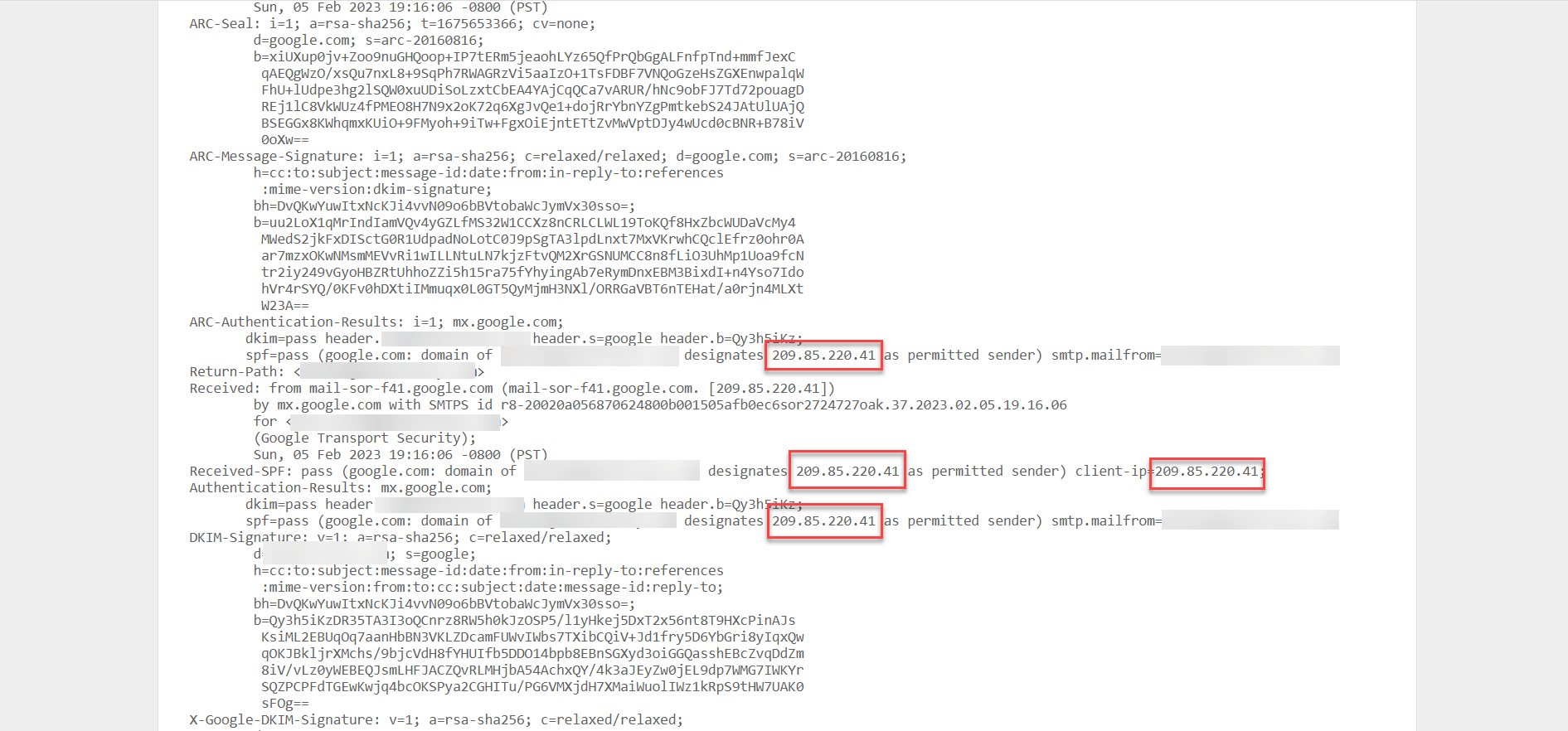The massive internet space is full of unknown websites, connections, and resources. To ensure your traffic lands on a trusted source, you need some verification. Your IP address in UAE can tell you where your data goes, identify leaks, and resolve connection problems.
Wondering how can you trace an IP address in UAE? – simply by following it on the network. With the right tools and practical techniques, tracking IP addresses in UAE is not a big deal. You can even use command prompt and email for this purpose.
In this post, we will explain to you how to trace an IP address in UAE to ensure safe delivery and avoid suspicious connections. To hide your identity on your network, use a trusted VPN service in UAE. We recommend using ExpressVPN.
Key Takeaways: How to Trace an IP Address In UAE
- Each device connected to the network in UAE uses an IP address for sending information.
- Emails record and hold the sender’s IP address when a message is sent.
- Any device can easily trace the fixed IP addresses used by the majority of websites.
- The “tracert” command can be used to get the IP address of proxies and servers.
Data can travel through multiple “hops”. Therefore, users may want to track an IP address in UAE to monitor the transfer of information and check where it goes. You can search the exact location of your information if you have the IP address where it was sent.
By tracing an IP address in UAE, you are not only able to see where your data goes but also observe if it enters the wrong direction. You can also solve poor connection problems and see most proxies except the ones hidden by a VPN. Even free VPNs can mask the IP address and location of a host in UAE.
How to Trace an IP Address In UAE With Command Prompt
If you want to monitor where your data packets are going, tracking an IP address in UAE can help. You can find the IP addresses of all devices connected to your computer in UAE. You can then use these addresses to determine the ISP, estimated longitude, or latitude.
The simplest method is to use “tracert” command in the command prompt. With this instruction, you can also get the IP address of any website you visit in UAE.
Step 1: Open the Command Prompt
To start the search, press “R” and the Windows key together. In the text box that appears on the screen, type “cmd” and hit “Ok”.
Step 2: Ping the Website You Want to Trace
In the cmd interface, type “ping” with the website URL to find its IP address.
Step 3: Run the “tracert” Command on the IP
With the tracert command, you can view all the different locations that your data is traveling through
Step 4: Put these IPs into an IP Lookup Tool
You can simply launch and use “what is my ip address in UAE” website to search for the estimated location of an IP address. This allows you to trace any IP address in UAE for free.
How to Track IP Address In UAE via Email
To answer your how to trace an IP address in UAE from an email query, we have composed this section. All the users are interested in searching the IP address of an individual or need to investigate who sent that one suspicious email can trace the IP address in UAE from the email.
Step 1: Go into the Options Menu in the Email
Open the email that you would like to trace. Navigate to the drop-down menu and find the three dots symbol either at the bottom or top of the email.
Step 2: Open the Raw Email Data
Select the “view original” or “open raw email” option in the email panel.
Step 3: Find the IP Address
You can find several IP addresses in the raw email data. You will have to see every IP address in there.
Step 4: Put these IPs into an IP Lookup Tool
You can find the country of the sender by entering the IP addresses into the lookup tool.
Can you legally trace an IP address In UAE?
Yes, you can trace an IP address in UAE legally only for b2b marketing but not for person-to-person interactions. An IP address belonging to an individual is considered personal data in the US. However, an IP address is categorized as public data if it is associated with businesses.
With IP address tracking in UAE, businesses can learn more about their customers and their interests. It helps them grow better and generate more revenue, which is why organizations trace IPs regularly.
The legality of IP tracking in UAE is still confusing because IP address categorization methods have not been determined. Some companies owning websites use software and code snippets to trace and identify IPs of other organizations that visit their webpage. In this way, they recognize the business visitors and work to increase sales and get leads by targeting them later.
List of the Best IP Address Tracker Tools In UAE
A variety of tools are available for tracking IP addresses online in UAE. Some of the best tools that we recommend for IP address tracking in UAE include:
- Bopup Scanner
- IP Tracker
- Viewdns
- WhatIsMyIPAddress
- Solarwinds IP Address Tracker
- GestioIP
- Advanced IP Scanner
- BT Diamond IP
FAQs: How to Trace an IP Address In UAE
How do I identify the owner of an IP address in UAE?
You can use the ARIN WHOIS lookup tool for searching the owner of an IP address in UAE. Different governments, businesses, and ISPs in every Regional Internet Registry register blocks of IP addresses and get the ownership to use the IP addresses assigned. ARIN manages IP addresses assigned to various entities in the WHOIS database.
The ARIN WHOIS lookup contains information about the company, network, and contact data. It is publicly available, which means anyone can access it to find IP information. However, some organizations prefer not disclosing their ownership and becoming publicly accessible on the table. Therefore, you can’t find any information about such companies.
Can I use an IP address tracker to track an IP in UAE?
Yes, you can track the IP addresses by using the command prompt in UAE. Another method for tracking IP addresses is via email. Both techniques have been explained in this post above.
Is It Easy to Trace an IP Address in UAE?
Yes, tracing an IP address in UAE is easy and you can trace an unprotected IP address with a simple and single-line instruction on the command prompt. Whereas if an IP address is protected or hidden with a VPN, you can’t access it. You will get an error notification without additional information. You can only wait for the VPN protection on the IP address to turn off in such cases.
Conclusion
Users often receive emails and links from unknown sources. Considering the security threats, nobody wants to put their device or data safety at risk. Tracing IP addresses in UAE is a handy method for users concerned about their online privacy.
Although no user in UAE may have to trace IP regularly, knowing the best tools for tracking the addresses is important. Knowing where your data goes is the initial step for hiding your IP.
Also, note that without using a reliable VPN, information about your ISP and estimated geographical location can fall into the wrong hands. For all users interested in discovering how to trace an IP address in UAE, our article provides a complete guide.