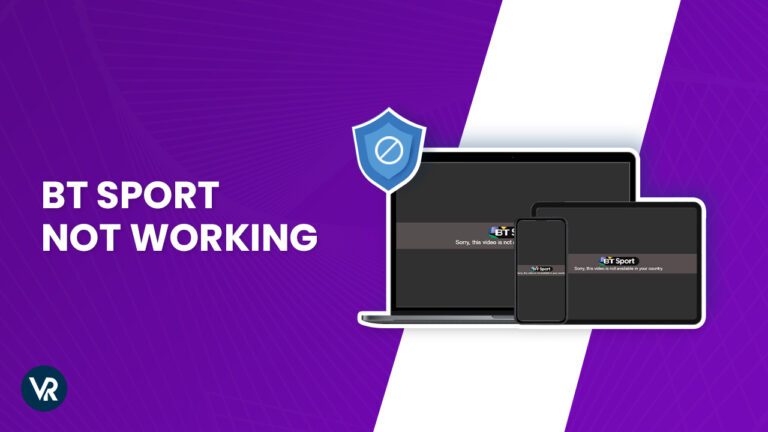
Experiencing the frustration of ‘BT Sport not working with VPN outside UK is a common issue for fans trying to access their favorite sports content. BT Sport is a UK-based streaming service that employs rigorous VPN detection systems that actively prevent VPN use, identifying and turning off VPN-assigned IP addresses. But there’s a way around it.
This guide will explore why BT Sport blocks VPNs and provide tested solutions to overcome these hurdles. From switching servers to clearing your browser’s cache, I’ll guide you through the steps to ensure uninterrupted access to BT Sport, no matter where you are.
Stay tuned for effective strategies to enjoy uninterrupted sports streaming wherever you are.
How to Fix BT Sport Not Working with VPN outside UK
If you’re experiencing issues with BT Sport VPN not working, several steps can be taken to try and resolve the problem. Whether using a free VPN or a paid one, these troubleshooting tips can help you regain access to BT Sport.
1. Delete Cookies
You may encounter issues like BT Sport not working with a VPN due to cookies and cache stored in your browser. These files reveal your location, leading to VPN detection and subsequent access restriction.
Clearing your browser’s cookies and cache is an essential troubleshooting step to mitigate this. Here is how to Clear Cookies and Cache:
- Open your browser and go to the settings menu.
- Find the Privacy and Security options.
- Select Clear browsing data.
- Make sure to tick both Cookies and other site data and Cached images and files.
- Determine the time range for which you want to clear the data. Usually, selecting ‘All time’ is most effective.
- Hit Clear data to wipe these files from your browser.
- Restart your browser and try reaccessing BT Sport.
2. Change to a Different UK Server
BT Sport is not working with your VPN because the streaming provider has banned your VPN’s IP address. Switching server, specifically an obfuscated server, can help bypass VPN blocks and maintain your access to the service.
Some premium VPNs offer obfuscated servers designed to hide VPN traffic and make it appear as regular internet traffic.
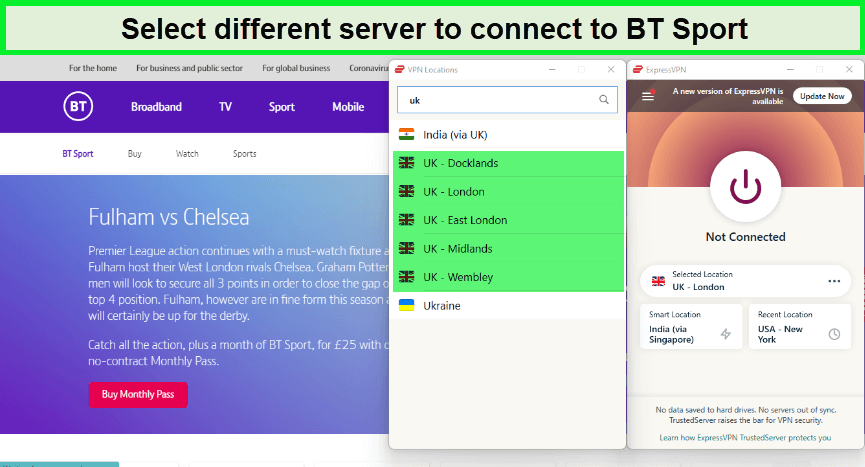
Picking a different server can resolve the BT Sport not working issue
3. Change VPN Protocol
Changing the VPN protocol can help bypass restrictions that cause BT Sport not to work. Different protocols have varying levels of success in evading detection by streaming services, so experimenting with these may yield positive results.
Here are the steps to Change the VPN Protocol:
- Open your VPN application and go to its settings.
- Locate the VPN Protocol or Connection section within the settings.
- Find a list of protocols like OpenVPN (TCP/UDP), IKEv2, WireGuard, or a provider’s proprietary protocol like ExpressVPN’s Lightway.
- Select a different protocol from the one currently in use. If unsure, OpenVPN (UDP) is a good balance between speed and security.
- Save your changes and reconnect to the VPN.
- Try reaccessing BT Sport to see if the VPN issues have been resolved.
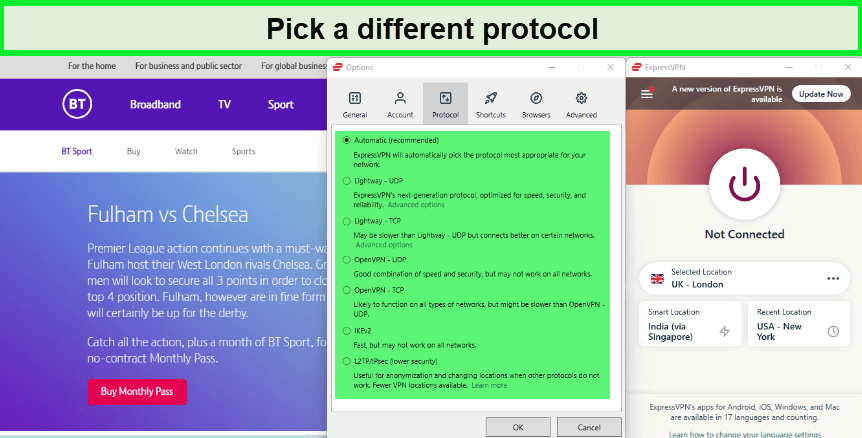
Changing a VPN protocol that has never been used before can be a solution to BT Sport not working
4. Try a Different Device or Platform
Sometimes, BT Sport VPN issues can be device-specific. If you cannot access BT Sport on one device, try switching to a different device or platform to see if the problem persists. This can help you determine whether the issue is with your VPN or the device.
5. Check for VPN Connection Drops
If your BT Sport VPN is not working, it may be due to connection drops that cause your real IP address to be exposed. To check for this, you can use online tools to test for IP, DNS, and WebRTC leaks while connected to your VPN.
If any leaks are detected, you might need to contact your VPN provider’s support team for assistance.
6. Update VPN App
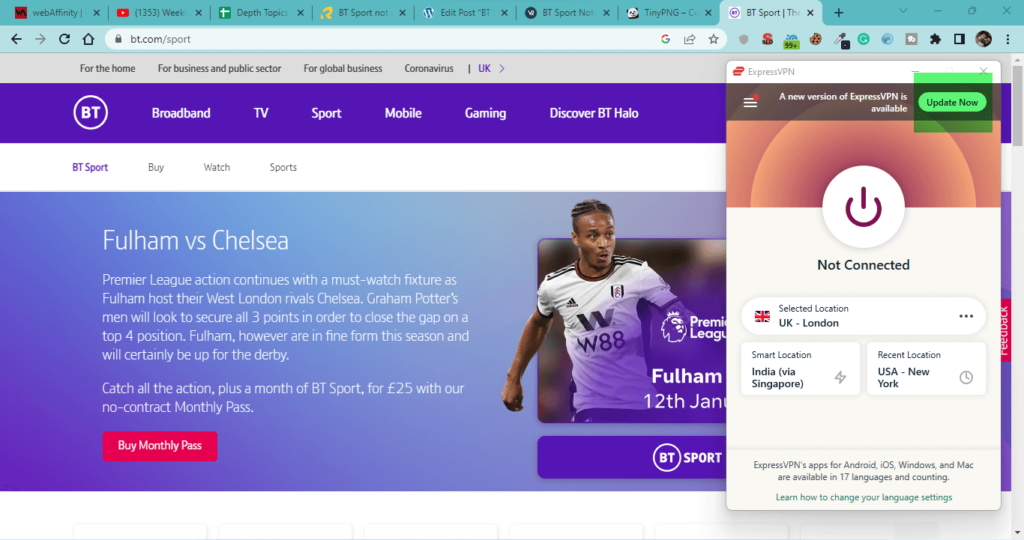
Always update your VPN to avoid problems with BT Sport
Outdated VPN apps may not work effectively with streaming services like BT Sport. If your VPN is not working with BT Sport, ensure you have installed the latest version of the VPN app. Updates often include fixes for compatibility issues and improvements to bypass VPN blocks.
7. Upgrade to a VPN That Works with BT Sport
Following the above steps, you can troubleshoot and resolve issues with BT Sport not working with VPN. However, if you continue to face problems, it may be necessary to consider changing your VPN provider.
For seamless access to BT Sports outside UK, it’s crucial to have a VPN to outsmart BT’s stringent blocks. With its advanced features, a wide range of servers, and strong ability to avoid detection, ExpressVPN ensures you can enjoy BT Sport’s content without interruptions, regardless of your geographical location.
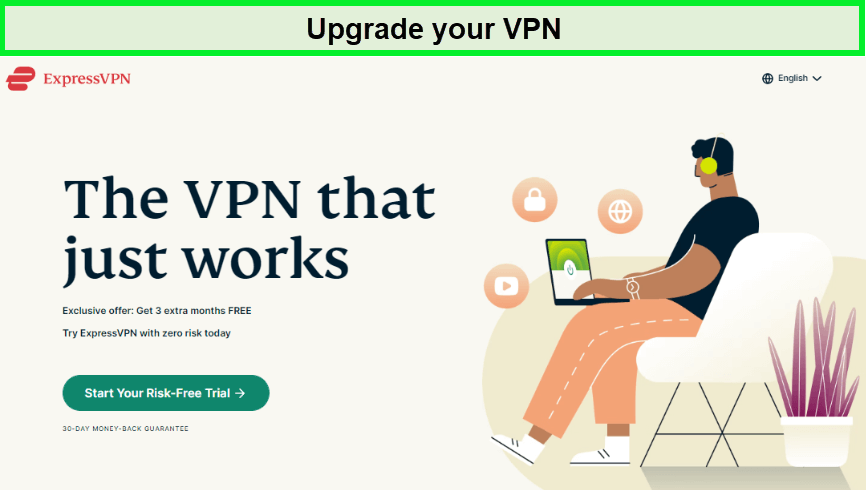
BT Sport not working can be resolved by updating your VPN
Why Is BT Sport Not Working with VPN outside UK?
BT Sport is a UK-based streaming service for sports. It has implemented robust measures to identify and block VPN usage to ensure that its content remains exclusive to the UK audience due to licensing agreements. This is often why users encounter difficulties accessing BT Sport with a VPN.
The service’s security system is designed to detect shared IP addresses, a common trait of VPN servers, and block them to prevent unauthorized access. When many users connect to BT Sport using the same IP address provided by a VPN, the service flags this as unusual activity and restricts access.
This proactive approach to VPN detection means users might see messages indicating restricted access based on location.
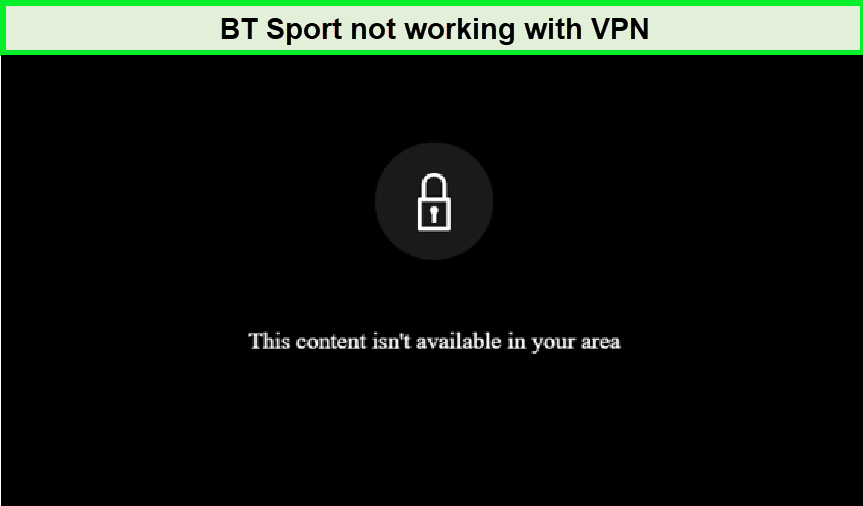
BT Sport is geo-restricted and will only be provided if you use a premium VPN
To circumvent these restrictions, it’s recommended to use a high-quality VPN service that offers a variety of servers and advanced features to mask VPN usage, thereby allowing seamless access to BT Sport’s content.
How Does BT Sport Block VPNs?
BT Sport has implemented advanced detection systems to identify and block VPN services. This can result in BT Sport not working with a VPN.
By employing these detection methods, BT Sport reinforces its geo-restrictions and prevents users from accessing content outside the UK.
Shared IP Addresses
One of the primary ways BT Sport detects VPNs is by monitoring for shared IP addresses. It is uncommon for many users to access BT Sport from the same IP address unless they use a VPN service. When the platform identifies multiple connections from the same IP, it may flag this as suspicious and block that IP address.
IP, DNS, or WebRTC Leaks
Another method employed by BT Sport to detect VPNs involves looking for IP, DNS, or WebRTC leaks. These leaks can occur if the VPN connection drops momentarily, revealing the user’s real IP address.
If BT Sport spots a change in IP address during a session, it could indicate VPN use and lead to access being restricted.
GeoIP Databases
BT Sport may also use GeoIP databases to verify the actual location of a user. These databases can provide detailed information about the physical location associated with an IP address.
Discrepancies between the location suggested by the user’s IP and their physical location can be a red flag for VPN use. To circumvent these blocks, switch to premium VPN services that offer advanced features, such as obfuscated servers, which can mask VPN traffic and prevent detection.
Which VPNs Work With BT Sport outside UK?
Around 20 VPNs were tested, but only 3 were the best VPNs for BT Sports outside the UK. Follows the comprehensive evaluation of each of the VPN services recommended:
ExpressVPN – Best VPN Work with BT Sport
Key Features:
- 3000+ servers in 105 countries
- MediaStreamer is a DNS service that improves the streaming experience.
- Extreme security using 256-bit AES encryption and Lightway protocol
- Unlimited bandwidth for Ultra-HD streaming
- Price is GB£ 5.33/mo (US$ 6.67/mo) - Save up to 49% with exclusive 1-year plans + 3 months free
ExpressVPN is the best BT Sport VPN because of its dedication to user anonymity, robust security, and speed. It has 3000+ servers in 105 countries compatible with various streaming services, including BT Sport and many more.
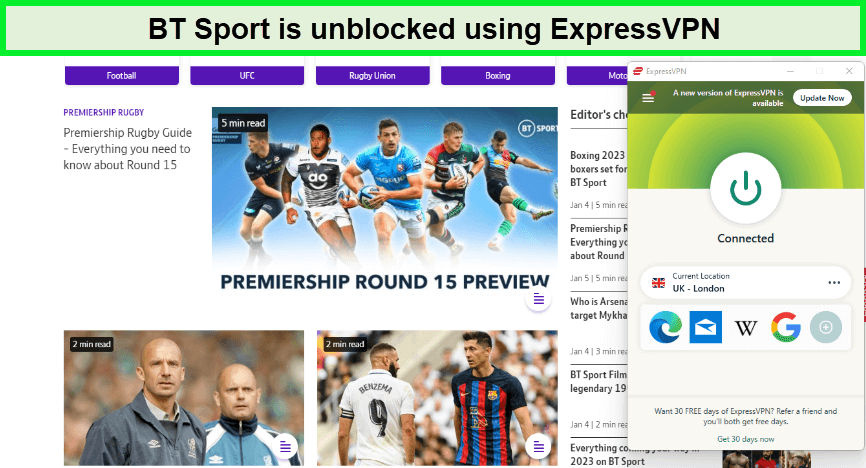
Using the London Server of ExpressVPN it was a breeze to unlock BT Sport
During my ExpressVPN speed test, its UK server recorded a download speed of 89.42 Mbps and an upload speed of 84.64 Mbps.
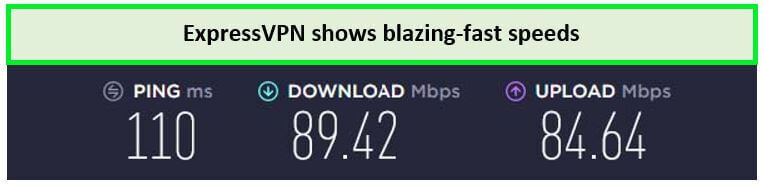
ExpressVPN provides great speeds on a 100 Mbps connection
ExpressVPN has a security level of SHA512 and uses RSA keys of 4,096 bits for forward secrecy and 256-bit AES encryption for data transmissions. Lightway, ExpressVPN’s proprietary protocol, is even lighter on system resources than WireGuard.
As its origin is the British Virgin Islands, it has a stringent no-logs policy, another layer of user security. ExpressVPN supports significant platforms, including the BT Sport Mac app, Windows, Linux, Android, and iOS.
It allows 8 simultaneous connections on a single subscription cost GB£ 5.33/mo (US$ 6.67/mo) - Save up to 49% with exclusive 1-year plans + 3 months free. You can connect anytime to live chat for ExpressVPN, not working with BT Sport or any other technical assistance.
- Dependable servers for streaming.
- Ultimate unblocking capabilities.
- Superior privacy and security settings.
- 24/7 technical support via live chat.
- Apps for major operating systems and devices.
- Costs more than rivals.
- Power users prefer more configuration options.
Surfshark – Affordable VPN That Works With BT Sport
Key Features:
- 3200+ super-fast servers in 100 countries.
- Smart DNS feature
- Unlimited simultaneous connections
- Unlimited bandwidth for Ultra-HD streaming
- Price is GB£ 1.99/mo (US$ 2.49/mo) - Save up to 77% with exclusive 2-year plan + 30-day money-back guarantee
Surfshark is the most affordable service that works with BT Sport. It costs GB£ 1.99/mo (US$ 2.49/mo) - Save up to 77% with exclusive 2-year plan + 30-day money-back guarantee with a tonne of cutting-edge capabilities that are easy to use owing to its intuitive applications and customizable settings.
It has 3200+ super-fast servers in 100 countries. I connected to a London – UK server to verify that Surfshark’s claims of bypassing geo-restrictions were accurate.
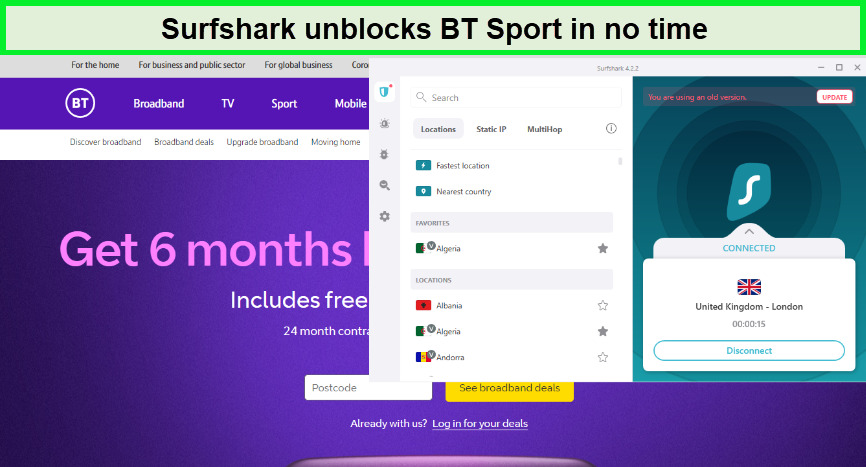
Surfshark servers are efficient to unblock BT Sport
I was pleased with the streaming, even if Surfshark was slower than ExpressVPN. According to Surfshark’s speed test, 100 Mbps download speed resulted in 86.24 Mbps and 53.72 Mbps upload speed.
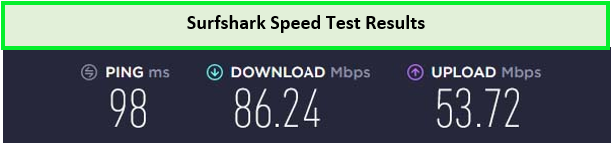
We tried Surfshark’s server, and it reduced our ping time
This VPN has a stringent no-logging policy in the British Virgin Islands. Consequently, Surfshark doesn’t retain records and would be legally prevented from disclosing user information.
There is 256-bit encryption, firewalling against IPV6 & DNS leaks, and a kill switch. Top-tier security and anonymity options are integrated into the Surfshark VPN, including a no-log policy, DNS leak prevention, Split-tunneling, camouflage mode, and Cleanweb.
It supports infinite connections at once, and apps are available for Linux, Windows, macOS, Android, and iOS. Additionally, it may be manually configured to work with any network router that supports it.
For Surfshark not working with VPN or any other technical support, live chat is available 24/7.
- It’s quick enough for nonstop video playback
- A superb array of safety measures
- Compatible with all of your favorite overseas services
- Keeping no records at all
- There is no maximum number of connections.
- Sluggish P2P connectivity.
NordVPN – The Largest VPN that Works with BT Sport
Key Features:
- 6000 servers in 61 countries
- Double VPN technology for ultimate protection.
- 6 simultaneous connections are supported
- Unlimited bandwidth for 4k/HD streaming.
- Price is GB£ 3.19/mo (US$ 3.99/mo) - Save up to 63% with exclusive 2-year plan + 3 months free for a friend
With access to roughly 6000 servers in 61 countries, NordVPN has the biggest server network to work with BT Sport.
NordVPN’s servers are awesome for circumventing geo-restrictions on BT Sport. We also tested other top-tier privacy functions, including DNS leak prevention, split tunneling, and kill switches, and found that they all functioned as claimed.
NordVPN can get around geo-restrictions on streaming services throughout the world. It’s a fantastic sports stream VPN that lets you access BT Sport, Fox Sport, Ten Sport, ESPN, and many more.
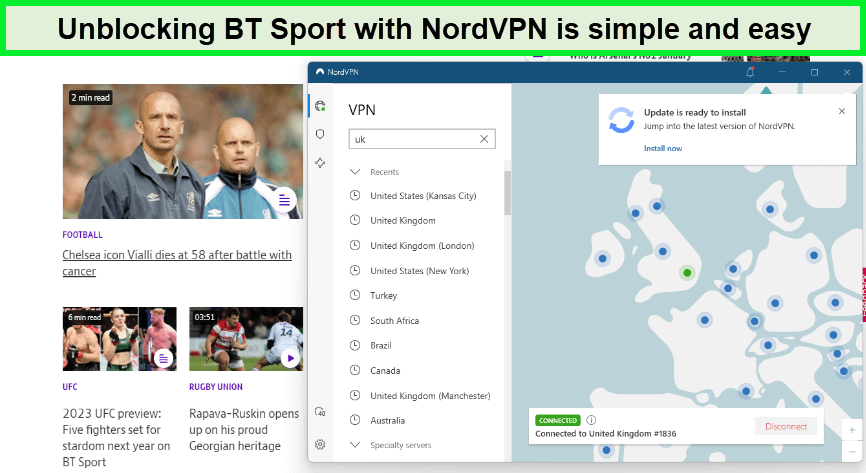
BT Sport can be unblocked using Nord’s London server; likewise, I checked NordVPN’s throughput to guarantee that streaming would go without a hitch. I got 89.42 Mbps down and 84.64 Mbps up on a 100 Mbps connection.

NordVPN provides good speeds on a 10 Mbps connection
NordVPN has one of the most cutting-edge encryption methods available. It includes a Kill Switch and zero-logging policy. NordVPN also provides DNS leak prevention, Double VPN encryption, and Obfuscation to keep your data safe when browsing the web.
The app is compatible with various platforms, such as mobile phones, computers, laptops, smart TVs, Amazon Firesticks, and Kodi. If your gadget isn’t supported, you may still use NordVPN by setting up your wireless router.
NordVPN costs for GB£ 3.19/mo (US$ 3.99/mo) - Save up to 63% with exclusive 2-year plan + 3 months free for a friend with a 30-day money-back guarantee and supports 6 simultaneous connections simultaneously. For NordVPN not working with BT Sport or any other technical assistance, you can connect to live chat 24/7.
- Extremely good at unblocking Sports streaming channels
- User-friendly app interface.
- A huge network of more than 5000+ nodes
- AES-256 bit encryption
- 6-Simultaneous connections
- 24/7 live chat.
- OpenVPN configuration has a cushion to work on.
What’s New to Watch on BT Sports:
Here is a list of some of the recent and upcoming events that you can easily stream on BT Sport:
- West Coast vs Sydney
- Vanarama National League
- Kidderminster vs Halifax
- UFC Allen vs Curtis
- Astros vs Rangers
- WrestleMania 40
- Guardians vs Twins
- Hawks vs Mavericks
- Blue Jays vs Yankees
- Red Sox vs Athletics
- Padres vs Giants
- Port Adelaide vs Essendon
- UFC Blanchfield vs Fiorot
- Blue Jays vs Tampa Bay
- North Melbourne vs Carlton
- Chicago Cubs vs Texas Rangers
- Brisbane Lions vs Collingwood
- MLB Matches
- Milwaukee Brewers vs New York Mets
- Old Georgians vs Campo
- Safari Rally Kenya
- Dallas Mavericks vs Sacramento Kings
- Los Angeles Lakers vs Milwaukee Bucks
- Paris Basketball vs London Lions
- UFC Ribas vs Namajunas
- Bath vs Sale Sharks
- National Futsal Series
- ePremier League Final
- Premiership Rugby Matches
- UEFA Women’s Champions League Quarter Finals
- Sao Paulo Formula E Race
- UEFA Europa League Matches
- BWF All England Open
- UFC 299 O’Malley vs Vera 2
- AFL 2024
- World Tour French Open 2024
- NBA 2024
- UEFA Champions League 2024
More VPNRanks Guides for BT Sports
- Best VPN for BT Sport: Discover the top VPNs for streaming BT Sport seamlessly and securely.
- What to Watch on BT Sport: Explore the must-see shows and live sports events on BT Sport.
- Free VPN for BT Sports: Find the best VPN services for accessing BT Sports without cost.
- How to Watch Premier League Outside UK on BT Sport: Learn how to stream the 2024 Premier League matches on BT Sport abroad.
- Watch PSG vs Montpellier Ligue 1 From Anywhere on BT Sport: Guide to stream the PSG vs Montpellier Ligue 1 match on BT Sport.
FAQs
Can I watch BT sport abroad with a VPN?
Yes, you can watch BT Sport abroad with a VPN. By connecting to a UK server through a reliable VPN, you can bypass geographical restrictions and access BT Sport’s content from anywhere in the world.
Is it illegal to use a VPN to watch BT Sport UK?
No, it’s not illegal to watch BT Sport abroad with a VPN. While it may breach the service’s terms of use, using a VPN is legal in most countries.
Conclusion
Now, how to fix BT Sport not working with VPN can never be a mystery for you. From changing your VPN server to clearing browser cookies and cache and even switching VPN protocols, these methods help bypass BT Sport’s stringent VPN detection systems.
A reliable VPN service is the key to a seamless streaming experience on BT Sport. In this regard, ExpressVPN stands out as a top recommendation.
So, for uninterrupted access to your favorite BT Sport sports, consider using ExpressVPN as your go-to VPN solution.



