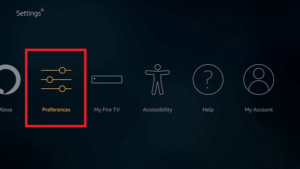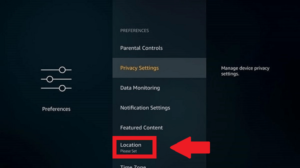Amazon FireStick is incredible for getting all your favorite streaming content on a single platform. But unfortunately, even on FireStick, you’d be shackled by geo-restricted placed by streaming platforms on their content. So, you’d either be unable to access some platforms or access specific content libraries as per your location.
Now, this must make you think: Is there any way to learn how to change location on FireStick in Netherlands?
Well, yes, there is! You can circumvent all geo-restrictions on FireStick by downloading a premium VPN service on your device. Just connect to a region server that can provide you access to your preferred content, and you’ll find all geo-blocks lifted in seconds.
In this guide, we’ll cover the steps to guide you on how to change location on FireStick in Netherlands. Let’s get right into it!
How to Change Location on FireStick in Netherlands [Step-by-Step]
FireStick is amazing for accessing trending content. But it only works in some countries, as every country has its policies for content streaming. You can change location on firestick in Netherlands in the following three ways:
1. Use a VPN in Netherlands:
Most of the apps and content don’t work in geo-restricted countries. The simplest and safest way of changing the location on your Amazon FireStick device is by installing a VPN. It will let you bypass the restrictions and easily access the content of your choice.
With several VPNs available commercially, we suggest using ExpressVPN. To change your location using a VPN, follow the steps given below:
1. Launch the ExpressVPN website on the computer.

2. Select a subscription plan.

3. Enter your email address and select the mode of payment. ExpressVPN lets you pay through Bitcoin, Credit card, PayPal, and some other methods.
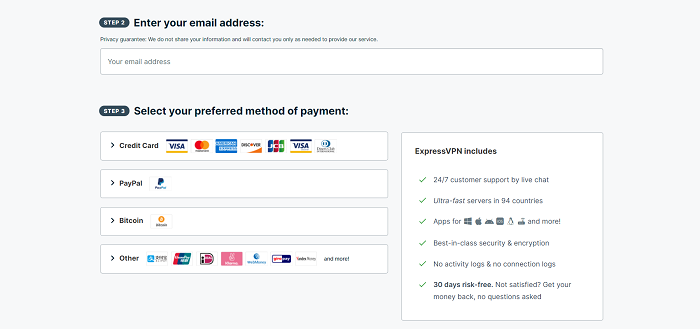
4. To download the Amazon Fire TV app, visit the Amazon App Store.
5. Start your FireStick and go to Home Screen.

6. Click the search option that takes you directly to the Amazon App Store.
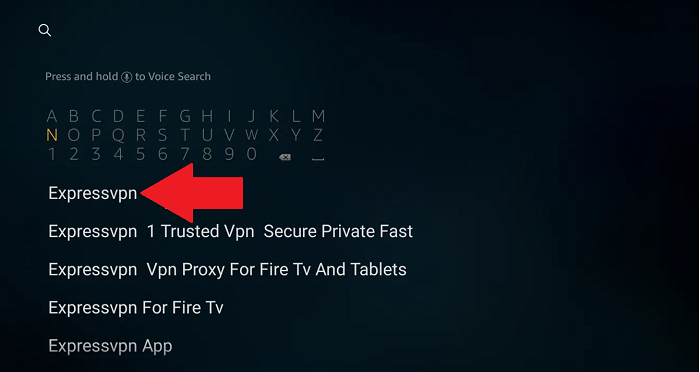
7. Type ExpressVPN in the search panel.
8. Select the ExpressVPN tab.
9. Press the Get option to download ExpressVPN.
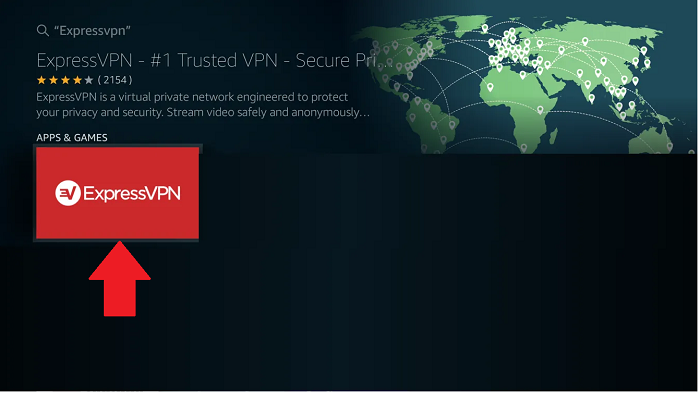
10. The ExpressVPN app will start downloading.
11. Press “Open” to start ExpressVPN.
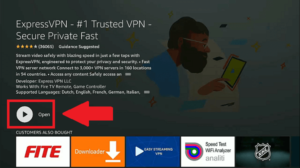
12. Sign in to the account to activate the app.

13. After setting your VPN, select the location, including the country and city that you want to register.
14. Connect to the desired server to your preferred Amazon Fire stick locations.
2. How to Change Location on FireStick in Netherlands from Web (Amazon Account)
To change location on FireStick in Netherlands from an Amazon account on the web, follow the steps given ahead:
- Launch the Amazon webpage in a browser.
- Log into your Amazon FireStick account (if not logged in already).
- Select “Account and lists” from the menu bar at the top of the website.
- Choose the “Manage your content and devices” option from the drop-down list.
- Click on the “Preferences” tab and move to the “Country/Region” settings.
- Click on the “Change” button to modify the location.
- Add your new location details in the form that will appear.
- Click on “Update” after adding the information.
- Restart the FireStick to apply the changes.
You may follow the other method given ahead:
1. Open the Amazon website and press the flag icon.
2. Select the “Change Country/Region List” from the drop-down list.
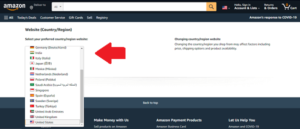
3. Select your desired country.
4. Press “Go to website.”
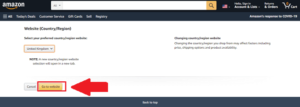
5. Refresh the page, and you will notice the change in the region.
3. How to Change Location on FireStick in Netherlands from Settings
Changing the location on FireStick from settings is very simple. Plug the FireStick and follow the instructions below:
- Go to the Home screen.
- Select the “Settings” option.

- From the menu, choose “Preferences.”

- Click on the “Location” option.

- Add the zip code/postal code of the new country/location you want to connect.

- Restart the FireStick and enjoy streaming!
Why Should you Use a VPN to Change Location on Firestick in Netherlands?
A VPN allows you to change your location, so you can bypass geo-restrictions and access content otherwise unavailable in your country.
Different countries keep changing and imposing restrictions on streaming services. Popular streaming platforms like Netflix, Amazon Prime in Netherlands , and Disney Plus are bound to follow geographic licensing restrictions, which offer individual content libraries for different countries.
However, with the best VPN for FireStick in Netherlands, you can easily bypass these restrictions and access the content of your choice.
Amazon FireStick provides full functionality in only a few selected countries. A VPN can give you full functionality in other regions by simply signing up for a secure and stable VPN and connecting to the server location where the content is available. Your FireStick will get a new IP address in Netherlands for that location, granting you access to the restricted content to let you watch anything in Netherlands.
If you ask for recommendations, then we’d advise you to go for ExpressVPN. Not only is this provider the fastest VPN service in Netherlands, but you can also easily access Disney+ in Netherlands, Amazon Prime, Hulu in Netherlands, and more.
Other Related Resources from VPNRanks
- Firestick Remote not working in Netherlands: Crack the code to getting your Firestick remote back in action.
- How to update Firestick in Netherlands: Unleash the power of mobile updating for your Firestick experience.
FAQs – Change Location on Firestick in Netherlands
Can Netherlands users take their FireStick to another country by change its location?
Yes, Netherlands users can change their location to another country on FireStick. For this, you simply need to sign up for a reliable VPN and install its app on your device. Launch the app to set the location where the streaming content is located. Try to connect to the server. Your connection will be established in a few seconds, and your FireStick will be assigned a new IP address.
How to change FireStick location with a free VPN in Netherlands?
Here’s how to use a free VPN for FireStick to change location in Netherlands:
- Search for a VPN with stable servers in the desired region.
- Download the VPN app on your FireStick.
- Connect to its server in the selected location.
- Download the streaming service or content you like.
- Have fun accessing unrestricted services on your device!
If you’re looking for a free VPN for FireStick, then check out our detailed free VPN for Firestick in Netherlands guide.
What is the best VPN to change location on Firestick in Netherlands?
ExpressVPN is the best VPN to change location on FireStick in Netherlands. This VPN has a wide server network in around 94 countries, offering lightning-fast speeds, high-grade security, and advanced features.
Wrapping Up!
Amazon FireStick provides a wide range of exciting content and excellent streaming services, all under a single platform. Due to geographical restrictions, not all of its services work in all locations. Even the open platforms serve different content in different regions.
On the bright side, you can use a VPN to unblock a whole new range of restricted content after you change location on Firestick in Netherlands in just a few simple steps. All you need is a reliable VPN service that has a server in the location with content availability.
We recommend using ExpressVPN, which has top-notch security, blazing-fast speed, and super private access to geo-restricted content worldwide with its huge server network.
That’s all for our how to change location on FireStick in Netherlands guide. Stay tuned for more!