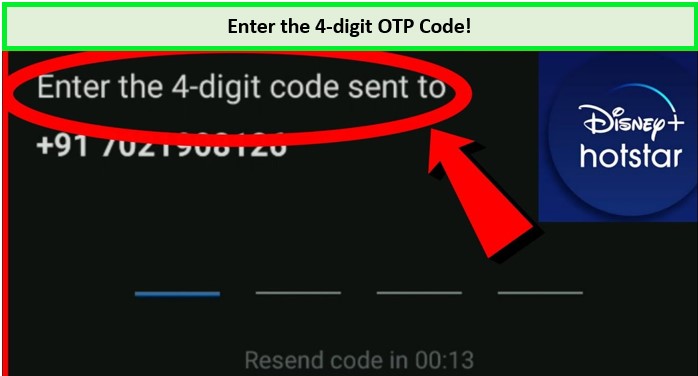If you’re wondering, “Can I watch Hotstar on LG TV?” you’ll be thrilled to know that Disney+ Hotstar is compatible with LG TV. This guide will walk you through the seamless installation of Hotstar on LG TV, ensuring you have access to Indian entertainment featuring captivating shows and films.
Hotstar’s rich content library is, unfortunately, geo-restricted due to copyright laws and licensing agreements. However, there’s no need to worry about regional blocking. With this step-by-step guide, coupled with a premium VPN like ExpressVPN, you can unblock the vast ocean of Hindi films, TV dramas, Hotstar Specials, and live sports.
Get ready to transform your LG TV into a hub of endless entertainment with Hotstar. Let’s get started!
How to Download Hotstar on LG TV in India? [Step-by-Step Guide]
You can proceed to download and install the Hotstar app on your LG Smart TV swiftly by following these steps:
- Sign up for a premium VPN. ExpressVPN is the best choice.
- Set up a VPN on your smart TV and connect to an Indian server.
- Turn on your LG Smart TV. Ensure your TV has an internet connection.
- Navigate to the LG Content Store using your remote from the home screen.
- Search for Hotstar in the LG Content Store‘s search bar.
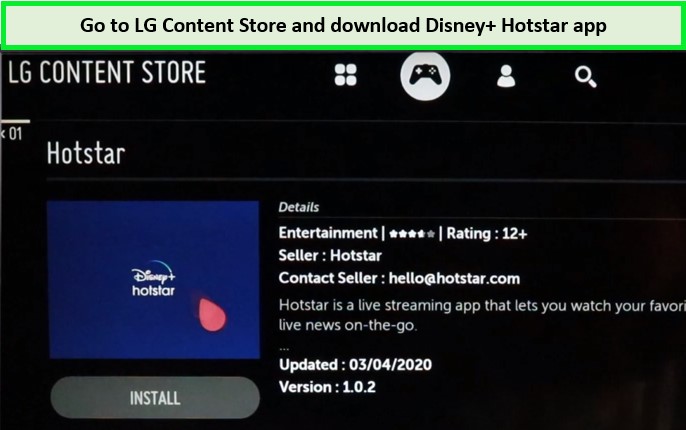
- From the search results, choose Hotstar and click “Install”.
- Once installed, find Hotstar on your TV’s home screen and open it.
- You can now log in and start streaming your favorite content on Hotstar.
What are the Minimum Requirements To Download Hotstar on LG Smart TV?
Certain requirements must be met before installing Hotstar on your LG Smart TV to ensure a smooth installation. Check these prerequisites for the Disney+ Hotstar app for LG TV to avoid any inconvenience while downloading or installing it.
- WebOS Version: Your LG Smart TV should run on WebOS version 02.02.15 or later. This is crucial as earlier versions of the operating system may not support the app.
- Processor: A Dual Core processor or better is recommended for optimal app performance.
- RAM: At least 512MB of RAM is necessary to handle the app’s operation without lag.
- Storage: Make sure you have a minimum of 250MB of free space on your LG Smart TV to install the Hotstar app.
How to Activate Hotstar on LG TV? [Activation Guide]
Once downloaded the app, you need to activate Hotstar on your device for streaming. Activating the Hotstar app on your LG Smart TV involves these steps:
- Open the Hotstar App on your LG Smart TV.
- Create a new account or log in if you’re an existing user.
- An activation code will be displayed on your TV.
- Go to Hotstar’s activation website on another device.
- Enter the Activation code shown on your TV to link your device.
- A confirmation message will appear, and the Hotstar app will refresh.
- Now, you’re ready to enjoy Hotstar’s vast library of content.
How to Access Hotstar on LG TV in India? [Alternate Methods]
Even though you can add Hotstar on LG TV simply by downloading the app. However, if you encounter issues, you can use these alternative methods:
How to Get Hotstar on LG Smart TV using Streaming Sticks?
Streaming sticks offer a convenient alternative for users who have difficulty downloading the app directly onto their Smart TVs. Using devices such as Amazon Firestick, Google Chromecast, or Roku, viewers can effortlessly stream their favorite Hotstar content.
Here’s how to connect Hostar to LG TV via streaming devices:
- Ensure that your streaming stick is compatible with your LG Smart TV.
- Insert the streaming stick into the HDMI port of your LG TV.
- Switch to the appropriate HDMI input to see the streaming stick’s interface.
- Set up your streaming stick with the necessary WiFi details and log into your account.
- Navigate to the app store on your streaming stick and search for the Hotstar app.
- Download and install the Hotstar app.
- Open the app and log in with your Hotstar account details to start enjoying the content.
How to Screencast Hotstar on LG Smart TV?
Casting is a great option for viewers who prefer to play Hotstar content from their mobile devices to their LG Smart TVs. Here’s the process of screen mirroring Hostar:
- Connect your LG Smart TV and the mobile device to the same WiFi network.
- Open the Hotstar app on your mobile device or download it if necessary.
- Sign in to your Hotstar account.
- Select the content you wish to watch and play it on your device.
- Tap the cast icon in the Hotstar app and select your LG Smart TV.
- Enjoy the Hotstar content on your LG TV screen.
How to Watch Hotstar on LG Smart TV using the Official Website?
If you prefer not to use the app, you can stream Hotstar on LG Smart TV using the Hotstar official website. All LG smart TVs come with a built-in web browser.
Follow these steps to watch Hotstar on your LG Smart TV via web browser:
- Open the web browser on your LG Smart TV.
- Visit the Hotstar official website.
- Log in with your Hotstar credentials.
- Browse and select any show or movie to start streaming on your TV.
What is worth watching on Hotstar in 2024?
Hotstar offers a wide variety of content, including live sports events, including the Perilloor Premier League. Viewers can enjoy international titles, reality TV, thrillers, and crime series. There’s something for every taste on Hotstar.
Here is everything to watch on Disney+ Hostar in February 2024:
| Gaslight | The Legend Of Hanuman |
| A Real Bug’s Life | Anupama |
| Angle Tales | Run Baby Run |
| A Shop for Killer | Karmma Calling |
More VPNRanks Guides for Disney+ Hotstar:
- How to watch Hostar outside India: Easy steps to stream Hotstar outside India, ensuring you don’t miss favorite shows and movies.
- Best VPN for Hotstar: Explore the top VPN services optimized for Hotstar, offering fast, reliable, and secure streaming experiences.
- How to get Hotstar on Kodi: A simple guide to set up Hotstar with Kodi, enhancing your streaming setup with more entertainment.
- Fix Hotstar VPN Detected Error: Effective solutions to resolve the ‘VPN detected’ error and continue uninterrupted Hotstar streaming.
FAQs
Is Hotstar available on LG Smart TV?
Yes, Disney+ Hotstar is available on LG Smart TV. You can easily download the Hotstar app from the LG Content Store on your TV and enjoy a wide range of movies, TV shows, and live sports directly on your LG Smart TV.
Do all LG TV models support Disney Plus Hotstar?
No, all LG TV models don’t support Disney Plus Hotstar. You can only configure the Hotstar app on LG Smart TV models from 2017 or later (running on LG WebOS 3.5).
How to add Hotstar app to LG Smart TV?
To add Hotstar to your LG Smart TV, follow these steps:
- Go to the LG Content Store from your TV’s home screen.
- Search for Hotstar, and then download and install the app.
- Once installed, open Hotstar and log in or sign up to start streaming your favorite content.
How do I activate Hotstar on my LG Smart TV?
Download and install the Hotstar app from the LG Content Store, launch the app, and follow the on-screen instructions to activate your account.
How do I watch Hotstar on LG Smart TV without the app?
You can access Hotstar on your LG Smart TV’s web browser, log in, and start streaming directly without an app.
Is streaming Hotstar through a web browser on LG Smart TV as good as using the app?
Streaming via a web browser offers a comparable experience to the app, though the app may have a more user-friendly TV interface.
How to install Hotstar in LG TV when it’s not available in the LG Content Store?
Use streaming sticks or cast from a mobile device, or stream from the Hotstar website using your TV’s web browser.
How to download Hotstar on LG Smart TV outside India?
Connect to an Indian server using a VPN, then download the Hotstar app from the LG Content Store.
Conclusion
Installing Hotstar on LG smart TVs is easy, as Hotstar’s compatibility with the platform ensures a seamless and user-friendly experience. This article discusses various methods in detail for installing Hotstar on LG TV in India.
Following the outlined steps, you can quickly set up and start streaming Hotstar content, from blockbuster movies to live sports. For those outside India, using a reliable VPN like ExpressVPN can be an effective solution.
By connecting your LG TV to a VPN server in India, you can bypass geographical restrictions. This way, you can enjoy Hotstar’s extensive library on your smart TV while benefiting from added security and privacy.
If you have any queries, feel free to contact us in the comments section below.