Is there a free PC VPN to change location? Many Windows users often ask this while looking for ways to access geo-restricted content. Identifying the best free VPN to change location on Windows in Canada can be crucial yet risky.
My extensive research has narrowed down a few free VPNs like Windscribe and ProtonVPN, which not only offer strong security features but have also been thoroughly tested for security vulnerabilities. The best free VPN service, while not entirely “risk-free,” provides a secure way to enhance your online privacy and access global content.
After testing over 35 VPNs for their ability to change location on Windows, I recommend considering ExpressVPN for its free trial. Although not entirely free, it offers Windows users the safest solution. Let’s dive into more options available for users in Canada.
Quick Overview: Best Free VPN to Change Location on Windows in Canada in 2024
Choosing the right VPN is crucial for accessing content locked to specific regions. Here’s a quick overview of the best options:
- ExpressVPN: Best Free Trial VPN to Change Location on Windows in Canada. The fastest VPN for a secure online presence. Servers in 105 countries, including numerous in the US, perfect for overcoming geographical restrictions.
- Windscribe: Best free VPN to Change Location on Windows in Canada. Browse the web privately as it was meant to be. Strong encryption, generous data allowances, and server presence in key locations around the US.
- ProtonVPN: Secure VPN to Change Location on Windows in Canada. High-speed Swiss VPN that safeguards your privacy. Focus on security with a no-logs policy and secure core servers, including in the US.
Why Do You Need a VPN to Change Your Location on Windows in Canada?
Using a VPN to change your location on Windows is beneficial for several reasons. Here’s a concise table to outline the key points:
| Reasons | Explanation |
| Access Geo-Restricted Content | VPNs allow you to bypass geographical restrictions by changing your IP address, enabling access to content like streaming services, games, and apps that are available only in certain regions. |
| Enhance Online Privacy | Changing your location with a VPN hides your real IP address, shielding your online activities from ISPs, marketers, and potential cyber threats. |
| Avoid Censorship | VPNs can help you navigate around local censorship, allowing access to blocked websites and services depending on your chosen virtual location. |
| Improve Connection Speed | Some VPNs can actually improve your internet speed by avoiding ISP throttling, especially during high-bandwidth activities like streaming or gaming. |
Best Free VPNs to change location on Windows in Canada(In-Depth Analysis)
Here’s an in-depth look at the top free VPNs that allow you to change your location on a Windows device in Canada, ensuring you can access geo-restricted content securely and effectively.
1. ExpressVPN: Best Free Trial VPN for Changing Location on Windows in Canada

ExpressVPN stands out as a premier choice for those seeking to change their location on Windows in Canada, offering a powerful blend of speed, security, and streaming capabilities. Known for its extensive server network and robust privacy features, it provides a comprehensive solution for accessing global content securely.
Server Locations
ExpressVPN operates servers across 105 countries, enabling users to easily switch their virtual location to access content from different regions. This extensive network is perfect for reliable access to global content.
For specific needs, you can refer to the ExpressVPN server list in Canada.
My Testing Experience with Windows
In my tests, ExpressVPN consistently delivered a smooth and reliable service on Windows. The ExpressVPN on Windows in Canada interface is intuitive, making it easy to select and switch between different server locations without hassle, ensuring a secure and stable connection.
Streaming Capabilities
ExpressVPN MediaStreamer in Canada feature significantly enhances its ability to stream geo-restricted content smoothly and without buffering issues. It supports a wide range of streaming services, including Netflix, Hulu, and BBC iPlayer, ensuring that you can access your favorite shows and movies easily.
Speed Test
In my latest speed tests, ExpressVPN showed outstanding results with a download speed of 89.42 Mbps and an upload speed of 84.64 Mbps, making it ideal for high-speed internet activities such as streaming in HD and gaming. You can read more about these performance tests at ExpressVPN speed test in Canada.
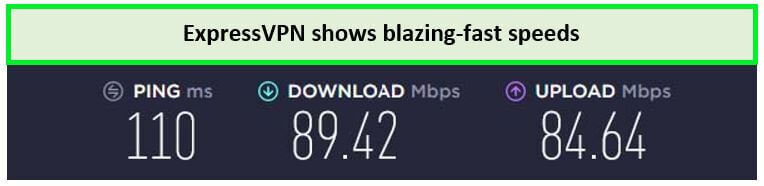
ExpressVPN offers exceptional speeds for Windows devices.
Security
ExpressVPN employs AES-256 encryption, considered the industry’s gold standard. Additionally, it includes a reliable automatic ExpressVPN kill switch in Canada that cuts your internet connection if the VPN drops, protecting your data from being exposed unintentionally.
Customer Support
The 24/7 customer support provided by ExpressVPN is responsive and knowledgeable. Whether you need help troubleshooting or have questions about settings, their team is quick to assist and ensures a hassle-free user experience.
Prices and 30-Day Money-Back Guarantee
While ExpressVPN offers superior features and performance, it does come at a premium price of CA$ 9.11/mo (US$ 6.67/mo) - Save up to 49% with exclusive 1-year plans + 3 months free.
However, the investment can be tested risk-free thanks to the ExpressVPN free trial in Canada and a 30-day money-back guarantee that accompanies all subscription plans.
You can also read my ExpressVPN review in Canada to learn more about this VPN.
Pros
- Exceptional speeds,
- Robust security measures
- Vast server network.
Cons
- Pricier than some competitors, which might deter budget-conscious users.
2. Windscribe: Best Free VPN to Change Location on Windows in Canada

Windscribe is the best free VPN to change location on Windows in Canada and has a generous data allowance, making it a preferred choice for those looking to change their IP address without cost. It offers a comprehensive free plan alongside paid upgrades, balancing affordability with advanced functionality.
Server Locations
Windscribe operates servers in over 63 countries, giving users a wide range of options to bypass geographical restrictions. This extensive network ensures that users can access content from almost any part of the world, making it highly versatile for international content access.
My Testing Experience with Windows
During my evaluation, Windscribe provided reliable service with consistent speeds and an easy-to-use interface on Windows. It effectively masked my location and allowed access to region-restricted content without issues.
You can download Windscribe for free, which provides robust security and privacy protections on Windows platforms, along with 10 GB of data per month when you provide an email address.
Streaming Capabilities
Windscribe excels in overcoming geo-blocks, facilitating access to popular streaming platforms like Netflix and Hulu. Its dedicated Windflix servers are specially designed to enhance streaming experiences, although these are mostly available in the paid version.
Speed Test
In recent speed tests, Windscribe achieved a download speed of 65.21 Mbps and an upload speed of 34.75 Mbps. These speeds are sufficient for most online activities, including streaming and gaming. Detailed performance data can be accessed through the Windscribe Speed Test in Canada.
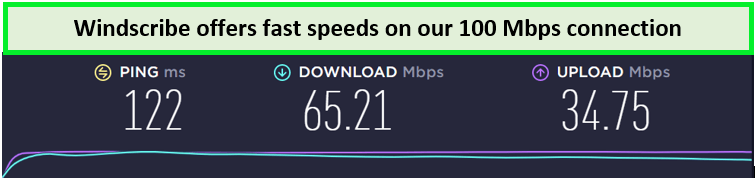
Windscribe provides fast speeds on most servers.
Security
Windscribe uses AES-256 encryption with SHA512 auth and a 4096-bit RSA key, providing robust security to safeguard your data. Additionally, it offers features like a kill switch to protect your data if the VPN connection drops unexpectedly.
Customer Support
Customer support options include a ticket-based system and a FAQ section. However, responses can sometimes be slow, which might be a drawback for users needing immediate assistance.
Price and Data Cap
Windscribe offers a free version with a generous 10GB monthly data cap, ample for casual browsing and light streaming. For unlimited access, users can opt for the paid plans, which also provide additional features.
More insights can be found in my Windscribe review in Canada.
Pros
- Generous free data allowance
- Effective streaming capabilities with Windflix
- Robust security features
Cons
- Customer support can be slow
- Paid version required for Windflix servers and the best speeds
3. ProtonVPN: Secure VPN to Change Location on Windows in Canada

ProtonVPN is celebrated for its strong commitment to privacy and security, backed by its Swiss heritage. It offers a robust free version that makes it a compelling choice for those who prioritize data protection while changing their online location.
Server Locations
ProtonVPN maintains a network of servers in 54 countries, providing reliable options to change your IP address and access content from various regions. This server diversity is crucial for effectively bypassing regional content restrictions.
Users looking for a cost-effective solution can opt for Proton VPN free, which provides unlimited data but with access to a limited number of servers.
My Testing Experience with Windows
My testing of ProtonVPN on Windows revealed a solid performance, particularly regarding privacy features and connection stability. The well-designed VPN client offers advanced configurations for users needing customized connectivity options.
Proton VPN for Windows offers a secure and easy-to-use interface, making it a popular choice among privacy-conscious users.
Streaming Capabilities
While ProtonVPN handles basic streaming needs well, it may occasionally struggle with some popular platforms like Netflix, especially on its free servers. For optimized streaming, particularly with services like Kodi, users might consider exploring ProtonVPN’s capabilities with specific configurations detailed in ProtonVPN with Kodi in Canada.
Speed Test
During speed testing, ProtonVPN demonstrated decent performance with a download speed of 65.12 Mbps and an upload speed of 59.32 Mbps. These speeds are adequate for most online activities, including HD streaming and online gaming. You can find detailed results in the ProtonVPN speed test in Canada.
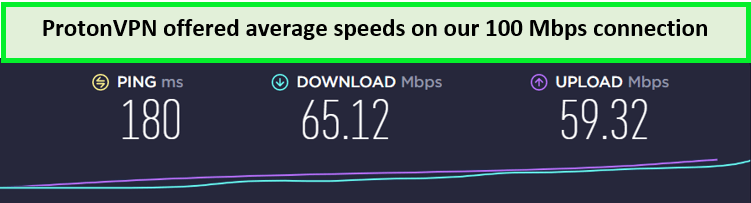
ProtonVPN speeds are average for Windows devices.
Security
ProtonVPN’s commitment to security is evident through its use of AES-256 encryption, secure core architecture, and strong privacy laws backed by its Swiss base. This level of security ensures that your data remains safe from prying eyes.
Customer Support
ProtonVPN offers customer support primarily through an online ticket system and a thorough knowledge base. While informative, the response times can vary, which might be a limitation for those requiring immediate help.
When searching for the best free VPN to change location on Windows in Canada Reddit, many users recommend exploring options like Windscribe and ProtonVPN for their reliable performance.
Prices and Free Trial
The service offers a truly free version that includes unlimited data — a rare feature among free VPN offerings. For those interested in testing its premium features, ProtonVPN also provides a free trial in Canada of its paid plans.
More details are available in my ProtonVPN review in Canada.
Pros
- Strong privacy and security features,
- No data limits on the free version,
- Secure core servers enhance safety.
Cons
- Free version has limited server options, may not consistently unblock all streaming services.
Best Free VPN to Change Location on Windows in Canada-Testing Methodology
To determine the best free VPNs for changing your location on Windows in Canada, I focused on several key aspects of VPN performance and functionality. Here are the five main points of my testing methodology:
- Server Availability and Distribution: I evaluated the number and spread of servers each VPN offers. A vast and diverse server network is crucial for successfully bypassing geo-restrictions and accessing content from various regions around the globe.
- Connection Stability and Reliability: The VPN must maintain a stable connection without frequent drops. I tested each VPN’s ability to sustain a stable connection over extended periods, noting any interruptions or connectivity issues.
- Speed and Performance: I conducted speed tests to measure the impact of each VPN on internet speeds, including both download and upload speeds. This is essential for activities like streaming, gaming, and browsing, which require good speed to function smoothly.
- Privacy and Security Features: I reviewed the security protocols each VPN employs, including encryption standards, the presence of a kill switch, and their logging policies. Ensuring your data remains secure and private while using a VPN is paramount.
- Ease of Use and Support: The user interface and overall usability of the VPN software on Windows were assessed. I also evaluated the responsiveness and helpfulness of each VPN’s customer support team to gauge how well users can expect to be supported in resolving issues.
How To Change Your Location on Windows With a Free VPN in Canada
Finding a free VPN to change location on Windows in Canada can be challenging due to the limitations of free services, but ProtonVPN and Windscribe remain popular choices. To change your IP location on a Windows device using a free VPN, follow these simplified steps:
- Select a VPN: Choose a reliable free VPN like Windscribe or ExpressVPN’s free trial.
- Install the VPN: Download the VPN software from the provider’s official website and install it on your Windows device.
- Connect to a Server: Open the VPN app, log in, and connect to a server in your desired location.
- Verify the IP Change: Check your new IP address online to ensure it matches the location you connected to.
- Browse Securely: Start accessing geo-restricted content as if you were in the new location.
- Disconnect: When finished, disconnect the VPN to revert to your original IP.
Troubleshooting VPN Connection Issues on Windows in Canada
If you encounter problems with your VPN connection on a Windows device, follow these straightforward steps to resolve the issue:
- Check Internet Connection: Ensure your internet is active and stable without the VPN.
- Switch Server Locations: Connect to a different VPN server to see if the issue persists.
- Restart Your Device: A simple reboot can often resolve connection problems.
- Adjust VPN Settings: Verify the correct VPN settings and check if necessary ports are open.
- Disable Firewall/Antivirus: Temporarily turn off any firewall or antivirus software to rule out interference with your VPN.
- Reinstall VPN Software: Uninstall and then reinstall your VPN application to ensure a clean, updated installation.
Apart from that, to learn how to change location on Windowsbook, users should access their device settings, navigate to the “Region & language” option, and adjust their region settings accordingly.
Risks and Limitations You Can Face Using Free VPNs For Changing Location on Windows in Canada
Using free VPNs can come with several potential risks and limitations that are important to consider:
- Data Security Concerns: Free VPNs may not offer the same level of encryption as paid services, potentially exposing your data to interception or misuse.
- Limited Server Options: Many free VPNs offer a limited selection of servers, which can lead to overcrowded connections and slower speeds.
- Data Caps and Bandwidth Limits: Free VPNs often impose data usage limits and bandwidth restrictions, which can hinder activities like streaming, downloading, and extensive browsing.
- Privacy Risks: Some free VPN providers may log and sell your browsing data to third parties as a way to generate revenue.
- Ads and Malware: To support their services, free VPNs might show intrusive ads or, in worse cases, contain malware that could harm your device.
Free VPNs To Avoid For Changing Location on Windows in Canada
While many VPNs promise to protect your privacy and provide reliable services, some may not meet these expectations. Below are some free VPNs that you might want to avoid based on reviews and reported issues:
| VPN Name | Reasons to Avoid |
| Hola VPN | Unlike traditional VPNs, Hola VPN uses a peer-to-peer network, which means your internet connection can be used by others, potentially exposing you to additional risks. This setup could compromise your privacy and security. More details can be found in the Hola VPN review in Canada. |
| Hoxx VPN | Hoxx VPN logs extensive amounts of user data, which can be a serious privacy concern. Additionally, it lacks robust encryption, which fails to ensure secure and private internet access. For more insights, read the Hoxx VPN review in Canada. |
| Hide.me VPN | While offering a free plan, Hide.me has limitations such as a small data cap and limited server options, which might not be suitable for effective location changes. Issues with speed and reliability are also noted. Detailed information is available in the Hide.me VPN review in Canada. |
Other Related Guides By VPNRANKS
Best Free VPN to Change Location on Android in Canada: Navigate the globe seamlessly with our free Android VPN!
Best Free VPN to Change Location on Mac in Canada: Explore the internet anonymously with our trusted free Mac VPN!
FAQs – Best Free VPN to Change Location on Windows in Canada
Is there a truly free VPN for PC in Canada?
Yes, ProtonVPN offers a truly free VPN service for PCs. Unlike many other free VPNs, ProtonVPN provides unlimited data, allowing you continuous use without worrying about hitting a data cap. However, the free version may have limited server options and slower speeds compared to their premium service.
Can Windows built-in VPN change location in Canada?
The built-in VPN feature in Windows does not provide its own VPN servers. Setting up a Windows VPN server involves configuring Windows’ built-in VPN server capabilities or using third-party software to create a secure network connection.
You must have credentials and configuration details from an actual VPN service provider to change your location. Once set up, you can use it to connect to servers in different locations, effectively changing your apparent location.
What is the fastest free VPN for Windows in Canada?
Hotspot Shield is often regarded as one of the fastest free VPNs available for Windows. It is particularly noted for its superior speed capabilities, which make it suitable for streaming videos and browsing the internet without significant lag, despite being a free service.
How do I spoof my location on my computer in Canada?
To spoof your location on a computer, you can use a Virtual Private Network (VPN). By connecting to a VPN server in a different location, your computer’s IP address will appear to be from that location, effectively masking your real geographic location. This can be useful for accessing region-restricted content or maintaining privacy online.
How do I change my location on Windows 10 in Canada?
To change your location on Windows 10:
- Go to Settings → Privacy → Location.
- Turn on Location service.
- Under “Default location,” click “Set default” and choose your new location on the map.
Conclusion
In conclusion, finding the best free VPN to change location on Windows in Canada can be a challenging yet achievable task. Services like ProtonVPN and Windscribe offer viable solutions for those seeking to alter their digital location without a cost.
However, for a more comprehensive and secure experience, consider trying the ExpressVPN free trial. It provides enhanced capabilities, superior speeds, and wider server coverage, making it an excellent choice for anyone looking to protect their online activities comprehensively while accessing global content.
