Amazon FireStick transforms any TV into a smart streaming powerhouse, but geo-restrictions can limit your experience. That’s when the need to find the best free VPN to change location on Firestick in Canada arises.
However, is there a free VPN for Firestick to change location in Canada? My comprehensive research has pinpointed Windscribe and TunnelBear as top contenders that offer robust security features and minimize risks associated with free VPNs. These options stand out for their strong privacy protections, making them ideal for FireStick users aiming to bypass geo-blocks securely.
While I’ve evaluated over 35 free VPNs, ExpressVPN emerges as a premium recommendation. Although not entirely free, its trial version surpasses others in safety and compatibility with FireStick, making it worth considering. Explore these options further to enhance your streaming experience without compromises.
Quick Overview: Best Free VPN to Change Location on FireStick in Canada in 2024
Seeking the perfect free VPN for FireStick in Canada? My top picks not only allow you to change your location but also ensure a secure and smooth streaming experience:
- ExpressVPN – Best Free Trial VPN to Change Location on FireStick in Canada. It’s not just about the trial; its unmatched speed and reliability make it the top choice for streaming enthusiasts.
- Windscribe – Best Free to Change Location on FireStick in Canada. Beyond its generous data allowance, it excels with robust encryption and an intuitive interface designed for FireStick users.
- TunnelBear– User-friendly free VPN to Change Location on FireStick in Canada. TunnelBear simplifies streaming with its easy-to-navigate app and reliable connection speeds, ensuring a hassle-free viewing experience.
Why you may need to change your location on Firestick in Canada?
Several compelling reasons exist for wanting to change your virtual location on FireStick, each contributing to a more enhanced and unrestricted streaming experience. Below is a breakdown of these reasons:
| Reasons | Explanation |
| Content Access | Changing your location allows you to bypass geo-restrictions, granting access to a wider array of streaming content. This means you can watch shows and movies unavailable in your actual location, broadening your entertainment options. |
| Bypass Restrictions | Regional restrictions can limit what addons or services you can use. By changing your location, you can unlock these services, giving you access to many additional streaming channels and content libraries worldwide. |
| Privacy and Security | Masking your real location enhances your online privacy, shielding your streaming habits from ISPs and third-party trackers. This layer of anonymity is crucial for maintaining control over your personal data and online footprint. |
| Speed Enhancement | A closer server connection can significantly boost your streaming speed, reducing buffering and lag. You can enjoy smoother, higher-quality video streams without interruption by changing your location to a server nearer to the streaming source. |
Best Free VPN to Change Location on FireStick in Canada(In-Depth Analysis)
Below is a detailed analysis of the best free VPN to change location based on their features and ability:
1. ExpressVPN – Best free trial VPN to change location on FireStick in Canada

ExpressVPN stands out as the best free trial VPN for Firestick in Canada, offering unmatched speed and a vast server network to enhance your streaming experience. Its trial period allows users to explore a top-tier service designed to unlock worldwide content, safeguard privacy, and improve streaming quality without any obligations.
Server Locations:
Utilizing ExpressVPN on your Firestick opens up access to content from 105 countries, including 24 servers for the US, making it a breeze to enjoy a wide array of international entertainment options. This broad server network makes it easy to overcome geographical restrictions, offering a richer selection of viewing choices.
My Testing Experience:
Setting up ExpressVPN on Firestick was a straightforward process for me. It ensures that regional content limitations do not confine you, and the stable connections provided by ExpressVPN mean that your streaming sessions are uninterrupted.
Speed:
ExpressVPN impresses with high-speed performance, boasting download and upload speeds of 89.42 Mbps and 84.64 Mbps, respectively. These speeds ensure an enjoyable streaming experience on your Firestick, with reduced buffering times. The ExpressVPN speed test in Canada results highlight the VPN’s capability to facilitate smooth and clear streams.
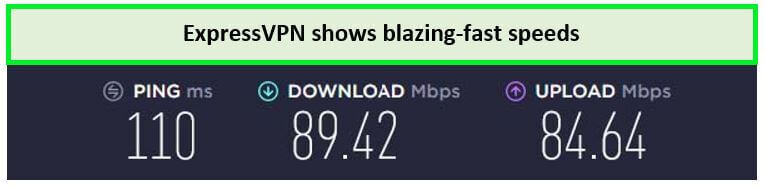
ExpressVPN provides the best speeds for FireStick.
Privacy & Security:
Regarding security, it employs stringent security features like AES-256 encryption alongside a strict no-logging policy, fortified further by the ExpressVPN Kill Switch in Canada. This ensures your Firestick streaming is secure and private.
Device Compatibility:
ExpressVPN’s versatility shines through its compatibility. Firestick works with ExpressVPN and many other devices, supporting up to 8 simultaneous connections. This feature accommodates your household’s diverse viewing preferences, making it simple to set up ExpressVPN on your Firestick for everyone to enjoy.
Customer Support:
ExpressVPN is committed to user satisfaction, offering 24/7 live chat support to promptly address any questions or issues you may encounter while streaming on Firestick with ExpressVPN. This reliable customer service ensures you have the help you need whenever you need it, for a seamless viewing experience.
Trial Period & Price:
ExpressVPN extends a warm invitation to test its features on Firestick via a free trial, accompanied by a 30-day money-back guarantee. This gesture highlights the service’s confidence in enriching your streaming experience.
For those curious about the subscription details, the ExpressVPN cost subscription in Canada provides a thorough overview of the pricing plans, helping you choose an option that best suits your viewing preferences. Its prices start fromCA$ 9.11/mo (US$ 6.67/mo) - Save up to 49% with exclusive 1-year plans + 3 months free.
Read the ExpressVPN review in Canada for more.
Pros
- High-speed servers for easy streaming
- Strong encryption and no-logs policy ensure privacy
- Wide server network, including options in the US
Cons
- Not free, but offers a free trial
2. Windscribe – Best Free VPN to Change Location on FireStick in Canada

Windscribe stands out as the best free VPN to change location on FireStick in Canada. It provides generous data allowances paired with robust security measures. Its extensive server network and fast connection speeds are perfectly suited for streaming.
Server Locations:
With a network boasting 111 servers across 68 countries, including 11 free servers specifically in the USA, Windscribe offers an impressive selection of virtual locations. This wide-ranging coverage enables users to access geo-blocked content from all corners of the world easily.
My Testing Experience:
The 10GB monthly data allowance for free users was a highlight in my tests with Windscribe on Firestick, along with its dependable speeds that ensure a smooth streaming experience.
Speed:
My testing with the Windscribe speed test in Canada on Firestick showed commendable results, with download and upload speeds of 65.21 Mbps and 34.75 Mbps, respectively. These speeds ensure a premium streaming experience with minimal buffering, enhancing your viewing sessions on Firestick.
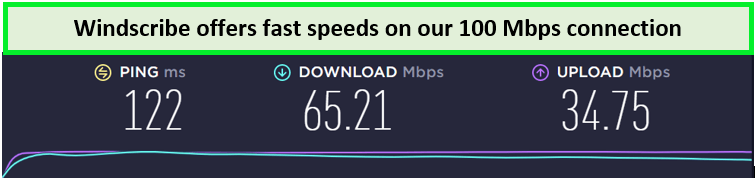
Windscribe provides fast speeds for FireStick.
Privacy & Security:
Windscribe highly emphasizes privacy and security, featuring strong encryption protocols and a no-logging policy to protect your online activities on Firestick. This level of protection ensures your streaming and browsing remain confidential, providing peace of mind against potential online threats.
Device Compatibility:
Windscribe shines with its extensive device compatibility, supporting various platforms and offering unlimited simultaneous connections. This flexibility allows a single Windscribe account to cover all devices in your home.
Customer Support:
Windscribe’s dedication to customer satisfaction is evident in its robust support system, designed to address any queries or concerns swiftly. This extends to comprehensive guidance on utilizing Windscribe for torrenting, ensuring users can maximize their streaming and downloading experience without hassle on Firestick.
Trial Period & Price:
Windscribe invites users to experience its service firsthand with a free version with a generous 10GB data allowance. This offer allows for an extensive test of its effectiveness, particularly in enhancing the streaming experience on Firestick, without any initial financial commitment.
Read the Windscribe review in Canada for more.
Pros
- Generous free data allowance.
- Strong security features and no-logs policy.
- Includes servers in the US and other key locations.
Cons
- Speeds can be inconsistent on free servers.
- Data cap might limit extended streaming sessions.
3. TunnelBear – User-friendly free VPN to Change Location on FireStick in Canada
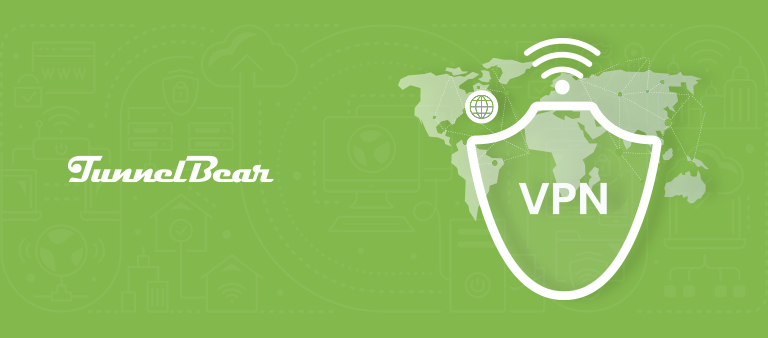
TunnelBear is a user-friendly free VPN for changing locations on Firestick in Canada. It offers simplicity and ease of access. Its intuitive interface makes navigating through geo-restrictions straightforward, opening up a world of content.
Server Locations:
With an expansive network covering over 45 countries and over 5000 servers, TunnelBear ensures users can effortlessly switch virtual locations. This vast coverage provides Firestick users access to an extensive range of international content, enhancing the streaming experience.
My Testing Experience:
The simplicity of TunnelBear, coupled with a 2GB free data allowance, presented a viable option for altering my location on Firestick. Despite the data cap, TunnelBear’s performance, backed by strong security protocols, delivered a gratifying viewing experience.
Speed:
Speed is crucial for streaming, and my TunnelBear speed test in Canada demonstrated commendable performance, with download and upload speeds of 55.27 Mbps and40.21 Mbps, respectively. These speeds ensure smooth streaming on Firestick, significantly reducing buffering interruptions while watching your preferred content.
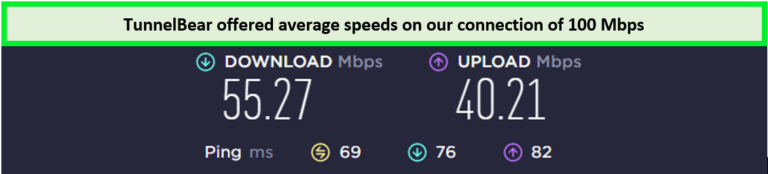
TunnelBear provided average speeds overall on most servers.
Privacy & Security:
Furthermore, is TunnelBear safe in Canada? Well, yes, TunnelBear’s foundation is built on a staunch commitment to privacy and security. It utilizes strong encryption and maintains a no-logging policy to safeguard your online activities on Firestick. These precautions protect your streaming habits and personal information against external threats.
Ease of Use:
TunnelBear’s design prioritizes user-friendliness, with a straightforward interface compatible with a wide range of devices, including Firestick. It allows for unlimited simultaneous connections and offers a hassle-free setup that integrates all of your devices under a single account, emphasizing its commitment to accessibility and convenience.
Plans / Free Trial:
TunnelBear offers a free plan featuring 2GB of bandwidth, presenting a no-cost solution for those interested in testing its capabilities in changing locations on Firestick without upfront investment. For comprehensive insights into what the free plan entails, the TunnelBear free trial in Canada.
Pros
- User-friendly interface, ideal for beginners
- Offers free version with servers in 22 countries
- Prioritizes user security with strong encryption
Cons
- The free version has a monthly data cap of 2GB
- Speeds may vary during peak times
Best Free VPN to change location on FireStick in Canada – Testing Methodology
In evaluating the leading free VPNs for Firestick in Canada, my analysis honed in on essential features to guarantee a perfect balance of accessibility, performance, and security:
- Streaming Capability: Central to our assessment is a VPN’s ability to effortlessly bypass geo-restrictions, enabling users to access a wide array of streaming content.
- Speed: I prioritize VPNs with fast connections, which are crucial for reducing buffering and ensuring a fluid streaming experience. This includes a detailed examination of download and upload speeds.
- Server Availability: The extent and variety of a VPN’s server network are vital for effective location spoofing. My review meticulously evaluates the range and worldwide distribution of each VPN’s server offerings, ensuring users can connect from almost anywhere.
- Security and Privacy: I rigorously examine each VPN’s encryption protocols and privacy policies, ensuring I only bring out the secure free VPN for location change.
- User-Friendliness: The importance of a user-friendly experience cannot be overstated. My selection process favors VPNs that boast intuitive interfaces, making it effortless for users to connect and navigate through various locations on Firestick. Accessibility and simplicity are key.
- Cost-Effectiveness: I assess each VPN’s overall value, comparing its features and performance against its pricing structure or the advantages of its free versions.
How to Change Location on Firestick in Canada using a Free VPN
How to trick firestick location? Follow these straightforward steps:
- Download and install your chosen VPN app from the Amazon App Store on your FireStick.
- Find and launch the VPN app from your FireStick’s apps menu.
- After installing, open the VPN app. If your TV supports VPN apps, install them directly. Otherwise, consider setting up the VPN on your router. I recommend ExpressVPN for its ease and reliability.
- Choose a server in your desired location to change your virtual location.
- You’re ready to enjoy your favorite content without geographical restrictions.
How to Optimize VPN Settings for Smooth FireStick streaming in Canada
Optimizing your VPN settings can significantly enhance your streaming experience on FireStick in Canada. Here’s how to do it:
| Optimization Strategy | Details |
| Choose a Nearby Server | Selecting a server close to your location reduces latency, leading to faster streaming speeds. This ensures smoother playback with less buffering. |
| Use a Fast Protocol | Protocols like IKEv2 or WireGuard are designed for speed and efficiency, offering a better streaming experience while maintaining strong security. Avoid slower protocols that can hinder performance. |
| Enable Kill Switch | A kill switch protects your privacy by halting internet traffic if the VPN disconnects unexpectedly, keeping your real IP address and streaming activities private. |
| Check Bandwidth and Data Limits | Opt for a VPN with ample bandwidth and no data caps. This prevents throttling and ensures you can stream at high quality without interruptions. |
Risks and Limitations You Can Face Using Free VPNs For Changing Location on Firestick in Canada?
While free VPNs might seem like a convenient choice for FireStick users looking to bypass geo-restrictions, they come with unique concerns:
- Inconsistent Streaming Access: Free VPNs often fail to reliably bypass geo-blocks by streaming services, leading to sporadic access to desired content.
- Bandwidth Throttling: Some free VPNs reduce your internet speed after you reach a certain data usage, impacting streaming quality.
- Reduced Features: Expect fewer features like basic encryption or a limited server selection, affecting both security and streaming experience.
- Malware Risks: Free VPNs increase the risk of encountering malware, which can threaten your device and data.
- Privacy Concerns: Free VPNs might log and sell your data to third parties, compromising your online privacy.
Free VPNs To Avoid For Changing Location on Firestick in Canada?
Following are the few free VPNs users should consider avoiding:
Hola VPN
Hola VPN operates differently from traditional VPNs, using a peer-to-peer network. This means your internet traffic is routed through other users’ devices, which poses serious security and privacy risks. Moreover, Hola has faced criticism for its unclear logging policies and past incidents where user bandwidth was sold without clear consent.
For changing location on FireStick, such practices can compromise both your privacy and streaming quality. Read the complete Hola VPN review in Canada.
Hoxx VPN
Hoxx VPN is another service that raises concerns about privacy and security. Despite offering access to various global servers, Hoxx VPN logs extensive user data, including browsing history, which contradicts the primary purpose of using a VPN — to protect your online anonymity. Check out the detailed Hoxx VPN review in Canada.
Hide.me VPN
While Hide.me offers a free VPN plan that includes a no-logs policy and decent security features, the limitations become apparent for FireStick users. The free version has a data cap quickly exhausted by streaming, making it impractical to change your location to access content libraries that require more bandwidth.
Read my Hide.me VPN review in Canada.
Other Related Guides By VPNRANKS
- Best Free VPN to Change Location on Roku in Canada: Top Free VPNs for Roku Location Change!
- Best Free VPN to Change Location on iPhone in Canada: Top Free VPNs for iPhone Location Change!
- Best Free VPN to Change Location on Mac in Canada: Top Free VPNs for Mac Location Change!
- Best Free VPN to Change Location on Android in Canada: Top Free VPNs for android Location Change!
- Best Free VPN to Change Location on FireStick in Canada : Top Free VPNs for firestick Location Change!
- Best Free VPN to Change Location on Windows in Canada:Top Free VPNs for Windows Location Change!
FAQs – Best Free VPN to Change Location on Firestick in Canada
Will I get banned for changing my Firestick location with free VPN in Canada?
No, you won’t typically get banned for changing your FireStick location with a VPN. However, some streaming services may block access if they detect VPN use. It’s about choosing the right VPN that stays under the radar for uninterrupted streaming.
Is it safe to use a Free VPN on Firestick to change location in Canada?
Using a free VPN on FireStick can be a gamble. While it might offer the basic functionality of changing your location, it often comes with risks, such as reduced security features, potential data logging, and limited data caps. For optimal safety, consider reputable VPN services that prioritize user privacy and security.
Can I change my free VPN location on Firestick in Canada?
Yes, you can change your location on FireStick using a free VPN by selecting a server in the desired country. However, be mindful of limitations such as server availability, speed, and data restrictions that could affect your streaming experience.
Conclusion
In conclusion, finding the best free VPN to change location on FireStick in Canada for users requires careful consideration of the options available. While free VPNs offer a tempting, no-cost solution, their limitations and risks often outweigh the benefits.
For a seamless, secure, and high-quality streaming experience on FireStick, a robust solution likeExpressVPN‘s free trial becomes invaluable. ExpressVPN provides the reliability and speed essential for streaming and ensures your online activities remain private and unrestricted.
