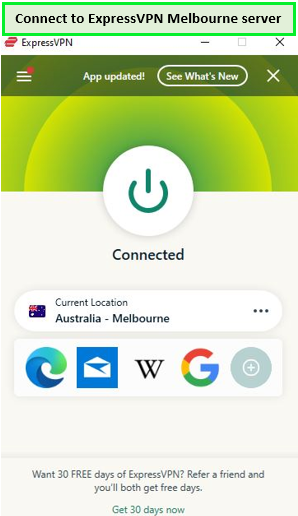Can’t access Stan on Roku in Canada? Well, you came to the right place. In this guide, I’ll show you how to access the platform’s binge-worthy content on Roku on the big screen. So, if you want Stan in Canada running, read this blog till the end.
Stan app is compatible with TCL, FFALCON, and Kogan Roku Smart TVs, but if you’re in Canada, that’s not good enough. To access Roku on Stan, you must have a robust VPN like ExpressVPN. Below are the five simple steps on how to use Stan on Roku.
How to Watch Stan On Roku in Canada [Quick Steps]
Follow these five simple steps to access Stan on Roku in Canada:
- Sign up for a high-end VPN like ExpressVPN.
- Get the ExpressVPN app from the App Store and sign up.
- Choose an Australian server from the server list (Recommended server: Melbourne).
- Using the Roku TV remote, press the Home button.

- To open the app, navigate across and select Stan using your remote’s directional pad.
- Go to stan.com.au/activate, select Login, and enter the code that shows on your screen to log in.
- Now, use your Roku TV to stream thousands of hours of amazing movies and TV series at no cost.
Note: To access Stan on Roku, make sure you have the best Stan VPN in Canada.
How to Watch Stan On Roku in Canada [Quick Steps]
Follow these five simple steps to access Stan on Roku in Canada:
- Sign up for a high-end VPN like ExpressVPN.
- Get the ExpressVPN app from the App Store and sign up.
- Choose an Australian server from the server list (Recommended server: Melbourne).
- Using the Roku TV remote, press the Home button.

- To open the app, navigate across and select Stan using your remote’s directional pad.
- Go to stan.com.au/activate, select Login, and enter the code that shows on your screen to log in.
- Now, use your Roku TV to stream thousands of hours of amazing movies and TV series at no cost.
Note: To access Stan on Roku, make sure you have the best Stan VPN in Canada.
Do all Roku Devices Support Stan in Canada?
Only selected TCL, FFALCON, and Kogan Roku Smart TVs support Stan, including Stan Sport, with live match availability. Below are the compatible that support Roku:
| Year | Model No. | Model Name | Live Match Availability |
| 2023 | 65″ TCL Roku TV – UHD | G173X | Live Streaming Supported |
| 2023 | 55″ TCL Roku TV – UHD | G172X | Live Streaming Supported |
| 2023 | 43″ TCL Roku TV – UHD | G166X | Live Streaming Supported |
| 2023 | 65″ TCL Roku TV – UHD | G169X | Live Streaming Supported |
| 2023 | 50″ TCL Roku TV – UHD | G167X | Live Streaming Supported |
| 2023 | 55″ TCL Roku TV – UHD | G168X | Live Streaming Supported |
Note: To access Stan on Roku in Canada, you need to have ExpressVPN connected to your device.
What other Devices Does Stan support in Canada?
Here are some other devices that do support Stan in Canada:
| Xbox Series X, S, One | Sony Smart TV |
| Hisense Smart TV | Telstra TV |
| Android Smart TV | Firestick |
| Android | iPad |
| Apple TV | Smart TV |
| LG Smart TV | PS4 & PS5 |
| Samsung Smart TV | Chromecast |
What’s Popular on Stan to Watch On Roku in Canada in 2024?
Here are some of the best shows on Stan in Canada, you can stream in 2024:
| Day 11 Winter Youth Olympic Games Gangwon 2024 | Day 13 Winter Youth Olympic Games Gangwon 2024 | The Retirement Plan | What Happens in Vegas |
| The Wait | Ennio – The Maestro | Fever Pitch The Battle for the Premier League | Dora Saves The Snow Princess |
| I Love That For You: Season 1 | The Space Between | The Prey | Trigger Point Season 2 (2024) |
| Everything Everywhere All at Once | Gangs of London | The Tourist Season 2 | Justified All Seasons |
| Rags | The Innocent | Shayda | Sullivan’s Crossing Season 1 |
So, before you cancel Stan subscription in Canada, don’t forget to check out the must-see titles mentioned above.
Check More Stan Streaming Guides by VPNRanks
- Watch Australian Open 2024 Fourth Round in Canada on Stan: Australian Open 2024 Fourth Round started off on January 21, 2024.
- Watch Australian Open 2024 Final in Canada on Stan: Australian Open 2024 Final started off on January 27, 2024.
- Watch Day 7 Winter Youth Olympic Games Gangwon 2024 in Canada on Stan: Day 7 Winter Youth Olympic Games Gangwon 2024 started on January 26, 2024.
- Watch Australian Open 2024 Semi Finals in Canada on Stan: AO’ 24 Semi Finals January 25, 2024.
- Watch Day 3 Winter Youth Olympic Games Gangwon 2024 in Canada on Stan: Day 3 Winter Youth Olympic Games Gangwon 2024 started on January 22, 2024.
FAQs – Stan On Roku in Canada
Can I get Stan on my Roku in Canada?
To get Stan on Roku in Canada, you must have a good Stan VPN like ExpressVPN. Sign-up for its membership and connect to its Melbourne server.
Is Stan available on Roku in Canada?
Stan (including Stan Sport) is available on select TCL, FFALCON, and Kogan Roku smart TVs. Stan can be launched from the Roku Smart TV’s Home screen. Live matches are available on Roku TVs.
Why is Stan not streaming on Roku?
If Stan isn’t streaming on Roku, make sure your internet is not twitching. For that, you need to reboot your router and update the Stan app, just to be safe. If that didn’t do the trick, get ExpressVPN to access Stan on Roku in Canada.
Wrapping Up
If you want to watch Stan on Roku in Canada, you need a VPN to walk past geo-restriction. That’s because the streaming service checks up on your IP, and to counter this, I recommend ExpressVPN.
ExpressVPN is jam-packed with serious features and superfast speeds. With it, your connectivity stays solid, and your streaming experience is nothing short of superb.