
With over 2 million users around the globe, VyprVPN is certainly a popular choice for any FireStick user in Netherlands. Back in the day, you could only sideload VyprVPN onto your FireStick device in Netherlands as the app was not available on the Amazon app store, however, that’s not the case anymore. Check out more of the best VPN in Netherlands tested and recommended by us in 2023.
You can now easily download the VyprVPN app from the Amazon app store and instantly gain access to awesome streaming services in Netherlands like Netflix, BBC iPlayer, Disney Plus, etc.
To make your life a whole lot easier, in this guide, I will show you exactly how to install VyprVPN on FireStick in Netherlands, Fire TV, and on any other Amazon device to help you access geo-blocked streaming services and download the best FireStick apps in Netherlands.
So without further ado, let me show you how you can get VyprVPN on your FireStick device in Netherlands in just a matter of minutes.
How to Install VyprVPN on FireStick In Netherlands/Fire TV In Netherlands
As I said before, VyprVPN is readily available in Netherlands on the Amazon app store. Just search for it and you should have installed VyprVPN on FireStick in Netherlands in no time. But if you’re new to using FireStick, just go through the simple installation steps listed below:
Step 1: Purchase VyprVPN in Netherlands or get a vyprvpn free trial in Netherlands and then click on the Search icon from the FireStick Homepage.

Step 2: Enter “VyprVPN” in the search field and click on it.
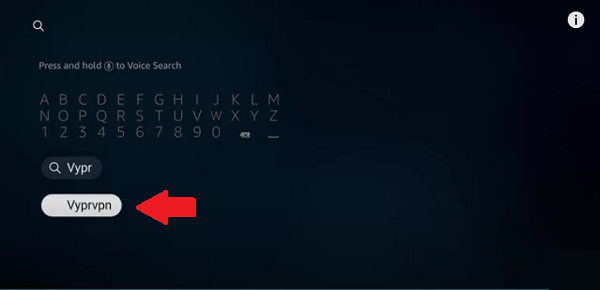
Step 3: Once you see the app icon for VyprVPN like in the image below, click on it.
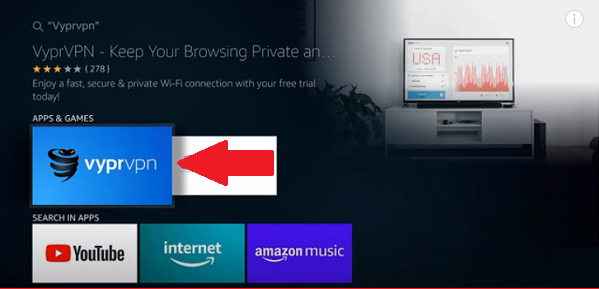
Step 4: Select “Download” or “Get” to start downloading the VyprVPN app for your FireStick in Netherlands.
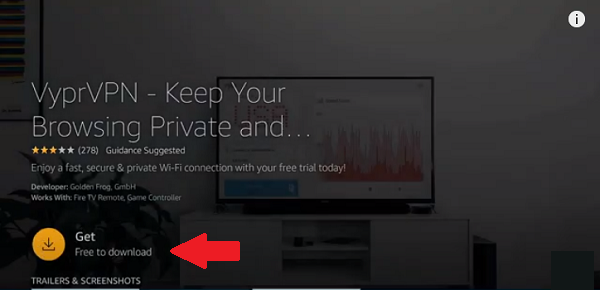
Step 5: Finally, launch the VyprVPN app for FireStick in Netherlands by Clicking on “Open”.
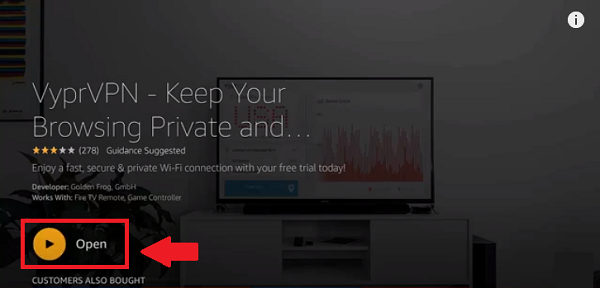
That’s it. Now you will just have to log in to VyprVPN in Netherlands with your credentials to be able to access its server network and enjoy unrestricted streaming with services like Netflix, BBC iPlayer, Hulu, and more. Due to its refund policy and free trial, it is a great free VPN for Firestick in Netherlands.
Download the VyprVPN APK In Netherlands Instead
If you’re unable to find the VyprVPN app on the Amazon app store in Netherlands for some reason, you can always go for the APK installation method. For that, just follow the steps below:
Step 1: Go to Settings > My Fire TV > Developer Options.

Step 2: Now click on the search function > search for Downloader and select Download.

Step 3: Next, Allow the Downloader to access your photos, media, and files. Click on OK to proceed forward.

Step 4: Next, copy and paste this URL to get the VyprVPN’s APK: https://downloads-goldenfrog.netdna-ssl.com/downloads/vyprvpn/mobile/android/production/4.1.0.11268/VyprVpn-4.1.0.11268.apk and click Go
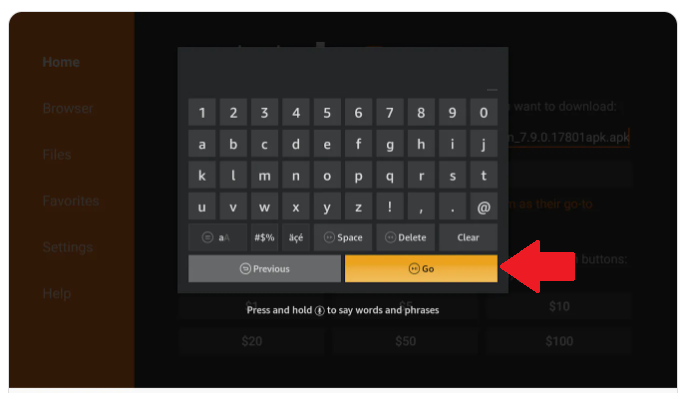
Step 5: Finally, select Install to complete the installation process of the VyprVPN’s APK file in Netherlands.
That’s it, you now have VyprVPN properly installed on your FireStick device in Netherlands via the sideloading downloader app method.
How to Use VyprVPN on FireStick In Netherlands
After setting up VyprVPN on your FireStick device in Netherlands, just can enter your login credentials to sign in. If you don’t have an account, you can simply create a new account.
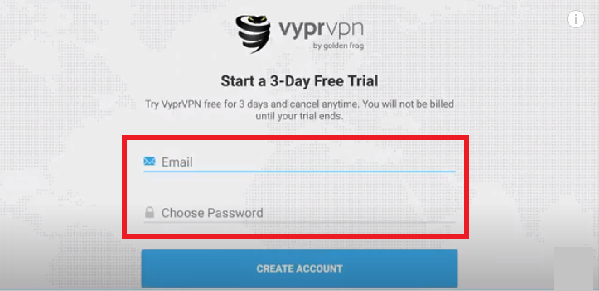
Once you’re logged in, simply choose any server you wish to connect to from the servers tab as shown in the screenshot below.
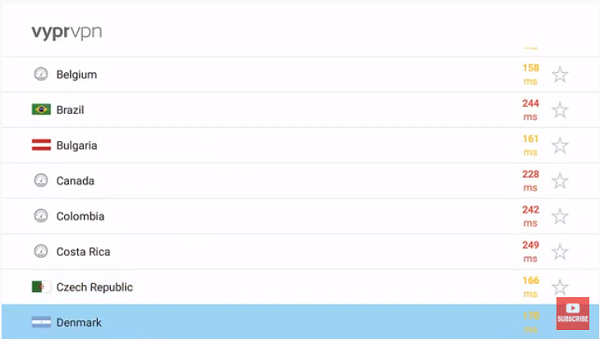
Once on any server location, VyprVPN will automatically get you securely connected. Here’s how that should look like:
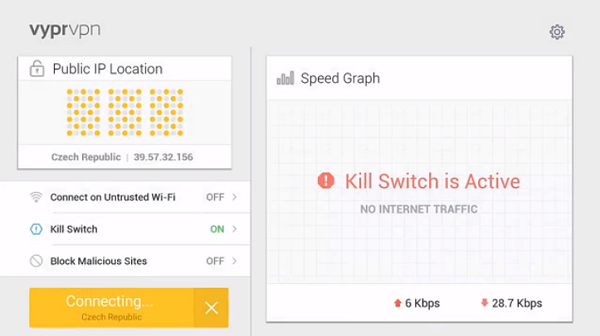
After connecting to one of VyprVPN’s many servers, go back to the home screen of your FireStick device and launch any streaming app of your choice in Netherlands. Make sure you choose an appropriate server location before you launch any streaming app. For instance, for BBC iPlayer, you’ll need to connect to a UK server before you start steaming.
If you don’t select the right server, then you might run into IP conflict issues. This might even get your account for Netflix and other streaming services potentially banned since you’re violating their terms and conditions.
VyprVPN Features for Amazon FireStick In Netherlands
What makes VyprVPN such an amazing choice in Netherlands for so many devices including FireStick is its features. For instance, it offers features like 256-bit AES encryption, automatic kill switch, DNS leak protection, zero-logging policy, Chameleon technology and so much more.
Another cool thing about this VPN is that it offers 700+ servers in 70+ countries all over the world. You can easily watch Netflix with VyprVPN in Netherlands without encountering any proxy errors.
VyprVPN is also fast and stable in Netherlands. That’s something you will notice when watching movies or downloading large torrent files. Speaking of downloading torrent files, here’s a blog detailing VyprVPN’s torrenting performance in Netherlands.
As for pricing, VyprVPN starts from $8.33/mo. VyprVPN also offers a free trial so you can test out the service for yourself without any long-term commitment. Another cool thing about VyprVPN is that you can use it on other devices as well besides FireStick. For instance, you can easily use VyprVPN with Kodi in Netherlands and vyprvpn on Roku in Netherlands too.
To learn more about what I like and dislike about VyprVPN, check out our in-depth VyprVPN review Netherlands.
VyprVPN Benefits for FireStick In Netherlands
So, by now, you know exactly how to set up VyprVPN on your FireStick devices in Netherlands, right? Now, let’s talk about some of the benefits of getting VyprVPN.
Unblock Netflix & other streaming services in Netherlands
The number one benefit of installing VyprVPN on your FireStick device in Netherlands is that you’ll be able to access blocked streaming services that you weren’t able to access before because of your geolocation. By using VyprVPN’s encrypted servers, you’ll be able to watch Netflix, Hulu, BBC iPlayer, and more, without any restrictions on your FireStick device.
Ensure user privacy in Netherlands
With privacy fading away every day, even casually browsing the web is not safe in Netherlands. ISP and government agencies are always spying on you to see what you’re up to. This is why it is super important to use a reliable like VyprVPN. With military-grade encryption, you can watch anything or download any app on your FireStick device without worrying about anyone spying on you.
VyprVPN User Feedback on Amazon
VyprVPN has a rating of 3.4 stars out of 5 with 604 customer reviews. As you can see in the image below, VyprVPN has 47% 5-star reviews and only 28% 1-star reviews.

If we look at some of the reviews by Amazon users, we can see that most people are very satisfied with VyprVPN. In fact, most users really like VyprVPN because it prevents ISP throttling, offers plenty of servers, and prevents 3rd party tracking through deep packet inspection (DPI).
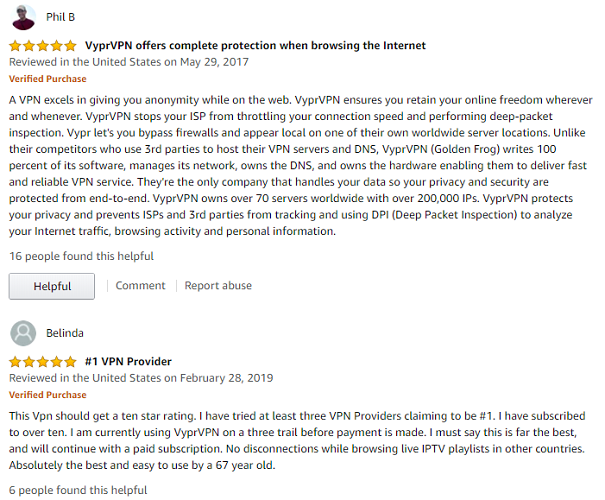
VyprVPN Firestick Alternatives In Netherlands
Overall, I also have plenty of good things to say about VyprVPN in Netherlands. But if you still want to try something else, you can check out the other best VPNs for FireStick in Netherlands that we’ve covered on VPNRanks.com.
- PureVPN for Firestick in Netherlands
- Surfshark for Firestick in Netherlands
- NordVPN for Firestick in Netherlands
- ExpressVPN for Firestick in Netherlands
Wrapping Up
With VPNs like VyprVPN in Netherlands, unleashing the true potential of any FireStick or Fire TV device has never been easier. I hope you found my beginner’s guide useful. Hopefully, you now know exactly how to install VyprVPN on FireStick in Netherlands, Fire TV, and other Amazon devices.
Once you get everything set up, you’ll be able to watch any geo-restricted streaming service or download any FireStick app in Netherlands without compromising on privacy. But, if you don’t want to purchase a subscription plan for VyprVPN, feel free to check out some of our free Firestick VPNs in Netherlands.
If you’ve already purchased VyprVPN and are facing connectivity issues, then feel free to check out our VyprVPN not working guide in Netherlands for troubleshooting tips or cancel your VyprVPN subscription in Netherlands to get a refund.
