
As many as 56% of consumers say they’re overwhelmed with the sheer volume of content and streaming options available, it’s understandable to reassess your subscriptions. Whether it’s budget constraints or simply a desire to declutter your digital life, you can cancel Hulu subscription in Italy anytime.
Hulu is home to many TV and movie content, including series from major networks like NBC and CBS. However, if you are in Italy, you will need a premium VPN service like ExpressVPN to stream Hulu in Italy.
Canceling Hulu is a straightforward process. Keep reading as I have discussed easy steps to effectively end your Hulu subscription and how to handle potential issues, such as third-party billings or pre-paid periods.
How to Cancel Hulu Subscription in Italy on Web Browser?
Here are the simple steps to cancel Hulu subscription in Italy through your web browser. Make sure to use the best VPN for Hulu for a seamless process:
- Navigate to the Hulu website and sign in to your account.
- Click on your profile name in the top right corner and select Account.
 Scroll down and choose the Cancel option under Your Subscription.
Scroll down and choose the Cancel option under Your Subscription. You may be prompted to pause your subscription instead; select Continue to Cancel.
You may be prompted to pause your subscription instead; select Continue to Cancel.- Disregard any special offers or pleas to stay and confirm by clicking No, Continue to Cancel.
Note: For all the users in Italy, you must first connect to ExpressVPN to access Hulu and then cancel your subscription.
How to Cancel Hulu Subscription on iPhone and Android in Italy?
While you can create a Hulu account on an iPhone, I noticed that you can’t unsubscribe using an iPhone. The Hulu app for iPhone just tells you to use the website to manage your subscription. However, you can cancel Hulu subscription on the Android version of the Hulu app.
Here’s how to cancel Hulu on Android or iPhone in Italy:
- Launch the Hulu app and tap Account in the bottom-right corner.

- If prompted, tap Account and type your password once more.
- Tap Cancel next to Cancel Your Subscription.
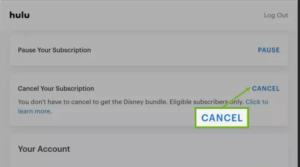
How to Cancel Hulu Subscription Through iTunes?
You can follow these steps for Hulu cancel subscription through iTunes:
- Open iTunes on your device and navigate to Account > View My Account.
- Sign in with your Apple ID and scroll to the Settings section.
- Find Subscriptions and click on Manage.
- Click on the Edit button next to Hulu to redirect to a page where you can cancel your subscription.
 Confirm your cancellation when prompted.
Confirm your cancellation when prompted.
How to Cancel Hulu Subscription in Italy on Amazon Firestick?
Here’s how to cancel Hulu on Firestick in Italy:
- On your Firestick, go to Settings and select Applications.
- Navigate to Manage Installed Applications and find Hulu.
- Select Cancel Subscription and follow the on-screen instructions to complete the process.
How do I Cancel Hulu Subscription on Roku & Sprint in Italy?
To cancel your subscription with Roku or Sprint, log in to your Hulu account and follow the regular steps for cancellation.
How to Cancel Hulu Subscription on PlayStation in Italy?
Game consoles like the Xbox and PlayStation 4 support video streaming applications like Hulu. To cancel your Hulu subscription if you have one on your PS4, take these steps:
- From the main screen, choose Settings.
 Go with Account Management.
Go with Account Management.- Click on Account Details.
- To manage your Hulu membership, select PlayStation Subscriptions.
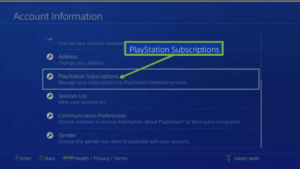
How to Cancel Hulu on Verizon? (For Disney Bundle)
You can follow these steps to cancel your subscription if you watch Hulu with Disney Plus in Italy:
- Log into your Verizon account either on the website or through the mobile app.
- Navigate to the ‘Account’ tab and select ‘Apps & add-ons’.
- Find the Disney Bundle and click on ‘Manage.’
- Select ‘Cancel subscription’ and follow the prompts to confirm your cancellation.
How to Cancel Hulu on Spotify? (Student Plan)
Making the most of the student plan is a terrific method to reduce your spending. You cannot upgrade to Hulu + Live TV or Hulu (No Ads), though. Here’s how to cancel Hulu plan if you have subscribed via Spotify (Student plan):
- Open your Spotify account and log in.
- After choosing Your Services, click Account Overview.
- Choose Turn Off Hulu.
How to Cancel Hulu Subscription via Third-Party Billings?
I noticed that Third-party billing services can complicate the cancellation process, but with these detailed steps, you can cancel Hulu subscription in Italy with ease.
How to Cancel Hulu Through Amazon Pay?
Using the desktop method mentioned above, you can cancel your Hulu subscription with an Amazon-billed account. Or, you can use Amazon Pay to cancel by following these instructions:
- Log in to your Amazon Pay account.
- Click on Merchant Agreements and select Hulu.
 Choose Cancel Agreement and confirm by clicking Cancel Agreement again in the pop-up.
Choose Cancel Agreement and confirm by clicking Cancel Agreement again in the pop-up.
How to Cancel Hulu Subscription Through Your Cable Provider?
Here are the three options that can be used to cancel Hulu subscription through a cable provider:
- Contact your provider to cancel Hulu.
- Call the Customer Care number.
- Cancel via your online account.
How to Cancel HBO, Showtime, or Other Hulu Add-Ons?
Your monthly Hulu payment can include HBO, Showtime, and Cinemax subscriptions and the main Hulu service. You can stop using these add-ons but keep your primary Hulu membership.
Here’s how to cancel Hulu add on in Italy:
- Go to the Hulu login page, click on your name in the upper-right corner, and choose Account after logging in.
- Choose Manage Add-ons when you reach the Subscriptions area by scrolling down.
- Next, you can choose which add-ons you wish to remove.
How to Cancel Hulu Subscriptions Before the End of Hulu Free Trial?
If you are using Hulu free trial in Italy, you can easily avoid unwanted charges by canceling your Hulu free trial:
- Log into your Hulu account on a web browser.
- Click on your profile name and select Account.
 Scroll down to the bottom of the page and choose Cancel Free Trial.
Scroll down to the bottom of the page and choose Cancel Free Trial.- When prompted, click on Continue to Cancel to proceed with the cancellation.
- Ignore any last-minute offers and finalize your cancellation by selecting No, Continue to Cancel.
Manage Your Subscription
If you’re reconsidering the decision to cancel your Hulu subscription entirely, Hulu offers the flexibility to manage your subscription in a way that suits your current needs and budget better. Here I have mentioned some alternatives to outright cancellation that might address your reasons for wanting to leave:
Pause Subscription
Life can get busy, and you might not always have the time to get the most out of your Hulu subscription. Hulu understands this, so they offer an option to pause your subscription for up to 12 weeks. According to me, this feature is especially handy if you’re heading on vacation or simply need a break from streaming.
To pause your subscription, follow these steps:
- Log into your Hulu account.
- Navigate to the ‘Your Subscription‘ section and select ‘Pause.’
 You can then set the duration of the pause period up to 12 weeks.
You can then set the duration of the pause period up to 12 weeks.
When the time limit set for your break has passed, your subscription will automatically renew. Your new billing date is the day of your restart. If you’d like, you can activate your subscription early.
Note: Except for Amazon and Roku, this feature is not available to users who have annual billing or are bundling with a third party.
Change Your Plan
Another way to manage your Hulu subscription without canceling is to consider paying the Hulu price in Italy for other plans. If you want to save money, I recommend switching to a plan with ads if you originally subscribed to the ad-free version. Conversely, you can upgrade to an ad-free plan if you want a more premium viewing experience.
To change your plan, follow these steps:
- Log into your Hulu account on any browser and select ‘Your Subscription.’
- Adjust your plan settings.
 You can toggle between the available plans and add or remove premium add-ons according to your preference.
You can toggle between the available plans and add or remove premium add-ons according to your preference.
Considerations Before Cancelling Hulu Plan
Before you cancel Hulu account, here I have mentioned some of the factors that you must consider:
- Content Accessibility: Hulu boasts various exclusive TV shows, movies, and original series. Before canceling your subscription, ensure you won’t miss content only available on Hulu. This content might not be accessible on other platforms.
- Combined Services: Hulu often offers bundled packages with other services like Disney+ and ESPN+. You might lose discounted rates for these bundled services if you cancel your Hulu plan.
- Coming Releases: Always check Hulu’s schedule for upcoming content. They may soon release a show or movie you’ve been anticipating. If you cancel now, you might miss out or have to pay more to watch it elsewhere.
- Alternative Fees: If you’re considering switching to another service, compare the costs first. New platforms might be more expensive or have a smaller content library than Hulu.
- Policies for Cancellations: Check Hulu’s cancellation policy before proceeding. Some services, including Hulu, may allow you to continue accessing content until your billing cycle ends, even after cancellation.
- Resuming Membership: If there’s a chance you’ll want to reactivate your Hulu account in the future, consider the ease of rejoining. Hulu saves your preferences and history for a period, which can simplify the process of getting back on board.
- Interesting Deals: Before you cancel, check if Hulu offers special deals or discounts to keep you as a subscriber. These offers could make it worthwhile to stick around a bit longer.
Alternatives to Hulu
If you’ve decided to cancel the Hulu account, knowing the alternatives is useful. Here I have recommended other streaming services you might consider:
- FuboTV: Focuses on sports content, offering some channels in 4K. Although it doesn’t include ESPN, it features other unique channels. The base plan starts at $74, with an upgraded option for over 100 channels at $84.
- Sling TV: Known for its affordability and customizable packages. Offers two main plans, “Blue” or “Orange”, each costing $40/month, or you can combine both for $55/month. Further customization is available through “Extras” packages.
- Philo TV: A budget-friendly option at $25/month, providing a solid selection of channels, though it lacks some major networks.
- YouTube TV: Priced at $65/month, this Google service provides a comprehensive channel lineup with minimal add-ons and features like unlimited cloud DVR storage.
What are the Best Hulu Movies and TV Shows to Watch in Italy?
There are many options for you to decide what to watch on Hulu right now in Italy. Here, I have recommended some of the best Hulu shows in Italy and best Hulu movies to watch before canceling your subscription:
| iHeartRadio Music Awards 2024 | Jumanji: The Next Level |
| Take My Tumor Series | Walker Season 4 |
| Sight Unseen Series Premiere | American Pickers Season 24 |
| The Host | The Huntsman: Winter’S War |
FAQs: Cancel Hulu Subscription in Italy
What happens if I cancel my Hulu subscription in Italy?
After you cancel your Hulu subscription in Italy, you’ll still have access to the service until the end of your current billing cycle. Once this period ends, you won’t be charged again, and your access to Hulu content will be revoked.
Will my viewing history and watchlist be deleted when I cancel my Hulu subscription?
Your viewing history and watchlist will not be deleted immediately. Hulu retains your watch history for up to 90 days, allowing you to pick up where you left off if you decide to reactivate your subscription within that time frame.
Why is there no option to cancel Hulu?
There is no option to cancel Hulu, probably because you are not signed in to your account.
Can you call Hulu to cancel subscription in Italy?
Yes, you can call Hulu Customer Service Center at 888-265-6650 and ask them to help you cancel your subscription in Italy.
Can I get a refund if I’m unhappy with my subscription?
Hulu typically does not offer refunds after you have been billed. If you’re not satisfied with your subscription, it’s best to cancel before the next billing cycle to avoid further charges.
What is the cancellation policy for Hulu account in Italy?
Upon cancellation, you’re typically allowed to continue streaming until the end of your current billing cycle. However, Hulu does not offer refunds for the remaining days if you cancel mid-cycle in Italy.
Are there any fees or penalties for canceling Hulu subscription in Italy?
Hulu does not charge any cancellation fees or penalties. You can cancel your subscription at any time in Italy. Remember, though, that you won’t receive a refund for any part of the month you’ve already paid for.
What happens if I cancel my Hulu subscription during a free trial?
You cannot use Hulu content until your free trial expires, and you will not be able to finish the remaining days of your membership. If you decide to renew your subscription, you will also lose your eligibility for a free trial.
Conclusion
You can easily cancel Hulu subscription in Italy without facing any hurdles. I ensured that the easy steps discussed in the guide will make it easier to overcome the obstacles of alluring offers, tricky steps, and lengthy wait times.
However, Hulu is geo-restricted, so remember to connect to a premium VPN service like ExpressVPN while canceling your Hulu account in Italy.
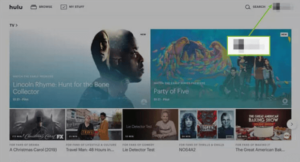 Scroll down and choose the Cancel option under Your Subscription.
Scroll down and choose the Cancel option under Your Subscription.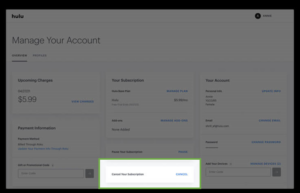 You may be prompted to pause your subscription instead; select Continue to Cancel.
You may be prompted to pause your subscription instead; select Continue to Cancel.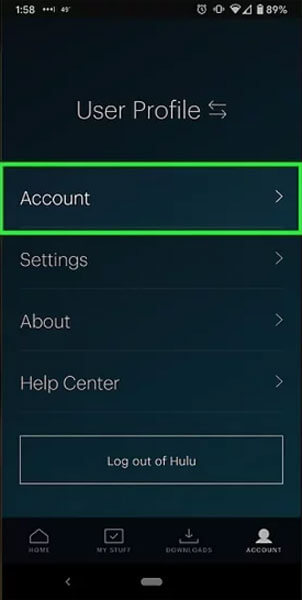
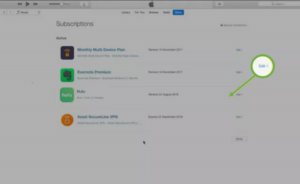 Confirm your cancellation when prompted.
Confirm your cancellation when prompted.  Go with Account Management.
Go with Account Management.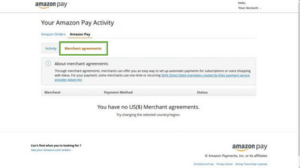 Choose Cancel Agreement and confirm by clicking Cancel Agreement again in the pop-up.
Choose Cancel Agreement and confirm by clicking Cancel Agreement again in the pop-up. 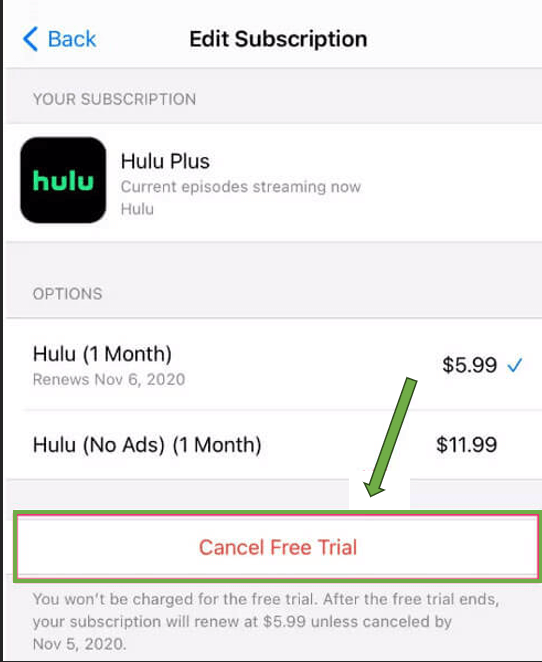 Scroll down to the bottom of the page and choose Cancel Free Trial.
Scroll down to the bottom of the page and choose Cancel Free Trial.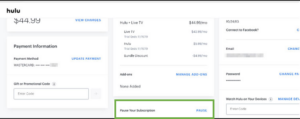 You can then set the duration of the pause period up to 12 weeks.
You can then set the duration of the pause period up to 12 weeks. 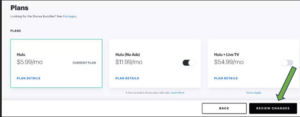 You can toggle between the available plans and add or remove premium add-ons according to your preference.
You can toggle between the available plans and add or remove premium add-ons according to your preference. 