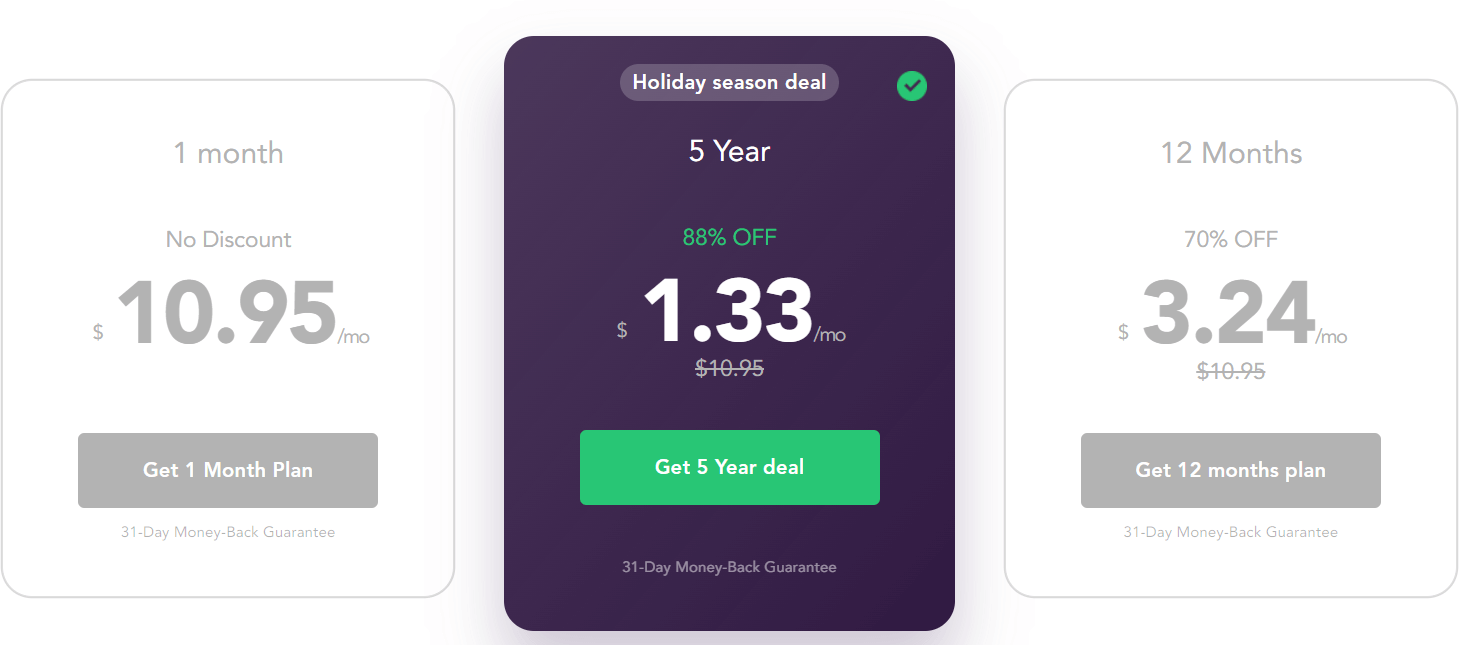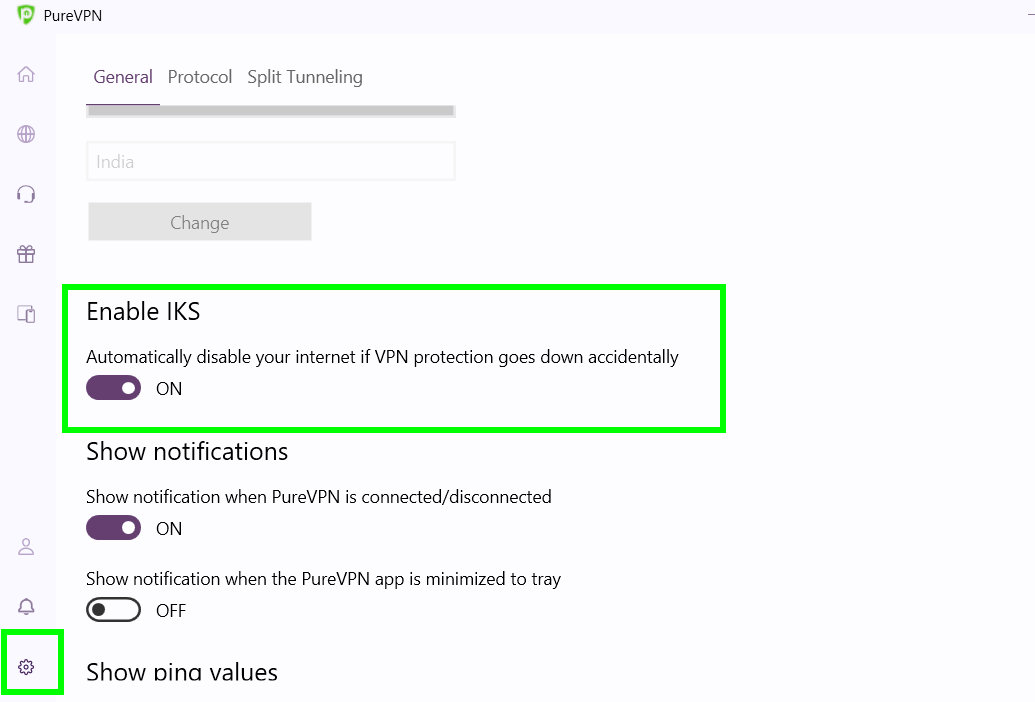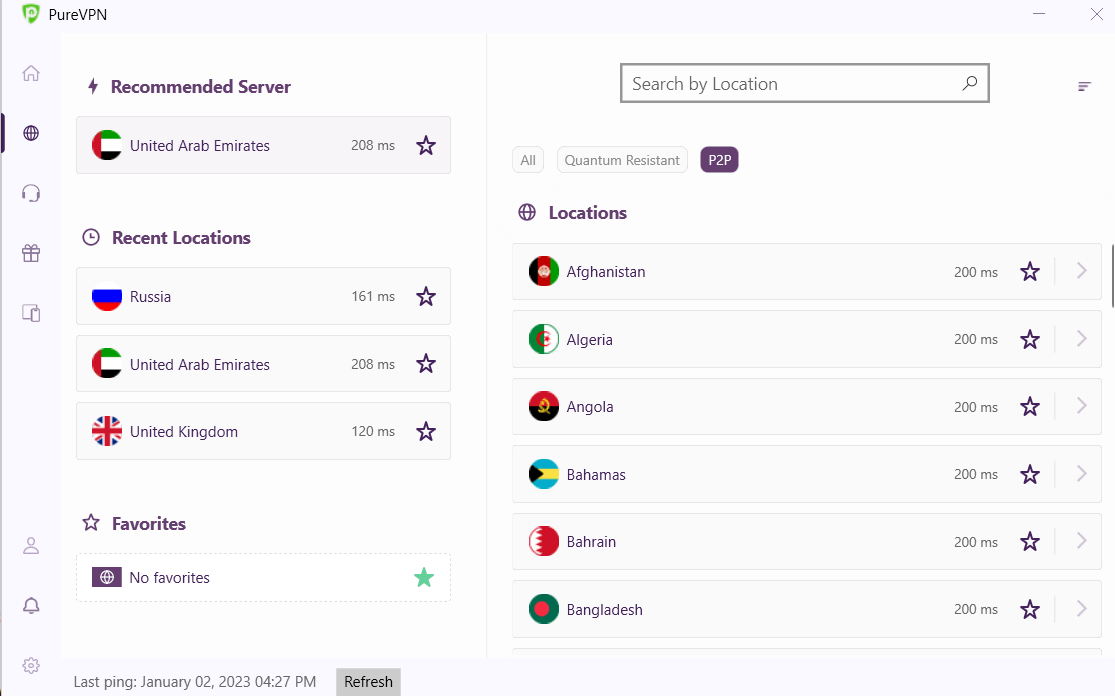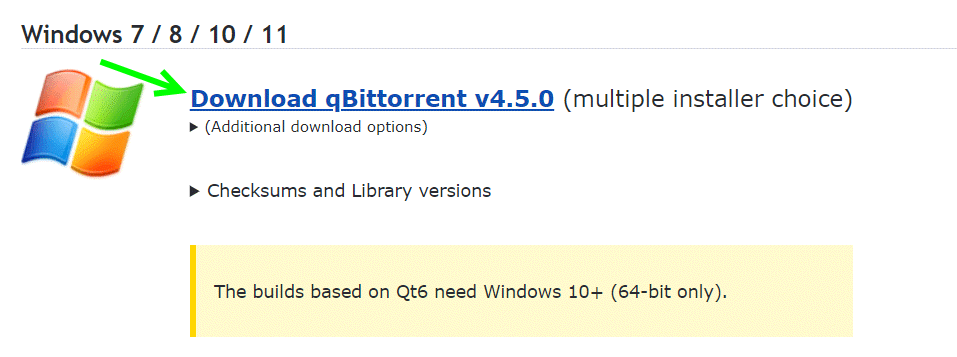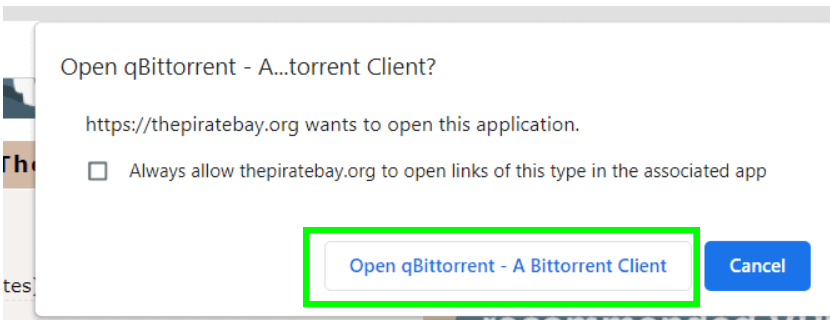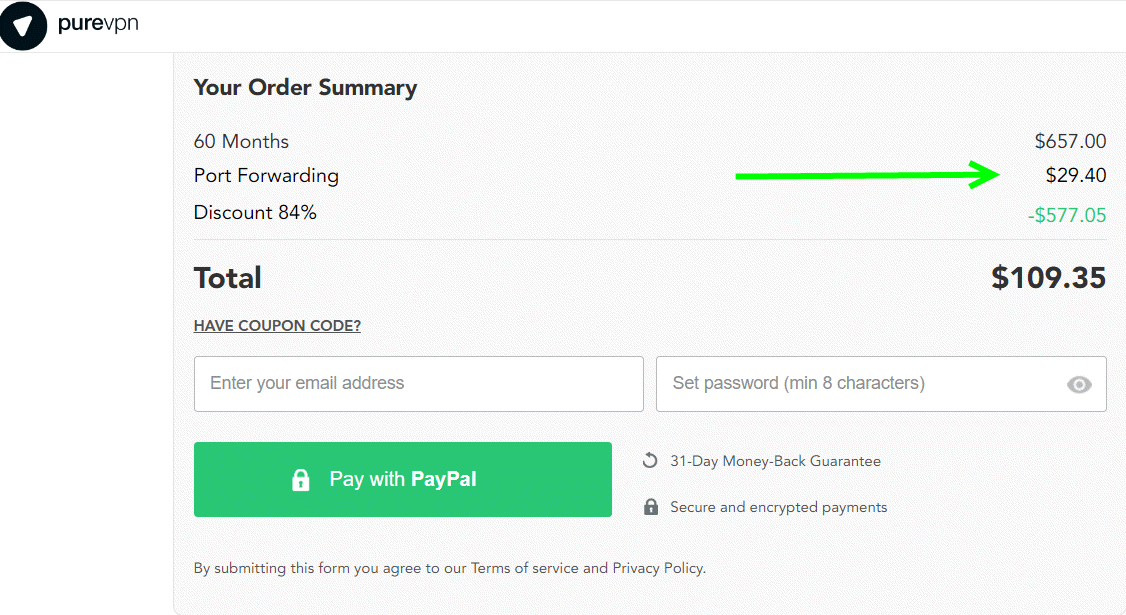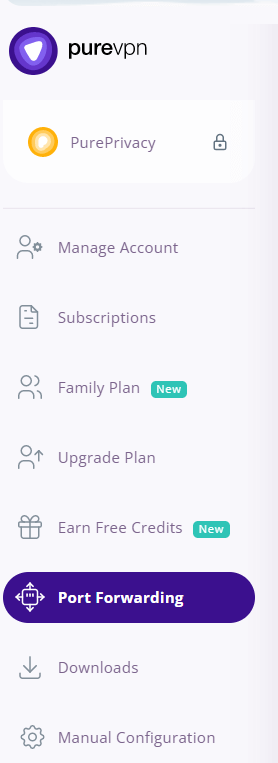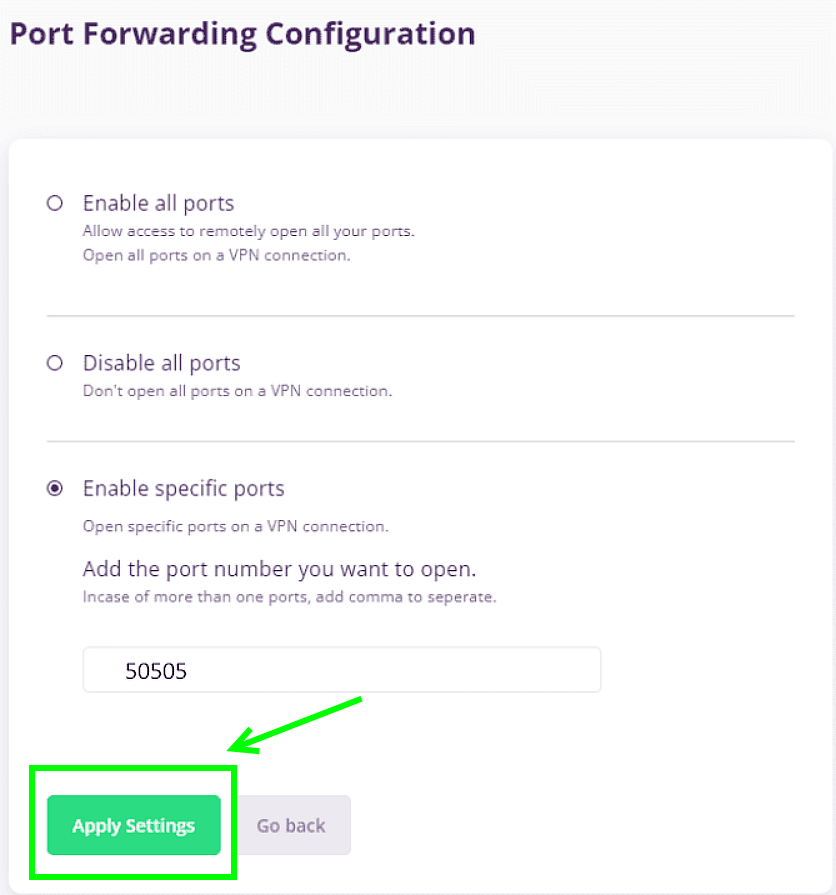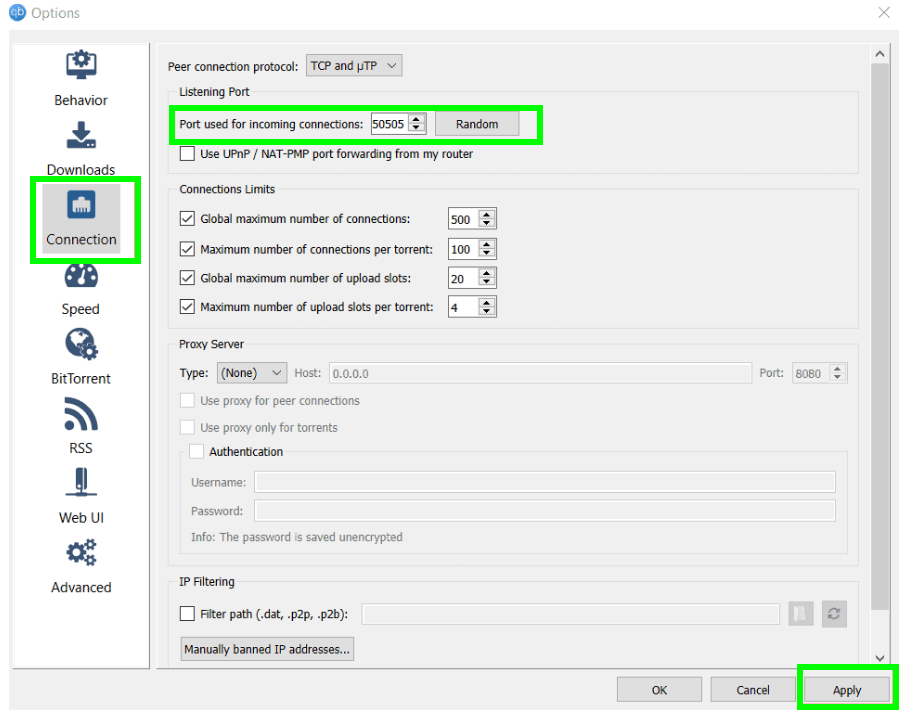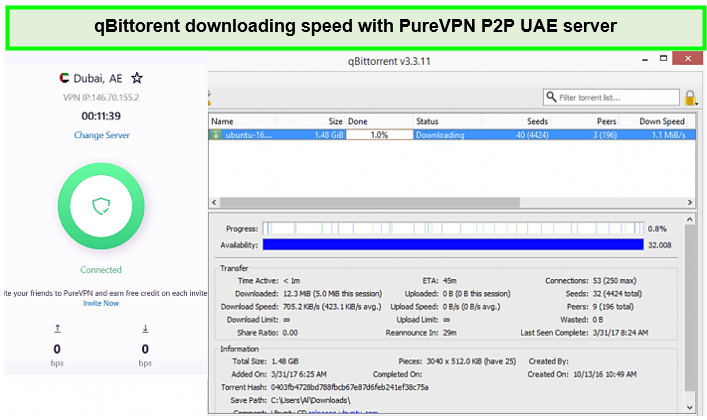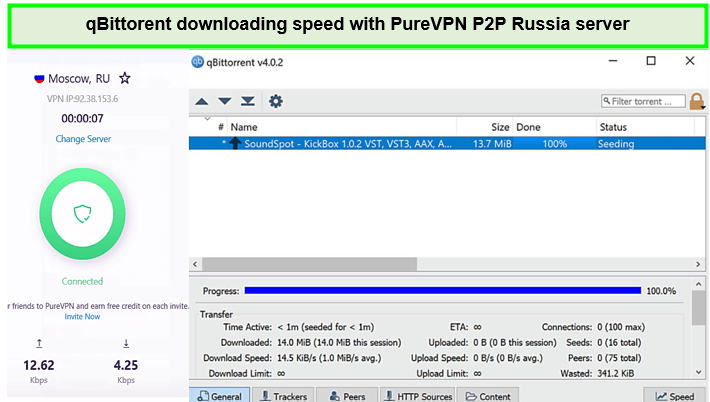Did you know that you can set up PureVPN with qBittorrent in just a few clicks? It takes minimal effort because PureVPN supports torrenting.
PureVPN is a P2P VPN that is specialized and purpose-built for unlimited torrenting with lesser slowdowns and ping times.
Take note, though, that the VPN software is flexible, so you may maximize it with qBittorrent by activating some add-ons.
Though every VPN makes the claim to be the best VPN for torrenting, only a few providers are worth investing your time and money in.
Let’s read on to learn about the steps to setup PureVPN with qBittorrent in India, speed test data, best servers, and premium alternatives.
Steps to Setup PureVPN with qBittorrent in India
Without further ado, here is how to setup PureVPN with qBittorrent in India for secure torrent downloading:
1. Subscribe to PureVPN, first and foremost.
2. Launch the PureVPN app on your gadget after creating a PureVPN account.
3. Start up PureVPN, go to the settings, and activate the kill switch.
4. Launch PureVPN and connect to a p2p server.
5. Launch your preferred web browser and navigate to qBittorrent’s official download page to obtain this software.
6. Just do as it says onscreen to get the client (torrent) set up.
7. Identify potential IP leaks with the help of doIleak.com.
8. Navigate to the downloading site that you like to use.
9. Everything that you wish to download has a magnet link, click on it.
10. There’ll be a new window that pops up. Select “Open qBittorrent” to launch the program.
11. In the new window that appears, you can change the settings for your download. I kept everything on its default configuration. To continue, select “OK.”
12. The download process will commence immediately.
PureVPN’s unlimited bandwidth comes in handy when utilizing a VPN for torrenting.
Note: If you don’t want to opt for the premium VPN and want to select the free VPN that works with qBittorrent as well you may check our other best free VPNs.
Setup PureVPN With qBittorrent in India: How to Use the Port Forwarding Feature?
PureVPN is compatible with your torrenting activities. And with the aid of the PureVPN port forwarding feature, it is more convenient to use as it is considered the best VPN with port forwarding feature.
What is port forwarding, anyway? You require port forwarding for a P2P program like Torrent to function properly, as it allows inbound uTorrent connections to go straight to your download client.
If you don’t forward ports on your network, those connections could be denied, and other seeds will give you poor priority.
By configuring your router to forward incoming network traffic to a specific computer or other devices on your local area network, you can get data directly on that computer.
Additionally, port forwarding significantly boosts your download speeds.
To use PureVPN port forwarding with BitTorrent, do the following steps:
1. Get a PureVPN account and upgrade to include port forwarding (Additional costs apply).
2. Launch the PureVPN app after creating your PureVPN account.
3. Start up PureVPN, and turn on the kill switch feature.
4. Now, connect to a peer-to-peer server.
5. Select and enable “Port Forwarding” in your PureVPN account settings.
6. Select “Enable specific ports.”
7. Then type the number of the port. qBittorrent works best on ports between 49150 and 65533, based on experience. To save your changes, select “Apply Settings.”
8. Start up qBittorrent, then go to File > Preferences.
9. Go ahead and click “Connection.”
10. The “Port used for incoming connections” in qBittorrent must be set to the port number specified in your PureVPN account.
11. Click the “Apply” button.
Setup PureVPN With qBittorrent in India: How to Check for Torrent Leaks?
Before we use a torrenting program like PureVPN or qBittorrent, we make sure there are no leaks in the system by using doILeak.
While PureVPN does a great job of preventing DNS leaks, no virtual private network (VPN) is impenetrable. Consequently, torrent leaks still occur.
What you should do is as follows:
- Startup PureVPN and link up with a server.
- To access doILeak, simply launch your browser.
- Click the “Begin test” button after enabling “Torrent Leak Test.”
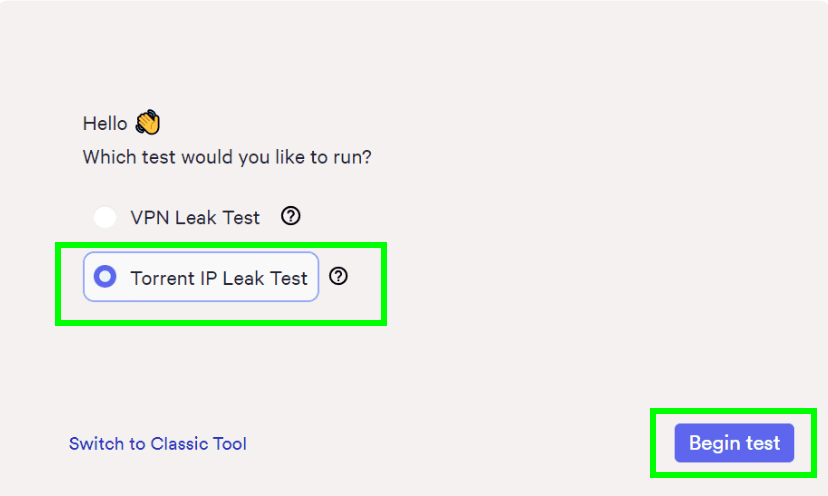
- Next, Select “Yes, my VPN is on”
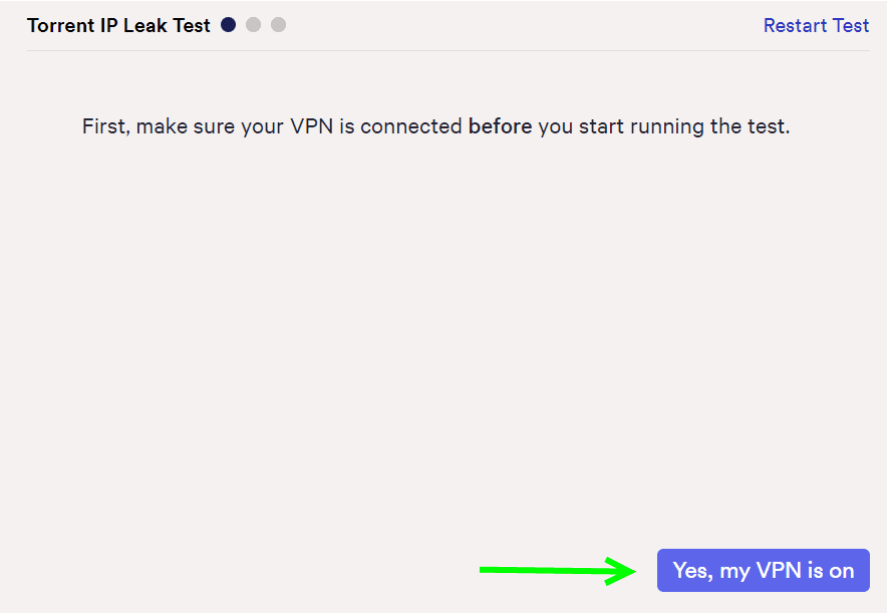
- Utilize qBitTorrent to get the four (4) magnet files.
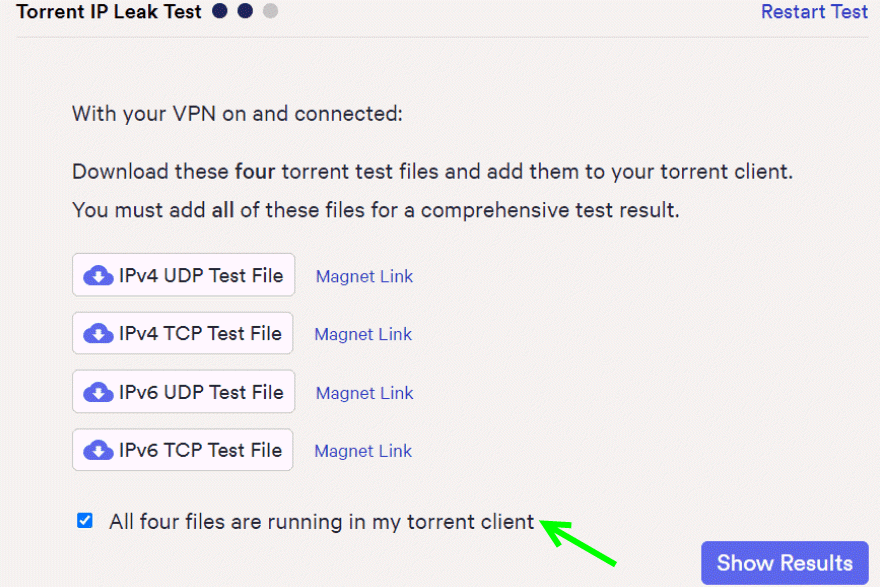
- When you’re ready to begin downloading, check the box labeled “All four files…”
- Select “Show Results.”
If you’re getting good outcomes, you can begin downloading. If there are problems, follow the on-screen instructions.
Note: Always remove the test links from your BitTorrent client.
Once that’s done, you may rest easy knowing that your true IP address is impenetrable.
Setup PureVPN With qBittorrent in India: Which Servers Work Best for qBittorrent?
Benefit from instant connectivity to over 6,500 PureVPN servers in more than 78 countries.
Your desired IP address is always available with PureVPN, no matter where you are.
However, not all servers are perfect for torrenting, and some don’t even support it. To make the most out of your torrenting, connect to PureVPN P2P servers.
Based on our tests, though, these are the best PureVPN torrenting servers in 2022:
| Afghanistan | The British Virgin Islands | Estonia | Norway | Sweden |
| Algeria | Bulgaria | Kenya | Oman | The Bahamas |
| Bangladesh | Caymans | Lithuania | Portugal | United Arab Emirates |
| Belgium | Chile | Monaco | Russia | – |
Note: If PureVPN not working with qBittorrent, try switching to another PureVPN torrenting server. The server you formerly used may be congested, hence, the poor connection. Very less VPN providers offer servers in Afghanistan. No doubt, PureVPN is one of them and the best VPN for Afghanistan.
PureVPN and qBittorrent Speed Test in India
Your device’s internet speed will decrease while downloading from P2P channels via servers. The main cause of this dilemma is that you are using all of your available bandwidth to download P2P files. These will then be used in content sharing or file transfer.
Now, if you have a P2P program running, it will use data as you either get files from other users (leeching) or upload them to be used by others (seeding) on the network.
Given this fact, we expected slower speeds when testing PureVPN’s speed test data for torrenting. Surprisingly, PureVPN speed test data with BitTorrent was fairly good.
We tested its speed on a 100 Mbps RAM-only connection. We downloaded music and movies altogether. We also uploaded books and files to get precise results.
We achieved a low ping value with PureVPN while connected to its UAE server. We switched from UAE and Russia servers, as we noted differing speeds with these two PureVPN P2P servers.
With the UAE servers, PureVPN’s average download was 705.2 KiB/s. The upload speed was 56 KiB/s which was impressive, too.
The fastest speeds, nonetheless, were attained when linking to the Russian server locations. The average download rate was 14.0 KiB/s. The upload speed was 80 KiB/s.
Additionally, port forwarding improves throughput for qBittorrent. The findings were faster than that of UAE and Russia. Indeed, connection speeds with port-forwarding double twice as much compared to normal server speeds.
PureVPN and qBittorrent Speed Test in India Comparison Table
The table below provides a quick overview of PureVPN’s qBittorrent speeds.
| Server | Best Download Rate | Average Download Rate | Speed Drop | Final Download Time |
|---|---|---|---|---|
| Base speed (without VPN) | 400 KiB/s | 200 KiB/s | Not Applicable | 1 minute 1 second |
| UAE server (nearest) | 320 KiB/s | 70 KiB/s | 130% | 4 minutes |
| Russia (fastest) | 390 KiB/s | 114 KiB/s | 75% | 1 min 29 seconds |
| Russia (with port-forwarding) | 650 KiB/s | 312 KiB/s | -20% | 35 seconds |
Alternative VPN of PureVPN with Free Trials in India
You shouldn’t expect perfect P2P performance with every VPN. Given how widespread P2P has become, a growing number of people are signing up to leech and seed content.
This means increased security threats and poor server speeds on your end. When you use just any VPN unguarded, P2P leaves you vulnerable.
Aside from PureVPN, other premium VPNs have proven their security during our tests. One of the best connections was achieved with ExpressVPN.
ExpressVPN is an excellent alternative to PureVPN for qBittorrent. When using ExpressVPN for torrenting, you get industry-standard encryption for your IP address.
ExpressVPN automatically connects you to the server that best suits your P2P activities and it is also the best VPN with P2P support and hides your true IP address just in case if your PureVPN not working with qBittorrent.
If for some reason your VPN connection drops, you may prevent further risks to your privacy and security by activating the kill switch option of ExpressVPN.
Moreover, it is a user-friendly, feature-rich app that is compatible across all major platforms. These apps provide P2P-optimized network connections and a boatload of other benefits.
If you’re still unsatisfied, go on and review these top torrent clients that support qBittorrent.
FAQs
How do I use PureVPN with qBittorrent in India?
To use PureVPN with qBittorrent, you must first configure PureVPN on your device. After that, proceed with the following steps to configure qBittorrent to use PureVPN:
- Navigate to the ‘Connection’ section of the options menu in qBittorrent.
- Select the ‘SOCKS5’ option in the ‘Proxy Server’ area and enter the proxy server address and port provided by PureVPN.
- Enter your PureVPN username and password in the ‘Authentication‘ field.
- To save the changes, click ‘Apply’ and then ‘OK’.
- Connect to a PureVPN server before beginning to download torrents with qBittorrent.
You should now be able to download torrents securely and anonymously using PureVPN and qBittorrent.
Can You Use PureVPN With qBittorrent on Android in India?
No, you cannot. Only macOS, Windows, and Linux systems are supported by qBittorrent. However, as Android grows into a more mainstream torrenting OS, this may eventually change.
Is it necessary to enable qBittorrent’s built-in Encryption when using PureVPN in India?
No, it is not necessary to enable qBittorrent’s in-built encryption with PureVPN. As PureVPN’s encryption is superior to is preferable to qBittorrent, there is no need for the latter’s built-in encryption.
In addition, the encryption used by qBittorrent can significantly reduce download speeds. This situation happens because it only makes connections between peers using the same encryption method.
Conclusion
For the ultimate P2P experience, choose PureVPN, a P2P VPN. This VPN is powered by VPN servers that were designed and optimized for this use case. If you set up PureVPN with qBittorrent, you can hide your IP address while benefiting from lightning-fast download and upload speeds.
These are all possible because of PureVPN’s specialized P2P servers and military-grade AES 256-bit encryption. Try to setup PureVPN with qBittorrent in India and if it doesn’t work for you, you may get your money back with no hassles within the 30-day money-back period. You can also check out other premium VPNs that work with torrenting across all apps and platforms. Some free VPNs are also effective, though, you need to be extra cautious when dealing with one.