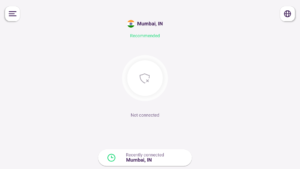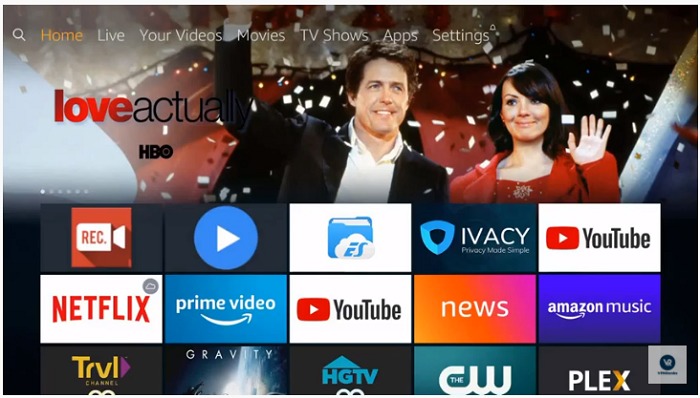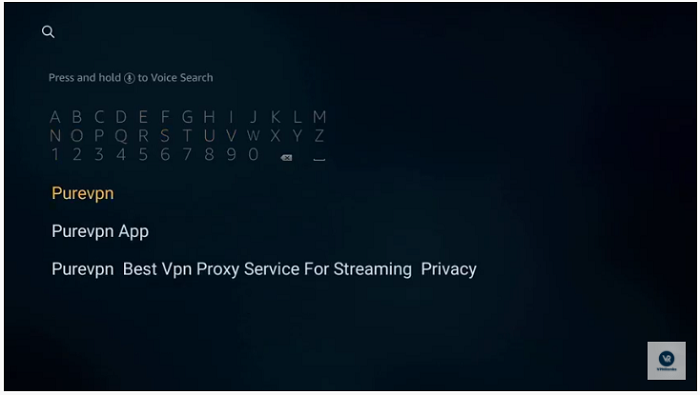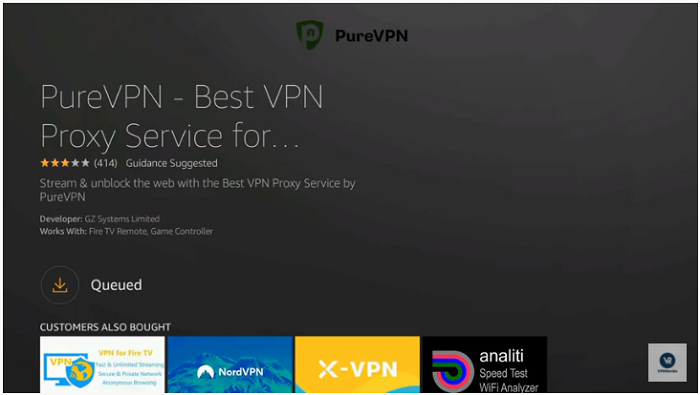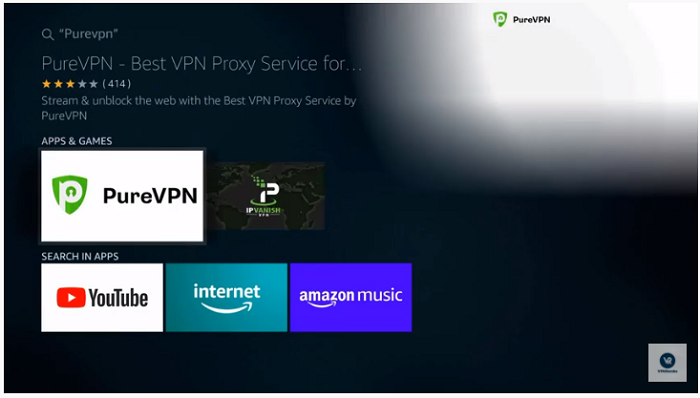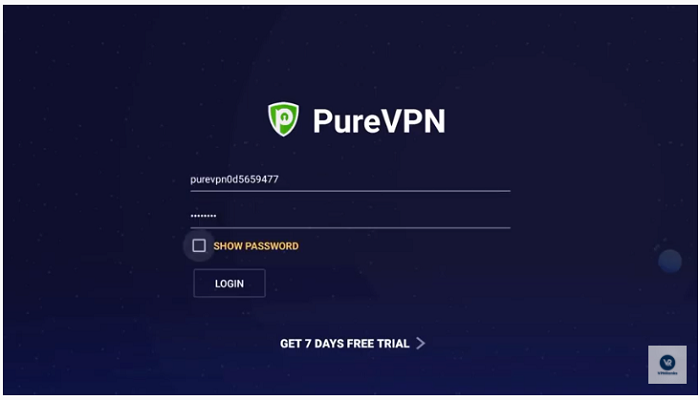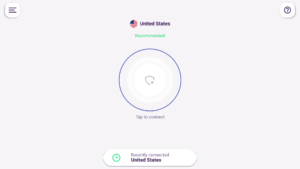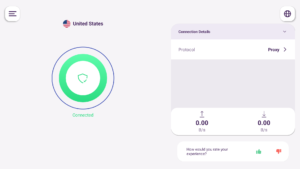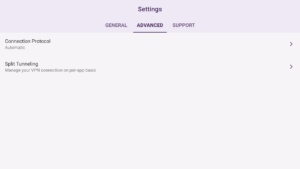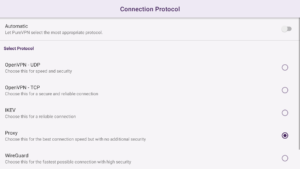The British Virgin Islands-based VPN provider, PureVPN has headlined the VPN news for a lot of reasons, but it still doesn’t fail to manage user expectations with its lightning-fast servers, AES 256-bit Encryption, and its super affordable price of EUR 3.07/mo (US$ 3.29/mo) (5 Months FREE + 84% Off on a 2-year plan) (70% de descuento). You can check more best VPNs in the industry in 2023.
PureVPN is easily available on Amazon App Store and can also be easily sideloaded using the Downloader app. Needless to say, using PureVPN on Amazon FireStick device is super easy. This is probably why so many people use it.
Since ISPs are always trying to find out what you’re doing over the internet and block you from accessing certain content whenever they feel like it, it’s always a good idea to mask your online presence with only the best VPN for Fire TV Stick devices in Spain. I highly recommend using PureVPN.
Keeping this in mind, in today’s guide, I will explain how to set up PureVPN on Amazon FireStick devices in the easiest way possible. For more information regarding PureVPN, read the detailed PureVPN Review in Spain.
Does PureVPN work on Firestick in Spain?
Yes, PureVPN works flawlessly on FireStick devices. You don’t have to sideload or jailbreak your FireStick device, you can just simply head over to the Amazon app store and download PureVPN just like any other app. It is so easy and convenient that it’ll only take you a couple of minutes to get everything set up.
Once you get PureVPN on Amazon FireStick in Spain, you can start streaming amazing HD and 4K content from some of the best streaming platforms on the internet. Like we successfully installed the Terrarium TV on Firestick in Spain after setting up the VPN
Video Guide on How to Install PureVPN on Amazon FireStick in Spain
Here is a video tutorial explaining how to easily install the PureVPN app on Amazon Fire TV Stick:
https://youtu.be/0ql9dcqqI0s
How to Setup PureVPN on Amazon FireStick/Fire TV in Spain
In the past, FireStick users were required to jailbreak their device and grant root access to be able to sideload apps. However, that’s not the case anymore. Now, setting up most VPNs on Fire TV devices is super easy as you’ll see in the steps below.
Here’s how to install PureVPN on Amazon FireStick without root in Spain:
- Subscribe to PureVPN (recommended).
- Go to > FireStick Home > Click on the Search Menu from the top.

- Type ‘PureVPN’ and click on the first result that appears.

- Click on the ‘Download’ button to get the VPN app.

- Tab on the VPN app to Open it.

- Enter your Login Credentials (Username) and (Password).

- Connect to the Nearest server location and enjoy streaming.

How to Use PureVPN on Amazon FireStick in Spain
- Go to the PureVPN FireStick app.

- Choose the Nearest server location.

- Now, wait for the app to establish a secure connection.

- Once it’s established, it will show a new IP address along with the country flag.

How to Change Protocols on PureVPN on Amazon FireStick App in Spain
If you want to change any protocol, just follow the simple steps below:
- Open the PureVPN app.
- Click on the Settings (gear-shaped) icon on the top-right corner.
- You will see an option to > Select Protocol.

- Choose any of the VPN protocols and connect it again to the Nearest location.

PureVPN on Amazon FireStick Features in Spain
PureVPN FireStick app is easy to navigate owing to its intuitive design. All of its options and features are very easy to find. Speaking of which, one of the most important features of PureVPN is Smart Connect which automatically connects you to a fast server that is nearest to you.
Finding servers is also super convenient. You can go through the app on your FireStick device and find any location you’d like to connect to. You can also use the section of the popular apps to find optimized servers for Netflix, Disney Plus, Hulu, BBC iPlayer, and tons of other channels and streaming services.
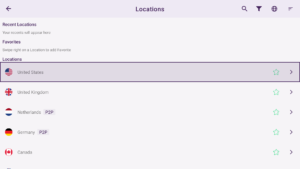
Another cool feature that you’ll find in PureVPN’s FireStick app is Split Tunneling. By turning on this feature, you can decide and specify which apps you want to pass through the encrypted VPN tunnel.
Other Benefits of PureVPN in Spain
PureVPN offers 256-bit encryption as discussed above, and with that feature, users are able to hide everything they browse on their Fire Stick devices. In addition to that, PureVPN packs a huge pool of 300,000 IPs with 6,500+ servers in 78+ countries, 96+ locations, users can unblock a ton of popular streaming services. In fact, PureVPN is remarkably effective for unblocking US in Spain Netflix.
For security and privacy, PureVPN offers a powerful Kill Switch. This feature keeps your online identity from being exposed. It also offers leak protection which I think is super cool.
Another great thing about PureVPN is that it does not keep any activity logs as per its Privacy Policy. Hence, your data can’t be shared with third parties. This makes it quite useful for torrenting in Spain for people who want to stay anonymous.
Other than Firestick, the VPN supports many other similar platforms. For instance, you can get PureVPN on Kodi in Spain using its dedicated add-on or simply use the VPN client in the background.
PureVPN also supports Roku in Spain, although setting up any VPN on Roku is not that simple because Roku doesn’t support VPNs natively. However, users can take advantage of PureVPN’s compatibility with routers to configure the VPN directly on their router and use it with any device they can think of.
But if you run into any issues or encounter connection problems, then you can try contacting PureVPN’s 24/7 live chat support or check out some of the troubleshooting tips covered in our PureVPN not working guide in Spain.
If you purchase it without testing first, you can also cancel your PureVPN in Spain subscription and get a full refund within 31-days.
PureVPN User Reviews on Amazon App Store
PureVPN has a rating of 3.4 stars out of 5 with 1853 customer reviews on Amazon App Store. If you take a look at the image below, 44% of customers have given PureVPN a 5-star rating. This gives you an idea of how good PureVPN really is.

Moving on from ratings, let’s take a look at some of the top user reviews customers have regarding the PureVPN app on the Amazon app store:
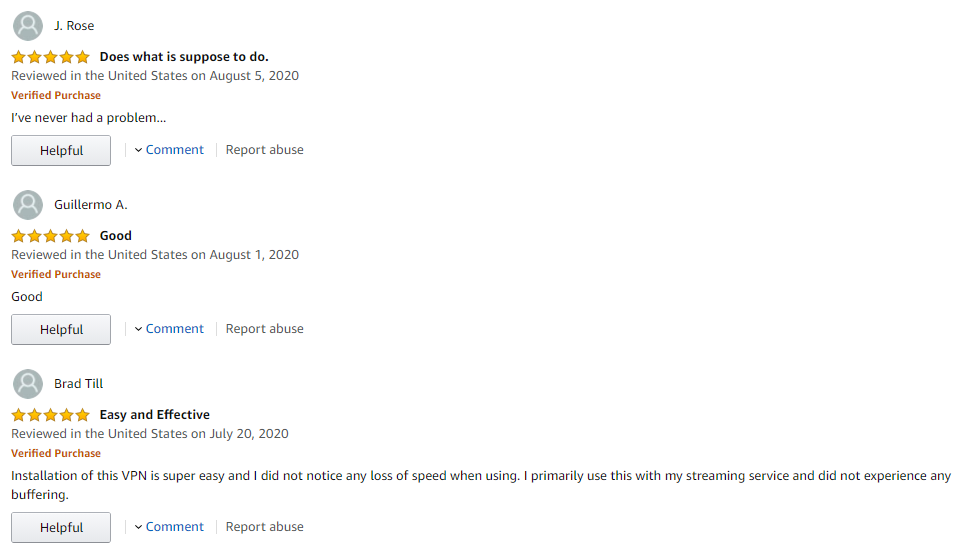
As you can tell from the screenshot above, most customers have positive reviews regarding using PureVPN on Firestick in Spain. Again, this should give you an idea that PureVPN is actually really popular among FireStick users.
PureVPN on Amazon FireStick Alternatives in Spain
Here are some of the other Firestick VPN in Spain options if you’re not satisfied with PureVPN.
The Wrap Up
PureVPN on Amazon FireStick app in Spain is easily accessible via the Amazon App Store. It is super convenient to set up and is perfect for truly unleashing the full potential of your FireStick device.
It is available for both the 1st and 2nd generation of FireStick devices and shouldn’t take you more than a couple of minutes to set up if you follow all the steps properly as shown in today’s guide.
If you found this guide useful, do consider sharing. If you have any questions or suggestions, leave them in the comments below.