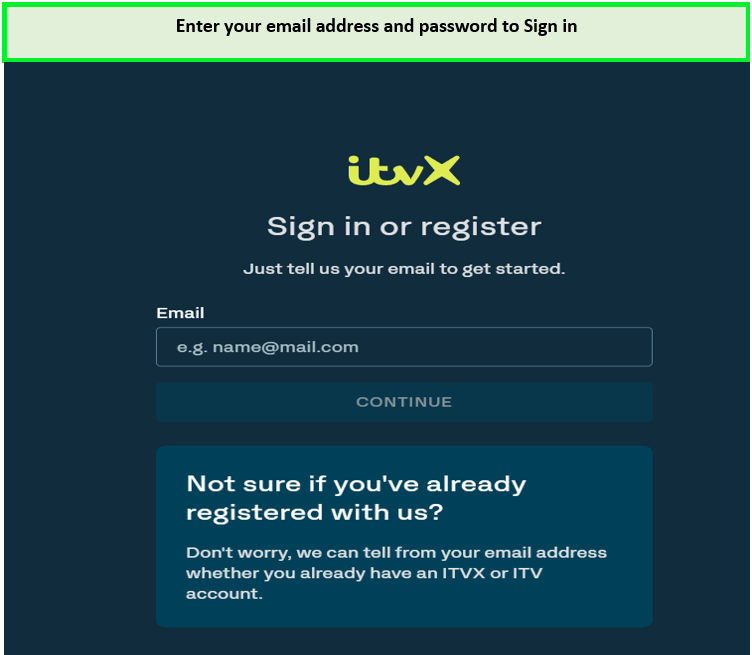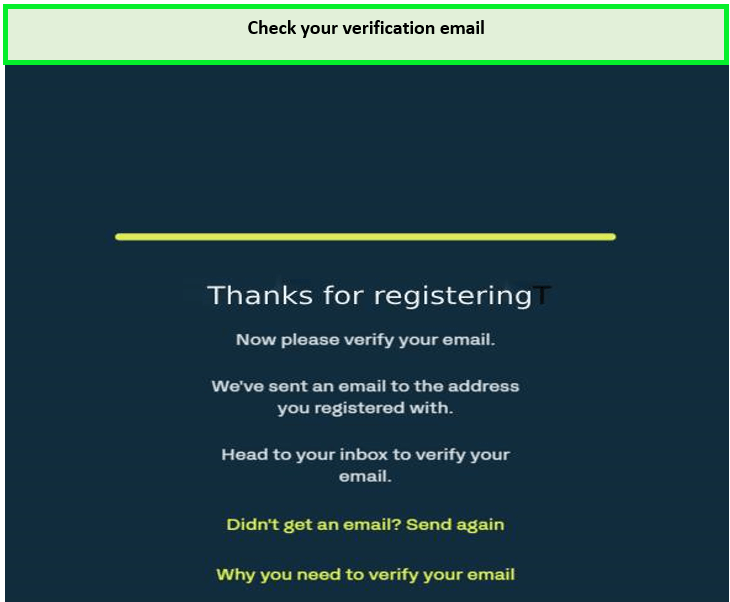ITVX is a British streaming platform that offers a wide range of content including classic movies, TV shows, and sitcoms. Users can easily stream ITVX on Apple TV in Spain with ExpressVPN to watch all the content on a big screen. The platform also allows users to access its vast library for free with ads, but there’s also an option for an ad-free experience.
ITVX is designed to be user-friendly across various devices, including Apple TV, ensuring viewers can easily download the app from the Apple TV App Store or use AirPlay from an iPhone or iPad to stream content on their Apple TV. Read to learn How to use ITVX on Apple TV and more about the streaming platform!
How to Get ITVX on Apple TV in Spain?
You must be connected to a VPN service while accessing ITVX in Spain Remember that the VPN app is only supported with tvOS. You can use the Media Streamer feature with the older Apple TV models.
Here are the steps on how to watch ITVX on Apple TV in Spain:
- Subscribe to a premium VPN service like ExpressVPN.
- Download the VPN app on your Apple TV.
- Connect to a UK server. Recommended: Docklands server.
- Establish a WiFi connection on your Apple TV.
- On your Apple TV, open the App Store.
- Using the on-screen keyboard, type ITVX after clicking the Search icon.
- From the list of search suggestions, tap the ITVX app.
- For the ITVX app download, select the Get option.
Note: Don’t miss out on the ExpressVPN exclusive offer EUR 6.22/mo (US$ 6.67/mo) - Save up to 49% with exclusive 1-year plans + 3 months free.
Get the ITVX app downloaded on your Apple TV and pay ITVX cost in Spain, ensuring an ad-free streaming experience.
How to Activate & Watch ITVX on Apple TV in Spain?
Follow these steps to activate and watch ITVX on Apple TV in Spain:
- Open the ITVX app on your tvOS after installing the app.

- Click Sign In, then take note of the ITVX code for activation.
- Using a browser on your computer or smartphone, go to the website https://www.itv.com/watch/pair.
- Click Sign in and provide your ITVX login information.

- After entering the code shown on your TV, select “Continue.”
- Restart the ITVX app on your Apple TV, then give it some time to load the content.
- Now, enter your ITVX login details.

- At this point, you are able to use your Apple TV to stream ITVX live via the app.
How to Air Play ITVX on Apple TV in Spain?
ITVX videos can now be cast from your iPhone or iPad to tvOS. To accomplish this, link the Apple TV and iOS device to the same WiFi network. Next, turn on Apple TV’s AirPlay feature. Here are the simple steps:
- Connect to the UK server of ExpressVPN.
- On your iOS device, install and open the ITVX application. Install the app from the App Store if you haven’t already.
- Play any video after logging into your ITVX account.
- Locate and click the AirPlay icon on the app’s user interface.
- In order to cast the ITVX video, select your Apple TV.
How to Fix ITVX Not Working on Apple TV in Spain?
To address common issues for ITVX on Apple TV not working, such as loading screens or app freezes, consider these troubleshooting steps:
- Restart the ITVX app.
- Ensure your Apple TV is connected to a strong WiFi network.
- Check for and install any available updates for the ITVX app.
- Update your Apple TV’s operating system to the latest version.
- For casting issues, verify both your iOS device and Apple TV are on the same WiFi network.
- As a final step, try rebooting your Apple TV.
By following these troubleshooting tips, you will never face ITVX not working in Spain error while streaming your desired content on the platform.
Are ITV and ITVX the Same Thing?
In December 2022, ITV evolved into ITVX, marking a significant rebranding that expanded its content offerings, including a variety of original shows available at launch. ITVX continues to provide live and on-demand access to all ITV channels for free with ads, with an option for an ad-free experience through ITVX Premium.
This transition enhances the viewing experience by adding more original content, catering to fans of diverse genres like dramas, reality TV, and live sports, thereby elevating the digital viewing experience with greater content accessibility and improved features.
What are the Best VPNs to Watch ITVX on Apple TV in Spain?
The best VPN options listed below, which are renowned for their speed, dependability, and availability of UK servers, are ideal for watching ITVX on Apple TV in Spain:
- ExpressVPN – The Best VPN to watch ITVX on Apple TV in Spain
Offers stable and fast speeds servers for high-quality streaming of ITVX on Apple TV in Spain. It has server locations in 105 countries, including 5 UK locations. All plans come with a 30-day money-back guarantee and 8 multi-logins.
➔ Get ExpressVPN for EUR 6.22/mo (US$ 6.67/mo) - Save up to 49% with exclusive 1-year plans + 3 months free.
- Surfshark – Budget-friendly VPN to watch ITVX on Apple TV in Spain
Offers an affordable price which comes with a risk-free 30-day money-back guarantee. It has 3200 servers worldwide, with servers in 4 UK locations and unlimited multi-logins for ITVX streaming on Apple TV in Spain.
➔ Get Surfshark for EUR 2.32/mo (US$ 2.49/mo) - Save up to 77% with exclusive 2-year plan + 30-day money-back guarantee.
- NordVPN – Largest server network VPN to watch ITVX on Apple TV in Spain
Offers 6000 servers worldwide, with servers in 4 cities in the US, unblocking ITVX content on Apple TV in Spain. All plans come with a 30-day money-back guarantee and 6 multi-logins.
➔ Get NordVPN for EUR 3.72/mo (US$ 3.99/mo) - Save up to 63% with exclusive 2-year plan + 3 months free for a friend.
Bonus: Connecting to the best ITVX VPN will let you bypass the geo-restrictions of the streaming platform in Spain enabling the streaming of your desired shows and movies.
What Other Devices Are Compatible with ITVX in Spain?
The following devices can be used to stream the content of ITVX in Spain after connecting to a premium VPN service:
- Roku
- Smart TVs (Apple TV, LG Smart TV, Hisense TV, etc)
- Android devices
- iOS devices iPhone, iPad
- Sky
- Xbox
- PS4
- Firestick
What Channels Can I Watch on ITVX on Apple TV in Spain?
ITVX showcases a wide range of British TV across several channels.
- ITV: The main channel with dramas, reality TV, and news.
- ITV2: Aimed at younger viewers with entertainment and reality series.
- ITV3: Features dramas, classic films, and exclusive content.
- ITV4: Sports, action movies, and documentaries focused.
- ITVBe: Reality TV, lifestyle shows, and American dramas.
- CITV: Children’s content including cartoons and animated series.
What is Trending on ITVX on Apple TV in 2024?
The following event can be enjoyed on ITVX on Apple TV in Spain after connecting to a VPN:
| Six Nations 2024 | G’wed Season 1 | Fisk Season 2 |
| Love Island All Stars 2024 | Six Nations 2024 on Roku | England Six Nations Games 2024 |
| Love Island All Stars 2nd Feb | Spain vs Colombia Friendlies | Lopez vs Ortiz Fight |
| Big Brother UK All Seasons | England vs Brazil Friendlies | Love Island 7th Feb |
| Super Bowl Halftime Show 2024 | World Seniors Darts Championship 2024 | Jimmy’s Taste Of Florida 2024 |
| O’Shaquie Foster vs Abraham Nova Fight | Bafta Nominated Films 2024 | England Women’s Friendlies 2024 |
| Raymond Blanc’s Royal Kitchen Gardens 2024 | Trigger Point New Episodes | Chiefs Super Bowl Parade 2024 |
| Chelsea FA cup matches 2024 | Nottingham Forest FA cup matches 2024 | Doncaster Lincoln Meeting 2024 |
Bonus: You can also delve into the guide on what to watch on ITVX in Spain to uncover a range of shows and movies specially catered to international viewers in 2024.
FAQs – ITVX on Apple TV
How do I cast ITVX to Apple TV?
To cast ITVX on Apple TV, follow these steps:
- Go to the show you want to watch on the ITVX app for Windows, Mac, or mobile devices.
- Tap the Chromecast symbol.
- Select the desired device to watch from the list when offered.
- After that, just hit play and have fun.
Can I watch ITVX on Apple TV in Spain?
Yes, you can watch ITVX on Apple TV in Spain. However, the streaming platform is geo-restricted, so a premium VPN service like ExpressVPN is needed to enjoy the ITVX Apple TV combo.
How do I stream ITVX to my TV in Spain?
To stream ITVX on your TV in Spain, you must be connected to the UK server of a premium VPN. I recommend using ExpressVPN as it is the fastest and easiest to use.
Conclusion
Watching ITVX on Apple TV in Spain has never been more accessible. With the right guidance and the use of a reliable VPN like ExpressVPN, viewers can effortlessly bypass geo-restrictions to enjoy a vast array of ITVX content.
Whether you’re a fan of gripping British dramas, reality TV shows, or live sports, ITVX on Apple TV offers an enriched viewing experience. Embrace the convenience of streaming your favorite UK programs from anywhere in the world, ensuring you never miss out on top-tier entertainment.