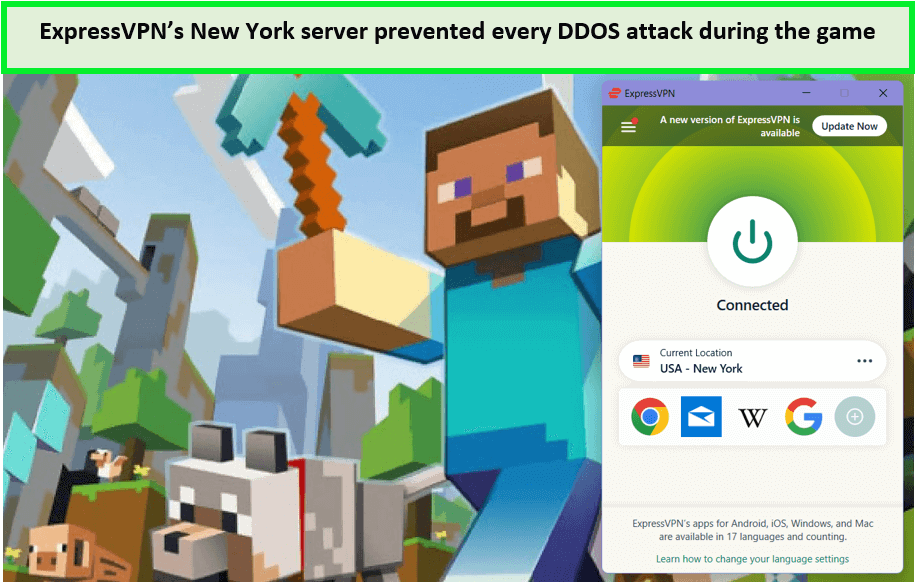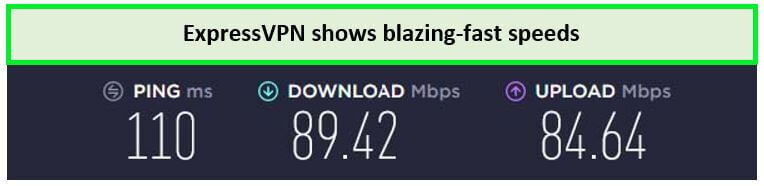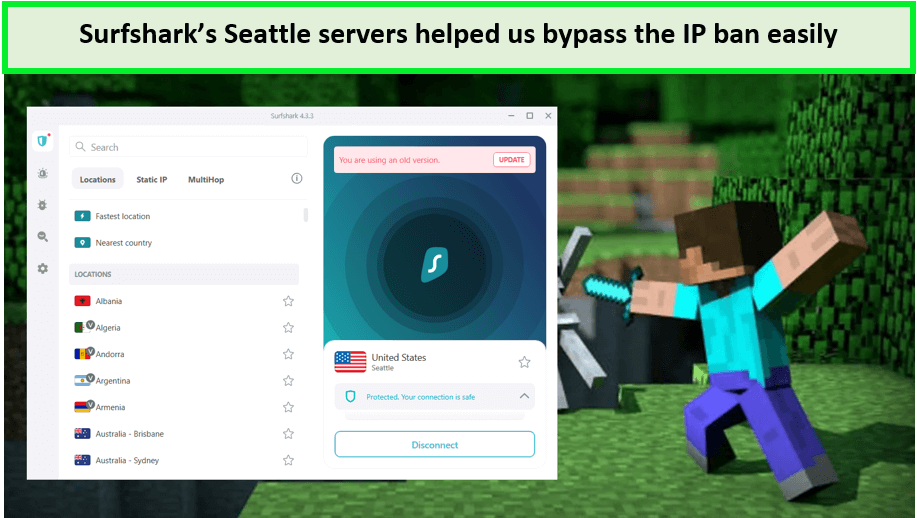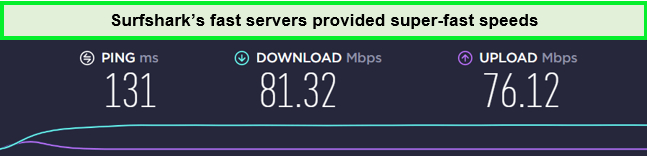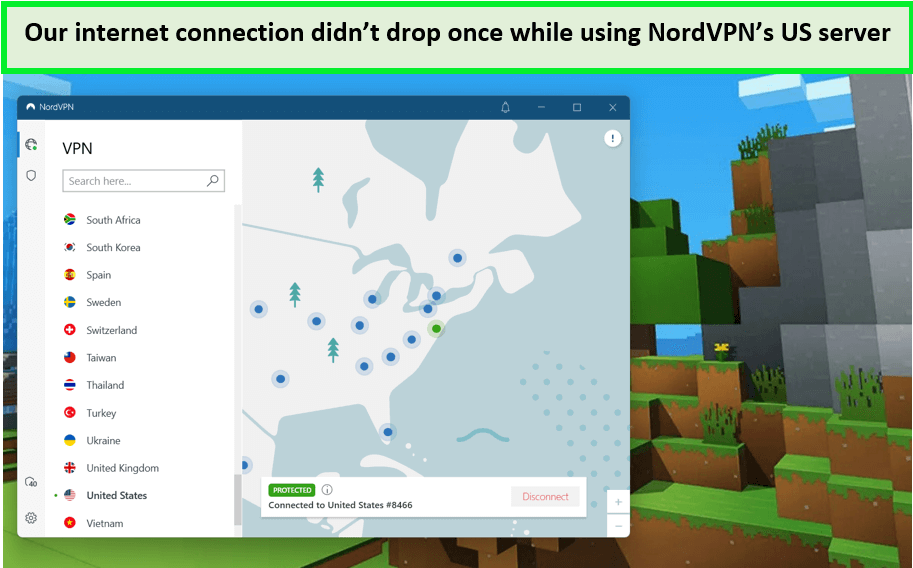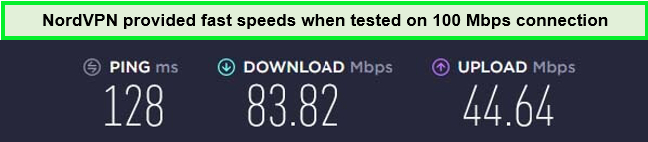If you’re hooked on sandbox games and love playing Minecraft, you must be familiar with the Minecraft IP ban in Canada. There could be many reasons that got you banned, but you needn’t worry. Yes, you can bypass such annoying bans with the help of a premium VPN like ExpressVPN. This guide is intended to teach you how to remove the Minecraft IP ban in Canada and continue experimenting with your creativity.
Experiencing IP banned Minecraft servers can be frustrating, especially if you’ve invested countless hours building and exploring. Whether you were banned for a legitimate reason or mistakenly, there’s hope for getting it back to work.
We’ll offer you a comprehensive toolkit to help you get back in the game. The best and easiest method is to use the best VPN for gaming in Canada and change your IP address in Canada. However, not all VPNs might work with Mojang servers, resulting in a “Connection Lost” or “Proxy” error. Therefore, selecting the right VPN is also crucial.
So, if you’re looking to reverse that dreaded IP ban Minecraft has placed on you, let’s dive in further and help you access the Minecraft servers.
How to Remove the Minecraft IP Ban in Canada? [Quick Overview]
Does Minecraft IP ban in Canada or account ban? In the worst-case scenario, you can get both. Now, you must be thinking: Can you get unbanned from Minecraft? Absolutely! Here are four different ways to remove the Minecraft IP ban in Canada:
- Switch out your Media Access Control (MAC) address
- Change your IP address using a VPN
- Clear your computer’s cache & ‘digital residue’
- Uninstall the program or browser
How to Remove the Minecraft IP Ban in Canada? [Quick Overview]
Does Minecraft IP ban in Canada or account ban? In the worst-case scenario, you can get both. Now, you must be thinking: Can you get unbanned from Minecraft? Absolutely! Here are four different ways to remove the Minecraft IP ban in Canada:
- Switch out your Media Access Control (MAC) address
- Change your IP address using a VPN
- Clear your computer’s cache & ‘digital residue’
- Uninstall the program or browser
Switch out your Media Access Control (MAC) address
To restore access to Minecraft, which has been IP-banned, you can try to modify your MAC address by following these instructions and see if it works:
- Access the ‘Settings‘ on your computer.
- Choose ‘Network & Internet.’
- Go to the ‘Change Adapter Options‘ section.
- Right-click on your internet adapter and select ‘Properties.’
- Click on ‘Client for Microsoft Networks,’ then ‘Configure.’
- Proceed to the ‘Advanced‘ tab and locate ‘Network Address.’
- Acquire a new MAC address from a reputable online source, input it into the MAC address field, and confirm your changes by clicking OK.
- Access the ‘Settings‘ on your computer.
- Choose ‘Network & Internet.’
- Go to the ‘Change Adapter Options‘ section.
- Right-click on your internet adapter and select ‘Properties.’
- Click on ‘Client for Microsoft Networks,’ then ‘Configure.’
- Proceed to the ‘Advanced‘ tab and locate ‘Network Address.’
- Acquire a new MAC address from a reputable online source, input it into the MAC address field, and confirm your changes by clicking OK.
Change your IP address using a VPN
Depending on the types of IP addresses in Canada you are using; dynamic vs static IP, simply follow these straightforward steps to modify your IP address and know how to get an IP banned from Minecraft:
- Sign up for a reliable VPN service like ExpressVPN.
- Install the VPN application on your gaming device.
- Connect to a server in your desired location to acquire a new IP address.
- Launch Minecraft and effectively evade the existing IP ban you’re facing.
- Sign up for a reliable VPN service like ExpressVPN.
- Install the VPN application on your gaming device.
- Connect to a server in your desired location to acquire a new IP address.
- Launch Minecraft and effectively evade the existing IP ban you’re facing.
Clear your computer’s cache & ‘digital residue’
Follow these steps to clear your computer’s cache & ‘digital residue’ and you might get rid of the Minecraft IP ban in Canada:
- Simultaneously press the Windows key and the letter R on your keyboard.
- In the “Run” dialog box that appears, type ‘Regedit‘ and then hit Enter.
- A new window will open, displaying different sections within your computer’s registry.
- Copy and paste these sections into the search bar.
- Locate and delete any entries or items linked to the application or program for which you aim to circumvent the ban.
- Simultaneously press the Windows key and the letter R on your keyboard.
- In the “Run” dialog box that appears, type ‘Regedit‘ and then hit Enter.
- A new window will open, displaying different sections within your computer’s registry.
- Copy and paste these sections into the search bar.
- Locate and delete any entries or items linked to the application or program for which you aim to circumvent the ban.
Uninstall the program or browser
You can also try uninstalling Minecraft or your web browser to fix the IP-banning issue. Simply follow these steps:
- Navigate to the ‘Control Panel‘ and choose ‘Programs.’
- Next, click on ‘Programs & Features.‘
- Right-click on the specific program you wish to remove and select ‘Uninstall.’
- Navigate to the ‘Control Panel‘ and choose ‘Programs.’
- Next, click on ‘Programs & Features.‘
- Right-click on the specific program you wish to remove and select ‘Uninstall.’
Why am I getting banned on Minecraft in Canada?
Minecraft prioritizes the enjoyment and safety of its players during online play. They have introduced moderation measures, including permanent bans, for the most severe breaches of conduct.
Banned players face restrictions such as being unable to access servers, participate in Realms, join or host multiplayer matches, or utilize the marketplace. They are also excluded from accessing Minecraft Earth, and Xbox players lose their worlds’ access.
Violations that can lead to bans encompass:
- Expressing hate speech
- Sharing sexual content or initiating inappropriate contact
- Making real-life threats
- Disclosing the personal data of others
- Sharing malicious software
- Impersonating staff members
- Engaging in cheating or exploiting (including actions that negatively impact others’ gaming experiences)
- Engaging in general commercial spamming
You can even face a VPN Minecraft ban, particularly with free and ordinary VPN providers. Hence, it’s recommended to get the best VPN with most IP addresses in Canada.
Best VPNs to Remove the Minecraft IP Ban in Canada in 2023
Getting the perfect VPN for online gaming like Minecraft can be a challenge, but rest assured, we’ve taken care of the research for you. Here are the 3 best VPNs to remove the Minecraft IP Ban in Canada:
1. ExpressVPN – best VPN to Remove the Minecraft IP Ban in Canada
Key features:
- No DNS blocking, filtering, or hijacking
- 3000 + servers in 105 countries, 25+ US servers
- Speed: 89.64 Mbps
- Simultaneous connections: 5 devices
- Unlimited bandwidth for Ultra HD streaming
- DDoS protection
Key features:
- No DNS blocking, filtering, or hijacking
- 3000 + servers in 105 countries, 25+ US servers
- Speed: 89.64 Mbps
- Simultaneous connections: 5 devices
- Unlimited bandwidth for Ultra HD streaming
- DDoS protection
ExpressVPN is top in our list as the best VPN to Remove the Minecraft IP Ban in Canada, due to its exceptional ability to reduce pings, access restricted functions, and protect against DDoS attacks.
It owns a server network of over 3000 servers in 105 countries, including more than 23 server locations in the US, making it a solid option for Minecraft enthusiasts worldwide. In our gaming tests, ExpressVPN consistently delivered low pings, making it ideal for Minecraft.
While playing Minecraft, we connected to ExpressVPN’s US – New York server and experienced secure and lag-free gaming sessions.
ExpressVPN not only excels in gaming but also in unblocking all popular streaming services, including DirecTV, Sling TV, Hulu, Netflix, and Peacock.
ExpressVPN’s speeds were impressively fast as validated by our ExpressVPN speed test in Canada results, with download speeds of 89.42 Mbps and upload speeds of 84.64 Mbps on a 100 Mbps connection, ensuring minimal speed drops.
Although ExpressVPN allows only 5 simultaneous connections, you can connect it to your router to enable VPN protection for all your devices. ExpressVPN offers a dedicated app for routers, allowing you to connect gaming consoles that are not VPN compatible directly. Its MediaStreamer feature lets you change your location and access geo-restricted games on Xbox and PlayStation.
Security is paramount, and ExpressVPN doesn’t disappoint. It employs a robust 256-bit AES encryption method, features a kill switch, and installs multiple layers of security to safeguard your digital presence.
ExpressVPN offers affordable long-term plans starting at just CA$ 9.11/mo (US$ 6.67/mo) - Save up to 49% with exclusive 1-year plans + 3 months free, with all premium services. Still, not entirely convinced? No worries – there’s a risk-free 30-day money-back guarantee, giving you the opportunity to try it out without any commitment.
If you’re an Android or iOS user, ExpressVPN has something special for you too. You can use ExpressVPN’s free trial in Canada and explore it for seven days. And if you ever need assistance, their support team is available round the clock via the live chat feature.
Check out our comprehensive ExpressVPN review Canada to know how ExpressVPN can boost your gaming experience. It’s time to elevate your Minecraft journey with ExpressVPN by your side.
Pros
- Enhanced speeds and low latency
- Extensive global server network
- Dedicated router app for gaming consoles
- 24/7 live chat support
Cons
- Not the most budget-friendly VPN option
2. Surfshark – budget-friendly VPN to remove the Minecraft IP Ban in Canada
Key features:
- Faster DNS servers
- 3200 + servers in 100 countries along with 600+ American servers.
- Speed: 81.32 Mbps
- Simultaneous connections: Unlimited Devices
- Unlimited bandwidth for Ultra HD streaming
- DDoS protection
Key features:
- Faster DNS servers
- 3200 + servers in 100 countries along with 600+ American servers.
- Speed: 81.32 Mbps
- Simultaneous connections: Unlimited Devices
- Unlimited bandwidth for Ultra HD streaming
- DDoS protection
Surfshark, often known as the budget-friendly champion, proves that you don’t need to break the bank to remove the Minecraft IP Ban in Canada. Priced at a mere CA$ 3.4/mo (US$ 2.49/mo) - Save up to 77% with exclusive 2-year plan + 30-day money-back guarantee, it combines affordability with impressive performance, making it a standout choice for Minecraft gamers and making it the best cheap VPN service in Canada.
This VPN boasts a vast network of 3200+ servers spanning over 100 countries globally, along with 600+ American servers. These servers allow you to unblock Minecraft from around the world effortlessly. To put it to the test, we connected to Surfshark’s US-Chicago server and accessed Minecraft without a hitch. What pleasantly surprised us was the seamless experience, including the use of in-game voice chat, all without a hint of lag.
Surfshark is not just about gaming; it’s also a powerful tool for unblocking geo-restricted streaming platforms like Funimation, TLC, Netflix, HBO Max, CBC, and more, expanding your entertainment options.
While it may not match ExpressVPN in terms of speed, it still holds its own quite impressively. In our Surfshark speed tests in Canada, it consistently delivered with download speeds hitting 81.32 Mbps and upload speeds reaching 76.12 Mbps on a 100 Mbps connection. These speeds are more than sufficient for uninterrupted Minecraft gaming sessions.
Supporting Windows, Android, iOS, and macOS, Surfshark’s extensive compatibility ensures that the VPN can be installed on a wide range of devices. This includes Smartphones, smart TVs, FireStick, tablets, PCs, and even Surfshark on Roku in Canada, among others. For console gamers, setting up Surfshark on routers opens up compatibility with Xbox and PlayStation.
Its robust encryption and security protocols ensure your protection against not just gaming-related threats but also potential snoopers. It utilizes AES 256-bit encryption, MultiHop, a Kill Switch, Whitelister, CleanWeb, and more. Surfshark’s Camouflage Mode even allows you to remove Minecraft IP bans in Canada in restricted countries.
Surfshark’s pricing is exceptionally competitive, and here’s a bonus – you can enjoy a Surfshark free trial in Canada for 7 days on your iOS and Android devices. At this price point, Surfshark offers the best VPN servers you can find.
Furthermore, Surfshark’s highly responsive 24/7 customer support is readily available via Live Chat to assist with any issues you may encounter.
For a more comprehensive understanding of what Surfshark has to offer, check out our detailed Surfshark review Canada.
Pros
- High-speed servers for seamless gaming
- Low-latency gaming experience
- Accepts Bitcoin payment
- A 7-day free trial
Cons
- Some servers may be slower than others
3. NordVPN – highly secure VPN for gamers to remove the Minecraft IP Ban in Canada
Key Features:
- 6000 + servers in 61 countries, 1970+ US servers
- Cloaks your IP and encrypts your internet connection
- Speed: 83.83 Mbps
- Simultaneous connections: 6 devices
- Unlimited bandwidth for Ultra HD streaming
- DDoS protection
Key Features:
- 6000 + servers in 61 countries, 1970+ US servers
- Cloaks your IP and encrypts your internet connection
- Speed: 83.83 Mbps
- Simultaneous connections: 6 devices
- Unlimited bandwidth for Ultra HD streaming
- DDoS protection
NordVPN is a highly secure VPN for gamers to remove the Minecraft IP Ban in Canada. It’s considered a giant in the industry, offering an array of security features that ensure your Minecraft gaming experience remains smooth and secure.
With a network of over 6000 servers in 61 countries with 1970+ servers in the USA, NordVPN excels in unblocking content, allowing you to enjoy Minecraft across its entire server network.
With NordVPN you can also unblock streaming sites like HBO Max, NordVPN on Netflix in Canada, Starz, Disney+, and many more.
In our NordVPN speed test in Canada, this VPN consistently delivered blazing-fast speeds across numerous servers, ensuring a smooth gaming experience. Using NordVPN’s NordLynx feature, we achieved impressive download speeds of 83.82 Mbps and upload speeds of 44.64 Mbps.
NordVPN offers the convenience of connecting up to 6 devices simultaneously, allowing you to secure multiple devices under a single subscription. The VPN is compatible with various operating systems, including iOS, macOS, Windows, Linux, and Android. Its wide-ranging compatibility also extends to various devices such as tablets, smartphones, NordVPN on Roku in Canada, PCs, and even Firesticks.
NordVPN provides a stable service across all its apps, so you can game without interruptions or frequent checks. Additionally, it’s possible to set up NordVPN on Gaming Consoles and routers, although it doesn’t offer a dedicated router app like ExpressVPN.
One of NordVPN’s standout features is its strict no-log policy, which means it doesn’t store any user data. Additionally, it employs a double encryption system for enhanced security. While this level of security is robust, some users may experience occasional slowdowns in connection speed.
To further bolster security, NordVPN includes a kill switch feature and 256-bit encryption that safeguards your VPN connection in the event of an internet disconnection. It also provides built-in DDoS protection designed specifically for gamers. Furthermore, NordVPN offers Onion over VPN, and more.
When it comes to pricing, NordVPN offers competitive subscription plans designed to meet the needs of different users. You can also take advantage of NordVPN’s free trial in Canada to test its features on smartphones. Pricing starts at just CA$ 5.45/mo (US$ 3.99/mo) - Save up to 63% with exclusive 2-year plan + 3 months free for a friend, and it includes a 30-day money-back guarantee for added peace of mind.
For more details, be sure to explore our comprehensive NordVPN review Canada.
Pros
- High-speed VPN for gaming
- Low latency servers
- A vast global server network
- Provides setup tutorials for gaming consoles
- Large server count
Cons
- Lacks dedicated gaming servers
How to get unbanned from Minecraft with VPN in Canada?
Looking for how to get unbanned in Minecraft? We have designed a brief guide for you on how to get unbanned Minecraft. Here are some steps you can follow to get results on how to unban Minecraft account and potentially get unbanned from Minecraft using a VPN in Canada, follow these steps:
- Download and install a VPN on your computer. Using ExpressVPN is recommended.
- Connect to a server outside USA where Minecraft is available.
- Attempt to access the Minecraft server again to use the new Minecraft IP address to check if the ban is still in place.
- And that is how to get unbanned on Minecraft, so start playing.
- Download and install a VPN on your computer. Using ExpressVPN is recommended.
- Connect to a server outside USA where Minecraft is available.
- Attempt to access the Minecraft server again to use the new Minecraft IP address to check if the ban is still in place.
- And that is how to get unbanned on Minecraft, so start playing.
Can you get banned for using a VPN on Minecraft? Keep in mind If you can access the server without any issues, it’s likely that the ban was associated with your IP address. Using a VPN may have enabled you to circumvent this restriction, granting you access once more.[/highlighter]
Minecraft VPN not working in Canada – what to do?
If your Minecraft VPN is not working as expected, here are some steps to troubleshoot the issue:
- Check VPN Connection: Ensure that your VPN is correctly connected and running. Sometimes, a dropped or unstable VPN connection can lead to issues.
- Server Compatibility: Ensure that the VPN server you are connected to is compatible with Minecraft. Some VPNs may not work well with gaming servers.
- Server Location: Connect to a VPN server that is geographically close to the Minecraft server you want to play on. This can help reduce latency.
- Firewall and Antivirus: Disable any firewall or antivirus software that might be blocking the VPN connection.
- VPN Protocol: Try switching to a different VPN protocol. Some gaming servers may require specific protocols to work correctly.
- VPN Software: Ensure that your VPN software is up to date. Outdated software can lead to compatibility issues.
- Restart Minecraft: Sometimes, simply restarting your Minecraft client while connected to the VPN can resolve issues.
- Contact VPN Support: If none of the above steps work, consider reaching out to your VPN provider’s support for assistance.
Remember that while using a VPN with Minecraft can help with certain issues, it might not always guarantee a seamless experience due to factors like server compatibility and network conditions.
FAQ – Remove the Minecraft IP Ban in Canada
Does Minecraft do IP bans inside Canada?
Yes, to overcome a Minecraft IP banned inside Canada for no reason, a trustworthy VPN service can provide the solution. However, if your account is banned (a situation where a VPN might not be effective), acquiring a new Minecraft account becomes necessary. It’s advisable to employ a VPN alongside the new account to prevent potential IP tracking by the server, particularly if it retains records of banned players’ IP addresses.
Can I unblock Minecraft with a free VPN inside Canada?
Using a free VPN is possible but strongly discouraged for several reasons. Firstly, they lack the robust security and privacy features found in premium VPNs, leaving your personal data more exposed to potential hacker attacks. Additionally, free VPNs often resort to selling user data to advertising firms.
Furthermore, free VPNs have limited server options, leading to overcrowding and decreased connection speeds, which can negatively impact your Minecraft experience inside Canada. It’s advisable to opt for a reputable premium VPN for a more secure and seamless online gaming experience.
Does Minecraft VPN increase my ping inside Canada?
Yes, a Minecraft IP VPN has the potential to decrease your ping and enhance your network performance inside Canada. In more detail, a VPN achieves this by optimizing the route data packets follow, often resulting in a more efficient path compared to your standard network connection.
Conclusion
We hope by following this guide on how to remove the Minecraft IP ban in Canada, you’ll be able to sort out this annoying issue. The best and most reliable method to resolve the Minecraft IP ban in Canada issue is by utilizing a premium VPN service.
We highly recommend ExpressVPN due to its extensive range of unique IP addresses, vast network coverage, fast speeds, strong security features, and dedicated gaming servers. Secure your ExpressVPN subscription today and leave your Minecraft IP ban in Canada concerns behind.