This guide explains how to install ITVX on Firestick. The channel offers popular British TV shows and captivating series and movies but is only available in the UK. It works on various platforms, prompting viewers to wonder if they can access ITVX in Canada on their Firestick devices.
To access ITVX on Firestick in Canada, employing a premium VPN like ExpressVPN is recommended. Now experience diversified content available on over 750 channels, accessible on various platforms such as Firesticks, iPhones, and iPad. Let’s begin with the simple instructions on downloading the ITVX Hub app onto your Firestick.
How to Watch ITVX on Firestick in Canada? [Easy Steps]
Acquiring the ITVX on Firestick free with the best ITVX VPN in Canada is a straightforward process, and you can accomplish it by following these simple steps:
- Press the “Home button” on your Firestick remote.

2. Click on Settings menu
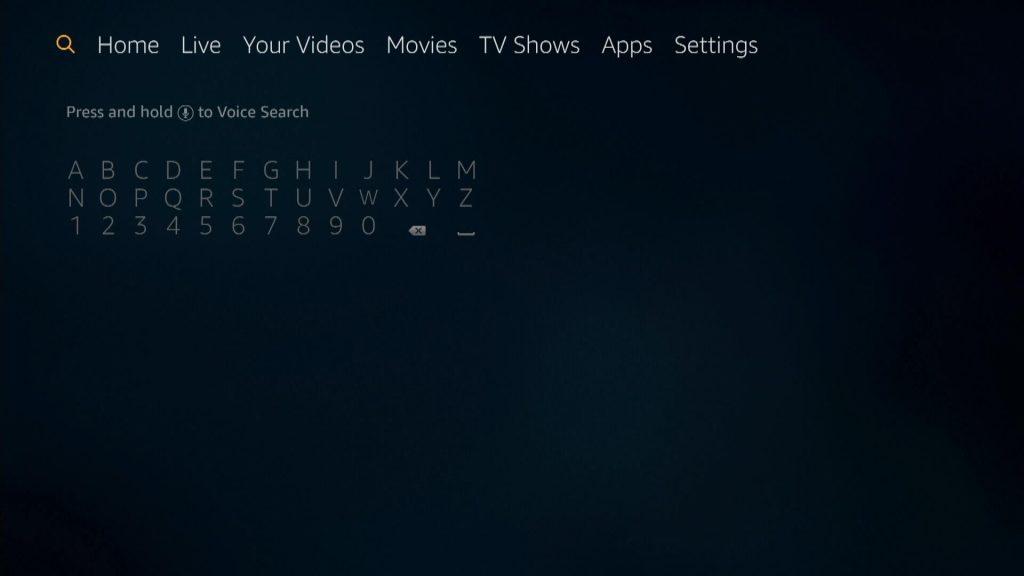
3. Select Device “My Fire TV“
4. Tap on Developer Option

5. Click on Apps from Unknown Sources

6. Click Turn On
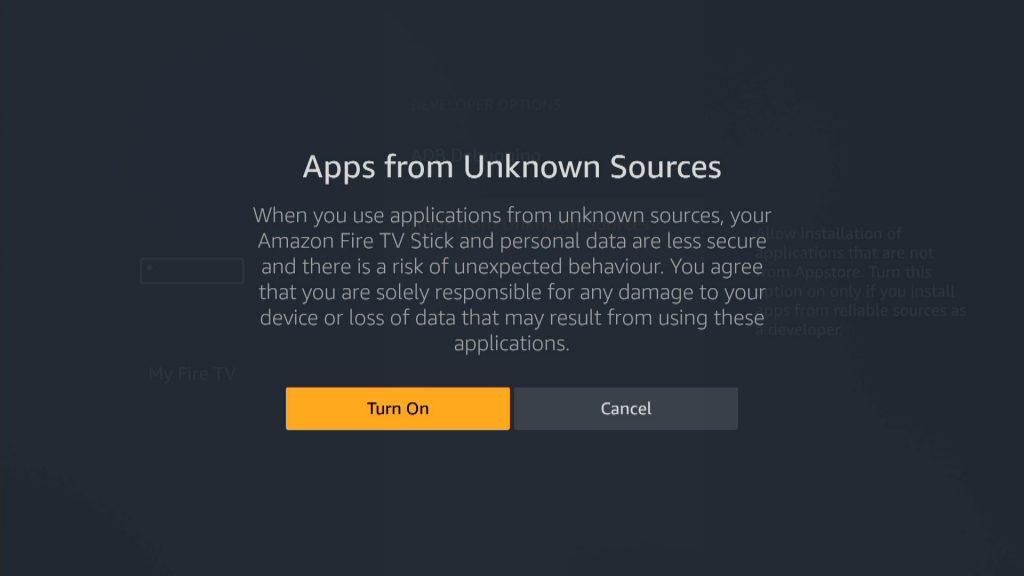
7. Return to Firestick Home and Click on Search
8. Type Downloader and Click on it
9. Select the Downloader app from below

10. Press Download if it isn’t downloaded on your Firestick

11. Click open once it has been downloaded
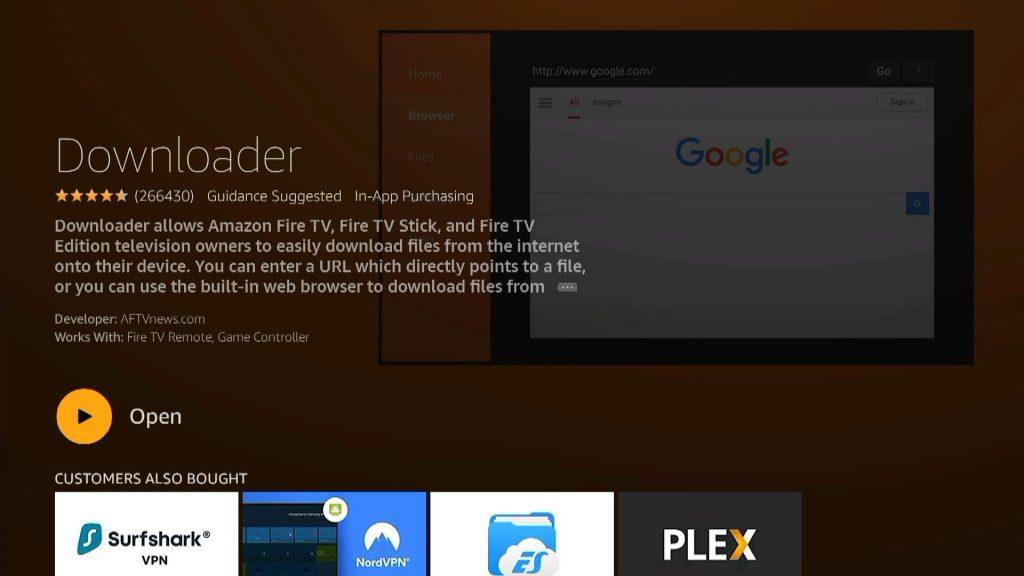
12. Type “397829” (a short URL code for ITVX) and Click on Go
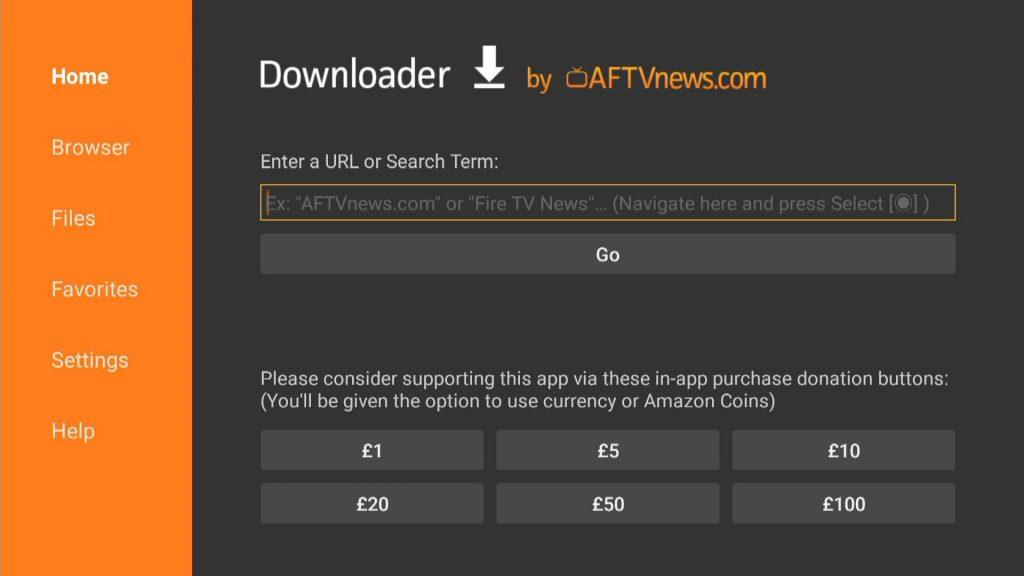
13. Click on download if it hasn’t started already
14. Click install once the download is over
15. Press done
16. Return to Firestick home then click on Settings, then Applications
17. Select Manage Installed Applications
18. Click on ITVX App from the list
19. Click on Launch Application
20. Sign into your ITVX account
21. Pair your Firestick to your ITVX account
22. ITVX loads up, Now ready to use
How to Watch ITVX on Firestick in Canada? [Easy Steps]
Acquiring the ITVX on Firestick free with the best ITVX VPN in Canada is a straightforward process, and you can accomplish it by following these simple steps:
- Press the “Home button” on your Firestick remote.

2. Click on Settings menu
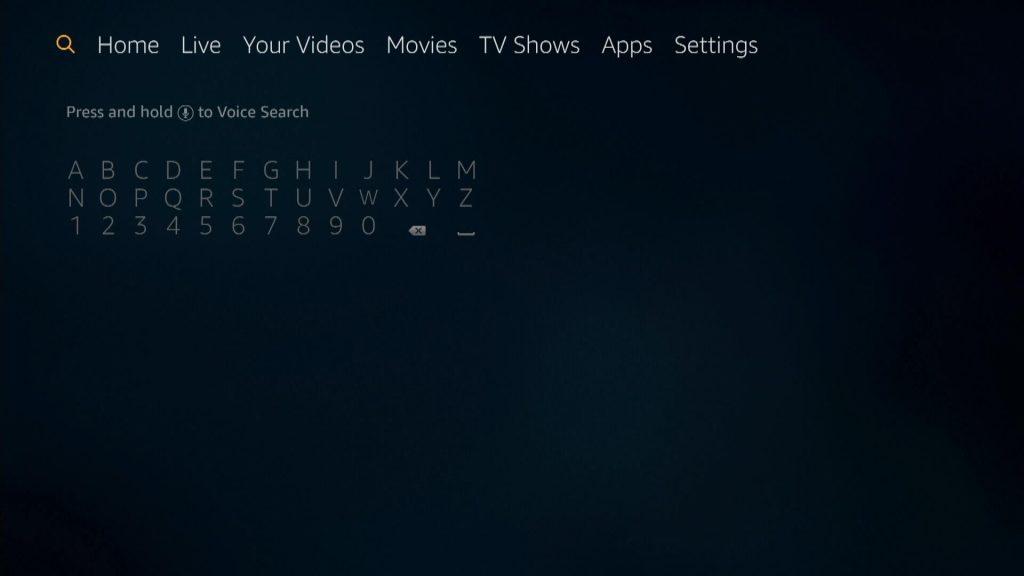
3. Select Device “My Fire TV“
4. Tap on Developer Option

5. Click on Apps from Unknown Sources

6. Click Turn On
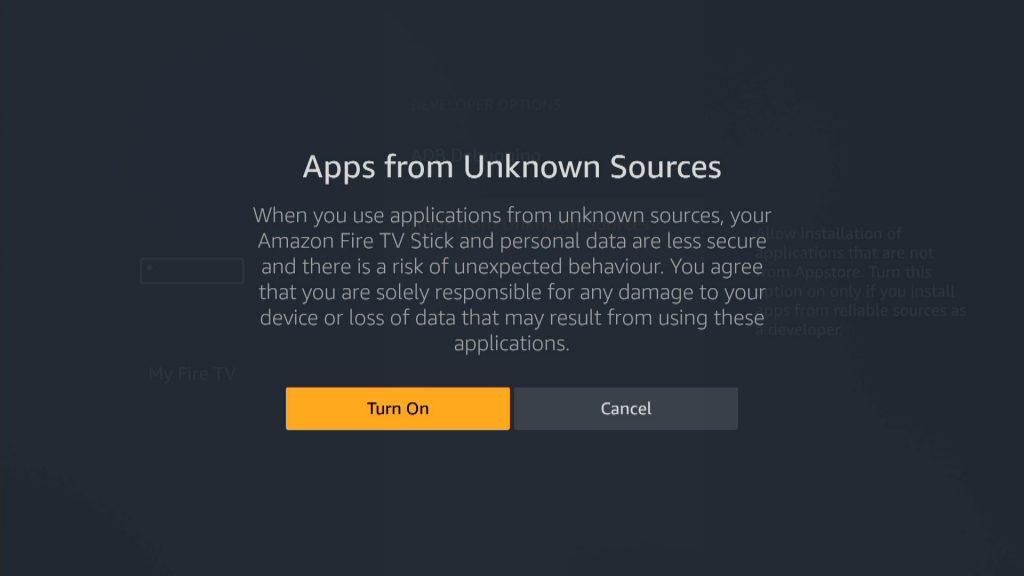
7. Return to Firestick Home and Click on Search
8. Type Downloader and Click on it
9. Select the Downloader app from below

10. Press Download if it isn’t downloaded on your Firestick

11. Click open once it has been downloaded
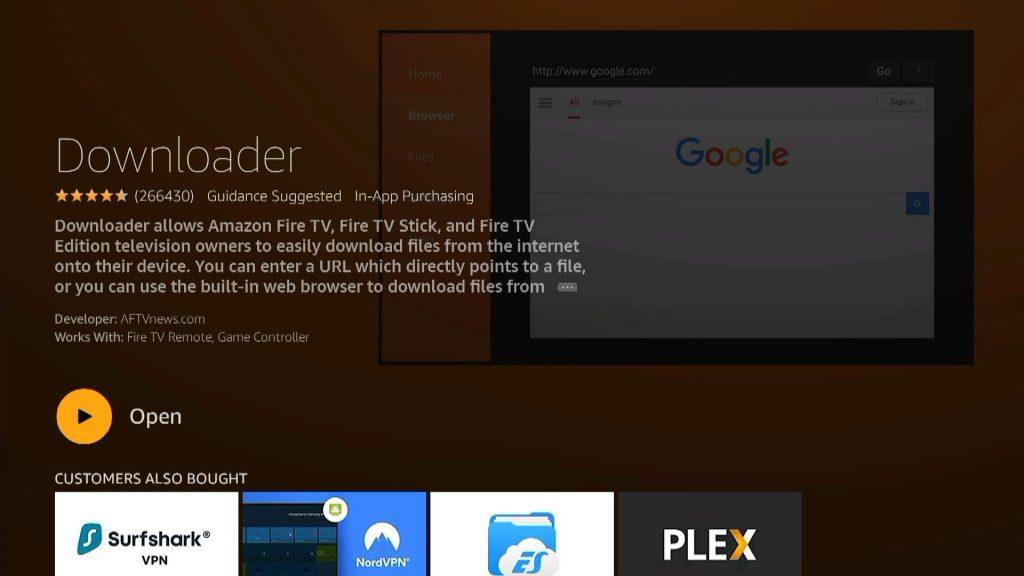
12. Type “397829” (a short URL code for ITVX) and Click on Go
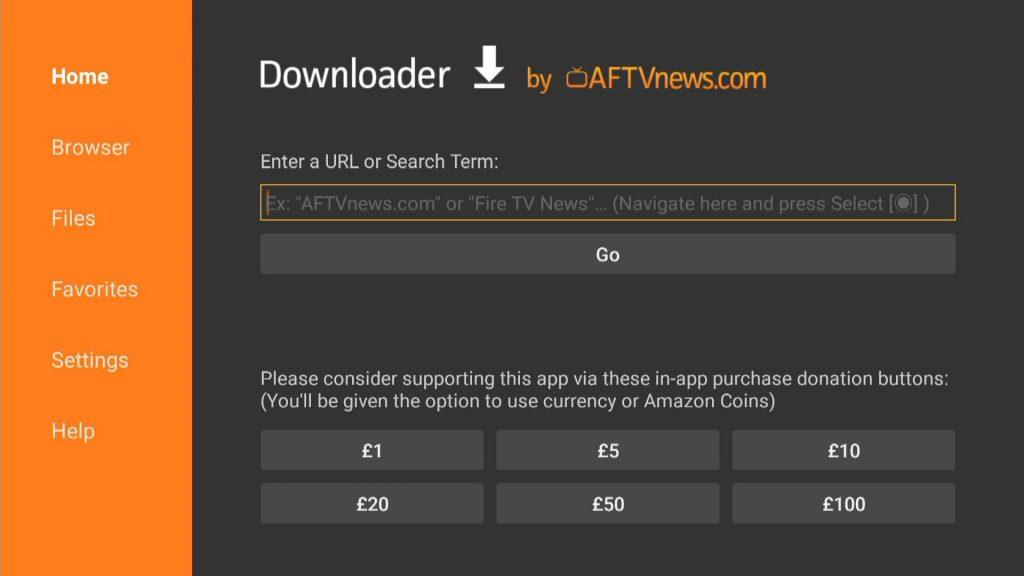
13. Click on download if it hasn’t started already
14. Click install once the download is over
15. Press done
16. Return to Firestick home then click on Settings, then Applications
17. Select Manage Installed Applications
18. Click on ITVX App from the list
19. Click on Launch Application
20. Sign into your ITVX account
21. Pair your Firestick to your ITVX account
22. ITVX loads up, Now ready to use
How to Watch ITVX on Firestick Using Amazon Silk Browser in Canada? [Alternate Method]
You can watch ITVX on FireStick using the Silk Browser in Canada without additional downloads. However, since ITVX Hub is UK-restricted, ensure you have ExpressVPN on your iPhones, iPad, or other device to access ITVX in Canada.
Here’s how to get ITVX on Firestick:
1. Open ExpressVPN and connect to the Docklands server.
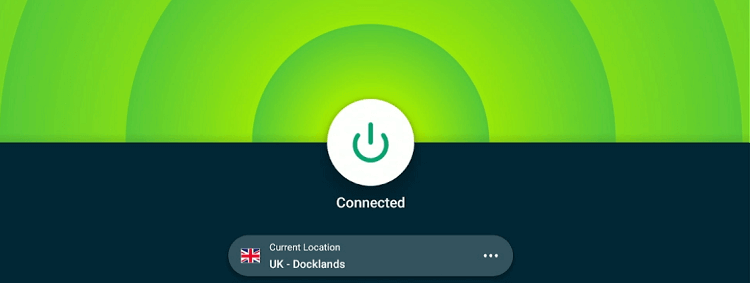
2. Return to FireStick Home.

3. Access the Find tab.

4. Select Search and type “Internet.”

5. Choose the Internet App (Silk Browser) from the options.

6. Tap Download and wait for the installation.

7. Click Open once the browser is installed.

8. Accept Terms to access the browser.

9. In the browser, type ITVX.com and click GO.
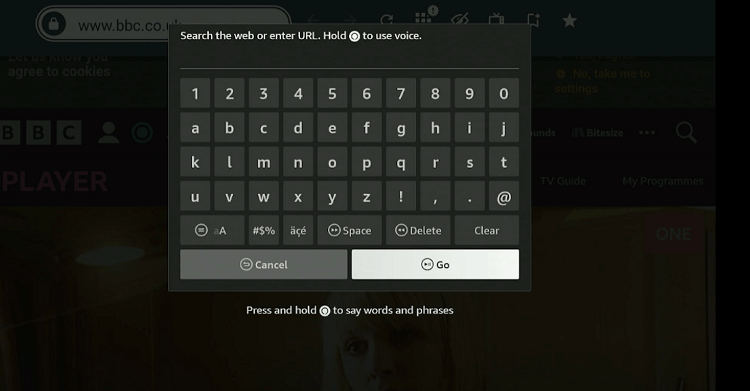
10. Select your desired movie/TV show on the ITVX Hub website.
11. Click “Watch Now.”
12. Sign in with your email address and password.
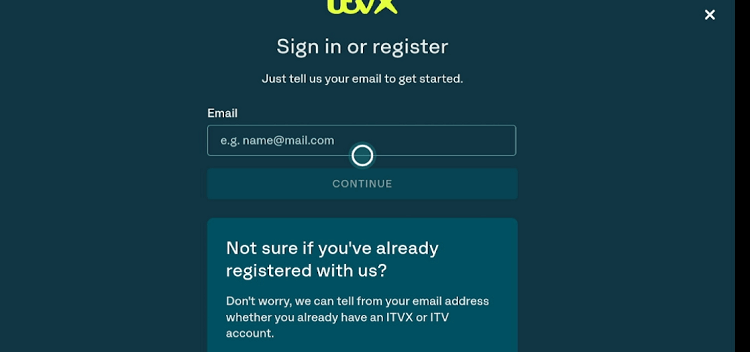
13. Enjoy streaming ITVX on Firestick!
How to Watch ITVX on Firestick Using Amazon Silk Browser in Canada? [Alternate Method]
You can watch ITVX on FireStick using the Silk Browser in Canada without additional downloads. However, since ITVX Hub is UK-restricted, ensure you have ExpressVPN on your iPhones, iPad, or other device to access ITVX in Canada.
Here’s how to get ITVX on Firestick:
1. Open ExpressVPN and connect to the Docklands server.
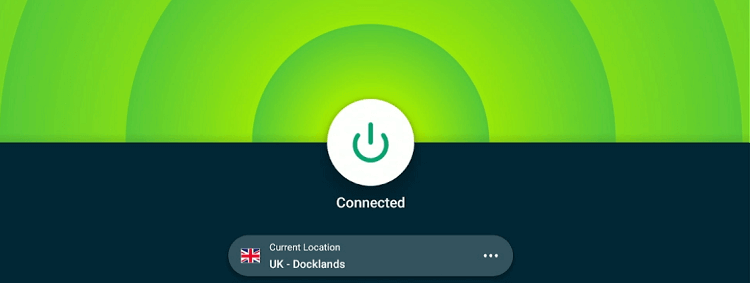
2. Return to FireStick Home.

3. Access the Find tab.

4. Select Search and type “Internet.”

5. Choose the Internet App (Silk Browser) from the options.

6. Tap Download and wait for the installation.

7. Click Open once the browser is installed.

8. Accept Terms to access the browser.

9. In the browser, type ITVX.com and click GO.
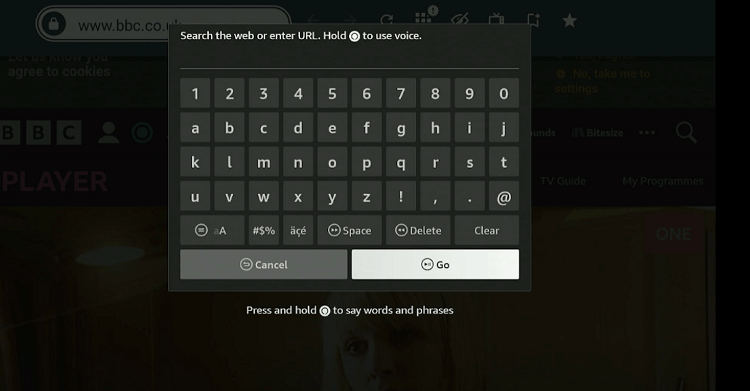
10. Select your desired movie/TV show on the ITVX Hub website.
11. Click “Watch Now.”
12. Sign in with your email address and password.
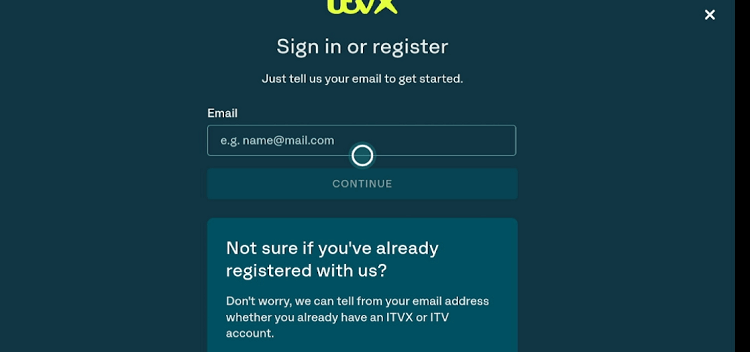
13. Enjoy streaming ITVX on Firestick!
How to Fix if ITVX is Not Working on Firestick in Canada?
If you’re facing issues and see ITVX not working in Canada on your Firestick, there could be several reasons behind it. Fortunately, this guide will help you troubleshoot and resolve these problems. Follow these simple instructions if you see ITVX on Firestick not working:
- Ensure your internet connection is stable.
- Try restarting the app.
- Delete the app and then reinstall it.
- Clear the cache within the ITVX Hub app.
- Update your Firestick periodically.
- Verify the region’s availability for ITVX Hub.
- As a last resort, consider performing a factory reset on your Firestick if the issue persists.
How to Fix if ITVX is Not Working on Firestick in Canada?
If you’re facing issues and see ITVX not working in Canada on your Firestick, there could be several reasons behind it. Fortunately, this guide will help you troubleshoot and resolve these problems. Follow these simple instructions if you see ITVX on Firestick not working:
- Ensure your internet connection is stable.
- Try restarting the app.
- Delete the app and then reinstall it.
- Clear the cache within the ITVX Hub app.
- Update your Firestick periodically.
- Verify the region’s availability for ITVX Hub.
- As a last resort, consider performing a factory reset on your Firestick if the issue persists.
What’s Best on ITVX to Watch on Firestick in Canada in 2024?
ITVX is a UK-based streaming service that provides a diverse range of content. ITVX keeps updating its content library for entertainment enthusiast viewers, who are searching for what to watch on ITVX in Canada, and we bring you fresh and updated content each month.
| Cheltenham New Year’s Day 2024 | Manchester City vs Newcastle United Quarter Finals | Riddiculous Season 2 |
| Miami Open 2024 | The Thermal Club $1 Million Challenge | Wolverhampton Wanderers vs Coventry City Quarter Finals |
| Crystal Palace v Everton | Tottenham Hotspur v Burnley | FA Cup Live: Sunderland v Newcastle United |
| Ant and Dec’s Limitless Win Series 3 | XPEL 225 | Wheel of Fortune 2024 |
| Vera Series 13 | Deal or No Deal Celebrity Special 2024 | FA Cup Live: Wigan Athletic v Manchester United |
| The Martin Lewis Money Show Live | Dancing on Ice 2024 | After the Flood |
| Artur Beterbiev vs Callum Smith | Exeter v Glasgow Warriors |
However if your favorite title is not in the above table so check out our blog on best ITVX shows in Canada, and there is a separate blog on the list of best films on ITVX in Canada that you can enjoy in 2024.
New ITVX Streaming Guides by VPNRanks [For Firestick Users]
- Watch Mr Bates vs Post Office New Episodes in Canada on ITVX: Catch Mr. Bates vs. Post Office Anywhere but UK!
- Watch Love Island All Stars 2024 in Canada on ITVX: Love Island All Stars 2024: Streaming Globally, Excluding UK.
- Watch Father Brown Season 11 in Canada on ITVX: Join Father Brown Season 11 Worldwide, Excluding UK.
- Watch Watchmen Movie in Canada on ITVX: Experience Watchmen Movie Worldwide, Excluding UK.
- Watch Back to Christmas Movie in Canada: Enjoy Back to Christmas Movie Anywhere But UK!
FAQs
Can I watch ITVX on Amazon Firestick in Canada?
Yes, you can watch ITVX on Amazon Firestick in Canada with the help of ExpressVPN. The channel is currently available on Android TV, Apple TV, Freesat, LG Smart TVs, Now/Roku streaming players, Samsung Smart TVs (2017+) and with more.
Why is ITVX so slow on Firestick?
ITVX on Firestick may be slow due to a slow internet connection, streaming interruptions, or due to bandwidth throttling by your ISP.
Can I get ITVX on Firestick in Canada?
Yes, you can get ITVX on Firesticks . First you will need to access ITVX in Canada by using a VPN like ExpressVPN then navigate to ITVX website, choose your plan, or start with a 7-day free trial.
Why doesn’t ITVX work on Fire Stick?
If ITVX isn’t working on your Fire Stick, it’s likely due to common issues. These include slow internet, server problems, outdated ITVX apps, errors, hardware or software issues, storage limits, or an outdated FireOS version.
Wrapping Up
In conclusion, accessing ITVX on Firestick in Canada is now within your reach. With this detailed guide, you can unlock the doors to uninterrupted streaming, ensuring you never miss a moment of your favorite content.
Say goodbye to geographic restrictions and hello to a world of entertainment right at your fingertips.
