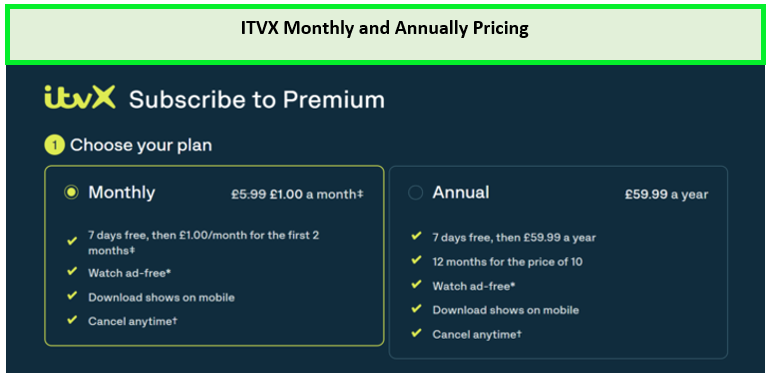If you are struggling with the annoying ITVX error 1403 in Canada while trying to stream your go-to shows and films, you’ve landed in the right place! This blog post is your ultimate guide to overcoming this common stumbling block, ensuring uninterrupted streaming pleasure.
Let’s dive deep into the root causes of ITVX error 1403 in Canada. From transient internet glitches to the need for app updates, I am going to offer practical solutions to resolve it and access ITVX in Canada smoothly. Whether you’re a digital native or prefer a more straightforward approach, my easy-to-follow instructions are designed just for you.
How to Fix ITVX Error 1403 in Canada? [Quick Steps]
Let me walk you through some quick steps on how to fix ITVX Error 1403 in Canada:
- Ensure that your internet connection is stable and that you’re connected to a reliable VPN server in the UK. ExpressVPN is my recommendation.
- Close and reopen the ITVX app, then restart your device.
- Update the ITVX app or reinstall it if necessary.
- Clear the app’s cache.
- Verify if there are any ITVX service disruptions.
- Contact ITVX to report the problem.
How to Fix ITVX Error 1403 in Canada? [Quick Steps]
Let me walk you through some quick steps on how to fix ITVX Error 1403 in Canada:
- Ensure that your internet connection is stable and that you’re connected to a reliable VPN server in the UK. ExpressVPN is my recommendation.
- Close and reopen the ITVX app, then restart your device.
- Update the ITVX app or reinstall it if necessary.
- Clear the app’s cache.
- Verify if there are any ITVX service disruptions.
- Contact ITVX to report the problem.
How to Fix ITVX Error 1403 in Canada? [Detailed Guide]
For additional guidance, here’s a comprehensive guide to help you prevent the ITVX error 1403 in Canada, especially if you’re still unsure about the process. If you’re a user of Apple devices, you can also find a solution below to watch ITVX on iPhone in Canada.
Check your Internet Connection
- Ensure a stable and fast internet connection on your device. Consider rebooting your router or modem for a refreshed connection. Also make sure your connected to a UK server. I prefer the Dockland server with ExpressVPN.
- Check for a strong signal and enough data available if you are a cellular network user.
Restart the ITVX App and your Device
- Disconnect your device from its power source by removing the power cord for a minimum of 1 minute.
- Hold down the device’s power button for 30 seconds to release any stored energy without plugging it back in or adhering to any on-screen power-off instructions.
- Let it remain unplugged for 3 minutes if your device lacks a power button.
- Reconnect the power cord and switch your device on again.
Update or Reinstall the ITVX App
An outdated ITVX app may contain bugs resolved in recent updates. Ensure you check for the latest ITVX app versions on your respective app store or platform, such as Google Play Store, App Store, or Samsung Galaxy Store, and also address the other related ITVX problems you are encountering.
How to Reinstall ITVX App on your iPhone or iPad?
- Press and hold the ITVX app until it begins to jiggle. Hit the X icon at the top right, then select Delete.
- Open the App Store, click on your profile icon, and choose Purchased.
- Select Not On This iPhone or iPad to view apps that have been removed. Alternatively, search for the ITVX app in the App Store.
- Click the cloud icon next to the ITVX app to initiate reinstallation.
- Enter your Apple ID and password when prompted to complete the app installation.
- Unlock ITVX on iPad in Canada or even on iPhone and strat streaming your favorite British shows.
How to Reinstall ITVX App on Android?
- Press and hold the app you wish to remove.
- Drag the app upwards and tap the Uninstall button.
- Release the app when it becomes red to uninstall it.
- Launch the Google Play Store on your Android device.
- Click the profile icon on the top right.
- Select Manage apps & device, then go to Manage.
- Pick the app you wish to reinstall or activate.
- Hit Install or Enable to complete the app’s reinstallation.
Clear the ITVX App Cache
You can check out the straightforward steps below to clear the ITVX app cache on your streaming device:
How to Clear ITVX App Data on iOS?
Clearing the cache on your iPhone or iPad can be done quickly and easily.
- Open the Settings app on your iPhone.
- Scroll to locate the specific app and tap on it.
- Search for the “Clear cache” option and tap the toggle to clear the cache of the app.
If the “Clear cache” option is unavailable, you’ll need to uninstall and then reinstall the app from the App Store.
How to Clear the ITVX App Data and Cache on Android?
Clearing your Android device’s app cache is a straightforward solution for app-related issues. Here’s how to do it:
- Go to the Settings app and tap on the Apps menu.
- Choose Installed Applications from the options.
- Find and select the app whose cache you wish to clear.
- Tap on the Storage tab.
- Hit Clear App Cache to remove the cache.
If clearing the cache doesn’t fix the issue, consider deleting the app’s data. Be aware that this will erase all the app’s stored information, like saved games and preferences.
How to Clear the ITVX App Data in Windows?
An increasing number of Windows applications are now available as apps through the Microsoft Store, moving away from traditional desktop applications installed via executable files.
To reset an app’s data, follow the instructions below:
- Open the Settings app from the Start menu.
- Navigate to System > Apps & Features and find the app you want to reset.
- Click on the app in the list, then select Advanced Options beneath the app’s name.
- Choose Reset to clear the app’s settings.
- Confirm the action by clicking Reset again to clear the app’s data and cache, which should help it run smoothly.
Note: It’s important to mention that Windows desktop applications do not offer a reset option in the same way. If you choose a desktop application from the Apps & Features list, you won’t see an Advanced Options link.
How to Clear the Cache of a PlayStation?
Boosting your game or app’s performance often involves dealing with temporary files stored on your console, which may corrupt over time, leading to freezes, loading errors, or connectivity issues.
Clearing your PlayStation’s cache can address these issues, and to avoid them, you can simply follow the suggested steps:
- Press and hold the PlayStation button on your controller.
- Choose “Turn Off PS4.”
- Wait for your PlayStation to shut down completely.
- Disconnect the power cord and wait for at least 30 seconds.
- Reconnect the power cord and power on your PlayStation using the on/off button.
- Follow these steps to clear the cache, enhance your PlayStation’s functionality, and stream ITVX on PS4 in Canada.
How to Clear the Cache of an Xbox?
If ITVX not working on your Xbox, maybe the cache is the problem that is stopping you from accessing the channel. Clearing your Xbox’s cache is an easy and quick task, akin to powering down your console but with extra steps.
- Press and hold the Power button on the front of your Xbox One until it shuts off.
- Disconnect the power cord from the back of your Xbox.
- Continue to press and hold the Power button on your Xbox’s front.
- Reconnect the power cord after waiting for a minimum of 30 seconds.
- Turn on your Xbox One by pressing the Power button again.
- Enjoy ITVX on Xbox in Canada seamlessly.
Following these instructions will clear the cache, enabling your Xbox to operate smoothly.
Check for ITVX Service Outages
Sometimes, ITVX may face service interruptions that impact specific users or areas. To stay informed about any outage updates, visit their official website or check their social media profiles.
Report the Issue to ITVX
In case the suggested solutions fail to fix the ITVX error 1403 in Canada, reaching out to ITVX support is advisable. They can offer more tailored troubleshooting guidance or delve deeper into the problem. Their contact details are available on the ITVX website or app.
Why Do You Need a VPN to Watch ITVX in Canada?
ITVX limits its content to viewers within the UK due to broadcasting rights and licensing agreements. When attempting to watch ITVX in Canada, the service can detect your location through your IP address and block access.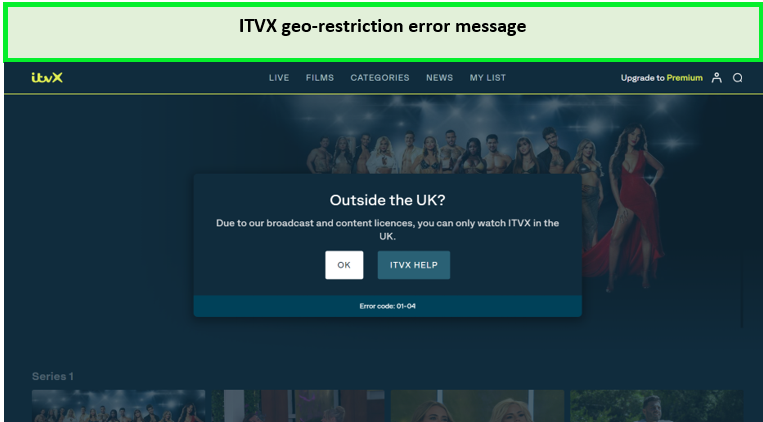
A Virtual Private Network (VPN) helps you bypass this restriction by hiding your real IP address and connecting to a server in the UK. This makes ITVX think you’re accessing from within the UK, allowing you to enjoy its content.
Moreover, a VPN secures your online activity by encrypting your internet traffic, which is especially valuable on public Wi-Fi networks, ensuring your privacy and online security.
What are the Best VPNs to Watch ITVX in Canada [Quick Overview]
Choosing the right VPN for watching ITVX in Canada is crucial for a seamless streaming experience. Here’s a friendly guide to the top VPNs I recommend for ITVX access especially when facing the ITVX error 1403 in Canada:
ExpressVPN: The Top Choice for ITVX in Canada
Enjoy smooth, high-quality streaming with fast speeds and unlimited bandwidth. With servers in 105 countries, including 5 UK locations, it’s perfect for ITVX. Each plan includes a 30-day money-back guarantee and allows for 8 simultaneous connections.
Special Offer: CA$ 9.11/mo (US$ 6.67/mo) - Save up to 49% with exclusive 1-year plans + 3 months free.
Surfshark: Most Economical VPN for ITVX in Canada
Affordable and risk-free with a 30-day money-back guarantee. It hosts 3200 servers globally, 360+ of which are in the UK, and offers unlimited simultaneous connections.
Holiday Deal: CA$ 3.4/mo (US$ 2.49/mo) - Save up to 77% with exclusive 2-year plan + 30-day money-back guarantee.
NordVPN: Best for Large Server Networks for ITVX in Canada
With over 6000 servers worldwide, including 440+ in the UK, NordVPN ensures you’ll find a reliable connection. Plans come with a 30-day money-back guarantee and 6 simultaneous connections.
Exclusive Christmas Offer: CA$ 5.45/mo (US$ 3.99/mo) - Save up to 63% with exclusive 2-year plan + 3 months free for a friend.
These VPNs offer the speed, security, and server availability you need for the ITVX app download to enjoy its content in Canada without any hassle.
How Much Does ITVX Cost in Canada?
ITVX provides a complimentary streaming service with ad support, where commercials are part of the viewing experience and can’t be skipped. For viewers who prefer to watch without interruptions, ITVX cost for an ad-free subscription is mentioned below:
- Monthly Subscription: £5.99 (approximately $7.56)
- Annual Subscription: £59.99 (around $75.68)
Subscribing to ITVX Premium not only removes ads but also enables shows to be downloaded on iOS devices for offline enjoyment. Additionally, if you no longer need it you can cancel ITVX subscription in Canada anytime without paying any extra charges.
So, get the plan that suits your needs and enjoy the ITVX with its amazing offers.
Those interested in cost-free streaming options can also utilize the ITVX Free Trial in Canada to get the streaming service free of cost.
ITVX Compatible Devices in Canada
Streaming Devices
- Amazon Fire TV
- Firestick
- Chromecast
- Apple TV (3rd Generation and above)
- Roku
- LG Smart TV
- Samsung Smart TV
- Sky TV
Consoles
- Xbox
- Xbox Series X|S
- PS4
- PS5
Mobile Devices
- iPhone
- iPad
- Android smartphones and tablets (OS 5 and above)
Computers
- ITVX via web browsers by visiting the ITVX website
If you are a user of Smart TV and facing issues related to ITVX not working on Smart TV in Canada then you can refer back to the step by step guidelines mentioned above and get your problem resolved instantly.
What is Trending on ITVX in Canada in 2024?
As we dive into 2024, ITVX continues to captivate audiences in Canada with a diverse lineup of trending shows and events. From gripping sports competitions and star-studded reality TV series to critically acclaimed dramas, ITVX offers an expansive range of content that keeps viewers glued to their screens.
Whether you’re a fan of intense rugby matches or prefer the thrilling twists of the latest drama series, here’s a glimpse into what’s making waves on ITVX this year.
| Six Nations 2024 | G’wed Season 1 | Farscape All Seasons |
| Love Island All Stars 2024 | Six Nations 2024 on Roku | England Six Nations Games 2024 |
| Love Island All Stars 2nd Feb | Leeds Rhinos v Salford Red Devils Rugby | Lopez vs Ortiz Fight |
| Big Brother UK All Seasons | Leigh Leopards v Huddersfield Giants Rugby | Love Island 7th Feb |
| Super Bowl Halftime Show 2024 | World Seniors Darts Championship 2024 | Jimmy’s Taste Of Florida 2024 |
| O’Shaquie Foster vs Abraham Nova Fight | Bafta Nominated Films 2024 | England Women’s Friendlies 2024 |
| Raymond Blanc’s Royal Kitchen Gardens 2024 | Trigger Point New Episodes | Chiefs Super Bowl Parade 2024 |
| Chelsea FA cup matches 2024 | Nottingham Forest FA cup matches 2024 |
FAQs
Why is my ITVX not working?
If ITVX isn’t working for you, the issue might be related to your device’s cache or browser compatibility. First, try clearing your cache or switching to a different web browser. If problems persist, checking the ITVX Help area for specific troubleshooting tips can offer further assistance.
Does ITVX block VPN?
Yes, ITVX actively works to detect and block VPNs, similar to many streaming platforms, to prevent international access. Not every VPN can bypass these restrictions. However, ExpressVPN is known for its ability to work with ITVX, offering a reliable solution for those encountering VPN blocks.
Why is my device not compatible with ITVX?
ITVX requires certain technical specifications for compatibility. Devices running on outdated software versions, specifically below Android 5.0 Lollipop or those that are less common, might not support ITVX. It’s advisable to check your device’s specs against the ITVX support list and look out for updates to expand compatibility.
How do I reset my ITVX app?
To reset the ITVX app quickly: On mobiles or tablets, go to Settings > Apps > ITVX > Storage and tap on Clear Data/Cache. For Smart TVs or streaming devices, either check the manual to clear the cache or reinstall the ITVX app for a fresh start. This helps keep your app running smoothly.
Conclusion
Using a VPN is a straightforward solution for accessing ITVX, especially when encountering the ITVX error 1403 in Canada. ExpressVPN is particularly effective, with its UK-optimized servers ensuring reliable and fast streaming.
This VPN not only bypasses geo-restrictions with ease but also offers an enticing deal: 3 extra months free on its annual plan. This means you get 15 months of seamless ITVX access for the price of 12. Enjoy your streaming without interruptions!