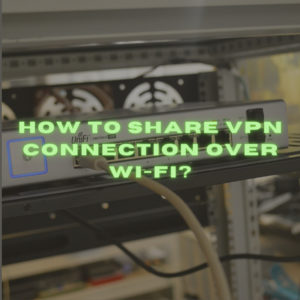A VPN is one hell of an amazing technology that allows us to browse the web privately without any borders. By hiding your original IP address and swapping it with a new one, a VPN can enable you to appear virtually anywhere in the world. This makes it super convenient to access geo-restricted websites and services from the UK.
By simply selecting any secure server located anywhere in the world, you can spoof your actual location and access blocked websites like YouTube, Netflix, Hulu, Spotify, and much more. The good thing about VPNs is that they’re perfectly legal to use in most parts of the world. You don’t have to worry about a thing.
Sounds cool right?
So, if you’re tired of geo-restrictions, this guide is perfect for you. Today, I’ll show you how to change location with a VPN in UK in the easiest way possible.
Beginners — you guys are in luck.
But before we begin, go ahead and buy a VPN subscription for any best VPN in UK it’ll only cost a couple of dollars. You can also go for free trial VPNs in UK if you’re not ready to purchase one just yet.
So without further ado, let’s get started with the guide.
How Do I change location with a VPN in UK?
Even though it might sound like James Bond-ish to be able to spoof your geo-location anonymously in the UK at your will, it is pretty straightforward and easy to do in reality. Heck, even a child can do it. But if you’re new, here’s how you can change location with a VPN in UK in 5 easy steps:
- Purchase any affordable VPN service. PureVPN only costs GB£2.42/mo (US$ 3.29/mo) (5 Months FREE + 84% Off on a 2-year plan).
- Once you have your favorite VPN installed on your computer, launch the application.
- Next, log in with your username and password.
- Once you do that, accept the prompts for app permission that may pop up on your screen.
- After that, connect to any server location you like.
- Now your virtual location should be changed. To check if your VPN is working properly in UK, visit iplocation.com.
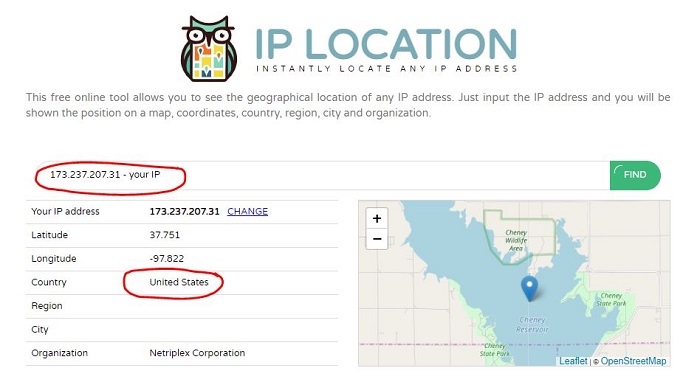
That’s it – this is how easy it is to get a new IP address in the UK with the help of a VPN. The above-mentioned steps will work with desktop and mobile VPN apps in UK.
Why Should I Change My IP Address in UK?
Although there are a number of perks of changing your IP address in UK, the number one reason why most people do it is that they want to access popular streaming services in UK like Netflix, Hulu, HBO GO, and more.
Since these streaming services can only be accessed in certain countries or offer limited content in some parts of the world like the US, and Canada, most people use VPNs to bypass such restrictions and gain unhindered access to their favorite shows and movies While in the UK.
With all that being said, using a VPN in UK to access popular streaming services is not all that risky, however, it does go against the terms and conditions of Netflix and other popular streaming services. Just keep that in mind.
Anyways, changing your IP address can also be super helpful when you’re downloading torrents in UK. If you’re in a country that frowns upon torrenting, you can use a VPN to hide all your browsing activities from your ISP.
Also, VPNs allow users to be completely anonymous in UK on the web. That are just some of the awesome perks of changing your IP address with the help of a VPN.
What Does Geo-Spoofing mean?
Geo-spoofing is basically slang for masking IP address and swapping it with a fake one. In a world where literally any website you visit in UK can record tons of information about you, remaining anonymous is a challenge.
Even though you’re not providing personal information, websites in UK can embed cookies into your browser that can then scrape data such as your search preferences, geolocation, and stuff like that for years. It seems harmless, but it is precisely why you can’t access certain websites or get bombarded by targeted ads.
By implementing geo-spoofing in UK, you can appear to be residing in a totally different country. With the help of a VPN, you can change your IP address in UK, encrypt your network data, and make it impossible for anyone to spy on you in UK.
Best VPN Services to Change Your IP Address in the UK
Since online privacy in UK is gradually fading away and the internet is becoming harder to navigate due to censorship, using a VPN in UK is becoming more important than ever.
Now you must be wondering, which VPN is right for me? To help you figure this out, I’ve come up with a shortlist of some of the best VPNs to help you change location with a VPN in UK.
Thank me later.
PureVPN

PureVPN is something different. It is on the budget side, offers 6500+ servers in 140+ countries and 2 server locations are in the UK (London, Manchester), and comes with premium security features in UK. With so many servers and no server switching limit, you can endlessly change locations in UK to your heart’s content. For full detail about this VPN, check out our PureVPN review.
Here are some of the highlight features of PureVPN:
- 256-bit encryption
- No-logs policy
- Port forwarding
- VPN kill switch
- Dedicated IP
- DDoS protection
- IP address masking
- DNS, IP, and WebRTC leak protection
- 10 simultaneous connections
- Works with Netflix, Hulu, BBC iPlayer and more.
- Compatible with iOS, Android, Windows, macOS, Linux, routers, and more.
NordVPN
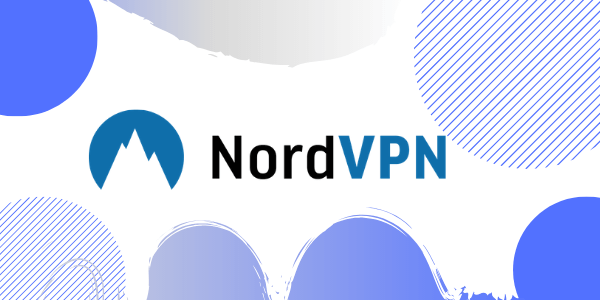
NordVPN needs no introduction. This VPN service is super popular in UK and it comes with 5500+ servers in 59 countries and 440+ dedicated servers in the UK (Glasgow, London, Edinburgh, and Manchester). As you can imagine, 59 global server locations is a lot. Needless to say, you can unblock any geo-blocked content or website in the UK you can imagine. For full detail about this VPN, check out our NordVPN review.
Here are some of the highlight features of NordVPN:
- 256-bit encryption
- 6 simultaneous connections
- Dedicated IP address
- 24/7 customer support
- No-logs policy
- DoubleVPN
- Automatic kill switch
- DNS leak protection
- SmartPlay
- Works with Netflix, Hulu, BBC iPlayer and more.
- Compatible with iOS, Android, Windows, macOS, Linux, routers, and more.
Surfshark

If you don’t have a lot of money to spare, then Surfshark has you totally covered. Costing only as much as a burger from MacDonald, Surshark offers 3200+ servers in 63 countries worldwide and 3 server locations in UK such as (Glasgow, London, and Manchester). Needless to say, Surfshark is more than capable of unblocking anything and everything you can imagine while being in the UK. For full detail about this VPN, check out our Surfshark review.
Here are some of the highlight features of Surfshark:
- CleanWeb
- Unlimited multi logins
- Whitelister
- Strict no-logs policy
- Kill switch
- Leak protection and Private DNS
- Camouflage mode
- MultiHop
- AES-256-GCM encryption
- Works with Netflix, Hulu, BBC iPlayer, and more.
- Compatible with iOS, Android, Windows, macOS, Linux, routers, and more.
Wrapping up!
Location spoofing is just fantastic, isn’t it? Being able to appear virtually anywhere in the world and unblock any website is definitely amazing.
Anyways, I hope you find my guide on how to change location with a VPN in UK useful. Hopefully, you should have no trouble getting past those pesky geo-blocks anonymously and securely in the UK.