Looking to enjoy your favorite movies and shows on JioCinema on Firestick? You’re in the right place! With JioCinema’s vast collection of content, ranging from Gangs of Wasseypur to The Ultimatum, all your entertainment needs are covered.
In this guide, we’ll walk you through the step-by-step process of installing JioCinema on FireStick, ensuring seamless access to all the entertainment you crave. What is JioCinema? JioCinema is a free Indian streaming service, unfortunately, the JioCinema Firestick is unavailable in some regions. However, in that case, you can explore alternative methods like using a VPN.
A premium VPN not only ensure your online privacy but also helps in bypassing geo-restrictions. This means you can watch JioCinema from anywhere. As an added bonus, we recommend using ExpressVPN to enhance your streaming experience and provide a secure connection.
Looking to install JioCinema on your Firestick? You can easily find the JioCinema Firestick APK online and follow the installation steps for seamless access to your favorite movies and shows.
How do I Install JioCinema on Firestick? [Step-by-Step Procedures]
Installing JioCinema on your Firestick is a straightforward process that opens the doors to a world of entertainment. Follow these simple steps to get started:
- Subscribe to ExpressVPN and connect to the Indian server.
- Go to the Firestick and select Settings
- Choose My Fire TV or Device
- Open Developer Options.
- Turn on Apps from Unknown Sources.
- For JioCinema FireStick workaround install the Downloader
- Download the JioCinema APK
- Install the downloaded APK file
- Open JioCinema and enjoy your favorite content!
Pro Tip: If you’re experiencing interruptions, try our steps to fix JioCinema server down issues quickly.
To ensure a seamless streaming experience connect to ExpressVPN which is the best VPN for JioCinema on Amazon Firestick that’s optimized for streaming.
What is JioCinema?
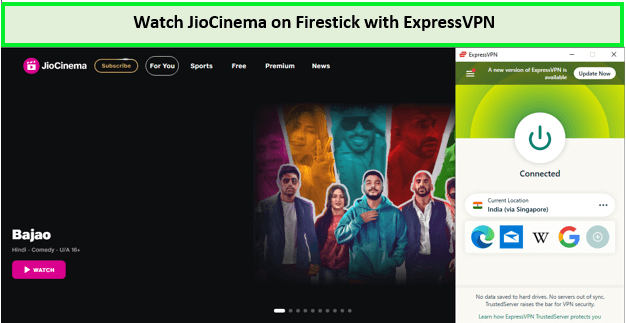
Stream your favourite content and watch JioCinema on Firestick with ExpressVPN
JioCinema is a popular streaming platform that offers a wide range of movies, TV shows, and exclusive content. It’s part of the Jio suite of digital services, providing users with a diverse selection of entertainment options right at their fingertips.
You might be wondering how much is JioCinema subscription. To know this and much more details, proceed to the website.
Imagine sitting down to enjoy your favorite show on JioCinema on Firestick, only to find out that it’s not available in your region. By using ExpressVPN, you can connect to a server in a location where JioCinema is accessible, granting you unrestricted access to the content you love.
Note: You can also end your subscription anytime and delete JioCinema account by reaching out to Jio’s customer support for assistance or following the online guide.
JioCinema on Firestick Features:
Experience the power-packed features of JioCinema on Firestick, transforming your entertainment journey into an immersive and exciting adventure. Here’s what makes JioCinema a must-have on your streaming device:
- Access to the latest and vast collection of movies and shows
- Enjoy exclusive original content
- Intuitive interface, designed to enhance your user experience
- Smooth and buffer-free streaming
- Create personalized playlists based on your preferences
- Download your favorite movies and shows to watch offline
- Explore content in various languages
- Parental control options.
- Cast your favorite content to larger screens using JioCinema on Chromecast and Airplay
- Benefit from user reviews and ratings to choose the best content
With JioCinema on Firestick, your entertainment options are limitless, ensuring you always have something exciting to watch. Explore the diverse content library and make the most of your streaming experience.
To get started with JioCinema on your Firestick, check out our guide on How to Install JioCinema on Firestick.
To learn more about using JioCinema on your Android Smart TV, proceed to the next section: How to Use JioCinema on Android Smart TV.
How to Install JioCinema on Android Smart TV?
Unlock the world of entertainment on your Samsung Smart Tv or any Android Smart TV by installing JioCinema. With its diverse collection of content, including movies, TV shows, and more, JioCinema ensures endless hours of entertainment. Follow these steps to get started:
- Install to ExpressVPN and connect to the Indian server.
- Open Play Store
- Locate the official JioCinema App from the search results and click.
- Install the App.
- Launch JioCinema.
- Sign in to JioCinema on Firestick using your credentials
- Explore and Enjoy your favorite movies and shows
Enhance your streaming experience and overcome potential geographical restrictions by connecting to a recommended ExpressVPN server. Elevate your entertainment experience further by watching JioCinema on Samsung Smart TV and Laptop with ExpressVPN.
Note: If your JioCinema on Firestick is not working and you need troubleshooting tips, you can also refer to our guide if JioCinema not working.
How to Use JioCinema on Firestick?
Using JioCinema on FireStick is a breeze, giving you access to a world of entertainment right on your screen. Follow these steps to get started:
- Launch JioCinema from your Firestick Apps
- Browse or search for the movie or show you want to watch
- Click on the content to start streaming
NOTE: Enhance your movie-watching experience on your PC; simply download JioCinema app for Android TV today.
While using JioCinema on your FireStick, you might encounter restrictions based on your location. By connecting to an ExpressVPN server, you can unlock a world of content and enjoy seamless streaming without limitations.
Other Popular Guides of JioCinema on VPNRanks:
- Watch JioCinema on Mac in UK – Elevate JioCinema, Multitask Seamlessly Across Platforms.
- Fix Jiocinema Error Code 8001 in UK – Smooth JioCinema Access: Fixing 8001 with Our Easy Guide.
- Download Jiocinema Windows App in UK – Get JioCinema on Windows App: Stream Favorites, Cost-Free Bliss!
Binge-Worthy Movies, Shows and Live Sports to Watch on JioCinema
Ready for some binge-watching? JioCinema offers a plethora of captivating movies and shows that are sure to keep you entertained for hours.
| CSK vs RCB | PBKS vs DC | KKR vs SRH Match 3 2024 |
| RR vs LSG Match 4 2024 | GT vs MI Match 5 2024 | RCB vs PBKS Match 6 2024 |
| CSK vs GT Match 7 2024 | SRH vs MI Match 8 2024 | RR vs DC Match 9 2024 |
| FIH Womens Hockey Olympic Qualifiers 2024 | IND vs ENG Test Series 2024 | Fuh Se Fantasy Season 3 |
| Thomas & Uber Cup Finals | Odisha vs Mumbai City FC Semi Final | 2024 England Tour of India |
| India Open 2024 | CSK vs GT Match 7 2024 | Bigg Boss 17 January 24 |
| East Bengal FC vs Hyderabad FC 2024 | Terrific Toon Fighter With Hrithik | Prachand Ashok |
| 2024 AFC Asian Cup | SA20 League 2024 | Ranji Trophy Group Stage 2024 |
For more movies and best shows on JioCinema, explore the diverse collections available on the platform. You can explore the JioCinema on Firestick free and check out the content library without any cost or commitment.
Check More JioCinema Streaming Guide on VPNRanks
Here are some of the best content to watch in UK:
- Watch IPL 2024 in UK on JioCinema: Stream IPL 2024 on JioCinema now!
- Watch IPL Opening Ceremony 2024 in UK on JioCinema: Stream IPL Opening Ceremony 2024 Live!
- Watch IPL 2024 in UK on Roku: Stream IPL 2024 Live on Roku through JioCinema!
- Watch IPL 2024 in UK on Android: Stream IPL 2024 Live on Android through JioCinema!
FAQs
Is JioCinema available on Amazon Firestick?
Yes, JioCinema is available for installation on Amazon Firestick if it is sideloaded.
Why is the Jio TV app not working?
If you are facing issues with the Jio TV app, power down your FireStick device, wait for about 30 seconds, and then restart it. Proceed to uninstall the app, and subsequently reinstall it. Throughout this process, ensure that your device maintains a reliable internet connection.
How do I update JioCinema on FireStick?
To update JioCinema on FireStick, follow the steps outlined in our guide here.
Is Jio TV available on Amazon FireStick 4K?
Yes, Jio TV is available for Amazon Firestick 4K. One of the burning questions for many users is whether Jio TV, a popular live TV streaming service, is available on Amazon Firestick 4K.
Is Jio TV available on Amazon Firestick 4K?
The answer is yes! Jio TV is indeed available on the Amazon Firestick 4K, allowing you to enjoy live TV streaming on your high definition 4K television. This integration of Jio TV with the Firestick 4K brings together the convenience of streaming with the extensive content selection available through the Jio TV platform.
- Navigate to the App Store
- Search for Jio TV
- Locate the official Jio TV app and Install
- Open the app and log in using your Jio account credentials
- Now explore the wide range of live TV channels and content available on Jio TV
- The availability of Jio TV on Amazon Firestick 4K offers several benefits
- Enjoy live TV channels in high definition (HD) and even 4K resolution
- Extensive Channel Lineup
- User-Friendly Interface
You can seamlessly integrate the Jio TV app into your Firestick 4K and elevate your live TV streaming experience.
Wrapping Up
In conclusion, getting a JioCinema on Firestick opens up a world of entertainment possibilities. Whether you’re into movies or TV shows, JioCinema’s extensive collection has something for everyone.
Don’t forget to enhance your streaming experience with ExpressVPN, ensuring secure and unrestricted access to JioCinema’s content. With ExpressVPN you can also watch JioCinema on Roku with its compatible App.
Get ExpressVPN and download JioCinema Windows App in UK to stream on bigger screens!
