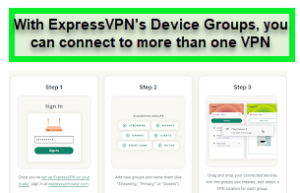In this blog we will guide you through on how to configure free VPN for routers in Singapore. Connecting a router with a VPN is often a hassle because the process of setting up a VPN with a router is very time-consuming. Another difficulty is that even if you get a free VPN for routers, it might still not be compatible with the specific model of your router.
But not to worry, we are here to give you a proper guidance, through which you can easily configure a free VPNs on your router.
Being cybersecurity experts, in our opinion, it is important to choose those free VPN services that have had the experience of working with routers. Those VPNs may include a router app and partnership with third-party services to deliver a ‘pre-flashed router.’
In this blog, we have curated a list of the best free VPN service for routers in Singapore that also include complete guides on how to set up a router with a free VPN in Singapore.
So, let’s start with our best pick!
Free VPNs for Routers in Singapore – Quick Overview 2023
We give you a quick overview of the free VPN for routers in Singapore so you can have an idea of their core features.
- ExpressVPN – Best VPN for Routers in Singapore with a free trial – ExpressVPN is the best VPN for routers in Singapore overall with a free trial. With 3000 servers in 105 countries, ExpressVPN gives you the best results. Its free trial allows you to get a hold of ExpressVPN’s premium features free of cost for swift router access.
- Windscribe – Recommended Free VPN for routers in Singapore with 10GB Free Data – Windscribe is the recommended free VPN for routers in Singapore, offering 10 GB free data per month. Windscribe works really well with routers because of its free 10 GB of data and unlimited simultaneous connections, so all devices can use the internet in abundance while being connected to the router.
- ProtonVPN – Completely Free VPN for routers in Singapore with Unlimited Bandwidth – ProtonVPN is a completely free VPN for routers in Singapore. ProtonVPN provides unlimited bandwidth and gives an added layer of protection, due to which it is also known as a trustworthy VPN, perfect for accessing routers.
Why Use a Free VPN on Your Router in Singapore?
The reason for connecting a free VPN with your router in Singapore is to make sure to add another layer of extra protection for all your devices. Once you set up a free VPN with your router, its job of encrypting the traffic of all the smart devices connected to it begins.
After connecting a VPN with your router in Singapore, you can rest assured that your data and identity will be completely protected. Allowing you to access the internet anonymously. It is also a cost-friendly choice if you consider cheap VPN router.
Free VPNs for Routers in Singapore – Detail Analysis 2023
Here’s a detailed analysis of free VPN for routers in Singapore. We will highlight each VPN’s main features and capabilities so you will know which one suits you best.
1. ExpressVPN: Best VPN for Routers in Singapore Overall With A Free Trial

- Premium VPN that offers a 7-day free trial and a 30-day money-back guarantee
- 3000 servers in 94 locations
- You can install ExpressVPN firmware on: Asus RT-AC56(U/R/S),Asus RT-AC68U (up to v3),Asus RT-AC87U,Linksys EA6200,Linksys WRT1200AC,Linksys WRT1900AC(S),Linksys WRT3200ACM,Linksys etc
- Can Configure ExpressVPN manually on: Asus (other models), D-Link,DD-WRT, Netduma,Sabai, Tomato,TP-Link, Xiaomi
- Device Groups: 1 router, up to 5 locations
- Downloading Speed: 89.42 Mbps & Uploading Speed: 84.64 Mbps.
ExpressVPN is the best VPN for routers in Singapore overall with a free trial. With over 3000 servers in 105 countries, ExpressVPN grants its users access to multiple blocked regions of the world.
ExpressVPN can be set up on your router without any technical expertise and is simple to do. Also, the finest router app is provided by ExpressVPN and offers the same level of functionality as desktop or mobile software. When downloading ExpressVPN on routers, you can expect to unblock Netflix, BBC iPlayer, and countless other popular streaming services on your devices.
Additionally, with device groups, you can connect your devices to more than one VPN location. Let’s say you want to listen to music from France, and your friend or your family member wants to stream their favorite movie from Canada; you can connect the VPN network altogether. Basically, with a device group, you can create up to groups of 5 devices, and each group can be connected to a different server at the exact same time!
Our ExpressVPN speed tests in Singapore showed us exactly how fast ExpressVPN works. On a 100 Mbps connection, ExpressVPN successfully achieved a download speed of 89.42 Mbps and an upload speed of 84.64 Mbps.

ExpressVPN offers light-fast speed results for swift router connection.
You are free to connect ExpressVPN on router in Singapore and use it on 5 devices simultaneously. Not only this, while being connected to a VPN, you can guarantee the safety of all your devices connected with the VPN. ExpressVPN not only supports routers, but it can also be configured on Kodi, Roku, Firestick, and PCs. It supports all operating systems like Windows, Linux, Android, Mac, and FireOS. ExpressVPN is an exceptional free VPN for Asus routers.
Security is crucial in today’s digital world, and ExpressVPN ensures to put every effort into security for its users. Expecting to make the devices secure is the entire purpose of using a free VPN; ExpressVPN has equipped its VPN with an ExpressVPN kill switch feature, a lightway protocol, 256-bit encryption, and a strict no-logs policy so users can be confident that their data and online activities are secure.
ExpressVPN cost in Singapore is just US SGD 9.08/mo (US$ 6.67/mo) - Save up to 49% with exclusive 1-year plans + 3 months free. And with the help of ExpressVPN free trial in Singapore and its 30-day money-back guarantee, ExpressVPN provides the best package for the users. However, we still suggest going for the ExpressVPN paid version to gain full-feature access and the advantage of a premium VPN.
If you’re experiencing issues like ExpressVPN not working in Singapore, don’t hesitate to get in touch with their customer service available 24/7.
For more detailed information, you can read our ExpressVPN review Singapore
- wide server network for routers
- High-quality security features for routers
- High speeds for multiple devices
- Top-tier encryption
- Higher price range as compared to other free VPNs
2. Windscribe – Recommended Free VPN for routers in Singapore with 10GB Free Data

Key Features
- 110 servers in 63 locations
- Compatible with InvizBox 2
- 256-bit encryption and unlimited simultaneous connections
- Capable of over 100 Mbps VPN at peak
- Unlimited Bandwidth
- Download speeds of 65.21 Mbps and upload of 34.75 Mbps
Windscribe is the best recommended free router based VPN with 10 GB of free data per month. Windscribe provides its users in Singapore with 110 servers in 63 countries. This wide range of servers supports multiple tasks, including streaming and web surfing, along with Windscribe torrenting in Singapore.
Windscribe’s routers are simple to set up and use, making them an excellent VPN for router free options. It actively unblocks different streaming platforms and provides security by hiding the user’s identity. Our thorough analysis has shown that this provider offers smooth access to many well-known streaming services, including Disney Plus, YouTube Music, and Netflix. There are a number of connectivity features with Windscribe, and among the protocols supported by the service are WireGuard, OpenVPN, IKEv2, Stealth.
Our Windscribe speed tests in Singapore showed us surprising download speeds of 65.21 Mbps and upload of 34.75 Mbps on a 100 Mbps connection. You can have a swift router connection and immerse yourself in a world of entertainment while watching your favorite shows, all made simple by our outstanding free VPN.
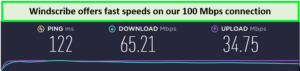
Windscribe gives us fast-speed results for swift router connection.
A smart approach to make sure all of your devices are secure online is to install a VPN on your router, and Windscribe is a great VPN choice as its routers are simple to set up and operate. All modern routers that offer OpenVPN, IKEv2, and WireGuard VPN clients are supported by Windscribe. However, it is necessary to have a Pro or Build-a-Plan subscription in order to download the configuration files. Also, you can enjoy InvizBox advantages with Windscribe.
Furthermore, you can also install a VPN directly on your router for added convenience and security. Windscribe offers a free VPN solution compatible with Linksys Routers, ensuring all devices connected to your network benefit from encrypted connections and unrestricted access to online content. Say goodbye to individual device setups and enjoy seamless protection across your entire network with Windscribe, the leading free VPN for Linksys routers in Singapore. Linksys routers are recognized for their combination of performance, reliability, and user-friendly design, making them a popular choice for users.
To set up Windscribe on Invizbox, you can follow three quick and easy steps.
- Connect Invizbox to your router.
- To secure Wifi, just connect your Invizbox to any device.
- Put in your login credentials on Windscribe, and you’re good to go!
Windscribe works with operating systems including Linux, Android, Mac, iOS, and FireOS. Windscribe allows unlimited simultaneous connections on many devices. Moreover, apart from connecting it with a router, you can also configure Windscribe on Roku in Singapore, Firestick, and Apple TV. Don’t hesitate to connect Windscribe with Kodi in Singapore and many other streaming devices.
Moreover, Windscribe is a reliable and trusted free VPN for Apple Watch in Singapore, providing enhanced privacy. It offers a secure connection that safeguards your data and online activities. With its dependable performance and privacy-focused features, it’s an excellent choice for VPN protection on your wearable device.
Windscribe gives special importance to the security of its users to make sure the devices connected with this VPN don’t get hacked. It consists of a special kill switch feature, a no-logs policy, and 256-bit encryption to prioritize user data security and encryption.
Windscribe is an inexpensive VPN router that costs US $4.08 per month. Through Windscribe free trial Singapore and a 30-day money-back guarantee, you get a complete preview of their service and test the connectivity with routers.
Users also get the option to cancel Windscribe subscription in terms of any problems. Moreover, if you face any issue, don’t hesitate to get in touch with their customer service, which provides its services 24/7.
For a more thorough analysis, read our Windscribe review Singapore.
- Impressive free plan for routers
- Top-notch security protocols for routers
- wide network of servers in 63 locations for routers
- Cheap VPN router
- A few servers might be slow
3.ProtonVPN – Completely Free VPN for routers in Singapore with Unlimited Bandwidth:

Key Features
- 1,900 servers in 65+ countries
- Supported Devices: iPhone, Android, Mac, Windows, Linux, Fire TV Stick, Chromebook, Android TV
- Downloading Speed: 65.12 Mbps and Upload Speed: 59.32 Mbps
- Unlimited bandwidth
- Free Trial
ProtonVPN is a VPN for router free of cost with unlimited bandwidth. It consists of a vast network of servers with 1900+ servers in 55 countries. ProtonVPN’s versatility is one of the most admirable things about this VPN. On routers that support OpenVPN, Proton VPN can be installed as a “Client” (as opposed to a “Server”). IKEv2 routers are also an option, but Proton VPN does not support L2TP.
The ProtonVPN router configuration has a lot of benefits, including safeguards for hardware not compatible with VPNs, and it secures all of your Internet traffic automatically. ProtonVPN’s kill switch feature, a no logs policy, and 256-bit encryption are part of ProtonVPN’s strong security features.
Popular streaming platforms that have been geo-restricted, like Amazon Prime and Netflix, can be unblocked with the help of our trusted ProtonVPN. Also, ProtonVPN torrenting in Singapore helps the users to maximize this VPN’s benefits.
On our ProtonVPN speed tests in Singapore, we observed that ProtonVPN has a download speed of 65.12 Mbps and an upload of 59.32 Mbps on a 100 Mbps connection. Also, ProtonVPN can connect 6 devices simultaneously.
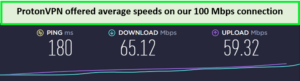
ProtonVPN offers fast and dependable speed results.
Since ProtonVPN is a compatible free VPN for routers in Singapore. It can facilitate operating systems including Windows, Android, iOS, Linux, and FireOS.
ProtonVPN can be tremendously connected with a wide variety of different streaming devices. You can freely connect ProtonVPN with Kodi in Singapore followed by Roku, Firestick, iPhones, and Playstations.
ProtonVPN is also considered as a user-friendly and secure free VPN for LG Smart TV in Singapore, ensuring online privacy and security while streaming. Enjoy unrestricted access to geo-blocked content, protect your data, and enhance your LG Smart TV experience with ProtonVPN.
ProtonVPN costs US $3.29 per month, which includes limited features. To enjoy all the premium perks of ProtonVPN with limited features, ProtonVPN offers a plus plan at just US $6.63 per month.
ProtonVPN free trial in Singapore and a refund policy helps in building strong trust with the users. Moreover, Problems like ProtonVPN not connecting in Singapore can be effortlessly solved by contacting ProtonVPNs 24/7 customer support.
To get more insights on this VPN, we suggest reading our ProtonVPN review Singapore.
- Top-grade security features for routers to protect data
- Strict No-logs policy for router connections
- Wide network of servers
- High pricing as compared to other VPNs
How We Test VPNs for Routers in Singapore (Our Methodology)
These are the factors that we consider to determine the best VPN for router free in Singapore.
Router Compatibility
A free VPN for routers in Singapore must be compatible with the respective router model. This is the most important fact
Router Setup Difficulty
A free VPN for routers in Singapore should have an easy-to-set-up guide and should not come with complex instructions to help the users set up the VPN with router in Singapore in as little time as possible.
Security & Technical Features
A free VPN for routers in Singapore should be well encrypted with high grade security protocols and technical features to protect the identity and data of the users and their devices.
Speed
Speed plays a crucial role when selecting a free VPN for routers in Singapore. The higher the speed of the VPN the better and faster connections the router will achieve.
Server Locations
A free VPN for routers in Singapore should have a vast network of servers and many server locations to help unblock the
Streaming
A free VPN for routers in Singapore must also be able to unblock many streaming services to help unblock the popular streaming services on all the devices connected to the VPN.
How to Use a Free VPN Service on Your Router in Singapore
There are three methods of how to set up VPN on routers in Singapore.
- Install a router app: The most versatile method to use a free VPN for routers in Singapore is to install a router app and connect it to the VPN.
- Install the VPN software manually: You can easily set up the VPN software on your router manually; however, this can be a time-consuming process, and you might even end up damaging your router.
- Get a pre-flashed router: Another method of using a free VPN service for routers is to purchase a router that already has a VPN installed on the device through a third-party app. This is a good idea, but it can be a bit expensive.
Comparison of the Free Router VPNs in Singapore
Here’s a comparison table of the router based VPN in Singapore.
| Feature | ExpressVPN | Windscribe | ProtonVPN |
| Overall VPN Router Rating | 9.8 | N/A | N/A |
| Cheapest Price | SGD 9.08/mo (US$ 6.67/mo) - Save up to 49% with exclusive 1-year plans + 3 months free/mo over 15 months | $3.29/mo over 2 years | $3.29/mo |
| Dedicated Router app | Yes | No | No |
| FlashRouters Support | Yes | N/A | Yes |
| Setup Guides | Yes | N/A | Yes |
| Avg. Download Speed | 89.42 Mbps | 65.21 Mbps | 65.12 Mbps |
| # Server Locations | 94 | 63 | 3 |
| US Netflix | Yes | Yes | No |
| Official Website | ExpressVPN.com | Windscribe.com | ProtonVPN.com |
Free VPNs to Avoid Using on Your Home Router in Singapore
These are a few VPN for router services in Singapore that you must avoid.
Hide.me:
According to multiple user complaints, Hide.me is a slow and laggy VPN with poor security features that lack split tunneling features as well. To get a more in-depth understanding, read our Hide.me review Singapore.
Hoxx VPN
HoxxVPN occupies a limited number of P2P servers, which means that they have data restriction and often results in sluggish speeds. Hence, it is not recommended to use HoxxVPN as a free VPN for routers in Singapore. For more information, read our HoxxVPN review Singapore.
Hola VPN
HolaVPN is an unsafe free VPN for routers in Singapore. HolaVPN actually routes the internet traffic of its users through other users’ devices, which makes it hard to trust this VPN. Check out our Hola VPN review Singapore for more insights.
Other Related Guides By VPNRANKS
Best Free VPN for MI Box in Singapore: Unlock Boundless Entertainment with the Top Free VPN for MI Box!
Best Free VPN For MagBox in Singapore: Unlock the World of Entertainment Safely with Best Free VPN for MagBox[/customlinker]
FAQs – Free VPNs for Router in Singapore
Is it worth putting free VPN on router inside Singapore?
Yes, connecting a free VPN for router inside Singapore is a great idea, and it is definitely worth it. Using a free VPN for routers inside Singapore will ensure the privacy and security of each and every device connected with the router, improving online security.
Is there a free VPN for routers inside Singapore?
Yes, there is a VPN for router free inside Singapore that you can use to protect all your devices from hacking issues and keep your connection secure. We recommend using ExpressVPN as a free VPN for routers with a free trial. Although it is a paid VPN, with their refund policy and their free trial, you can avail of their features for free!
Is it safe to install free VPN on router inside Singapore?
Yes, installing a VPN for router inside Singapore is a secure way to protect all your devices from online security threats single-handedly. Be it your PCs, laptops, phones, or tablets, a free VPN for routers inside Singapore will take care of all your devices and keep them safe and secure.
Does VPN help if router is hacked?
Yes, a VPN can help protect your device from any potential hackers and keep your data safe. However, it is also important to note that a VPN will be of no help if your device has been already hacked.
Conclusion
Through this detailed analysis of the free VPN for routers in Singapore, we were able to understand the core features of these VPNs. We hope that through our guide, it will be easier for you to find the best free VPN for routers in Singapore.
All of these VPNs are the best free VPNs for Asus router and work exceptionally well with it. Now, you can connect an inexpensive VPN router with your router and enjoy well-protected and secure online connections on your devices.