If you’re a Samsung Smart TV owner and a fan of Max, then you must be eager to watch HBO Max on Samsung Smart TV in New Zealand. However, you might be thinking of Max’s geo-restrictions. That’s why I share my experience with using ExpressVPN, which simplifies the process and ensures you can access HBO Max on your Samsung Smart TV.
This guide is designed to help you on how to watch HBO Max in New Zealand. I’ll walk you through the step-by-step process to configure your TV and use a VPN to overcome geographical restrictions. Let’s get started and unlock the full potential of your Samsung Smart TV.
How to Watch HBO Max on Samsung Smart TV in New Zealand? [5 Quick Steps]
To watch HBO Max on Samsung Smart TV in New Zealand, simply follow these 5 quick steps:
- Sign Up for ExpressVPN and choose a plan that fits your needs.
- Download the VPN app and set it up on your device.
- Connect to a US Server. Pick a New York Server to ensure you can access Max without restrictions.
- Install HBO Max on Samsung TV and log in to your Max account.
- Sit back and enjoy watching HBO Max shows with ease in New Zealand.
Tip: ExpressVPN offers an exclusive deal - Save up to 49% with exclusive 1-year plans + 3 months free.
For those wondering how to pay for Max in New Zealand! Max provides a convenient solution for international payments without a US credit or debit card.
Keep reading to know how to get HBO Max on Samsung Smart TV effortlessly.
How to Download HBO Max on a Samsung Smart TV?
Samsung’s latest Smart TVs are more technologically advanced than ever, featuring new web browsers that support video chats, cloud gaming, and other interactive experiences.
To download HBO Max on your Samsung Smart TV, just follow these simple steps:
Make sure you have a compatible Samsung TV:
You shouldn’t worry too much about this section if your Samsung TV is only a few years old. Things become a little dicey if your Samsung TV was manufactured before 2018.
Thankfully, Samsung provides a short list of all the TVs in its lineup that work with HBO Max. Make sure your TV model number is on this list by searching for it before you begin.
Sign in and look for Apps:
For HBO Max Samsung TV sign in, ensure your Samsung TV is properly set up and connected to your Wi-Fi network, as you won’t be able to download any apps without this step completed. During the initial setup, you’ll be prompted to choose a Wireless Connection; alternatively, a wired Ethernet connection is also an option if you prefer a more stable link.
Once your TV is connected and online, grab your remote and press the Smart Hub button—or, on some TVs, the Home button—to access your TV’s smart features. If it’s your first time using Samsung’s Smart TV features, you must either create a Samsung account or log in with an existing one.
After logging in, navigate to the Apps section, which might be located in the bottom menu or represented by an icon resembling multiple windows clustered together in the top menu. Proceed from there to find HBO Max app on Samsung TV.
Find and download HBO Max:
In the Apps section of your Samsung TV, you may initially see a Recommended or Editor’s Choice list. However, HBO Max might not appear there directly. To find it, you’ll need to utilize the search feature of your TV.
- Step 1: Move to the upper section of the screen and click on the magnifying glass icon to access the search function.
- Step 2: Use the on-screen keyboard to enter “HBO Max” and then select ‘Done.’ Previously, HBO offered apps like HBO Go, but now HBO Max is the primary app offered, so it should be readily available for selection.
Open and sign in to HBO Max:
Follow the steps below to sign in to HBO Max on Samsung Smart TV in New Zealand:
- Step 1: Select the ‘Install‘ option to download HBO Max. Once installed, go back to the Apps section and open the HBO Max app.
- Step 2: You will be prompted to sign in with your account details, so make sure you have them ready. If you don’t yet have an HBO Max account, it’s easier to set one up on a phone or computer rather than on your TV. HBO provides a guide for this process, including choosing between an ad-based or HBO Max free trial.
- Step 3: After setting up your account and adding a payment method, return to your Samsung TV, log into the HBO Max app, and explore HBO Max movies with HBO Max subscription.
- Step 4: To ensure your HBO Max app is always up to date, navigate to the Apps section, go into Settings, and activate Auto Update. This will allow the app to automatically update itself whenever a new version is released, keeping your experience smooth without any extra effort on your part.
If you are encountering issues with HBO Max not working with a VPN and wondering is HBO Max down in New Zealand, this can be attributed to VPN servers being blocked by HBO Max. To circumvent this, consider switching to an alternative server in a country where HBO Max is accessible.
How to Update HBO Max On Samsung TV?
Updating your HBO Max on Samsung Smart TV in New Zealand is easy. Here’s a quick guide on how to do it:
- Launch the Smart Hub: Turn on your Samsung TV and open the Samsung Smart Hub.
- Find HBO Max: Navigate to the HBO Max app within your Smart Hub.
- Access Settings: Highlight the HBO Max app and press the “Enter” or “Select” button on your remote.
- Update the App: Choose “Update” or “Reinstall” from the app’s settings or options menu.
- Complete the Update: Follow the on-screen instructions to finalize the update.
For some Samsung TV models, updates might be downloaded and installed automatically. If this is the case, you’ll receive a notification on your TV when an update is ready and applied.
If you experience problems like HBO Max not working on Samsung TV during the update, such as error messages or slow download speeds, try restarting your TV and internet connection.
What are the Benefits of watching HBO Max on Samsung Smart TV?
Now that you’re set up with HBO Max on Samsung Smart TV in New Zealand, let’s look at why it’s a great choice for your viewing experience. Here are 5 key advantages:
- Exceptional Streaming Quality: HBO Max provides a diverse array of content, including everything from films and series to documentaries and exclusive specials. Thanks to your Samsung Smart TV’s superior screen and audio capabilities, you can enjoy this rich content with brilliant clarity and immersive sound.
- Ease of Use: The HBO Max app is designed for easy navigation on your Samsung Smart TV. It allows you to effortlessly search for your preferred shows and movies, explore suggested viewing, and tailor your watchlist.
- Seamless Device Integration: Samsung Smart TVs are built to work seamlessly with your other devices, like smartphones and tablets. This integration lets you start watching on your TV and continue on your mobile device without missing a beat.
- No Extra Hardware Required: Having HBO Max on your Samsung Smart TV eliminates the need for additional streaming hardware or cables, simplifying your setup and letting you enjoy your favorite entertainment.
- Exclusive Programming: HBO Max is home to unique, original content you won’t find elsewhere in New Zealand. From groundbreaking series to blockbuster movies, having access to these exclusives on your Samsung Smart TV enhances your home with HBO Max shows.
When considering how much is Max in New Zealand, it’s crucial to note that prices vary depending on the subscription plan. Max offers competitive pricing, but for exact figures, it’s recommended that you check their official website or your preferred add-on service.
How to Sign Up for HBO Max in New Zealand on Other Streaming Devices?
Signing up for HBO Max across various devices is straightforward. Whether you want to watch HBO Max on Apple TV in New Zealand or own an Amazon Fire TV, Apple TV, Google Chromecast, Roku, Android TV, or other popular streaming devices, the process is designed to be user-friendly. Here’s a quick guide to get you started:
- Amazon Fire TV / Fire Stick: Search for HBO Max in the Amazon App Store, download, and open the app. Choose “Sign Up” and follow the on-screen instructions.
- Apple TV: Go to the App Store, find HBO Max, download the app, and select “Sign Up” to begin the registration process.
- Google Chromecast: Install the HBO Max app on your smartphone. After signing up, you can easily cast HBO Max on Chromecast in New Zealand.
- Roku: Add HBO Max from the Roku Channel Store, open the app, and click “Sign Up” to create your account.
- Android TV: Download HBO Max from the Google Play Store, open it, and select “Sign Up” to proceed.
- iPhone/iPad and Android Phone/Tablet: Download the HBO Max app from the App Store or Google Play Store, open the app, and tap on “Sign Up”.
- Windows, PlayStation, Xbox: Access HBO Max through your web browser for Windows or through the respective app stores on PlayStation and Xbox, and select the sign-up option.
- Smart TVs (LG, Samsung, Sony, VIZIO): Search for HBO Max in your TV’s app store, download, and open it. Choose “Sign Up” to start your Samsung HBO Max subscription.
For those contemplating how to cancel HBO Max in New Zealand, it’s straightforward. Subscription services, including Max, typically allow users to cancel online through their account settings.
ExpressVPN: The Best VPN to Get HBO Max on Samsung Smart TV in New Zealand
ExpressVPN is the premier choice for HBO Max on Samsung Smart TV in New Zealand. Known for its impressive download speeds of 89.78 Mb/s and upload speeds of 84.64 Mb/s, it guarantees a smooth and rapid streaming experience.
ExpressVPN boasts a vast global network comprising multiple servers across 105 countries, including strategic locations within the US, and is acknowledged as the best VPN for HBO Max in New Zealand.
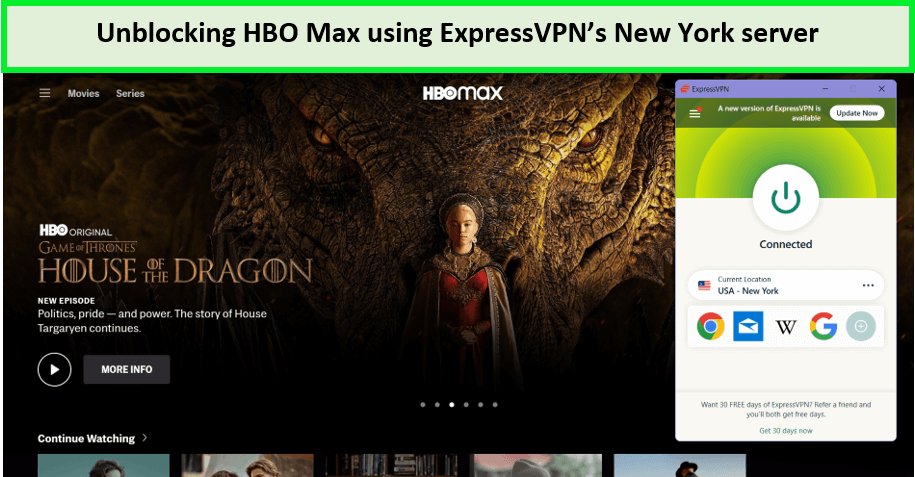
ExpressVPN servers were exceptionally fast and efficient in unblocking HBO Max for us.
For optimal performance, connecting to the New York server is recommended, ensuring consistent and dependable access to HBO Max on Samsung Smart TV in New Zealand effortlessly.
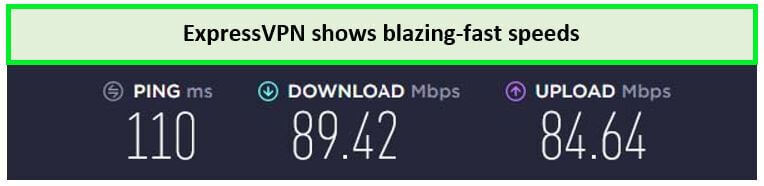
ExpressVPN Speed Test showed fast bandwidth on a 100 Mbps network!
With its capability to bypass restrictions on Max and other leading streaming platforms in New Zealand, like Netflix and Peacock, ExpressVPN offers users a versatile streaming experience.
ExpressVPN is synonymous with robust security, featuring AES-256 Encryption, Trusted Server Technology, and a Strict No-Logs Policy guaranteeing your browsing history is never stored or shared while streaming in New Zealand.
Moreover, its MediaStreamer feature enables VPN access on devices that typically lack VPN support, expanding the streaming possibilities to watch HBO Max on Andriod in New Zealand.
With the added advantage of supporting 8 simultaneous connections and 24/7 customer support, ExpressVPN ensures unmatched streaming freedom with assistance, which allows you to be updated about available VPN offers.
Exclusive Offer:
As an exclusive deal for VPNRanks readers, ExpressVPN presents a plan priced at NZ$ 11.14/mo (US$ 6.67/mo) - Save up to 49% with exclusive 1-year plans + 3 months free. A 30-day money-back guarantee further backs these plans for additional peace of mind.
What is Available to Watch on HBO Max?
Some of the top 2024 content are featured below that you can watch on HBO Max on Samsung Smart TV in New Zealand through VPN:
Check Out Our Helpful Guides of Max on VPNRanks:
- Watch Quiet on Set The Dark Side of Kids TV in New Zealand on Max– Dive deep into the untold stories and hidden struggles behind the camera in children’s TV.
- Watch Justice USA Documentary Series in New Zealand on Max– Explore the complex narratives and challenging truths in American justice.
- Watch Ninja Kamui in New Zealand on Max– Follow the thrilling escapades of Kamui, an ex-ninja on the run from his past.
HBO Max on Samsung Smart TV – FAQs
Can I access HBO Max in New Zealand?
Yes, you can access HBO Max in New Zealand by using ExpressVPN to connect to a server in the US or another region where HBO Max is available, bypassing geographic restrictions.
Why can’t I find HBO Max on my Samsung Smart TV?
If you can’t find HBO Max on Samsung TV, ensure your Samsung Smart TV’s model is compatible and its firmware is up-to-date, as older or unsupported models may not have the HBO Max app available in the Smart Hub.
Can you get HBO Max on older Samsung Smart TV?
First, you need to check which year is the model of your Samsung TV. HBO Max works exclusively with Samsung Smart TVs manufactured in 2016 or later. If your TV predates 2018, it may not be compatible with HBO Max.
How do I know if my Samsung TV is compatible with HBO Max?
If you can’t find the HBO Max app on your Samsung TV store, your TV may not be compatible with HBO Max. Another way is to check you TV’s model, if it’s of 2016 or later then it should be compatible.
How do I get HBO Max to work in another country?
- Install the VPN app appropriate for your device.
- Log in and connect to a US server, or another server where HBO Max is available.
- Start streaming HBO Max content from abroad with your new IP address.
Conclusion
Throughout this guide, I’ve discussed how to access HBO Max on Samsung Smart TV in New Zealand with the help of a reliable VPN. By connecting to servers in regions you can enjoy the same great content at a fraction of the price.
I highly recommend using ExpressVPN to enhance your streaming experience. Not only will you be able to unlock HBO Max in New Zealand, but you’ll also have the flexibility to explore content from other streaming platforms that may be restricted in your region.
