In this ProtonVPN review in India, I explore this privacy-focused service that’s captured over 10 million users globally. Its user-friendly design and robust security features include advanced encryption and a strict no-logs policy to protect your data. However, it could add browser extensions and directly integrate 24/7 live chat support into its apps.
From my VPN reviews in India, ProtonVPN is an excellent pick for those prioritizing security and speed. It delivers fast connections and private browsing across numerous server locations, backed by a responsive support team and transparent policies. Whether you’re a VPN novice or an experienced user, ProtonVPN offers a seamless experience that combines reliability with top-notch security.
Key Takeaways:
- Strong Security: AES-256 encryption, secure core servers, and a no-logs policy.
- Free Plan: Offers unlimited bandwidth and moderate speed.
- Streaming and Torrenting: Supports Netflix, Hulu, BBC iPlayer, and P2P file sharing.
- Decent Speed: Not the fastest, especially on the free plan.
- User-Friendly: Available on Windows, macOS, Android, iOS, and Linux.
- Advanced Features: Includes Secure Core, Tor over VPN, and a kill switch.
- Trustworthy: Developed by the ProtonMail team, based in Switzerland.
Quick Summary: ProtonVPN Review in India
Per my extensive ProtonVPN review in India, this VPN stands out not just for its feature-rich offerings but also for its commitment to user privacy, backed by a strong no-logs policy that’s been put to the test. With advanced encryption standards like AES-256 and ChaCha20 and the inclusion of modern tunneling protocols such as WireGuard and OpenVPN, you’ve assured a secure browsing experience.
Apart from that, while ProtonVPN is user-friendly, it can enhance its service by integrating 24/7 live chat support and providing direct customer support through its VPN apps, not just on its website.
Pros
- Unlimited data with the free plan
- Paid plan unblocks access to Netflix, iPlayer, Prime Video, and Disney Plus.
- Strong customer privacy commitment
- Slick and easy-to-use interface
- Excellent performance in speed tests
- Advanced privacy features are available
- Reliable kill switch feature
- Apps are open source and have been audited
Cons
- The free plan lacks live chat
- Free plan restricted to servers in just three countries and one device connection.
- Slow speeds on Windows
- The Browser Extension is missing
Pricing – How Much Does ProtonVPN Cost?
ProtonVPN offers two primary plans, Proton and Unlimited, each designed to cater to different user needs and budgets. Below is a detailed comparison to help you decide which plan suits you best:
| Feature | Proton Plan | Unlimited Plan |
|---|---|---|
| Monthly Price | $11.06/month | $13.28/month |
| Annual Price | $6.63/month (billed annually) | $8.85/month (billed annually) |
| 2-Year Price | $5.53/month (billed every two years) | $7.74/month (billed every two years) |
| Servers | 1,300+ servers in 60+ countries | 5,500 servers in 110 countries |
| Simultaneous Connections | 10 | 10 |
| Core Features | Basic VPN features, Secure Core VPN, No logs policy | Advanced VPN features, Secure Core VPN, NetShield, Tor over VPN, No logs policy |
| Speed | High-speed | High-speed Plus |
| Streaming Support | Limited | Full streaming support |
| Advanced Privacy Features | No | Yes (NetShield, Tor over VPN) |
| Ad-blocking & Malware | No | Yes (NetShield) |
| Support | Email Support | Priority Support (24/7 support) |
Which ProtonVPN plan is most suitable for users?
For users, the Unlimited Plan of ProtonVPN is most suitable as it offers full streaming support, advanced privacy features like NetShield and Tor over VPN, and access to a larger server network. This plan provides the best balance of speed, security, and versatility for diverse online needs.
Free Trial
Interested in trying out ProtonVPN before committing to a subscription? You can take advantage of the ProtonVPN free trial in India, which allows you to explore its features without any upfront cost. This trial provides access to all core functionalities, enabling you to assess its speed, security, and overall performance in real-time.
Server Network — How many servers does ProtonVPN have?
ProtonVPN boasts a network of over 5,500 servers spread across 110+ countries, providing a robust and reliable service to users worldwide. These servers are strategically located to ensure optimal speed, security, and accessibility. The variety of servers includes specialized options for enhanced privacy, secure browsing, and streaming, catering to diverse user needs and preferences.
| Server Type | Count | Function |
|---|---|---|
| Standard Servers | 1,400+ | Provide regular VPN services for everyday use, ensuring high speed and security. |
| Secure Core Servers | 50+ | Route traffic through multiple servers, adding more privacy and protection. |
| Streaming Servers | 100+ | Optimized for accessing geo-restricted content and streaming services without buffering. |
| Tor Servers | 5+ | Users can route their internet traffic through the Tor network for added anonymity. |
| P2P Servers | 200+ | Dedicated servers optimized for secure and fast peer-to-peer (P2P) file sharing. |
This comprehensive network ensures that ProtonVPN can meet various security and performance needs, from standard browsing to advanced privacy options.
Security – Is ProtonVPN Safe?
ProtonVPN is a security-focused VPN service. It has a rigorous no-data-logging policy, so even if someone requests your data, ProtonVPN has nothing to provide. It also integrates with Tor and has SecureCore servers if further protection is required.
When I explored ProtonVPN’s security features, the Secure Core servers stood out for their additional security layer, routing traffic through multiple servers (Sweden, Iceland, and Switzerland) before reaching the internet.
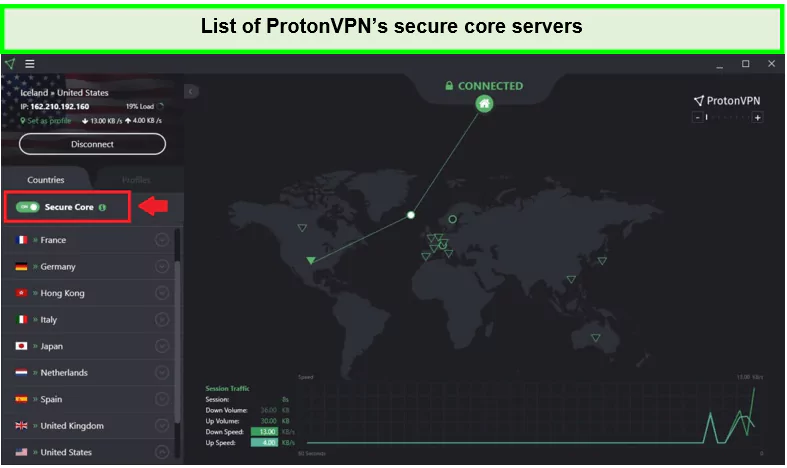
Choose your location from the Secure Core servers for an extra layer of security.
The Secure Core servers are strategically located in countries with strong privacy laws and are owned directly by ProtonVPN. This multi-hop process ensures that my data is well-protected, and the physical security measures of these servers add a high level of protection.
ProtonVPN Encryption
ProtonVPN connects to the server fleet using AES-256-CBC encryption like other VPNs. Therefore, it uses a 256-bit key that is impossible to crack by brute force, even with today’s most advanced cracking software. This means no one can hack your online location and information when connected with a VPN.
The VPN service offers several other protocol choices, including:
- WireGuard Protocol: ProtonVPN uses WireGuard, known for its speed and lightweight design, along with advanced ChaCha20 encryption to enhance the security of your connection.
- Stealth Features: On Android, iOS, and macOS, ProtonVPN disguises VPN traffic as regular traffic to circumvent VPN blocks and firewall restrictions.
- NetShield Ad-blocker: Available to paid subscribers, this feature blocks invasive ads, trackers, and malware through DNS filtering, improving security and browsing speed.
- OpenVPN with Forward Secrecy: Uses OpenVPN, which generates new keys for each session, ensuring robust session security over UDP or TCP transmission.
- IKEv2/IPSec: Internet Key Exchange (IKEv2) is a VPN technology that automatically reconnects you to your VPN once you disconnect from the internet. IKEv2 is known for its stability and speed, making it a suitable choice for mobile users who need a reliable connection as they switch between Wi-Fi and mobile networks.
No-logging Policy
ProtonVPN is committed to user privacy with a strict no-logs policy and is based in Switzerland, which is known for its strong privacy laws. Switzerland is not part of significant international surveillance alliances like the Five/Nine/Fourteen Eyes. ProtonVPN isn’t required to retain user activity logs such as connection times, IP addresses, or visited websites.
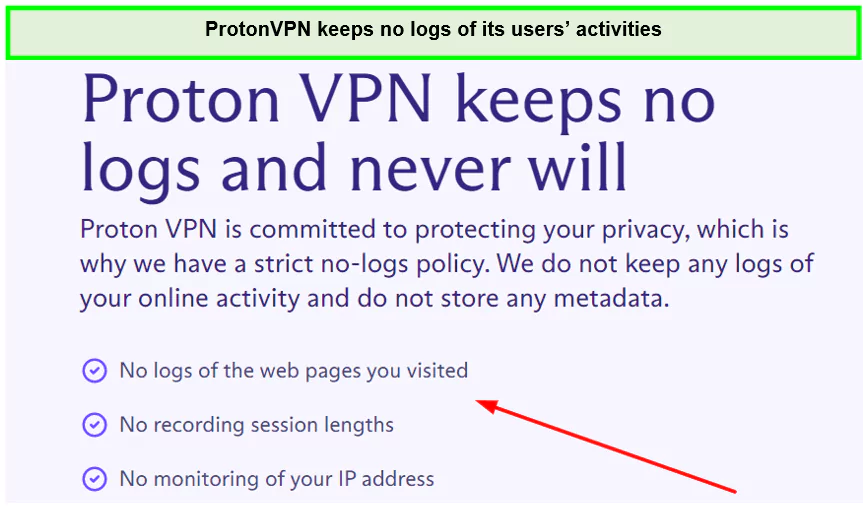
Screenshot of ProtonVPN’s privacy statements.
Additionally, independent security experts regularly audit ProtonVPN to verify its adherence to this no-logs policy.
Kill Switch
Yes, ProtonVPN offers a Kill Switch feature. This feature is available on Windows, iOS, macOS, and Linux VPN apps. You also get a built-in kill switch feature on the latest Android versions. However, the native kill switch cannot secure you if you intentionally disconnect from a VPN server.
A kill switch is a safety measure to protect your online identity in case of an abrupt disconnection. This feature is necessary when using the internet over public Wi-Fi. Once, I was streaming while using the public internet, and the kill switch helped me keep my real IP and location from getting exposed.
Anonymous Browsing
ProtonVPN enhances your online privacy by masking your IP address. This makes it difficult for hackers, advertisers, and government agencies to track your activities. Instead, they see only the IP address of your VPN server.
ProtonVPN minimizes the personal information it retains, not requiring an individual ID to sign up. You can even register using an anonymous ProtonMail email account, further securing your privacy.
ProtonMail
ProtonMail is a secure emailing app bundled with their premium VPN packages. It allows users to send and receive emails via encryption. ProtonMail’s servers are hosted in Switzerland, a country known for its privacy-friendly laws. It is a widely used email service and has gained rapid popularity after the recent email leak scandals.
NetShield
ProtonVPN’s built-in ad blocker uses DNS filtering to block ads, trackers, and malware, enhancing browsing speed and security. Available to paid users, it keeps your device safe from online threats and improves overall performance by preventing unwanted content from loading.
Tor over VPN
It allows you to route your internet traffic through the Tor network for enhanced anonymity. This feature provides an extra layer of privacy, protecting your identity even from advanced surveillance. It’s perfect for users who require the highest security and privacy online.
Enhanced Multifactor Authentication
ProtonVPN enhances your account security by offering two-factor authentication, which adds verification steps during the login process. This means that even if someone obtains your password, they cannot access your account without access to your phone.
To enable this feature, you must install an authenticator app and set up a six-digit code, which you must enter each time you log in.
Leaks – Does ProtonVPN Leak IP, DNS &WebRTC?
Yes, ProtonVPN offers excellent IP/DNS and WebRTC leak protection. According to them, they don’t record users’ IP addresses. Their apps use firewall rules and other platform-specific procedures to prevent DNS leaks. They ensure that no user’s internet traffic, including DNS queries, can enter or leave outside the VPN connection from their device.
I’ve performed multiple tests and found it does not leak any of it in my ProtonVPN review. For all of my testing, I connected to their Japan server. Here are the test results:
IP Leak Test
As you can see from the screenshot below, my original IP address is not visible anywhere. This is a clear sign that the IP is not leaking. Try it yourself from browserleak.com/ip.

ProtonVPN didn’t leak my IP addresses.
DNS Leak Test
For the DNS leak test, I tried connecting to its US server. As you can see, all of my requests are handled by a US DNS server. Test it yourself from ipleak.net.

No DNS leaks were found using ProtonVPN servers
WebRTC Leak Test
Aside from not leaking my IP or DNS information, ProtonVPN passed my WebRTC leak with zero issues. You can also test it from browsersleak.com/webrtc.

I found no WebRTC leaks even when testing with ProtonVPN free servers.
Virus Test
Last, I checked for viruses in the ProtonVPN app file from Virustotal.com. Luckily, I did not find any hidden viruses or trojans. Here is the screenshot of the scan result:

No viruses or malware were detected in my ProtonVPNs app file.
Speed – Is ProtonVPN Fast?
Yes, ProtonVPN is relatively fast. They have differentiated server speeds with green, yellow, and red colors. This makes it easy to identify which servers will provide a fast connection. Let us define them concisely:
- Green means – the servers are not crowded, and you will get the fastest connections
- Yellow means – there is a medium server load on these servers. The servers in yellow should offer a respectable connection speed since ProtonVPN servers are somewhat fast.
- Red means that these servers are overloaded. So, you should avoid these servers if your ISP connection is high-speed because they cannot deliver the fastest connection speeds.
For detailed testing, I conducted a ProtonVPN speed test in India and recorded some impressive results. For your ease, here’s a brief table with all the speed test results I have compiled recently:
| Server location | Download speed | Upload speed | Pings |
|---|---|---|---|
| Australia- Perth (AU#34) | 80.42 Mbps | 92.34 Mbps | 180 ms |
| Canada- Toronto (CA#49) | 79.5 Mbps | 92.75 Mbps | 261 ms |
| Netherlands Amsterdam (NL#41) | 71.17 Mbps | 28.25 Mbps | 366 ms |
| USA – New York (US-NY#18) | 82.59 Mbps | 47 Mbps | 219 ms |
| Japan- Tokyo (JP#70) | 73.42 Mbps | 84.92 Mbps | 169 ms |
| UK – London (UK#48) | 81.34 Mbps | 30.75 Mbps | 180 ms |
| South Africa – Johannesburg (ZA#13) | 77.84 Mbps | 96.42 Mbps | 293 ms |
| Spain – Madrid (ES#19) | 75.09 Mbps | 94.09 Mbps | 250 ms |
| UAE – Dubai (AE#9) | 73.59 Mbps | 89.59 Mbps | 233 ms |
In ProtonVPN review that is related to speed, its WireGuard performance on Proton VPN has seen a significant boost, now peaking at over 80 Mbps, ranking it among the fastest VPNs like ExpressVPN, Surfshark, and NordVPN. If WireGuard isn’t an option, Proton VPN also supports OpenVPN, which also showed strong performance, reaching speeds up to 70 Mbps.
Streaming – Does ProtonVPN Work with Netflix?
Yes. ProtonVPN works with Netflix. You can access the local Netflix libraries via all of its Plus servers in Australia, the US, the UK, France, Canada, Japan, India, Italy, and Germany. Contact their live chat support if you experience any issues.
In my tests, I could unblock Netflix with ProtonVPN in India but didn’t have the same luck when trying to unblock other Netflix regional libraries during the ProtonVPN trial period. It unblocked almost everything I tried, its powerful apps are open-source.
Check out the list below to see which platforms are working fine with ProtonVPN Plus :
| Streaming Platforms | Unblocking |
|---|---|
| US Netflix | ✅ |
| Disney+ | ✅ |
| Amazon Prime Video | ✅ |
| Hulu | ✅ |
| HBO Max | ✅ |
| BBC iPlayer | ✅ |
In my ProtonVPN review, I found that this VPN is an excellent option if you want a VPN for streaming. Connecting to a standard server is quite simple since it has custom DNS and DNS leak protection.
However, the free version of ProtonVPN doesn’t support Netflix because only the paid (Plus) servers of ProtonVPN unblock Netflix: Click to connect to a Plus server in any supported nation and start watching Netflix.

ProtonVPN unblocks US Netflix without any hassle.
After trying the ProtonVPN Netflix combo, I also managed to unblock Stan and Hulu without any issues with its server over its free trial period, as ProtonVPN doesn’t have an Australian server on its free version.
Does ProtonVPN Allow Torrenting?
Yes, ProtonVPN allows torrenting while connected to any of its Plus servers. However, I advise using its unique P2P servers because they are designed to handle high volumes of BitTorrent network traffic.
Now that you know which servers support torrenting, you must be wondering: is ProtonVPN good for torrenting in India? I tested ProtonVPN torrenting using its P2P servers. Although ProtonVPN’s speed fluctuated, the overall ProtonVPN torrenting experience was good. However, this privilege is only available to premium users.
Pro Tip: If your ProtonVPN not working in India, it might be because of an unstable internet connection. Try switching from WiFi to your cable net.
Compatibility – Which Devices Can I Use with ProtonVPN?
ProtonVPN supports a wide range of devices and platforms, ensuring you remain secure whether working from home or in a shared office environment. It’s compatible with Android, iOS, Windows, macOS, Linux, Chromebooks, Android TV, and routers.
Below, you’ll find the specific compatibility requirements for using ProtonVPN on these platforms:
| Devices | Versions |
|---|---|
| Windows | 7, 8, and 10 |
| macOS | 10.12 and above |
| Linux | Fedora, Ubuntu, Debian |
| Android | 6.0 and above |
| iOS | 14.0 and above |
| FireStick | OS 6 and above |
Apart from that, you can also get this VPN on all your favorite streaming devices. This means that you can set up ProtonVPN on Kodi in India and enjoy streaming to the fullest.
And if you own any other device, then you must know that you can use ProtonVPN on Roku in India, as well as PS4 and Xbox.
As for simultaneous connections, ProtonVPN allows you to connect only one device per account while using the free plan. However, if you’ve subscribed to ProtonVPN Plus, you can connect ten devices simultaneously.
ProtonVPN Review – Interface and Ease of Use
Although the user interfaces vary across Proton’s apps, they are all well-optimized and straightforward. After installing the app, you’ll quickly spot the Quick Connect” icon, which automatically connects you to the fastest available server. Further, the profiles feature allows for easy customization of the VPN experience for specific activities like streaming or downloading.
ProtonVPN for Windows
I had the opportunity to test the VPN on a Windows device during my ProtonVPN review and was impressed with the simplicity and efficiency of the experience. The installation process was straightforward, and the app’s sleek purple and black theme made it visually appealing.
ProtonVPN’s interface includes a large, interactive map you can resize for a better view. You can zoom, pan, and select servers directly from this map. If you prefer a more straightforward layout, you can switch to a list view of server locations, including icons indicating servers supporting P2P or Tor.
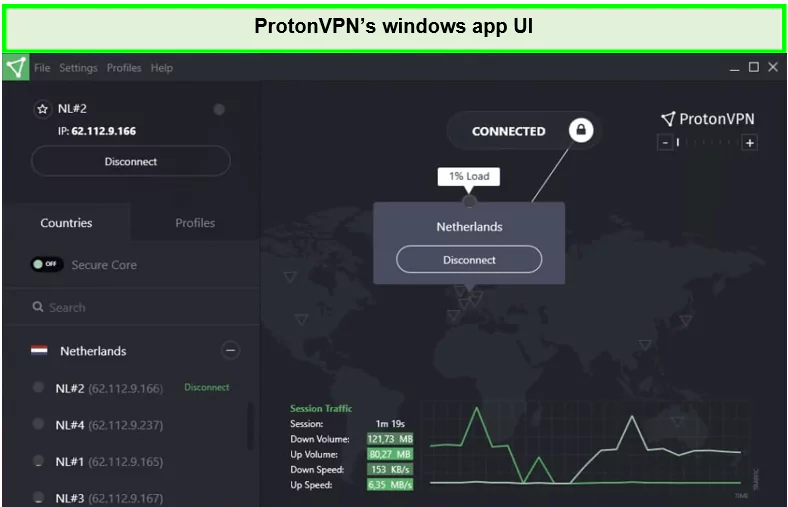
That’s what the ProtonVPN Windows app looks like.
Additionally, a sidebar controls key privacy features such as the kill switch, NetShield (an ad, tracker, and malware blocker), and Secure Core, which routes traffic through ProtonVPN’s most secure servers for enhanced anonymity.
ProtonVPN for macOS
Experiencing ProtonVPN on a MacBook Pro, I found that while the installation required a few additional steps to enable custom VPN protocols, the Mac app was aesthetically pleasing with its modern purple design. The app opted for a straightforward approach to navigation, allowing me to quickly switch servers and adjust settings without a traditional dashboard or Home screen.
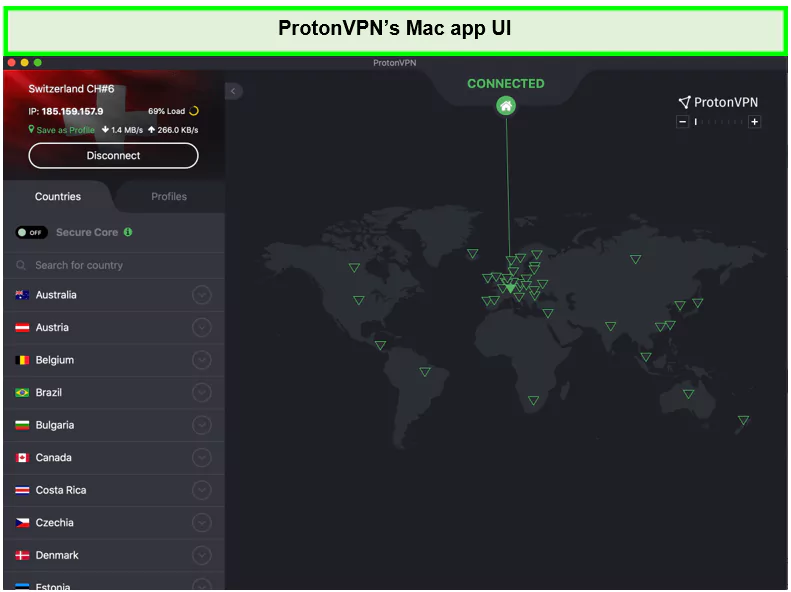
ProtonVPN Mac app interface is super easy to use.
The Mac app includes essential features such as a Kill Switch and the ability to connect to Secure Core servers, which are designed for enhanced security. In my testing, the VPN effectively masked my DNS requests and IP address, ensuring my online activities were kept private.
ProtonVPN iOS App
Using ProtonVPN on my iPhone was a straightforward and seamless experience. The iOS app features a prominent Connect button at the bottom of the screen, which facilitates quick and secure browsing. The navigation bar at the bottom provides easy access to the servers, settings, and other app features.

ProtonVPN iPhone app is accessible for newbies.
Upon opening the app, users can choose from a list of countries with available servers, select a specific server within a city or country, and decide if they need a Plus server for tasks like video streaming. The app interface includes a purple bar indicating VPN connection status and a triangle at the bottom for connecting or disconnecting.
ProtonVPN Android App
I found the ProtonVPN app for Android to be a sleek interface that is visually appealing and user-friendly, making it accessible even for those who may not be tech-savvy. Features like Split Tunneling stand out, allowing me to decide which apps should use the VPN connection and which shouldn’t.

ProtonVPN Android users will indeed find no difficulties using its app.
Additionally, the NetShield feature, designed to block ads and trackers, initially required a toggle off and on to function correctly. Once operational, however, it did an excellent job of enhancing my browsing experience by eliminating unwanted ads and potential privacy threats.
ProtonVPN on ChromeOS
Using ProtonVPN on a Dell Chromebook proved to be a mixed experience. Initially, the Google Play Store installation presented some challenges. However, once the app was installed, the interface was engaging and aligned with the sleek design language of ProtonVPN’s other platform apps.
However, connecting to a server was not as seamless as I had hoped, requiring some tweaking of the VPN protocol settings to get things up and running. Despite these initial setup issues, the depth of features offered by ProtonVPN on ChromeOS was impressive.
How to Connect ProtonVPN with any OS?
Connecting ProtonVPN to any operating system is straightforward and ensures secure browsing across all your devices. Follow these simple steps to get started:
- Download the ProtonVPN App: Visit the ProtonVPN website and download the app compatible with your operating system (Windows, macOS, Linux, Android, or iOS).
- Install the App: Follow the on-screen instructions to install the app on your device.
- Create an Account: If you haven’t already done so, sign up for a ProtonVPN account.
- Log In: Open the app and log in using your ProtonVPN credentials.
- Select a Server: Choose a server from the list, depending on your needs (e.g., streaming, P2P, or secure browsing).
- Connect: Click the Connect” button to establish a secure VPN connection.
Avoiding Censorship
ProtonVPN is not the greatest option for avoiding internet censorship in countries with restricted internet access. Despite having obfuscation, it still isn’t consistently effective in repressive nations; according to several ProtonVPN support agents, the VPN effectiveness may vary in China and other countries like Iran, Russia, Saudi Arabia, and Indonesia.
Does ProtonVPN Work in China?
ProtonVPN can work in China, but its effectiveness can vary due to the country’s sophisticated internet censorship system, the Great Firewall. This system actively blocks many VPN services, making it challenging for users to maintain a stable connection.
However, ProtonVPN offers features like Secure Core and obfuscated servers designed to circumvent such restrictions. These features and careful server selection, especially those close to China, like Hong Kong or Japan, can improve the chances of connecting successfully.
ProtonVPN Customer Support
ProtonVPN offers customer support in the forms of:
- 24/7 live chat
- Phone support
- Guides or articles
- FAQs
You can go to the ProtonVPN knowledge center if you face any issues. You can choose from several categories, such as Download and Setup or Speed and Bandwidth. Each topic will address a specific problem you could be having.
You can also contact their support team via the Ticketing System or Contact Form if you still can’t locate the solution. You will receive a response in your email inbox because it will be sent via email. However, paid users can anticipate a reaction in a few hours, whereas ProtonVPN free trial users will likely have to wait a little longer.
Overall, I find their customer support team very knowledgeable and professional in my ProtonVPN free review survey.
If your ProtonVPN is not working, email them at security@protonvpn.com or abuse@protonvpn.com to solve any issue you might have with the service. In addition to contacting their support team, you can get quick help through ProtonVPN’s Support Center or FAQs section.
Reminder: Issues like ProtonVPN not connecting can be solved if you try to connect it via your ethernet cable.
Trustworthiness – Can you trust Proton VPN?
ProtonVPN Reddit mostly has positive reviews, especially since it announced that it’s now open-source and audited.
One Reddit thread, in particular, discussed various users’ experiences with ProtonVPN, highlighting both positive and negative aspects. Some users praise its robust security features, no-logs policy, and the effectiveness of the Secure Core feature. However, others mention issues like inconsistent speeds, connectivity problems, and limited server options in certain regions.
ProtonVPN offers secure browsing and privacy, but some users face issues like ProtonVPN not working in India or ProtonVPN no conecta. Questions like is ProtonVPN safe and is ProtonVPN good are common among new users. Compatible with ProtonVPN kodi and roku ProtonVPN, it supports versatile streaming.
The ProtonVPN speed test highlights its reliability, while its ProtonVPN server list caters to privacy needs, including ProtonVPN torrenting. A ProtonVPN free trial lets users explore its features. Compared with nordvpn vs ProtonVPN, it offers competitive ProtonVPN pricing.
Discussions like ProtonVPN reddit review showcase user experiences in India.
The consensus seems mixed, with some users satisfied with the service and others pointing out areas needing improvement.
ProtonVPN Alternatives
Here are a few alternatives for ProtonVPN in case you want to try out something different:
- ExpressVPN Review India
- Surfshark Review India
- CyberGhost Review India
- NordVPN Review India
- TunnelBear Review India
FAQs: ProtonVPN Review in India
Is Proton VPN really that good in India?
Yes, Proton VPN offers exceptional performance and features. It unblocks almost all content; its apps are both powerful and open source, with independent audits ensuring transparency.
Is Proton VPN free and safe in India?
Proton VPN offers a free plan with no data limits, making it accessible to everyone. The service prioritizes safety, using strong encryption and secure protocols to protect user data. With its open-source apps and regular security audits, Proton VPN ensures a high level of security for all users.
Is Proton VPN 100% free {intent origin%in%tl%in%parent%us%} {region variation%2%}?
Yes, Proton VPN provides a 100% free VPN service with no hidden conditions. This free service enables users worldwide to circumvent censorship and reclaim their online freedom without any cost.
Is Proton VPN paid good in India?
The paid version of Proton VPN is highly effective for streaming, allowing you to access Netflix and other platforms while connected easily. While the free version is sufficient for many, the paid option provides enhanced capabilities. Many users find Proton’s free servers to outperform paid servers from other VPN providers, highlighting the service’s superior quality.
Can ProtonVPN Unblock Netflix in India?
ProtonVPN can unblock Netflix and streaming services like BBC iPlayer, Hulu, HBO Max, and Disney+. It has been tested and proven effective at circumventing geo-restrictions for various content libraries.
What Advanced Features Does ProtonVPN Provide?
ProtonVPN includes advanced features like NetShield ad-blocker, Secure Core servers, a kill switch, split tunneling, and Tor over VPN. Users also benefit from ProtonVPN’s VPN Accelerator technology that enhances connection speeds.
What are the downsides of Proton VPN?
ProtonVPN offers strong features but has drawbacks, particularly inconsistent speeds. While the VPN Accelerator boosts performance, ProtonVPN often lags on long-distance connections, trailing behind competitors like NordVPN and ExpressVPN.
Conclusion – Do I Recommend ProtonVPN?
Based on my ProtonVPN review in India, it is a top choice for privacy-focused users seeking unlimited bandwidth. Even its free version unblocks Netflix, and premium plans work with HBO Max, BBC iPlayer, and more.
With strong encryption, a no-logs policy, and security features like Secure Core, ProtonVPN emphasizes privacy. Its Plus and Visionary plans offer fast speeds and broad server access, making it ideal for secure streaming.





