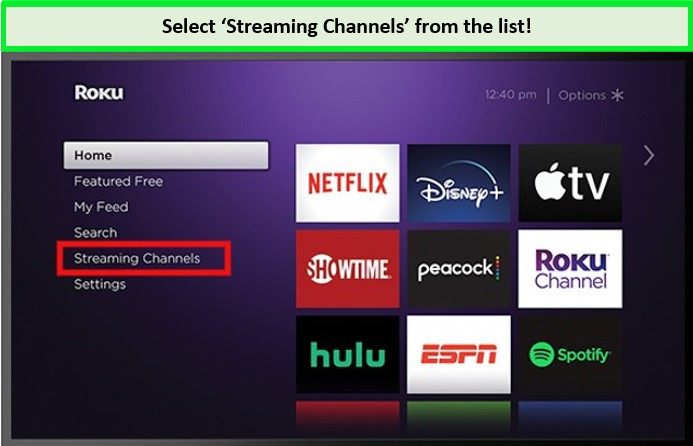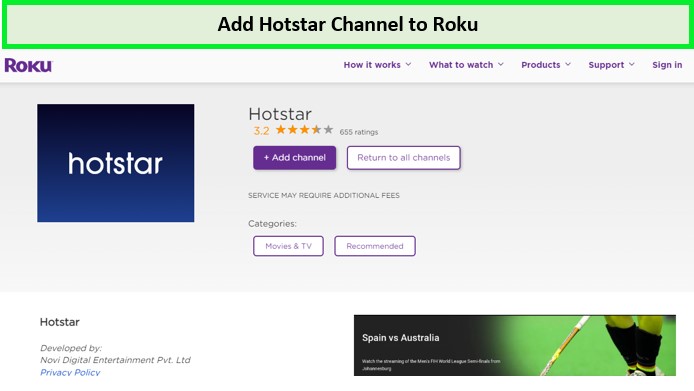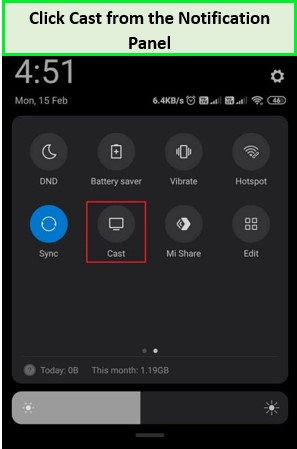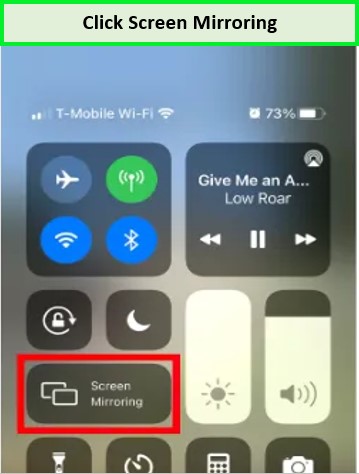Looking to stream Hotstar on Roku outside India? You’ve come to the right place! Hotstar, a premier Indian streaming service known for its vast library of blockbuster movies, TV shows, and live sports events, is now accessible on Roku devices.
But while Hotstar is available on Roku, it requires a premium VPN such as ExpressVPN to bypass geo-restrictions and access Hotstar outside India.
My guide will walk you through the steps to seamlessly install and activate Hotstar on your Roku device, ensuring a smooth streaming experience with the best Indian entertainment at your fingertips.
How to Install Hotstar on Roku Outside India [Quick Steps]
Viewers outside India can watch Hotstar on Roku by following these steps to bypass geo-restrictions and enjoy endless streaming:
- Subscribe to ExpressVPN and configure it on your Wi-Fi router.
- Connect to an Indian server.
- Connect your Roku Device to your television using the HDMI port.
- Access your Roku account from the home screen.
- Navigate to Streaming Channels to open the Channel Store.
- Search for Hotstar and select “Add Channel” to install.
How to Activate Hotstar on Roku Outside India?
Before starting your favorite TV series or movie on Roku devices, you must activate the Hotstar on Roku channel Outside India.
- Open Hotstar on Roku and note the activation code from “My Account.”
- Visit the Hotstar activation website.
- Enter the activation code and click “Continue” to complete the process.
- Once your account is verified, the Hotstar content library will load automatically.
India with ExpressVPN” link=’https://www.vpnranks.com/visit-provider/expressvpn-generic-VR?subID3=in/access/channels/hotstar/roku/’ bgcolor=’#f24400′ textcolor=’#fff’]
How to Get Hotstar on Roku Outside India [Alternate Method]
For direct app access issues, use screen mirroring from Android, iOS, or Windows PC. Go to Settings > System > Screen Mirroring > Screen Mirroring mode to accomplish it.
How to Screen Mirror Hotstar on Roku using Android?
Here’s how to screen mirror Hotstar on a Roku device via an Android phone:
- Subscribe to ExpressVPN and configure it on your Wi-Fi router.
- Connect to an Indian server from the list.
- Ensure your Android device and Roku TV are connected to the same Wi-Fi network.
- Download and install the Hotstar app from the Google Play Store.
- Open the Hotstar app and sign in to your account.
- Choose a movie or TV show to watch.
- Open the Notification Panel on your Android device and tap “Cast.”
- Select your Roku device from the list of available devices.
- Your chosen content will now be mirrored on your Roku TV.
India with ExpressVPN” link=’https://www.vpnranks.com/visit-provider/expressvpn-generic-VR?subID3=in/access/channels/hotstar/roku/’ bgcolor=’#f24400′ textcolor=’#fff’]
How to Screen Mirror Hotstar on Roku via iOS?
Follow the instructions below to screencast Hotstar on your Roku device through iOS:
- Subscribe to ExpressVPN and configure it on your Wi-Fi router.
- Connect to an Indian server from the list.
- Connect your iOS device and Roku to the same Wi-Fi network.
- Install the Disney + Hotstar app from the App Store.
- Access the Control Center and tap on “Screen Mirroring.”
- Select your Roku device from the list.
- Open the Hotstar app, log in, and play your desired content.
- The content will now be displayed on your Roku TV.
India with ExpressVPN” link=’https://www.vpnranks.com/visit-provider/expressvpn-generic-VR?subID3=in/access/channels/hotstar/roku/’ bgcolor=’#f24400′ textcolor=’#fff’]
How to Screen Mirror Hotstar on Roku from Windows?
Here’s how to screen mirror Hotstar on a Roku device from Windows:
- Subscribe to ExpressVPN and configure it on your Wi-Fi router.
- Connect to an Indian server from the list.
- Open a web browser on your PC and go to Hotstar’s official website.
- Log in to your Hotstar account.
- Choose the content you want to watch.
- Press the “Windows + K” keys on your keyboard and select your Roku device.
- The content will now be mirrored to your Roku TV.
India with ExpressVPN” link=’https://www.vpnranks.com/visit-provider/expressvpn-generic-VR?subID3=in/access/channels/hotstar/roku/’ bgcolor=’#f24400′ textcolor=’#fff’]
How Do I Fix If Hotstar is Not Working on Roku Outside India?
According to user reports, the Hotstar platform on Roku occasionally crashes when users try to open any video of their choice. Let’s discuss some of the reasons due to why your Hotstar is not showing on Roku:
Reasons:
The platform may occasionally crash for several reasons, including:
- The platform’s server experiences certain issues.
- As a result of heavy server traffic.
- The app is not updated to the most recent version.
- Due to a VPN error.
How to Fix Them:
The most common fixes for Hotstar not working are as follows:
- Download the most recent Hotstar app for Roku.
- Get rid of the Roku cache.
- Disconnect your VPN and then reconnect it.
- Delete your Roku app and then reinstall it.
- Restore the factory default settings on your Roku device.
- If neither of the abovementioned solutions works, ask customer service for help.
More Streaming Guides for Hotstar
- What to watch on Hotstar: Here’s a list of all the popular titles you can stream on Hotstar.
- How to fix Hotstar VPN detection error: I’ve included a list of troubleshooting tips for your Hotstar streaming issues.
- How to Watch IPL 2024 outside India on Hotstar: IPL 2024: Buckle Up, It’s Game Time!
- How to watch Justified: City Primeval outside India on Hotstar: If you’re a fan of thrillers, then this show is for you.
FAQs – Hotstar on Roku
Is Hotstar available on Roku?
Yes, Hotstar is available on the Roku Channel Store and can be added to your Roku device. However, since Hotstar is geo-restricted outside India, you must use ExpressVPN on your Roku device to stream its content.
Does Hotstar work on Roku?
Yes, Hotstar works seamlessly on Roku devices, allowing users to stream their favorite content directly on their TVs.
How do I add Disney Plus Hotstar to Roku Outside India?
Here’s how to add Disney Plus Hotstar to your Roku device Outside India:
- Click the Home button on the Roku remote control.
- Select “Streaming Channels” from the menu.
- Now, go to the “Search Channels” option.
- Your search result includes ‘Disney+ Hotstar.’ To install it, choose “Add Channel” from the drop-down menu.
- Once installed, you may access it from the channels on your Home Screen.
- Open the app and sign in using your credentials, or if you don’t already have an account, subscribe for one.
- Then, pick a Hotstar movie or show to watch and stream it on Roku.
How to get Hotstar on Roku for free?
You can watch Hotstar on Roku for free by getting Hotstar’s free trial. All those users who live outside India can opt for ExpressVPN’s free trial to bypass the geo-restrictions and access Hotstar on Roku completely free.
Wrapping Up!
Accessing Hotstar on Roku outside India has been made effortless. With a reliable VPN and a few simple steps, you can unblock an extensive library of content that includes the latest Bollywood movies, Indian TV shows, live sports events, and much more.
Roku’s compatibility with Indian channels further enhances your streaming experience, ensuring you’ll always have entertainment options. Per my tests, I recommend using the best VPN for Hotstar to stream popular Indian content on Roku.