If you are looking to fix Hulu zip code and IP address don’t match in UAE issue, I’ve got your back. This common problem disrupts your streaming experience, especially when you’re eager to watch your favorite shows. But fret not, it can be solved by using a premium VPN like ExpressVPN.
Hulu’s geo-location services are quite precise, and discrepancies between your provided zip code and IP address can lead to an error message. The easiest way to resolve these problems is to get in touch with the platform and modify your location settings. However, a VPN will still be needed to watch Hulu in UAE.
This guide will walk you through practical steps to perform a Hulu home location override. So, let’s dive into the solutions that will get you back to watching your favorite content on Hulu in no time.
How to Fix Hulu Zip Code and IP Address Don’t Match in UAE? [6 Easy Fixes]
If you’re facing problems with Hulu due to zip code and IP address mismatches, don’t worry. I’ve compiled 6 easy solutions to help you resolve these issues and enjoy uninterrupted streaming on Hulu.
Apply these solutions to fix Hulu zip code and IP address don’t match in UAE error and ensure your Hulu experience remains seamless.
What is the Meaning of Hulu Zip Code and IP Address Don’t Match?
It means that your GPS data and IP address mismatch when Hulu try to validate your connection to the service. Experiencing the message “Hulu, your current zip code and IP address don’t match” is a common issue. Hulu relies on IP addresses and GPS data to validate whether a user’s location corresponds to their account details, specifically the zip code.
This is done for Hulu to ascertain whether customers are still residing in the same location. It’s also done to discourage people from sharing accounts. If these details don’t match, geo-restrictions trigger a proxy error, limiting the access in UAE.
A mismatch between the IP address and the zip code can occur for several reasons, including ISP-initiated IP changes, the use of VPNs, or even legitimate changes in the user’s location. When an IP address change occurs due to a power outage or if you’ve switched internet service providers, Hulu’s system may detect this as a Hulu IP address issue, prompting the error message.
But nothing to worry about! To fix Hulu proxy error in UAE and ensure you receive the appropriate content for your region, you will need to perform specific actions, such as checking in on your home network every 30 days or changing your home location within the Hulu settings to fix the annoying Hulu zip code and IP address don’t match error.
Bonus: Users who are new to the streaming can sign up for a Hulu free trial in UAE using a VPN. However, the Live TV plan does not come with the free trial option.
Fix Hulu Zip Code and IP Address Don’t Match in UAE [Easy Fixes]
Follow these practical and easy solutions to fix Hulu zip code and IP address don’t match in UAE issue and regain access to streaming:
1. Turn Off Your VPN
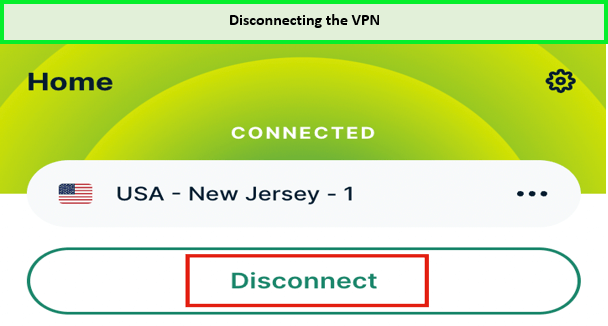
Try disconnecting the VPN service to fix the error in UAE.
Users must have a reliable household device linked to a household network. If you use a VPN, you’ll probably find that having it “On” changes your IP address and location. If you make these changes on your primary device, Hulu will notify you when your IP address and zip code change.
Hulu asks the user this for two different reasons. First, to determine where local channels will be available on their live services. Two, to avoid sharing accounts and getting content from other countries.
For this reason, it’s crucial to have an account with the correct IP address and geolocation.
Steps to Disable Your VPN:
- Locate the VPN application on your device and open it.
- Find the option to disconnect or turn off the VPN service and select it.
- Once the VPN is turned off, restart your device to ensure that all network connections are reset.
- Open Hulu and attempt to stream again. The service should now resolve your Hulu IP address error.
By turning off your VPN, you’re allowing Hulu to confirm that your IP address matches the zip code linked to your account, resolving the “Hulu IP address doesn’t match” error.
However, if you live in UAE and looking for how to change zip code on Hulu, then you will need a VPN service for this. After testing, I can say that with ExpressVPN, you can easily change the Hulu zip code and never face an error stating, “Hulu says my IP address is wrong.”
Note: Don’t miss ExpressVPN’s exclusive offer – costing USD 6.67/mo (US$ 6.67/mo) - Save up to 49% with exclusive 1-year plans + 3 months free!
2. Soft Reset Your Router
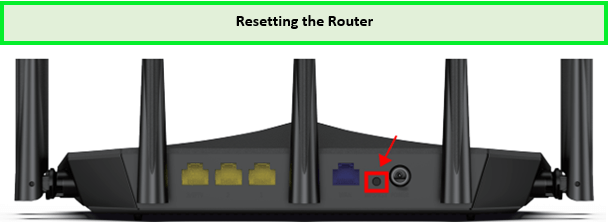
Soft reset your router to fix the problem in UAE.
How to Perform a Soft Reset:
- Power off your router using the power button or by unplugging it from the electrical outlet.
- Wait about 1-2 minutes to let the router fully power down.
- Power on the router again and wait for it to restart and establish an internet connection fully.
- Connect your device to the router’s network and open the Hulu app or website.
- Verify if the “Hulu zip code error” message has been resolved.
Resetting the router will reset the IP address that was mistakenly assigned to you and bring it back to its original setting. Though not infallible, the majority of ISPs these days make an effort to provide their customers with a consistent IP address.
After the soft reset, the speed at which the connection returns will depend on your router and ISP. This is the most basic procedure, and by clearing the router’s memory and soft resetting, it can also resolve any small errors or issues.
3. Check in on your Home Networks Every Month
You may not always be able to connect to your home Wi-Fi when using Hulu on your phone or laptop, which might be problematic when you’re out of town or on the road.
Hulu has a policy requiring users to check in on their home network every 30 days to prevent the Hulu zip code restriction from affecting their service. This check-in process helps Hulu verify that your location has not changed and that you are still within the same zip code as your registered home network.
Steps for Home Network Check-In:
- Connect your device to your registered home Wi-Fi network.
- Log into your Hulu account if necessary.
- Stream any content on Hulu to confirm your location.
- Repeat this process every 30 days to avoid any future “Hulu says IP address don’t match” type of errors.
Users can utilize Hulu hassle-free for the next thirty days after accessing it from their home network, and if you have paid the Hulu price in UAE with a VPN. To ensure that the device continues to be recognized, connect occasionally.
4. Change Your Home Location to Fix the Issue
Users may occasionally relocate or switch ISPs. Under such circumstances, either the IP address or the location or both gets changed.
Users must update their new “Home” if they moved or switched Internet service providers. This can fix Hulu zip code and IP address don’t match in UAE issue and prevent the error message.
Registering a new “Home” will enable Hulu to recognize a certain IP address and geolocation as your home on a home network.
Steps to Update Your Home Location on Hulu:
- Log in to your Hulu account on a web browser.
- Navigate to the ‘Account’ section.
- Look for the ‘Privacy and Settings’ option and click on ‘Set or Change Home.’
- Enter your new home address and update the zip code for Hulu accordingly.
- Hulu may prompt you to confirm your location using your device’s GPS or by providing additional information.
It’s important to note that Hulu allows a limited number of home location changes per year, so use this option judiciously to avoid being locked out of location changes.
By following the above troubleshooting tip, you will surely fix Hulu Zip Code and IP Address don’t match error. However, if you are still unable to fix it, then you have the option to cancel Hulu subscription in UAE using a VPN.
5. Contact Your ISP
If you think your IP address is showing the wrong location, get in touch with your Internet Service Provider (ISP). They can check if there’s a problem on their side and might give you a new IP address that shows where you really are.
6. Contact Hulu Support
If the problem keeps happening, reach out to Hulu support for more help. They could assist you in fixing your home location or figuring out the issue better.
What are the Best VPNs to Avoid Hulu Zip Code and IP Address in UAE?
If you use premium VPNs, you can easily fix Hulu zip code and IP address don’t match in UAE error.
After testing, I recommend using the following 3 best Hulu VPN in UAE to bypass Hulu’s zip Code and IP Address issues, ensuring smooth streaming and access to the desired content.
Use any of these VPNs to pay for Hulu subscription in UAE and enjoy streaming all your desired content without facing errors related to IP addresses and zip Codes.
What Hulu Shows, Live Sports, and Movies to watch in UAE after Fixing the Error?
Once you have resolved the Hulu zip code and IP address do not match issue, you can dive into an array of exciting content that Hulu has to offer. Here are the best Hulu shows in UAE that you can tune into.
Meanwhile, if you can’t sit for a complete season, then you can check into the best Hulu movies in UAE that I recommend watching:
Bonus: If you are done watching the above shows, then do check out my list of what to watch on Hulu right now in UAE to make the most from your subscription after connecting to a VPN.
Check More Guides on Hulu from VPNRanks
- Watch Power Book III: Raising Kanan TV Series Season 3 in UAE on Hulu: Unveiling the legacy of power and family.
- Watch The Prison Confessions of Gypsy Rose Blanchard in UAE on Hulu: Unlocking the secrets behind bars.
- Watch Abbott Elementary Season 3 in UAE: Educating with humor and heartwarming tales.
- Watch One Shot Movie in UAE on Hulu: A film capturing life’s singular moments.
- Watch Life Below Zero Season 22 in UAE on Hulu: Surviving the challenges of nature.
FAQs: Fix Hulu Zip Code and IP Address Don’t Match in UAE
Does a power outage change my IP address in UAE?
Yes, a power outage can affect your IP address in UAE. The reason for this is that your router, which assigns your IP address, may reset and be assigned a new IP by your Internet Service Provider (ISP) when the power is restored.
Why is Hulu saying my ZIP code is invalid?
Hulu may indicate an “Invalid zip Code” if the billing zip code you provide doesn’t correspond with the one stored by your bank or card issuer. Similarly, an “Invalid security code” message could arise if the 3-digit security code on your card (or 4 digits for an American Express card) doesn’t match the security code you’re entering on Hulu.
Why is Hulu saying my IP address is wrong?
Hulu identifies if you’re utilizing software that conceals your IP address, such as a VPN or proxy. If you attempt to access Hulu through a proxy or VPN, you might encounter the Hulu error code BYA-403-011. This error message prompts you to deactivate your proxy tool in order to access Hulu smoothly.
How often is it possible to change your Hulu location if you are in UAE?
In a year, you are permitted to switch your home network up to four times. However, you will still need a VPN service like ExpressVPN to stream Hulu content in UAE.
How much does Hulu cost in UAE?
Hulu provides four main subscription tiers in UAE:
-
-
- Ad-Supported Hulu- US$ 29.35 /mo .
- Ad-Free Hulu- US$ 66.07 /mo .
- Hulu with Live TV (Ads)- US$ 282.75 /mo .
- Hulu without Live TV (No Ads)- US$ 330.49 /mo .
-
Conclusion
You can now easily fix Hulu zip code and IP address don’t match in UAE after following the different methods discussed in this guide. You will ensure a flawless and continuous streaming experience by carefully following the instructions in this guide, which include shutting off your VPN, occasionally checking in on your home network, and others.
Remember that using a high-end VPN like ExpressVPN can quickly fix Hulu zip code and IP address don’t match in UAE. Happy, interruption-free streaming!
