
Whether you’re a fan of iconic HBO originals like Game of Thrones and The Wire or looking to dive into a vast library of critically acclaimed movies and series, HBO Max has become a streaming service that caters to a diverse audience. And the good news is now you can watch HBO Max on Firestick in Singapore with ExpressVPN.
Using a VPN, I navigated the geo-restrictions like a pro, and now I’m here to share the knowledge with you. The ease of installation on various Fire TV devices, including FireStick 4K and Fire TV Cube, enhances the viewing experience. Let’s just dive into this guide and learn how to watch HBO Max in Singapore on Firestick without hassle.
How to Install HBO Max on Amazon Firestick in Singapore [Step-by-Step Guide]
If you’re wondering how to get HBO Max on Fire TV, well, installing HBO Max on Firestick in Singapore can be done in a few simple steps.
If you’re eager to learn how to download HBO Max on Firestick in Singapore, here’s what you can do:
- Subscribe to a premium VPN, such as ExpressVPN. Connect to the New York server.
- Use the on-screen keyboard to enter the name of the program (in this case, “HBO Max”)
- Select HBO Max from the list of results when it arrives.
- Go to the Apps & Subscriptions menu and choose the HBO Max tile (you may need to scroll down to view this section).
- When the HBO Max App on Firestick installation is completed, select Open to begin using it.
- Now, you can enjoy watching Max on Firestick and your favorite shows and movies.
Note: ExpressVPN offers an exclusive deal - Save up to 49% with exclusive 1-year plans + 3 months free.
Wondering how to pay for Max in Singapore? With a VPN, you can access various payment options that Max offers to international fans without requiring a US-based credit or debit card.
How to Sign Up for HBO Max in Singapore?
Signing up for HBO Max in Singapore can be tricky due to regional restrictions. My guide simplifies this process, outlining how to use the best VPN for HBO Max to create an HBO Max account and watch on Max or HBO Max.
Let’s find out how to get Max on Firestick subscription:
- Install premium VPN, such as ExpressVPN.
- Connect to the New York server.
- Visit Max from your streaming device.
- Use your HBO Max sign-in or register from the upper right corner.
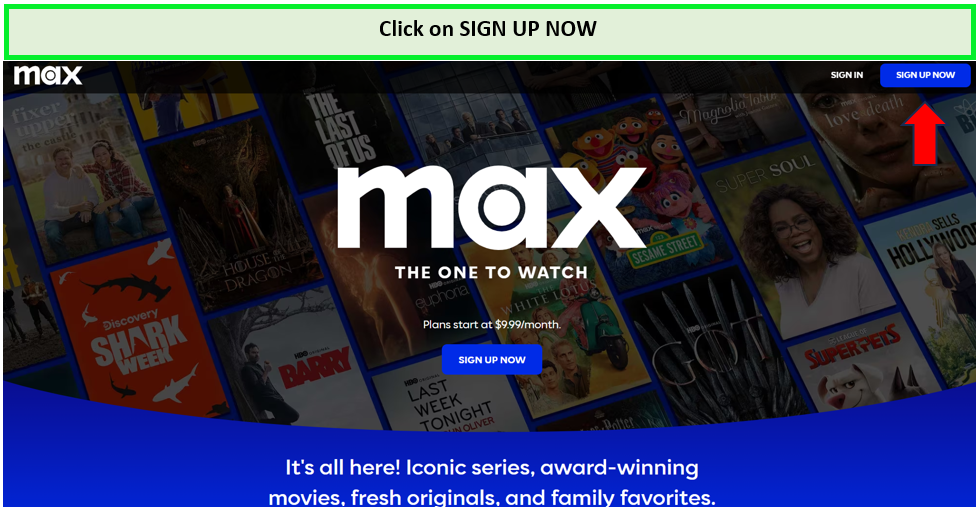
Click SIGN UP NOW to create your account.
- Choose your subscription type.
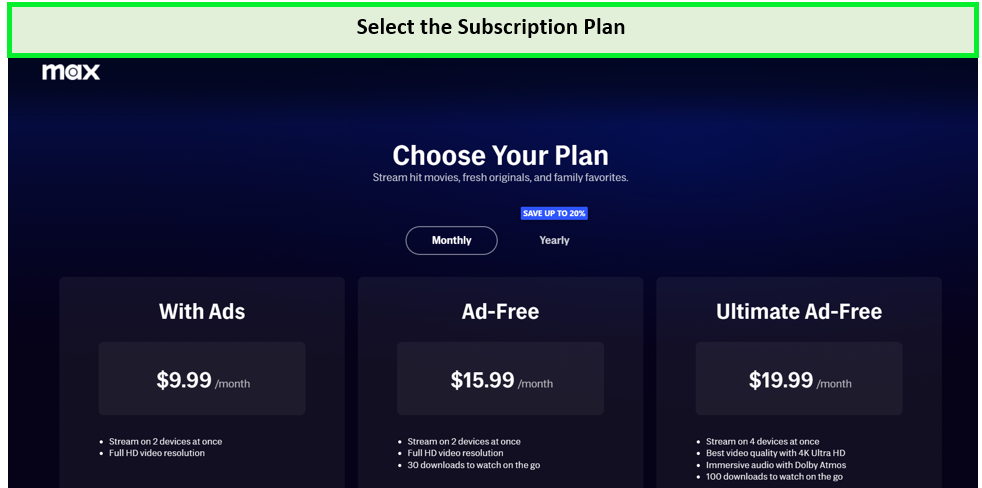
Select any subscription plan as per your preference to watch HBO on Firestick in Singapore.
- Use a promo code if you have any.
- Start your subscription.
- Pick your profile and bingo! You are ready to stream HBO Max on Firestick in Singapore
Note: If you want to watch HBO Max on Firestick in Singapore or any other device, it is necessary to do a Max sign-up, which you can do on the following page, and enjoy watching the exciting events on HBO Max.
Not only Firestick but you can also sign up for HBO Max on Chromecast in Singapore, I’m adding a simple guide if you are a Chromecast user, hopefully this will be helpful.
Step-by-Step Guide to Watching HBO Max on Amazon Fire TV Devices
In case of curiosity around when will HBO Max be on Firestick? The good news is it is available on Firestick, and here are simple steps on how to get HBO Max on Amazon Firestick and other Fire devices.
- Sign up for HBO Max: A membership is required to access HBO Max on Firestick in Singapore and other devices. Click the “Sign Up Now” button on the HBO Max homepage to create an account. Simply click the link, pick your subscription level, and you’ll be sent to a page where you can set up your account.
- After filling out the form, click the Create Account button. Subsequently, you will be prompted to enter your billing information and activate your HBO Max subscription. You will be immediately charged upon completion of the HBO Max signup process, as there is currently no free trial available.
- Start your Amazon TV device: The first step is to power on the device and go to the main menu to use your HBOMax/TV sign-in. If you have not subscribed, create your account to enjoy HBO Max on Firestick.
- Find HBO Max: Look for a button or other means of installing apps on your device’s main menu. The primary menu needs to accommodate an Apps subheading. Go ahead and click this link so you may look for HBO Max or just start browsing.
- Start watching HBO Max: Get the HBO Max App from the App Store and launch it from your device’s home screen or app drawer. To begin HBO for Firestick streaming, please log in.
Beside Amazon devices you can also stream HBO Max on Xbox in Singapore. And it’s easy when you go through my personal written guide.
How to Cancel HBO Max on Fire TV Stick in Singapore
Suppose you’re an international user seeking to manage your HBO Max subscription on your Firestick, including canceling the service. In that case, the following steps will guide you through the process and help you with how to watch Max on Firestick:
Canceling HBO Max Subscription
- Navigate to HBO Max: Start on your Firestick’s home screen and select the HBO Max app.
- Access Account Settings: Once the app is open, click on your profile icon, which will take you to the settings or account section.
- Manage Your Subscription: Look for the subscription management section, where you can see the details of your current plan.
- Initiate the Cancellation: Choose the option to cancel your subscription. Follow any additional prompts that may guide you through the cancellation process.
- Confirm the Cancellation: You will be asked to confirm your decision to cancel the subscription. Once you’ve confirmed, you’ll receive a notification that your subscription has been canceled.
- Retain Access Until End of Billing Period: Even after cancellation, you can continue to enjoy HBO Max content until the end of your current billing cycle.
Streaming Services Available on Amazon Firestick in 2024?
As of 2024, your Amazon Firestick offers a plethora of streaming services:
- Netflix: Original series, movies, and documentaries.
- Hulu: The latest TV shows and originals.
- Disney+: Disney classics, Marvel, Star Wars, and Pixar.
- Amazon Prime Video: Amazon Originals, movies, and series.
- ESPN: Sports streams and highlights.
Hundreds of channels are at your disposal, which translates to thousands of movies and best shows on HBO Max in Singapore that you can watch online. Apart from HBO Max, there are about a hundred streaming services available on Amazon Firestick in 2024. From Netflix to Hulu, it also allows users to access Sling TV and, of course, Amazon Prime.
Sports (EPSN), news (NBC), cuisine (Vegan Life), fitness (Peloton), movies (Hallmark), music (Spotify), and family-friendly programming (Kids TV Land) are just a few of the categories covered by the downloadable channels. PC users can also stream HBO Max App on Windows in Singapore.
How Much Does it Cost for HBO Max on Firestick in Singapore?
If you’re curious to know how much is Max in Singapore on Firestick, this section breaks down the subscription costs and any additional fees and offers tips on getting the best value for your money. The Ads-Lite, Ad-free and Ultimate subscriptions offer 3 options for users. Let’s look more closely at these strategies:
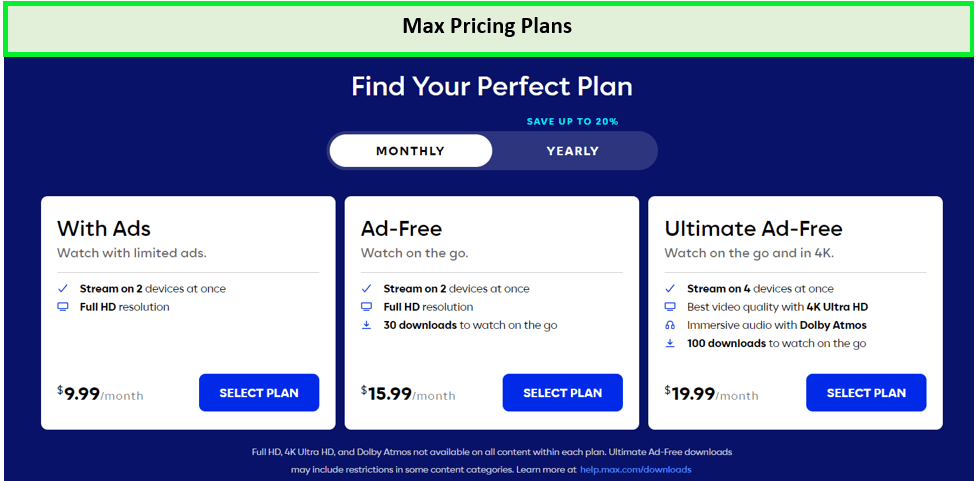
| Subscription plan | Max Ad-Lite | Max Ad-Free | Max Ultimate |
|---|---|---|---|
| Monthly Bundle | SGD 13.47 /mo | SGD 21.56 /mo | SGD 26.95 /mo |
| Yearly Bundle | SGD 13.47 /yr | SGD 21.56 /yr | SGD 26.95 /yr |
| Offline Download | 0 | 30 Videos | 100 Videos |
| Resolution Quality | HD | HD | 4k HDR |
| Concurrent Streaming | 2 devices | 2 devices | 4 devices |
| Dolby Atmos Sound | No | No | Yes |
Users often ask for HBO Max free trial in Singapore. Unfortunately, HBO Max does not offer a free trial, but other alternative methods allow you to stream HBO Max for Firestick free like accessing selected free episodes on Max or streaming the platform with Hulu and Amazon Add-on.
If you are looking for how to cancel HBO Max In Singapore, it’s a simple process. However, I recommend keeping the subscription and enjoying the unlimited entertainment offered on HBO Max on Firestick in Singapore.
HBO Max Not Working On Firestick in Singapore – [Easy Fixes]
If you encountered an issue with HBO Max on your Firestick, my troubleshooting guide provides easy fixes for common problems like loading errors, buffering issues, and more, that cause HBO Max not working in Singapore.
You can use the below steps and also learn how to install HBO on Firestick without any trouble:
- Check Internet Connection: Ensure your connection speed is at least 5 Mbps for HD and 25 Mbps for 4K streaming.
- Update Firestick Firmware: Verify that your Firestick is running the latest firmware.
- Clear Cache and Data: From the Firestick’s settings menu, clear HBO Max app’s cache and data.
- Reinstall HBO Max: Uninstall then reinstall the app to address installation-related issues.
- VPN Service: Use a reliable VPN service like ExpressVPN to bypass geographic restrictions.
- App Visibility Issues: If you can’t find HBO Max on Firestick, ensure your device’s software is current, use the search function for ‘HBO Max’ or ‘Max on Firestick’, or restart your Firestick. If necessary, uninstall and reinstall the app.
Has HBO Max Rebranded Itself in 2023? HBO Max and Discovery Plus Merger Answered
Yes, WBD changed HBO Max to a newly rebranded service called “Max,” starting in the United States on May 23, 2023. They made the name shorter and updated the look of the app, plus they added more Discovery shows and other TV series plus the best movies on HBO Max in Singapore.
Can’t Find HBO Max on Firestick?
Here are the steps if you can’t find HBO Max apk for Firestick:
- Navigate to the Amazon App Store on your FireStick.
- Use the search function to look for “HBO Max.”
- Select the HBO Max app from the search results.
- Redownload HBO Max Apk on Firestick or “Get” to install the app on your FireStick.
- Once installed, open the HBO Max app and log in or sign up.
Note: These steps might not work for HBO Max jailbreak.
What can I watch on HBO Max from My Amazon Firestick?
Nothing to worry about if you have trouble deciding what to watch on HBO Max in Singapore. The platform brings together a diverse collection of programming from networks under the WarnerMedia umbrella, ensuring there’s something for everyone.
Following are the most popular shows and movies to watch on HBO Max on Firestick in Singapore in 2024.
HBO Max on Firestick in Singapore– FAQs
Does HBO Max work on Firestick?
Yes, right now, HBO Max works on all Amazon Fire TVs, Firesticks, Fire Tablets, and Fire Cube devices. It also works with older versions of these gadgets.
Does Amazon Firestick work in Singapore?
How to watch HBO on Firestick for free?
Unfortunately, you can not watch HBO Max on Firestick for free because the platform does not offer a free trial, but other alternative methods allow you to stream HBO Max on Firestick for free by accessing the platform with Hulu and Amazon Add-on.
Can I get HBO Max with Amazon Firestick?
Yes, You can get HBO Max on Firestick. For starters, grab the and ExpressVPN, go to Amazon App Store and download the HBO Max app. After installation, launch the app and sign in using your HBO Max credentials to immediately begin streaming your selection of HBO originals and other select titles.
Accessing the HBO Max app and managing playback are both possible with the Fire TV remote. The Fire TV also has a screen mirroring capability to project video from your mobile device to the big screen.
Why is Max not working on my Firestick?
For various reasons, HBO Max might not work on your Firestick. As a first step, check to see whether your Firestick or internet connection is malfunctioning. To check if the problem has been resolved, try restarting your device or performing a factory reset on your wireless router.
As an added precaution, check that your Wi-Fi connection is secure and fast enough to handle a download speed of at least 10 Mbps. If you’ve already tried these steps and HBO Max still isn’t working, it may simply not be available in your location. If you have any questions about HBO Max, feel free to contact the service’s support team.
How do I restart the HBO Max app on a Firestick?
Close the HBO Max app on your Firestick and then open it again to try to restart it. If you have a Fire TV, you can access the HBO Max app by pressing the Home button on the remote and choosing it from the list of available programs. When you’re ready to close the app, hit the Menu button on the controller.
If it doesn’t help, you may always try restarting your Firestick. Pressing and holding the Select and Play/Pause buttons simultaneously for five seconds will force a restart. After the reset is complete, you may try launching the HBO Max app once more.
How do I sign out of HBO Max on a Firestick?
On a Firestick, launch HBO Max and then choose the profile symbol in the top-right corner to log out. After that, choose Sign Out and confirm your decision.
After that, you’ll be logged out of the app and out of your HBO Max account and will need to log back in with your credentials before you can watch any more shows or movies.
How do I update Max on Firestick?
Just follow these steps to make sure your Max app and Fire TV are all up-to-date!
- Check for updates: Before anything else, make sure both the Max app and your Fire TV are all caught up with the latest versions.
- Access the Max app: Go to your Amazon Fire TV and find the Max app. Once you see it, highlight it with your remote.
- Press the Menu button: On your Fire TV remote, look for the button with three lines (it’s called the Menu button) and press it.
- Choose “More Info”: After pressing the Menu button, a menu will pop up. Find and select the option that says “More Info.”
- Select “Update”: At the bottom-right corner of the screen, there will be an option to update the Max app. Click on it to start the updating process.
Why is it Max and not HBO Max?
The rebranding to Max instead of HBO Max represents a shift towards a more expansive and inclusive streaming platform encompassing the strengths of both HBO Max and Discovery Plus.
Why is HBO Max app gone?
Effective May 23, HBO Max was rebranded and transitioned to Max. Users can continue accessing the service with their current passwords and device logins. The pricing for Max remains unchanged from HBO Max, at least until November 2023.
Can I Watch Max for Free on Firestick?
While Max does not typically offer a free trial, occasional promotions or bundles with other services may include a free period of Max. You can also explore the free episodes available on the Max app.
What Do I Do if Max Doesn’t Work on My Firestick?
If you encounter issues with the Max app on your Firestick, try the following troubleshooting steps:
- Ensure your VPN is connected and working properly.
- Check your internet connection speed; HD streaming should be at least 5 Mbps.
- Clear the app cache and data from your Firestick settings.
- Update the app and your Firestick to the latest firmware.
- Reinstall the Max app.
How Do I Update Max on My Firestick?
To update Max on your Firestick:
- Select the Max app from your Firestick home screen.
- Press the menu button on your remote (three horizontal lines).
- Choose “More Info” and then “Update” if an update is available.
Why is Max Not Showing Up on My Firestick?
If you can’t find HBO Max on Firestick, ensure your Firestick’s firmware is up to date and that you’re connected to a VPN like ExpressVPN. You can also search for “Max” or “HBO Max” directly in the Firestick’s app search feature.
How to Stream HBO Max on Firestick Anonymously?
If you want to stream HBO Max on Firestick anonymously, follow the steps:
- Choose a reputable VPN service, like ExpressVPN, known for its speed and security features.
- Install the VPN app on your FireStick. You can find and download the VPN app directly from the Amazon App Store.
- Open the VPN app and log in with your credentials. Then, connect to a server location of your choice to encrypt your connection.
Conclusion
Enjoying HBO Max on Firestick in Singapore offers a hub for premium streaming content. For installation issues, ensure your Firestick software is up to date and consider a quick restart to resolve common problems such as ‘HBO Max does not work on Firestick‘ and ‘how to download Max on Firestick‘.
The merger of HBO Max with Discovery Plus has created a more robust platform with a richer content catalog. Following my comprehensive guide, you can install HBO Max, use a VPN like ExpressVPN for privacy, and resolve common issues, ensuring a seamless streaming experience.
